This will guide you through upgrading your account. Before you decide to upgrade your plan, you can take a look at your current plan under “Account” > “Plan”, where you will see more details about the current data of your plan:
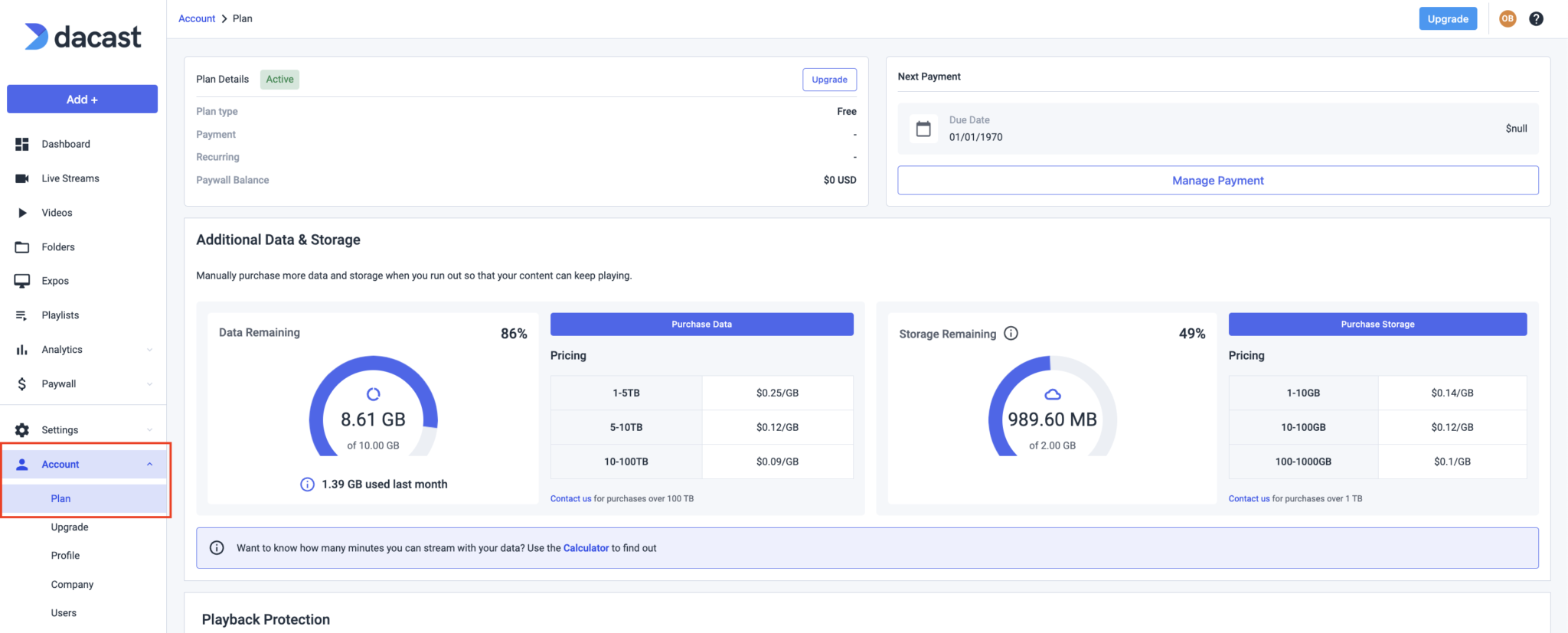
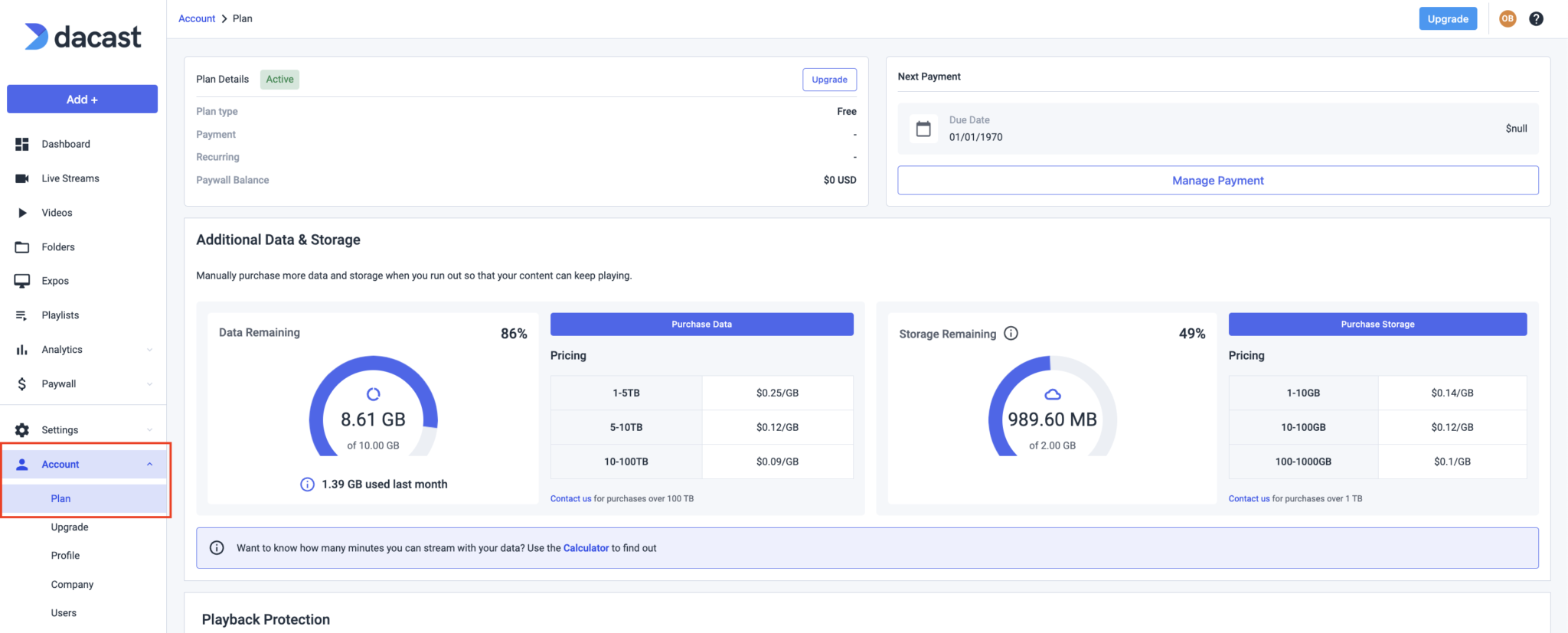
Whatever your plan is, to upgrade you will have 2 options:
- Click on the Upgrade button in the top right of your screen.
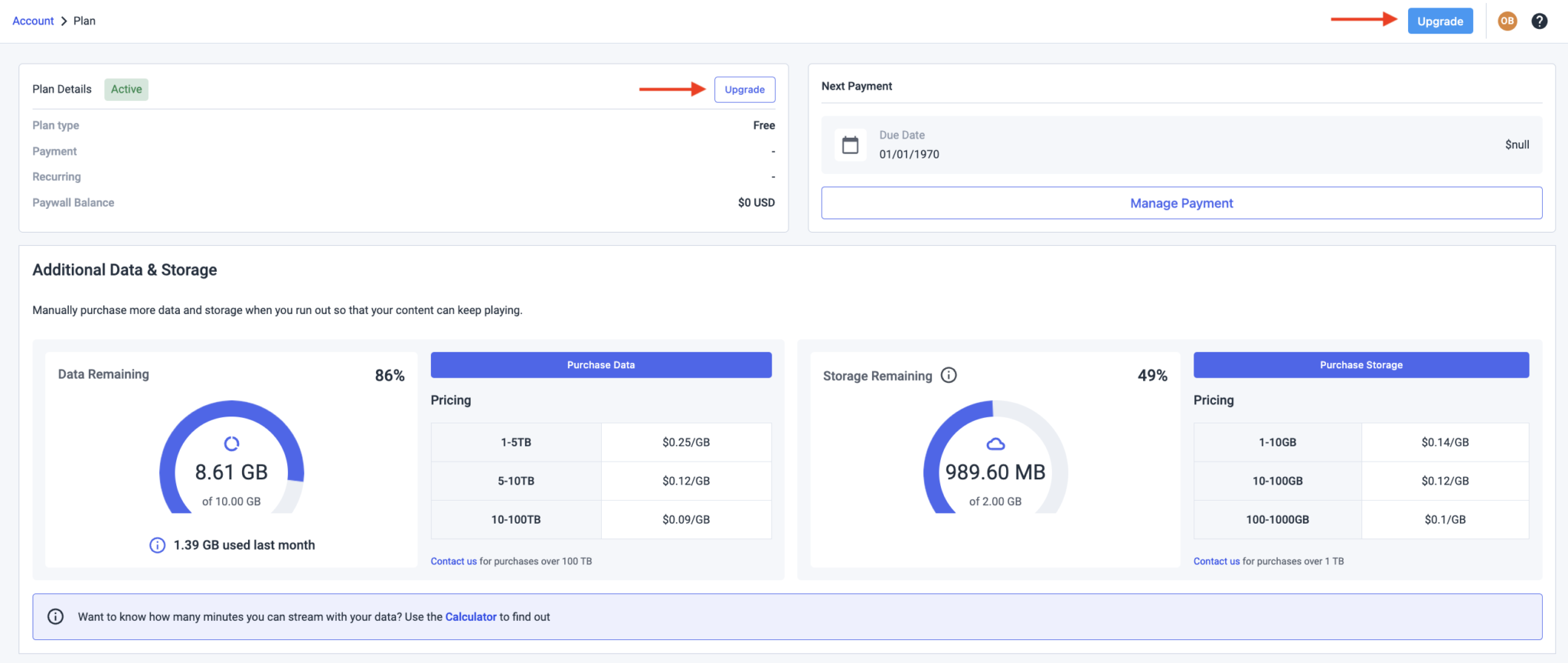
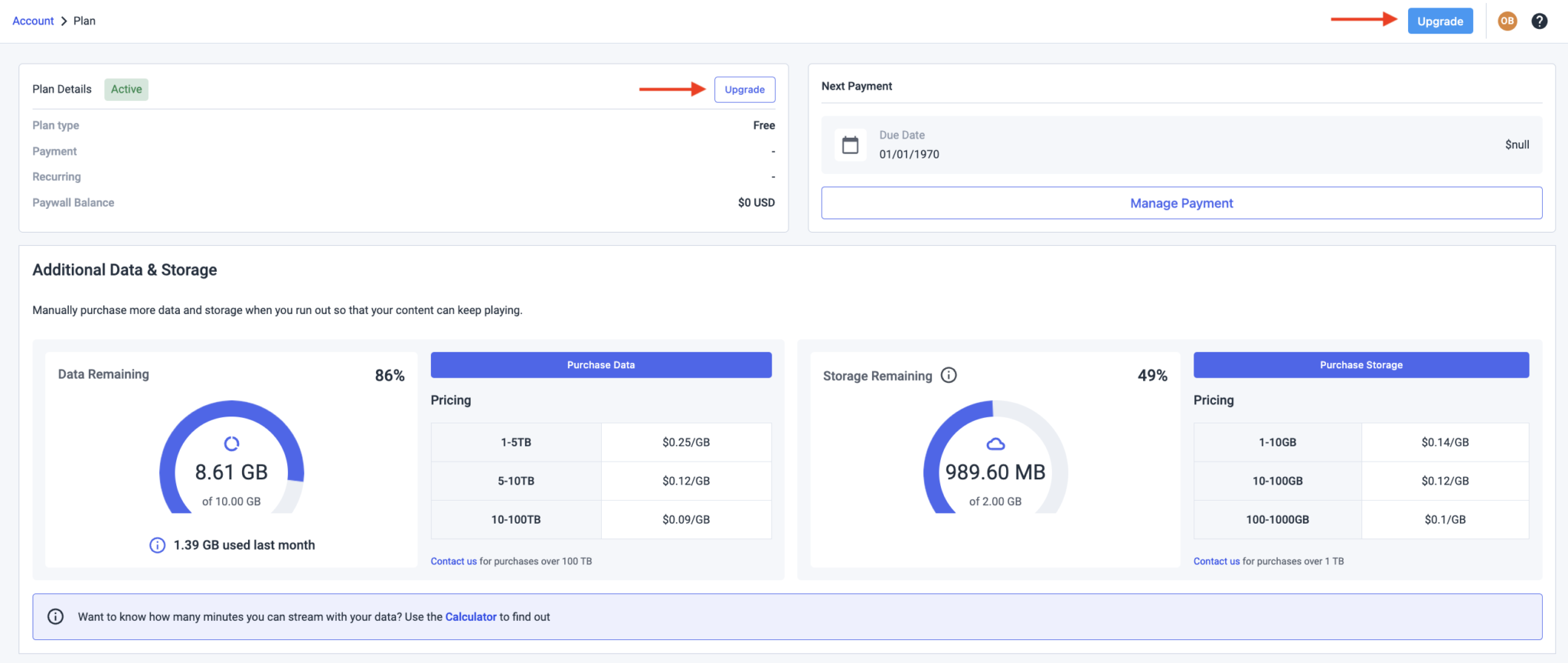
2. Or go in the UPGRADE section of your account:
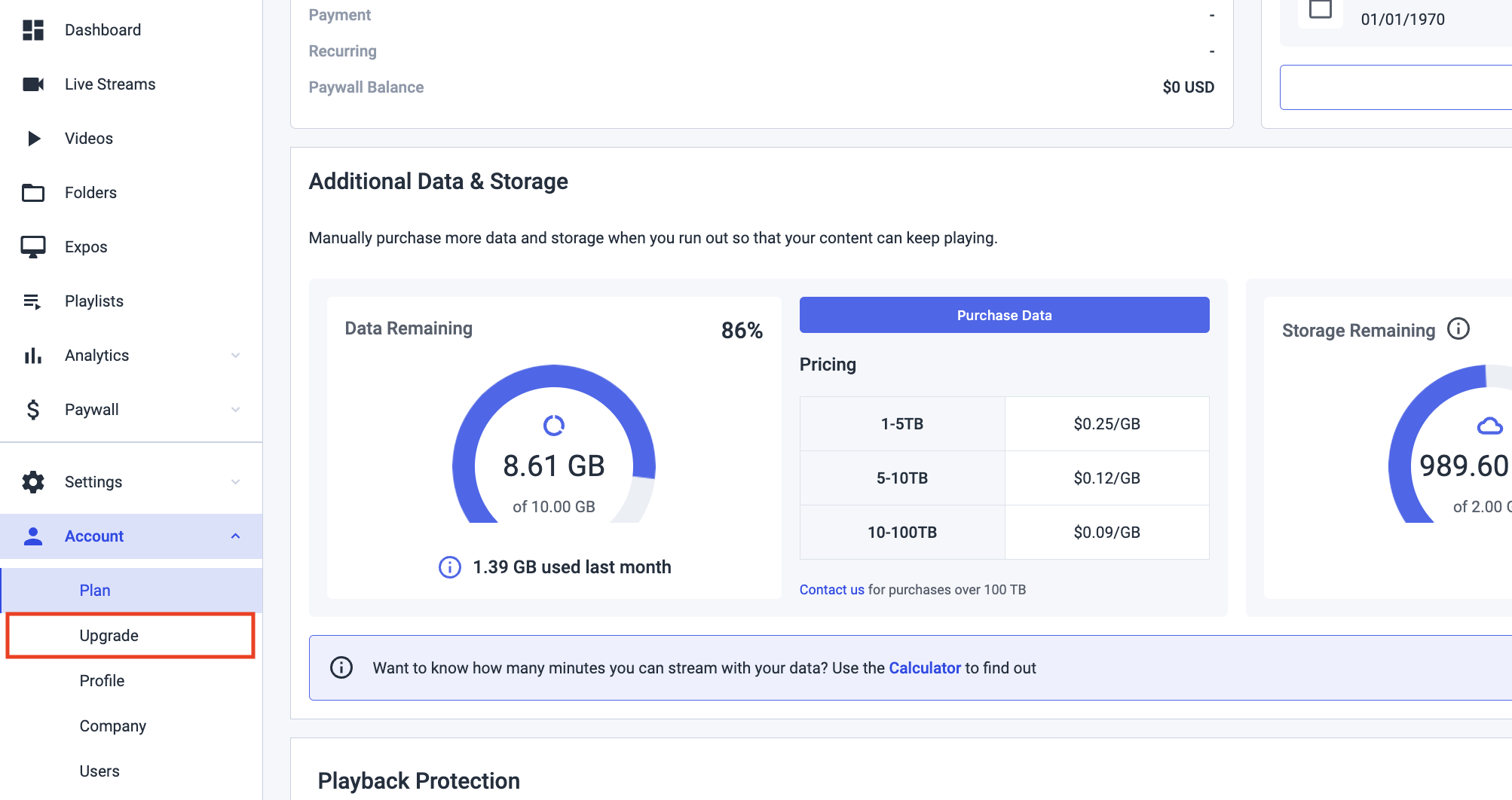
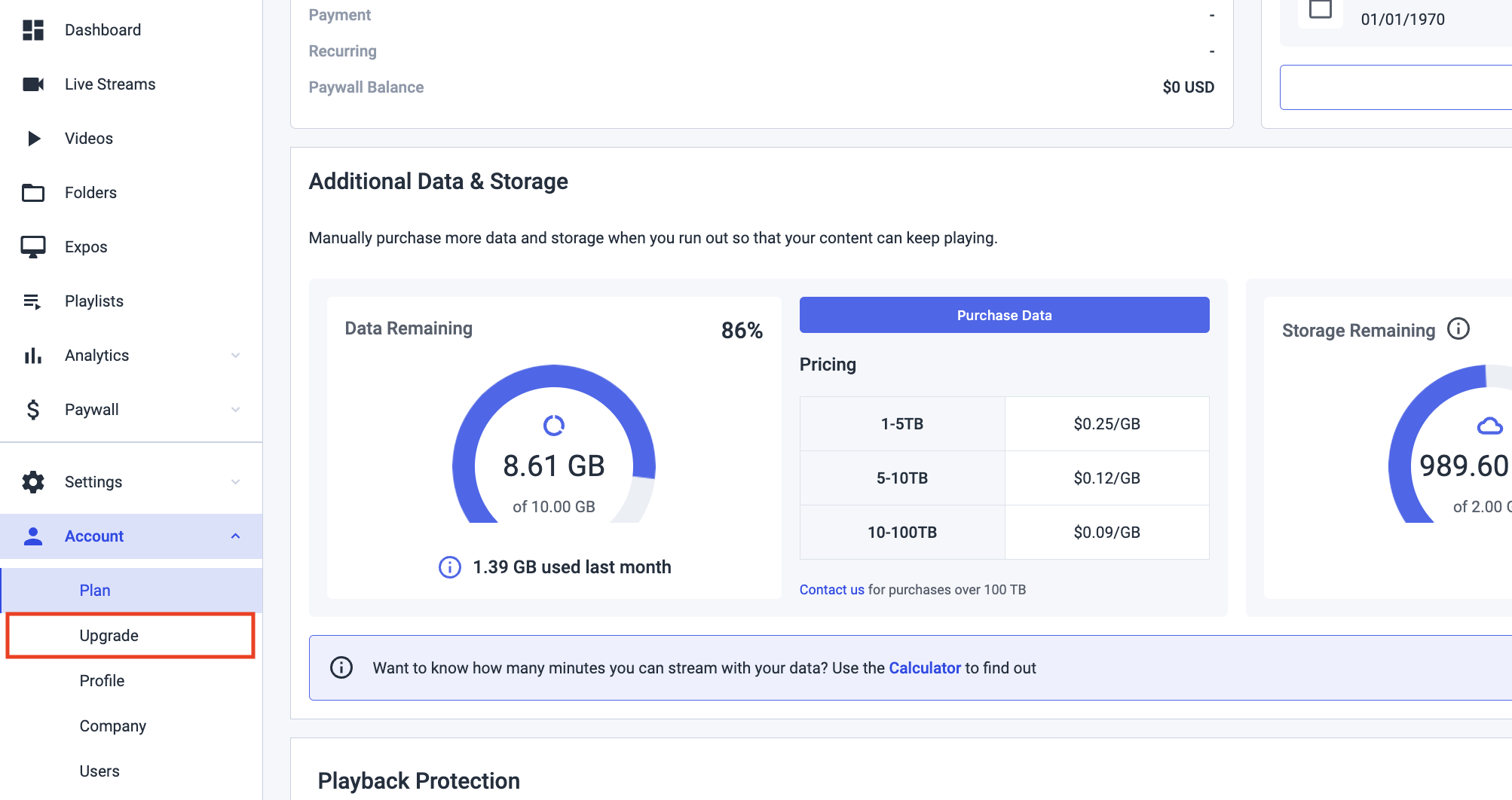
1) Upgrade from a free trial
To remove the limitations of a trial account such as the channel restriction, the viewers limit, and the paying transcoding, you will need to purchase a plan. 3 types of
To remove the limitations of a trial account such as the channel restriction and viewers limit you will need to purchase a plan. There are 3 types of plans available:
- Starter plan
- Event plan
- Scale plan
If you have high volume requirements, we also offer the possibility to customize a plan tailored to your needs. Just get in touch.
According to your bandwidth consumption, storage usage, and audience you can choose between the following plans:
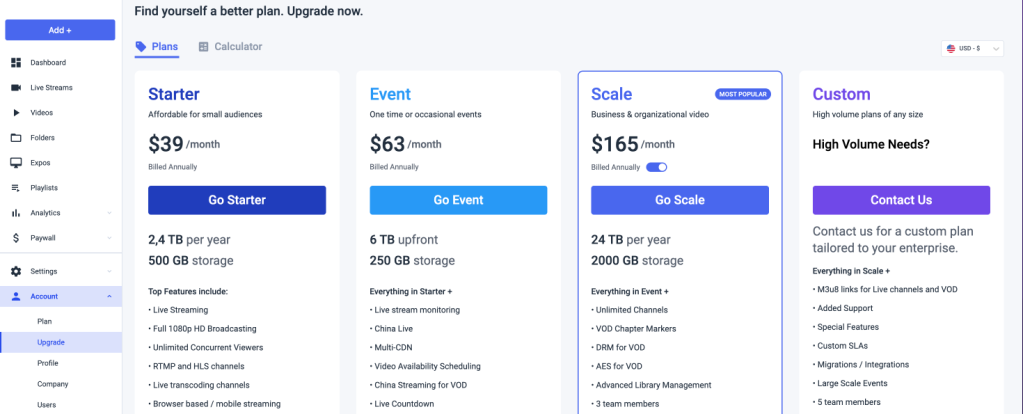
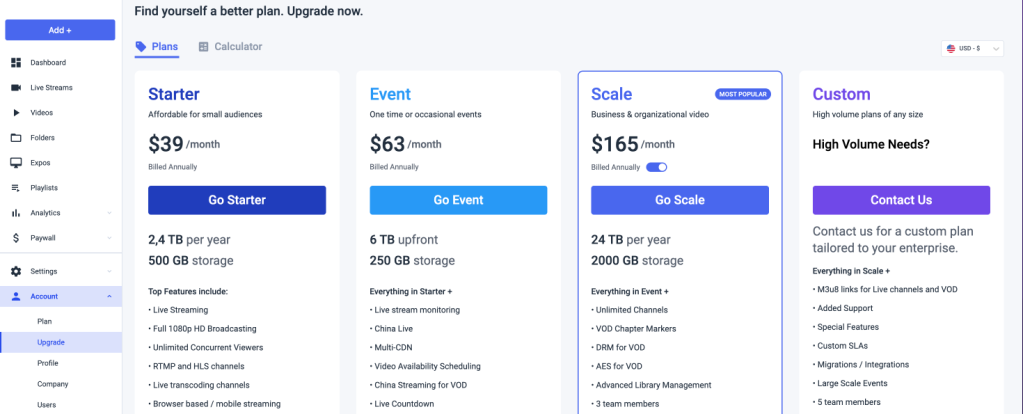
All plans are billed annually except for our Scale plan. Our Scale plan includes a month-to-month option* by clicking the toggle:
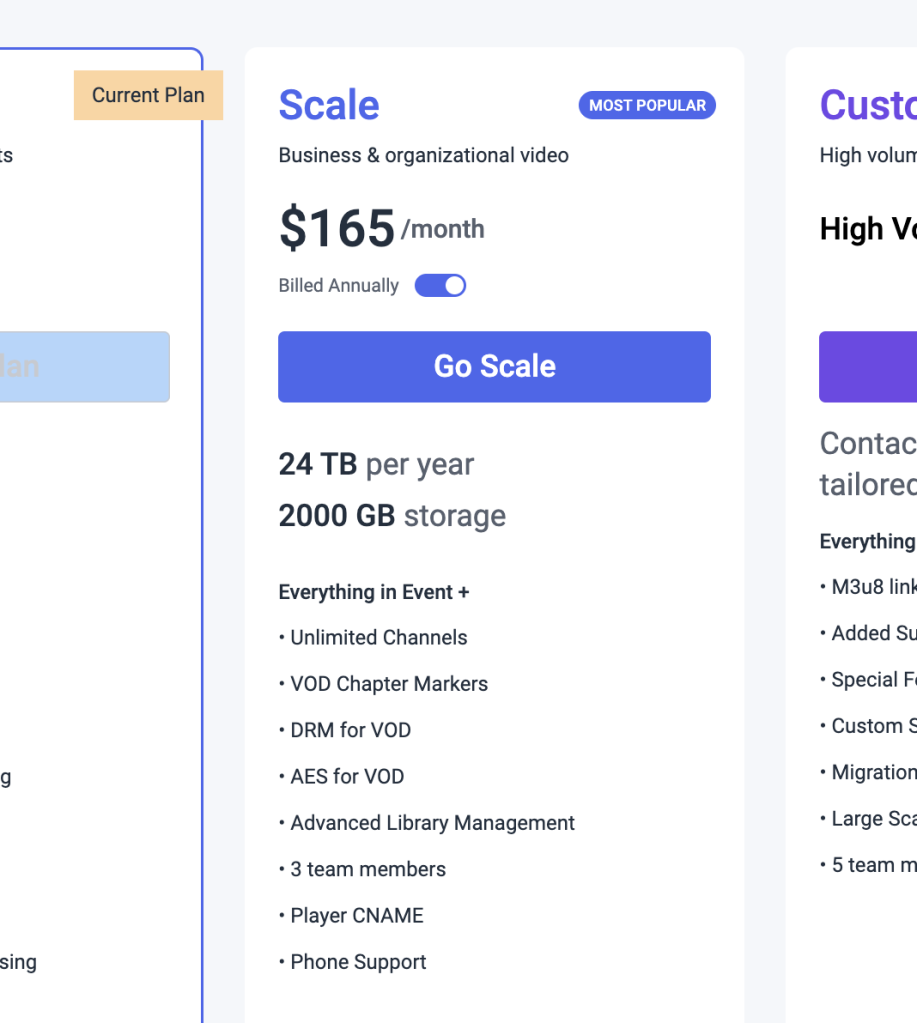
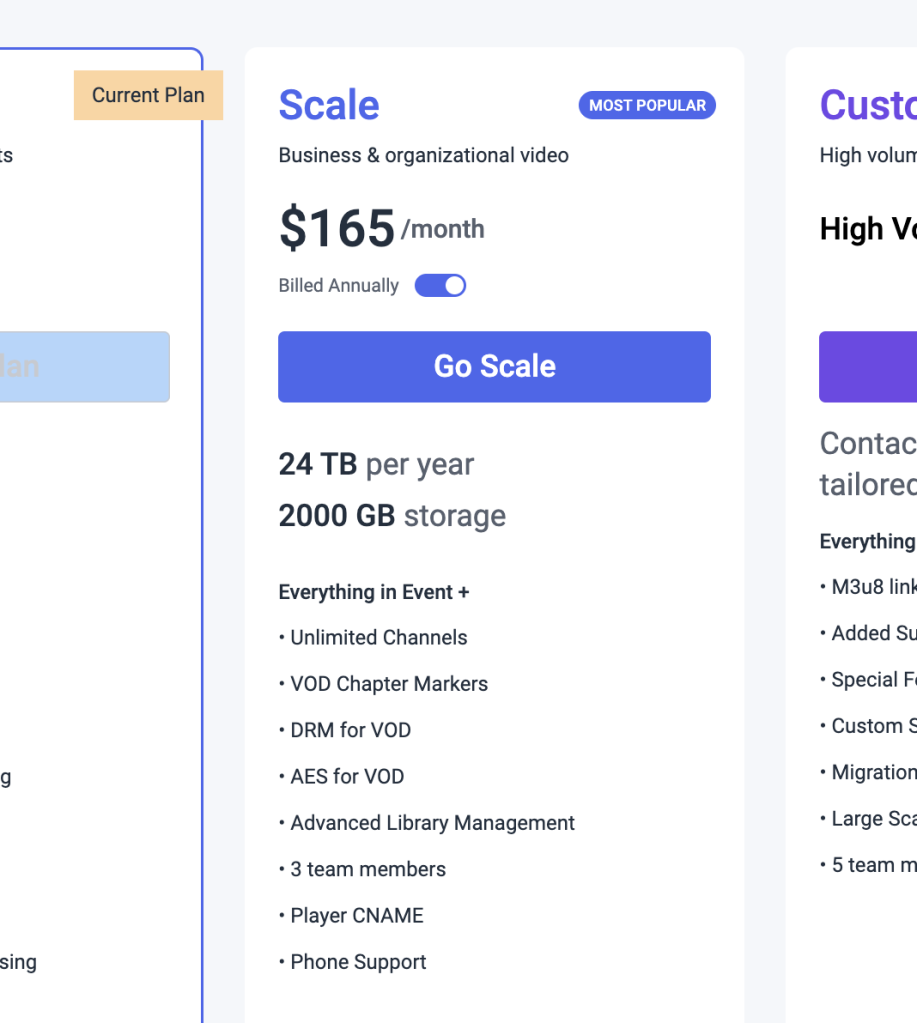
*3-month minimum commitment is required.
Note that the Event plan is ideal for organizations that stream events once, occasionally, or on an irregular schedule It offers 6 TB or 6,000 GB of bandwidth, 250 GB of storage, and costs just $756/year. Additional data and storage can be added as needed.
All Event plan bandwidth expires 12 months (1 year) after being purchased. Under the “Starter Plan”, you will see a note mentioning that the features marked with an ” * ” are available for the first 6 months. That means that after 6 months, you will have to upgrade from Starter to an above plan to keep those premium features.
To see the list of features included in each plan, you will have to click on the “View all features” link as shown below:
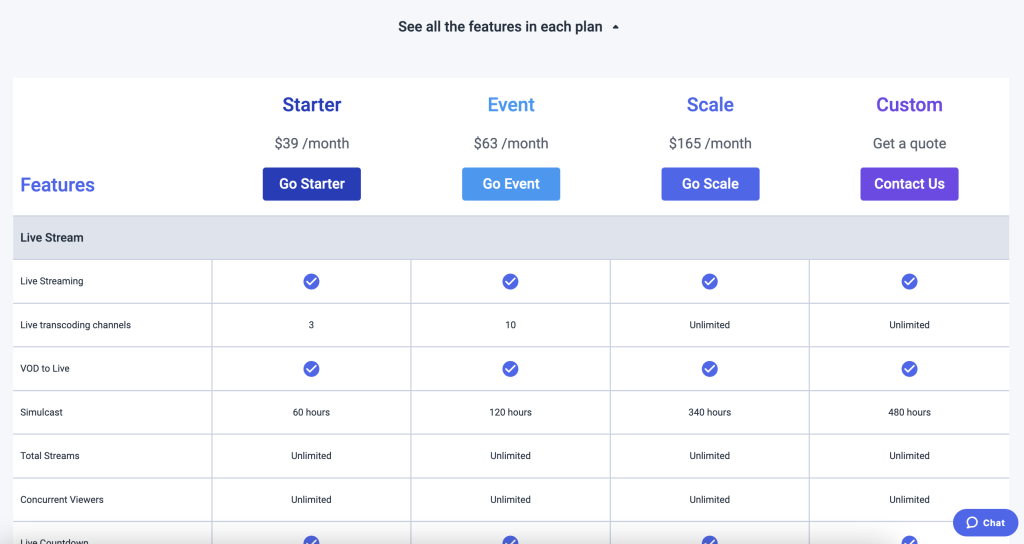
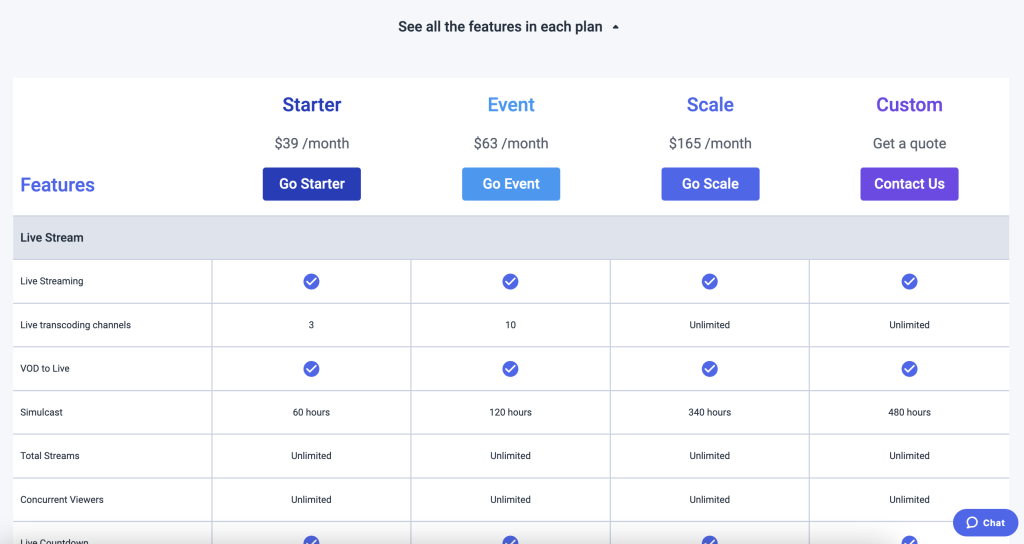
2) From a Starter plan
You can decide to upgrade your Starter plan to an Event or Scale at any time. To do so, you just have to purchase the plan that best suits your needs.
3) From an Event plan
You can decide to upgrade your Event plan to the Scale anytime. To do so, you can just purchase the annual or monthly plan. You also have the possibility to downgrade your plan in case you realize that your needs will be covered by a starter plan. To do so please contact us so we can find the best solution according to your bandwidth consumption.
4) From a Scale Plan
If you have outgrown the Scale plan, please contact us so we can talk through the next suitable plan for your needs.
NOTE: If you are not sure about what plan best fits your needs, you can get an estimation via our pricing page, and based on your content, the number of viewers, stream duration, and storage requirement, we will provide you the Recommended Plan and/or data needed:
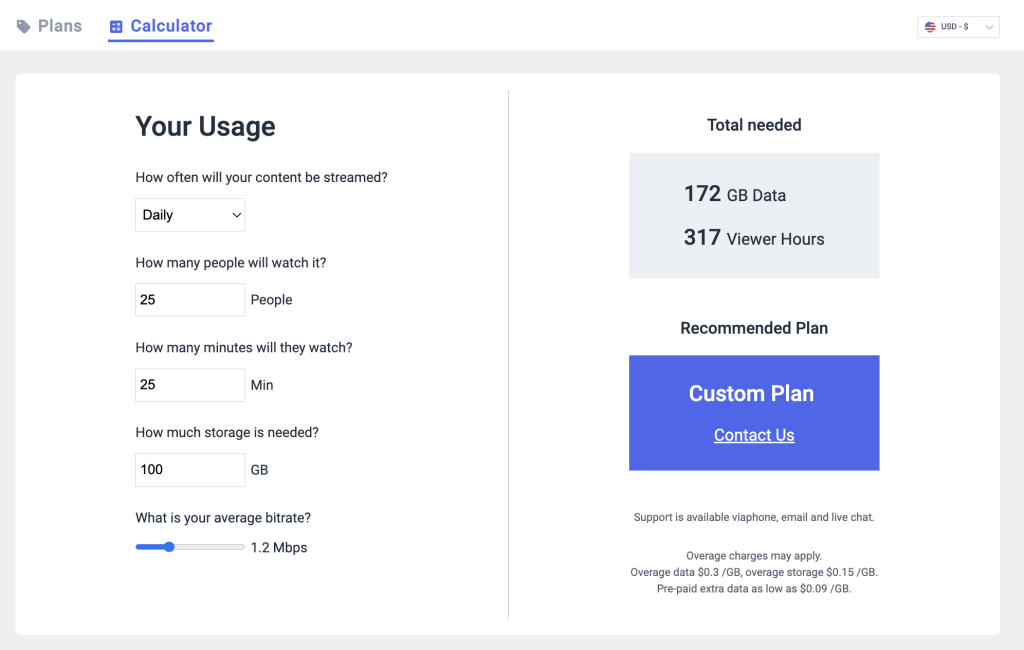
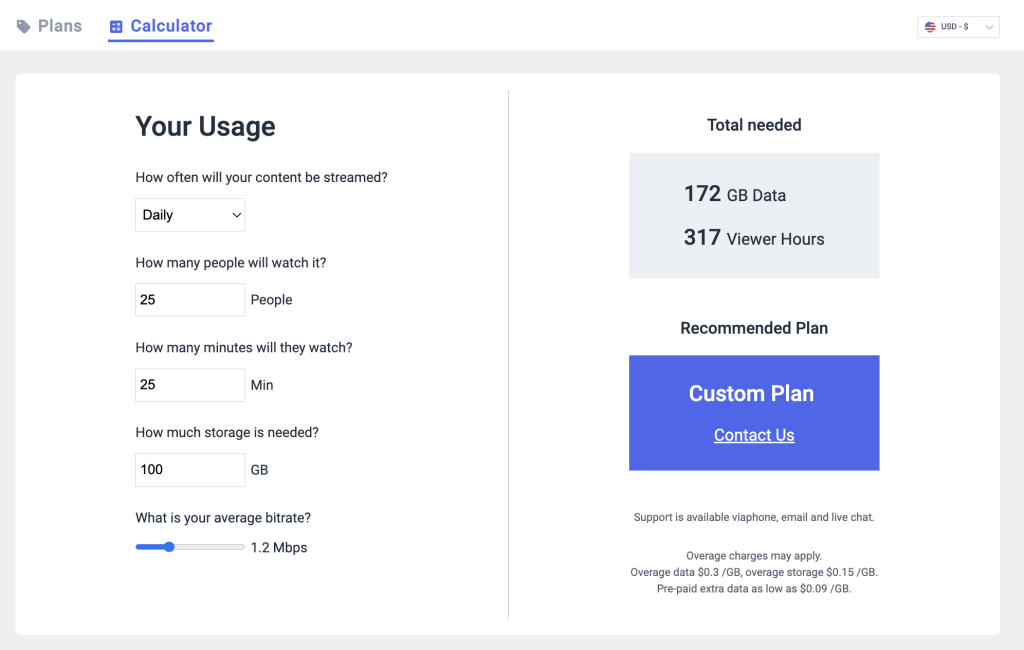
We invite you also to contact us anytime via our chat online to get further information and help regarding our different plans.
Not yet a Dacast user, and interested in trying Dacast risk-free for 14 days? Sign up today to get started.
Additional Resources:
- Intro to Live Streaming: A Walkthrough
- Simulcast Streaming: How to Live Stream to Multiple Locations
- The Ultimate Guide to Live Streaming Events & Supporting Services
- How to Live Stream an Event: 5 Considerations for Getting Started
- 7 Live Streaming Solutions for Broadcasting Private Events
- Top Video Streaming Platforms for Broadcasting Live Events


