Encoding, multi-bitrate streaming, and adaptive streaming are all very important elements for maintaining an excellent user experience and improving the quality of your live stream.
In this tutorial, we’re going to discuss how these features look in action with the Wirecast live encoding software. We will cover how to set up this software encoder with a specific focus on Wirecast bitrate settings. Let’s go!
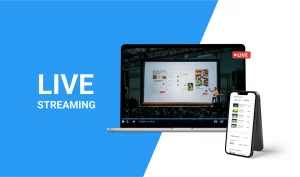
Comment faire du streaming avec Wirecast ?
Tutoriel vidéo : Comment diffuser en direct avec l’encodeur Wirecast Tutoriel écrit : Comment faire du Live Stream avec l’encodeur Wirecast Pour vous assurer que votre système est compatible, consultez notre article sur la configuration minimale requise pour Wirecast. Wirecast. Avant de passer en revue la marche à suivre pour Encoder votre flux en [...]
(0:06 – 0:17)
Wirecast. In your Dacast encoder setup, select Telestream Wirecast. Then in Wirecast, from the main window of the encoder, click on Output.

(0:18 – 0:24)
You will then be redirected to this window. Select RTMP server. Click OK.
(0:25 – 0:46)
Then once inside this window, go to the Address and Stream tab on Wirecast and paste the information from your Dacast encoder setup. You have now inputted the stream credentials from your Dacast livestream into your Wirecast encoder. You can now click on the Stream icon.
(0:47 – 0:54)
The encoder will recognize the stream credentials and connect to the Dacast server, thus enabling you to do your livestream.

 Diffuser
Diffuser Connecter
Connecter Organiser
Organiser Mesurer
Mesurer Events
Events Business
Business Organizations
Organizations Entertainment and Media
Entertainment and Media API
API Tools
Tools Learning Center
Learning Center Support
Support Support Articles
Support Articles













