We are excited to introduce our new Dacast Custom Ingest Solution (V2), designed to deliver faster, more stable, and more flexible live streaming. With this new infrastructure, you’ll experience better performance and more control over your streams.
⚠️ : Users who created their account on or after July 15, 2025 are not affected, as all new accounts are automatically using the new ingest system.
How to Enable the New Streaming Performance
You can enable the new ingest when creating a new stream or by updating an existing one.
Option 1: Create a New Stream
- Go to the Livestream section.
- Click Create Stream.
- Under Choose Advanced Options, toggle the new Ingest System.
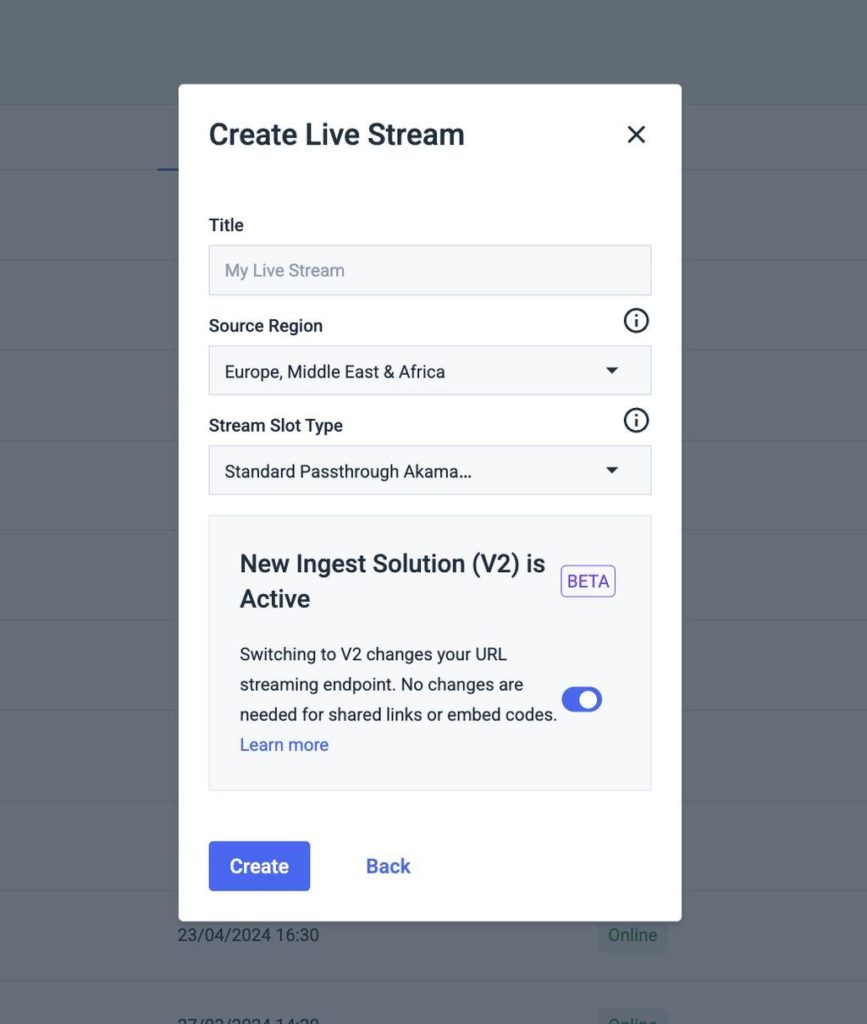
Option 2: Update an Existing Stream
- Go to the Livestream section.
- Select the stream you want to modify and click Edit.
Live stream General Section
After selecting or creating your stream, you’ll be redirected on the General tab.
- In the General tab, go to Encoder Setup.
- If you enabled the new ingest earlier, it will already be selected.
- Otherwise, you can toggle it here.
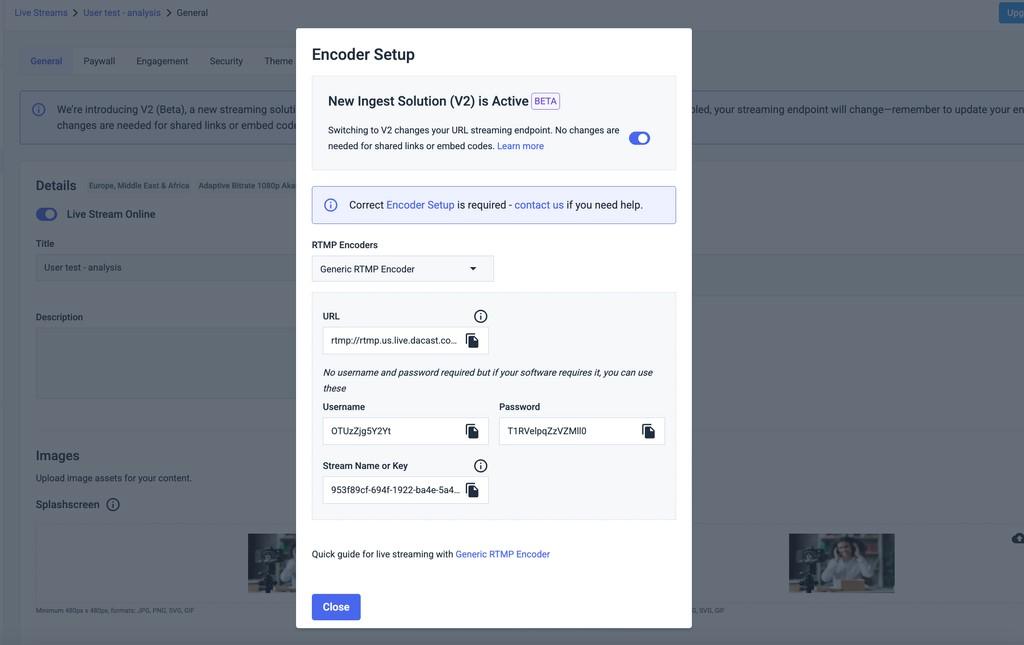
⚠️ Important: Switching to the new infrastructure generates a new streaming endpoint. Make sure to update your encoder settings accordingly.
What Stays the Same
- Shared links, m3u8 links, and embed codes remain unchanged.
- Viewers don’t need to do anything differently — this upgrade is fully behind the scenes.
API Access
You can also enable or update the ingest system via our API.
Refer to the API documentation for details on the required parameters and endpoints.
Enabling DVR
The DVR feature is available in the livestream settings.
To enable it:
- First, turn on the live stream recording feature.
- Then, enable DVR in the stream settings.
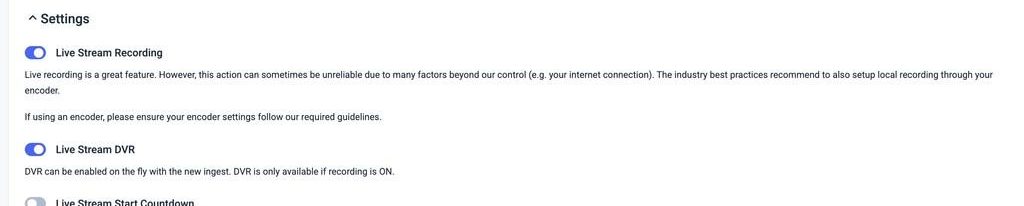
Key Advantages of the New Dacast Custom Ingest V2
The most important advantage of our new ingest system is that it is fully custom-built. Designed specifically for Dacast, it integrates seamlessly with our infrastructure and use cases. Unlike previous setups relying on a patchwork of third-party tools, we control the entire stack, which gives us maximum flexibility to build new features such as:
- A more stable and cost-effective DVR system
- Future expansions like SRT support, on-the-fly caption generation, AI-based audio translation, and ad insertion
Technical Benefits
- Modular Architecture
The system is split into separate modules (RTMP server, transcoder, controller), allowing better resource allocation, finer scaling, and improved stability. Overload in one module doesn’t affect others. - Zero-Downtime Deployments
Most updates can be rolled out without interrupting live streams. Some modules can restart in the background with minimal impact. - Reconnect Support
Streams can resume from the last position if a connection drops, including DVR and recording, without freezing or crashing. - Faster Local Database
Replacing the remote database with a local instance eliminates latency and networking issues. - Smart DVR System
The last 10 minutes of each stream are stored on our instances, reducing data transfer costs. DVR duration can now be managed via API. - Accurate and Segmented Recording
Recordings happen in the same process as transcoding to avoid missing or out-of-order chunks, with support for splitting streams into multi-hour segments. - Stream State Switching & Graceful Scaling
Features like enabling/disabling DVR or switching from transmuxing to transcoding work without disconnecting clients, and scaling happens smoothly. - Advanced Metrics & Insights
Detailed technical stats such as bitrate and FPS can be exposed to streamers for better visibility. - Flexible Authentication & High Swapability
Supports any key format, and core components can be swapped easily (e.g., SRS, nginx-rtmp, Red5, MediaMTX).
With our custom ingest system, you get a seamless, reliable, and future-ready streaming experience designed to grow with your needs.
 Stream
Stream Connect
Connect Manage
Manage Measure
Measure Events
Events Business
Business Organizations
Organizations Entertainment and Media
Entertainment and Media API
API Tools
Tools Learning Center
Learning Center Support
Support Support Articles
Support Articles