Video Uploading Reimagined
All the power, none of the fuss.
Our intelligent uploader supports auto-pause and resume, transcode presets, watermarking, thumbnail generation, and bulk uploading. Automatic pause and resume means you never have to worry about losing your WiFi connection or closing your laptop.
No credit card required. By clicking Start Free Trial you agree to ourterms and conditions.
Video Management Platform
Fast, powerful, simple.
Sort your video files into categories and subcategories. Then add as many labels as you like. Organize, track, and publish videos easily with our advanced video hosting platform. Get the Details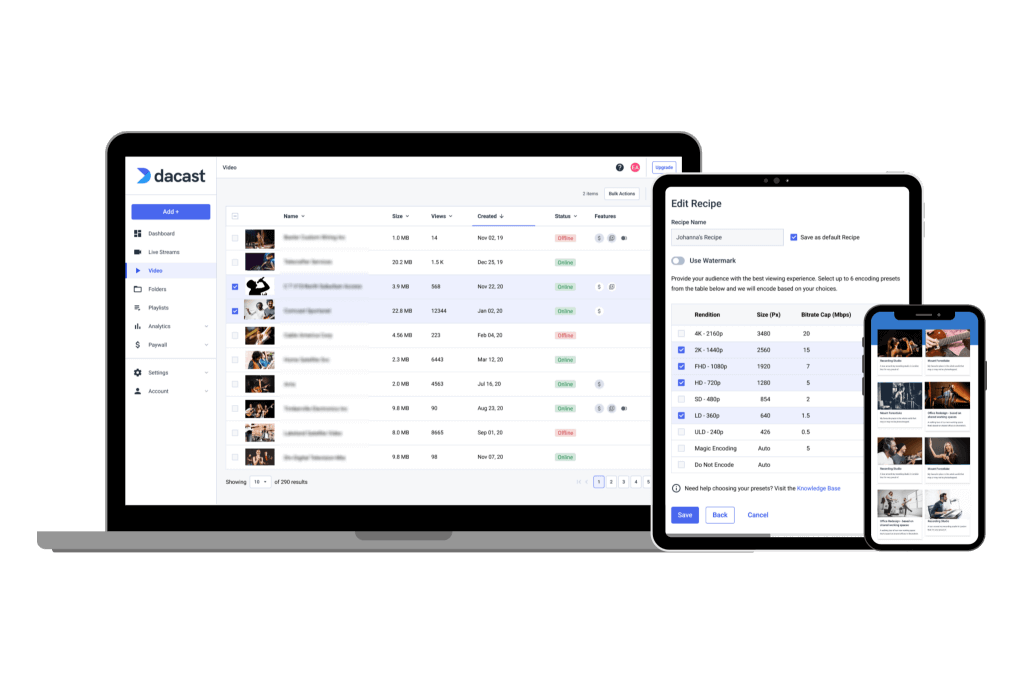
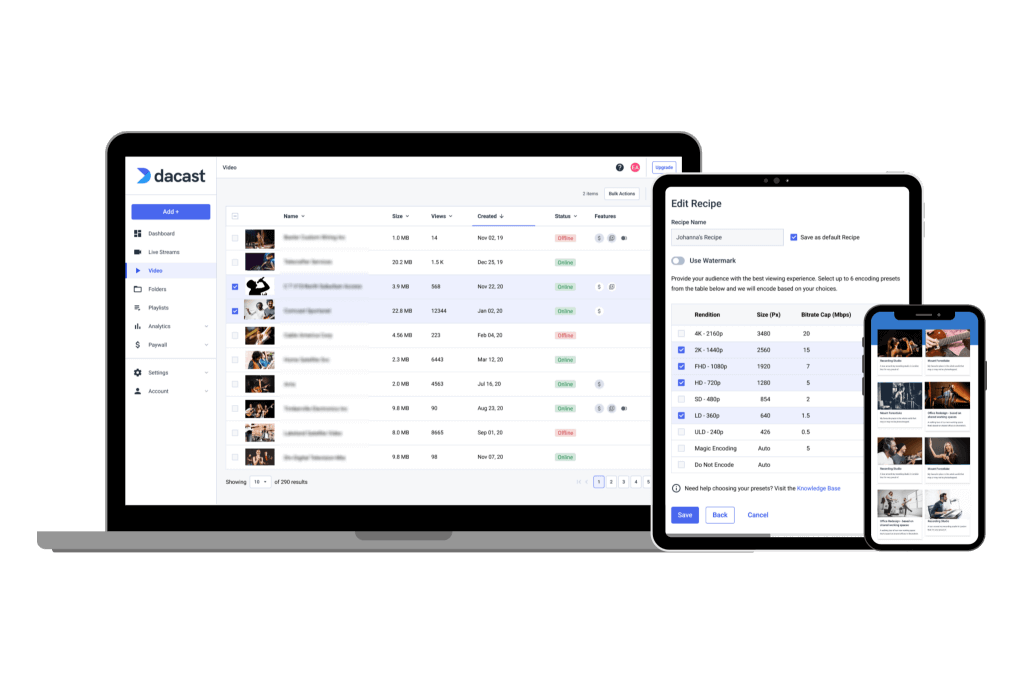
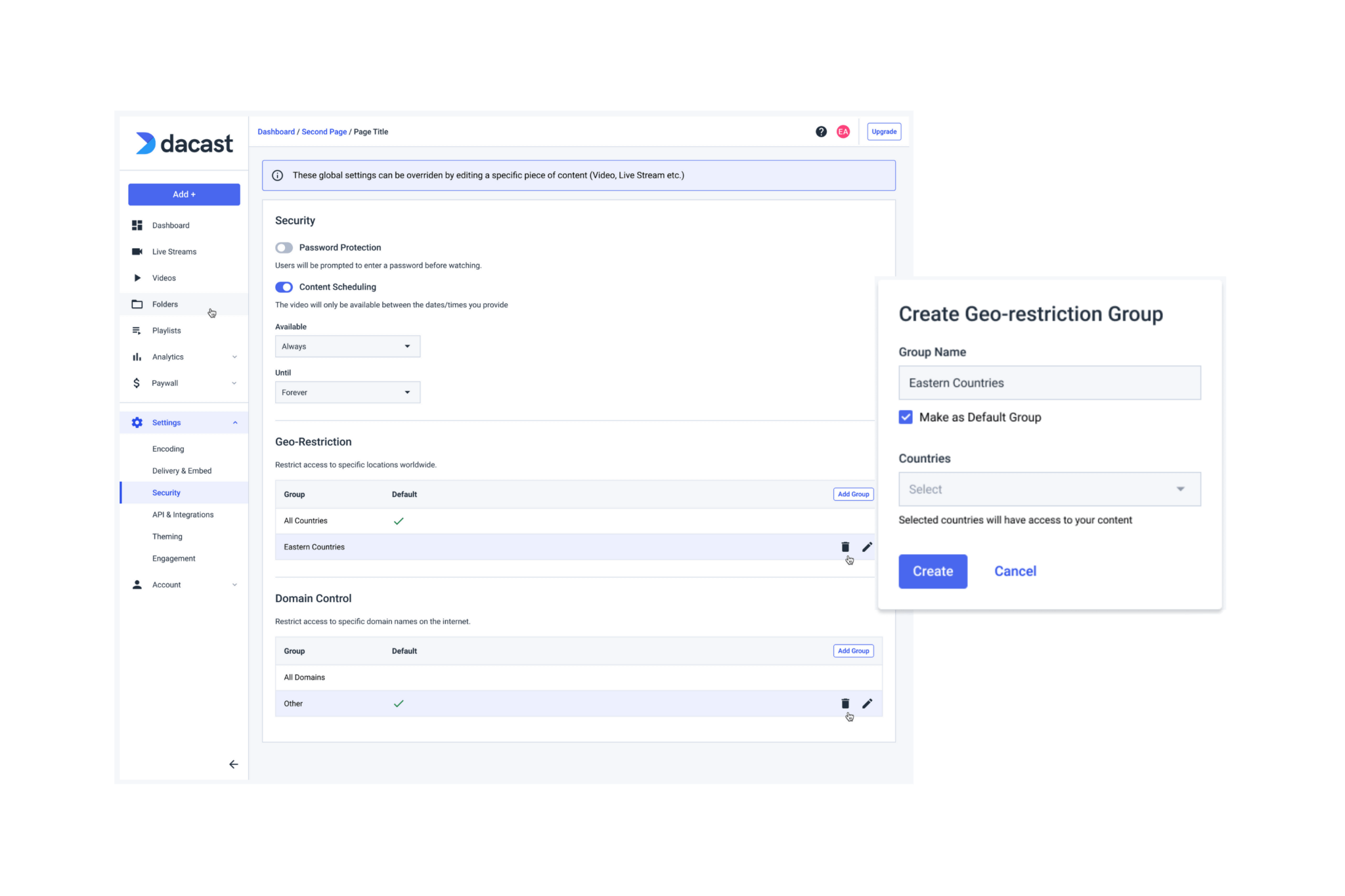
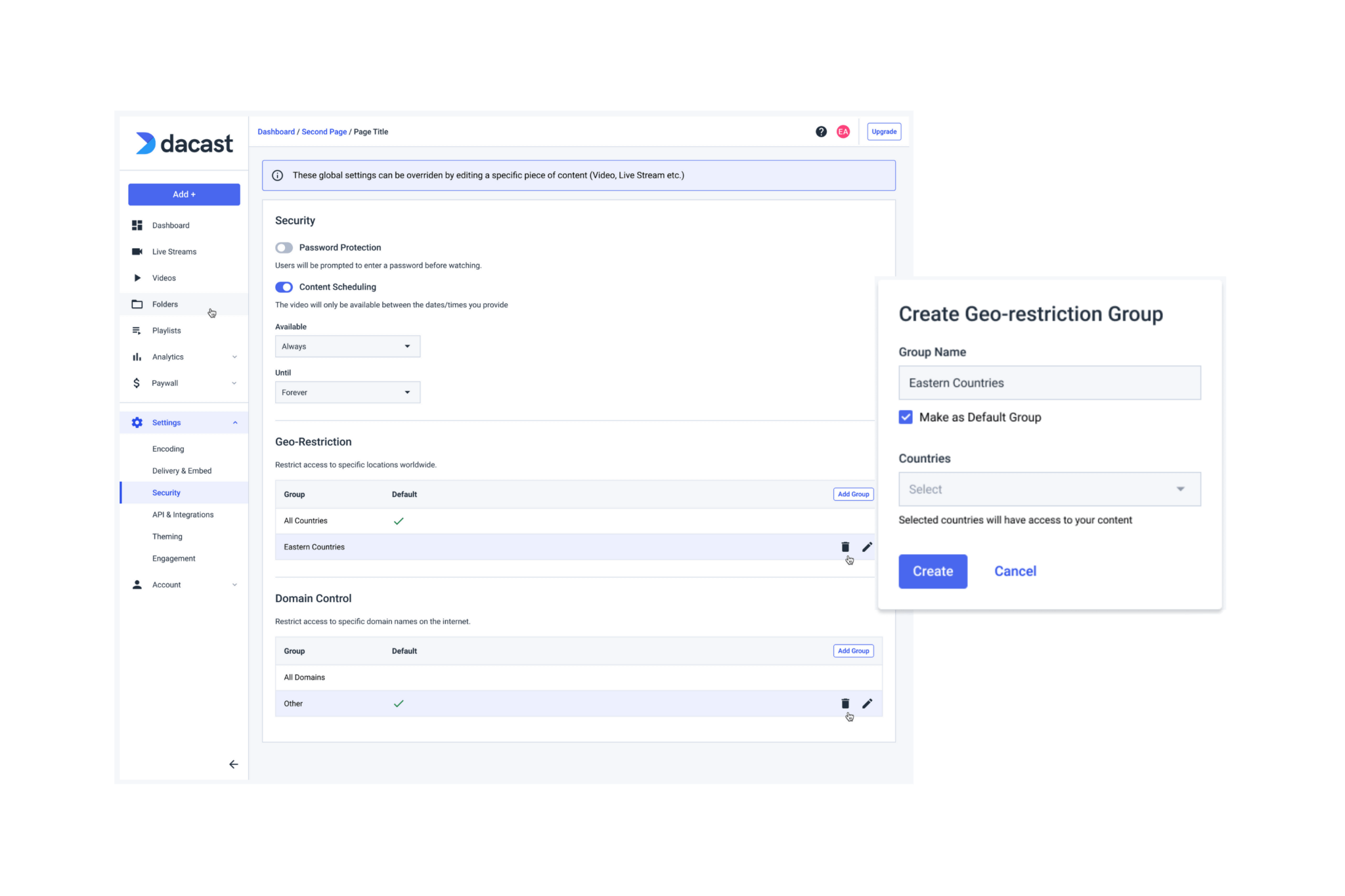
Video Library Migration
Let’s make switching easy.
Switching to a new online video platform couldn’t be easier. No matter what streaming platform you’re using, we can take care of migrating and uploading all your videos to Dacast. This feature is available with our advanced video hosting platform. Let's GoHTTPS Video Delivery
Ensure secure delivery with HTTPS protocol.
Browsers have shifted gears when it comes to video player support. HTTPS video delivery is a more secure content delivery protocol than HTTP which was previously the standard. I'm Interested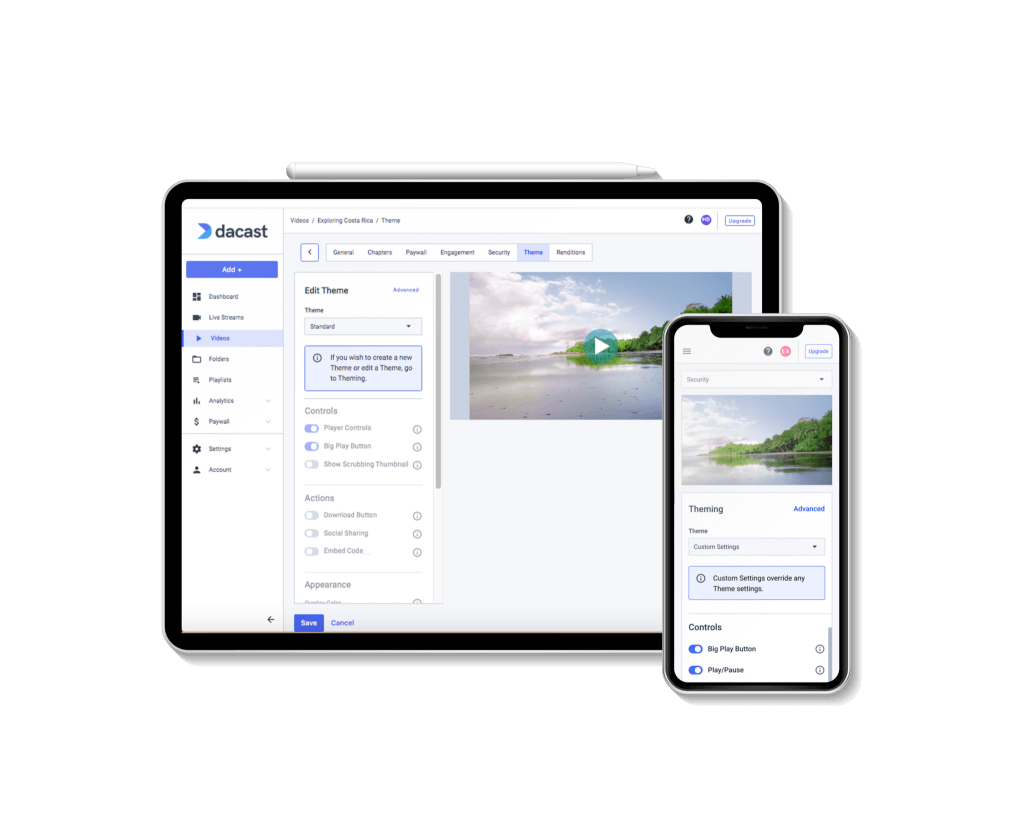
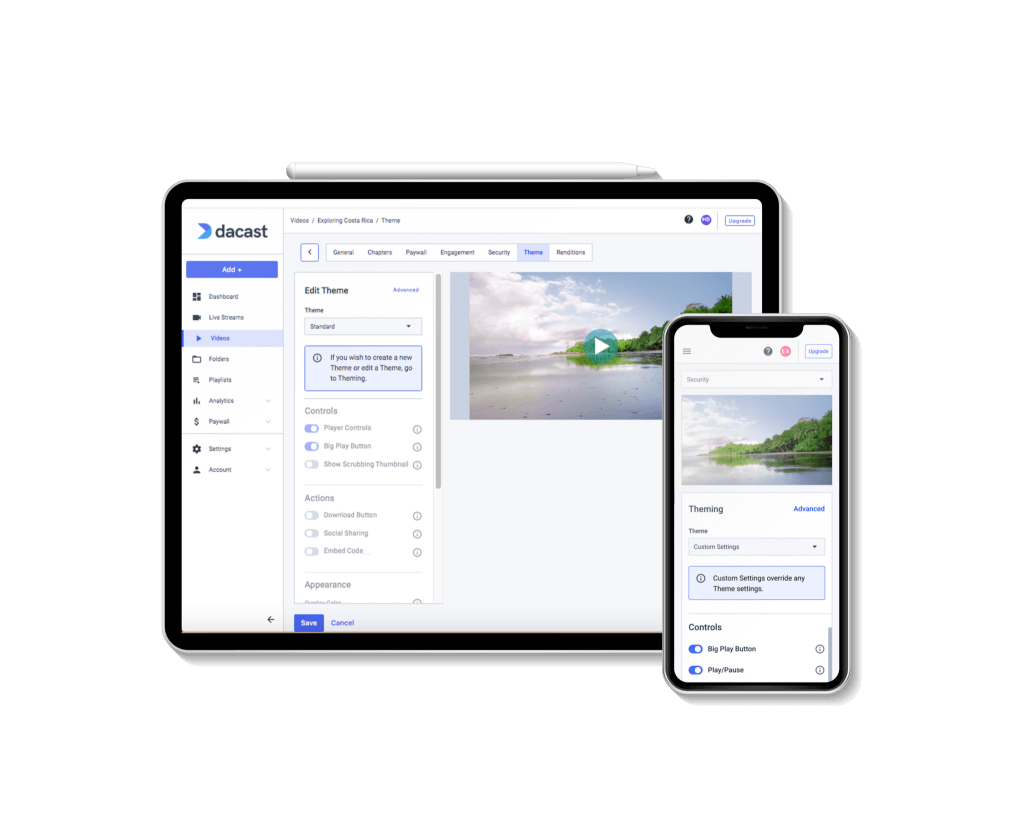
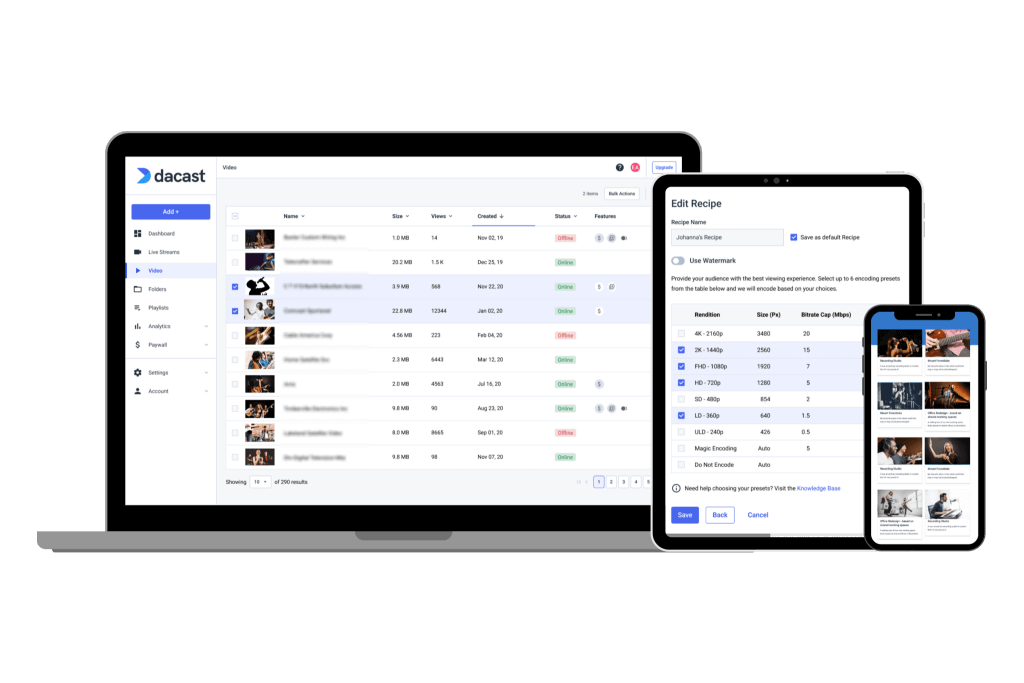
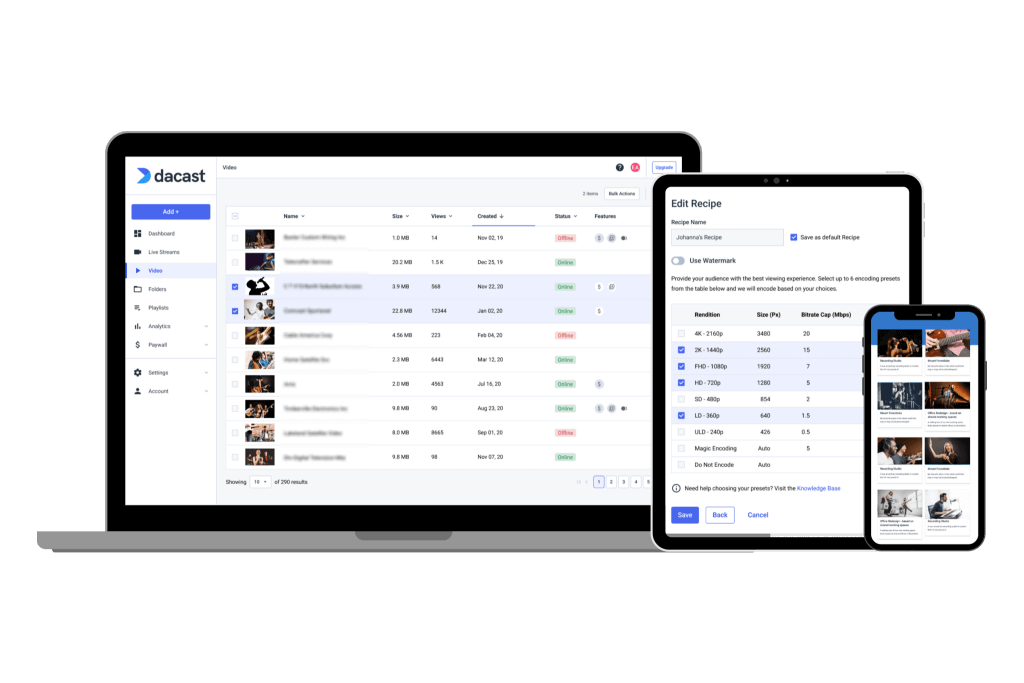
AES Video Encryption
Protect with top-notch encryption.
AES video encryption is the heavy-duty, government-grade security encryption that Dacast uses to protect all of your on-demand video content and other sensitive information. Explore AESIntegrated Paywall Payment Security
Keep payments secure.
Use integrated paywalls to maintain security when collecting pay-per-view and subscription payments. Get the Details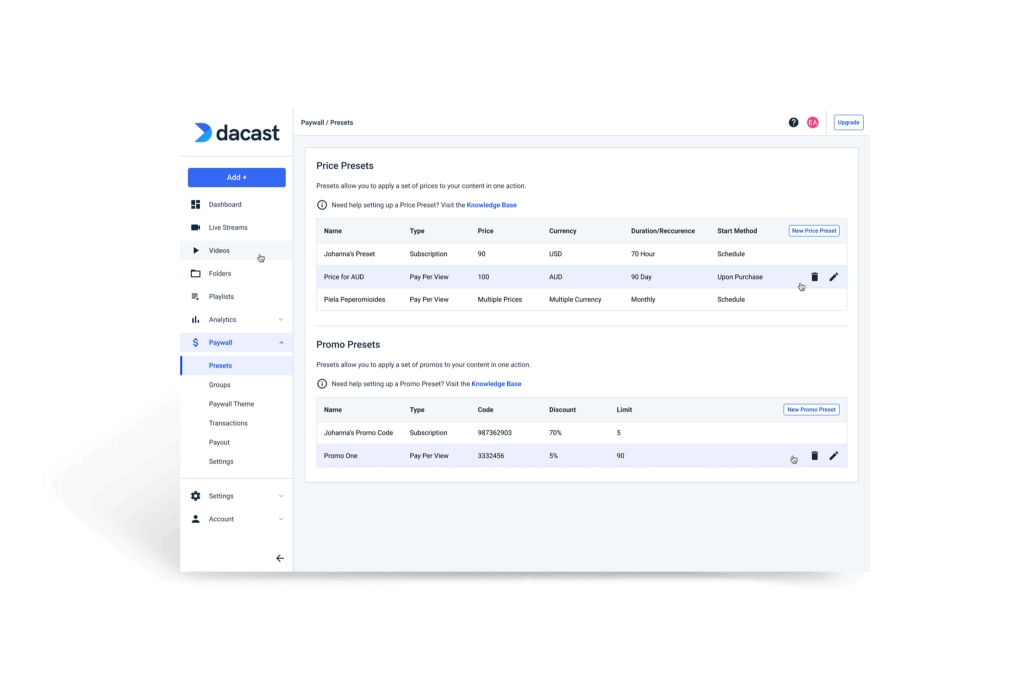
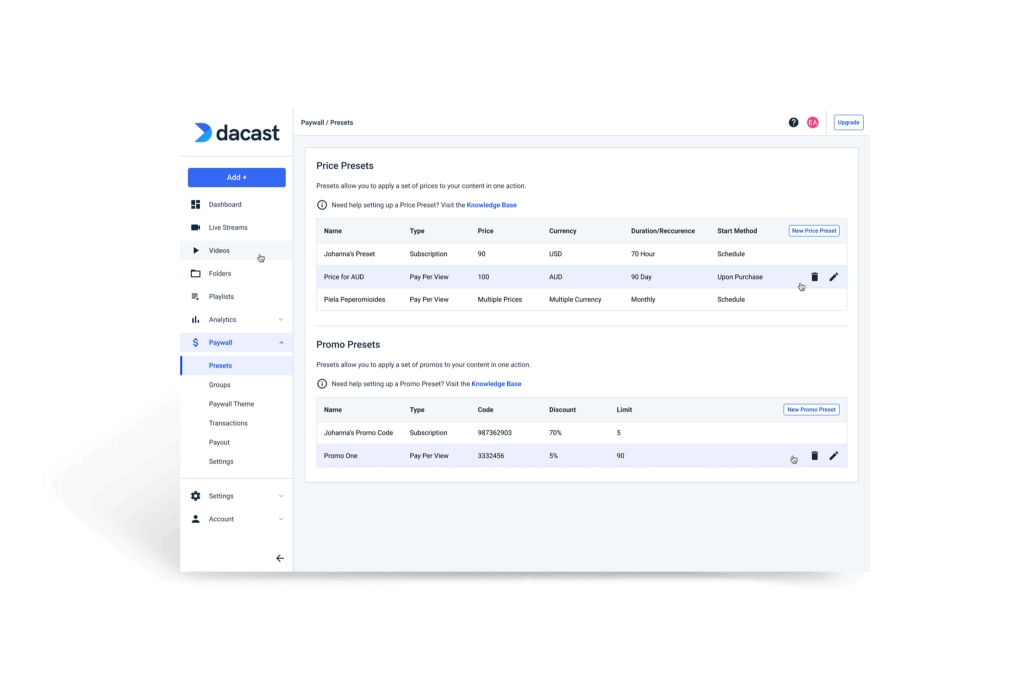
“The support that Dacast offers is particularly good compared to other streaming providers, making them a clear choice for my business.”
CEO at ComeSee TV
24/7 Technical Support
The reliable help you need, when you need it
Our customer service team is here 24/7 to help you make the most of your streaming solution. Plus access a comprehensive knowledge base and dynamic online community of professionals.
SupportMost Popular Features


Mobile Streaming
Stream live to phones
Our HTML5 video player ensures compatibility with modern devices and browsers. No configuration is required, whether on a smartphone or a smart TV.
Learn more

White-label Platform
Your logo, your brand
Customize our video player with your logo and colors to put your brand front and center. The look and feel of your content is completely up to you.
Show Me How

High-Definition
Broadcast in full HD quality
Deliver pristine, quality video with multi-bitrate technology in full HD 1080p resolution to ensure that every viewer has an optimal experience.
Stream in HD

Embed Videos
Share video content
Use embed codes to easily share a video or live stream on any web page. Or, share videos with others via social media.
Get Started

Video Transcoding
Deliver your video
Use our transcoding services to offer your viewers the video quality they need according to their devices.
Let's Go

Secure Video Upload
Handle your video library
Bulk upload your video and add the layer of security your want. Access more video uploading and security tools via our advanced video hosting platform.
Upload SecurelyBest Streaming Pricing
Feature-rich and cost-competitive
Dacast is the only video platform offering high-performance live streaming and video hosting features at the best prices on the market.
Check It Out
