Understanding Common FPS Values: The Advanced Guide to Video Frame Rates [2025 Update]
Video now makes up over 82% of all internet traffic, and it’s only growing. In this landscape, video isn’t just popular; it’s essential. Businesses that want to stand out in 2025 are investing in high-quality, professional video, especially for live streaming. But beyond resolution and HD buzzwords, one technical element can make or break your viewer’s experience: video frame rates (FPS).
Understanding FPS standards is essential, whether you are reducing latency, balancing bandwidth, or delivering smooth, professional streams. Knowing how FPS works will help you avoid choppy footage and buffering issues. This includes using OBS, setting up an FFmpeg streaming server, or just trying to work out the best frame rate for 1080p video.
This practical guide is designed for businesses streaming in 2025. We break down common FPS values and explain terms like “what is 60fps video” or “30fps meaning.” We’ll also help you choose the right frame rate for your platform, use case, and audience expectations.
Want pro-level results? We’ll also walk you through Dacast’s optimized settings for smoother, high-quality streams.
Table of Contents
- What Is Frame Rate (FPS)?
- Why Frame Rate Matters for Streaming
- Understanding Common FPS Values (and When to Use Them)
- How to Choose the Best FPS for Your Stream
- Adaptive Bitrate Streaming and Frame Rate Adjustment
- Balancing Frame Rate with Bitrate for Quality Optimization
- Content-Type-Specific FPS Recommendations
- Streaming Frame Rates and Encoders
- Recommended Live Encoder Settings
- Advanced Frame Rate Technique Trends
- Post-Processing and Frame Rate Conversion for Replays and Highlights
- FPS and Encoder Hardware Limitations
- Regulatory and Licensing Considerations for High Frame Rate Streaming
- Future Trends in High Frame Rate Streaming
- FAQs
- Conclusion
What is a Frame Rate (FPS)?


Frame rate, measured in frames per second (FPS), refers to the number of individual images or frames displayed each second in a video. For example, 60fps video shows 60 distinct images per second. This sequence of images creates the illusion of motion, as our brains fill in the gaps between frames for a smooth viewing experience.
Higher frame rates mean smoother motion, which is especially important for live streaming, sports, gaming, and high-action scenes. While 24fps has long been the cinematic standard, 30fps is considered the minimum frame rate for video to avoid choppiness, and 60fps is often used for fluid, lifelike playback. Understanding this is key to FPS quality, especially when using tools like OBS or setting up an FFmpeg streaming server.
A quick reminder here that the frame rate is not the same as your screen’s refresh rate, which refers to how often your screen refreshes per second. FPS is how fast video content is recorded or streamed; refresh rate is how frequently your display redraws the image.
Why Frame Rate Matters for Streaming
Frame rate directly affects how smooth and professional your video looks, especially during live streaming. For business content, whether it’s a training video, product demo, webinar, or virtual event, the correct frame rate can enhance clarity, polish, and viewer engagement. It’s worth mentioning that poor FPS quality can lead to stuttering or motion blur. This can, in turn, distract your audience and reduce the perceived professionalism of your brand.
A higher frame rate, like 60fps, can give your video a crisp, lifelike appearance, which is ideal for motion-heavy content like live product walkthroughs or interactive webinars. On the other hand, 30fps (the typical minimum frame rate for video) is often sufficient for more static presentations or internal training sessions. The key is to match the FPS type to the content and viewing platform.
Understanding Common FPS Values (and When to Use Them)
Choosing the right frames per second (FPS) is a must if you wish to produce high-quality video. This is especially true for FFmpeg streaming, OBS live streams, and business content like webinars, virtual events, and training videos. While video resolution matters, FPS quality plays a key role in how smooth and professional your footage feels.
There’s no single “best” frame rate for every situation. The ideal streaming FPS depends on your content type, camera settings, post-production plans, and the platform where the video will be hosted.
Integer vs. Fractional Frame Rates
For those just getting into this, you might encounter integer (e.g., 24, 30, 60) and fractional (e.g., 29.97, 59.94) values. What is the integer FPS value? These are whole numbers, typically used in digital video, while the fractional FPS accounts for legacy broadcast compatibility (like NTSC). When using FFmpeg streaming, check your encoder’s capabilities for fractional values to avoid sync issues.
Most Common FPS Values
The most widely used FPS settings in videos are 24, 30, and 60 fps. These are the three major frame rates to consider for uploading business video content online, and each serves specific content styles. It will help optimize your encoder, camera, and other live-streaming equipment settings before you hit “record.”
When you know the type of content you’ll be shooting, ensure that your camera and video encoder settings are correct. Once those are dialed into the correct streaming frame rate, you have chosen the best frame rate for your video.
If all this still seems confusing, try using a lower FPS value to ensure your live stream plays without lag for your viewers. Unless a specific requirement calls for a higher FPS, steer clear of it.
To better understand them, let’s take a closer look at each of them separately.
24FPS: Cinematic Feel
24fps is the standard frame rate for video in films and narrative content mostly used in Hollywood. It is ideal for dialogue-heavy scenes, interviews, and landscape footage, and it delivers video content that has a more traditional and cinematic vibe. While an average person may be unable to tell the difference between this frame rate and a higher one, most professional video makers can.
One of the main disadvantages of filming in 24fps is that it is not suitable for slow motion and can appear choppy when stretched. If a broadcaster plans to shoot footage to slow it down in post-production, we always recommend filming at a higher frame rate.
It works well with lower bandwidth needs and most FFmpeg live streaming setups.
The best use cases for the 24 streaming frame rate:
- If someone is speaking
- Landscapes
- Video where you need to get details and textures
- HD video
- Reviews
- Podcasts
- Most live-streams
30 FPS: Balanced for Motion and Broadcast
Most of the modern cameras can film video content in 30 frames per second. Traditionally, this is the best frame rate for live streaming (FPS live). It delivers a smoother feel than 24fps without going full high speed.
This is considered to be the minimum FPS for live streaming to avoid stuttering. It is found in most OBS common FPS values and default FFmpeg streaming server presets. Those interested in smartphone recording use it often, especially iPhone FPS and Android cameras.
The best use cases for the 30 streaming frame rate:
- Can be used as-is and can be slowed down to 24fps
- Sports and other fast-moving content
- TV shows and vlogs
- HD video
- Cinematic shots
- Action shots
- Shots that require you to capture extra details
60 FPS: High Motion, High Detail
The 60 frames-per-second setting is nearly equivalent to 50 frames per second. If the camera you’re planning to create video content on was manufactured in the US, it would likely offer the ability to film at 60 fps rather than 50. Some cameras will have the option to film in both.`
This live video FPS has a high frame rate and is mainly used for high-quality slow motion. Typically, a video is recorded at 60fps and then slowed to 24 or 30 fps in post-production. The result is a smoother playback and higher viewer retention.
Any frame rate over 60 per second is considered a high-speed one. Some cameras on the more professional side will go as fast as 1,000 frames per second. You may have seen video examples like a bullet going in slow motion or a water balloon popping.
The best use cases for the 60 streaming frame rate:
- When the subject needs a more graceful appearance
- Adds emotions to the shot
- Great for slowing down video shots during sporting events
- It can be slowed down to the perfect slow-motion ability
- HD video
- Fast-paced content
- Action content
Extended FPS Use Cases
There are also additional extended FPS use cases that you may want to know about, and they include the following:
- 50fps / 59.94fps: Often used in PAL or NTSC broadcasting regions. 59.94 is the fractional equivalent of 60fps, frequently seen in professional HD frame rate settings.
- 120+ fps: Used for ultra-slow-motion effects or highly detailed scientific content (e.g., bullet time or water splash effects).
Here is a detailed comparison overview of some additional information you may find useful for each FPS value.
| FPS Value | Pros | Cons | Platform Support | Note |
| 24 FPS | – Cinematic look – Lower bandwidth – Widely supported | – Can look choppy – Not ideal for fast motion or slo-mo | Film, YouTube, Vimeo, FFmpeg streaming, OBS | Industry standard for cinema; best for storytelling and drama |
| 29.97 FPS | – Broadcast standard – Compatible with NTSC – Smooth motion | – Slightly more complex editing – Can cause sync issues if mismatched | US TV broadcast, YouTube, FFmpeg live streaming servers | Fractional frame rate; commonly used for legacy compatibility |
| 30 FPS | – Smoother than 24fps – Good for live TV & webinars – Easy to edit | – Slightly less cinematic – More data than 24fps | Live TV, OBS common FPS values, mobile devices, social platforms | Great balance between realism and data use; ideal for most online video |
| 50 FPS | – Smooth playback in PAL regions – Works well with 25fps timelines | – Not always supported globally – More data-heavy | PAL regions (Europe, AU), FFmpeg streaming | Interlaced field rate; often used with 1080i HD cameras |
| 59.94 FPS | – Smooth motion – Broadcast-compatible – Versatile | – Technical to set up – Often confused with 60fps | NTSC video, broadcast TV, HD cameras, OBS, FFmpeg | Use 59.94 if specifically required by platform; sometimes labeled as “60fps (NTSC)” |
| 60 FPS | – Very smooth motion – Excellent for action and gaming – Slo-mo | – Higher bandwidth & storage – May strain older devices | YouTube, Twitch, FFmpeg live streaming, OBS, smartphones, DSLRs | Popular for high-motion content; great for sports, product demos, and HD streaming |
| 120 FPS | – Ultra smooth – Allows for dramatic slow motion | – Large files – Limited platform support – High- performance gear needed | High-end cameras, YouTube (limited), slow-motion scenes | Not suitable for live streaming; best for post-production slow-mo |
How to Choose the Best FPS for Your Stream
Choosing the best frame rate for your live stream isn’t one-size-fits-all. It depends on the type of content, your bandwidth, audience devices, and the platform you’re streaming to. While 30fps is generally considered the minimum frame rate for video, other factors can influence whether you go lower or higher.
We have put together a few items to help you determine the best frame rate for live streaming based on your setup and goals.
What Type of Content Are You Streaming?
For static or slow-moving content (e.g., talking head videos, presentations, interviews), start with 24–30fps. These values offer good fps quality and are widely supported on most platforms. This is a good FPS rate for lectures, podcasts, product reviews, and Zoom webinars.
High-motion or fast-paced content (e.g., sports, action shots, live gaming) will require 60fps. This ensures smoother motion and reduces blur, especially when motion clarity matters. Using FFmpeg streaming server setups is useful for Twitch, YouTube Live, and gaming platforms. What is 60fps video? It captures more detail per second, making motion smoother. It’s especially useful when your scene FPS has a lot of movement.
What’s Your Bandwidth Like?
You are probably wondering what to use for limited or inconsistent bandwidth. It’s best to use lower FPS values like 24 or 30fps. This will help reduce strain on your system and ensure the stream doesn’t lag or buffer. The best FPS for streaming under bandwidth limits, especially for OBS setups.
How about for high and stable bandwidth? Depending on the camera and content, you can use 60fps or even 120fps. Just be sure your bitrate and encoder (like FFmpeg live streaming tools) can handle it. Keep in mind that a higher FPS doesn’t always mean better quality. It means more FPS video, which increases file size and processing power. Consider the balance between visual fidelity and performance.
Is Latency More Important Than Visual Fidelity?
If latency is more important than visual fidelity—such as during live events, Q&A sessions, or webinars—it’s best to stick with 30fps or even lower. This helps minimise delay and maintain greater streaming stability, which is especially important for interactive or time-sensitive broadcasts. Platforms like Zoom, Microsoft Teams, and Google Meet are designed to prioritise low-latency communication over high-definition visuals, making lower frame rates more effective in these settings.
On the other hand, if your main goal is achieving the best possible visual quality and latency isn’t a major concern—such as in YouTube premieres or pre-recorded live streams—then opting for 60fps or higher frame rates can offer a smoother, more immersive viewing experience. Ultimately, your chosen streaming fps should align with both your content type and the expectations of your audience.
What Devices Are Your Viewers Using?
If they primarily access your content on mobile devices, then 30fps is generally sufficient. It’s optimised for bandwidth and battery life, and many mobile screens typically cap playback between 30 and 60fps.
However, if your audience is watching on desktop computers, gaming monitors, or smart TVs, higher frame rates such as 60fps or even 120fps can offer a noticeably smoother experience. These devices often support higher refresh rates, allowing them to fully benefit from more frames per second, resulting in better video quality.
Which Platform Are You Streaming On?
| Platform | Recommended FPS | Notes |
| Twitch | 60fps | Ideal for gaming and action-based streams using OBS or FFmpeg tools |
| YouTube Live | 30–60fps | Depends on the content; cinematic vs fast motion |
| Facebook Live | 30fps | Works well for general content and social engagement |
| Zoom / Teams | 24–30fps | Prioritises clarity and low latency over frame rate |
| Dacast / Vimeo | Match capture settings (24–60fps) | Encode at the same frame rate as recorded |
Adaptive Bitrate Streaming and Frame Rate Adjustment
Adaptive bitrate streaming and dynamic frame rate adjustment work in tandem to optimize video playback based on the viewer’s network conditions. When network speeds fluctuate, adaptive bitrate streaming adjusts the video quality in real time, ensuring smooth playback without interruptions.
It also detects high-motion scenes, such as fast action or transitions, and adjusts both the bitrate and the frame rate to maintain clear visuals. This helps prevent buffering while still delivering a high-quality experience.
For streamers and broadcasters, certain encoders support adaptive bitrate and frame rate adjustments. Hardware encoders like the Teradek Cube and software solutions such as OBS and Wirecast allow for real-time modifications to both bitrate and frame rate. These tools ensure stable streaming, even during challenging conditions.
Understanding what a good frame rate is and how it influences the viewing experience can help optimize streams for any situation. If you’re wondering what frames per second is and how it works, adaptive streaming can be a valuable solution to consider.
Balancing Frame Rate with Bitrate for Quality Optimization
Balancing frame rate with bitrate is essential to optimizing video quality without overwhelming bandwidth. Higher frame rates demand a proportional increase in bitrate to maintain sharp, smooth visuals. For example, a common guideline for calculating bitrate is:
Bitrate = Frame Rate × Resolution Factor × Content Complexity Factor
Here, the Resolution Factor depends on the video resolution (e.g., 1080p or 4K), and the Content Complexity Factor varies based on how much motion or detail is in the scene. As frame rates increase, such as moving from 30fps to 60fps or 120fps, the bitrate must also increase to prevent quality degradation.
The Optimization Triangle
In video streaming, achieving the best quality often involves balancing three crucial elements: frame rate (FPS), bitrate, and resolution. These components form what can be considered the “Optimization Triangle” of streaming. To achieve high-quality video, streamers must make trade-offs between these elements based on their content type, available bandwidth, and audience expectations.
Higher frame rates require more data to maintain smooth visuals, which means an increase in bitrate. At the same time, higher resolution videos (e.g., 4K) require more data per frame, further increasing the necessary bitrate. For example, streaming 1080p video at 60fps will need a significantly higher bitrate than streaming at 30fps, as the increased frame rate demands more data per second. However, if the resolution is reduced (e.g., streaming at 720p), the required bitrate can decrease, even at 60fps.
Below is an interactive chart that visualizes these trade-offs. It shows how bitrate, frame rate, and resolution interact:
| Resolution | 30fps Bitrate (Kbps) | 60fps Bitrate (Kbps) | 120fps Bitrate (Kbps) |
| 720p | 1500-2000 | 2500-3500 | 5000-7000 |
| 1080p | 3000-4000 | 5000-7000 | 10000-14000 |
| 4K | 15000-20000 | 25000-35000 | 50000-70000 |
Real-World Example: Streaming 1080p @ 60fps with Low Bitrate
Streaming 1080p video at 60fps with an insufficient bitrate can lead to several problems, including pixelation, motion blur, and buffering. While 60fps improves motion clarity, it also requires significantly more data to maintain that smoothness. If the bitrate is too low for the resolution and frame rate, the video may appear blurry, with visible compression artifacts, especially during high-motion scenes (e.g., sports or fast action).
For instance, streaming 1080p video at 60fps with a bitrate of only 2000 Kbps can cause the video to become pixelated and suffer from buffering delays. On the other hand, a bitrate of 5000-7000 Kbps is better suited for streaming 1080p at 60fps, ensuring clear, high-quality playback.
Display Technology Compatibility
Different screens handle frame rates differently, so it’s essential to match the frame rate of your content with the target audience’s display capabilities. For example, most smartphones may not show a noticeable difference between 30fps and 60fps, while newer TVs and gaming monitors with higher refresh rates can fully display the smoothness of 60fps or higher.
To improve playback smoothness, match the video frame rates to the screen refresh rate. Use 30fps with a 60Hz screen to reduce issues like screen tearing and judder for a more enjoyable viewing experience. Always consider your viewer’s device for the best performance.
Latency Implications of High Frame Rates
High frame rates can significantly impact latency, especially in ultra-low-latency streaming environments like live gaming, auctions, or real-time interviews. The normal FPS for video varies depending on the content and platform. On the other hand, lower frame rates (such as 30fps) are often preferable for real-time interaction because they reduce the processing load and minimise delay.
As frame rates increase to 60fps, 90fps, or even 120fps, they provide smoother motion and enhanced visual clarity. However, they also introduce slight delays in encoding, transmission, and decoding, which can add to overall latency. This trade-off becomes especially important in scenarios where immediate viewer interaction is required.
Choosing the right hardware and software stack is essential to achieve low latency while streaming at high frame rates. Hardware encoders like NVIDIA NVENC and Intel Quick Sync offer faster video processing with lower overhead, making them ideal for real-time encoding. On the software side, technologies like WebRTC enable near-instant data transmission by minimising buffering and reducing round-trip time.
Using common integer or fractional FPS values, such as 60fps or 120fps, can also help optimise video pipelines. These frame rates align well with display refresh rates and encoding standards, reducing frame conversion time and supporting smoother, low-latency playback.
If low latency is a priority, especially for platforms using FFmpeg streaming or OBS, you’ll need to balance frame rate and processing speed carefully. Prioritise efficient encoding methods, select the best frame rate for your use case, and always test end-to-end latency across your full streaming setup.
Pros and Cons of High and Low Frame Rates
| Frame Rate Type | Pros | Cons |
| High Frame Rates (e.g., 60fps or higher) |
|
|
| Low Frame Rates (e.g., 24fps) |
|
|
Content-Type-Specific FPS Recommendations
Different types of live content require varying FPS values to maintain the best viewing experience. Below, we provide some tips:
- Fast-motion content (e.g., sports, gaming): A smooth frame rate of 60fps or higher is ideal to capture quick movements and reduce motion blur. This ensures clarity and realism during fast-paced action.
- Talking Heads/Interviews: For content with minimal motion, 30fps may be more than sufficient. This can help save bandwidth while still delivering a crisp, clear video.
- Specialized Uses (e.g., VR and 360-degree live streaming): Higher frame rates like 60 – 90fps are recommended for virtual reality to minimize motion sickness. A smooth frame rate is critical in VR, as any lag or stuttering can disrupt the immersive experience.
Recommended Settings by Content Type
Different types of content require different streaming settings to achieve optimal video quality without overloading the bandwidth. Here’s a quick guide to recommended frame rates and bitrate settings for various content types in 2025.
| Content Type | Frame Rate (FPS) | Resolution | Bitrate (Kbps) |
| Live Events | 30-60fps | 720p-1080p | 3000-6000 |
| Sports | 60fps or higher | 1080p-4K | 6000-25000 |
| Training Videos | 30fps | 720p-1080p | 1500-4000 |
| Q&A/Interviews | 30fps | 720p-1080p | 1500-4000 |
| Gaming | 60fps or higher | 1080p-1440p | 5000-10000 |
| VR/360 Streaming | 60-90fps | 4K | 20000-35000 |
To help you find the optimal settings for your streams, use a free bitrate and FPS calculator. This tool can assist in selecting the best resolution, frame rate, and bitrate settings for your streaming needs based on your content type and audience’s bandwidth.
Streaming Frame Rates and Encoders
Encoders are either hardware or software that bring raw video and convert it into a digital format and size that becomes compatible with online players and devices. Let’s discuss the differences between the two types of encoders.
Software encoders
- Video conversion programs that run on general-purpose computers (e.g., OBS, vMix, FFmpeg live streaming)
- More CPU-intensive and less consistent performance
- Allows control over elements such as video bitrate, frame rate, and codec
- Very affordable, flexible, and easy to operate
Hardware encoders
- Standalone, dedicated devices that do not require a computer to use (e.g,. Teradek, LiveU)
- The cost is higher upfront, and they are designed solely for encoding
- Small, portable case but can also be set up as large, permanent fixtures
- Include specialized internal components that don’t share resources with any other processes
To upload your content, you must encode your video to fit the needs of your video hosting platform.
| Feature | Software Encoder | Hardware Encoder |
| Example Tools | OBS, vMix, FFmpeg streaming | Teradek, LiveU, Pearl Mini |
| Cost | Low to moderate | High |
| Portability | Desktop/laptop required | Portable standalone units |
| Performance | CPU-dependent, variable | Dedicated, consistent |
| Best For | Beginners, flexible workflows | Pro setups, mobile streaming |
Recommended Live Encoder Settings


At Dacast, we use the real-time messaging protocol for RTMP ingest of live streams. The platform transcodes that live video content into the HLS streaming protocol. Finally, streaming content reaches your viewers via top-tier CDNs.
Most live stream frames move from the encoder to the online video platform in RTMP format. Then, the platform transcodes this video into HLS. RTMP encoders are all configured in the same basic manner. To ensure your live stream is stable and fully functional if you’re planning to live stream the video content you’re creating, you will have to configure your encoder to use the settings below.
First, ensure you are following everything in the Common Settings section. Then, select the most appropriate bitrate & resolution (depending on your needs) and configure all settings for that size exactly.
Common Settings
The following settings are recommended for optimal live streaming FPS, regardless of your selected resolution and bitrate:
| VIDEO CODEC | H.264 (or AV1 where supported) |
| FRAME RATE | 30fps or 60fps (depending on motion) |
| KEYFRAME INTERVAL | 3 secs (or 3x frame rate) |
| SCANNING | Progressive |
| ENCODING BITRATE | Constant (CBR) |
| AUDIO CODEC | AAC (or Opus) |
| AUDIO BITRATE | 128 kbps |
| AUDIO CHANNELS | 2 (Stereo) |
| AUDIO SAMPLE RATE | 48 kHz (48,000 Hz) |
Key Settings
For bitrates, our recommendation is a standard or low definition (480p/360p) under 1000 kbps. Now, most users should generally set the FPS at 30. For people in certain regions of the world, however, 25 frames per second are standard. Still, 30fps will work anywhere.
The video codec profile we recommend using for H.264 is High. You may also see an X.264 option, which is simply another implementation of the same protocol. You can use either one.
Select one of the following configurations and ensure your encoder is set up with these exact settings for optimal live streaming:
| ULD | LD | SD | HD | FHD | |
| Name | Ultra-Low Definition | Low Definition | Standard Definition | High Definition | Full High Definition |
| Resolution Width (px) | 426 | 640 | 854 | 1280 | 1920 |
| Resolution Height (px) | 240 | 360 | 480 | 720 | 1080 |
| H.264 Profile | Main | Main | High | High | High |
| Video Bitrate (kbps) | 350 | 350 – 800 | 800 – 1200 | 1200 – 1900 | 1900 – 4500 |
| Audio Bitrate (kbps) | 64 | 64 | 128 | 256 | 256 |
Connecting to your Online Video Platform:
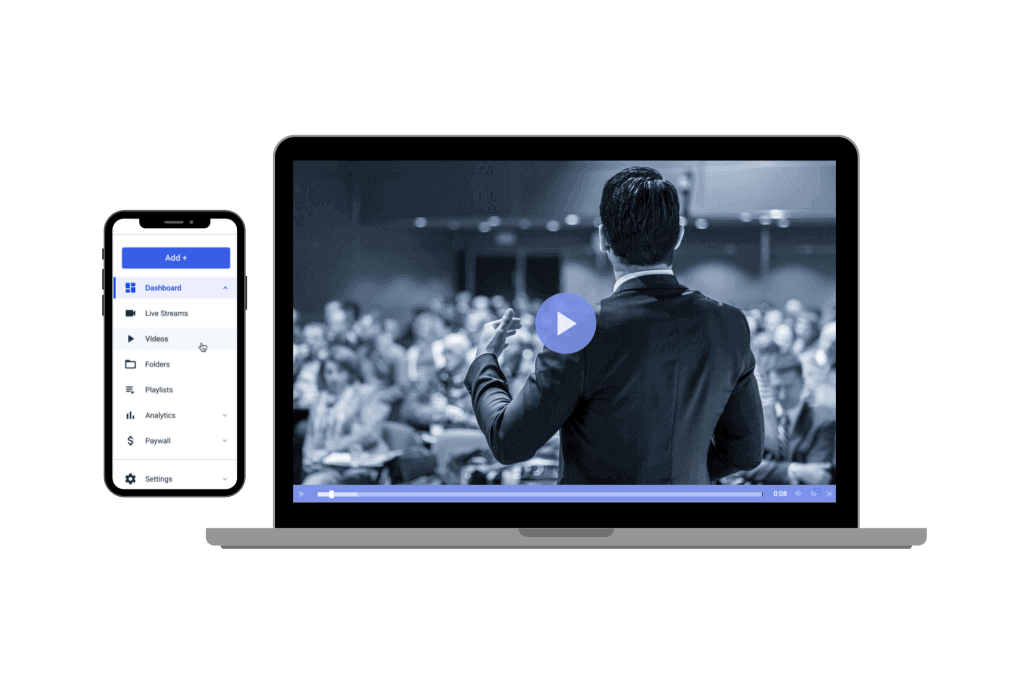
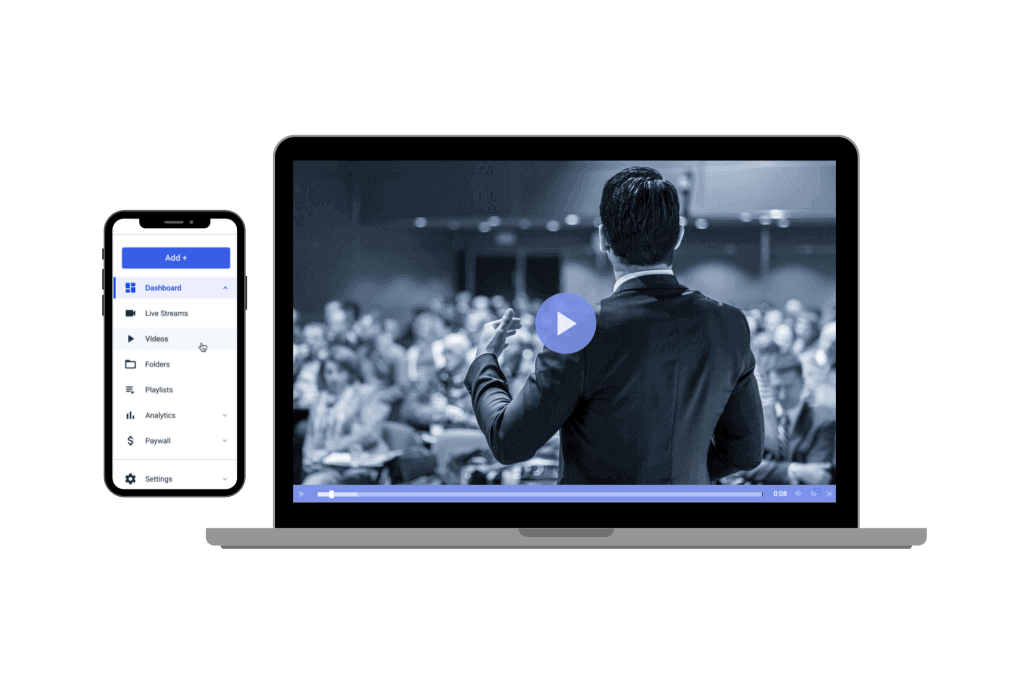
To connect your encoder to your online video platform, you’ll typically need:
- Stream name
- Stream URL
- Log-in code (unique for each stream)
- Log in password
Every platform has unique configuration needs and will require different settings. These are the correct settings for Dacast. At Dacast, we believe in simplifying live streaming and creating video content. And that’s why we offer easy-to-operate streaming solutions for businesses. Even if you have a limited workforce or knowledge of the technical aspects of video recordings and streaming, you can do both successfully via Dacast.
The platform offers everything from video hosting to advanced paywall and monetization capabilities. Our online video solution is built around the largest and most powerful Content Delivery Networks in the world. No matter which geographical location your viewers wish to stream your content, the content will play smoothly without glitches.
We can help you live stream video content or host the video content for Video on Demand (VOD). Let your end-users find your videos when they need them while you relax, knowing your frame rate is correct and your video content will look great for them when they click play.
Use of Different Protocols
Dacast supports RTMP ingest with HLS output for scalable delivery. Newer protocols like SRT and WHIP are also becoming available for low-latency use cases.
| Protocol | Use Case | Latency | Key Benefit |
| RTMP | Ingest to OVPs like Dacast, YouTube | Medium | Broad compatibility |
| HLS | Delivery to viewers | High | Scalable, adaptive bitrate |
| SRT | Professional-grade live streaming | Low | Secure, low-latency, resilient |
| WHIP | WebRTC-based ingest | Ultra-low | Real-time browser streaming |
Advanced Frame Rate Technique Trends
There is a new wave of innovations aimed at pushing the boundaries of frame rate optimization. Let’s have a look at some of the most impactful frame rate technologies shaping the future of high-quality video.
AV1 Codec
The AV1 codec has gained significant traction as a next-gen alternative to H.264 and HEVC. It offers up to 30–50% better compression while preserving or even enhancing video quality. This is what makes it ideal for high-resolution, high-frame-rate content.
For 60fps or higher, AV1 helps reduce bandwidth requirements without compromising clarity. It has proven to be especially valuable in FFmpeg streaming or live distribution platforms like YouTube and Twitch. AV1 is now supported across major browsers, streaming tools, and cloud encoding platforms.
You will find that some of the benefits of AV1 in streaming include the following:
- Lower bitrates at 60fps or 120fps
- Improved FPS quality in 4K and HDR workflows
- Broader support for FFmpeg live streaming with real-time encoding options
Variable Frame Rate (VFR) Encoding
Variable Frame Rate (VFR) allows dynamic adjustment of FPS based on scene complexity. Instead of maintaining a constant 30 or 60fps, VFR reduces the frame rate during low-motion scenes and ramps it up when fast motion is detected.
This technique reduces bandwidth usage intelligently and maintains smoother playback during complex transitions. It is also responsible for improving storage efficiency for long-form VOD or hybrid live/VOD streams.
In tools like FFmpeg streaming server setups, VFR can be enabled using flags that optimise scene FPS based on motion estimation.
AI-Powered Frame Interpolation
AI-driven frame interpolation tools are transforming post-production and live streaming. Software like Adobe Premiere Pro’s Frame Sampling, NVIDIA Broadcast’s Motion Smoothness, and Frame.io’s AI retiming now use deep learning to:
- Generate in-between frames for smoother slow-motion
- Upscale lower frame rate footage (e.g., 24fps to 60fps) without visual artefacts
- Improve real-time broadcast quality for dynamic or hybrid events
These tools are ideal for on-the-fly adjustments during high frame rate streaming and editing. They provide creators with more flexibility to adapt content after capture.
Adaptive Frame Rate with Cloud Encoding
Different cloud-based platforms now support adaptive frame rate encoding alongside adaptive bitrate streaming. This allows streams to dynamically switch FPS (e.g., 30 → 60) based on network conditions. They integrate directly with CDN infrastructure for real-time optimization and ensure the best FPS rate per viewer device (mobile vs. smart TV).
This is particularly useful for global live events, where viewers may be on widely varying connections and devices.
Frame Sync Technology for Multi-Camera Broadcasts
Frame synchronization is essential for multi-angle live streaming, such as concerts, sports, and panel discussions. New frame sync tech, including hardware-based timecode solutions and cloud sync APIs, ensures that feeds from different cameras stay perfectly aligned, even at 60fps or 120fps.
For instance, solutions like Blackmagic Design ATEM hardware, NDI 6, and LiveU Matrix Cloud Sync allow real-time multi-source frame locks. They allow flawless switching and scene transitions with no dropped frames or audio desync.
Advanced Encoding Techniques and Frame Rate Choices
Advanced encoding techniques complement these new frame rate innovations and play a crucial role in optimizing video streaming. One powerful method is keyframe interval optimization. For example, a 30fps stream might use a 2-second keyframe interval (every 60 frames), but for 100fps video, the interval must be recalculated to balance latency and quality. Shorter intervals may improve clarity but increase data usage.
Pairing keyframe tuning with VFR encoding is a smart way to get more FPS in video streams without overwhelming the encoder or bloating bandwidth.
Post-Processing and Frame Rate Conversion for Replays and Highlights
Post-processing and frame rate conversion are essential for enhancing replays and highlight packages, especially in professional sports and event broadcasting. For slow-motion replays, many advanced users capture footage at high frame rates, such as 120fps or even 240fps, and then convert it down to 30fps or 60fps. This approach allows every subtle movement to be shown in rich detail, resulting in buttery-smooth, slow-motion playback that adds drama and visual impact to replays.
Another key technique is frame interpolation, which uses software algorithms to generate intermediate frames between actual ones. Tools like Adobe After Effects, Twixtor, and features found in high-end TVs can interpolate 24fps footage up to 60fps or more. This makes playback smoother and more lifelike, especially useful for cinematic highlights or converting archived footage to modern standards.
FPS and Encoder Hardware Limitations
Streaming at high frame rates, such as 60fps or 4K60, places considerable demands on your equipment. Hardware encoders and software solutions vary widely in their capabilities. Older or entry-level models may struggle to encode high-resolution video at high frame rates due to limited processing power, which can lead to dropped frames or reduced stream stability.
Increased FPS also places greater strain on encoders, GPUs, and cameras, resulting in:
- Higher internal temperatures
- Greater power consumption
- Potential thermal throttling or hardware failure if not properly cooled
Gear with effective cooling systems and reliable power sources is essential for extended streaming sessions, especially in portable setups. Investing in hardware like NVIDIA NVENC-compatible GPUs, dedicated streaming appliances, or professional-grade mirrorless cameras is very much worth it. The result is smoother encoding and more consistent output at higher frame rates.
Regulatory and Licensing Considerations for High Frame Rate Streaming
When streaming internationally, it’s critical to understand and comply with regional broadcast standards and frame rate regulations. These standards can impact compatibility, quality, and even the legal distribution of your content.
- NTSC regions (e.g., North America, Japan): Typically use 30fps or 60fps
- PAL regions (e.g., most of Europe, Australia): Use 25fps or 50fps
Suppose your content doesn’t align with the frame rate standards of the destination region. Viewers may experience frame judder, sync issues, or quality degradation, particularly on legacy broadcast systems or set-top boxes. In addition, certain countries may have licensing requirements for broadcast frame rates, especially for content streamed via regulated platforms or networks. For professional or large-scale broadcasts, content creators should ensure their encoder settings are compliant with these standards.
For global streaming, it’s best practice to:
- Use a universal frame rate (e.g., 30fps or 60fps) unless targeting specific local standards
- Offer region-optimised streams where applicable
- Work with a platform (like Dacast) that supports multi-profile encoding and global CDN distribution
This ensures you stay compliant, maintain top-tier visual quality, and deliver a consistent experience to your audience, no matter where they are.
Future Trends in High Frame Rate Streaming
Future trends in high frame rate streaming are shaping how we experience content across platforms. Emerging standards and technologies are at the forefront of these advancements. This next-generation codec delivers higher compression efficiency, making high-frame-rate streaming more accessible while preserving quality.
As viewer expectations grow, so does the demand for ultra-smooth, hyper-realistic content across platforms. Here are some of the future trends.
AI-Powered Frame Interpolation
One of the biggest game-changers is AI-powered interpolation. Tools like NVIDIA DLSS (Deep Learning Super Sampling) and Adobe Frame Remix use machine learning to generate intermediate frames, boosting apparent frame rates without increasing the original file size or bandwidth. Creators can deliver smoother video, even when the source material has a lower frame rate, making it ideal for sports, VOD highlights, and cinematic replays.
8K @ 120fps and Immersive Technologies
The push toward 8K resolution at 120fps is no longer just theoretical. It’s becoming viable, especially for professional streaming and high-end broadcasting. This level of fidelity is particularly critical for VR/AR applications, where frame rates over 90fps are essential to prevent motion sickness and ensure seamless interaction. High-frame-rate streaming in immersive environments is expected to become a core feature of platforms targeting gaming, live events, and virtual collaboration.
Cloud-Based Production and Frame Rate Smoothing
With the rise of cloud-based live production workflows, broadcasters and creators are now using frame rate smoothing algorithms to deliver consistent visual performance regardless of network fluctuations. These cloud solutions can dynamically adapt frame rates to maintain visual stability in real time, essential for large-scale live events, hybrid productions, and international broadcasts.
Codec Evolution: AV1 and Beyond
The AV1 codec, now widely supported across browsers, devices, and streaming platforms, offers exceptional compression efficiency. This amounts to up to 30–50% better than H.264 without compromising quality. It makes it ideal for high-frame-rate and high-resolution content, especially as streaming providers aim to scale globally while conserving bandwidth.
What This Means for Creators and Platforms
- Higher frame rates will become a baseline for premium experiences—especially in sports, esports, VR, and cinematic content.
- AI tools will help bridge the gap between production limits and audience expectations.
- Cloud encoding will offer real-time adaptability, empowering teams to produce studio-level streams with remote crews.
- Adopting AV1 and future codecs will be essential for futureproofing content delivery.
FAQs
1. Is 60fps worth it for corporate content?
Only if the content includes motion-heavy elements like product demos or event coverage; otherwise, 30fps is usually sufficient.
2. What FPS should I use for live streaming?
30fps is standard and reliable, but 60fps is ideal for fast-paced content like sports or gaming.
3. Can I stream 4K at 60fps?
Yes, but it requires high bandwidth, a powerful encoder, and platform support—check your setup and internet speed first.
4. Why does my stream lag at high frame rates?
High FPS demands more from your CPU/GPU and bandwidth. Lag often occurs due to hardware limitations or unstable internet.
5. What’s the best FPS for mobile viewers?
30fps is optimal—it balances smooth playback with lower data use, ideal for varied mobile network conditions.
Conclusion
Frame rate matters more than ever, whether you’re streaming in 4K, delivering ultra-smooth 60fps video, or diving into VR at 90fps+. The right FPS makes your content sharper, smoother, and more professional.
Want a smoother, more professional video? Use Dacast’s all-in-one platform to fine-tune your live streaming frame rates, resolutions, and encoder settings for every kind of content. You can optimize your frame rates for any device or stream in HD, 4K, or beyond. Whether you’re streaming sports events or hosting company training videos, this guide will help your videos appear more professional and increase their quality.
Thousands of businesses trust Dacast to deliver high-quality, buffer-free video. Now it’s your turn.
You can try Dacast completely free today with our 14-day free trial.
Questions? Reach out to our 24/7 support team or join our LinkedIn group for streaming tips, expert insights, and exclusive offers.

 Connect
Connect
 Events
Events Business
Business Organizations
Organizations Entertainment and Media
Entertainment and Media API
API Tools
Tools Learning Center
Learning Center Support
Support Support Articles
Support Articles