H.264 Codec – The Definite Guide to Advanced Video Coding (AVC)
Video codecs and compression standards are important parts of streaming pre-recorded content online.
While there are a wide variety of possible codecs that can be used, it’s essential to find one that offers better image quality or a lower compressed bitrate for better streaming results. Thanks to the H.264 codec, you can have both of these benefits in one standardized, widely accepted format.
Let’s explore a little more about what the H.264 codec is, why it’s considered the gold standard in live streaming, how it works with video encoders, and how it works with RTMP and other streaming protocols.
You should be able to answer “What is H.264 video format?” and “What is h.264 video encoding?” by the end of this article
Table of Contents
- What is H.264?
- How the H.264 Codec Works with Encoders
- How the H.264 Codec Works with RTMP and Other Protocol
- FAQs
- Conclusion
What is H.264?
What is H.264? H264 codec is a video compression standard for recording, compressing, and distributing video content online. Dubbed as the most widely utilized codec in the world, and also known as Advanced Video Coding (AVC) or MPEG-4 Part 10, H264 was developed jointly by the International Telecommunications Union and as MPEG-4 by the International Organization for Standardization both out of Switzerland.
This codec offers great video streaming quality for substantially lower video bitrates than other previous standards, such as MPEG-2, H.263, or MPEG-4 Part 2, without making things so complex that its utilization would be too expensive or impractical to implement widely.
In short, H.264 has allowed video producers and viewers greater, easier access to better-quality streaming video on a broader variety of streaming platforms.
What is a Codec?
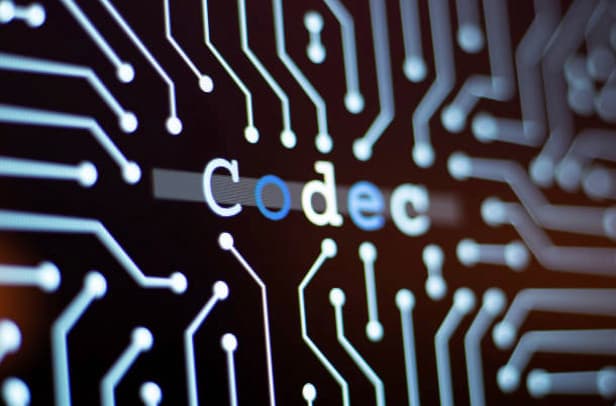
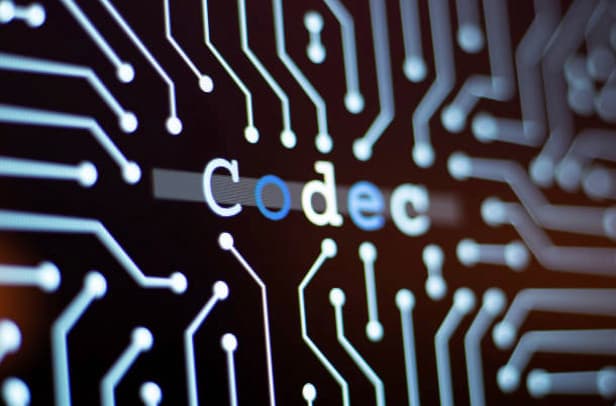
A codec is a device (when used in physical media such as DVDs and CDs) or a computer program (for streaming and other online media) that encodes and decodes a data stream or signal.
In other words, a video codec is a mechanism that takes the input data from your uploaded video content and encodes it into the various formats your viewers will utilize to watch your content on their own devices. It also compresses the content down to a more manageable size, making it easier to stream and store.
By using a codec, your video quality isn’t compromised during the process, decreasing the likelihood that your viewers will be forced to watch grainy, lagging video.
A codec helps with the transfer of data and helps ensure a good end-user experience.
Is H.264 the Recommended Codec for Streaming?
Since its introduction in 2003, H.264 has been seen as a widely used, accepted codec for both older and newer devices.
It is highly recommended for the recording, compression, and distribution of video files on any streaming device such as laptops, smartphones, desktop computers, tablets, smart TVs, and gaming consoles. H.264 also is used widely in cable broadcasting and Blu-Ray discs in offline video distribution.
While it is not necessarily considered the recommended codec in the face of more modern options, it is one that is still in broad use and offers 50 percent smaller files than its predecessors. H.264 is one of the most commonly used codec for streaming.
Is H.264 Widely Compatible?


In both physical and digital media, H.264 is a widely compatible codec when used with both old and new technology. H.264 or avc format is designed to be compatible with just about any device.
Whether your viewers are using an older-generation iPhone or the latest and greatest desktop computer, they will be able to easily stream your video content that utilizes the H.264 codec. This broad compatibility means that it can be used on a variety of applications, networks, h.264 decoder, and systems, including those offering both low and high bitrates, as well as low and high-resolution, high-definition video, broadcast, and storage.
Because H.264 is widely compatible with a lot of available streaming technology, viewers are almost assuredly able to watch your content regardless of the device or browser they have on hand.
If you want to ensure that all viewers can access your content, H.264’s wide compatibility with new and old devices makes it one of the best video codecs to use.
Now that we’ve covered some of the basics of what H.264 is and how it’s used in video encoding and decoding, let’s look more closely at the mechanics of how Advanced Video Coding works with encoders.
How the H.264 Codec Works with Encoders
When video streams over the internet, it isn’t doesn’t play in the same exact format that it leaves the camera or computer in. For that, encoding is necessary.
What is Encoding?
Video encoding is the process of converting RAW video files into a format that’s compatible with different devices and browsers.
During this process, the digital file is compressed to a smaller size to make it easier to stream without lagging and long download times, and the file is converted into multiple formats that are playable on specific browsers and devices. This process can take place directly on a camera, through a specific video encoding software such as Dacast, or in a mobile streaming application.
Video encoding is necessary for live streaming.
How is a Codec Involved in the Process?
When video files are encoded, a codec, such as H.264, is used to digitally compress the video into an AVC video format.
So, if you have a file that leaves the camera at 8 MB, putting that video through an encoder and using the H.264 codec can compress it down to 4 MB. This makes it much easier to transmit from device to device and makes it able to display on a variety of devices.
While H.264 standard remains a dominant video compression format, there are newer video compression standards emerging, like Versatile Video Coding (VVC) or H.266. These next-generation codecs are block-based hybrid codecs that offer even more impressive compression ratios and more capabilities, paving the way for even higher quality video streaming in the future
A codec helps compress the video file down to a size that can be more easily managed and moved around via the internet.
What Are the Ideal Resolution and Bitrate Settings for Streaming?
The resolution and bitrate settings you select when encoding your video files using H.264 will depend on whether you want to stream in ultra-low definition, low definition, standard definition, high definition, or full high definition.
The chart below lists all the live stream encoder settings you need when encoding your video using H.264:
| ULD | LD | SD | HD | FHD | |
| Name | Ultra-Low Definition | Low Definition | Standard Definition | High Definition | Full High Definition |
| Video Bitrate (kbps) | 350 | 350-800 | 800-1200 | 1200-1900 | 1900-4500 |
| Resolution Width (px) | 426 | 640 | 854 | 1280 | 1920 |
| Resolution Height (px) | 240 | 360 | 480 | 720 | 1080 |
| H.264 Profile | Main | Main | High | High | High |
The higher the video resolution you select, the more bandwidth you will need to transmit your video content. This means that your files may take more time to upload and download, or viewers could experience more disruptions and video buffering than if you select a lower resolution.
How the H.264 Codec Works with RTMP and Other Protocols


The Real-Time Messaging Protocol, or RTMP, is part of what makes live streaming possible. It’s important to understand how the H.264 codec works with RTMP and other streaming protocols when deciding on your encoder settings.
What is RTMP?
RTMP originally was used to send content from a video player and a server referred to as “RTMP delivery.”
Now, however, RTMP’s main role is to deliver content from an RTMP encoder to an online video host. The online video host is then responsible for delivering the video content to individual end-users. This is referred to as RTMP ingest.
In modern live streaming, RTMP makes low-latency streaming possible. This is important for those who are streaming large events in real-time, as their streams are subject to less buffering. This leads to a better overall user experience and higher viewer satisfaction.
RTMP also is used in adaptive-bitrate streaming. It is part of the technology that allows for the fast-forwarding and rewinding of streaming videos, and it also is involved in some web conferencing tools.
How Does H.264 Work with RTMP?
When video content is produced, it is first sent through an encoder to compress its size. It is in the video encoder that the digital file comes into contact with the codec, H.264, to become compressed.
The video file is then sent, via RTMP or another transfer protocol, either directly to an end viewer or to an online video host.
While H.264 and RTMP do not directly interact with one another, the compression afforded by H.264 allows RTMP to more quickly and efficiently transmit the files to their destination.
FAQs
1. What is H.264 Used For?
H.264 is everywhere. Some of the common applications of H264 codec include:
- Streaming Services: From Netflix to YouTube, H.264 is used for delivering high-quality video online. It allows for efficient transmission even on networks with limited bandwidth, making it perfect for streaming.
- Blu-ray Discs: H.264 is the standard compression format for Blu-ray discs, enabling them to store high-definition movies without sacrificing too much storage space.
- HDTV Broadcasting: Many cable and satellite providers utilize H.264 standard to deliver HD channels to your TV.
- Video Conferencing: H.264’s efficiency makes it ideal for video calls since it allows for smooth communication without excessive bandwidth usage.
- Video Sharing: Videos you share online, whether on social media or personal platforms, often use H.264 video compression for efficient storage and transfer.
2. AVC video codec vs. H.264 video codec: Are They the Same?
Yes, AVC and H.264 are essentially two names for the same thing. Officially, it’s known as H.264 (a recommendation by the ITU-T), but it’s also part of the MPEG-4 standard, hence the AVC (Advanced Video Coding) designation. So, H.264, H.264 AVC, AVC video codec, and H.264 video codec – they all refer to the same video compression standard.
3. How does H.264 video compression work?
H.264 uses several techniques to achieve significant compression ratios without sacrificing too much visual quality. These include:
- Block-based coding: The video frame is divided into small blocks (macroblocks).
- Intra-frame vs. inter-frame coding: For the first frame (I-frame), all the information is stored. Subsequent frames (P-frames and B-frames) only store the difference from the previous frame, taking advantage of redundancy in video sequences where things aren’t moving much.
- Motion compensation: H.264 identifies moving objects within frames and only stores the motion vectors (how much and in what direction an object has moved) instead of encoding the entire object again.
4. Does H.264 reduce quality?
H.264 is a lossy compression format, which means that some quality is lost during the compression process. However, the quality reduction is minimal when using the appropriate bitrate and encoding settings. The human eye is less sensitive to small changes within frames which makes H.264 compression techniques highly effective.
5. What program opens H264 files?
H.264 compatibility cuts across various devices and media players. Here are some of the programs that can open H 264 files:
- Media Players: Popular media players like VLC media player, Windows media player (with codecs installed), and QuickTime player can all handle H.264 files.
- Web Browsers: Modern web browsers typically have built-in support for H.264 playback within HTML5 video elements.
- Video Editing Software: Most video editing software, such as Adobe Premiere Pro and Final Cut Pro, can open and edit H.264 video files.
Conclusion


Giving your viewers an overall positive experience when streaming your video content is essential to the growth and success of your business. If you’re not using the right tools to get your video files from your camera and out onto the internet, your viewers may be faced with laggy streams, endless buffering, and files that just won’t play on the device they’ve chosen.
With the H.264 codec and a great video encoder, such as the one found on the Dacast platform, you can give your viewers the right files for their needs with lower latency and less buffering. This codec is widely compatible with a variety of older and newer devices and browsers, meaning your viewers will likely have something that will easily play the videos you stream.
Are you looking for an all-in-one video storage and streaming solution? Try Dacast free for 14 days. You get access to all the tools you need for success without signing a contract, giving us your credit card number, or paying a hefty start-up fee.
For exclusive offers and regular live streaming tips, you’re also invited to join our LinkedIn group.
Finally, do you have further questions, thoughts, or feedback about this article? We’d love to hear from you in the comments below, and we will get back to you. Thanks for reading!


