IPTV vs. OTT: Internet TV Delivery Systems Explained
The video streaming industry is full of acronyms and terms that can be confusing for the uninitiated. Two of those terms, which deal with internet TV delivery, are IPTV and OTT.
While both terms refer to methods of delivering content over the internet to end-users, there are differences in the mechanisms or platforms each uses to deliver that content.
In this article, we’ll go over the differences between IPTV and OTT, the pros and cons of each system, and help you determine which method is right for your needs.
Table of Contents
- IPTV vs. OTT: Internet TV Protocols Explained
- What Are the Major Differences Between IPTV and OTT?
- IPTV vs. OTT: Which is Right for Your Needs?
- IPTV vs. OTT for Business Use
- How AI is Changing OTT and IPTV
- How AI, 5G, and Edge Computing Are Shaping the Future of Streaming
- OTT Market Trends for 2025 and Beyond
- Best OTT Platforms for Broadcasters in 2025
- Conclusion
IPTV vs. OTT: Internet TV Protocols Explained
Online content streaming has become a massive part of overall internet traffic over the last decade.
In 2016, video content made up 51% of all uploads and downloads; in 2023, that share of online streaming traffic is up to nearly 65% globally. That’s a lot of content that’s moving back and forth between service providers and end-users.
Two of the ways that content is delivered online are IPTV and OTT. Both these terms are methods for delivering video content from a service provider or creator to a viewer using IP protocol, so they are similar in that manner.
However, they offer different services, are built differently, and deliver content a little differently.
Let’s investigate each method a bit further, and explore some pros and cons of choosing either IPTV or OTT.
What is IPTV?


IPTV stands for “internet-based protocol television.” It’s a digital television system that sends live and on-demand video through the web but in a controlled manner.
When TV and video content is sent using IPTV, it’s delivered over a privately managed network. This system could be a LAN (local area network), a WAN (wide area network), or an ISP (internet service provider) network.
With IPTV, bandwidth is reserved specifically for delivering video, so the quality of the video’s images and sounds is usually exceptional and without interruptions. IPTV also offers enhanced network security.
How Does IPTV Work?
Videos streamed with IPTV are stored on servers that distribute a copy of the videos any time a viewer presses play on a TV channel or on-demand content. These stored videos are sent using the multicast method, meaning the data is transmitted to a group of recipients simultaneously instead of sending individual copies to each user.
The nodes in a multicast network replicate the video content to reach multiple IP addresses, meaning that IPTV utilizes the network infrastructure and bandwidth efficiently.
Pros and Cons of IPTV
Streaming content with IPTV comes with its own set of positive and negative points:
Pros of using IPTV:
- Higher video quality: Due to the dedicated bandwidth assigned to IPTV streaming, videos tend to have a higher quality of picture and sound than with other streaming methods.
- Fewer interruptions: There are fewer instances of a video feed buffering or being interrupted with IPTV because of the private network connection.
- Hard-to-find releases: Many IPTV networks are run directly by internet service providers, and these providers offer premium content that’s only available on their streaming service.
- Enhanced security: Because IPTV is sent over a WAN, LAN, or ISP network, the security of your connection is often higher.
Cons of using IPTV:
- More expensive: Monthly fees for many IPTV services are on par with traditional satellite or cable stations, putting some users off.
- Peak slowdown: When popular content is in high demand and many people are watching a broadcast at the same time, the service can be slower.
- Locks viewers in: Viewers are locked into access to the content that the IPTV provider selects, limiting their access to other broadcasts.
- Service installation and hardware requirements: IPTV usually requires the installation of service (an internet connection from a specific ISP, for example) and either middleware or hardware from the ISP (a specific modem) in order to connect to the service.
Examples of IPTV Streaming Platforms
Some examples of well-known IPTV streaming platforms include Verizon Fios TV, DIRECTV STREAM, Movistar+, and Orange TV.
What is OTT?
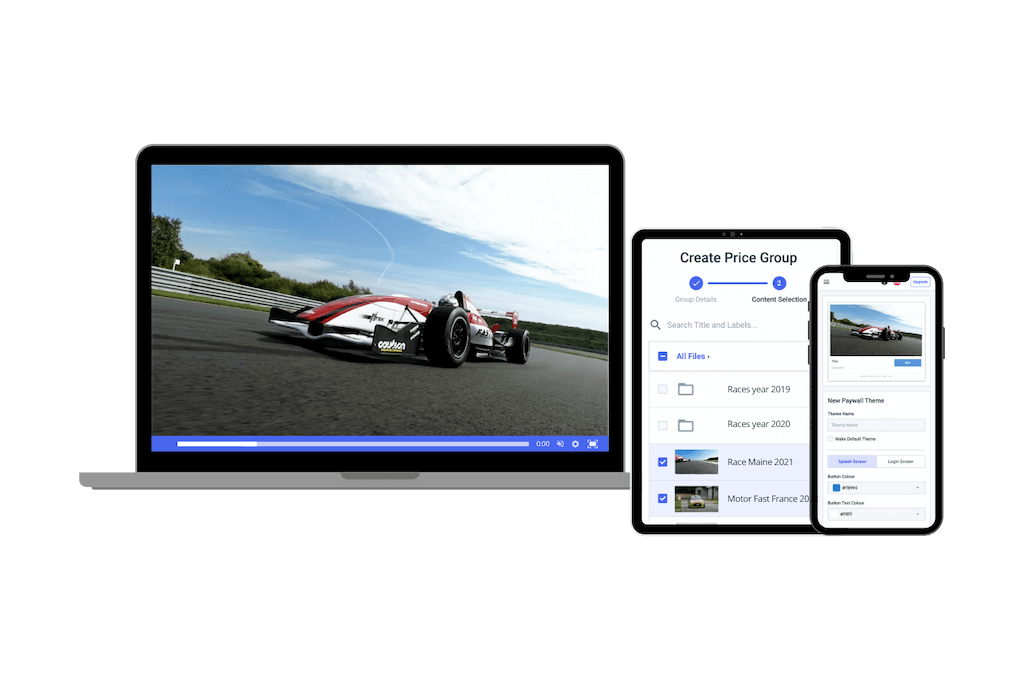
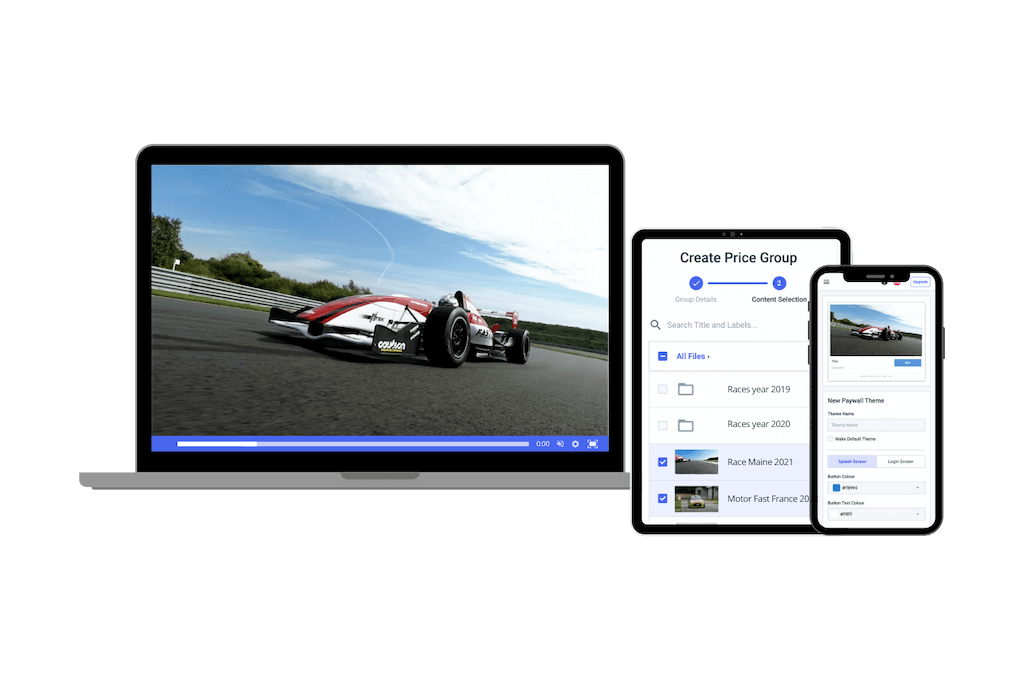
OTT, or over-the-top streaming, delivers video over the public internet without relying on dedicated telecom or satellite networks. Viewers can access content on any connected device, including phones, smart TVs, tablets, laptops, and consoles.
Modern OTT platforms like Dacast use a global content delivery network (CDN) for fast playback, digital rights management (DRM) for secure streaming, and adaptive HTML5 players for smooth viewing across all screens.
When comparing IPTV vs OTT in 2025, OTT stands out for its flexibility, scalability, and full control, making it the top choice for content creators, broadcasters, and enterprises.
How Does OTT Work?
OTT providers are simply streaming content providers. There are no specific distribution circuits such as those used by IPTV providers, and content is provided only upon request via unicast.
Unicase is a one-to-one transmission method that streams one piece of content to a single viewer.
ISPs still serve a role in OTT streaming technology, but only so far as they offer the infrastructure OTT hosting solutions use to stream content to end-user devices. They do not control anything about the video delivery, viewing, or content copyrights.
Pros and Cons of OTT
There are a variety of positives and negatives that come with streaming content using an OTT:
Pros of using OTT:
- Less expensive: OTTs don’t have to pay for the overall infrastructure and equipment needed to stream their content, so OTT services tend to be less expensive for users.
- More accessible: Users only need an internet-connected device to stream content via an OTT service, allowing them greater access to content anywhere in the world.
- Greater selection: Viewers are less limited by the content offered by the ISP on their proprietary service, so they have more choices in what to watch.
Cons of using OTT:
- Performance can be hampered: The quality of the content streamed to an end-user depends greatly on their internet connection speed, available bandwidth, and the connectivity speed supported by the user’s device. This can mean users experience lag, slow loading, and poor video or audio quality.
Examples of OTT Streaming Platforms
Some commonly known OTTs include YouTube, Netflix, Hulu, Amazon Prime Video, Disney+, and HBO Max.
What Are the Major Differences Between IPTV and OTT?
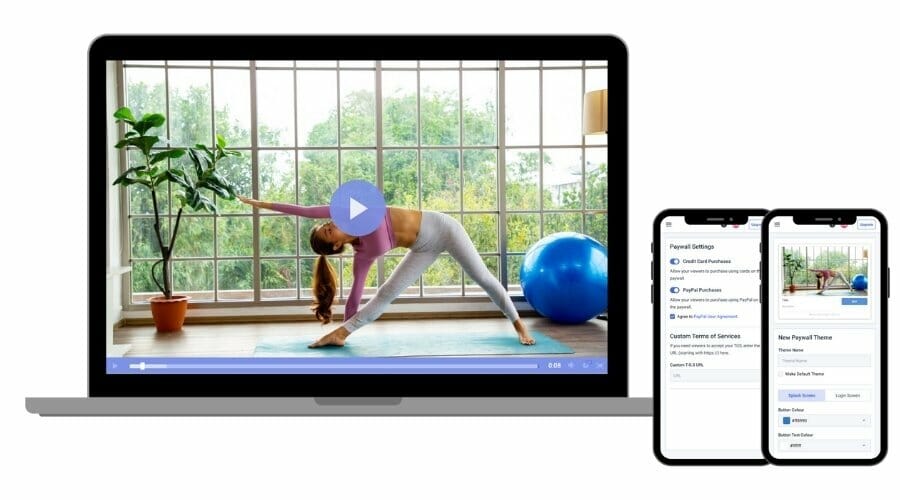
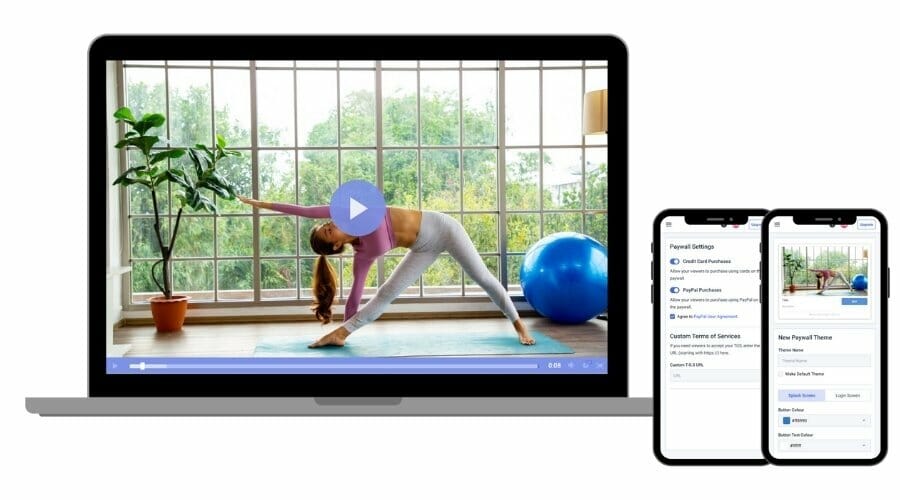
There are a few key differences between IPTV and OTT. Here are some of them:
- Network type: OTT content is largely delivered from content providers or content aggregators and sent directly to the viewer using an open network. IPTV, on the other hand, is a closed and proprietary network that can only be accessed via a specific ISP.
- Network relationship: OTT doesn’t require any carrier negotiations or extra infrastructure investment. IPTV services are delivered on optimized, custom high-bandwidth networks that require content providers to seek agreements with the ISP.
- Content delivery: OTT uses any open internet networks available to specific users. IPTV requires a dedicated, managed network only available to users who pay the specific ISP.
- Quality of services: OTT doesn’t offer any sort of quality guarantees, with the content being delivered differently to each user based on their individual internet speeds and device capabilities. IPTV offers a reliable network with ISP control over the quality of services.
- Type of content: IPTV services usually provide an Electronic Program Guide (EPG), an on-screen listing of all scheduled programming. This guide may include listings for live television, time-shifted television that allows you to replay a show, and video-on-demand. OTT, however, typically offers a video on demand catalog that allows viewers to pick and choose their programming. Some OTT providers do now offer live streaming TV programs that are listed within the individual streaming service.
- Components needed: For IPTV, users need an internet connection, a router, and a set-top box or IP-based connected TV. OTT only requires an internet-compatible device that’s connected to data or WiFi.
All of these factors must be taken into account when deciding whether to utilize IPTV or OTT to distribute your content.
IPTV vs. OTT: Which is Right for Your Needs?
Now that you know the basic similarities and differences between IPTV and OTT, as well as some of the positives and negatives of each method, you can work to decide which is better for your specific streaming needs.
How IPTV Works for Streaming
IPTV delivers video over a closed, managed network controlled by a specific internet service provider. Because bandwidth is reserved for streaming, IPTV often provides high picture and sound quality with minimal lag.
However, this delivery system requires a formal partnership with the ISP. Content creators must agree to the provider’s terms, including how content is monetized and distributed. This lack of flexibility makes IPTV less appealing for independent creators and broadcasters.
How OTT Works for Streaming
OTT, or over-the-top content delivery, uses the open internet to stream video across devices. Quality depends on each viewer’s internet connection and device performance, making it less consistent but far more accessible.
OTT streaming platforms don’t usually require ISP contracts. Creators have more freedom to choose monetization models and control how content is distributed. From YouTube to professional platforms like Dacast, OTT is the preferred model for flexible, scalable streaming in 2025.
IPTV vs. OTT: A Side-by-Side Comparison
Here’s a clear side-by-side comparison table for IPTV vs. OTT, focusing on features, video quality, and common use cases:
| Category | IPTV | OTT |
|---|---|---|
| Delivery Method | Private, managed network (e.g., telecom or cable provider) | Public internet via streaming platforms |
| Streaming Protocols | Multicast, RTP, IGMP | HLS, DASH, RTMP, SRT |
| Device Compatibility | Set-top boxes, smart TVs (with provider support) | Smart TVs, mobile devices, browsers, game consoles |
| Video Quality | Stable quality with less buffering (on reliable networks) | Quality depends on user bandwidth; optimized with adaptive streaming |
| User Experience | Limited personalization, fixed content schedules | Highly personalized with AI-driven recommendations and flexible UX |
| Monetization Models | Subscription-based, often bundled with other services | SVOD, AVOD, TVOD, FAST, shoppable video |
| Scalability | Limited by infrastructure and bandwidth | Highly scalable via CDNs and cloud delivery |
| Content Control | Centralized, often limited to licensed broadcasters | Open to creators, businesses, educators, and niche platforms |
| Best Use Cases | Traditional TV replacement, telecom-delivered content | Live events, education, global broadcasting, niche channels, FAST |
| AI Features (2025) | Limited use of AI | Advanced AI for recommendations, dynamic ad insertion, QoE optimization |
| Examples | AT&T U-verse, Verizon Fios, BT TV | Netflix, YouTube, Dacast, Hulu, Amazon Prime Video |
IPTV vs. OTT for Business Use
When deciding between IPTV and OTT for your business, it’s important to consider how each system fits your content delivery needs. IPTV delivers video over private, managed networks, offering high-quality, reliable streams with controlled bandwidth. OTT, on the other hand, uses the public internet to reach viewers, offering greater flexibility, scalability, and device compatibility.
For enterprises, key decision criteria include:
- Control and security: IPTV’s private network provides tighter control and stronger security, which can be important for internal communications or sensitive content. OTT platforms rely on internet delivery but can use encryption and DRM for protection.
- Audience reach: OTT supports a wider range of devices and locations, making it ideal for reaching broad or global audiences. IPTV works best when targeting specific user groups within defined network areas.
- Scalability and cost: OTT scales easily with demand and is typically more cost-effective since it uses existing internet infrastructure. IPTV requires dedicated infrastructure, which can be more costly and less flexible.
- Customization and branding: White-label OTT platforms let businesses fully customize their streaming services, creating branded apps and portals. IPTV partnerships may offer customization but often involve longer setup times and less flexibility.
Many businesses now explore hybrid OTT/IPTV models that combine IPTV’s control with OTT’s reach and scalability, supported by advances like 5G video streaming and edge streaming technology.
Here’s a quick-use decision table:
| Choose OTT if… | Choose IPTV if… |
|---|---|
| You want broad reach across devices and locations | You need reliable streaming over private networks |
| Scalability and flexible delivery are priorities | Control over bandwidth and security is critical |
| You want a white-label, customizable platform | You deliver content within a closed network (e.g., campuses) |
| Cost efficiency and fast deployment matter | You require guaranteed quality with minimal latency |
| You plan to leverage AI in OTT streaming or FAST channels | You have a dedicated infrastructure and audience |
For businesses seeking a modern, scalable OTT streaming solution, Dacast offers a powerful platform optimized for over-the-top content delivery. Dacast supports hybrid delivery approaches, AI personalization, and secure streaming protocols, making it a top choice for professional broadcasters in 2025.
Learn more about how Dacast can help you deliver seamless video with industry-leading OTT streaming platforms and IPTV delivery system options.
How AI is Changing OTT and IPTV
In 2025, AI is reshaping both OTT and IPTV streaming, making video delivery smarter and more personalized. For OTT platforms, AI powers predictive recommendations that help viewers find content they’ll enjoy, boosting engagement and satisfaction. This personalization is a key reason many content creators prefer OTT for building loyal audiences.
AI also improves monetization through dynamic ad insertion. Ads can be targeted in real time based on viewer behavior, location, or preferences, which is transforming how broadcasters earn revenue from both IPTV and OTT streams.
Quality of experience, or QoE, is another area where AI makes a difference. By analyzing network conditions and viewer device capabilities, AI helps optimize video quality on the fly, reducing buffering and ensuring smooth playback. This matters in the ongoing conversation about OTT vs IPTV 2025, as OTT relies heavily on internet delivery and benefits greatly from these AI-driven improvements.
For broadcasters weighing IPTV vs OTT streaming options, understanding how AI enhances each system can guide smarter decisions. Hybrid models combining IPTV’s controlled delivery with OTT’s flexibility and AI tools are becoming popular, offering the best of both worlds.
How AI, 5G, and Edge Computing Are Shaping the Future of Streaming
In 2025, the difference between IPTV and OTT is evolving thanks to advances like AI, 5G, and edge computing. AI in OTT streaming is improving content recommendations and personalizing viewer experiences, helping content creators engage their audiences better.
Meanwhile, 5G video streaming offers faster, more reliable connections, reducing buffering and enabling high-quality streams on mobile devices. Edge streaming technology brings processing closer to viewers, cutting latency and improving performance for both IPTV delivery systems and OTT streaming platforms. Together, these innovations support hybrid OTT models that combine the best of both worlds—offering flexible, scalable streaming solutions. Whether you’re choosing IPTV streaming platforms or OTT alternatives, understanding these trends is key to staying competitive and delivering top-quality over-the-top content delivery in 2025.
OTT Market Trends for 2025 and Beyond
In 2025, OTT streaming outpaces IPTV globally, favored for its flexibility and device support. IPTV usage is declining outside specific regions and enterprise settings.
FAST channels—a hybrid OTT model—combine linear TV with internet delivery and are growing fast. 5G and edge streaming improve both platforms, but OTT gains more thanks to its cloud basis. AI boosts OTT personalization and ad targeting, which IPTV offers less.
For broadcasters, OTT offers better scalability and reach. IPTV remains niche. Dacast provides modern OTT solutions to meet today’s streaming needs.
We analyzed key players in the streaming solutions market and gathered the latest for streaming video in 2025 and beyond.
- The number of OTT video users worldwide will continue to increase, reaching 473.39 million by 2030.
- The global OTT (Over-the-Top) market is much larger and growing faster than the IPTV (Internet Protocol Television) market. In 2024, the OTT market was valued at $575.8 billion, with a projected growth to $3,741.9 billion by 2033 at a 22.9% CAGR, according to IMARC Group.
- Streaming industry predictions show that the OTT market size will reach a fantastic $1,039.03 billion by 2027. This is a fantastic CAGR of 29.4% from 2020 and 2027.
- 5G next-generation cellular network technology will provide much faster and more reliable internet speeds. In tests, 5G is roughly 100 times faster than the best available 4G LTE networks.
- There are 41.8% of internet users who watched content via AVOD services in 2022. This number is expected to rise to 55.8% in 2026 due to new entrants offering hybrid streaming models.
- It is predicted that the global music streaming industry will grow by a compound annual growth rate of 14.4% from 2023 to 2030.
Best OTT Platforms for Broadcasters in 2025
Choosing the right OTT platform depends on your goals, audience size, and monetization strategy. Below is a comparison of top OTT providers in 2025, including key features, monetization options, and compatibility with connected TV (CTV) apps.
The table below breaks down the best OTT platforms available for broadcasters in 2025, comparing key features, pricing, monetization models and more.
| Platform | Pricing Tier | Monetization Models | CTV App Support | Scalability | Key Features | Best For |
|---|---|---|---|---|---|---|
| Dacast | From $39/month | AVOD, SVOD, TVOD | Yes (Roku, Apple TV) | High | HTML5 player, API access, secure delivery, analytics, global CDN | Professional broadcasters, hybrid streaming |
| IBM Video Cloud | From $145/month | Custom, enterprise only | Limited | High | AI-powered search, cloud streaming, auto-archiving, enterprise security | Enterprises with complex security needs |
| Kaltura | Custom pricing | AVOD, SVOD | Yes | Enterprise-grade | Cloud VOD hosting, adaptive streaming, strong authentication + CDN | Education, corporate comms, virtual learning |
| Muvi | From $399/month | AVOD, SVOD, TVOD | Yes | High | White-label apps, built-in CDN, encoding, multi-device support | Broadcasters needing full white-label setup |
| Wistia | From $19/month | Basic video marketing | No | Medium | Custom video player, CRM integration, detailed analytics | SMBs and marketers with on-demand content |
| Wowza | From $149 one-time | BYO monetization tools | Limited | Flexible | Adaptive playback, encrypted delivery, live + VOD, self-managed option | Tech-savvy teams needing live stream control |
| Brightcove | Custom pricing | AVOD, SVOD, ad-supported | Yes | Enterprise-grade | App integrations, live/VOD, ad tools, editing suite | Media companies and marketing teams |
| JW Player | Custom pricing | AVOD, integrated ads | Yes | Moderate | Tokenized access, DRM, player bidding, video analytics | Publishers needing fast deployment |
| Vimeo | From $20/month | SVOD, TVOD | Yes | High | Simulcasting, secure delivery, analytics, white-label player | Professional creators needing live + VOD |
| SproutVideo | From $10/month | BYO monetization tools | No | Medium | API access, live + VOD, customizable security, detailed reporting | SMBs with privacy/security focus |
FAQs:
Which is better in 2025: OTT or IPTV?
OTT is generally more flexible and scalable, especially for global streaming. However, IPTV still suits closed-network environments where stability and control are priorities.
What is a hybrid OTT/IPTV solution?
It’s a streaming model that combines IPTV’s managed delivery with OTT’s internet-based flexibility, offering a mix of reliability, personalization, and reach.
What are FAST channels, and how do they relate to OTT?
FAST (Free Ad-Supported TV) channels are linear-style streams delivered via OTT platforms. They mimic traditional TV but are monetized through ads instead of subscriptions.
Can IPTV work without a set-top box?
Yes, newer IPTV services can run on smart TVs, mobile apps, and web players—though traditional setups still use dedicated boxes.
How do 5G and AI impact OTT delivery performance?
5G improves speed and reduces latency, while AI enhances video quality, ad targeting, and content recommendations—making OTT faster and smarter.
What’s the difference between IPTV and connected TV (CTV)?
IPTV refers to the delivery method, while CTV refers to the device (like a smart TV) used to access streamed content, including OTT and IPTV services.
Is IPTV becoming obsolete?
Not yet. While OTT is growing faster, IPTV still serves many telecom and enterprise use cases. Its future may lie in hybrid models with OTT features.
What are key business considerations when choosing IPTV vs OTT?
Think about scalability, monetization options, audience reach, and delivery control. OTT is better for broad distribution, while IPTV may suit fixed, private networks.
Conclusion
For most video content creators, OTT is the delivery method that makes the most sense for their needs. It allows greater control over their content, better customization of monetization, and opens them up to a wider audience.
If you want OTT software that offers a wide variety of tools and features while also being affordable, consider Dacast. With a 14-day free trial, you get access to everything Dacast has to offer without having to sign a contract, pay high start-up fees, or give us your credit card number. Try Dacast today.
For regular live streaming tips and exclusive offers, we invite you to join the Dacast LinkedIn group.

 Connect
Connect
 Events
Events Business
Business Organizations
Organizations Entertainment and Media
Entertainment and Media API
API Tools
Tools Learning Center
Learning Center Support
Support Support Articles
Support Articles