The 10 Best OTT Video Hosting Platforms for Reliable Streaming in 2025
The decline of traditional cable TV continues and the over-the-top (OTT) video industry continues to climb. By the day, more and more people are switching to streaming media content over the internet. Apple TV, Amazon Prime Video and other sorts of streaming technology is increasingly commonplace, all vying to create a tailored experience for users.
Recent trends in OTT show that 24.6 million U.S. households have cut their TV cord. This number is expected to rise to 46.6 million U.S. households by the beginning of 2025. This trend looks to continue as OTT hosting solutions make it easier for OTT streaming services providers to build scalable platforms. But with so many over-the-top services on offer from different providers, it can be difficult to choose the right video delivery solution.
In this article, we’ll cover OTT video hosting. We’ll discuss what it is and what features to look for in a quality OTT hosting platform. We’ll discuss the main features that OTT streaming platform providers need. Finally, we’ll compare some of the best video hosting solutions for you before a quick run through of the major industry trends.
What is OTT Video Hosting?


OTT video streaming is a form of video broadcasting that goes “over-the-top” of traditional broadcasting technology, like satellite or cable, and uses the internet to deliver content instead.
Over-the-top video hosting is OTT technology that supports this type of streaming. It provides the infrastructure to store, manage, and ensure secure video delivery to viewers across various devices like smartphones, tablets, and smart TVs. OTT hosting solutions often include features like content encryption, monetization tools, and analytics to give streamers control over their content and audience.
Thanks to their OTT business models, services like Netflix, Hulu, and Disney+ have seen exponential growth in recent years. Streaming services with a slightly different approach, including Amazon Prime, Apple TV+, and HBO Max, have been increasingly successful, as well.
Worldwide OTT revenue was roughly $272.18 billion in 2022. Experts predict that number will rise to $467.35 billion by 2027.


The demand for OTT video delivery solutions is driven by several factors. First, an OTT service offers a more personalized and interactive viewing experience compared to traditional broadcasting.
Viewers can watch content on their own schedules, pause, rewind, and fast-forward as they please. Second, OTT streaming services offer a vast library of content covering multiple genres and languages, making it easier for viewers to find content that suits their interests.
OTT hosting and delivery isn’t just restricted to the entertainment industry with movies and web series.
Many different types of broadcasters use OTT hosting and delivery. For example, many sports leagues and networks are developing online portals for fans to watch their games, matches, championships, and other special events over the internet.
Independent educators also use streaming solutions to monetize OTT collections of courses and training sessions. This approach could be used by a fitness studio, a yoga instructor, a CPR/first aid organization, entrepreneurship lessons, or any other niche educators.
How Does OTT Technology Work?
OTT video technology is the combination of software and equipment that makes it possible to bypass traditional broadcasting technology and broadcast video content over the internet.
With OTT video solutions, viewers can stream on internet-enabled smart TVs, smartphones, tablets, laptops, or computers.
But here’s the thing.
While accessing video via OTT is typically more convenient for viewers, what goes on behind the scenes of OTT hosting and streaming is a bit more complex than traditional broadcasting.
Here is how OTT technology looks in action:
- Broadcasters upload video content to an OTT video hosting solution
- OTT server transmits the data to remote servers via a content delivery network (CDN). A CDN is a network of servers located in different geographical locations, which ensures that video content is delivered efficiently to viewers, regardless of their location.
- Viewers select the content they want to stream on the user-facing video gallery
- The video player on the device delivers the video content via the internet from the video streaming CDN’s server
OTT streaming is made possible with the help of an online video hosting platform. The technology behind OTT streaming may be complex, but with the best solution for OTT video delivery chosen, broadcasters can easily manage and distribute their content to viewers anywhere with ease.
Key OTT Video Hosting Features


Businesses using the OTT streaming model need most of the standard video hosting tools, but some of these features are more important than others. OTT streaming services rely entirely on the internet to deliver high-quality video experiences to viewers on a global scale. This makes factors like content security, reliable video delivery, and scalability become even more critical for a successful OTT hosting platform.
When choosing an OTT video hosting platform, consider these essential features to have the best solution for your video streaming.
Video CMS
Aside from storing your video content, one of the main functions of an OTT server is video content management.
Essentially, this refers to the tools available for managing your content. This includes building playlists, video galleries, content organization, bulk uploading, and more.
Many OTT hosting solutions are often video content management systems (CMS) by nature, but you can use video API to customize your hosting experience.
API Access
API (Application Programming Interface) access is an essential tool for most OTT businesses. APIs facilitate programmatic interactions with your video platform. Broadcasters can easily integrate existing workflows, build custom web or mobile apps, and more.
APIs save companies a great deal of time, resources, and money.
Monetization Tools
Most OTT businesses monetize their videos through subscriptions, pay-per-view, or advertising. Some broadcasters even choose to use a blend of two of these models.
Which method you choose will depend on what you are trying to achieve, who your target audience is, and what sort of content you’re creating.
Not all video platforms are equipped with every OTT monetization tool, so look for OTT video hosting solutions that support your chosen method.
Privacy and Security
Privacy and security are major concerns for OTT businesses, especially since online video piracy is costing the global media industry about $75 billion a year in lost revenue. This amount is expected to grow even more, reaching $125 billion by 2028, with piracy increasing annually at nearly 11%. A secure online video platform to host OTT video content should offer a wide range of flexible tools for restricting access to content.
Bandwidth
More bandwidth allows for smoother data transmission of your videos, ensuring a pleasant viewing experience for your audience.
An OTT hosting platform with limited bandwidth can struggle with video delivery during peak streaming hours, leading to frustration for viewers.
Depending on the volume you stream at, bandwidth can get expensive for OTT businesses. Look for an OTT video platform that provides plenty of bandwidth with affordable pricing plans.
Budget and Pricing
Video streaming solutions come in a range of pricing levels. So, price should definitely factor into your calculations. This is especially true given that OTT businesses can chew through bandwidth quickly.
Please keep in mind that the more expensive platforms don’t always provide the best features. Some lower-priced OTT servers have better functionality than the highest-priced options, so it’s worth shopping around.
Comparing The 10 Best OTT Video Hosting Platforms in 2025
Now that you have a better understanding of the key features for live streaming, let’s compare ten of the top OTT video hosting and delivery solutions. Each of these OTT hosting platforms bring its unique strengths and advantages to the table, ensuring a comprehensive selection for businesses and individuals seeking reliable OTT solutions.
1. Dacast


Dacast is a unified streaming solution that supports both live streaming and on-demand OTT video hosting and delivery. Dacast is the top choice for many OTT businesses since our solution is feature-packed and easy to use.
A variety of broadcasters in the OTT industry are current users of Dacast. Some are TV stations developing online replay portals to remain competitive in a changing market. These users include the French-language channel IDF1 and the Danish-Flemish channel BVN.
What’s more?
Dacast has also recently introduced an Expo video portal feature which allows you to create a branded viewer-facing gallery to showcase your video content if you haven’t yet built a streaming site of your own.
API Access:
Dacast supports full access to player and video API in addition to mobile SDKs
Monetization:
Dacast has a built-in paywall for subscriptions and monetization. Advertising is supported via direct integration. No coding is needed to insert ads from a variety of servers and networks.
Security:
Security is a priority for Dacast. Some of our privacy and security tools include secure video sharing, password protection, IP and domain restrictions, tokenized security, and AES encryption.
Bandwidth:
The main difference between the Dacast plans is the amount of bandwidth that comes with them. That said, you can start with a plan that comes with an amount of bandwidth that is appropriate for your immediate need. You can purchase additional streaming bandwidth when you run out.
Please check out the “Calculator” tab of our pricing page to crunch some numbers regarding bandwidth and data. You can plug in different information about your stream to find out an estimate of how much bandwidth your OTT video streaming platform needs and which plan is right for you.
Pros:
- Fully integrated RTMP streaming platform features
- VOD and live stream video hosting
- Real-time video analytics
- Ad-free streaming
- White label and branding control
- Adaptive bitrate HTML5 video player
- RTMP Encoder for ingesting HLS streaming
- Low latency HTML5 channels for video streaming
- Live encoding support for the top video encoders
- Zoom live streaming integration
- Expo galleries video portal
- Unlimited viewers and live channels
- Wide range of privacy and security tools
- Mobile device support
- Live stream recording
- China Video Hosting
- Plans for every budget
Cons:
- A large range of features requires a bit of an initial learning curve
Upload Guidelines and Specs:
- Minimum dimension: None (but 240p is the recommended minimum)
- Maximum dimension: 1080p or 4K (depends on the user’s hardware and internet)
- Aspect ratio: No restrictions (but 16:9 is the default)
- Max file size: None
- Max video length: None
- Total file storage: 10-1000GB (depends on plan)
- Compatible video formats: MP4 (preferred), MOV, M4V, M2V, AVI, MPG, FLV, WMV, MKV, WEBM, OGV, MXF, ASF, VOB, MTS
Pricing:
Dacast’s live streaming pricing plans begin with the Starter Plan, and include the following:
- Starter: $39/month billed annually (includes 2.4 TB bandwidth and 500 GB storage)
- Event: $63/month billed annually (includes 6 TB bandwidth and 250 GB storage)
- Scale: $165/month billed annually (includes 24 TB bandwidth and 2 TB storage)
Dacast also has Custom plans for greater bandwidth needs.
2. Brightcove
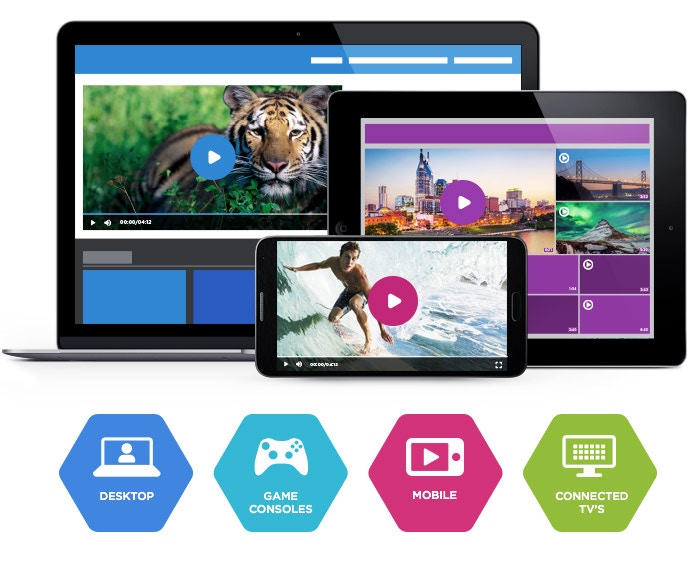
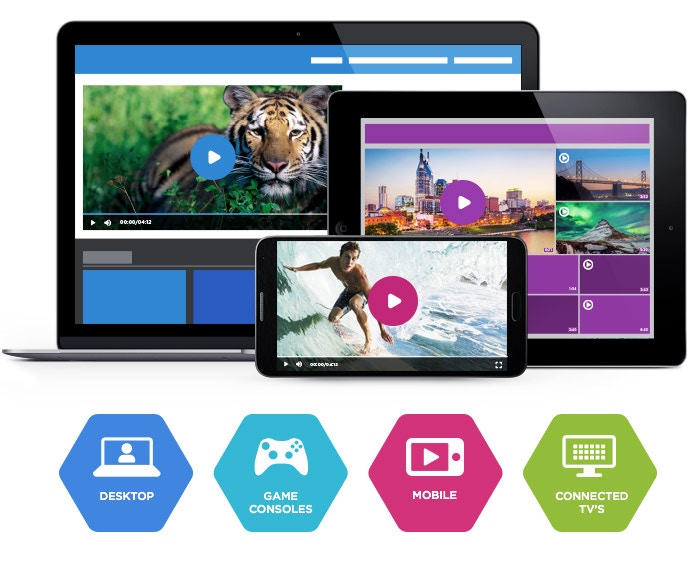
Brightcove is a US-based streaming solution that offers a specific solution for OTT video hosting. In general, Brightcove is said to be easy to use, which is a valuable quality if you’re still new to broadcasting.
Brightcove’s standout features include multi-bitrate streaming, video API, and monetisation options, making it a popular choice for enterprise-level businesses.
Past users have said that the OTT host is generally reliable, and customer support is highly attentive. The major downfall? The analytics tool is not very sharp. Other than that, Brightcove’s features are highly desirable for any OTT broadcaster.
API Access:
Access to API and mobile SDKs is available on Brightcove.
Monetization:
Brightcove supports subscription-based and pay-per-view monetization.
Security:
This OTT video platform keeps your content safe with content encryption, SSO, IP and Domain restrictions, and Geo-Restrictions.
Bandwidth:
For OTT Broadcasting, you’ll need to use Brightcove’s “Monetization” plan. Unfortunately, there is no public information on how much bandwidth will cost on this plan.
Pros:
- Custom video player landing pages
- CRM integration available
- Wide range of professional broadcasting features
Cons:
- No China video delivery
- Very expensive (according to user reviews)
Upload Guidelines and Specs:
- Minimum dimension: Determined by user
- Maximum dimension: Determined by user
- Aspect ratio: No restrictions (since Brightcove uses a responsive player)
- Max file size: No limits on files size
- Max video length: No published limits
- Total file storage: Varies by plan
- Compatible video formats: MP4, MOV, FLV, AVI, WMV, MKV, 3GPP
Pricing:
Brightcove has multiple pricing plan levels to meet each broadcaster’s unique OTT hosting needs. Here is what we currently know about their pricing structure:
- Basic Plan: Starts at $99 per user per month, which includes core video hosting and management functionalities. This plan is well-suited for businesses with basic video needs, such as small content libraries or internal communications.
- Enterprise-Level Plans: These plans are highly customizable and include advanced features such as live streaming, in-depth analytics, security options, and robust integrations. Pricing is tailored depending on the specific needs of the business, including audience size, storage requirements, and additional services like video monetization and support.
- Customization Costs: Enterprises may face additional expenses for features like platform customization, data migration, employee training, and ongoing maintenance. These costs can range from a few thousand dollars to significantly more, depending on the complexity of the requirements.
- Free Trial: Brightcove offers a free trial for prospective users to test its features before committing to a subscription, which is a helpful option for evaluating its capabilities in real-world scenarios.
Please contact their sales department to find out the pricing structure for their live streaming features.
3. IBM Cloud Video


Formerly known as IBM Cloud Video, the IBM Video Streaming platform is one of the best OTT platforms and provides a range of powerful features at top dollar. This OTT hosting platform is one of many software available from the IBM tech powerhouse.
One of the key strengths of IBM Video Streaming is its ability to handle high-volume, high-quality video content with ease.
The platform supports a wide range of video formats and resolutions, including 4K and HD, and offers adaptive bitrate streaming to ensure optimal viewing experiences for audiences with varying internet speeds.
This platform is the best video hosting solution for OTT broadcasters with large budgets.
API Access:
API access to the platform is available, but only on the custom-priced “Enterprise Plans.”
Monetization:
IBM Cloud Video platform supports subscription and pay-per-view monetization methods.
Security:
Password protection and embed controls come with each plan.
Bandwidth:
IBM Cloud Video plans include bandwidth as “viewer hours” rather than per GB. The Silver plan includes 100 hours, the Gold Plan includes 2,000 hours, and the Platinum plan includes 5,000 hours.
Pros:
- Well-suited for enterprise use
- Reliable customer support
- Global video delivery (including to Hong Kong)
Cons:
- Streaming at high resolution costs extra
- Limited tools for accessibility
Upload Guidelines and Specs:
- Minimum dimension: 480p (480 x 270)
- Maximum dimension: 4K (3840 x 2160)
- Aspect ratio: No published aspect ratio
- Max file size: 4 GB
- Max video length: No published limits
- Total file storage: 1TB – 5TB (depends on plan)
- Compatible video formats: MKV, MP4, MOV, FLV, AVI, WMV, MPEG2, H264, H263, MPEG4, VP6, VP8, THEORA, WMV, MP3, AAC-LC, NELLYMOSER, PCM, SPEEX, VORBIS, WMA
Pricing:
The pricing plans for the IBM Cloud Video include:
- Start Trial – Video Streaming: Give it a free test drive for 30 days
- Silver: Affordable Essentials, 100 viewer hours, 5 channels, 1 TB video storage, starting at $145/month
- Gold: Standard business features, 2,000 viewer hours, 10 channels, 2 TB video storage, starting at $729/month
- Platinum: Premium Volume scale, 5,000 viewer hours, 20 channels, 5 TB video storage, starting at $1,460/month
- Custom: Please contact IBM Cloud video for custom plan pricing as well as payment plans
IBM Video Streaming also offers an SaaS streaming service with AI-driven deep search for security-rich video communications. Here are the IBM Enterprise Video Streaming pricing plans:
- Enterprise Silver: $847/month
- Enterprise Gold: $2,120/month
- Enterprise Platinum: $5,300/month
- Custom: Contact the sales team
IBM Video Streaming is a great platform for live streaming content for your business, and turning live streams into VOD. That makes it perfect for OTT service providers who want to host live streams and on-demand videos.
30-day free trials are available for test-driving both the IBM Video Streaming and the IBM Enterprise Video Streaming services.
4. Vimeo OTT
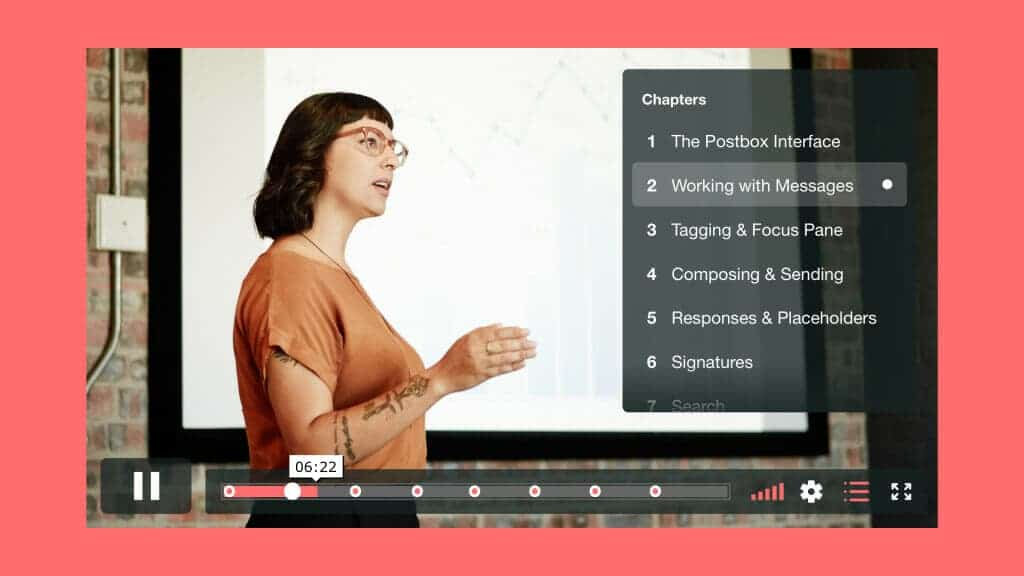
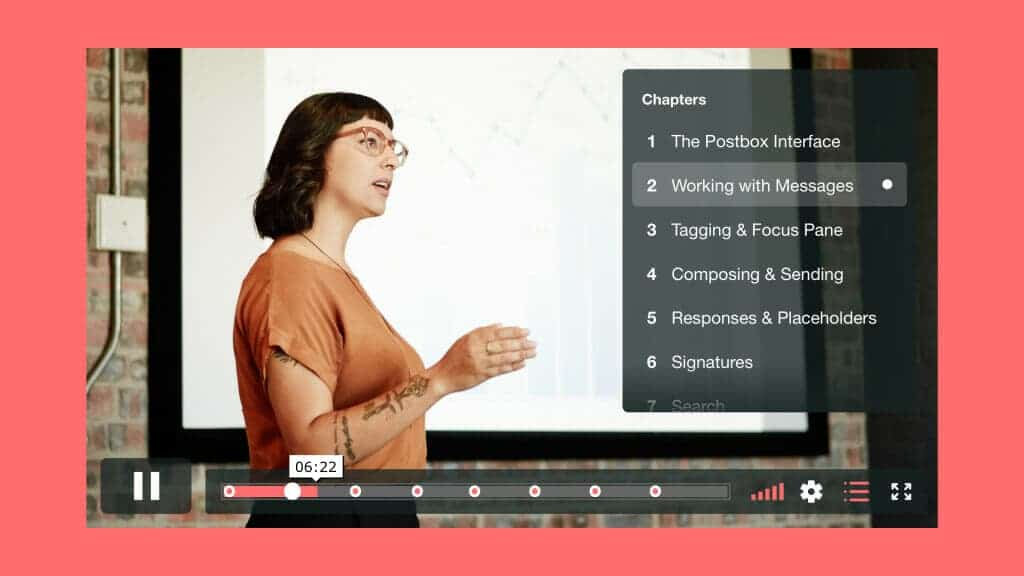
Vimeo acquired Livestream in 2017, which gave Vimeo the ability to offer live video streaming solutions. Vimeo’s OTT solution is one of the three advanced solutions that Vimeo has available for streaming service providers under the Livestream name.
Vimeo OTT is a specialized video hosting solution designed specifically for broadcasters using the OTT streaming service business model.
In comparison to other OTT hosting solutions, Vimeo OTT stands out for its ability to support a wide range of video delivery options. The platform supports a variety of streaming protocols, including HLS and DASH, ensuring that users can access content on a wide range of devices and platforms.
API Access:
API and mobile SDKs are available, but only with custom Enterprise plans.
Monetization:
Vimeo OTT can be monetized with both subscriptions and pay-per-view.
Security:
There is no mention of privacy or security tools on the Vimeo OTT page.
Bandwidth:
Vimeo advertises that OTT plans come with unlimited bandwidth.
Pros:
- Global content delivery
- Customization for on-brand streaming
- Tools for promoting interaction and engagement
Cons:
- Some features require professional support due to the complexity
Upload Guidelines and Specs:
- Recommended dimension: 720p (1280 x 720)
- Aspect ratio: 16:9, 4:3
- Max file size: 3GB
- Max video length: Information not available
- Total file storage: Information not available
- Compatible video formats: MP4 (recommended)
Pricing:
Vimeo OTT uses a bit of a complex pricing structure. There are three base OTT plans:
Vimeo OTT:
Vimeo’s OTT solution is priced separately from the regular Vimeo packages. There are two plans: Starter and Enterprise.
- Starter Pricing: $1/subscriber per month (or 10% of one-time purchases)
- Enterprise Pricing: Contact sales
These plans include all the basics for starting your web-based OTT channel, as well as growing your OTT business online.
For more details, check out our comprehensive guide to Vimeo Livestream pricing.
5. Wowza


This solution is a longtime player in the OTT streaming industry and helps you host OTT content. It launched back in 2007 as an alternative solution to the Adobe Flash Media Server.
Wowza offers an OTT streaming alternative for businesses that place great importance on their online presence.
API Access:
Wowza supports API access.
Monetization:
Wowza does not support video monetization.
Security:
Wowza supports a wide range of security features, including tokenized security, secure streaming
Bandwidth:
Instead of bandwidth, Wowza allows a set number of streaming hours and viewing hours for each OTT hosting plan.
Pros:
- Brand customization options
- Live stream recording and auto-archiving
- Easy to use video CMS
- High-quality streaming (Ultra HD/4K)
- Reliable security options
Cons:
- No native support for simulcasting
- No support for video monetization
- No reliable video analytics tools
Upload Guidelines and Specs:
- Minimum dimension: 240p (320 x 240)
- Maximum dimension: 4K (3840 x 2160)
- Aspect ratio: 16:9, 4:3
- Max file size: Not available
- Max video length: Not available
- Total file storage: 250 GB (depends on the plan)
- Compatible video formats: MP4, FLV, MP3, SMIL, AMLST, ID3, NGRP
Pricing:
Wowza has several pricing options that are split into 2 main tiers: Wowza Video and Wowza Streaming Engine.
The Wowza Video Cloud Streaming offers four distinct pricing plans and services.
- One Month of Streaming: $149 one-time purchase; includes 15 hours of live streaming and 500 viewing hours
- Pay as you go: $0/month; $2.50/hour of streaming, all usage billed separately
- Enterprise: Annual plans built for your needs; contact sales for custom pricing
The Wowza Streaming Engine has its own pricing plan packages. These professional-grade streaming plans are billed annually and include:
- One Month of Streaming: $295/month one-time purchase
- Basic monthly: $195/month + $195/month for each additional instance
- Enterprise: Please contact Wowza directly for access to their custom-tailored high-volume enterprise solutions
Check out Wowza’s pricing page for alternative plans and packages.
If you need a budget-friendly video hosting platform with streaming security, try Wowza.
6. JW Player


JW Player has been serving broadcasters as an OTT video solution for over a decade. JW Player’s claim to fame is that their video player technology is part of YouTube’s first video player.
This platform offers OTT video solutions for broadcasters in several different industries, including fitness, education, church, and sports.
API Access:
JW Player includes API access and SDKs for mobile support.
Monetization:
JW Player uses ad integrations for video monetization.
Security:
JW Player’s security tools include geo-restriction, tokenized security, secure HLS encryption, and digital rights management.
Bandwidth:
JW Player offers different amounts of bandwidth for different OTT hosting plans.
The free trial comes with 25 GB of bandwidth for hosting and 75 GB of bandwidth for streaming. The Starter plan comes with 150 GB of bandwidth for hosting and 500 GB of bandwidth for streaming. Custom plans have custom bandwidth allotments.
Pros:
- High-quality video player
- Clean user-interface
Cons:
- Limited monetization options (Only supports AVOD)
- Limited tech support
- No China delivery
Upload Guidelines and Specs:
- Minimum dimension: 360p (640 x 360)
- Maximum dimension: 1080p (1920 x 1080)
- Aspect ratio: 16:9, 4:3, 2.39:1
- Max file size: 25GB
- Max video length: Not available
- Total file storage: 25GB to 500GB (depends on the plan)
- Compatible video formats: MP4, WMV, AVI, MOV, 3GP, FLV
Pricing:
JW Player essentially offers 4 pricing tiers:
- Stream: Includes video delivery, instant live, broadcast live, and asset management
- Play: Includes cloud hosting, a HTML5 player, OTT apps, and mobile SDKs
- Engage: Offers real time analytics, article matching, custom reports, and recommendations
- Monetize: Has ad insertion features, outstream ads, studio DRM, and player bidding
With JW Player, you will need to contact sales to discuss your needs and get custom pricing or start with a free trial.
Publishers and broadcasters should contact JW Player directly for pricing and features.
7. Kaltura


Kaltura is an open-source OTT video hosting platform that is great for broadcasters that need a more customizable solution. This hosting solution makes it possible for users to integrate thousands of different programs to create the broadcasting experience that best suits their needs.
That said, the ultra-customizable nature of this platform makes it a bit complicated, so it is definitely not well-suited for beginners, even though it’s one of the best OTT platforms.
API Access:
Kaltura is an open-source platform, so users use APIs to integrate different programs. This gives broadcasters access to whatever features they want or need.
Monetization:
Broadcasters can integrate different monetization programs to monetize their streams.
Security:
Security tools can be integrated with Kaltura.
Bandwidth:
Kaltura users spend credits to increase their bandwidth to host OTT videos.
Pros:
- Completely customizable
- Very few limits on features thanks to integrations
- Well-suited for advanced broadcasters
Cons:
- The “pay-as-you-go” structure often makes it more expensive to use
- Complicated platform
- Not cut out for beginner broadcasters
- Slow-to-respond tech support
Upload Guidelines and Specs:
- Minimum dimension: 180p (320 x 180)
- Maximum dimension: 1080p (1920 x 1080)
- Aspect ratio: 16:9, 4:3
- Max file size: 2GB
- Max video length: Not available
- Total file storage: 10GB to Unlimited (depends on the plan)
- Compatible video formats: MOV, MP4
Pricing:
Prices are based on the solutions you’re looking for. These include but are not limited to:
- Limited Trial: $1 for two webinars
- Business: $199/month (or $150/month when billed annually)
- Enterprise: Custom pricing
- Free trial: 14 days; up to 25 participants per session
- Basic: $19/month (or $17/month when billed annually); up to 8 participants per session and 8 hrs of cloud recording
- Pro: $55/month (or $50/month when billed annually); up to 25 participants per session and 15 hrs of cloud recording
- Business: $125/month (or $115/month when billed annually); up to 100 participants per session and up to 25 hrs of cloud recording
- Business Plus: Custom pricing for up to 300 participants per session, unlimited sessions and custom storage needs
- Annual discounts: Discounted pricing packages available for any scale and use-case, enterprise SLA, and developer support
- Limited trial account: $1 for $100 worth of credits for 30 days for testing and experimentation, with no commitments
- Pay as you go – You pay only for what you use at these credit levels:
- Base plan: $20 one-time annual fee + monthly usage fees
Other services include virtual events, video portal town halls, video messaging, meetings and more.
8. Vidyard


Vidyard is a reliable OTT hosting solution that provides tools specifically for businesses. This video hosting platform is geared towards marketing and sales.
The Vidyard platform provides features to improve audience reach and viewer engagement which makes it a valuable tool for generating qualified leads.
API Access:
Vidyard offers API access.
Monetization:
Vidyard does not have support for OTT video monetization.
Security:
Vidyard has limited security options, including password protection and SSO.
Bandwidth:
Vidyard advertises unlimited bandwidth for all plans.
Pros:
- Tools for an advanced broadcasting experience
- Powerful video analytics
- Reliable technical support
Cons:
- Inconsistent positive user reviews
- No support for China video delivery
Upload Guidelines and Specs:
- Minimum dimension: 360p (480 x 360)
- Maximum dimension: 4K (3840 x 2160)
- Aspect ratio: 16:9, 4:3
- Max file size: 5GB to 16GB (depends on the plan)
- Max video length: 1 hour (live stream)
- Total file storage: Not available
- Compatible video formats: WEBM, MP4, MKV, MOV
Pricing:
Vidyard prices its platform based on the use case, and includes the following packages:
All plan pricing reflects monthly billing and they offer paid subscribers a 14-day free trial:
- Free: Video sharing; video editing; video sharing; stock AI avatars
- Starter: $59/month; team performance analytics, password-protected videos, and customizable branding
- Teams: $99/month; everything in Starter + CRM/MAP integrations for seamless workflows, folder management, video captions, and advanced analytics
- Enterprise: Custom pricing; AI avatars, SSO user management and secure playback, unlimited integrations, custom permissions and security options
Check out Vidyard’s pricing plans for more information.
9. VPlayed


VPlayed is an OTT video delivery solution and host with services for enterprises, houses of worship, sports broadcasters, education, filmmakers, and more. It offers both live streaming and on-demand video hosting.
Although VPlayed is designed to serve broadcasters in several industries, the main function of this platform is VOD and live stream OTT video hosting.
API Access:
There is no mention of API access on the VPlayed website.
Monetization:
VPlayed offers ad-based, subscription-based, and pay-per-view monetization.
Security:
VPlayed offers end-to-end content protection via DRM, AES encryption, SSO, SSL, dynamic watermarks, and password protection.
Bandwidth:
Contact VPlayed directly for information on how much bandwidth you can access with each plan to host OTT videos
Pros:
- Fully loaded with a wide variety of features
- Easy to use
- Creates a seamless viewer experience
- Reliable customer support
Cons:
- No API access
- Limited analytics and reporting
- Limited engagement tools
Upload Guidelines and Specs:
- Minimum dimension: Not available
- Maximum dimension: Not available
- Aspect ratio: Not available
- Max file size: Unlimited
- Max video length: Not available
- Total file storage: Unlimited
- Compatible video formats: MP4, 3GP, MOV, MPEG-TS, MPEG-2 PS, MPEG1, and more
Pricing:
VPlayed offers entirely customized plans, so please contact their sales team directly for additional information.
10. Muvi


Muvi is a powerful OTT video hosting solution that helps you launch white label OTT services that can be distributed across multiple devices. From live streaming to on-demand videos, you can do it all through this OTT platform.
What’s more?
It also enables you to launch live broadcasts and supports audio and music streaming as well. Hosting online video content is made easy with its built-in infrastructure, features, monetization options, and more.
API Access:
Vidmind offers billing API access to integrated additional tools for monetization. It is unclear whether Vidmind offers player or video API access.
Monetization:
Muvi supports various monetization methods including AVOD, SVOD, and TVOD. It also enables you to create coupons and promotions.
Security:
This OTT hosting solution comes with numerous security features like SSL, server-level security and multi-level firewall, VPN detection, geoblocking, and multi-DRM, among other things
Bandwidth:
Muvi offers unlimited bandwidth on all its plans.
Pros:
- Packed with numerous handy features
- Supports most monetization methods
- Live-streaming support
- End-to-end OTT video hosting services
Cons:
- Can be quite costly to start using it.
Upload Guidelines and Specs:
Muvi allows unlimited uploads with every plan. The maximum video size for uploading can be 63GB. For larger files, you’ve to raise a support ticket.
They recommend uploading .mp4 files and offer 4K support. The other file formats Muvi supports are .mov, .3gp, .flv, .m4v, .vob, .mkv, .avi, and .mpg
Pricing:
Muvi has a very wide spectrum of pricing plans divided in 7 categories, namely One, Live, Flex, Player SDK, Playout, TV, and Alie.
The pricing for the Muvi One category includes the following plans:
- Standard: $399/month
- Professional: $1,499/month
- Enterprise: $3,900/month
- Ultimate: Contact sales for price
Each plan has different features, such as the number of concurrent users, hosting options, and add-ons like the Alie recommendation engine.
The pricing breakdown for the Muvi Live plans is as followed:
- Standard: $99/month
- Professional: $299/month
- Enterprise: $799/month
Each plan includes unlimited events and meetings, Ad-free high quality Streaming, enterprise grade security, and custom branding.
Muvi Flex includes the following plans :
- Standard: $199/month
- Professional: $899/month
- Enterprise: $2,899/month
Each plan includes unlimited content and views, with varying features like the number of concurrent users, hosting options, and customization availability.
The Muvi Player SDK pricing includes the following:
- Pay as You Go: $0/month + $0.001 per view (first 100 views are free)
- Enterprise: $499/month + $0.001 per view (first 100,000 views are free each month). You’ll also need to pay $99/month for each additional platform.
Muvi Playout includes the following plans:
- Standard: $199/month
- Professional: $499/month
- Enterprise: $1,999/month
These plans differ in features such as the number of concurrent viewers, channels, and customization options. The Enterprise plan also offers dedicated servers.
The Muvi TV pricing category has only one Standard plan. You’ll have to pay $9/month and an additional 9% flat commission on content sales. This plan supports global distribution, and features include unlimited content, views, and the ability to publish and monetize quickly.
And the seventh and last category is Muvi Alie which includes the following plans:
- Standard: $199/month
- Professional: $899/month
- Enterprise: $1,499/month
These plans differ in features such as ingestion features, training and recommendation requests. If you have an advanced broadcasting team, the technical features Muvi offers as an OTT service provider may be just what you need.
OTT Hosting on Dacast: A Success Story
One prime example is Striv.tv, a Dacast customer that uses our video hosting solutions. Striv.tv uses the Dacast platform to stream events for a network of more than 70 secondary schools in the United States.
The Striv.tv system also adds value by using machine learning and automated data collection. These tools provide statistics, instant replay, and tools to help players improve their games.
Another example is PlaySight. This company uses high-definition cameras installed in sporting venues to stream and record matches.
As you can see, the OTT industry represents a big umbrella of applications and uses. As such, professional OTT service providers within that umbrella need reliable business video hosting solutions.
Please check out our Strive. tv case study for additional information on how Dacast’s OTT hosting technology has helped Strive.tv bring their platform to life.
2025 OTT Trends
OTT is blowing up in 2025. Before we wrap things up, let’s take a look at a few interesting trends in this industry:
- The AI for video streaming trend is driven by the need to enhance user engagement and satisfaction by offering tailored suggestions based on viewing habits, preferences, and behavioral patterns.
- It is expected that OTT video hosting platforms in 2025 will continue to rise as more viewers seek specialized content.
- As viewers demand more options for accessing content, hybrid streaming models that blend different content monetization methods are set to gain momentum.
- OTT Platform providers will invest in fast load times, intuitive interfaces, and seamless content discovery to improve user satisfaction.
- The growing demand for high-definition video, especially for live sports, movies, and documentaries, is driving the rise of 8K and 4K streaming in 2025, with OTT platforms enhancing their networks to support UHD streaming.
- Smart TVs, along with gaming consoles and streaming devices, are driving the rise of Connected TV (CTV) by enabling viewers to enjoy immersive OTT streaming on large home screens.
- Cloud technology is transforming OTT streaming by enabling cost-effective scalability, seamless cross-device access, and reliable integration of live and on-demand content.
For more information on these and other 2025 OTT trends, please check out our dedicated guide.
FAQ
1. What is an OTT video platform?
An OTT (Over-the-Top) video hosting platform is a service that allows you to host and deliver video content directly to viewers over the internet, without the need for a traditional cable or satellite subscription. These platforms often provide a complete suite of tools for managing OTT videos, including video delivery, content management, and monetization features like subscriptions and advertising.
2. Is Netflix an OTT provider?
Yes, Netflix is an OTT provider that shows users OTT video content in exchange for a fixed monthly subscription fee.
3. What is the difference between OTT and streaming?
OTT and streaming are two sides of the same coin. OTT is the acronym that’s used to describe video content that’s hosted online and delivered to users via streaming services rather than traditional means like cable.
4. Is YouTube considered OTT?
Yes, YouTube can be considered an OTT service provider. It allows users to upload, share, and view videos for free, with revenue generated through advertising. It monetizes its video content through ads and also offers an ad-free YouTube Premium pricing tier which requires a subscription fee.
5. Which server is best for an OTT platform?
The best video hosting solution depends on your specific needs and budget. Popular OTT servers for video hosting and delivery are:
- Dacast
- Brightcove
- IBM Cloud Video
- Vimeo OTT
- Wowza
- JW Player
- Kaltura
- Vidyard
- VPlayed
- Muvi
These platforms offer a variety of features, including video delivery, content management, monetization tools, and analytics.
Conclusion
With so many to choose from, it can be difficult to choose the right OTT video hosting platform. But in reading this article, you’ll now be better equipped with the knowledge you need to choose the best OTT hosting platform for your needs.
OTT providers come in different varieties with different capabilities. Whether your viewers will be mostly watching at home, using mobile devices or on gaming consoles, we recommend trying different platforms to see which runs best for your viewers. And as we’ve laid out, many platforms offer free trials.
Dacast runs a free trial for 14 days with complete access, so you can try all its features. For a full 14 days you can test the platform and experience why we’re one of the top professional video hosting platforms.
Sign up for free and get started today,
Get Started For Free
If you found this post useful, join our LinkedIn group for exclusive offers and tips.

 Connect
Connect
 Events
Events Business
Business Organizations
Organizations Entertainment and Media
Entertainment and Media API
API Tools
Tools Learning Center
Learning Center Support
Support Support Articles
Support Articles