OTT for Broadcasters in 2026: Monetization, Latency, Apps, and Compliance
In 2026, successful OTT streaming is shaped by four priorities: monetization models, latency targets, app reach, and security. Broadcasters are balancing AVOD, SVOD, TVOD, and FAST for revenue, aiming for sub-10 second latency in live sports, expanding distribution across Roku, Fire TV, and smart TVs, and protecting content with multi-DRM and watermarking. Over-the-top (OTT) technology makes this possible by bypassing traditional networks and delivering video directly to viewers on the devices they prefer.
So, what is OTT streaming? It is all about providing viewers with the specific content they want.
OTT streaming amplifies the power of media delivery by giving professional broadcasters the unprecedented ability to interact with live audiences. OTT video on demand also represents a unique opportunity to reach a growing user segment that is becoming less interested in traditional media outlets.
In this post, we are going to cover everything you need to know about OTT broadcasting. We will start by defining OTT and describing what OTT streaming is used for. From there, we’ll break down some different types of OTT broadcasting, including live streaming and VOD.
To give you some more insight on how broadcasters can use OTT broadcast technology, we will discuss what an OTT media delivery service is and compare a few of the top OTT media services on the market. To wrap things up, we will cover a few important OTT trends in 2026.
TL;DR: In 2026, OTT streaming delivers live, VOD, and FAST content directly over the internet, bypassing traditional TV. Broadcasters focus on monetization (SVOD, AVOD, TVOD), low-latency streaming, multi-device reach, and content security. Key trends include AI personalization, 5G, AR/VR, FAST growth, and sustainable streaming, making OTT the future of global media delivery.
Table of Contents:
- What is OTT (vs. CTV vs. IPTV)
- Benefits of OTT Streaming
- How Does Over-the-Top Broadcasting Work?
- Delivery Modes of OTT Broadcasting
- What Is the Difference Between VOD and Live Streaming?
- Differentiating OTT from VOD
- What is an OTT Media Delivery Service?
- Latest AI-Driven Technologies
- Emerging Technologies for OTT
- Popular OTT Media Delivery Platforms
- Comparing Popular OTT Platforms
- Dacast in Practice
- OTT Trends in 2026
- FAQs
- Conclusion
What is OTT (vs. CTV vs. IPTV)
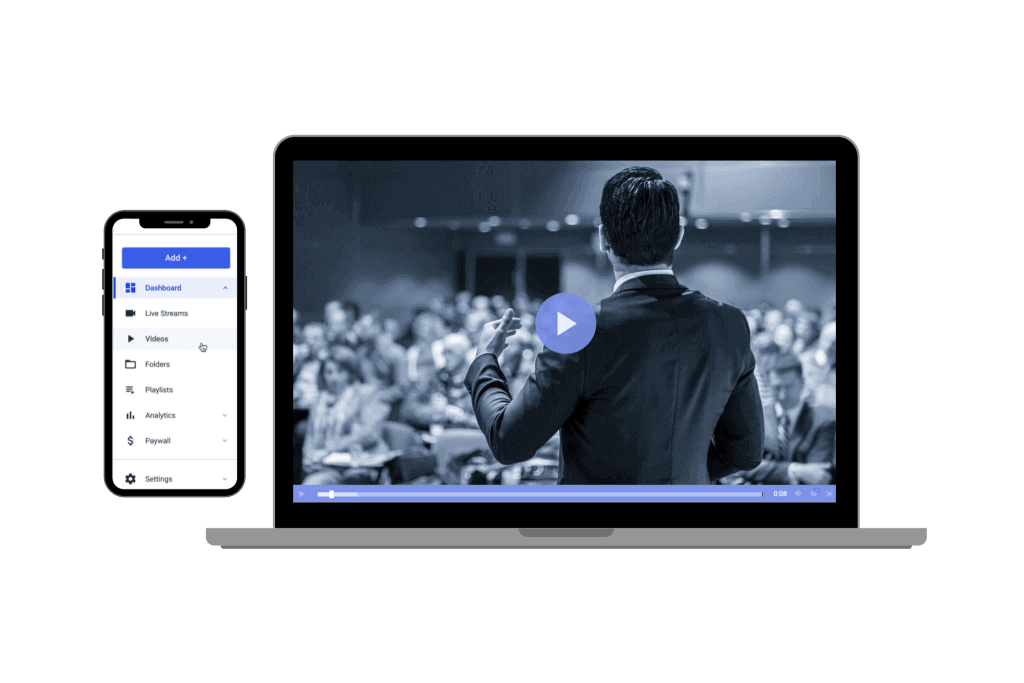
OTT refers to media distribution over the internet, where the content producer does not control the distribution channel.
Before exploring the intricacies of OTT streaming and its underlying technology, let’s define:
What is OTT?
Over-the-top (OTT) refers to a media distribution method that delivers content directly to viewers via the internet, bypassing the closed networks and hardware traditionally controlled by cable and satellite TV providers. An OTT platform for broadcasters makes it possible to stream both live and on demand, while giving full control over monetization, audience targeting, and app distribution.
Unlike traditional broadcasting, which often requires proprietary networks, specialized hardware, and high setup costs, OTT content can be streamed to any compatible device with a stable internet connection. This flexibility has revolutionized how we consume media, offering greater accessibility and a more personalized viewing experience. From smartphones and tablets to smart TVs and gaming consoles, OTT technology ensures seamless content delivery across a wide range of devices and operating systems.
The Power and Accessibility of OTT Streaming
OTT technology is designed to deliver high-quality video content to viewers worldwide, ensuring that no matter the device or platform, your audience can access your content effortlessly. This democratization of media distribution eliminates the barriers of traditional broadcasting, enabling businesses and creators to reach global audiences with minimal infrastructure investment.
The OTT landscape is also supported by adaptive streaming technologies such as HLS and MPEG-DASH, which ensure smooth playback by dynamically adjusting video quality based on a viewer’s internet speed. Modern deployments often combine multi-CDN delivery for scale, DRM for content protection, and low latency streaming formats like LL-HLS for real-time interactivity. For ad-supported models, server-side ad insertion (SSAI) is becoming the standard, replacing client-side approaches with smoother playback and fewer ad blockers.
OTT vs CTV vs IPTV: Key Differences
- OTT: Internet-delivered content to any device, controlled by broadcasters and platforms.
- CTV: Streaming specifically on connected TVs, often via apps like Roku or Fire TV.
- IPTV: Operator-managed delivery over closed telecom networks.
Why it matters: these differences shape how you track analytics, measure ad performance, and design monetization models.
Evolving OTT Monetization Models
As the OTT market continues to grow, monetization strategies have diversified to meet the needs of businesses and consumers. Here are the primary OTT monetization models:
- Subscription Video on Demand (SVOD): Viewers pay a recurring fee for unlimited access to a library of content, as seen with platforms like Netflix and Disney+.
- Ad-Supported Video on Demand (AVOD): Free access to content is monetized through advertisements, popularized by platforms like Tubi and YouTube.
- Transactional Video on Demand (TVOD): Viewers pay per piece of content, such as renting or purchasing movies, with platforms like Amazon Prime Video offering this option.
- Premium Video on Demand (PVOD): High-value content, often first-run movies, is offered at a premium price for early access.
- Hybrid Models: Combine multiple approaches, such as subscription tiers with ads or rental options, to maximize revenue streams and cater to diverse audience preferences.
Understanding these models is crucial for businesses evaluating how to monetize their content effectively. Selecting the right OTT monetization strategy depends on your target audience, content type, and overall business goals.
The OTT Opportunity in 2026
OTT broadcasting is not just the future—it is the present. With the market for OTT services projected to surpass $215 billion by 2029, businesses have an unprecedented opportunity to tap into this dynamic and rapidly growing industry. In 2026, OTT platforms for broadcasters provide the infrastructure to bypass traditional barriers, reach audiences directly, and leverage data-driven insights. Whether through subscription services, ad-supported channels with SSAI, or hybrid models powered by low latency streaming, OTT empowers businesses to engage viewers in more meaningful and profitable ways.
Benefits of OTT Streaming
- Global Reach & Scalability: OTT platforms bypass local broadcast limits and scale worldwide with CDNs and 5G. KPI: stream startup time < 3s across major regions.
- Improved Viewer Experience: Adaptive bitrate streaming reduces playback interruptions. KPI: rebuffering ratio < 0.5% for average session.
- Data-Driven Insights: OTT analytics reveal behavior, retention, and ad engagement. KPI: retention > 50% for VOD titles, CTR > 2% on in-stream CTAs.
- Flexible Monetization: Mix SVOD, AVOD (with server-side ad insertion), and TVOD to diversify revenue. KPI: ad error rate < 5%, churn < 3% monthly.
How Does Over-the-Top Broadcasting Work?

OTT broadcasting starts with an online video platform (OVP) that manages ingest, transcoding, packaging, and secure delivery. Once video is uploaded or streamed live, it’s converted into adaptive bitrate (ABR) formats such as HLS or DASH so playback adjusts automatically to each viewer’s connection.
Modern OTT delivery also supports low-latency streaming. With Low-Latency HLS (LL-HLS) or low-latency CMAF/DASH, broadcasters can cut end-to-end delay from 15–30 seconds down to 2–8 seconds. For highly interactive experiences like betting, auctions, or watch parties, WebRTC streaming can achieve sub-second latency. Sports broadcasters typically target under 5 seconds, using LL-HLS or WebRTC depending on the use case.
Distribution happens through multi-CDN or eCDN architectures that provide redundancy and real-time failover, ensuring reliability even under traffic spikes. For monetized streams, ad breaks are signaled with SCTE-35 markers, which trigger server-side ad insertion (SSAI) to deliver targeted ads seamlessly inside the stream.
This workflow makes it possible for OTT platforms to deliver high-quality, low-latency video securely across smart TVs, mobile devices, and streaming apps, scaling from small audiences to millions without relying on traditional broadcast infrastructure.cted to reach end-users.
There is a lot that goes on behind the scenes in order for OTT content to reach the end-user viewing the content on their device.
Delivery Modes of OTT Broadcasting
OTT platforms for broadcasters typically support three delivery modes: video on demand (VOD), live streaming, and linear/FAST channels. Each serves a different audience need and requires a slightly different setup.
Video on Demand (VOD)
Viewers access pre-recorded content at their convenience, from entertainment catalogs to training libraries. VOD is the simplest entry point for broadcasters and scales well across OTT apps like Roku, Fire TV, and Apple TV.
- Gear: camera or smartphone, editing software, OTT platform for broadcasters, storage/hosting.
- Monetization fit: SVOD, TVOD, or AVOD with server-side ad insertion (SSAI).
Live Streaming
Events are broadcast in real time, enabling interactivity and immediacy that VOD can’t match. Low latency streaming with LL-HLS or CMAF/DASH targets sub-5s for sports, while WebRTC can achieve sub-second performance for auctions, betting, or education.
- Gear: encoder (OBS or hardware), camera, stable internet (≥5 Mbps upload per stream), live-enabled OTT platform.
- Latency targets: LL-HLS or CMAF/DASH (<5s), WebRTC (sub-second).
Linear / FAST Channels (24/7)
FAST channel streaming (free ad-supported TV) mimics traditional scheduled programming but is delivered OTT. It has become one of the fastest-growing OTT monetization paths in 2026, especially for sports, news, and niche content. Dynamic ad breaks are powered by SCTE-35 markers and server-side ad insertion (SSAI).
- Gear: playlist automation or playout software, encoder for live inserts, OTT platform with SSAI and SCTE-35 ad marker support, CDN or multi-CDN for scale.
- Monetization fit: AVOD/FAST with dynamic ad insertion.
Together, these delivery modes let broadcasters mix flexibility (VOD), engagement (live), and scale (FAST) within a single OTT platform—maximizing reach and diversifying monetization.
What Is the Difference Between VOD and Live Streaming?
The difference between VOD and live streaming is that VOD is pre-recorded and can be accessed on-demand, and live streams are recorded and streamed in real time.
Video on demand is what most audiences are accustomed to with service providers like Netflix, Amazon Prime, or Hulu. Users choose from pre-recorded shows, movies, or content through apps or web browsers and gain immediate access. They can pause, rewind, or fast-forward content. VOD is perfect for a large number of entertainment e-learning formats.
Video on demand is also a great option when events are not time-sensitive and can be delayed in the publishing schedule. This leeway is advantageous as it gives broadcasters time to review and edit their videos before releasing them to users. This helps provide the best possible product for their audience. VOD usually represent high-quality content as they undergo an editing process before being released on OTT broadcast media platforms.
Another benefit of VOD is that it doesn’t require encoders, stream settings, or the additional bandwidth required for live broadcasting. It is simpler from a technical standpoint.
The value of live streaming over VOD is that it is useful for hosting virtual events that benefit from real-time participation from the audience. In general, live video content is more engaging since it helps the viewers to feel more involved.
Live streaming is popular for sporting events, church services, webinars, conferences, and product demos. Live streaming is great for creating the feeling of an emotional connection with the viewer.
Differentiating OTT from VOD
OTT (Over-the-Top) and VOD (Video-on-Demand) are often used interchangeably, but they have distinct differences. OTT refers to delivering content via the internet without relying on traditional cable or satellite services. It includes live streaming, linear channels, and on-demand options. On the other hand, VOD is a subset of OTT that focuses solely on providing pre-recorded, on-demand content for viewers to watch at their convenience.
For instance, platforms like YouTube and Twitch support OTT live streaming and linear broadcasts, whereas Netflix and Amazon Prime Video are VOD platforms offering only pre-recorded content. Broadcasters should understand these distinctions when exploring OTT monetization strategies, leveraging tools like video CDN services, and considering white-label streaming solutions for tailored platforms.
Key Differences Between OTT and VOD
| Aspect | OTT | VOD |
| Content Delivery | Live streaming, linear, on-demand | Pre-recorded, on-demand only |
| Examples | YouTube, Twitch | Netflix, Amazon Prime Video |
| Technology | Supports AI in OTT streaming, 5G | Relies on efficient video CDNs |
| Monetization | Ads, subscriptions, pay-per-view | Subscriptions, rental, purchase |
Understanding these distinctions helps broadcasters choose the right strategies and technologies to maximize reach and revenue.
What is an OTT Media Delivery Service?
An OTT media delivery service is the backbone of modern broadcasting. It usually takes the form of an OTT platform for broadcasters that provides hosting, transcoding, packaging, and global delivery of video content. While often used for video, the term can also apply to audio, messaging, or internet-based phone services.
These services give broadcasters flexibility that traditional cable and satellite cannot. Instead of being tied to fixed bundles and contracts, viewers access only the content they want, on devices they already own. From smartphones to connected TVs, OTT makes delivery simple and cost-effective.
In practice, an OTT media delivery service typically includes:
- Content hosting and encoding for live and on demand.
- Adaptive bitrate delivery using HLS/DASH for consistent playback.
- Multi-CDN for streaming, ensuring global coverage and real-time failover.
- App publishing tools for OTT app development across Roku, Fire TV, tvOS, and other ecosystems.
- Built-in monetization, security, and analytics to help broadcasters manage and scale.
Looking ahead, 2026 trends such as AI-powered auto-captioning, real-time translations, and highlight clipping are being integrated directly into OTT media services, helping broadcasters improve accessibility, efficiency, and audience engagement without extra tools.
Latest AI-Driven Technologies
AI-Powered Content Recommendation Systems
Over-the-Top platforms are leveraging advanced AI-driven algorithms to create highly personalized content recommendations. By analyzing user preferences, viewing history, and behavior, these systems improve user engagement and retention on Video on Demand (VOD) and subscription streaming services. Broadcasters can harness this technology to ensure their audiences discover content tailored to their interests, fostering long-term loyalty.
Enhanced Video Analytics
AI tools now provide real-time analysis of viewer behavior across digital streaming platforms. These tools track metrics such as watch time, drop-off points, and viewer demographics, offering broadcasters actionable insights. With these insights, streaming media providers can optimize their content strategies for Live streaming services and Internet TV services, enhancing the overall user experience.
Automated Subtitle and Dubbing Generation
AI is transforming global online video streaming by automating subtitle and dubbing creation. With auto-translated subtitles and voiceovers, broadcasters can make their content accessible to diverse audiences, breaking language barriers and expanding their reach.
Content Moderation
In an era of live and interactive content, AI plays a critical role in moderating content on Over-the-Top platforms. These systems ensure compliance with community guidelines and regulations by identifying inappropriate or harmful material in real time, protecting the integrity of Internet TV services and Live streaming platforms.
Emerging Technologies for OTT
5G Integration
The rollout of 5G technology is transforming OTT broadcasting trends by enhancing the way content is delivered and consumed. With faster internet speeds and lower latency, 5G allows OTT platforms to provide ultra-HD streaming for live events without buffering. It also enables seamless multi-device streaming, ensuring cross-platform compatibility for users watching on phones, tablets, or smart TVs. This shift is paving the way for the best OTT services to offer higher-quality experiences.
Edge Computing
Edge computing is emerging as a game-changer for cloud-based streaming by processing data closer to users. This reduces buffering and improves content delivery speed, which is critical for adaptive bitrate streaming. By minimizing the distance data travels, edge technology supports OTT platforms in delivering smoother playback and meeting the expectations of viewers across devices.
Immersive Experiences with AR/VR
OTT platforms are beginning to embrace augmented and virtual reality to enhance live event experiences. These technologies enable viewers to engage with content in new, interactive ways, such as virtually attending concerts or exploring 360-degree videos. As immersive experiences grow, they will redefine how the best OTT services attract and retain audiences.
Popular OTT Media Delivery Platforms
When it comes to choosing an OTT video delivery provider, there are many platforms to choose from. Although each provider offers different options, there are a few core elements you will want to consider for each.
Price is important, but you should also look at other factors such as:
- OTT monetization support
- Content delivery quality
- API access
That said, let’s take a look at a few of the top platforms in the OTT media delivery space. That way, you can choose the best platform to start your own OTT streaming company.
1. Dacast
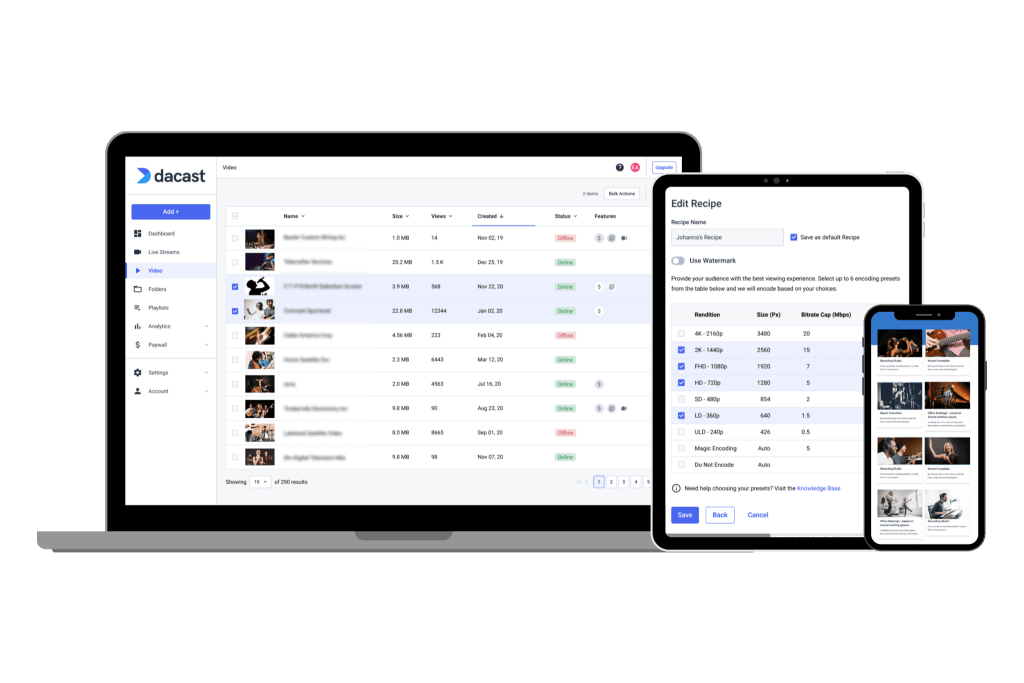
The Dacast streaming platform offers enterprise-grade features at an affordable price. Our OTT solution provides support for hosting both live streaming and video on demand for broadcasters around the world.
Dacast partners with several top-tier CDNs for media distribution and supports both native and external monetization solutions. Their video API access makes the solution customizable with a plethora of integrations.
With 24/7 support, white-label branding, and dozens of five-star reviews, our OTT platform is ranked as one of the best in the business.
Pros:
- Supports live and on-demand video hosting
- Powerful video analytics
- Ad-free streaming
- Wide range of privacy and security tools
- Mobile device support through an HTML5 video player
- Live stream recording and auto-archiving
- Supports China Video Hosting
- Plans for every budget
Cons:
- A large collection of features requires a bit of a learning curve
Upload Guidelines and Specs:
- Minimum dimension: None (but 240p is the recommended minimum)
- Maximum dimension: 1080p or 4K (depends on the user’s hardware and internet)
- Aspect ratio: No restrictions (but 16:9 is the default)
- Max file size: None
- Max video length: None
- Total file storage: 10-1000GB (depends on plan)
- Compatible video formats: MP4 (preferred), MOV, M4V, M2V, AVI, MPG, FLV, WMV, MKV, WEBM, OGV, MXF, ASF, VOB, MTS
Pricing:
Dacast’s live streaming pricing plans begin with the Starter Plan, and include the following:
- Starter: $39/month billed annually (includes 2.4 TB bandwidth and 500 GB storage)
- Event: $63/month billed annually (includes 6 TB bandwidth and 250 GB storage)
- Scale: $165/month billed annually (includes 24 TB bandwidth and 2 TB storage)
Dacast also has Custom plans for greater bandwidth needs. Please contact sales for custom pricing plans
Dacast has a video API that you can use to create a custom OTT streaming platform, with built-in paywall integration that supports worldwide currencies, and 24/7 support you can count on. Dacast is a strong contender for one of the best-broadcast media platform hosting solutions.
2. JW Player
JW Player’s live streaming platform is a sophisticated set of tools with a video player that is open source.
Known for their historic video player, JW Player recently moved into the live streaming market as well. JW Player includes advertising monetization features but does not support pay-per-view or subscription services.
They offer API access for a customized broadcasting experience. Content is delivered via their internal network.
Pros:
- Powerful video player
- All-device HTML5 video player
- Clean user-interface
- API access for customization
Cons:
- Limited monetization support (AVOD only)
- Limited tech support
- No China delivery
Upload Guidelines and Specs:
- Minimum dimension: 360p (640 x 360)
- Maximum dimension: 1080p (1920 x 1080)
- Aspect ratio: 16:9, 4:3, 2.39:1
- Max file size: 25GB
- Max video length: Not available
- Total file storage: 25GB to 500GB (depends on the plan)
- Compatible video formats: MP4, WMV, AVI, MOV, 3GP, FLV
Pricing:
JW Player no longer publishes pricing information, so you have to contact sales for details. However, you can get started for free. Here are its four pricing plan tiers:
- Stream: Includes video delivery, instant live, broadcast live, and asset management
- Play: Includes cloud hosting, a HTML5 player, OTT apps, and mobile SDKs
- Engage: Offers real-time analytics, article matching, custom reports, and recommendations
- Monetize: Has ad insertion features, outstream ads, studio DRM, and player bidding
With JW Player, you will need to contact sales to discuss your needs and get custom pricing or start with a free trial.
Publishers and broadcasters should contact JW Player directly for pricing and features.
3. Wowza
Wowza’s cloud streaming platform features a live streaming engine for business-critical applications.
Wowza is an OTT broadcasting platform that has been around since 2007. It uses the powerful Akamai CDN network for content delivery. API access is included for a customizable OTT streaming experience.
The only major downside of Wowza is that it does not offer any native monetization support. Third-party integrations are required if this is your goal.
Pros:
- Brand control and customization
- Auto-archiving for on-demand playback
- Easy-to-use video content management
- Ultra HD and 4K streaming
- Reliable video security
- Integrations through API for more features
Cons:
- No native support for simulcasting
- Does not support video monetization
- Unreliable analytics and reporting
Upload Guidelines and Specs:
- Minimum dimension: 240p (320 x 240)
- Maximum dimension: 4K (3840 x 2160)
- Aspect ratio: 16:9, 4:3
- Max file size: Not available
- Max video length: Not available
- Total file storage: 250 GB (depends on the plan)
- Compatible video formats: MP4, FLV, MP3, SMIL, AMLST, ID3, NGRP
Pricing:
Wowza offers professional broadcast support for your OTT content; however, you will need to use a third-party integration to monetize your content if you use Wowza for your video hosting needs.
Wowza recently overhauled its pricing plans and added several options. These are split into 2 main tiers: Wowza Video and Wowza Streaming Engine
The Wowza Video Cloud Streaming offers four distinct pricing plans and services.
- One Month of Streaming: $149 one-time purchase; includes 15 hours of live streaming and 500 viewing hours
- Pay as you go: $0/month; $2.50/hour of streaming, all usage billed separately
- Enterprise: Annual plans built for your needs; contact sales for custom pricing
The Wowza Streaming Engine has its own pricing plan packages. These professional-grade streaming plans are billed annually and include:
- One Month of Streaming: $295/month one-time purchase
- Basic monthly: $195/month + $195/month for each additional instance
- Enterprise: Please contact Wowza directly for access to their custom-tailored high-volume enterprise solutions
Check out Wowza’s pricing page for alternative plans and packages.
If you need a budget-friendly video hosting platform with streaming security, try Wowza.
4. Vimeo
Vimeo is an OTT that offers live broadcasting as well as video hosting services.
Vimeo acquired Livestream in 2017, which gave Vimeo the ability to offer live video streaming solutions. Vimeo’s OTT solution is one of the three advanced solutions that Vimeo has available for streaming service providers under the Livestream name.
Vimeo OTT is a specialized video hosting solution designed specifically for broadcasters using the OTT streaming service business model.
Pros:
- Global content delivery
- Brand customization
- Tools for promoting interaction and engagement
- Monetization support
Cons:
- Some features are too complex for beginners
Upload Guidelines and Specs:
- Recommended dimension: 720p (1280 x 720)
- Aspect ratio: 16:9, 4:3
- Max file size: 3GB
- Max video length: Information not available
- Total file storage: Information not available
- Compatible video formats: MP4 (recommended)
Pricing:
Vimeo is a great OTT hosting platform to use for your OTT content if you have an advanced team of video professionals producing your content.
Vimeo OTT uses a bit of a complex pricing structure.
- There are two plans: Starter and Enterprise.
- Starter Pricing: $1/subscriber per month (or 10% of one-time purchases)
- Enterprise Pricing: Contact sales
These plans include all the basics for starting your web-based OTT channel, as well as growing your OTT business online.
For more details, check out our comprehensive guide to Vimeo pricing.
5. IBM Cloud Video
IBM Video Streaming is a cloud-based platform for the delivery of OTT, live, and on-demand content.
A trusted name in technology, IBM Video Streaming is based on the UStream platform that IBM acquired a few years ago. Content is distributed via their proprietary CDN, and the platform supports several monetization methods, including advertising.
IBM Video Streaming does provide API access, but again, only on their most expensive packages.
Pros:
- Built for enterprise use
- Accessible customer support
- Global video delivery
- Supports streaming to Hong Kong
Cons:
- Streaming at high resolution costs extra
- Limited tools for accessibility (such as closed captioning)
Upload Guidelines and Specs:
- Minimum dimension: 480p (480 x 270)
- Maximum dimension: 4K (3840 x 2160)
- Aspect ratio: No published aspect ratio
- Max file size: 4 GB
- Max video length: No published limits
- Total file storage: 1TB – 5TB (depends on plan)
- Compatible video formats: MKV, MP4, MOV, FLV, AVI, WMV, MPEG2, H264, H263, MPEG4, VP6, VP8, THEORA, WMV, MP3, AAC-LC, NELLYMOSER, PCM, SPEEX, VORBIS, WMA
Pricing:
IBM Video Streaming is a solid and trusted content delivery platform for your OTT media content. They can support larger videos and help them reach a global audience.
The pricing plans for the IBM Cloud Video include:
- Start Trial – Video Streaming: Give it a free test drive for 30 days
- Silver: Affordable Essentials, 100 viewer hours, 5 channels, 1 TB video storage, starting at $145/month
- Gold: Standard business features, 2,000 viewer hours, 10 channels, 2 TB video storage, starting at $729/month
- Platinum: Premium Volume scale, 5,000 viewer hours, 20 channels, 5 TB video storage, starting at $1,460/month
- Custom: Please contact IBM Cloud video for custom plan pricing as well as payment plans
IBM Video Streaming is a great platform for live streaming content for your business, and turning live streams into VOD. That makes it perfect for OTT service providers who want to host live streams and on-demand videos.
30-day free trials are available for test-driving both the IBM Video Streaming and the IBM Enterprise Video Streaming services.
6. SproutVideo
SproutVideo is equipped with powerful OTT broadcast technology.
SproutVideo is an OTT video streaming distribution platform that supports both live and on-demand video hosting. This software is designed specifically for business and enterprise broadcasting since it is equipped with special tools for marketing.
What’s nice about SproutVideo is that it offers a variety of plans in a wide range of price points. This makes it a great option for OTT broadcasters that are starting small and want room to grow.
Pros:
- Live streaming and VOD hosting
- OTT streaming
- Access to powerful marketing tools
- Customizable viewer-facing video galleries
- Pricing for every budget
Cons:
- Limitations on tech support
- Limitations on security
Upload Guidelines and Specs:
- Minimum dimension: None
- Maximum dimension: None
- Supported aspect ratios: Any
- Maximum file size: Up to 100 GB
- Maximum video length: Unlimited
- Total file storage: 500 GB
- Accepted video formats: MP4, MOV, AVI, WMV, FLV, MKV, 3GPP
Pricing:
SproutVideo is aimed more at businesses looking for an OTT media hosting solution with a distinct marketing focus.
SproutVideo offers four pricing plans that are suitable for many different budgets. These plans include:
- Seed: $10/month; no viewer accounts + 100 GB Storage and 100 GB bandwidth
- Sprout: $35/month; 50 viewer accounts + 350 GB Storage and 350 GB bandwidth
- Tree: $75/month; 200 viewer accounts + 1 TB Storage and 1 TB bandwidth
- Forrest: $295/month; 1,000+ viewer accounts + 2 TB Storage and 2 TB bandwidth
7. Wistia
Wistia is a marketing-focused OTT solution.
Wistia is another OTT broadcasting platform that is geared towards marketers. It is known as a reliable solution since it has been serving the online streaming industry for over a decade.
This platform offers a variety of tools for video marketing including video SEO, engagement stimulations, CRM integrations, and video analytics.
Wistia offers free OTT streaming plans which are great for broadcasters that are still learning the ropes.
Pros:
- OTT streaming
- Reliable customer service
- Powerful video player
Cons:
- Limitations on brand customization
- No China delivery
Upload Guidelines and Specs:
- Minimum dimensions: None
- Maximum dimensions: Maximum of 4K (3840 x 2160)
- Supported aspect ratios: Any
- Maximum file size: 8 GB
- Maximum video length: 2 hours
- Total file storage: 3 videos with the Free plan, 10 videos with the Pro plan, 100 videos with the Advanced plan; $0.25 per month for every extra video
- Accepted video formats: MP4 (recommended format), .MOV, .AVI, .WMV, .FLV, .MKV, 3GPP
Pricing:
Wistia will provide you with custom analytics and SEO analysis that you can use to connect with your audience. It’s a good OTT delivery solution.
Wistia has five pricing plan tiers, with a 20% discount when billed annually:
- Free: No cost to use; up to 250 subscribers and 3 videos; cannot remove Wistia’s branding from the video player; 15 minutes maximum webcam recording time
- Plus: $19/month; 30 minutes maximum webcam recording time; video SEO; option to remove Wisita branding; $2.00 for extra media costs
- Pro: $79/month; 60 minutes maximum webcam recording time; supports up to five channels; $1.00 for extra media costs; Google analytics integration; white-label video player
- Advanced: $319/month; supports unlimited number of channels; A/B testing features; live chat and priority support; $0.50 for extra media costs; 60 minutes screen and webcam recording time
- Enterprise: there are also business solutions with custom pricing; supports an unlimited number of users; 60 minutes screen and webcam recording time; $0.25 for extra media costs; custom pricing for live event additional costs
8. Brightcove
Brightcove is a high-end OTT media delivery platform.
If you are looking for a more advanced OTT streaming solution, Brightcove could be the answer for you.
Brightcove is an online video platform that includes all of the tools that businesses need to host and manage their online video content. While enterprise video hosting is Brightcove’s main focus, broadcasters can build custom packages that include tools for building an OTT streaming service.
Pros:
- OTT streaming
- Large collection of professional tools
- Reliable content delivery
- High-quality streaming
- Customizable streaming experience via API access
- Advanced video security
Cons:
- Prices are high
- Tech support is very basic
- Does not support China video delivery
Upload Guidelines and Specs:
- Minimum dimension: Determined by user
- Maximum dimension: Determined by user
- Aspect ratio: No restrictions (since Brightcove uses a responsive player)
- Max file size: No limits on files size
- Max video length: No published limits
- Total file storage: Varies by plan
- Compatible video formats: MP4, MOV, FLV, AVI, WMV, MKV, 3GPP
Pricing:
Brightcove is an OTT delivery platform that’s geared towards higher-budget OTT broadcasters.
Here is what we currently know about their pricing structure:
- Basic Plan: Starts at $99 per user per month, which includes core video hosting and management functionalities. This plan is well-suited for businesses with basic video needs, such as small content libraries or internal communications.
- Enterprise-Level Plans: These plans are highly customizable and include advanced features such as live streaming, in-depth analytics, security options, and robust integrations. Pricing is tailored depending on the specific needs of the business, including audience size, storage requirements, and additional services like video monetization and support.
- Customization Costs: Enterprises may face additional expenses for features like platform customization, data migration, employee training, and ongoing maintenance. These costs can range from a few thousand dollars to significantly more, depending on the complexity of the requirements.
- Free Trial: Brightcove offers a free trial for prospective users to test its features before committing to a subscription, which is a helpful option for evaluating its capabilities in real-world scenarios.
Interested users must contact them directly to discuss specific business needs.
9. Kaltura
Kaltura is a great option for OTT streaming setups that require a lot of customization.
Broadcasters that are looking for a totally customizable OTT streaming experience should consider Kaltura.
Kaltura is an open-source option that offers a unique streaming setup. It is perfect for large institutions, such as enterprises and universities, that have sizable libraries of video content to host and share.
With its open-source foundation, users can integrate just about any feature or functionality.
Pros:
- Customizable OTT streaming
- High-quality streaming
- Large collection of available features
- Secure streaming
- Suitable for advanced OTT broadcasting
Cons:
- Complex pricing
- The platform can be tricky to use
- Slow customer support
Upload Guidelines and Specs:
- Minimum dimension: 180p (320 x 180)
- Maximum dimension: 1080p (1920 x 1080)
- Aspect ratio: 16:9, 4:3
- Max file size: 2GB
- Max video length: Not available
- Total file storage: 10GB to Unlimited (depends on the plan)
- Compatible video formats: MOV, MP4
Pricing:
Kaltura’s open-source nature makes it a great OTT delivery platform for OTT content providers who want an extremely custom solution.
Prices are based on the solutions you’re looking for. These include but are not limited to:
- Limited trial: $1 for two webinars
- Business: $199/month (or $150/month when billed annually)
- Enterprise: Custom pricing
- Free trial: 14 days; up to 25 participants per session
- Basic: $19/month (or $17/month when billed annually); up to 8 participants per session and 8 hrs of cloud recording
- Pro: $55/month (or $50/month when billed annually); up to 25 participants per session and 15 hrs of cloud recording
- Business: $125/month (or $115/month when billed annually); up to 100 participants per session and up to 25 hrs of cloud recording
- Business Plus: Custom pricing for up to 300 participants per session, unlimited sessions and custom storage needs
- Annual discounts: Discounted pricing packages available for any scale and use-case, enterprise SLA, and developer support
- Limited trial account: $1 for $100 worth of credits for 30 days for testing and experimentation, with no commitments
- Pay as you go – You pay only for what you use at these credit levels:
- Base plan: $20 one-time annual fee + monthly usage fees
Other services include virtual events, video portal town halls, video messaging, meetings and more.
10. Vidyard
Vidyard has OTT broadcasting plans for every budget.
Vidyard is another great OVP with powerful OTT broadcast technology. This platform offers video streaming tools for businesses of any size. In fact, Vidyard has a wide range of pricing plans, starting at free and going up to $1250/month.
Vidyard is specifically designed for marketing and sales since it has dedicated tools for turning viewers into customers.
Pros:
- OTT streaming for business
- Business-focused tools
- Secure streaming
- Insightful video analytics
- Reliable customers support
Cons:
- Inconsistent reviews from past users
- No China video delivery
Upload Guidelines and Specs:
- Minimum dimension: 360p (480 x 360)
- Maximum dimension: 4K (3840 x 2160)
- Aspect ratio: 16:9, 4:3
- Max file size: 5GB to 16GB (depends on the plan)
- Max video length: 1 hour (live stream)
- Total file storage: Not available
- Compatible video formats: WEBM, MP4, MKV, MOV
Pricing:
Vidyard is a great OTT delivery system for businesses of all sizes that are looking for insightful customer analytics.
Vidyard has pricing plans for all budgets. They come in three tiers, with the top two supporting management of users as teams. Both monthly and annual billing options are available.
Packages for Individuals and Teams:
- Free: $0/month; limited video recording, up to 30 minutes video recording length
- Plus: $59/month, billed annually; Unlimited video recording, hosting, and recording lengths
- Business: Custom pricing, with add-ons available
Custom Video Solutions:
- All enterprise pricing packages are custom-priced.
Comparing OTT Media Delivery Platforms
Broadcasters evaluating an OTT platform for professional delivery need to compare more than just video hosting. The right online video platform (OVP) must balance monetization, security, scalability, and latency. Below is a feature comparison of leading providers.
| Feature | Dacast | Brightcove | JW Player | Wowza | Vimeo OTT | Kaltura |
| Live | ✔️ | ✔️ | ✔️ | ✔️ | ✔️ | ✔️ |
| VOD | ✔️ | ✔️ | ✔️ | ✔️ | ✔️ | ✔️ |
| FAST / Linear | ✔️ | Partial (via partners) | FAST via integrations | Custom (partner add-ons) | Limited (no native FAST) | ✔️ |
| SSAI / Client-Side Ads | SSAI + client-side | Client-side; SSAI via partner | SSAI (Google DAI) | Client-side; SSAI via integration | Client-side only | SSAI + client-side |
| SCTE-35 Ingest | ✔️ | ✔️ | Partial | ✔️ | No | ✔️ |
| DRM + Forensic Watermark | Multi-DRM + watermark | DRM + watermark optional | DRM (Widevine, FairPlay) | DRM (optional) | Basic DRM | Multi-DRM + forensic WM |
| Low Latency | LL-HLS (<5s), WebRTC (sub-sec) | LL-HLS supported | CMAF, LL-HLS supported | LL-HLS, WebRTC | LL-HLS available | LL-HLS, WebRTC options |
| Multi-CDN / eCDN | Multi-CDN + eCDN | Multi-CDN | Multi-CDN | Multi-CDN | Single CDN | Multi-CDN |
| API / SDKs (apps) | ✔️ Roku, Fire, tvOS, webOS, Tizen | ✔️ Broad SDKs | ✔️ Apps SDKs | APIs, SDKs, dev tools | SDKs, OTT app builder | ✔️ Extensive SDKs + white-label |
| China Delivery / ICP | ICP-ready | Limited | No | No | No | Limited |
| Security | SSO, tokenization, domain lock | DRM + tokenization | Tokens, geo/domain lock | Token auth, referrer restrictions | Token & domain lock | SSO, SAML, tokens |
| Analytics | QoE + ad metrics | QoE + engagement analytics | Playback + ad metrics | Stream health + custom analytics | Audience + subscription metrics | Deep analytics + ad tracking |
| Support / SLA & Pricing | Transparent pricing; SLA available | Enterprise pricing; SLA tiers | Competitive mid-market pricing | Usage-based pricing, support plans | Flat-rate + revenue share | Enterprise contracts, SLA options |
Competitor Analysis
In 2026, staying competitive in OTT streaming means analyzing the top platforms like Netflix, Disney+, and Hulu. These industry leaders dominate because of their diverse content libraries, innovative features, and strategic pricing models.
Netflix offers a vast selection of original series and films, paired with a personalized user experience. Disney+ stands out for its exclusive rights to iconic franchises and family-friendly content. Hulu combines on-demand and live TV options, giving it a unique edge.
When comparing these platforms, consider their pricing strategies, content variety, and reliance on technologies like Video CDN (Content Delivery Network). CDNs play a critical role in delivering seamless streaming experiences, making them a cornerstone for any successful OTT platform.
Dacast in Practice
OTT isn’t just theory. Broadcasters across industries are applying it to solve real-world challenges and scale their reach. Below are three anonymized examples that highlight how different delivery modes and monetization strategies work in practice.
Sports Broadcaster – Pay-Per-View with SSAI
A regional sports network launched live pay-per-view matches using Dacast’s SSAI for dynamic ad insertion. By integrating SCTE-35 ad markers, they reduced ad error rates to below 5% and maximized CPM revenue while keeping streams uninterrupted for fans.
Education Provider – Secure VOD Library with Multi-DRM
An online learning platform used multi-DRM and forensic watermarking to protect premium training content. This allowed them to expand into new markets while meeting licensing requirements, driving a 40% increase in enrollments and reducing piracy incidents.
Hybrid Conference – LL-HLS with Cloud DVR
A global enterprise hosted a hybrid annual conference with low-latency HLS (under 5s) for Q&A interactivity and cloud DVR for on-demand playback. Attendees across 25 countries engaged live while replay views boosted total watch time by 60%.
Sidebar: Key KPIs Improved with Dacast
- Startup delay: <3s
- Rebuffering ratio: <0.5%
- Ad error rate: <5%
- Engagement lift: +40–60% with live + VOD mix
- Piracy risk reduction via DRM + watermarking
OTT Trends in 2026
The OTT landscape is evolving quickly, shaped by new business models, technology shifts, and compliance requirements. Broadcasters in 2026 should pay close attention to these emerging trends:
- FAST Channels & Ad-Tiers
Free ad-supported streaming TV (FAST) continues to expand, especially for sports, news, and niche content. Paid platforms are also leaning on ad-tier models to balance subscriber churn with new revenue streams, often enabled by server-side ad insertion (SSAI). - Bundling vs. Stacking
As subscription fatigue grows, audiences resist paying for multiple standalone services (“stacking”). Expect more strategic bundling of OTT offerings — either through partnerships or aggregator apps — to simplify viewer choice and reduce churn. - Sports Driving FAST Growth
Live sports remain the anchor for OTT adoption, driving both FAST and premium packages. Broadcasters are leveraging low-latency streaming (LL-HLS, WebRTC) to keep fan engagement high, while layering monetization with ads, PPV, and sponsorships. - AI in Operations
Artificial intelligence is streamlining backend workflows with automated captioning, real-time translations, and highlight clipping. This not only lowers operational costs but also enables global reach and audience personalization. - Green Streaming
OTT platforms are under pressure to cut their carbon footprint. Expect more energy-efficient encoding, CDN optimization, and regional edge delivery to reduce power use and align with sustainability goals. - Privacy & Compliance
With GDPR, CCPA, and China’s evolving ICP requirements, compliance is now core to OTT planning. Platforms must combine strong DRM, viewer consent management, and secure data handling to build trust while expanding globally.
FAQs
1. OTT vs. CTV – what’s the difference?
OTT (over-the-top) refers to video delivered via the open internet across any device, while CTV (connected TV) refers specifically to TVs connected via apps or smart TV platforms. For broadcasters, OTT spans all devices; CTV is a key subset where ad targeting and viewership analytics differ.
2. How do SSAI and SCTE-35 work for live streaming?
SCTE-35 markers signal ad breaks in live feeds. With server-side ad insertion (SSAI), these markers trigger dynamic ad stitching at the CDN level, ensuring seamless playback across devices and reducing client-side errors. This approach improves ad fill and lowers ad-blocking risks.
3. Which DRM do I need for OTT content?
Most professional OTT platforms support multi-DRM (Widevine, PlayReady, FairPlay) to cover browsers, mobile, and CTV. Forensic watermarking can be added for high-value sports or premium VOD to track leaks. Your DRM choice depends on target devices and studio/content licensing requirements.
4. What latency should I target for OTT broadcasts?
Standard HLS runs ~15–30 seconds. Low-Latency HLS (LL-HLS) or CMAF/DASH can achieve 2–8 seconds, suitable for sports and commerce. For auctions, gaming, or interactive town halls, WebRTC enables sub-second delivery. Most broadcasters aim for <5 seconds on sports feeds.
5. How much does it cost to launch a Roku, Fire TV, or tvOS app?
Costs vary by vendor and scope. A simple white-label app can be launched via an OTT platform for a few thousand dollars per year. Custom development (multi-device, branded UX, advanced features) can range from $20k–100k+, plus ongoing maintenance.
6. How do I support captions and audio description for compliance?
Broadcasters must include closed captions (CEA-608/708, WebVTT) for accessibility. Audio description (AD) tracks are increasingly required under ADA and EU rules. Most OTT platforms handle caption ingest, but you may need a third-party captioning partner for live events.
7. How do I stop buffering during streams?
Buffering usually stems from inadequate upload bandwidth or CDN congestion. Aim for upload speed at least 2× your stream bitrate, enable adaptive bitrate streaming, and use a multi-CDN setup for global reach. Target rebuffering <0.5% for acceptable QoE.
8. How do I monetize my live stream?
OTT monetization includes subscriptions (SVOD), ads (AVOD/SSAI), pay-per-view (TVOD), and hybrid models. For live sports and events, SSAI enables dynamic ad breaks, while pay-per-view is common for concerts and conferences. Choose based on audience size and content type.
9. How do I secure my OTT stream?
Security tools include DRM, tokenized URLs, domain/referrer restrictions, geo-blocking, and password protection. For corporate and educational streams, SSO/SAML integration ensures only authenticated viewers access content. Protecting streams is critical for both compliance and revenue protection.
10. How do I stream into China?
China requires an ICP license and local CDN partners for lawful delivery. Some OTT platforms offer “China delivery” with optimized routing and compliance support. Without these, streams may buffer heavily or be blocked at the firewall.
Conclusion
With a focus on speed, convenience, and value, OTT is the future of media delivery, especially video broadcasting. OTT broadcast technology helps organizations deliver the content audiences want without traditional broadcasting scheduling, equipment, or network constraints.
In general, OTT streaming provides a more convenient viewing experience since all viewers need is a stable internet connection and a compatible streaming device. Since most broadcasters aim to enhance and optimize their viewers’ experience, it’s a win-win.
Whether it’s live streaming for real-time events or hosting VOD content to catalog or archive recorded performances, OTT broadcasting is simply the best vehicle for modern content delivery.
Ready to launch your OTT channel? Here’s your quick checklist:
- Review the Dacast documentation for setup guides and integration options.
- Explore our Video demos to see live and on-demand workflows in action.
- Test your own streams with our built-in analytics, DRM, and monetization tools.
Are you looking to use OTT streaming for your brand? Dacast makes getting started easy. We offer a 14-day free trial to test our online video platform for yourself. There is no obligation and you can cancel at any time. No credit card is required to get started.
If you found this article helpful, or have additional thoughts or feedback, reach out in the comment section below. We love hearing from our readers! For additional exclusive offers and regular live-streaming tips, consider joining our LinkedIn group.
Thanks for reading and, as always, good luck with your broadcasts!
 Stream
Stream Connect
Connect Manage
Manage Measure
Measure Events
Events Business
Business Organizations
Organizations Entertainment and Media
Entertainment and Media API
API Tools
Tools Learning Center
Learning Center Support
Support Support Articles
Support Articles