The Complete Guide to Understanding Video Aspect Ratios
As the standards in screen resolution and screen size change, so too do aspect ratios. Various aspect ratios have been prominent over time. The old 4:3 was the standard ratio when standard definition was the norm. Now it is much larger as high-definition television and full HD picture quality comes as standard across TVs, computer screens and streaming services. For broadcasters and content creators, ensuring audiences receive optimal video quality and display resolution boils means getting the aspect ratio right.
However, the aspect ratio is commonly ignored. The audio, lighting, and attractive visuals often take center stage while aspect ratios are on the back burner. But this is a mistake because the aspect ratio should always be considered when trying to broadcast high-quality video content.
In this article, we cover precisely what video aspect ratios are. We discuss the most commonly used ratios, video resolutions, and their importance in live-streaming video content.
Table of Contents
- What is the Video Aspect Ratio?
- Aspect Ratio and Resolution
- Common Aspect Ratios and Their Uses
- Detailed Analysis of Aspect Ratios
- How to Tell the Aspect Ratio of a Video
- What is the Best Aspect Ratio for a Video?
- How to Change the Aspect Ratio of a Video
- Integration of Aspect Ratios in Live Streaming for Businesses
- Video Aspect Ratios in Live Streaming
- Latest Technologies and Advances in 2025
- FAQs
- Conclusion
What is the Video Aspect Ratio?


The video aspect ratio indicates the orientation of a video by providing the ratio of width to height as measured in pixels.
The numbers that appear in the ratio are not necessarily representative of the height and width in terms of pixels (px). It is just the ratio between width and height
For example, a video with a 16:9 aspect ratio would not be 16 px wide and 9 px tall. You wouldn’t be able to see a video that small. One resolution with an aspect ratio of 16:9 is 1920 px by 1080 px.
Aspect Ratio and Resolution
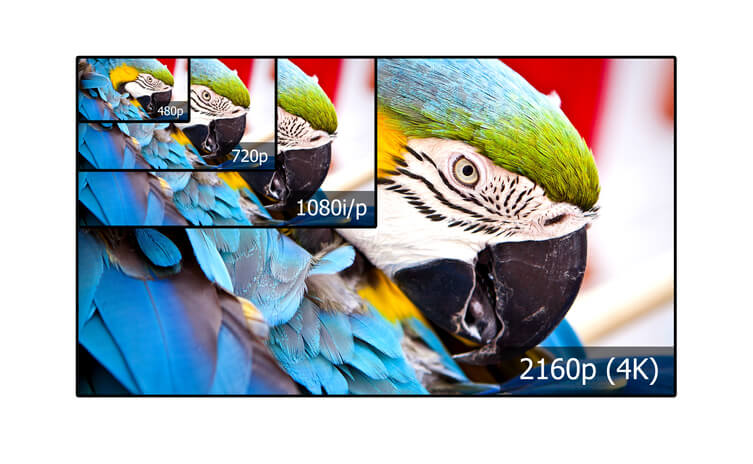
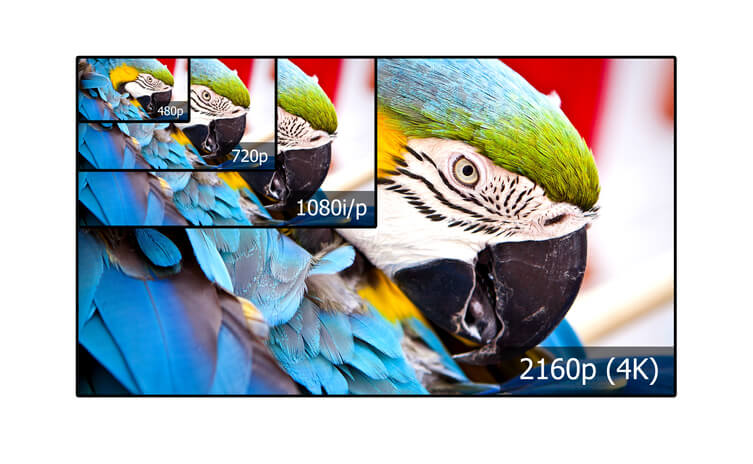
For every aspect ratio, there are several counterpart screen resolutions used. Aspect ratio and resolution go hand-in-hand.
To get the screen resolution here, you would multiply the width x height. Whereas, to get the aspect ratio, you divide the width by the height.
By multiplying width x height, you get the number of square pixels on the screen. The higher the number of pixels, the better in terms of video quality
Sometimes, opting for lower quality is the way to go. A lower-quality video would be of benefit if you require smaller file sizes. In these instances, you would record your video at the highest HD streaming quality using encoding software to make lower-resolution copies of the high-definition video afterwards.
Common Aspect Ratios and Their Uses
There is no one-size-fits-all when it comes to video aspect ratios. Aspect ratios are typically chosen based on where the video will be posted, how it will be viewed, and its purpose.
Videos used for social media and television shows will vary from movies or trailers watching movies that are shown in theaters. There are standard aspect ratios for modern televisions, but broadcasters are free to use the aspect ratio that works best with their content and audience.
Since most videos are broadcasted through standard online video platforms, custom aspect ratios are uncommon.


Here are a few common aspect ratios that you can use for live streaming and other video creation:
16:9
A video with a 16:9 aspect ratio is a wide rectangle. It is also often referred to as “1.71:1” which is the most simplified form of the popular aspect ratio used, mathematically speaking.
For many, 16:9 is the only widescreen aspect ratio they can work with. You’re likely to use the 16:9 aspect ratio for most of your video creation and streaming since the 16:9 ratio is considered the international standard format for television, cinema, and major online streaming setups and platforms.
Since this aspect ratio is so increasingly popular, many use it when they livestream on their sites, too.
16:9 is the default setting on most video capture devices, both professional-grade and consumer-grade. It’s also the most common size for video players
There are a few reasons that 16:9 has become the norm. Screens of this size provide higher resolution than those with aspect ratios of 16:10, which used to be considered the international standard.
It is also more cost-effective to create screens that are compatible with this ratio as opposed to their predecessors. The standardization of both televisions and computer monitors saved producers time and money in the research arena.
One of the best resolutions you can hit with a 16:9 aspect ratio is 4K or 3840 px by 2160 px.
1:1
The 1:1 video aspect ratio is a perfect square and was originally used with square television sets.
Today, the 1:1 aspect ratio is much less commonly used. You’re most apt to find it on social media platforms such as Instagram or Facebook.
While it is not the most commonly used aspect ratio, many cameras still have a square setting.
4:3
Before 16:10 and 16:9, the 4:3 aspect ratio was standard for traditional television and computer monitor monitors. The reason for the switch was the birth of HDTV. The 16:10 and 16:9 aspect ratios allow for greater resolutions and more pixels than 4:3 do.
This aspect ratio was still used for Apple iPads until they released the 2018 iPad Pro. The 4:3 aspect ratio is being phased out, so it is uncommon.
3:2
The 3:2 aspect ratio was originally used for classic 35 mm still photography. It is still used on some laptops, tablets, and handheld game consoles.
Many micro to medium-sized cameras still have the 3:2 aspect ratio settings, but it is rarely used by broadcasters today.
21:9
The 21:9 aspect ratio display has a very high definition and particular purpose. It is often referred to as ultra-widescreen or cinematic widescreen.
It is used for films with an anamorphic format. Anamorphic format videos are used to create an optical illusion that provides a 360-degree view.
You are likely to find videos with this aspect ratio in special theaters, museums, theme parks, and the like. They are designed to give more immersive experiences to the viewers.
The illusion caused by screens of this dimension is intended to feel like you’re in the video rather than watching the video.
9:16
A 9:16 aspect ratio is used for tall videos. This aspect ratio became the most popular aspect ratio when smartphones were created with video capabilities.
For example, the optimal measure for an Instagram story is 1080 px by 1920 px, which means its ratio is 9:16. The same goes for other popular apps that have “story” features, including Facebook and Snapchat.
This makes sense because the iPhone camera’s video setting can record footage in both 9:16 and 16:9.
Detailed Analysis of Aspect Ratios
Now that we’ve gone through the common aspect ratios, let’s dive deeper. Here’s a detailed analysis of aspect ratios.
1:1 (Square)
The 1:1 aspect ratio is commonly used on social media, especially Instagram. It keeps the focus on the subject and works well for mobile users. Its symmetrical shape makes it easy to view on any screen, but it may not be ideal for widescreen displays.
Pros: Great for social media, easy to view on mobile, keeps attention on the subject.
Cons: Not optimized for widescreen, can feel restrictive for dynamic scenes.
Ideal Use Cases: Instagram posts, Facebook ads, and certain YouTube thumbnails.
4:3 (Fullscreen)
Once the standard for television, the 4:3 aspect ratio gives content a nostalgic or classic feel. It works well for older footage but may not fit modern widescreen displays.
Pros: Vintage aesthetic, good for repurposing older content.
Cons: Not ideal for modern screens, limited width.
Ideal Use Cases: Classic TV shows, retro-style videos, archival footage.
16:9 (Widescreen)
As the most common video aspect ratio, 16:9 is the go-to format for HD content. It is widely supported across platforms, making it the best aspect ratio for YouTube videos.
Pros: Universal compatibility, works well on TVs, laptops, and mobile.
Cons: May require cropping for vertical content.
Ideal Use Cases: YouTube videos, TV shows, presentations.
9:16 (Vertical)
Designed for mobile-first platforms like TikTok and Instagram Stories, 9:16 maximizes screen space for mobile users. However, it does not translate well to desktop or TV screens.
Pros: Optimized for mobile, full-screen vertical experience.
Cons: Not suitable for traditional viewing formats.
Ideal Use Cases: TikTok, Instagram Reels, YouTube Shorts.
21:9 (Cinematic)
The 21:9 ratio creates an immersive, cinematic feel. It is commonly used for high-end productions and widescreen monitors but may result in black bars on standard screens.
Pros: Provides a premium, film-like experience.
Cons: Limited compatibility on standard displays.
Ideal Use Cases: Movies, cinematic storytelling, gaming videos.
2:1 (Univisium)
A balance between cinematic and widescreen, 2:1 is an emerging format gaining popularity on YouTube. It enhances video quality without excessive cropping.
Pros: A modern, adaptive aspect ratio for digital platforms.
Cons: Less common than 16:9, but growing in use.
Ideal Use Cases: High-quality YouTube videos, streaming content.
Using a video aspect ratio calculator can help with content adaptation across platforms. Knowing how to change video aspect ratio ensures your content looks great wherever it’s viewed.
How to Tell the Aspect Ratio of a Video


Most cameras with video capabilities come with a variety of aspect ratio settings. This allows you to decide which aspect ratio you’d like your video to have before you record it.
If you are trying to tell the aspect ratio of a video that has already been filmed, you can access additional information for the file. On Macs, the information button is a small “i” in a circle. On PCs, you right-click a file and click “Properties.”
It may give you the actual width and height of the video, but you can divide the two to find the most common aspect ratios and ratios.
What is the Best Aspect Ratio for a Video?
The most common aspect ratio for videos is 16:9. However, this does not make it the best aspect ratio.
This aspect ratio is popular because it is the standard for high-definition televisions and is popular with Dacast, Brightcove, YouTube, TikTok, and Netflix.
A 16:9 ratio is typically seen as optimal because it is capable of the highest resolution. It is also easy to capture this aspect ratio on almost all devices.
To determine which video aspect ratio is best for your content, consider its purpose and where you’ll be broadcasting the video.
How to Change the Aspect Ratio of a Video


There are two ways to change your video’s aspect ratio: add thin black bars all around a complete image in your video or crop it.
While it’s possible to change the aspect ratio of your video after it has been filmed, it is not always recommended. This is because both methods have their downfalls.
If you want to go the route of cropping your video, you need an editing tool that has cropping capabilities.
Whether your goal is to make the entire screen of the video taller or slightly wider, cropping could cut important people or objects out of the frame. You may be forced to choose which parts of the frame are the most important and lose the rest.
Adding black bars as an alternative to cropping your video is great because it keeps the full video. The downside? The black bars aren’t necessarily the most appealing.
Depending on where you’re broadcasting the video, your content may be edited automatically. For example, the standard aspect ratio of YouTube videos is a 16:9 aspect ratio as the platform adds white padding around all videos to make them fit. However, other social media platforms will crop your videos to fit their set aspect ratio.
Integration of Aspect Ratios in Live Streaming for Businesses
Platform-Specific Recommendations
To make the most of live streaming, businesses should match their aspect ratio to the platform they’re using. For example, Instagram Live works best with a 9:16 vertical format since most viewers watch on their phones. YouTube Live, on the other hand, is better suited for a 16:9 widescreen format, ideal for desktop and TV viewing. Understanding these differences ensures a smooth viewing experience and keeps audiences engaged.
Content Adaptation
Creating flexible content helps businesses reach a wider audience. One approach is designing graphics and overlays that work for both 16:9 and 9:16 formats. This way, the same content can be repurposed across platforms without losing quality. Common video aspect ratios explained in advance can help teams plan content effectively.
Technical Considerations
The impact of aspect ratio on video quality depends on the right equipment and software. Businesses should use tools that support multiple aspect ratios and allow easy switching during live events. Streaming software with customizable layouts helps maintain a professional look across platforms. Proper setup ensures that videos look sharp and professional, no matter where they’re streamed.
Video Aspect Ratios in Live Streaming
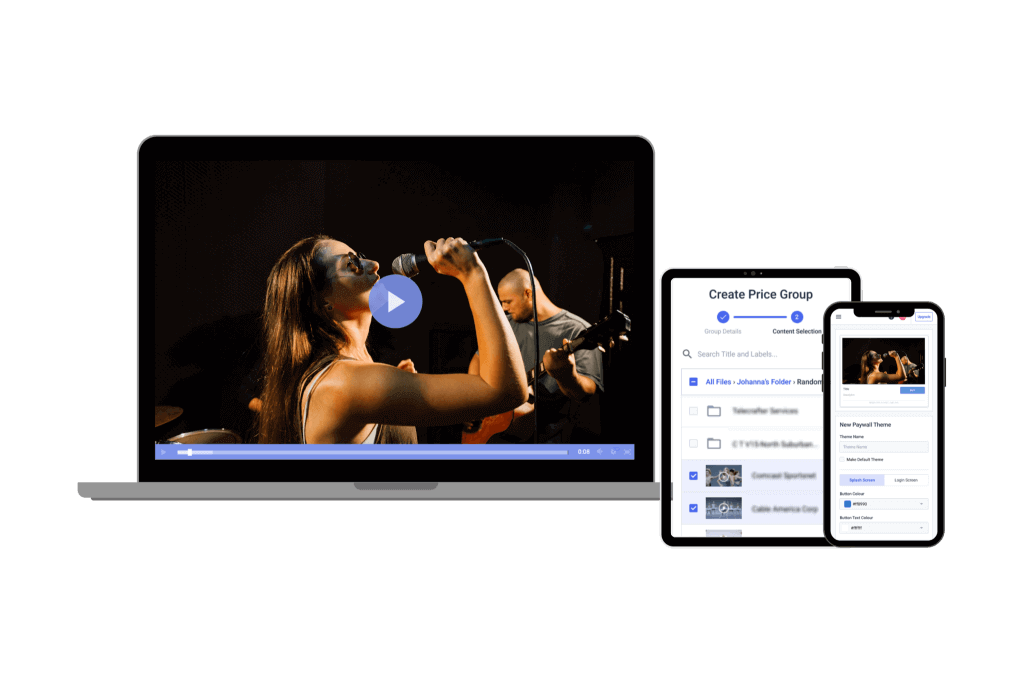
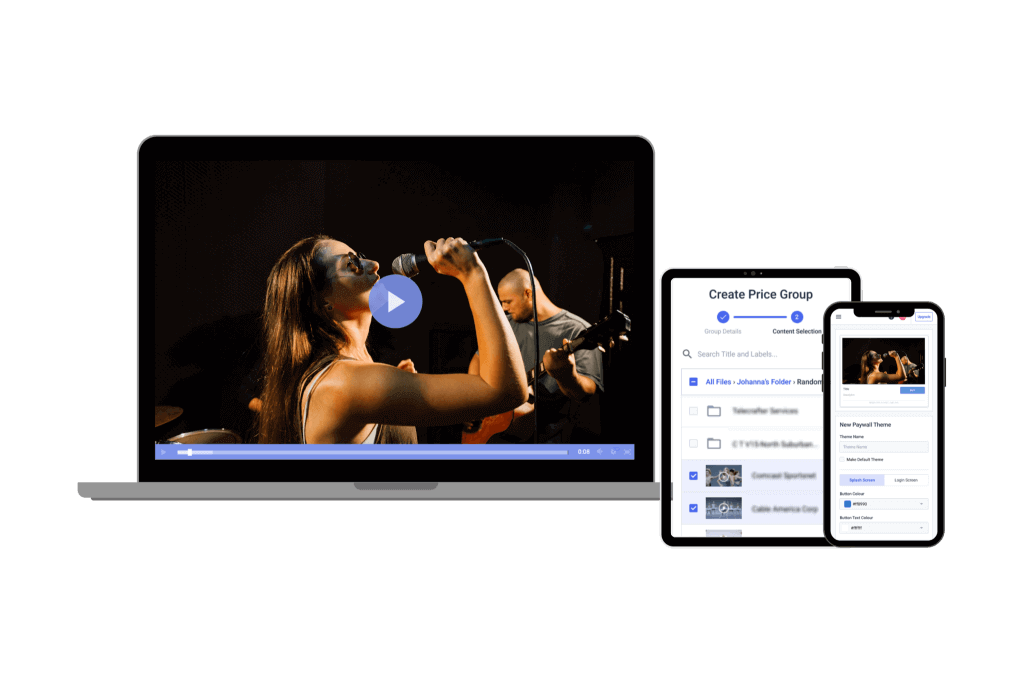
Live broadcasts are tricky because you need to figure out the logistics before you film since your audience consumes the content as it’s created.
The video aspect ratio you choose for your stream must follow video streaming protocol, which demands two things: universal playback and small file size.
With the 16:9 aspect ratio, you can cross off both. There is a wide range of resolutions that you can choose from, so you can find the optimal resolution where the desired quality and file size meet.
Essentially any streaming device including computers, televisions, mobile devices, and HTML5 video players can play videos with a 16:9 aspect ratio, so universal playback is also guaranteed.
When you broadcast live, you must ensure that the video aspect ratio of your recording equipment is compatible with your streaming platform. You don’t want anything important to be cut out, especially since you won’t have the chance to reshoot the content.
Latest Technologies and Advances in 2025
2:1 Aspect Ratio
As mobile device screens change, the 2:1 aspect ratio is becoming more popular. Platforms like YouTube now support this format, making videos fit better on modern smartphones. This trend improves the viewing experience by reducing black bars and using more screen space.
Adaptive Aspect Ratios
New streaming technologies can now adjust aspect ratios based on the device and screen orientation. This helps deliver a smooth experience across phones, tablets, and desktops. Adaptive aspect ratios ensure that content looks its best, no matter where it’s viewed.
Looking Ahead
Other formats, like 21:9 for cinematic content, are also gaining traction. While 21:1 isn’t widely used, ongoing advancements may introduce new standards. Understanding video aspect ratios for social media and beyond helps creators improve video quality.
FAQs
What is a video aspect ratio, and why does it matter?
A video aspect ratio is the relationship between a video’s width and height. It affects how content appears on different screens and platforms, influencing viewer experience, engagement, and overall presentation. Choosing the right aspect ratio ensures your video looks professional and fits its intended platform.
What are the most common video aspect ratios, and where are they used?
- 16:9 (Widescreen): Standard for YouTube, TV, and most online videos.
- 9:16 (Vertical): Best for Instagram Stories, TikTok, and mobile-first content.
- 1:1 (Square): Common on social media platforms like Instagram and Facebook.
- 4:3 (Fullscreen): Used in older TV formats and some presentations.
- 21:9 (Cinematic): Preferred for high-end filmmaking and immersive content.
How do I choose the best aspect ratio for my video content?
The best aspect ratio depends on where and how your audience will watch:
- Live streaming: Use 16:9 for YouTube and Facebook Live, or 9:16 for Instagram Live.
- Social media marketing: Square (1:1) or vertical (9:16) formats perform better on mobile.
- Cinematic projects: 21:9 creates a widescreen, movie-like experience.
What happens if I use the wrong aspect ratio for my platform?
Using the wrong aspect ratio can lead to black bars, cropped footage, or distorted visuals. This can make your content look unprofessional and impact engagement. Always check platform recommendations before recording or uploading.
How can I convert a video to a different aspect ratio without losing quality?
You can use editing software like Adobe Premiere Pro, Final Cut Pro, or online tools like Kapwing and VEED.io. These allow you to resize and crop your video while keeping important visual elements intact.
Are there any emerging aspect ratio trends in 2025?
Yes, the 2:1 aspect ratio is becoming more popular for mobile-friendly viewing. Additionally, adaptive aspect ratios are being developed to adjust dynamically based on the viewer’s device, improving the overall watching experience.
Conclusion
As we’ve detailed, aspect ratios are incredibly important for broadcasting video content. By utilizing the same aspect ratio options we’ve listed, you can optimize your video for your needs. Configuring the best, most standardized aspect ratios will help you deliver an exceptional viewing experience to your audience.
To summarize, opt for a 16:9 aspect ratio for video content streamed from a laptop and 9:16 for the millions viewing through mobile devices today. And ensure there are no cropping issues so your audience receives the best viewing experience possible.
Did you know that Dacast is a professional streaming solution used by the biggest companies? Dacast’s feature-rich video streaming platform allows you to stream the highest quality video content. With Dacast’s complete end-to-end solution, you can host, stream, and monetize your video content to millions.
You can try Dacast today completely free for 14 days with our free trial.
Check out our other blog posts for more comparisons between these different platforms. For the best broadcasting tips and exclusive offers.

 Connect
Connect
 Events
Events Business
Business Organizations
Organizations Entertainment and Media
Entertainment and Media API
API Tools
Tools Learning Center
Learning Center Support
Support Support Articles
Support Articles