Streaming Protocols for Live Broadcasting: Everything You Need to Know [2025 Update]
In 2025, live streaming continues to dominate digital consumption. According to statistics, 90% of internet users are expected to engage with video content weekly by the end of 2025, with live video making up a significant share.
The foundation of this thriving industry lies in streaming protocols, specialized technologies that ensure seamless, real-time delivery of audio and video. These protocols power everything from casual live chats to massive global sports broadcasts, meeting the ever-growing demand for interactive, high-quality content.
Key streaming protocols include media streaming giants like HLS (HTTP Live Streaming) and DASH (Dynamic Adaptive Streaming over HTTP), which excel at delivering adaptive, high-quality multimedia content. Live streaming protocols such as RTSP (Real-Time Streaming Protocol) prioritize audio efficiency, while data streaming protocols like WebRTC minimize latency for real-time interactions.
Each protocol supports specific stream formats, making it essential for broadcasters to understand their options to optimize viewer experiences. As live and interactive content surges in popularity, the broadcast protocols and streaming methods evolve to keep pace.
In this post, we’ll explore the critical aspects of live streaming protocols. We’ll break down what they are, highlight the most prominent options used by professional broadcasters today, and compare related technologies like codecs and stream formats. By the end, you’ll know exactly which protocol for streaming best suits your needs—whether you’re broadcasting a webinar, a live event, or an interactive session.
Table of Contents
- The Basics of Streaming Protocols
- 7 Common Streaming Protocols
- Best Streaming Protocols by Industry Use Case
- Protocol Interoperability and Hybrid Workflows
- Protocol Innovations in 2025
- Streaming Protocols and Security: What You Need to Know
- Best Practices for Choosing a Streaming Protocol
- The Future of Streaming Protocols: AI, Automation, and Real-Time Adaptation
- Conclusion
- Glossary of Streaming Protocol Terms
The Basics of Streaming Protocols


Streaming protocols are the backbone of professional broadcasting in 2025, enabling seamless delivery of live and on-demand content across a rapidly evolving digital landscape. A streaming protocol, often referred to as a broadcast protocol, is a standardized method for transmitting media, typically video or audio, over the internet. Essentially, video streaming protocols break content into small “chunks” and send them from one device to another, defining how these chunks are reassembled into playable content on the receiving end.
This process highlights a critical feature of streaming protocols: compatibility. Both the sending device and the viewer’s device must support the same protocol for the stream to function. For instance, if you’re broadcasting using MPEG-DASH but the viewer’s player doesn’t support it, the stream will fail. Standardization is therefore vital, ensuring reliability across devices and platforms. In 2025, with global streaming traffic projected to account for 85% of internet bandwidth, the role of robust streaming protocols has never been more critical.
Six widely used protocols dominate professional broadcasting today:
- HTTP Live Streaming (HLS)
- Real-Time Messaging Protocol (RTMP)
- Secure Reliable Transport (SRT)
- Dynamic Adaptive Streaming over HTTP (MPEG-DASH)
- Microsoft Smooth Streaming (MSS)
- Web Real-Time Communication (WebRTC)
Before going into these live streaming protocols, let’s clarify two common points of confusion: the difference between protocols and codecs, and protocols versus stream formats.
Live Streaming Protocol vs. Codec
The term “codec” often arises in discussions about live streaming, and it’s easy to confuse it with a protocol. However, they serve distinct purposes. A codec, short for “coder/decoder,” is a tool that compresses and decompresses video files to make them smaller.
Raw video files consist of numerous still images displayed in rapid sequence, typically at 30 frames per second. For example, a single second of uncompressed 2-megapixel video could require massive storage. Codecs solve this by using mathematical algorithms to discard non-essential data, such as unchanging portions of a frame (e.g., a static black corner), replacing it with a reference to save space. Once the file has arrived at its destination, it is then decompressed so that the video can play as normal.
In live streaming, this compression and decompression happen in real time, enabling smooth playback. A codec is thus a critical component of streaming methods, but it’s not a protocol. Protocols handle the delivery, while codecs manage the compression.
Streaming Protocols vs. Video Streaming Formats
Another area of potential confusion is the video stream format, which refers to the “container” or “package” that holds the transmitted media. A stream format typically includes compressed video, compressed audio, and metadata like subtitles or timing information.
This data is transported via a streaming protocol, which dictates how the content is organized within the chunks being streamed. Common stream formats for video include MP4 (fragmented) and MPEG-TS, each designed to work seamlessly with specific live streaming protocols.
7 Common Streaming Protocols
Different video streaming protocols are used for different use cases. Certain protocols are better suited for some streaming setups and others. The best protocol for live streaming depends on the situation.
There are seven common streaming protocols that professional broadcasters should be familiar with. Here is a brief overview of each that can serve as a decision matrix to help you easily make the right choice.
| Protocol | Latency | Compatibility | Codec Support | Security | Scalability | Primary Use Case | Ease of Implementation |
|---|---|---|---|---|---|---|---|
| HLS | High (15–30s) or Low (~2s with LL-HLS) | Excellent (iOS/macOS, major browsers, smart TVs, online players) | H.264, H.265/HEVC; AAC, MP3 | Good (HTTPS, DRM, LL-HLS) | Excellent | Large-scale live and on-demand streaming | Moderate (improving with tools) |
| RTMP | Low (~2–5s) | Limited playback (Flash deprecated), but widely supported for ingestion | H.264, MP4, x264; AAC | Basic (no encryption by default) | High (as ingest) | Live streaming ingest to platforms, events | Easy (well-documented, legacy) |
| SRT | Very Low (~1–2s) | Growing (requires SRT-compatible software/hardware) | Codec-agnostic (any audio/video codecs) | Excellent (AES encryption, FEC) | Very High | Secure, high-quality contribution feeds, remote production | Moderate (rising support) |
| MSS | Medium (~2–4s) | Obsolete (Silverlight, Xbox, legacy devices) | H.264, VC-1; AAC, WMA | Decent (PlayReady DRM) | Low | Historical example of adaptive streaming | Low (due to deprecation) |
| MPEG-DASH | Medium to High (~5–20s) | Excellent (except for iOS/Safari); Android, smart TVs, YouTube, Netflix | H.264, H.265, VP9/10, WebM; AAC, MP3 | Good (DASH-IF guidelines, DRM) | Excellent | Adaptive bitrate streaming at scale | Moderate (JS players required) |
| WebRTC | Ultra Low (<0.5s) | Excellent (Chrome, Firefox, Edge, Safari 11+, Android, iOS) | H.264, VP8/VP9; Opus, G.711, G.722 | Strong (DTLS, SRTP) | Good | Live chat, video calls, webinars, low-latency applications | Complex (needs signaling, STUN/TURN) |
| RTSP | Low (~2–10s) | Good (VLC, QuickTime, RealPlayer, embedded systems) | H.264, H.265, MJPEG, MPEG-4; AAC, AMR, G.711, G.729 | Variable (depends on implementation) | Medium | IP cameras, surveillance, private live streams | Moderate (requires RTP setup) |
Now, take some time to explore some of the background and technical requirements for the most popular protocols.
1. HTTP Live Streaming (HLS)
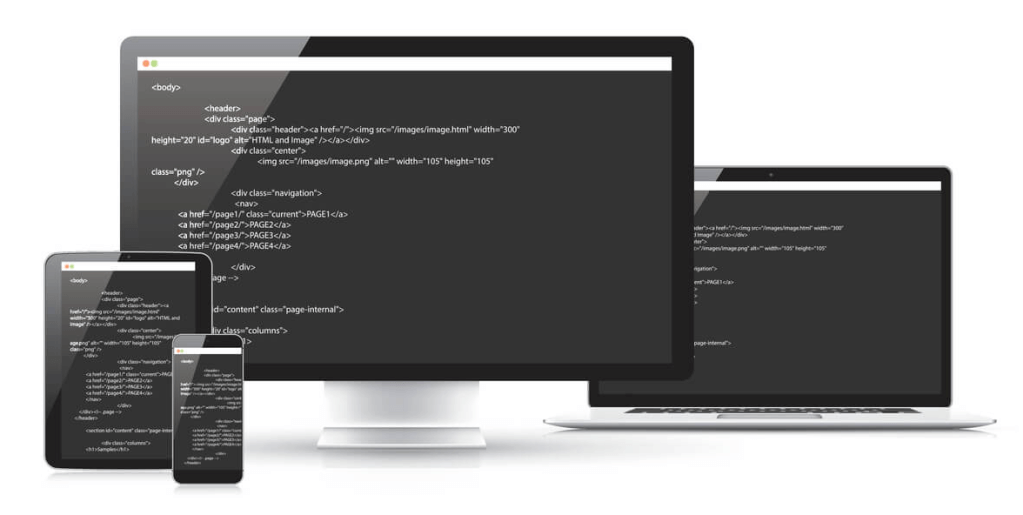
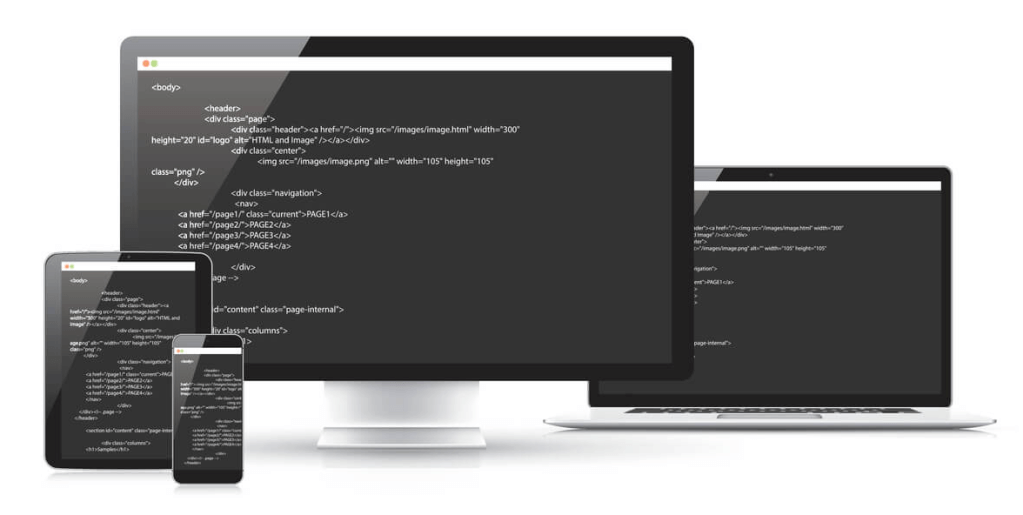
The rise of Apple devices created the need for a streaming solution that was fully compatible with iOS. Enter HLS, or HTTP Live Streaming, Apple’s proprietary protocol, which has since become one of the most dominant protocols on the internet. While today HLS leads the way among live streaming protocols, this wasn’t always the case. In the pre-HTML5 era, RTMP was the go-to stream protocol, largely due to its compatibility with Flash.
HLS is an adaptive bitrate streaming protocol that operates over standard HTTP servers, making it scalable and CDN-friendly. It’s also one of the most widely adopted multimedia streaming protocols, thanks to Apple’s ongoing development and regular feature updates.
Apple has significantly enhanced HLS in recent years to compete with other streaming media protocols like DASH:
- Performance: In the past, DASH often outperformed HLS in stream quality. Today, HLS delivers comparable, if not superior, video quality across most use cases.
- Resolution: HLS now supports 4K streaming, eliminating earlier limitations that made DASH the better choice for high-resolution content.
Despite these advancements, HLS still lags behind in one area: latency. Traditional HLS can experience delays ranging from 15 to 30 seconds—far from ideal for interactive use cases like live auctions or Q&A sessions.
Low-Latency HLS
Apple introduced Low-Latency HLS to address these latency issues. LL-HLS brings latency down to as little as 2 seconds, making it a viable option for more time-sensitive applications like sports, gaming, and e-commerce demos.
However, despite these improvements, adoption has been slower than Apple expected. LL-HLS still suffers from inconsistent support across the broader video delivery ecosystem, including media servers, encoders, and streaming formats. Vendor support remains a bottleneck for wider implementation.
HLS remains a solid choice for platforms that prioritize compatibility and scalability, especially when targeting Apple users. For example, Dacast supports HLS playback and has also added support for HLS ingest, a newer feature in the ecosystem. It’s worth noting that few broadcast protocols currently support HLS ingest, making this an area to watch.
Supported Codecs and Formats:
- Video Codecs: H.264, H.265 / HEVC
- Audio Codecs: AAC, MP3
- Transport Format: MPEG-2 TS
- Segment Duration: 10 seconds (can be manually reduced to lower latency)
Playback Support:
- Devices: iOS and macOS devices
- Web browsers: Safari, Chrome, Firefox, Edge
- Set-top boxes: Roku, Apple TV
- Online video players: JW Player, Dacast all-device player
If your audience includes a large base of Apple users, HLS remains one of the most effective streaming methods. It balances broad compatibility with strong video quality and continues to evolve through features like LL-HLS. HLS may not yet be the best option for ultra-low latency but it’s still a leading protocol for streaming across diverse applications, from entertainment to enterprise-level use.
2. Real-Time Messaging Protocol (RTMP)
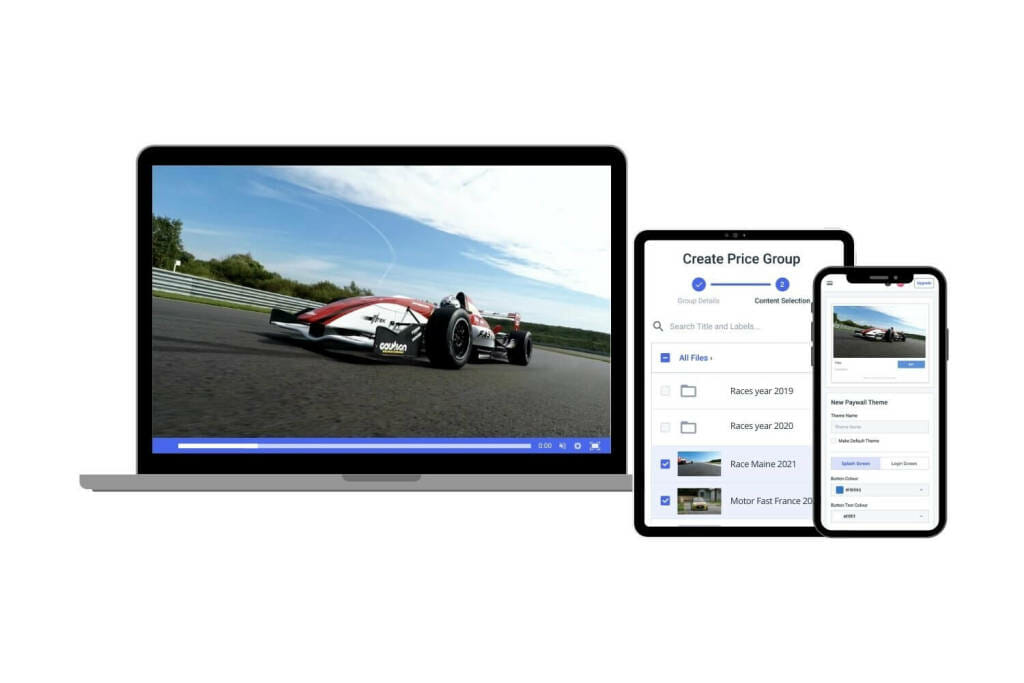
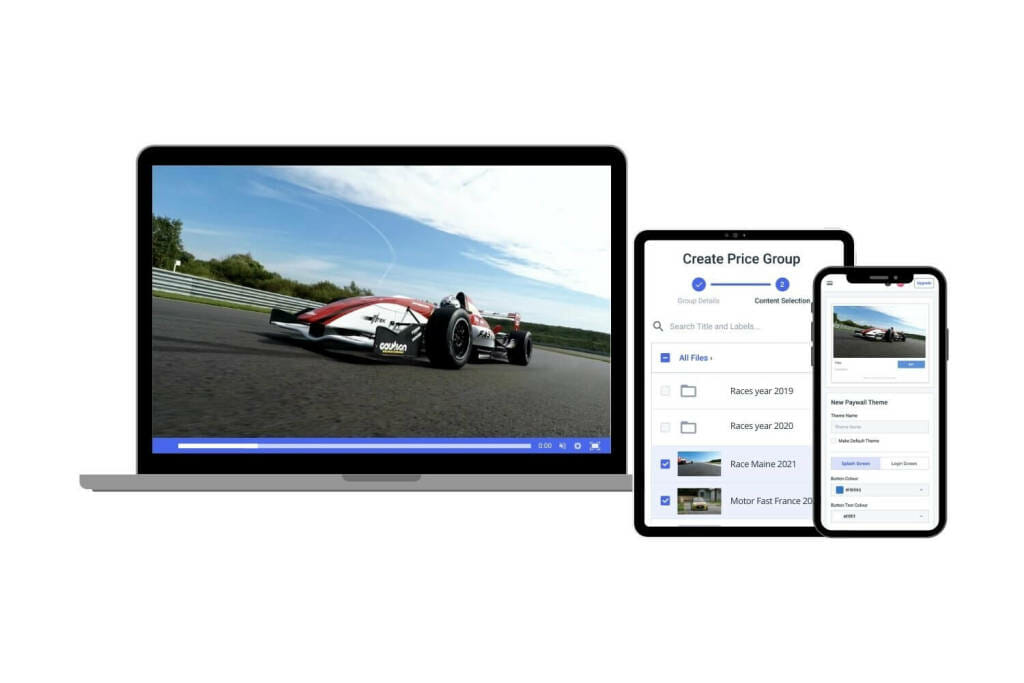
Real-Time Messaging Protocol (RTMP) is a legacy streaming protocol originally developed by Macromedia (later acquired by Adobe) to deliver video content to the now-defunct Adobe Flash Player. At its peak, RTMP powered a vast share of online video, as Adobe Flash Player was installed on nearly 99% of desktop computers in Western markets. Because of their tight integration, RTMP and Flash were often confused as one and the same. However, it’s important to clarify: Flash is dead, but RTMP lives on.
While RTMP is no longer used for playback due to Flash’s obsolescence, it has found a second life in video streaming methods as a robust and widely supported ingest protocol. In this new role, RTMP is used to transmit video from an encoder to an online video platform (OVP), where the content is then repackaged—typically into HLS or DASH—for end-user delivery.
One of the most common streaming types today is RTMP ingest combined with HLS delivery. This hybrid model leverages RTMP’s efficiency for real-time encoding and HLS’s scalability for viewer playback. While HLS ingest is slowly gaining traction, its support across web streaming protocols and OVPs is still limited, reinforcing RTMP’s staying power.
So, why is RTMP still relevant? Here are a few reasons:
- Low Latency: RTMP is capable of delivering streams with relatively low latency, making it ideal for time-sensitive applications like live events, webinars, and auctions.
- Compatibility: RTMP ingest remains widely supported by streaming media protocols, encoders, and broadcast protocols, making it a go-to option for many content creators and broadcasters.
- Cost-Effective: RTMP works with a range of affordable encoding tools, reducing barriers to entry for new streamers and small-scale productions.
Supported Codecs and Formats:
- Video Codecs: H.264, MP4, x264
- Audio Codecs: AAC, AAC-LC
- Transport Format: Natively encapsulated in RTMP packets (not standardized for external use)
- Segment Duration: Not applicable (RTMP streams data in real-time)
Playback Support:
- Flash Player (discontinued)
- Adobe AIR
- Legacy RTMP-compatible players
RTMP may no longer be the face of streaming, but behind the scenes, it’s still doing the heavy lifting. If you need a stream with low latency, where there is a minimal delay in the processing of the data, RTMP ingest is one of the best video streaming standards to use.
3. Secure Reliable Transport (SRT)


Secure Reliable Transport (SRT) is an innovative, open-source streaming protocol developed by Haivision—an established leader in the video streaming industry. Designed for secure, low-latency, and reliable transmission over unpredictable networks (like the public internet), SRT is quickly becoming a top contender among modern live streaming protocols.
Initially created to address the limitations of traditional streaming types like RTMP and HLS, SRT excels in environments where stability and performance are critical. SRT is already being embraced in protocol streaming workflows that demand excellence, whether it’s remote production or streaming data for broadcasters in high-stakes situations.
SRT is media-agnostic, meaning it supports any codec, streaming formats, and transport types. However, broad adoption has been gradual due to limited support from legacy streaming infrastructure. Many encoders, decoders, and web streaming protocols still require updates to integrate SRT natively.
Some of the key advantages of SRT include the following:
- Security: Built-in 128/256-bit AES encryption keeps content safe during transmission.
- Low Latency: Adaptive retransmission and error correction enable real-time performance, making SRT one of the best options for low-latency event streaming protocol needs.
- Resilience: Handles jitter, packet loss, and bandwidth fluctuations, ensuring smooth delivery, even on less-than-stable networks.
Supported Codecs and Formats:
- Video Codecs: All (media agnostic)
- Audio Codecs: All (media agnostic)
- Transport/Package Format: All supported (media agnostic)
- Segment Duration: Not specified (operates via real-time packet transmission)
Playback Support:
- Varies by implementation; not natively browser-based
SRT offers a future-proof solution to your live video needs for broadcasters, media companies, or developers looking to stay ahead of the curve. The broader ecosystem continues to catch up in terms of support. However, SRT is already setting the benchmark for what’s possible in the next generation of audio-video protocol design.
4. Microsoft Smooth Streaming (MSS)
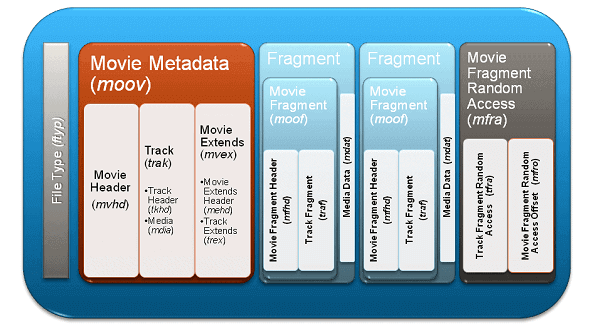
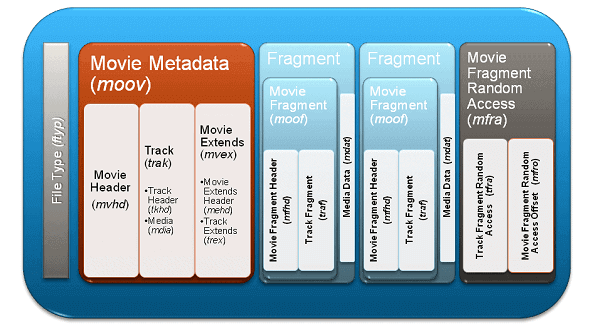
Microsoft Smooth Streaming (MSS) was once a pioneering adaptive bitrate streaming protocol, but as of 2022, it is no longer in active use. That said, MSS holds an important place in the history of streaming protocols, and understanding its rise and fall is a valuable case study in how even major platforms can fade when foundational technologies become obsolete.
Launched in 2008 by Microsoft, MSS was developed to support adaptive streaming formats that could optimize bandwidth and reduce buffering. It was a significant step forward at the time, known for delivering smooth playback, cost efficiency, and improved quality for viewers on variable internet connections.
MSS was the stream protocol behind some major early streaming events. Notably, it powered NBC’s online coverage of the 2008 Summer Olympics and was integral to streaming on Xbox 360, Windows Phone 7, and other platforms. It also worked with Microsoft’s Silverlight plugin, a now-defunct framework once used for web-based video experiences.
The downfall of Microsoft Smooth Streaming was tied closely to the decline of Silverlight, which was officially discontinued in late 2021. Since MSS was deeply dependent on this proprietary plugin, it lost its relevance. The industry simply moved toward HTML5-based web streaming protocols and more modern, plug-in-free media protocols like MPEG-DASH and HLS.
Despite its eventual decline, MSS did support PlayReady DRM, making it a go-to option in its day for content protection and secure protocol streaming. Microsoft has since shifted its support toward MPEG-DASH, which is now among the most widely adopted streaming media protocols.
Supported Codecs and Formats:
- Video Codecs Supported: H.264, VC-1
- Audio Codecs Supported: AAC, WMA
- Transport/Package Format: MP4 fragments
- Segment Duration: 2–4 seconds
Playback Support:
- Browsers with Silverlight plugin
- Xbox consoles
- Windows Phone
- iOS devices
- Windows-based computers
- Various Smart TVs
If you’re exploring older devices or maintaining legacy systems, MSS might still surface in your research. However, for anyone seeking modern compatibility, scalability, and performance, newer internet stream protocols like DASH, HLS, or SRT are far better suited for today’s digital landscape.
5. Dynamic Adaptive Streaming over HTTP (MPEG-DASH)


MPEG-DASH is the live-streaming protocol of the future.
MPEG-DASH (Dynamic Adaptive Streaming over HTTP) is one of the most advanced and future-ready live streaming protocols available today. It’s built to deliver high-quality streaming experiences and is steadily gaining traction as a preferred streaming format for broadcasters and streaming platforms.
Unlike older protocols for streaming that relied on specialized servers or proprietary technology, MPEG-DASH uses standard HTTP web servers. This approach significantly lowers deployment costs and complexity, especially when compared to legacy streaming methods like RTP.
As an adaptive bitrate (ABR) protocol, MPEG-DASH detects fluctuations in a viewer’s internet connection in real time and automatically adjusts the video quality. This ensures smoother playback, reduces buffering, and enhances the overall user experience—making it one of the most effective streaming methods for reaching diverse audiences with varying bandwidth capacities.
One of the standout features of MPEG-DASH is that it’s an open standard, not controlled by a single company. It was developed by the Moving Picture Experts Group (MPEG) with contributions from more than 50 organizations, including Apple, Microsoft, and others. This wide backing strengthens its long-term viability in rapidly evolving streaming protocols in a cloud computing environment.
Despite broad adoption, MPEG-DASH still faces a significant hurdle—it is not natively supported on iOS or Safari. Given the widespread use of Apple devices for content consumption, this limitation can be a deal-breaker for some broadcasters. As a result, many streaming workflows use a hybrid approach, combining MPEG-DASH with HLS to ensure compatibility across all platforms.
Supported Codecs and Formats:
- Video Codecs Supported: H.264 (widely used and compatible); H.265 / HEVC (next-gen high-efficiency), WebM, VP9 / VP10, any other codec (MPEG-DASH is codec agnostic)
- Audio Codecs Supported: AAC, MP3, any other codec (also codec agnostic)
- Transport/Package Format: MP4 fragments, MPEG-2 TS
- Segment Duration: Variable, depending on configuration and network conditions
Playback Support:
- Native on Android devices
- Supported on many smart TVs (Samsung, LG, Sony, Philips, Panasonic)
- Chromecast
- Platforms like YouTube and Netflix
- Not natively supported on iOS/Safari (requires JavaScript-based players using Media Source Extensions)
MPEG-DASH is especially valuable when you’re trying to reach a wide audience with varied connection speeds. Its adaptive streaming capabilities allow you to serve content in multiple resolutions simultaneously. This makes it one of the best streaming protocols for delivering a personalized experience to each viewer. MPEG-DASH is a top contender among streaming media protocols, especially when working with large-scale or global audiences.
6. WebRTC


WebRTC is a powerful, free, and open-source project that enables real-time communication (RTC) in web browsers and mobile apps. To do this, it uses simple application programming interfaces (APIs). While it’s technically not a traditional streaming protocol, it’s frequently grouped with live streaming protocols due to its widespread use in interactive, low-latency video applications.
Originally designed to support peer-to-peer communication in the browser, WebRTC is the engine behind many of today’s video conferencing tools. If you’ve used Google Meet, Microsoft Teams, or Discord for live video calls, you’ve experienced WebRTC in action. Its ability to deliver real-time, low-latency communication makes it a critical player in the modern media protocols ecosystem
WebRTC saw explosive growth during the COVID-19 pandemic as organizations shifted to remote communication. Microsoft Teams, for example, relies heavily on WebRTC for both audio and video, showcasing its strength in handling real-time audio video protocol delivery.
Unlike traditional streaming formats like HLS or MPEG-DASH, which are optimized for one-to-many broadcasting, WebRTC is built for one-to-one and small-group interactions. However, it’s still capable of adaptive bitrate streaming, dynamically adjusting video quality based on network conditions to reduce buffering and maintain quality.
WebRTC wasn’t designed for large-scale broadcasting, but it’s increasingly used in webcam protocol applications. You will find it used for live auctions, e-commerce product demos, customer support interactions, and other real-time video experiences where latency must be minimized.
Supported Codecs and Formats:
- Video Codecs Supported: H.264, VP8 / VP9
- Audio Codecs Supported: PCMU / PCMA, G.711 / G.722, Opus
- Transport/Package Format: WebRTC does not rely on traditional stream packaging (e.g., MPEG-2 TS or MP4 fragments), as it’s based on peer-to-peer UDP and SRTP protocols.
- Segment Duration: Not applicable (real-time, continuous stream)
Playback Support:
- Native on Android
- iOS (Safari 11+ as of 2020)
- Fully supported on Chrome, Firefox, and Edge
- Supported by Google and YouTube (for real-time features)
7. RTSP (Real-Time Streaming Protocol)
Real-time streaming protocol (RTSP) remains a foundational component of today’s multimedia streaming protocols. This is especially true for applications that demand low latency and efficient delivery of live or on-demand video. RTSP is a reliable and proven stream protocol that continues to be widely used in professional environments. It’s widely used for IP cameras, drone feeds, video conferencing, or live sports broadcasts.
First developed by RealNetworks and standardized by the IETF, RTSP is designed for controlling streaming media servers and establishing real-time media sessions. Although it typically works in conjunction with RTP (Real-Time Transport Protocol) for actual media delivery, RTSP is often referred to as a live protocol because of its integral role in live streaming protocols workflows.
RTSP excels at delivering streaming data for broadcasters in time-sensitive environments and remains a go-to protocol for streaming in security systems, enterprise video deployments, and surveillance-based applications. It also continues to support a variety of streaming formats, maintaining its relevance among newer web streaming protocols.
Supported Codecs and Formats:
Video Codecs Supported: H.264 (MPEG-4 Part 10), H.265 (HEVC), MPEG-4 Part 2, MJPEG
Audio Codecs Supported: AAC, AMR, G.711, G.729
Segment Duration:
RTSP typically uses short segment durations to minimize latency and maintain real-time streaming
Common segment lengths range between 2 to 10 seconds depending on use case and network performance
Playback Support:
- Broad compatibility with major media players such as VLC, QuickTime, and RealPlayer
- Can be integrated with web streaming protocols via plugins, embedded players, or native browser support (in select environments)
- Increasing support in mobile surveillance apps, IoT dashboards, and streaming protocols in cloud computing platforms
- Adaptive bitrate support ensures stable playback across fluctuating network conditions
RTSP is still one of the best streaming methods available if you’re building a system that prioritizes low-latency delivery, particularly for surveillance, live monitoring, or webcam protocol integrations. It remains vital among audio-video protocols that need both control and performance in tightly synchronized environments.
Best Streaming Protocols by Industry Use Case
Choosing the right streaming protocol isn’t just about technical specs. It’s about meeting the demands of specific industries and audiences. Different sectors have unique requirements for latency, scalability, quality, and interactivity.
Here’s a breakdown of the best live streaming protocols by use case, along with the ideal streaming formats and methods for each scenario.
Virtual Events and Conferences
HLS, DASH, and RTMP (for ingest) are the recommended protocols for these events. Virtual events prioritize scalability, compatibility, and reliability. HLS, a widely supported HTTP streaming protocol, is ideal for reaching broad audiences across devices. Combine with RTMP for stream ingestion due to its simplicity and low setup overhead. Use cloud-based platforms with built-in streaming protocols in cloud computing for global reach.
Online Education and e-Learning
The recommended protocols here are WebRTC, RTMP, and HLS. Online learning requires real-time interactivity. WebRTC, a data streaming protocol, enables ultra-low latency two-way communication, perfect for virtual classrooms and live Q&A. HLS can serve as a backup for playback. Use web streaming protocols that support adaptive bitrate streaming for variable internet connections.
Sports and Esports Streaming
We recommend using SRT (Secure Reliable Transport), WebRTC, and DASH for high-definition video with minimal delay is crucial. SRT provides secure, low-latency streaming over unpredictable networks. For ultra-low latency, WebRTC excels, especially for esports with chat interaction. For high viewership events, combine multimedia streaming protocols with a robust CDN strategy.
Church Services and Religious Broadcasts
With many faith-based organizations streaming weekly services, the recommended protocols for them are RTMP, HLS, and MPEG-TS. RTMP is easy to implement and stream to platforms like YouTube or Facebook. HLS ensures reliable playback across devices. Pre-recorded sermons can be scheduled using streaming media protocols via automation tools.
E-commerce Live Demos
We recommend WebRTC, RTMP, and LL-HLS (Low Latency HLS) for real-time interaction that drives conversions in live shopping. WebRTC is the best protocol for streaming with instant feedback. For broader delivery, LL-HLS combines low latency with wide device support. Optimize your stream format and video compression to keep load times low on mobile.
Protocol Interoperability and Hybrid Workflows
In modern streaming architecture, no single protocol rules them all. Many platforms now employ hybrid workflows that combine multiple streaming protocols to deliver seamless and high-quality live video. This strategic blending allows broadcasters to leverage the strengths of each protocol at different stages of the streaming pipeline, from capture and contribution to distribution and playback.
For example, RTMP remains a top choice for video ingest because of its broad encoder support and low cost, even though it’s primarily deprecated for playback. On the delivery side, HLS or CMAF is often used to ensure compatibility with modern HTML5 players, smart TVs, and mobile devices. Similarly, SRT is increasingly adopted for secure, low-latency contribution feeds, which can be handed off to a WebRTC-based delivery for real-time interaction in browsers.
This protocol interoperability is essential in modern streaming protocols in cloud computing, where flexibility, scalability, and latency control are mission-critical.
There are a few reasons hybrid workflows matter, including the following:
- Latency Control: Use low-latency protocols like SRT or WebRTC where timing is crucial, and fallback to buffered protocols like HLS where scale matters.
- Scalability: Protocols like HLS and MPEG-DASH work better for reaching millions of users simultaneously.
- Security and Compliance: Combine secure ingest (e.g., SRT, HTTPS) with DRM-protected delivery (e.g., HLS + FairPlay or DASH + Widevine).
- Device Compatibility: Mix protocols to ensure broad reach — from browsers and mobile apps to smart TVs and legacy hardware.
Here are some typical multi-protocol workflows used in today’s media pipelines:
- Scss // Example 1: Classic RTMP-to-HLS Workflow
Encoder (RTMP) ➝ CDN (HLS/CMAF) ➝ HTML5 Player
Use Case: Scalable live streaming for webinars, sports, and entertainment
Why It Works: RTMP is easy to set up for ingestion, and HLS ensures wide browser/device playback
- Scss // Example 2: Secure Contribution with SRT + Real-Time Playback via WebRTC
Camera/Encoder (SRT) ➝ Media Server ➝ WebRTC Handoff ➝ Browser
Use Case: Interactive virtual events, auctions, and real-time surveillance
Why It Works: SRT ensures reliable transport, WebRTC provides ultra-low latency to viewers
- Scss // Example 3: Low-Latency Broadcast with DASH
Encoder ➝ MPEG-DASH Packaging ➝ CDN ➝ Smart TV/Set-Top Box
Use Case: OTT streaming for broadcast networks
Why It Works: DASH offers adaptive bitrate streaming with high-quality support across devices
Below, you will find an overview of the protocol matching by role:
| Workflow Stage | Best-Suited Protocols |
|---|---|
| Capture/Ingest | RTMP, SRT, RTSP |
| Transcoding | MPEG-TS, CMAF, WebRTC (via SFU) |
| Delivery | HLS, MPEG-DASH, WebRTC, MSS (legacy) |
| Playback | HTML5 (HLS/DASH), Native (WebRTC), Media Players (RTSP) |
Protocol Innovations in 2025
With the significant advancements we are seeing in the streaming protocols, there are enhancements that have emerged to meet the expectations of real-time applications, OTT platforms, and streaming data for broadcasters. The demand for ultra-low latency, scalability, and compatibility with modern network infrastructures drives these.
These innovations signal a shift in how streaming types are chosen, not just for video quality but for speed, interactivity, and scale. Let’s take a look at some of the most promising innovations that are reshaping live streaming protocols.
Low-Latency CMAF for HLS and DASH
The Low-Latency Common Media Application Format (LL-CMAF) is a key enabler of low-latency streaming via HLS and MPEG-DASH. Introduced to reduce latency while maintaining adaptive bitrate support, LL-CMAF slices video into smaller chunks that can be streamed before the segment is fully encoded.
By using chunked transfer encoding and smaller segment sizes, LL-CMAF reduces end-to-end latency to 3-7 seconds, compared to traditional HLS/DASH’s 10-30 seconds. This makes it ideal for live events where near-real-time delivery is critical, such as sports, auctions, gaming, or news broadcasts.
LL-CMAF maintains compatibility with existing CDNs and browser-native HTML5 players. It enhances the scalability of live streaming protocols without the complexity of ultra-low latency tech like WebRTC. Its ability to package a single set of media files for both HLS and DASH stream formats enhances efficiency, reducing encoding costs and server footprints.
QUIC-Based Protocols: WHIP/WHEP for WebRTC over HTTP/3
QUIC, the foundation of HTTP/3, has spurred innovation in live streaming protocols with protocols like WebRTC-HTTP Ingestion Protocol (WHIP) and WebRTC-HTTP Egress Protocol (WHEP). These protocols standardize WebRTC’s ingest and egress processes, simplifying ultra-low-latency streaming over HTTP/3.
WHIP enables high-quality video input from devices like webcams, while WHEP ensures seamless delivery to non-WebRTC clients, such as smart TVs. With QUIC’s faster connection setup and stream multiplexing, WHIP/WHEP achieve sub-second latency, making them perfect for interactive applications like video conferencing or live auctions. Their reliance on HTTP infrastructure enhances interoperability, positioning them as a top choice for scalable, low-latency streaming data for broadcasters.
High-Efficiency Streaming Protocol (HESP)
The High-Efficiency Streaming Protocol (HESP), developed by the HESP Alliance, is designed for ultra-low latency and optimized scalability. HESP combines the benefits of adaptive bitrate streaming with latency as low as 1-2 seconds, rivaling traditional broadcast TV.
Unlike HLS/DASH, HESP uses a dual-stream approach, low-latency and high-quality streams, allowing viewers to switch seamlessly without buffering. Optimized for modern CDNs, HESP reduces bandwidth costs while supporting high-quality playback across devices. Its open-standard approach ensures compatibility with various media protocols. It’s one of the reasons it’s a versatile solution for large-scale live events, such as gaming, global concerts, sports betting, interactive shows, financial trading dashboards, etc.
With features like ABR support, server-side ad insertion (SSAI), and DRM compatibility, it’s far superior to WebRTC or LL-HLS and capable of reaching millions. HESP is positioned as a bridge between real-time interactivity and broadcast protocols, removing the trade-off between latency and reach.
These innovations in live streaming protocols reflect the industry’s push toward real-time, scalable, and efficient content delivery in 2025, catering to diverse use cases with unmatched performance.
Streaming Protocols and Security: What You Need to Know
Security is a top priority for organizations distributing premium content or user-sensitive data. Whether you’re streaming a live event, powering a webcam protocol, or delivering OTT video at scale, protecting your video streams from hijacking, piracy, and unauthorized access is mission-critical.
Below, we break down the security and compliance considerations you need to understand when choosing between today’s leading live streaming protocols and media protocols.
Core Security Measures in Streaming Protocols
When evaluating streaming formats and protocol streaming options, consider whether they support the following security features:
- Encryption (e.g., TLS, SRTP): Protects stream content from interception.
- Token Authentication: Ensures only authorized users access the stream.
- Digital Rights Management (DRM): Prevents unauthorized reproduction or redistribution of content.
- Firewall/NAT Traversal: Helps ensure safe delivery across networks.
- Vulnerability Exposure: Determines susceptibility to injection, hijacking, or packet sniffing.
Below, you can find a security comparison of popular streaming protocols.
| Protocol | Encryption Support | DRM Support | Tokenization | Vulnerabilities | Notes |
|---|---|---|---|---|---|
| HLS | Yes (HTTPS, AES-128) | Yes: FairPlay, Widevine, PlayReady | Yes | Low | Strong for secure delivery at scale |
| RTMP | Partial (via RTMPS) | No | Yes (with CDN tools) | Medium | Vulnerable to hijacking if not over TLS |
| SRT | Yes (built-in AES encryption) | No | Yes | Low | Ideal for secure low-latency ingest |
| MSS | Yes (PlayReady DRM) | Yes: PlayReady | Yes | Medium | Deprecated but formerly secure |
| MPEG-DASH | Yes (HTTPS) | Yes: Widevine, PlayReady | Yes | Low | Flexible and secure, but lacks iOS native support |
| WebRTC | Yes (DTLS, SRTP) | No | No (built-in NAT/Firewall security) | Low | One of the most secure streaming methods |
| RTSP | Optional (RTSPS over TLS) | No | No | High | Frequently targeted in IP camera exploits |
Compliance Considerations
When handling user data or protected media (e.g., healthcare, finance, e-learning, or licensed content), compliance with regulations such as GDPR, HIPAA, or DMCA may require:
- End-to-end encryption (SSL/TLS or AES)
- Audit trails and secure logging
- Geo-blocking and IP whitelisting
- Multi-DRM and adaptive access policies
These compliance requirements often dictate which streaming protocols in cloud computing environments are chosen for streaming data for broadcasters and enterprise use.
Best Practices for Choosing a Streaming Protocol
Selecting the right protocol is about more than just speed or video quality. It’s a strategic decision that affects latency, compatibility, scalability, and security. As the number of streaming formats, methods, and devices continues to grow, understanding how to align your use case with the right protocol is essential.
These best practices will help you decide regardless of whether you’re building a global live streaming protocol pipeline or setting up a webcam protocol for secure enterprise use.
Match Protocol to Platform and Device Support
Protocol compatibility can make or break your stream’s accessibility. Make sure your chosen stream protocol fits your audience’s devices and playback environments.
| Platform | Recommended Protocol |
|---|---|
| iOS Devices | HLS (native support) |
| Android | MPEG-DASH, HLS |
| Browsers | WebRTC, MPEG-DASH |
| Smart TVs | HLS, MPEG-DASH |
| Low-latency ingest | RTMP, SRT |
Identify Your Use Case
Choosing the right streaming protocol begins with understanding your specific use case, as different streaming types serve different needs. If you’re delivering live content, such as real-time events, low-latency protocols like SRT, WebRTC, or HESP are ideal for minimizing delay and a smooth viewer experience. For on-demand (VOD) or globally distributed live streaming, protocols like HLS or MPEG-DASH are better suited due to their scalability and broad compatibility.
Next, consider your audience. If your viewers are internal users, such as within a company or private network, you’ll want to prioritize firewall-friendly, low-latency streaming media protocols. For public-facing broadcasts, opt for protocols that support high scalability and CDN distribution, ensuring consistent performance across a wide geographic range.
Finally, assess whether your stream requires interactivity. WebRTC is the go-to live protocol for features like live chat, Q&A, or video call-ins. It offers real-time, bi-directional communication directly within web browsers.
Test Under Real-World Conditions
Monitoring tools and test environments help ensure you’re delivering the best live format experience possible. Simulate various network conditions, devices, and geographies to:
- Validate protocol performance
- Identify fallback needs (e.g., switching from WebRTC to HLS)
- Ensure optimal stream format selection
There’s No One-Size-Fits-All
Every protocol, whether it’s RTMP, SRT, HLS, WebRTC, or MPEG-DASH, has strengths and tradeoffs. Evaluate them in terms of your goals, not trends alone. The best data streaming protocol is the one that balances quality, reach, interactivity, security, and cost.
The Future of Streaming Protocols: AI, Automation, and Real-Time Adaptation
Artificial intelligence is driving a new era of efficiency, quality, and responsiveness, whether we are talking about smarter encoding or adaptive delivery.
AI-based encoding is now streamlining workflows by automatically adjusting bitrate, resolution, and compression based on the content type and audience network conditions. This minimizes bandwidth usage while maximizing visual fidelity.
Dynamic protocol switching, guided by AI, enables platforms to shift between streaming protocols. It’s switching from SRT to HLS or WebRTC mid-stream based on real-time performance metrics such as latency, buffering, or device compatibility.
Additionally, AI-driven quality optimization tools can monitor stream health, predict viewer drop-off points, and proactively adjust streams to avoid playback issues. Combined with automation and cloud infrastructure, this allows broadcasters to deliver more resilient and responsive live and VOD experiences at scale.
Conclusion
Streaming protocols continue to serve as the foundation of modern digital media delivery. They ensure seamless, high-quality content transmission across various platforms. Web streaming protocols like HLS and DASH, alongside more traditional broadcasting protocols such as RTSP, play a crucial role in facilitating the real-time video streaming so popular today. These and real-time video protocols support a wide range of video stream formats and codecs, ensuring high compatibility and efficiency.
Understanding the capabilities and limitations of each video stream protocol—and choosing the right one for your specific application—is essential for broadcasters and content creators looking to optimize performance, scalability, and user experience. As digital media evolves, so too will these protocols, adapting to support emerging technologies like AI-powered encoding, low-latency delivery, and real-time interactivity.
Not yet joined Dacast but interested in what we offer? Say no more. Our professional solutions can be tried for free with our 14-day risk-free free trial. With our free trial, you’ll have complete access to live streaming, secure video upload, on-demand content hosting and more.
You can try Dacast and all its features free for a full 14 days, today.
Technology is always evolving, and we’ll surely be using different methods in the future. For regular, exclusive offers, and updates on video streaming, please join our LinkedIn group.
Glossary of Streaming Protocol Terms
- ABR (Adaptive Bitrate Streaming): A technique that adjusts video quality in real time based on a viewer’s internet speed, minimizing buffering and enhancing playback.
- CDN (Content Delivery Network): A distributed network of servers that deliver media content to users based on their geographic location to reduce latency and improve reliability.
- CMAF (Common Media Application Format): A media packaging format optimized for low-latency delivery, designed to work across HLS and MPEG-DASH using fragmented MP4 files.
- DRM (Digital Rights Management): A technology used to control how digital content is accessed, copied, or shared, often used in media protocols to prevent piracy.
- HESP (High-Efficiency Streaming Protocol): A low-latency streaming protocol designed for large-scale live events, offering sub-second latency and fast start times.
- HLS (HTTP Live Streaming): A widely used HTTP streaming protocol developed by Apple that breaks video into small, HTTP-delivered segments for reliable playback.
- HTTP3 / QUIC: A modern internet transport protocol (QUIC) built on UDP and used in HTTP3 for faster, more secure streaming over web protocols like WHIP/WHEP.
- Ingest: The process of bringing a video stream into a streaming platform from an encoder or camera. Common ingest protocols include RTMP and SRT.
- MPEG-DASH (Dynamic Adaptive Streaming over HTTP): An open-standard, codec-agnostic streaming format that supports ABR and is commonly used for on-demand and live streaming.
- RTMP (Real-Time Messaging Protocol): An older streaming protocol used for ingesting streams into video platforms; now often paired with HLS for delivery.
- RTSP (Real-Time Streaming Protocol): A network protocol used primarily in IP cameras and surveillance systems for low-latency, real-time video streaming.
- RTP (Real-Time Transport Protocol): A foundational protocol for delivering audio and video over IP networks, commonly used with RTSP and SIP.
- SRT (Secure Reliable Transport): An open-source live streaming protocol that delivers secure, low-latency streams over unreliable networks, popular for contribution workflows.
- Segment Duration: The length of each video segment or chunk in a streaming protocol. Shorter segments generally mean lower latency.
- Transcoding: The process of converting a video from one format, resolution, or bitrate to another—essential for ABR streaming and cross-device support.
- TS (Transport Stream): A container format used to deliver audio, video, and metadata over streaming systems, commonly seen in HLS and MPEG-DASH workflows.
- WebRTC (Web Real-Time Communication): A peer-to-peer protocol suite enabling low-latency, browser-based video/audio streaming, ideal for real-time communication like video calls.
- WHIP/WHEP: WebRTC-HTTP ingestion/protocols based on QUIC that streamline WebRTC workflows for streaming protocols in cloud computing environments.


