Video Encoders for Live Streaming – What Broadcasters Need to Know in 2025
Live video is booming. Whether it’s hybrid events, remote production, FAST channels, or shoppable content, broadcasters are meeting demand with smarter tools. The global streaming market is forecast to grow at a CAGR of 18.5% between 2024 to 2032, surpassing $225 billion.
Mobile viewing, broadband expansion, and the rise of interactive video and AI-powered workflows are fueling this shift. Cloud-based production, real-time delivery, and viewer engagement tools have made live video more valuable than ever.
Today, churches, enterprises, educators, and media outlets rely on live streaming for events, learning, and revenue. But high-quality streaming starts with one essential component: the video encoder.
If you’re wondering what does an encoder do for live streaming or need help choosing the best encoder for live streaming in 2025, this guide breaks it down. We’ll explain hardware vs software encoders, H.264 vs H.265, the rise of the AV1 encoder, and differences between encoding and transcoding.
You’ll also learn how Dacast supports the full encoding workflow—with cloud video encoders, OBS Studio encoder integrations, low latency solutions, and tools for monetization.
Table of Contents:
- What is A Video Encoder for Live Streaming?
- Trends in Live Streaming Encoders (2025 and Beyond)
- How to Choose an Encoder
- Encoder Comparison Chart (2025)
- What About Video Codecs?
- Streaming Resolution and Format Considerations
- Encoding with Live Streaming and VOD
- Common Use Cases for Encoding and Live Streaming
- Video Services vs Video Solutions – What’s the Difference?
- FAQs
- Conclusion
In this post, we will go over what a video encoder is for live streaming. We will go into detail about video codecs and the differences between encoding for live streaming and VOD. We will wrap it up with the differences between and the most common use cases of live streaming encoders, as well as define video services and common solutions.
Let’s get started!
What is A Video Encoder for Live Streaming?
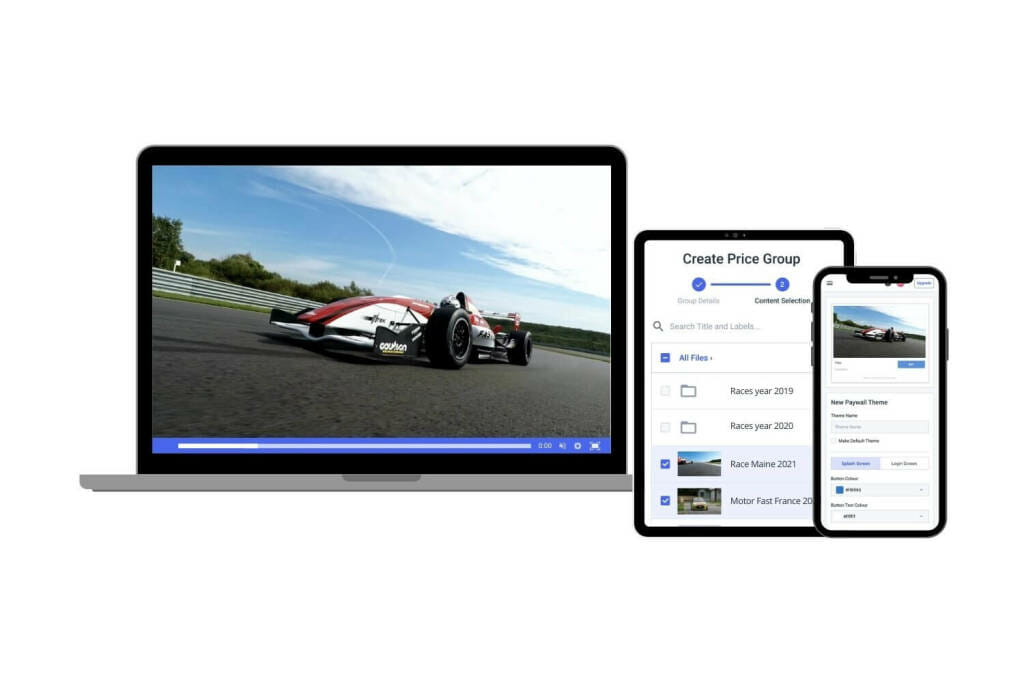
Why Encoding Matters in Live Streaming
Live video today is clearer and more detailed than ever, but this comes at a cost: larger file sizes. A high-resolution stream demands more bandwidth, more storage, and faster processing. While powerful local devices can handle the load, streaming over the internet introduces new challenges, especially when you’re aiming for reliability and low latency.
That’s where video encoders come in. If you’re wondering what is an encoder for streaming, it’s a device or software that converts raw video into a compressed format that can be streamed online in real time. This step is essential because the native format of video files isn’t compatible with most online delivery methods.
What Is Real-Time Video Encoding?
Real-time encoding means the video is compressed and transmitted almost as soon as it’s captured. This process reduces latency—the delay between capturing and viewing the stream. Lower latency is especially important in scenarios like:
- Live sports streaming, where delays can ruin the viewer experience
- Virtual events, where audience interaction is expected
- Church streaming, where real-time connection with the congregation matters
A live stream encoder works by encoding the video feed into a streaming-ready format such as H.264 or H.265 (also known as HEVC), often wrapped inside protocols like RTMP, HLS, SRT, or WebRTC. Choosing the right combination of codec and protocol affects everything from video quality to buffering time.
Cloud and Edge Encoding Benefits
More broadcasters are now using X cloud video encoder solutions or edge encoding setups. These tools process video closer to the source or in the cloud, offering major benefits:
- Reduced latency by shortening the distance between encoder and viewer
- Scalability for events with unpredictable traffic
- Remote control and monitoring via cloud-based dashboards
This approach is ideal for businesses that stream across multiple locations or use mobile video teams. Some live video encoding software even lets you trigger encoding from a web interface, manage presets, or monitor connection status in real time.
The Encoding Workflow
To better understand where encoders fit in, here’s a simplified workflow:
Camera/Video Source → Encoder (hardware or software) → Protocol (RTMP/HLS/SRT/WebRTC) → Streaming Server/CDN → Online Viewer
Each part of this chain matters. The encoder acts as the translator between your camera and the internet. Dacast simplifies this workflow by integrating with a wide range of encoders and automatically converting your video into multiple formats and resolutions for smooth delivery to any device.
Software Encoders for Live Streaming
Software encoders are apps that run on your computer and convert video files into a format that can be streamed online. These tools are popular with broadcasters because they are affordable, easy to update, and flexible for many workflows. Whether you’re livestreaming an event, sermon, or sports match, a software encoder can handle the job—if your computer is powerful enough.
One of the most widely used options is OBS Studio, which Dacast fully supports. In 2025, OBS continues to grow with features like AV1 codec support, low-latency streaming presets, and a robust plugin ecosystem that adds overlays, transitions, virtual camera tools, and more. It’s free, open-source, and a favorite among both beginners and pros.
Other leading live video encoding software options include:
- vMix – Offers advanced production tools like live switching, instant replay, NDI support, and 4K streaming. Best for high-quality sports and corporate broadcasts.
- Streamlabs – Designed for creators, with built-in engagement tools like alerts, widgets, and tipping integrations. Great for branded, monetized livestreams.
- XSplit – Known for user-friendly layout and scene switching. A reliable choice for interviews, webinars, and interactive streams.
- Prism Live Studio – A mobile-friendly encoder ideal for social media streaming. Includes built-in effects, music, and multi-platform support.
Browser-based encoders are also on the rise in 2025. These tools let teams stream remotely without installing software, making them useful for quick setups and decentralized production. However, they typically offer fewer customization options and depend heavily on browser and internet performance.
Pros of software encoders:
- Lower cost than hardware options
- Easy to install, update, and scale
- Support for modern codecs like H.264, H.265, and AV1
- Ideal for remote teams and cloud-based workflows
Cons:
- Relies on computer hardware; can be limited by CPU/GPU
- May require manual configuration for best results
- Less stable for long, high-intensity streams
If you’re just getting started or looking for flexibility, software encoders are a great option. Dacast works seamlessly with many of them, offering support for multiple protocols, real-time monitoring, and automatic cloud transcoding.
Hardware Encoders for Live Streaming
Hardware encoders are dedicated devices built specifically for encoding and streaming video. Unlike software encoders, they don’t share resources with other apps or system tasks. This makes them faster and more reliable, especially for long events, remote locations, or multi-camera setups.
A hardware encoder takes video from your camera or switcher and converts it into streaming data using codecs like H.264, H.265, or even the newer AV1. Many also support protocols like RTMP, SRT, and HLS, making them compatible with most streaming platforms, including Dacast.
Popular options in 2025 include:
- Teradek Vidiu and Cube Series – Compact, portable, and made for field use. These encoders offer bonded networking, low latency, and remote cloud control.
- TriCaster 8000 – A powerful all-in-one encoder and switcher. Ideal for high-end productions like live sports, concerts, or hybrid events.
- LiveU Solo PRO – Uses cellular bonding to ensure stream stability in the field. A top choice for mobile journalists and remote broadcasters.
More organizations are also adopting edge and cloud encoding setups in 2025. These combine the power of hardware devices with cloud control, letting you monitor, start, or stop your stream remotely. X cloud video encoder solutions offer scalable performance with less on-site equipment.
Pros of hardware encoders:
- Consistent, stable performance
- Lower latency and faster startup
- Built-in support for pro protocols and codecs
- Rugged, portable designs for on-the-go use
Cons:
- Higher upfront cost
- Limited flexibility—firmware updates may not support future codecs
- Can become outdated faster than software encoders
When comparing hardware encoder vs software encoder setups, think about your production size, technical skill, and long-term needs. If you’re streaming weekly services, large-scale events, or multiple feeds, hardware encoders may be worth the investment. Dacast’s platform supports both encoder types and provides robust integration through RTMP, SRT, and WebRTC for all kinds of live stream workflows.
Trends in Live Streaming Encoders (2025 and Beyond)
As live video continues to grow, so does the technology behind it. Here are the top trends shaping how broadcasters use encoders for streaming in 2025 and beyond.
AI-assisted encoding
New encoders now use AI to optimize resolution, bitrate, and compression in real time. This reduces bandwidth without sacrificing video quality, especially useful for live sports or multi-angle events.
Edge computing
Edge-ready encoders are becoming more common, letting you process and deliver streams closer to viewers. This shortens latency and enhances reliability in hybrid and remote productions.
AV1 adoption rates
More broadcast encoders now support AV1, a next-gen codec that improves quality at lower bitrates. AV1 encoders are ideal for streaming high-res formats like 4K and 8K over limited bandwidth.
Cloud-native workflows
Cloud video encoders like AWS MediaLive offer flexible, scalable tools that support encoding vs transcoding, remote control, and integration with content delivery networks like Dacast. These solutions simplify setup while allowing full customization.
How to Choose an Encoder
If you’re wondering what does an encoder do for live streaming, here’s the short version: it converts your raw video into a format that can be delivered over the internet. But choosing the right encoder takes a bit more thought. Here’s what to consider:
Budget
A software encoder like OBS Studio is free, but a broadcast encoder like Teradek Prism or a real-time video encoder with low latency features can cost thousands. Know your limits before diving in.
Latency needs
For church streaming, internal events, or sports, a low latency streaming encoder is essential. Hardware encoders and edge solutions usually offer better real-time performance.
Portability
If you’re always on the move, look for a compact RTMP hardware encoder like LiveU Solo. Portable encoders with 4G/5G or Wi-Fi support are perfect for fieldwork.
Format support (HDR, 4K, 8K)
Want to stream in 4K or beyond? Make sure your encoder supports high resolutions and codecs like H.264, H.265, or the newer AV1 encoder for better quality at lower data rates. Consider h.264 vs. h.265 encoder capabilities depending on your audience’s bandwidth and device types.
Platform compatibility
Not every encoder plays well with every platform. Confirm it works with YouTube Live, Facebook Live, or your custom video platform like Dacast, which supports flexible encoding solutions for video and built-in transcoding to reach more viewers.
Encoder Comparison Chart (2025)
Choosing the best encoder for live streaming in 2025 depends on your specific needs—whether you’re broadcasting from a studio, a church, or a live sports venue. Below is a side-by-side look at five leading streaming encoders to help you compare.
| Feature | OBS Studio | Wirecast | Teradek Prism | LiveU Solo | AWS MediaLive |
| Type | Software | Software | Hardware encoder | Hardware encoder | Cloud video encoder |
| Best Use Case | Beginners, small orgs | Pro studios, events | Broadcast-quality feeds | Portable live streaming | Scalable cloud workflows |
| Platform Compatibility | YouTube, Facebook, Twitch, Dacast | All major platforms | RTMP, SRT, Zixi, Dacast | YouTube, Facebook, Dacast | Custom OVPs, Dacast |
| Video Quality Support | Up to 4K, H.264, H.265 | 4K, H.264, H.265 | 4K HDR, H.264, H.265 | 1080p, H.264 | 4K, H.264, H.265, AV1 |
| Remote Control/Monitoring | No | Yes | Yes (Web UI) | Limited | Yes (AWS Console) |
| AI/Cloud Features | Limited plugins | Scene switching AI | Edge delivery ready | N/A | AI-assisted encoding, cloud-native |
| Latency Performance | Medium | Low | Very low | Low | Configurable, very low |
| Price Range | Free | From $599 | From $2,500 | Around $995 | Pay-as-you-go |
What About Video Codecs?
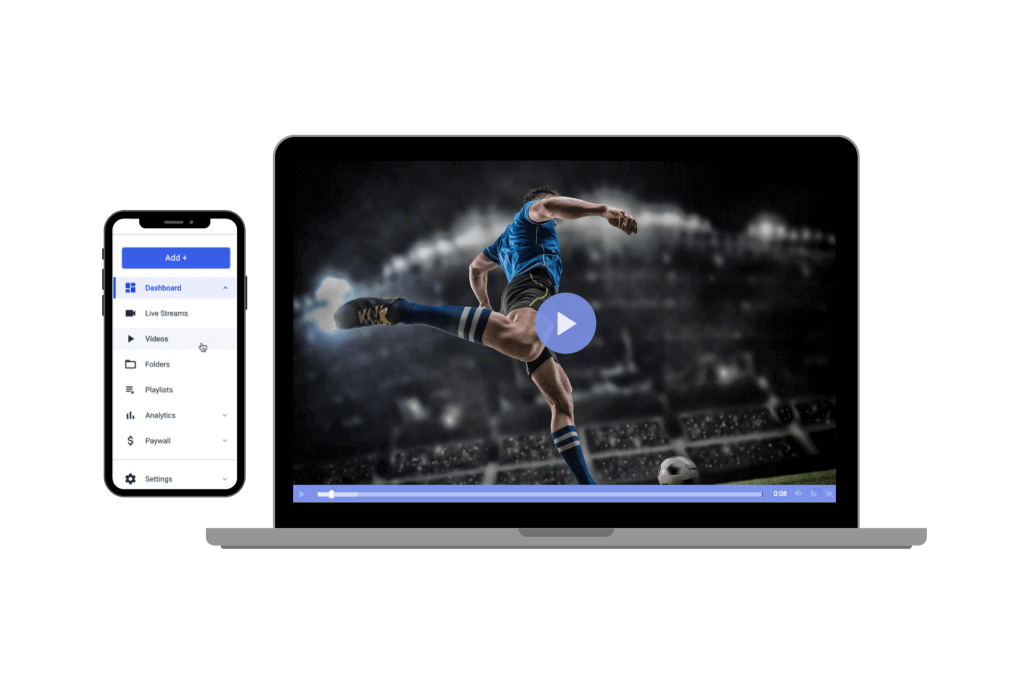
Why Codecs Matter in Live Streaming
An encoder alone isn’t enough for smooth live streaming. You also need a codec to compress your video, making it easier to deliver without maxing out bandwidth.
Codecs shrink raw video into smaller files for transmission. Viewers’ devices then decompress the stream, preserving quality while reducing buffering and data usage. For broadcasters, content creators, and church streaming encoders, the right codec helps ensure smooth playback and lower streaming costs.
H.264 vs H.265: Still Relevant in 2025?
H.264 remains the most widely used video streaming codec thanks to its balance of quality and compression. It’s compatible with nearly all hardware, software encoders, and platforms.
H.265 (HEVC), its successor, offers better efficiency, delivering the same quality at half the bitrate. It’s ideal for 4K streaming and bandwidth savings, but not all devices or encoders support it.
Dacast supports both and automatically transcodes to ensure optimal playback, making it easy to upgrade without losing compatibility.
Next-Gen Codecs: AV1 and VVC (H.266)
In 2025, two newer codecs are gaining attention: AV1 and VVC (H.266).
- AV1 is open-source and royalty-free, offering better compression than H.265. It’s great for reducing bandwidth but requires powerful hardware or cloud processing for real-time use.
- VVC/H.266 cuts bitrate up to 50% more than H.265 and supports resolutions from HD to 8K. Adoption is early, and support in encoders is still limited.
Dacast’s cloud-based transcoding helps you stay ahead by adjusting your stream for any viewer, no matter the codec used.
Codec Comparison Chart: 2025 Snapshot
A quick look at how today’s top codecs stack up for live streaming:
| Codec | Compression | Latency | Hardware Support | Best For |
| H.264 | Good | Very low | Universal | Events, general streaming |
| H.265/HEVC | Very good | Low | Broad, not all | 4K, sports, OTT |
| AV1 | Excellent | Moderate | Limited | VOD, bandwidth savings |
| VVC/H.266 | Best | Emerging | Experimental | Future 8K, high-efficiency streaming |
Hardware vs Software Encoders: Codec Compatibility
Hardware encoders are reliable and low-latency, ideal for live sports or church services, but they may support fewer codecs.
Software encoders like OBS or vMix offer flexibility and updates, but rely heavily on your computer’s CPU/GPU. Some now support AV1 and H.266 using advanced GPUs.
Choose your encoder based on your codec needs, and let platforms like Dacast handle the rest with built-in transcoding and delivery tools.
Streaming Resolution and Format Considerations
Aspect Ratios

Understanding Video Aspect Ratios for Streaming in 2025
When choosing the best encoder for live streaming in 2025, it’s important to think about your video’s aspect ratio. This affects how your content looks across different platforms and devices.
The two most common formats are:
- 4:3 (Standard Definition): This older, squarish format works well for tight shots and solo presenters. It can be a good option for church streaming encoders or when facial expressions and gestures are important, especially on smaller mobile screens.
- 16:9 (Widescreen): Ideal for high-definition content, 16:9 captures more of the frame, making it the go-to for encoder for live sports streaming or large events.
Newer Formats for Social and Mobile Streaming
With the rise of vertical and mobile-first platforms, broadcasters now need to go beyond 16:9. Video encoders in 2025 must support a wider range of aspect ratios to stay competitive:
- 9:16 (Vertical Video): Perfect for TikTok, Instagram Reels, and YouTube Shorts. More encoders now support vertical output natively or through streaming software plugins.
- 1:1 (Square Video): Useful for social platforms where square layouts get more visibility and engagement. Great for mobile users and feed-friendly formats.
- Adaptive Layouts: Some software encoders and cloud platforms now offer multi-platform layout optimization, letting you simulcast different aspect ratios for different destinations from a single feed.
Choosing an encoder that handles these formats well will give your content a professional edge and ensure you’re reaching your audience wherever they are.
Compatibility with Codecs and Platforms
Before deciding on an encoder or codec combination, always check that it works with your streaming platform. For example, Dacast supports a wide range of encoding formats and resolutions, including H.264 and H.265 (HEVC), and automatically transcodes to the best format for each viewer.
When comparing codecs like H.264 vs H.265 encoder setups or exploring newer options like AV1 or VVC (H.266), make sure your encoder and streaming provider are fully compatible. Video streaming codec comparison tools can help you find the best fit based on bandwidth, quality, and hardware support.
Streaming standards evolve fast, so take the time to confirm encoder specs on your provider’s support pages. It can save you time and costs down the road.
Encoding with Live Streaming and VOD
Video encoding is essential for both live and on-demand streaming. Whether you’re broadcasting a church service, sports event, or webinar, your encoder impacts stream quality and reliability. For low-latency streams like worship or sports, use short keyframe intervals, fast presets, and protocols like SRT to reduce delay. For on-demand video, slower presets and higher bitrates improve quality.
In 2025, adaptive bitrate streaming (ABR) is a must. It creates multiple stream versions so each viewer gets the best quality for their connection. Dacast simplifies this with a cloud-based transcoding pipeline. You send one high-quality stream, and Dacast automatically generates multiple renditions, reducing your local bandwidth load and improving playback.
The right encoder depends on your use case. A church streaming encoder should be simple and dependable. Sports streams need low-latency performance. Software encoders like OBS Studio or vMix offer flexibility, while hardware options like Teradek or Magewell deliver stability. Cloud encoders now support remote control, scaling, and easier deployment.
Codec choice also matters. H.264 remains widely supported, while H.265 (HEVC) offers better compression. AV1 and H.266 (VVC) are emerging for efficient 4K and 8K delivery.
Transcoding
Transcoding creates multiple versions of a video stream at different resolutions and bitrates. Whether live or on demand, it ensures each viewer gets the best quality for their connection—full HD for fast networks, lower resolutions for slower ones—reducing buffering and improving engagement.
When deciding what is an encoder for streaming, or the best encoder for live streaming in 2025, adaptive bitrate support is essential. It allows the encoder to send several quality levels at once, so the platform can adjust playback dynamically. This is especially valuable for church streaming encoders or encoder setups for live sports streaming, where reliable delivery is critical.
Transcoding can happen on-premise—typically with hardware encoders—or in the cloud. On-premise offers more control but higher setup costs. Cloud transcoding, like the kind included with all Dacast plans, is easier to manage, scalable, and ideal for remote teams or frequent live events.
AI-powered transcoding is also becoming more common in 2025. New encoder technologies now use AI to improve compression, detect scene shifts, and enable real-time personalization like adaptive ads or multi-audio options. Combined with newer formats like H.265 or AV1, which outperform the older H.264 standard, these advances make video delivery more efficient and viewer-focused.
Whether comparing H.264 vs. H.265 encoders or exploring next-gen streaming codecs, understanding transcoding helps you make smarter decisions. With Dacast, transcoding is fully cloud-based and automatic and included in our packaged pricing.
VOD
While live streaming is a terrific way to increase your reach, it’s certainly not the only one. Organizations sometimes overlook the benefit of capturing these live streams to repurpose later on.
Video on demand is a means to create content once, then use it again and again.
Brands can accrue more views – and boost content performance – long after an event takes place. Consider capturing an important meeting or presentation (live) and then sharing it afterward with those who could not participate. Like parishioners unable to attend worship services but watch later on from their home, office, or mobile device.
VOD is especially attractive for businesses and enterprise organizations. Video on demand facilitates the easy distribution of internal meetings, updates, or announcements and is an efficient method to deliver mandatory training or workshops.
Video on demand can also be used to increase viewership at conferences and events and amplify existing marketing efforts. After all, what better way to highlight a product’s features and benefits than by using video?
VOD can even be used as a product in and of itself (such as being a service provider for another broadcaster’s content). Solution vendors like Dacast make it simple to build and manage your own video-on-demand library.
Best of all, you can start for free (no credit card required).
Common Use Cases for Encoding and Live Streaming
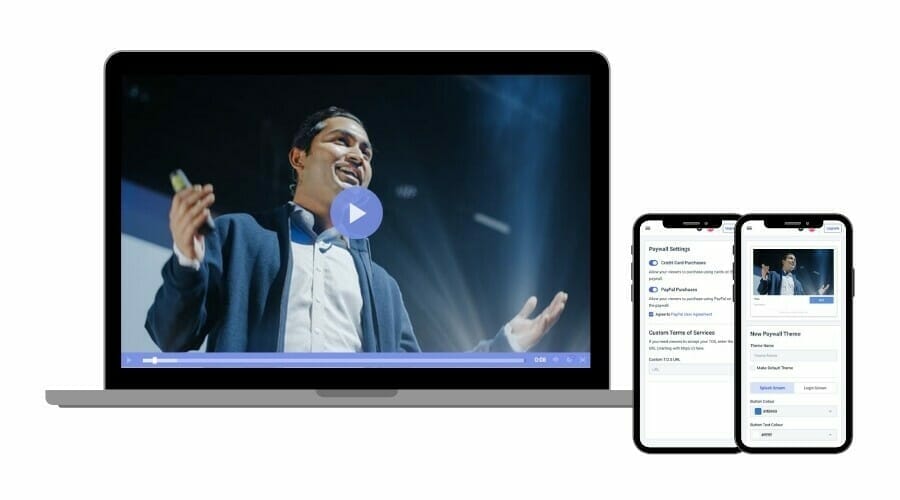
With the explosion of video in all aspects of marketing and sales, nearly everyone can benefit from live streaming online. Enterprise brands, media companies, sports teams, even worship centers, and online education platforms are diving in. Here are a few of the biggest markets where live streaming video is making an impact.
1. Businesses and Enterprise Brands
In 2025, live streaming is a central tool for businesses of all sizes. Companies use it for virtual events, product launches, training sessions, and global town halls. With the rise of hybrid work and real-time collaboration, streaming needs to be secure, scalable, and high-quality.
Recommended encoders:
- Hardware: Epiphan Pearl-2, Teradek Prism
- Software: vMix Pro, Wirecast Pro
- Cloud: Dacast with OBS Studio + cloud transcoding
Best for: Large internal communications, branded live events, and high-stakes broadcasts where reliability is key.
2. Media Companies and Agencies
Agencies and digital media outlets rely on live video to boost engagement and expand reach. With viewer expectations rising, professional-grade quality is now standard. Remote production is also more common, making flexibility and control essential.
Recommended encoders:
- Hardware: Magewell Ultra Encode AIO, LiveU Solo Pro
- Software: vMix 4K or Wirecast Gear
- Cloud: Dacast + LiveU Studio for remote production
Best for: Newsrooms, event coverage, and interactive brand activations with multiple camera inputs.
3. Sports Streaming and Esports
From local matches to global esports tournaments, fans expect seamless, real-time access to live sports. In 2025, mobile-first streaming and ultra-low latency matter more than ever. Esports, in particular, demands low encoding delay and adaptive bitrate delivery.
Recommended encoders:
- Hardware: AJA HELO Plus, Kiloview P3
- Software: OBS Studio with low-latency RTMP or SRT support
- Cloud: Dacast with real-time CDN + multi-bitrate encoding
Best for: Amateur leagues, remote tournaments, or multi-location esports events with audience interaction.
4. Education and E-learning
Live streaming now powers online classrooms, training portals, and live virtual campuses. Whether it’s a lecture or a live graduation, students and teachers need clear, consistent streams with minimal setup.
Recommended encoders:
- Hardware: Matrox Monarch HDX, Epiphan Pearl Nano
- Software: OBS Studio, Streamlabs
- Cloud: Dacast classroom integration with LMS APIs
Best for: Schools, universities, and training providers seeking to scale while keeping tech simple and secure.
5. Churches and Houses of Worship
Many religious organizations livestream sermons, weddings, and outreach events. In 2025, user-friendly workflows and portable setups help reach congregations both near and far.
Recommended encoders:
- Hardware: Teradek Vidiu X, YoloBox Pro
- Software: OBS Studio with Dacast integration
- Cloud: Dacast live streaming with auto-archiving
Best for: Community-driven broadcasts and regular services without the need for technical staff.
6. Marketing and Sales
Live streaming is now a go-to tool for marketers and sales teams. From product launches to behind-the-scenes content, streaming lets brands connect in real time with audiences worldwide. Video drives higher engagement, better conversion rates, and stronger customer relationships.
Recommended encoders:
- Hardware: Teradek Spark 4K, AJA HELO Plus
- Software: Wirecast Studio, Streamlabs for branded overlays
- Cloud: Dacast with paywall, real-time analytics, and lead capture
Best for: Marketing teams running live campaigns, customer webinars, or using VOD to build a sales funnel.
Tip: For high-impact branding, choose encoders that support multi-camera switching, graphics overlays, and integration with platforms like Dacast for monetization and audience analytics.
7. Online Publishing
For digital publishers and media networks, live video is a core content type—whether streaming news, culture, education, or entertainment. The key is to deliver consistently high-quality streams, adapt to different bandwidths, and monetize across multiple platforms.
Recommended encoders:
- Hardware: Matrox Monarch EDGE, Magewell Ultra Encode SDI
- Software: vMix Pro with NDI for multi-source publishing
- Cloud: Dacast for multi-bitrate streaming, AVOD/SVOD, and custom branding
Best for: News publishers, digital magazines, or independent content networks looking to scale live and on-demand video distribution.
Tip: Use encoders with advanced codec support like H.265 or AV1, and pair them with a video platform like Dacast that offers global CDN, syndication tools, and full API access.
8. Hybrid Events and Remote Production
From corporate conferences to hybrid concerts, streaming must serve both in-person and virtual audiences. Flexibility, remote switching, and encoder monitoring are key.
Recommended encoders:
- Hardware: LiveU Solo Pro, Blackmagic Web Presenter 4K
- Software: vMix Call, Wirecast Rendezvous
- Cloud: Dacast with remote encoder control and multistream support
Best for: Producers managing mixed-location events or switching between in-person and virtual audiences.
9. AI-Powered Content Repurposing
Broadcasters are now using AI to turn live streams into clips, captions, and summaries. For this to work, you need high-resolution source streams and compatible encoding.
Recommended encoders:
- Hardware: Magewell Ultra Encode HDMI/SDI
- Software: OBS with local NDI and AI workflows (e.g., Descript)
- Cloud: Dacast + API access for AI tool integration
Best for: Teams creating highlight reels, subtitles, or multilingual repurposing at scale.
10. FAST Channels and OTT Apps
Streaming to free ad-supported TV (FAST) or OTT apps requires consistent quality, monetization, and format support. AV1 and H.265 are now gaining traction in these ecosystems.
Recommended encoders:
- Hardware: Teradek Prism Flex with AV1 support
- Software: Wowza Streaming Engine with custom profiles
- Cloud: Dacast for OTT delivery, VOD encoding, and monetization
Best for: 24/7 streaming, scheduled playlists, or branded OTT channels targeting global viewers.
Video Services vs Video Solutions – What’s the Difference?

Free platforms like YouTube or Facebook Live may seem convenient, but they come with real limitations. You have little control over branding, ads compete for attention, and valuable audience data benefits the host—not you. Monetization is limited, analytics are basic, and video security is often lacking.
These platforms are designed for mass content sharing, not professional broadcasting. That’s why serious streamers and businesses turn to video solution providers like Dacast.
Dacast offers more than basic streaming—it gives you the tools to own your entire video stack. From encoder integration to APIs, monetization, and global CDN delivery, Dacast puts you in control.
You can:
- Stream with your own branding using a white-label player
- Monetize with paywalls or ads
- Access real-time, detailed analytics
- Organize your content with a built-in video CMS
- Secure your streams with password protection and geo-restrictions
- Integrate with any setup using robust APIs and SDKs
Whether you choose a hardware or software encoder, Dacast supports both and enables seamless live delivery in formats like H.265, AV1, and emerging codecs like H.266. You own the content and decide where and how it’s distributed—without restrictions or third-party interference.
In 2025, the best encoder for live streaming is only part of the equation. A full-stack solution like Dacast ensures quality, control, and growth every step of the way.
FAQs
What’s the best encoder for low-latency streaming in 2025?
Hardware encoders like Teradek Prism and cloud encoders with SRT or WebRTC offer the lowest latency and best reliability.
Do I need a hardware encoder or is software enough?
Software encoders work well for smaller streams. Hardware is better for high-quality, reliable broadcasts with low latency.
Which encoder works best with Dacast?
Dacast supports many encoders including OBS, Wirecast, Teradek, and LiveU, all compatible with RTMP, SRT, and HLS.
Can I use AI or cloud-based encoding with Dacast?
Yes. Dacast integrates with cloud encoding and AI tools for features like auto-captioning and stream optimization.
What are the most important features to consider in 2025?
Focus on codec support (HEVC, AV1), low-latency protocols (SRT, WebRTC), remote control, and multi-bitrate streaming. Compatibility with your platform is essential.
Conclusion
In 2025, the question is no longer what is an encoder for streaming, but which encoder gives your business the edge. Whether you are running live webinars, hybrid events, or building a VOD library, the right encoder plays a key role in delivering high-quality, low-latency video that’s ready for monetization. Your audience expects seamless experiences—and that starts with choosing tools built for performance and scale.
While consumer-grade options may help you get started, they often fall short as your streaming needs grow. Dacast offers a professional, all-in-one platform designed to support modern encoding formats like H.264, HEVC, and AV1, while giving you cloud control, monetization tools, and access to a reliable global CDN.
If you’re looking for the best encoder for live streaming in 2025, we’ve created a full comparison guide to help you decide between hardware and software options, codec support, and cloud-based features like remote start, preview, and real-time adjustments. We also show which encoders work best with Dacast to deliver smooth, scalable streams.
Ready to put it all together? Try Dacast free for 14 days and see how a professional-grade streaming platform can transform your broadcasts. No credit card required.
Thanks for reading. If you have any questions or experiences to share, please let us know in the comments. And for regular tips on live streaming, join our LinkedIn group.
 Stream
Stream Connect
Connect Manage
Manage Measure
Measure Events
Events Business
Business Organizations
Organizations Entertainment and Media
Entertainment and Media API
API Tools
Tools Learning Center
Learning Center Support
Support Support Articles
Support Articles