Top 10 Live Streaming Solutions for Church Services in 2025
Live streaming has become an indispensable tool for connecting communities, and churches are no exception. While businesses and organizations need live streaming for conferences, events, and training sessions, churches use it to bring their congregations together, no matter where they are.
With remote access, church live streaming ensures no churchgoer misses a service. Church live streaming solutions help houses of worship services keep both old members and bring in new members who may not have physically entered a church. All this and more is possible for any religious organization with the right live broadcasting software for church services.
We’ll highlight the benefits of live streaming church services and explore how any church can broadcast its services with a church live streaming solution. Finally, we’ll compare some of the best church live streaming platforms on the market, exploring their features and considerations for holiday services.
Table of Contents
- Benefits of Live Streaming Church Services
- Live Streaming Church Events During the Holidays
- Church Live Streaming Statistics
- How to Live Stream a Church Service
- Live Streaming Solution for Churches
- Comparison of The 10 Best Church Streaming Services in 2025
- FAQs
- Conclusion
Benefits of Live Streaming Church Services
Broadcasting a religious service offers many benefits for churches like yours. A church live stream exalts the spiritual experience for your existing congregation and enables you to connect with new members. When you stream and broadcast a church service with a streaming platform, you can reach people who could otherwise not make it to worship with the community.
There are Churches’ live streaming services for people who are homebound due to an illness or injury or who are too old to drive themselves. People with disabilities also benefit from live streaming church services.
The world is a global village, thanks to the internet. Anyone with a connection can now be a part of your church, regardless of geographical limitations. Members who have moved away but still want to be part of the church community can maintain a strong bond with their pastor and the congregation. This is particularly helpful during global crises and made possible by quality live-streaming platforms like Dacast.
Other benefits of live-streaming church services include:
- Allow members who are sick or injured, too old to make it in person, or have a disability that makes it difficult to travel to watch your service.
- Help members who are traveling and want to continue to participate in their own faith community.
- Extend your reach beyond your local community and help people to connect with one another.
- Create a live stream of your sermon or broadcast a private event for members of your congregation who cannot attend.
- Record your live streams and make them available as video on demand. This is also a great way to lock in the experience of each event forever. It allows people who missed the live event to watch it later on in their own time.
- Mobilize your community for nonprofit causes such as helping affectees of natural disasters or those less fortunate within your community.
- Organize support groups for members who can’t easily reach the church, such as single-parent support groups who might find it challenging to arrange babysitters.
- Start mentorship programs within the community. Members might be more generous with their time if you can save them the hassle of commuting to and from the church.
- Cement that sense of community while increasing the diversity among your church members. When belonging to a certain locality isn’t a pre-condition of belonging to your church, more people will be inspired to join. Live streaming church services can make your ministry accessible, accepting, and inclusive.
Live Streaming Church Events During the Holidays
Communities and families come together to celebrate shared traditions and faith during holidays. For churches, these occasions are a unique opportunity to engage with the congregation and reach a broader audience. It’s common to livestream the church’s Christmas programs and other special events like Easter and Thanksgiving. This allows the congregation to attend from home and enjoy these special programs that occur during busy family times.
Live streaming church services during holidays adds value to your ministry and can be excellent for evangelism. You can connect with parishioners and people seeking spirituality worldwide and potentially grow your congregation. Promoting the live stream church services through social media will invite more people to hear your message during these special days.
Here are a few Christmas programs your church can livestream to find just the right balance between virtual and real “Tis the Season” festivities:
- Christmas Plays and Pageants
- Choir and Other Music Performances
- Virtual Christmas Craft Workshop
- Youth Programs
- Christmas Films
- Live Nativity
- Christmas Sermons
- Advent Wreath Lighting
- Charity Events
- Online Christmas Storytelling Night
Additionally, the holidays mean that your church can add creative elements like music performances, plays, or inspirational speeches. Live streaming these events allows everyone to enjoy the holiday spirit wherever they are. You can also archive these moments for later viewing or sharing.
Church Live Streaming Statistics
In the past few years, churches and other places of worship have been turning to over-the-top (OTT) live-streaming technology to make services and events available over the internet. Here are a few streaming statistics and trends for why churches are opting to live-stream virtual services in 2024 and into 2025:
- Many churches are building online communities that could very well transition into in-person attendance, and 33% of churchgoers have found their current churches online, making live streaming for churches essential.
- About 20% report that they have opted to view the service online rather than in person, but they’ve only done this one or two times. 16% of these people say that they’ve opted for the online service three to five times, and about 14% have done it six or more times. That is still a significant number of people that you can reach through live streaming for churches.
- Live streaming has allowed worshipers to simply turn on service on their phones, and 44% of people have said that they prefer to be alone while they pray and worship. This allows users to experience the structure of religious service from wherever they’re most comfortable, as opposed to in the traditional church setting. Church live streaming allows you to reach individuals who wouldn’t otherwise show up in person.
- People feel more comfortable making payments online, and reports show that over $557.16 billion worth of donations to nonprofits were made in 2023 online. You can set up donations through the platform you use to livestream your church services, allowing people an easier method for donating.
How to Live Stream a Church Service

Using your choice of streaming solutions, learn how to live stream your church’s service with this quick guide.
So you’ve decided to start live streaming for your church but don’t know where to start and what equipment you need? We’ve created this step-by-step how-to guide for you about how live streaming of church services works.
Keep in mind that, initially, change can often be an intimidating concept. Your church has held in-person services since its inception. It will take a while for everything to run smoothly, and there’s certainly a significant learning curve for church live streaming.
While figuring out how to live stream church services may seem overwhelming, we’re here to help. Please follow this church services live streaming tutorial to set everything up correctly.
1. Make a Plan
Planning can help ease any transition, and starting church live-streaming for your institution is no exception. Before you even touch the recording equipment, make a solid plan of what you need, your goals, and how long it might take to reach your targets.
Start with a road map of where you are now and where you want to be. Take note if you already have church live streaming equipment available and what type of new video equipment you’d like to invest in.
Consider where you want to stream your sermon. What sort of features do you need to make this happen? This will determine the platform you end up using to livestream the church service.
Do you want to embed the sermon on your church’s website? Do you want to stream your sermon over a social media platform? Do you need a webpage for your live streams?
If you want to embed the sermon on your website, you need a service that provides you with an HTML5 video player and embeds code. If you want to livestream to more than one social media channel, you need a video service that offers multicasting or simulcasting. If you need a webpage for your live stream, look for a service that allows you to create a gallery for your videos.
2. Choose a Church Streaming Service
The next major decision you now have to make is selecting a streaming platform. What conspires as the ideal streaming service will vary from institution to institution. One thing is for sure, though, reliability can’t be compromised.
A reliable church streaming service is essential for hosting a professional-grade live stream. You will likely want a church streaming service that includes the following features:
- White-label HTML5 video player
- Customizable and brandable
- Supports multi-destination streaming
- Advanced video analytics
- Powerful security tools
- Robust content management system
- Easy-to-use interface
In addition to checking all these boxes, you’ll want to choose a church live-streaming solution that fits your budget.
3. Prepare Your Setup
You can successfully go for streaming church service live if you have the know the correct preparation stages. Choose a camera based on workflow requirements. Set up your camera with the view you want people tuning in to see.
Next, choose a video encoder. An encoder takes your video signal and converts it to a stream of data that can be sent over the internet. These are essential additions to live broadcast software for churches that you can use for encoding, but for the best quality, use dedicated encoding hardware.
Work on your lighting. When you work on your lighting within the church, your livestream will have a better-quality picture for those watching. Use a separate mix for your audio live stream with an Aux mix output. Then, you can mix it remotely for a better audio feed. This will ensure you provide viewers with a quality church livestream.
4. Test Everything
The best way to know how your planning will pan out during virtual church service is to do a ‘dress rehearsal’ before the event or sermon is broadcast. Do a test run to make sure that all elements of your live-streaming setup are ready to go. It is better to catch any snags in the system before you’re live in front of an audience.
Check your internet speed to ensure it is fast enough to stream. As a rule of thumb, It is recommended that your upload speed is double the speed that you plan to stream with.
At this stage, we also recommend ensuring that you have the licenses to stream the copyrighted music you’re streaming.
5. Start Streaming
Once everything is set up and working smoothly, it is time to get started. Create the stream, get the cameras rolling, and start streaming.
For more information, check out our series of videos dedicated to live-streaming your church services.
Live Streaming Solution for Churches
Let’s take a look at some of the most popular streaming services that ministers and pastors can utilize to stream religious or spiritual services. We’re basing our comparison of live streaming for churches on the features of each online streaming platform.
It’s a Solution, Not an Online Service
It’s important to note that these platforms are not platforms where you can view live streams of church services. These platforms are hosting platforms for those looking for ways to stream their church’s service to their congregation remotely.
Live streaming solutions allow you to expand your reach and ensure everyone who wants to attend your live sermon can do so. They provide the tools to reach a broad audience with your church’s live streams and events throughout the year.
They provide you with the tools to reach a wide audience with your church’s live streams and events throughout the year.
This guide is designed to arm you with the tools and information you need to record and broadcast live streams of your church events without technical mistakes. It’s a guide to solutions and platforms available that will allow congregations to livestream their church services around the world whenever they want and record them for later viewing.
Comparison of The 10 Best Church Streaming Services in 2025
With so many services and hosting platforms out there, which one best suits your church’s particular needs? The best way to determine how to livestream a church service using the right platform is by doing a short comparison of the top ten platforms and what they have to offer.
First up, we’ll take a look at our own online video platform
1. Dacast
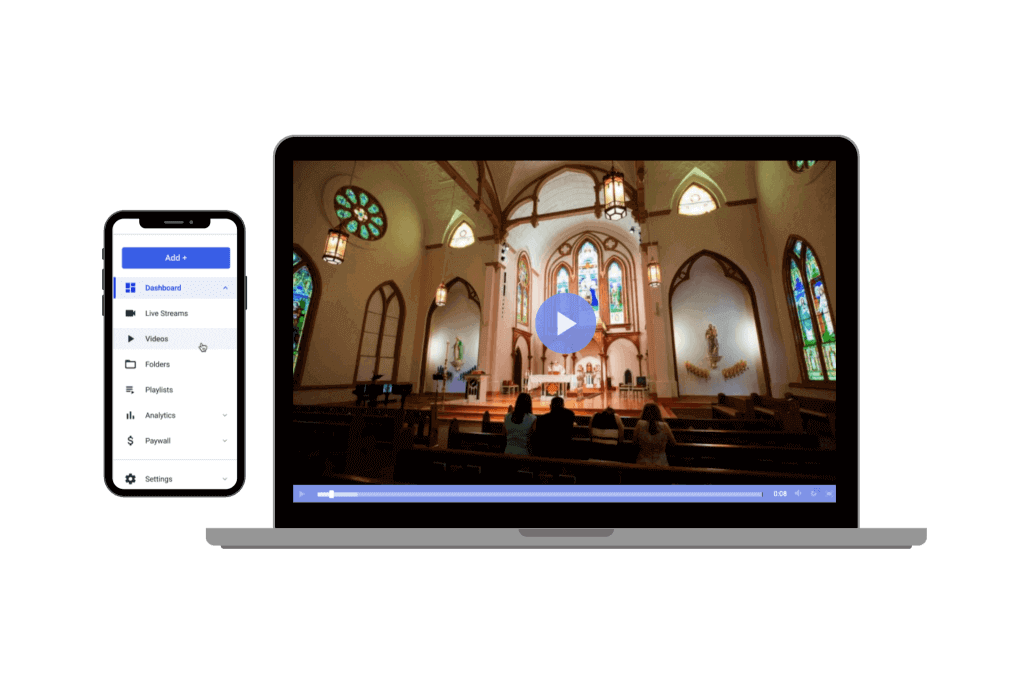
Dacast is a unified streaming solution that includes all of the features that churches need to host a professional-grade live stream.
Overview:
Dacast specializes in live streaming for churches with plans starting at $39 a month.
Set at a competitive price point, the Dacast streaming platform offers a feature-rich and comprehensive solution for small to larger congregations.
Smaller churches with smaller bandwidth needs may prefer the Starter Plan ($39/month). It includes the same great features as larger churches on the Event or Scale Plans. Please, note that not all online video platforms (OVPs) offer such a starting plan at lower rates.
Additionally, Dacast makes learning the ropes of broadcasting easy as you test, set up, and start streaming. We are helpful for first-time church broadcasters via 24/7 support, a knowledge base of articles to get you started, and video tutorials.
All Dacast plans include content delivery with top-tier CDNs. With the reliability of a content delivery network, your viewers can watch your stream from all over the world by connecting to a server closest to them.
Key Features:
Dacast offers many features to make the transition to live streaming easier. Dacast also offers features that will enhance your live streams, ensuring that you provide your viewers with quality content.
Live Streaming and Video on Demand (VOD) Packages
With Dacast, we support both live streams and video-on-demand with our plans. What that means for your church is that you can stream live services and create pre-recorded content to share with your church members.
Live Recording
When you host a live event, you will more than likely want to have that video to watch later! With live recording, all the congregants who can’t attend live holiday services can watch recorded versions at their convenience. You can use live recordings to create a video library of services, bible studies, and youth group meetings.
Branding Control
With your church’s videos, you don’t want to have a bunch of other businesses’ branding all over your content. With Dacast, we offer a white-label service, which means our brand is nowhere to be found. The churches can maintain their identity during special holiday services by customizing the video player with their own branding. You can customize the video player with colors and branding that make sense for your church.
Ad-Free Experience
With Dacast, you can offer your viewers an advertisement-free experience. The only way advertisements will end up on your videos is if you choose to monetize your content by using an advertising network. Otherwise, your content will always be ad-free.
Immersive Video Galleries
Need help displaying your content? With Dacast’s immersive video galleries, you can create immersive video galleries for displaying your church’s archived content. For example, you could make immersive video galleries for different types of content, such as:
- Sunday church services
- Wednesday church services
- Bible study groups
- Youth groups
- Child Ministry
You can give all your recorded live streams a home of their own with immersive video galleries.
24/7 Customer Support
At Dacast, we don’t expect you to be video experts, which is why we offer 24/7 support, so if you run into an issue, you can get the support you need in real-time.
A few additional noteworthy features that Dacast offers include:
- Top-tier content delivery networks (CDNs) help get your video files to your viewers quickly and efficiently.
- Multi-user access is available with our Scale and Custom plans, so the different church members who manage your video content can all have their own access.
- Video analytics dashboard so you can see how many people are watching and how long they are watching for, among other metrics. These analytics can help you shape how you promote and conduct your services.
- Privacy and security features so you can keep your content secure and control who sees it and how it is shared.
- Zoom live streaming allows you to enjoy its compatibility with all the extra features of Dacast.
- In-stream donations are facilitated, especially during holiday services, through integrated donation features.
Compatibility with all devices allows people to watch your church’s content on computers and mobile devices.
Pricing:
- Starter Plan: $39/month billed annually (includes 2.4 TB of bandwidth & 500 GB of storage)
- Event Plan: $63/month billed annually (includes 6 TB of bandwidth upfront and 250 GB of storage)
- Scale Plan: $165/month billed annually and $250 monthly (includes 24 TB of bandwidth per year and 2000 GB of storage)
- Custom Plan: Please contact Dacast for customized pricing plans
For more details, please visit our pricing page
User Experience:
Dacast offers a solid in terms of live stream church services of all kinds. If you’re not very tech-savvy, you can still use the platform to record and stream videos successfully. Dacast offers premium features and unparalleled service at comparable rates. Its adaptability across devices of all types and constant support means any issues you might run into will be handled quickly and without disrupting the service.
2. Streamingchurch.TV
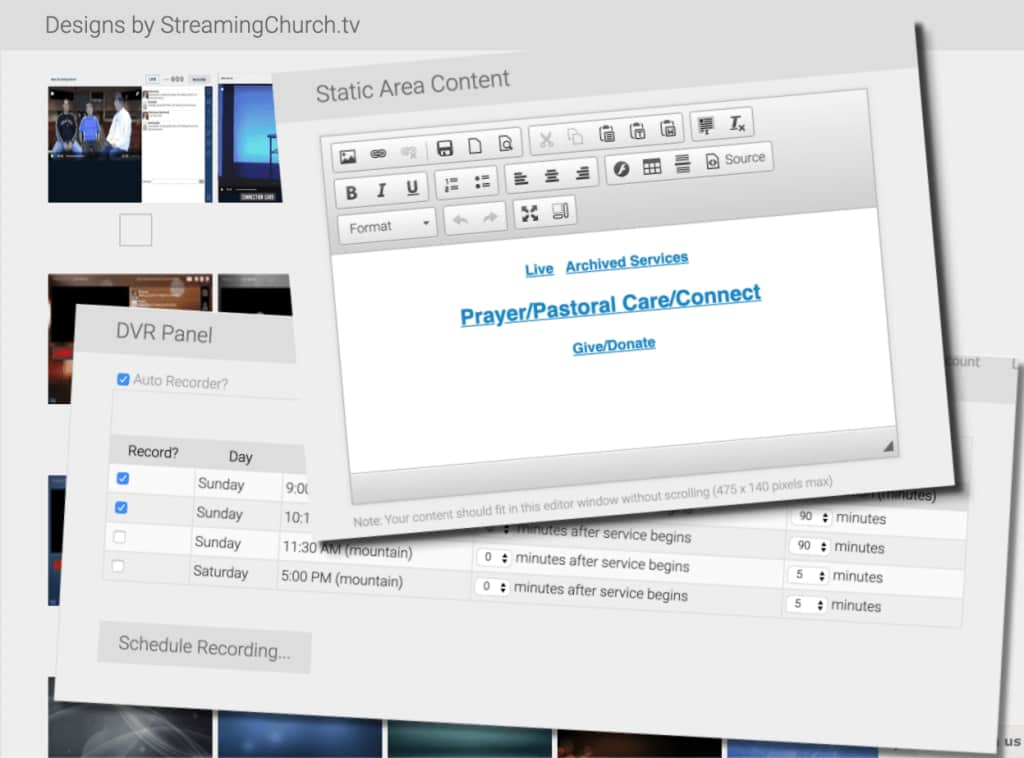
Streamingchurch.TV has a number of church-specific features including integrated sermon notes.
Overview:
StreamingChurch.TV is a church live streaming service designed for church-related streaming alone.
This platform offers many “church-specific” features, including sermon notes, a map of church attendees simulating a live service, and more.
The map feature shows everyone in attendance and also groups them into a moderated chat, where individuals can discuss aspects of the live stream church service sermon. The Integrated Sermon Notes let you follow along as the sermon takes place, ensuring you don’t miss a moment.
Another notable feature in this platform is the new AI/ChatGPT web host. This is an advanced feature that helps to foster real time interaction with your audience during church live streams.
With this AI function, you can have personalized interactions with multilingual support that removes the language barrier. This enables you to connect with a broader audience and embrace inclusivity during your church live streams.
With StreamingChurch.TV’s viral stream share, you can expand your reach and the online exposure of your live streams to other social networks. As your church members connect to your live stream, their Facebook and YouTube friends will get automatic notifications about your church broadcast, encouraging them to join.
StreamingChurch.TV does offer both live and VOD streaming, but only on Premium plans and above. In addition, this OVP offers embedding options to stream live video.
One significant drawback for some congregations is that StreamingChurch.tv does not stream content over a CDN. This can lead to poor video quality when there is a large congregation of viewers watching your broadcast.
Features:
Live stream support
Want to share content live? StreamingChurch.TV has the tools to help you go live.
Ad-free streaming
You don’t have to worry about advertisements appearing during your live stream or church VOD content.
Unlimited Tech Support
StreamingChurch.TV offers unlimited tech support, allowing even beginner church members to get their streams up and running. They even have a dedicated Sunday morning support team to ensure your church service’s streaming goes off without a hitch.
Unlimited Bandwidth
All plans include unlimited streaming, allowing your ministry to grow without worrying about having enough bandwidth to support your live viewers.
Connect with Viewers
Church isn’t just about sitting and listening to someone talk; it is about the community. With StreamingChurch.TV, you can enjoy access to chat break-out groups. You can also send private chat messages to church members who are viewing online.
Plus, after you stream church services live, you can send automated follow-up emails after the service ends. This is a great way to get feedback on the experience, share news, or send a service summary.
Interactive map of attendance
You can see where people are attending the service live with an interactive map that allows viewers to pin their location, allowing you to see where everyone is at!
Integrated sermon notes
When you attend church live, you usually get a program to follow. That experience is duplicated with StreamingChurch.TV integrated sermon note feature, allowing you to add the program notes to the service.
Note that VOD, Ultra HD streaming, adaptive bitrate, and simulated live service features are available only on the Premium plan.
Pricing:
- Basic Unlimited Plan: $79/month
- Premium Unlimited Plan: $127/month
- Platinum Unlimited Plan: $179/month
After accessing the one-month free trial, all plans come with free activation and unlimited bandwidth (except for 24/7 broadcast ministries).
User Experience:
A solid service designed specifically for churches and other religious institutions. It’s a no-frills, reliable platform with good video quality and scalability potential to stream live church services. One issue some users report is its lack of compatibility with CND. Its web page is also somewhat tricky to set up and operate.
3. BoxCast (Previously SundayStreams)
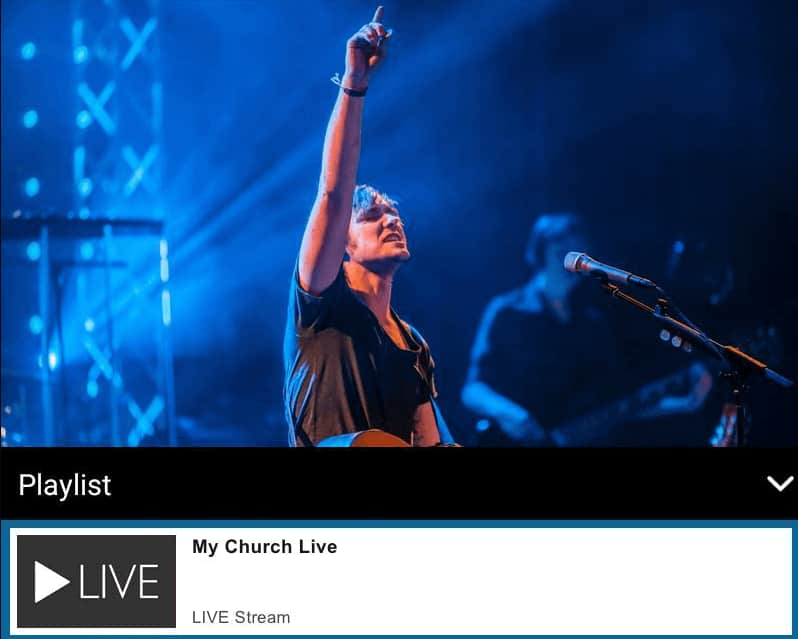
BoxCast is an online streaming solution devoted to churches and sermons.
Overview:
Another unique feature this platform offers is automatic scheduling. With BoxCast’s automated technology, you can plan church live streams and broadcasts ahead of time. This platform also has a viewer chat function. This means that you can interact with your viewers during live streams to keep them more engaged.
You can also upload important documents during live streams. This could be bulletins, sermon notes, or important announcements.
Some of the add-on features for BoxCast include automated live captioning, concurrent broadcasts, multi-site streaming, and ticketing functionality.
This option does offer a 90-day money-back guarantee, which you can learn more about here
The greatest strength of BoxCast is its simplicity and ability to reach novice broadcasters.
Features:
- Easy embedding (stream from your website)
- Phone and email support
- Facebook and Twitter compatible
- Broadcast 24/7
- Mobile compatibility and customizable phone apps
- Analytics dashboards
Pricing:
Streaming Plans:
- Standard: Stream to any destination, stream up to 1080p video at 30fps and more
- Deluxe: Includes Standard, plus: rebroadcast past live streams (Simulated Live) and more
- Advanced: Includes Deluxe, plus: stream up to 1080p video at 60fps, broadcast three streams simultaneously and more
- Premium: Includes Advanced, plus: unlimited viewers, unlimited concurrent broadcasts and more
OTT Apps plans:
- Starter: Web app, Live stream integration, 50 hours of video storage, 1 admin user and more
- Growth: Includes Starter, plus: 100 hours of video storage, 2 admin users and more
- Pro: Includes Growth, plus: Mobile apps (iOS + Android), TV apps (Apple TV + Roku), 150 hours of video storage, 10 admin users
- Enterprise: Includes Pro, plus: fully custom apps, tailored modifications, unlimited video storage, unlimited admin users
Please check out the BoxCast pricing page for an in-depth comparison of the plans. For pricing, contact BoxCast sales team.
User Experience:
BoxCast is a good service with outstanding customer support for streaming live church services. Their analytics offer great insight and feedback. It can handle large viewership during major holiday events without compromising stream quality and simplifies the process of streaming holiday services so churches with limited technical expertise can use it.
4. Altar Live

Altar Live provides many different plan options, which is a great feature for smaller churches.
Overview:
Altar Live is a comprehensive platform launched in 2020 and designed to broaden online church services with its interactive virtual congregations. It combines live streaming church services with video conferencing to recreate the feeling of attending a church in person.
Altar Live blurs the lines between physical and virtual church experiences with tools that support real-time interaction among churchgoers. It enables churches to host services, small groups, and meetings so congregants can communicate and engage more during and after the livestream.
Its stand-out feature is the virtual seating arrangements of rows or tables, where congregants can interact face-to-face at any time. Also, Altar Live helps your church replicate the atmosphere of in-person worship with other features like chat, group and private messaging, polls, and announcements. You can send custom messages and private notes and manage the attendees. You get immediate insights into congregants’ attendance and engagement so you can understand them and their needs better.
The platform supports integration with existing live streams from other providers so your church can broadcast services directly through Altar Live. It also allows you to stream the services simultaneously to multiple platforms.
Features:
- Interactive seating
- Integrated live streaming
- Private video conferencing
- Event analytics
- Custom branding
Pricing:
Altar Live offers flexible pricing plans based on the number of Monthly Active Users (MAUs):
- Engagement Basic: Starts at $9 per month, basic Platform Access, interaction features, no contracts
- Engagement Plus: Priced at $69 per month, Everything in the Basic Plan, plus: Auditorium and Lobby Spaces, Rows, Tables, and Room Features, live Support
A 30-day free trial is available.
User Experience:
Altar Live is devised for live streaming church services and promoting interaction among congregants. It can accommodate a large audience, and the virtual seating arrangements, integrated chat, and meeting rooms engage churchgoers long after the service has finished. This makes Altar Live a suitable choice for churches aiming to deliver engaging holiday services to their congregations.
5. TruthCasting

TruthCasting started in 2005 with a vision to be the most affordable provider of church Live Streaming and Video on Demand services.
Overview:
In terms of live streaming solutions for churches, TruthCasting offers many features for broadcasting all of your church-related events. The pricing stems from how many members you have on-site, rather than the features you need. No matter how many members, as long as you do not exceed your number limit, you have access to all of TruthCasting’s available features.
With TruthCasting, you can easily embed your live streams and on-demand video content onto your website. This can help you drive more inbound traffic from search engines.
This platform also provides an interactive bible feature and live chat function. These are great tools you can use to boost audience engagement during your livestreams.
Unfortunately, TruthCasting only supports churches with less than 2000 members.
However, this OVP does offer good quality support. In addition, they host their services with Amazon’s Web Services. If you have questions about their CDN, check out our live streaming CDN comparison
Features:
- Ad-free streaming
- Unlimited bandwidth and storage
- Embed code to stream live video on your website
- Reliable content delivery for church service streaming
- Phone support
- Live recording
- Compatible with all platforms, including iPhones and iPads
Pricing:
TruthCasting offers three plans for live streaming, VOD, and multicasting. They include:
- Livestreaming: $14.99/month
- Video on Demand: $29.99/month
- Multicasting: $9.99/month
There is an option to add Facebook Live or YouTube Live for $9.99 per month.
User Experience:
TrueCasting offers a virtual church service at a very affordable price point. Many of the features it offers are up to mark, with other platforms charging a much higher fee. Its easy-to-use interface means even people with limited skills can record and upload decent-quality videos.
6. MyChurchWebsite.com

MyChurchWebsite is a design company for churches that offers live streaming as a secondary service.
Overview:
In reality, MyChurchWebsite is a high-end website design company for churches. For example, one of their specialties is offering a full website design & setup based on whatever your needs may be. This is available for a one-time cost of $3,500.
This platform offers a separate live streaming solution for churches.
MyChurchWebsite does not offer any partnership with a top-tier CDN or 24/7 support. These are important factors to consider, as you’ll have no ability to reach out for support outside of business hours in the case of buffering or other issues.
Features:
- Ad-free
- Mobile compatibility
- Social network integration
- Live Recording
- Analytics for streaming church services live
Pricing:
MychurchWebsite offers 2 different packages:
- Custom Church Website + Mychurchwebsite CMS : $3300 + $55 per month, billed annually
- Semi-Custom Church Website + Mychurchwebsite CMS : $1700 + $42 per month, billed annually
User Experience:
MyChuchWebsite has been helping churches design, launch, and maintain great quality websites for about a decade, making it a torch-bearer in the online-church services industry. They have now started offering live stream church services with the same dedication to providing professional quality services to virtual church services.
7. Vimeo

Vimeo’s platform is on the higher end, making it great for larger churches with international viewership.
Overview:
Vimeo is another solution available to live stream church services and other houses of worship. Only Vimeo’s Premium plan comes with live streaming capabilities, so that would be the most suitable plan for live streaming church services. However, Vimeo also offers more advanced plans through their subsidiary, Livestream, which would also be suitable for faith-based streams.
That said, Livestream targets those with larger budgets, offering high-end features and customization options for churches that are willing and able to pay. The price point and limited plan options, however, don’t make it ideal for most churches.
Vimeo does offer streaming over a CDN, which is important for large-scale broadcasts streaming around the world. A global CDN can provide quality live streaming for churches to large audiences viewing the broadcast simultaneously.
Vimeo also offers a full suite of video tools that allow you to edit and customize your videos according to your preferences. You can also get access to advanced analytics that give you insights into how responsive your audiences are to your live streams.
When it comes to access management, Vimeo provides you with domain whitelisting, SSO, and other features to help you manage granular user permissions. Plus, you can integrate Vimeo with a wide range of platforms, including Zoom, TikTok, and Asana.
Features:
Vimeo’s Premium plan includes the following professional features:
- Player customization
- Privacy controls
- Social distribution
- Review and approval
- Private team projects
- Customizable Showcase sites
- Video creation with custom branding
- Calls-to-action and lead generation
- Google Analytics
- Unlimited live events
- Live stream to multiple destinations
- Live Q&A, graphics, and polls
- Audience chat
Pricing:
Vimeo offers basic video streaming pricing plans for broadcasters with different needs. These plans include:
- Free: Access to 1 seat and 1 GB storage
- Starter: $20/month, 100 GB storage, custom URLs, auto closed captioning, and review and collaboration tools
- Standard: $41/month, 2 TB storage, teleprompter, AI script generator, brand kit, and engagement analytics
- Advanced: $108/month, 7 TB storage, AI-generated chapters, text summaries, live broadcast hosting, webinars, live chat, and reminder emails
- Enterprise: Please reach out to Vimeo sales to get more information.
Vimeo’s OTT solution is priced separately from the regular Vimeo packages. There are two plans: Starter and Enterprise.
- Starter Pricing: $1/subscriber per month
- Enterprise Pricing: Please contact Vimeo for custom pricing information
User Experience:
Perhaps one of the most well-known hosting services out there, Vimeo has a lot to offer in terms of hosting a church’s online services. Although the platform is not exclusive to live stream church services, the features offered under its Premium plan can help make any live stream more professional. Vimeo offers a very competitive price range for members interested in using the service for streaming of any kind.
8. Muvi

Muvi’s Religion solution is geared toward churches and houses of worship.
Overview:
Muvi is a live streaming service that has a religion-streaming solution geared towards live streaming church services. This platform supports both live and on-demand video hosting.
This platform is fully loaded with professional features for a church live stream service, but the price tag is equally as massive. After subscription costs and additional fees, the lowest-priced plan is about $800/month. This is a huge investment for churches, so unless you’re running a megachurch with an equally “mega” budget, this platform may be slightly out of reach.
Muvi is one of the best live streaming services for churches because it provides a reliable video CMS that enables you to properly manage your live streams. You can use Muvi to deliver high definition video playbacks with a unique live chat feature.
You can leverage Muvi’s advanced fundraising functionality to streamline contributions, offerings, and donations in a transparent way. You can also further monetize your content like hymns, long sermons, and prayers, making them available only on a pay per view or subscription basis.
Muvi’s secure payment infrastructure and advanced encryption ensures that the financial data of your church members are not compromised at any time.
Features:
- Live stream support
- VOD hosting
- Video monetization tools (SVOD, TVOD, AVOD)
- Multi-screen streaming
- White-label video player
- Easy embedding for streaming on your own site
Pricing:
Muvi prices its plans at the following five levels:
- Standard plan: $399/month (+ $299/month per app + infra fees), unlimited content uploads, unlimited subscribers, shared hosting, in-built CDN
- Professional plan: at $1,499 per month (+ $499/month per app + infra fees), includes Standard + Alie recommendation engine, DRM, content partner portal & policy engine
- Enterprise plan: $3,900 per month (+ $499/month per app + infra fees) includes Professional + dedicated server & enterprise support
- Ultimate plan: pricing starts from $10k+/mo, includes Enterprise+ Unlimited concurrent users, monthly security & performancereports
User Experience:
While the features Muvi offers are professional quality and great for church live stream services of all kinds, the price range is significantly higher than other platforms of the same tier. Some users have also complained about the platform’s quality of customer service. Many complain about technical issues, glitches, and limited design choices.
9. SermonCast

SermonCast is a live streaming solution that is dedicated to church use.
Overview:
SermonCast has been serving the religious industry since 2006 as a live streaming solution. This platform offers support for both on-demand video hosting and live streaming. This is great for churches that create libraries of past sermons to share with their congregation.
This live church streaming service uses an HTML5 video player for its virtual church service to reach members of the community on all different types of devices.
SermonCast is also another good platform to try because it offers powerful video analytics and a HD video player. With These features, you can embed tour church live streams to your website in order to drive more traffic.
This platform’s HTML5 video player works on a wide range of devices, including Android devices and iOS-supported devices such as iPhones and iPads. It is also worth mentioning the turnkey video encoding function and hosting. Combined, these features enable you to deliver ad-free videos of high quality.
Features:
- Live streaming and VOD
- Ad-free streaming
- All-device video player
- Easy video upload
Pricing:
- SermonCast Pro: $29/month; VOD, Media management system, admin dashboard, 30 GB of Video Hosting, 40 GB Bandwidth Data Transfer
- SermonCast Premium: $49/month; Everything in Pro +, Video Podcast, Audio Podcast, 50 GB of Hosting, 100 GB Bandwidth Data Transfer
- SermonCast live: Custom; Live Streaming, vLife Global CDN, Sunday Morning Support
User Experience:
SermonCast offers a good combination of great features and a very affordable price tag. Add to that in-depth analytics and a user-friendly interface, and you’ve got a solid, reliable streaming platform for all your church services needs.
10. ChurchStreaming.TV
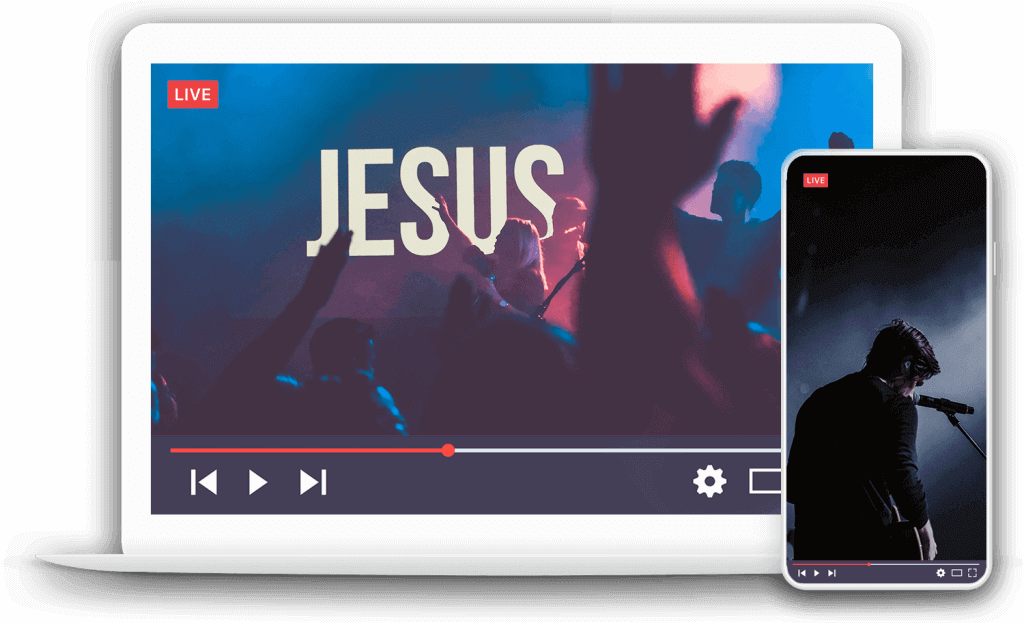
Church streaming has three different streaming plans for churches of different sizes.
Overview:
Not to be confused with ChurchStreaming.TV that we reviewed earlier, ChrchStreaming.TV is another great live streaming solution for broadcasting liturgical services in real time.
This is one of the live streaming services for churches that offers a robust suite of features. It also comes with a complimentary setup without any heft activation fees.
ChurchStreaming.TV stands out from the crowd because you can use it to broadcast to multiple sources simultaneously. This includes platforms like Facebook, YouTube, and AppleTV.
With this platform, you can also customize the viewer layout for your live streams and embed navigation links that make it easy for viewers to navigate through your content.
You have access to advanced management tools for live stream scheduling, post-live trimming, and automated archive posting. Plus, if you’re a small church with plans to grow in the future, you can easily scale with ChurchStreamingTV. It is designed to handle both small crowds of 10K to large crowds of 100K. Therefore, regardless of your viewer’s internet connection, device, or screen size, this platform will consistently provide a seamless streaming experience using adaptive bitrates.
Features:
- Easy embedding (on your website, app, and beyond)
- Reliable tech support
- Simulcasting to YouTube, Facebook, and more
- Support for Apple TV and Roku channels
- Auto-archiving
- Viewer analytics
Pricing:
- Basic: $79/month paid annually;; 10 streaming hours/month and 100 GB of storage
- Standard: $99/month paid annually; 20 streaming hours/month and 200 GB of storage
- Premium: $139/month; unlimited streaming and 500 GB of storage
User Experience:
ChurchStreaming.TV offers a one-stop solution for all your church organizing, scheduling, and streaming needs. The platform comes with easy-to-use preloaded templates taking out the guesswork from streaming worship services. Its professional quality features and easy, interactive dashboard justify the price tag.
FAQs
1. Can churches live stream on YouTube?
Churches can easily live stream on YouTube by starting a broadcast directly from the platform. This can be done using PTZ cameras for live streaming. Once the PTZ cameras have been set up, you’ll need a YouTube Live server URL and a stream key, which will be entered into an encoder before the live streams can begin.
2. What equipment is required for live streaming?
To set up your streaming church services online, you’ll need the following equipment:
- Camera or webcam
- Accessories like capture cards, tripod stand, and camera batteries
- Switcher
- Microphone
- Encoder(software or hardware)
- Video streaming platform
- Stable internet connection
3. What software do churches use to live stream?
Some of the best live streaming solutions for church services include:
- Dacast
- Streamingchurch.TV
- BoxCast
- ChurchStreaming.TV
- MyChurchWebsite.com
- Muvi
- Vimeo Premium
- TruthCasting
- SermonCast
- ChurchStreaming.TV
4. What is the purpose of church live streams?
Church live streams serve as a convenient solution for people who are not able to attend church services in person. They also enable churches to reach people who are not in the same location as they are.
5. What is the cheapest way to stream church services?
You can stream church services free of charge on Platforms like Facebook. You can also watch a church service live stream online via YouTube.
Conclusion
Using a live streaming service, your church can reach more people than ever, and broadcasting church services during holidays ensures congregants have access to meaningful worship experiences regardless of location. With the right church live-streaming solution, you’ll ensure you continue to deliver great service to your current members and open up the possibility of bringing in new members.
Fortunately, there’s an increasing number of live-streaming solutions to choose from. Each of the 10 church live-streaming solutions we’ve outlined comes with its own set of benefits. We recommend you carefully consider membership costs, the equipment required, the number of viewers it supports and the features offered.
Consider Dacast. Dacast is a complete streaming solution. It has all the features a church needs for live-streaming church services with professional quality. Dacast specializes in live-streaming specifically for churches with plans starting at just $39/month. All Dacast plans include content delivery with top-tier CDNs and a reliable content delivery network.
The good news is you can try Dacast with our 14-day free trial.
 Stream
Stream Connect
Connect Manage
Manage Measure
Measure Events
Events Business
Business Organizations
Organizations Entertainment and Media
Entertainment and Media API
API Tools
Tools Learning Center
Learning Center Support
Support Support Articles
Support Articles