What Is Transcoding and Why Is It Important to Video Streaming?
Video has become the dominant form of content on the internet. The latest statistics show that 82.5% of all internet content is video, while the average user spends 88% more time on websites that have videos. Given this, businesses, organizations, and creators are increasingly using video to engage audiences, enhance their brands, and drive exposure. However, with so much competition, it’s essential to deliver high-quality video content that meets viewer expectations for HD, live streaming, and seamless playback across devices.
The process that helps achieve this is video transcoding. Understanding how transcoding works, why it’s important, and the advancements that have emerged in 2025, including AI-powered technologies, is key to delivering exceptional viewing experiences. In this article, we’ll explore the essentials of video transcoding, video encoding, and the latest innovations, including the role of AI in video compression, cloud video transcoding, and the use of live streaming CDNs.
The goal of this article is to provide you with a stronger understanding of how transcoding audio and video content elevates your strategy, quality, and reach.
Table of Contents
- What is Transcoding?
- What is Video Transcoding?
- How Does Transcoding Work?
- What Are Some Video Transcoding Examples?
- Why is Transcoding Important?
- Advanced Transcoding Techniques
- What is Muxing?
- Future Trends and Considerations
- Conclusion
What is Transcoding?
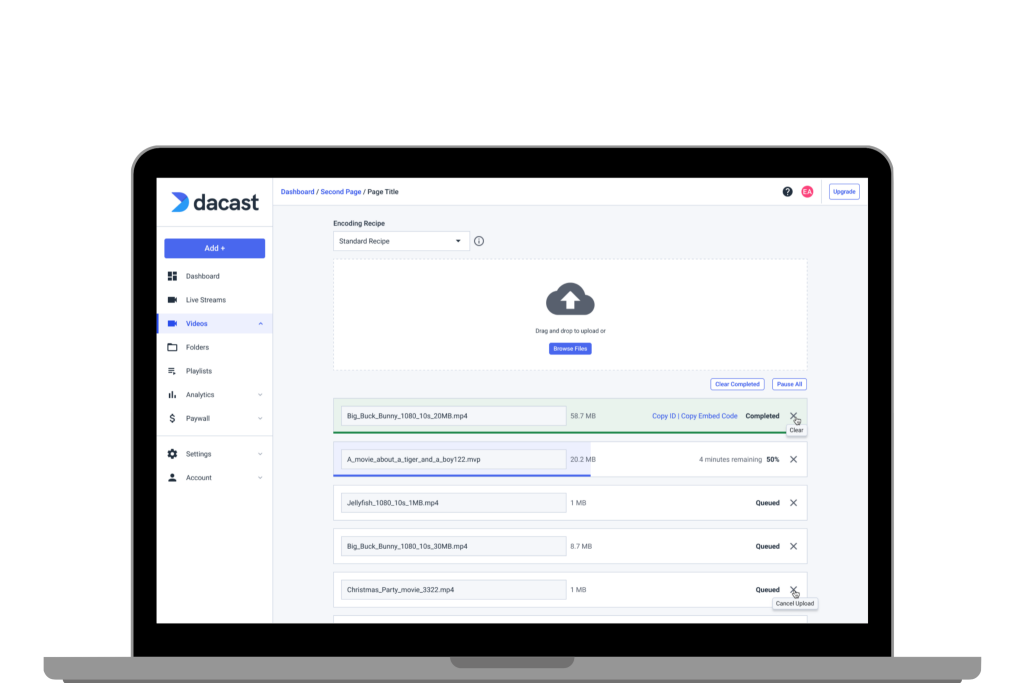
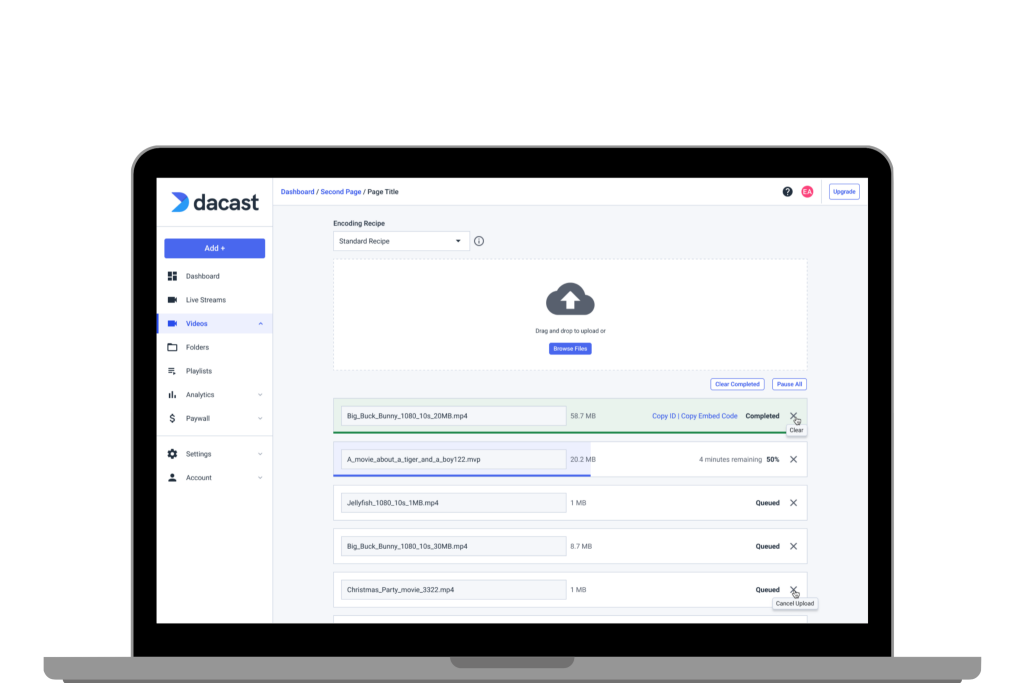
In simple terms, live video transcoding is the process of converting a video file from one format or codec to another. This ensures the video is compatible with various devices, browsers, and streaming platforms. Without video transcoding, you’d risk limiting your audience, as not all viewers have access to the same video quality, codecs, or internet speeds.
During the transcoding process, you’ll have opportunities to make multiple changes. For streaming workflow, for example, you could change the bitrate of your video in line with its resolution. Higher bitrates are preferable for better-quality streaming, but it’s important to be wary of large file sizes. If you’re looking to reduce the bitrate of a file, the process is known as transrating.
For instance, transcoding allows videos shot in 4K to be delivered in HD to users with slower connections, ensuring smooth playback and optimal quality for each viewer. This is crucial for a consistent user experience, especially as video consumption habits and device types vary widely.
What is Video Transcoding?
Video transcoding involves taking a compressed video file and converting it into a different format. While video encoding focuses on compressing raw video files into a smaller size, transcoding involves altering that encoded file from one codec to another. Transcoding ensures that videos can be viewed across multiple platforms and devices, from mobile phones to smart TVs.
High frame rates like 1080p are great for viewers who have the bandwidth to consume media this way. Higher frame rates generate higher-quality videos, but not everyone can view high-resolution still media files without experiencing playback issues.
The process can be performed using local software or in the cloud. With cloud video transcoding, files can be processed on powerful servers, reducing the load on your own infrastructure. Real-time video transcoding is essential for live streaming, as it allows video to be converted on the fly, providing low-latency streaming to viewers.
How Does Transcoding Work?
Transcoding is the process of converting a video file from one format to another to ensure compatibility across devices, networks, and streaming platforms. It can be performed using software on a computer, a dedicated media server, or a cloud-based SaaS platform.
Dacast is one of the many different video transcoders in the ecosystem. Most video converters allow you to accomplish more than transcoding. However, they can all help to create a file format that’s conducive to a better all-around experience.
Videos can be transcoded via local open-source software or in the cloud. Local transcoding is done through video editing or converter software before or during the editing process to ensure optimal compatibility. However, transcoding can also be performed BEFOREHAND in converter software to format a file so it’s appropriate for editing. This is done to prepare a file for better compatibility during editing.
Another option is cloud-based transcoding. You can upload a file to a cloud service, which then re-encodes it into multiple formats for adaptive playback. Though transcoding can be accomplished for free, chances are you’ll have to pay for either a cloud storage space subscription fee or the premium edition of your editing software.
How AI Enhances Transcoding
Modern AI-driven video CDN providers are optimizing transcoding by dynamically adjusting bitrate selection, improving compression efficiency, and reducing processing times. AI-driven scalable video streaming ensures low latency streaming, offering a seamless viewing experience across all platforms.
While some transcoding solutions are free, premium software or cloud-based services often require a subscription for advanced features.
Technical Deep Dive
For professionals managing large-scale video workflows, a deeper understanding of codecs, latency, and computational efficiency is crucial.
Codec Comparisons: H.264 vs. H.265 vs. AV1
Each video codec comes with its own trade-offs in compression efficiency, playback quality, and processing requirements.
| Codec | Compression Efficiency | Playback Compatibility | Processing Demand | Best Use Cases |
| H.264 (AVC) | Standard | High (widely supported) | Low | General streaming, legacy devices |
| H.265 (HEVC) | ~50% better than H.264 | Medium (hardware-dependent) | High | 4K, HDR, OTT video transcoding |
| AV1 | ~30% better than HEVC | Low (emerging) | Very High | Future-proof streaming, web-based video |
- H.264 remains the most widely supported, but it’s less efficient than newer codecs.
- H.265 is the go-to for 4K streaming, yet licensing costs and hardware compatibility pose challenges.
- AV1 offers the best compression but demands high computational power, making it more suited for future applications as hardware support improves.
Latency Management in Live Streaming
For low-latency streaming, reducing the time delay between capturing and displaying video is critical. Whether for sports, gaming, or interactive broadcasts, minimizing latency enhances viewer experience.
- Optimized Buffering: Adjusting buffer sizes helps balance quality and speed. A smaller buffer reduces latency but may increase buffering risks.
- Low-Latency HLS & CMAF: These protocols optimize live-streaming experiences by reducing segment durations and lowering overall stream delay.
- Edge Computing for Transcoding: Processing video at edge servers closer to end-users reduces transcoding time and playback delays, ensuring real-time video transcoding for interactive applications.
Scalability
Broadcasters must handle peak traffic efficiently, especially during high-profile events. Strategies include:
- Cloud-based transcoding: Enables dynamic scaling based on demand, reducing infrastructure costs.
- Edge computing: Processes video closer to the end-user, reducing latency and server load.
Quality Control
Maintaining consistent video quality across multiple formats is a key challenge. Solutions include:
- Automated quality analysis tools: AI-driven algorithms detect compression artifacts and adjust encoding settings accordingly.
- Multi-pass encoding: Enhances video quality by analyzing content characteristics before final encoding.
What Are Some Video Transcoding Examples?


Video transcoding can be difficult to conceptualize. While the theory behind it makes sense, it’s often more challenging to visualise in practice. Let’s look at some real-world examples to better understand how transcoding is used:
- Optimizing for Mobile Devices: Imagine you have a large 3K video that struggles to play on a mobile device due to its size and resolution. Transcoding can downscale the video to a more suitable resolution, ensuring smooth playback.
- Simplifying Video Editing: Smartphone videos are often recorded in HEVC or H.264 formats, which require high-end processors for seamless editing. Transcoding these files into ProRes or DNx makes them easier to edit without straining your system.
- Enhancing Multi-Device Compatibility: After a live broadcast, you might want to make the recording available on various platforms. By transcoding the video into different formats, you can ensure compatibility across a wider audience and range of devices.
- Converting Format-Specific Files: Some file formats, like WMV, are mainly compatible with Windows. By transcoding a WMV file to MP4, for instance, you make it accessible on more devices, browsers, and applications.
Why is Transcoding Important?
Transcoding enables you to deliver video content in formats that ensure exceptional playback across different devices and network conditions. Video files are often large due to high-quality recording standards, but without proper transcoding, they may not be accessible to all viewers.
By transcoding, you can compress video files while maintaining quality, ensuring consistent playback regardless of a viewer’s device or internet speed. Properly executed transcoding enhances user experience and streamlines workflows, making it easier to edit, share, and collaborate on video content.
Transcoding also standardizes file sizes and formats, reducing the complexity of working with multiple incompatible video types. Instead of struggling with varying file formats, teams can work with a common, optimized version.
Consider this scenario: You have a high-speed internet connection and a top-tier device capable of playing ultra-HD videos. However, if the content you want to watch is only available in a low resolution, your high-end setup becomes irrelevant. Viewers expect to stream content in the best quality available to them—transcoding makes this possible.
At the same time, transcoding ensures accessibility for users with slower internet speeds. By generating multiple versions of a video at different resolutions and bitrates, adaptive bitrate streaming allows each viewer to receive the optimal version based on their connection.
Advanced Transcoding Techniques
As video consumption evolves, so do transcoding methods. Modern advancements in compression efficiency, adaptive streaming, and latency management are transforming how video content is delivered. Here’s a closer look at key techniques shaping the industry in 2025.
High-Efficiency Video Coding (HEVC / H.265)
The HEVC video codec, also known as H.265, is an advanced video compression standard that significantly reduces bandwidth usage while maintaining high-quality visuals. Compared to its predecessor H.264, HEVC offers up to 50% better compression efficiency, making it a crucial tool for broadcasters delivering 4K and HDR content over constrained networks. With the growing demand for high-definition streaming, HEVC allows platforms to optimize their content delivery without sacrificing quality.
Adaptive Bitrate Streaming (ABR)
Adaptive Bitrate Streaming (ABR) dynamically adjusts video quality based on the viewer’s internet speed and device capabilities. Instead of forcing users to choose between different resolutions, ABR automatically delivers the highest quality possible without buffering issues.
Multiple versions of a video at different bitrates are created and stored. The video player continuously assesses network conditions and switches between versions in real time to avoid buffering or lag.
The ABR benefits include the following:
- Ensures smooth playback across devices and varying network conditions.
- Optimizes bandwidth usage, improving streaming efficiency.
- Enables multi-device video playback without manual resolution adjustments.
Practical Applications of Transcoding in Broadcasting
Transcoding plays a crucial role in modern broadcasting, enabling seamless content delivery across multiple platforms and devices. Here are two key real-world applications where transcoding enhances viewer experience and ensures efficient content distribution.
Live Sports Streaming: Multi-Angle Viewing & Instant Replays


Live sports broadcasting demands high-quality, real-time delivery across various devices and network conditions. Transcoding enables broadcasters to offer:
- Multiple Camera Angles: Viewers can switch between different perspectives (e.g., player cams, aerial views, or bench reactions) with minimal latency. Each angle is transcoded into multiple resolutions to match the viewer’s device and connection speed.
- Instant Replays in Multiple Formats: Slow-motion replays, highlights, and post-game analysis require quick encoding into various formats (e.g., HLS for mobile, MPEG-DASH for smart TVs). AI-powered transcoding further speeds up the process by automatically generating replays in real time.
- Adaptive Bitrate Streaming (ABR): Ensures smooth playback even under fluctuating network conditions, keeping fans engaged without buffering issues.
- Low-Latency Live Streaming: Technologies like Low-Latency HLS (LL-HLS) and WebRTC minimize delay, ensuring near-instantaneous delivery of real-time game moments.
Case Study: 2024 UEFA Champions League Streaming
A major broadcaster implemented cloud-based transcoding to stream UEFA matches in 4K HDR with adaptive bitrate support. Using HEVC and AV1 encoding, they reduced bandwidth usage by 40% while maintaining high video quality. Additionally, AI-powered scene detection helped generate instant replays and highlight reels for social media in real time.
News Broadcasting: Low-Latency Delivery Across Platforms
In live news broadcasting, speed and reliability are critical. Transcoding ensures that breaking news reaches audiences instantly, regardless of device or platform.
- Real-Time Transcoding for Multi-Platform Streaming: News channels transcode live feeds into multiple formats simultaneously (e.g., H.264 for mobile, WebRTC for live websites, and MPEG-TS for cable TV).
- Optimised Low-Latency Streams: News networks use edge computing and CDN-based transcoding to reduce lag, ensuring real-time coverage with minimal buffering.
- AI-Assisted Content Distribution: Automated speech-to-text transcription and AI-driven summarization enable faster repackaging of news clips for on-demand viewing and social media distribution.
- Multi-Device Compatibility: Whether on smart TVs, mobile apps, or social media platforms, transcoding ensures that the same live feed can be viewed on different screens with optimal quality.
Case Study: BBC’s AI-Powered News Distribution
The BBC implemented an AI-enhanced transcoding system to automate real-time subtitle generation and distribute news content in over 20 different formats. This allowed them to stream breaking news clips across digital platforms in under 30 seconds, improving audience reach and engagement.
What is Muxing?
Muxing, short for multiplexing, is the process of combining various video and audio inputs into a single container file, which may also include elements like subtitles and metadata. Common container formats include AVI, MOV, and MP4.
During the muxing process, the individual components of your video—such as audio tracks, video streams, and subtitle files—are brought together into a unified file. This occurs when you export a video from editing software, ensuring that all elements are packaged into a single output format like MP4 or MOV.
Have you heard the term transmuxing? The term is often used interchangeably with muxing. However, there is a distinction. Transmuxing involves repackaging and reformatting a video’s components into different delivery formats without altering the actual audio, video, or text content. This technique is particularly useful for streaming applications where content needs to be adapted for various playback environments without re-encoding.
Future Trends and Considerations
Several emerging trends are shaping the industry. Broadcasters must stay informed to remain competitive and efficient while aligning with the values of modern audiences. There are two significant trends that broadcasters should consider as they look to the future.
Sustainable Streaming Practices
The demand for streaming services continues to soar, bringing with it a growing need for eco-conscious solutions. In response, the industry is making strides toward adopting sustainable streaming practices. Broadcasters are increasingly exploring eco-friendly transcoding solutions that significantly reduce energy consumption and the carbon footprint associated with content delivery.
Efforts to optimize streaming processes include using more energy-efficient codecs, improving server infrastructure, and adopting cloud services powered by renewable energy. By incorporating these sustainable practices, broadcasters can reduce operational costs, enhance their environmental credentials, and appeal to environmentally conscious viewers. As regulations around carbon emissions tighten, embracing green technologies will become both a competitive advantage and an ethical imperative.
Integration of AI in Content Delivery
Artificial intelligence is transforming the way content is delivered to viewers. Broadcasters are leveraging AI to predict viewer behavior and adjust streaming parameters in real time, ensuring an optimal user experience. AI algorithms analyze vast amounts of data on audience preferences, viewing patterns, and device types, which allows for personalized content recommendations and tailored streaming quality.
AI can also automate content delivery by optimizing video compression, adjusting bitrates, and ensuring seamless transitions between different networks. This not only enhances the viewer’s experience but also improves operational efficiency by reducing buffering and latency issues. As AI continues to evolve, its potential to streamline workflows and drive hyper-personalisation in content delivery will only increase, further enhancing both the user experience and the profitability of broadcasters.
Conclusion
Transcoding plays a vital role in the quality of your video strategies and ability to video stream. For widely compatible video formats that are better for collaborating and editing, a transcoding software is the best solution.
Transcoding videos will make a positive impression on your audience. They’ll appreciate the high-quality video streaming they expect. It’ll build your brand authority, boost viewership and increase viewer trust. What’s more, they’ll be more likely to share your video content. Ultimately, happy viewers are easier to convert into paying customers.
The best way to achieve all this is to have a professional video streaming solution at your fingertips. Fortunately, Dacast is one such adaptive streaming solution. Dacast’s live streaming platform is feature-rich and will execute video transcoding and produce the appropriate video files. With Dacast, your video content will be better than ever. And you can try Dacast free for a full 14 days when you sign up.


