Video Bitrate: What Is It & How Do You Choose?
Video is one of the primary mediums for consuming content online. It’s predicted that video traffic will contribute 82% of all internet traffic worldwide in 2025. Furthermore, video streaming is predicted to make up 91% of the global internet traffic.
Online video is effectively used every day for digital marketing, content creation, broadcasting meetings, delivering effective messages and much more. And as video becomes increasingly ubiquitous, the competition gets stiffer. The importance of higher-quality video, higher resolution and frame rate and upload speed becomes greater. After all, 62% of people are likely to have a negative perception of a brand that releases low-quality videos. But to create and upload video better quality videos that will engage and retain readers today, you need to understand video bitrate.
In this article, we’re going to cover video bitrate. We’ll provide a guide to bit rates including how the ideal bitrate will affect video quality. We’ll round off with the optimal bitrates for 20 popular streaming platforms. By the end, you can add this knowledge to improve your video content strategy and use an appropriate video hosting platform to help you achieve your video ambitions.
Table of Contents
- What is Video Bitrate?
- What is Video Resolution?
- A Guide to Video Bitrates
- Mobile Bitrates
- Bitrate Technical Explanations
- What is the Best Video Bitrate for Streaming?
- Advanced Streaming Protocols
- AI-Driven Technological Advances
- Emerging Trends and Technologies
- Case Studies and Best Practices
- Technical Guidelines
- Conclusion
What is Video Bitrate?
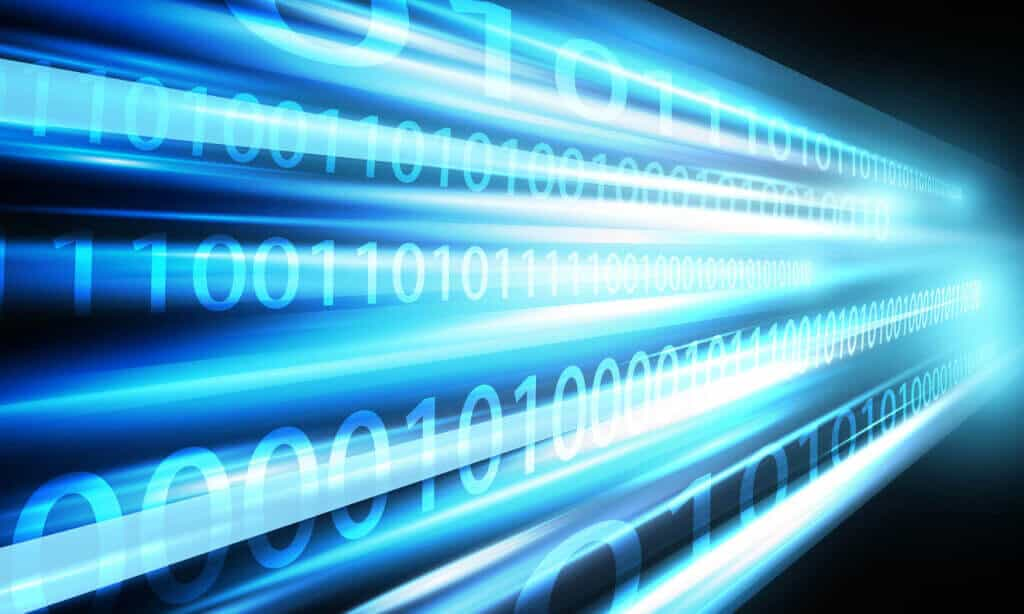
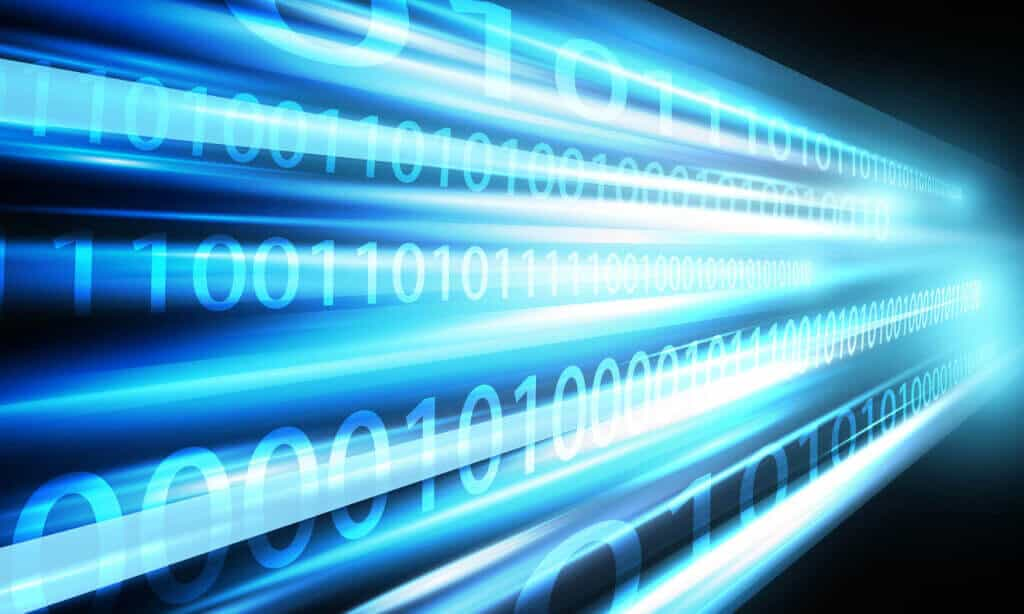
Every piece of digital content you produce will be made up of bits. Video bitrate refers to how many units of data a video can process or transfer. Once you’ve finished a video and it’s ready to process, if you choose a low bitrate it might get compressed regardless of how high the resolution and frame rate were at the start. With this being said, it’s essential to choose a high bitrate to maintain a high-quality, seamless streaming experience with fluid viewing.
By implementing a bitrate that’s high enough to move your data over the internet, your viewers will benefit from a smooth, reliable stream. Benefiting from clear information and visuals, your viewers will be more likely to act favorably if they have a positive impression of your business.
In essence, bitrate is the speed at which your video content uploads to the internet from your camera or server. It is also the speed at which your viewers can download your video. Bitrate is usually measured in Megabits per second (Mbps), a figure that represents the volume of bits uploaded to and downloaded from the internet each second.
What is Video Resolution?


Video resolution and video bitrate are interconnected but are not the same thing. Both factors need to be aligned for a successful outcome.
Video resolution refers to the number of pixels that form a video frame to create an image on a screen. The more pixels a video has, the higher its overall image quality will be. However, If you only think about video quality in terms of resolution, you’ll be missing half the picture.
Videos with high resolution require a high bitrate because they’ll require more data to move more pixels. Therefore, with a high resolution that matches your high bitrate, you can reach your viewer more effectively and with greater reliability.
A Guide to Video Bitrates
You’ll be encouraged to produce high-resolution videos for your target viewers that require a high bitrate to stream successfully.
You should also consider the differences in internet speeds between consumers.
The bitrate you choose will largely depend on the internet connections of your end users. Though releasing videos with high bitrates can be extremely valuable, it’s important to account for those who might have to contend with lagging videos and constant buffering.
You should always tailor the bitrate of your videos to the demands/expectations of your target audience. A great way to meet differing demands is by releasing videos in different bitrates so that those with slower internet connections can digest content accordingly.
Bitrates, Encoding & Frame Rates


You should select an applicable bitrate after you’ve completed your video and reached the encoding process. Upon doing so, your video encoder will ensure your file is compressed correctly.
You can release multiple versions of your video with different bitrates. This will increase the availability of your video to various users and you won’t need to transcode multiple versions of your video at different bitrates either.
Multi-bitrate streaming is a great way to make multiple copies of your video at different bitrates. Viewers can then select a viewing quality that’s suitable for their device. Alternatively, with adaptive bitrate streaming, they’ll receive the highest-quality version of your video based on their internet connection speed at that moment.
You should also ensure your video’s frame rate and resolution are high enough to prevent jerky, slow videos that fail to meet their intended purpose. Though there’s no optimal frame rate, if you’re shooting moving shots you should focus on a higher-frame rate to keep your audience engaged.
Mobile Bitrates
In today’s mobile-driven consumer landscapes, it’s vital to consider the bitrate of videos streamed on mobile devices. Live streaming from mobile devices can be unpredictable, but you can accommodate this by providing video files at bitrates that stream well on mobile devices.
You can utilize multi-bitrate streaming to provide a wide range of bitrates in your videos and reach considerably more people. Viewers can then choose the best quality video available to their device at a given time.
Bitrate Technical Explanations
Bitrate Control Techniques
When it comes to video bitrate, there are several control techniques used in different scenarios. Constant Bitrate (CBR) maintains a fixed bitrate throughout, offering consistent quality, but it can be less efficient in terms of file size. Variable Bitrate (VBR) adjusts the bitrate based on the video’s complexity, providing higher quality during complex scenes and saving data during simpler ones. Adaptive Bitrate Streaming (ABR) changes the bitrate in real time based on the viewer’s network conditions, ensuring smooth playback without buffering. In professional broadcasting, these techniques are crucial for balancing quality and performance, with each having its own benefits and trade-offs, depending on the specific application.
Encoding Standards
Video encoding standards like H.264, H.265 (HEVC), and AV1 are central to video delivery. When it comes to H.264 vs. H.265 vs. AV1, H.264 is widely compatible and efficient, making it the standard for many streaming platforms. H.265 (HEVC) improves compression, offering better quality at lower bitrates, which is ideal for 4K streaming. AV1, a newer codec, is gaining traction due to its superior compression efficiency and lower latency, especially in the context of live streaming bitrate settings. As AI video compression technology continues to evolve, newer standards like AV1 are expected to become more common, particularly for low-latency streaming protocols, providing better quality and efficiency across a variety of devices.
What is the Best Video Bitrate for Streaming?
Finding the right bitrate for your content can be a challenge.
Here are some highly recommended bitrates based on the planned resolution of your video:
| Name | Description | Max Video Bitrate | Max Audio Bitrate |
| 4K – 2160p | UHD (Ultra High Definition) | 10 Mbps | 128 |
| 2K – 1440p | QHD (Quad High Definition) | 7.7 Mbps | 128 |
| FHD – 1080p | FHD (Full HD) | 6.1 Mbps | 128 |
| HD – 720p | SHD (Standard HD) | 3.2 Mbps | 128 |
| SD – 480p | FWGVA (Full Wide Video Graphics Array) | 2 Mbps | 128 |
| LD – 360p | nHD (Ninth of High Definition) | 1.5 Mbps | 128 |
| ULD – 240p | WQVGA (Wide Quarter Video Graphics Array) | 0.5 Mbps | 128 |
Optimal Bitrates for 20 Popular Streaming Platforms
If you’re looking to stream your content, here are the optimal bitrates for 20 of the most popular streaming platforms:
| Platform Name | Optimal Video Bitrate | Optimal Audio Bitrate |
| Facebook Live | 4 Mbps | 128 Kbps |
| Dacast | Up to 4.5 Mbps | 128 Kbps |
| Wirecast | Up to 6 Mbps | 128 Kbps |
| IBM Video Streaming | Up to 8 Mbps | 128 Kbps |
| Wistia | Up to 10 Mbps | 128 Kbps |
| Vimeo | Up to 5 Mbps | 128 Kbps |
| Kaltura | 2 Mbps | 128 Kbps |
| Brightcove | 10 Mbps | 128 Kbps |
| JW Player | Up to 9 Mbps | 128 Kbps |
| Flowplayer | Up to 10 Mbps | 128 Kbps |
| Vidyard | Up to 12 Mbps | 128 Kbps |
| Wowza | Up to 12 Mbps | 128 Kbps |
| Youtube | 3–6 Mbps | 128 Kbps |
| Twitch | 4.5–6 Mbps | 128 Kbps |
| Dailymotion | Up to 4 Mbps | 192 Kbps |
| TikTok | Unknown | Unknown |
| 3.5 Mbps | 128 Kbps | |
| vMix | Up to 25 Mbps | 128 Kbps |
| Periscope | 2.5 Mbps | 128 Kbps |
| Muvi | Up to 6 Mbps | 128 Kbps |
| Hulu | 1.5 Mbps (720p)-6 Mbps (1080p) | 128 Kbps |
Advanced Streaming Protocols
Low-Latency Protocols
As live streaming becomes more popular, low-latency protocols like Secure Reliable Transport (SRT) and Web Real-Time Communication (WebRTC) are increasingly used. These protocols are designed to minimize the delay between sending and receiving video, making them ideal for live events and interactive streaming.
SRT offers a reliable, secure connection by adjusting to network conditions, which is useful for maintaining quality when streaming at the optimal bitrate for streaming. WebRTC is often used for real-time communication, enabling instant video and audio transmission without significant delays.
Both protocols come with their own set of challenges, such as implementation complexity and potential compatibility issues with older systems. However, as technology advances, including AI video compression in 2025, these protocols are becoming more accessible and easier to implement.
When choosing between CBR vs. VBR vs. ABR for adaptive bitrate streaming technology, it’s important to consider how these protocols impact your stream’s overall quality, especially when streaming at high bitrates for 4K streaming or platforms like Twitch.
AI-Driven Technological Advances
AI in Video Compression
AI-driven innovations are transforming video compression, allowing for higher quality at lower bitrates. Advanced techniques like AI-based end-to-end video coding are enhancing the efficiency of compression algorithms, reducing the bandwidth required while maintaining video clarity. Real-time quality control mechanisms powered by AI ensure optimal video bitrate adjustments based on network conditions, ultimately improving the overall viewing experience. This is particularly important when considering bitrate for 4K streaming, as AI helps deliver impressive results without overwhelming users’ internet speeds.
Content Personalization
AI is also improving content personalization by analyzing viewer behavior and preferences to tailor recommendations and advertisements. As AI algorithms become more sophisticated, they are able to deliver highly relevant content to users, enhancing their viewing experience. For platforms like Twitch, choosing the best bitrate for Twitch streams and using a bitrate calculator for streaming ensures smooth, personalized experiences for users, while AI continuously optimizes the video bitrate vs. resolution balance to improve video quality streaming across different devices.
Emerging Trends and Technologies
Interactive and Immersive Experiences
As interactive video assessments and collaborative learning spaces gain popularity, AI video compression technologies in 2025 are taking viewer experiences to new heights. These innovations leverage AI to adjust content in real time, providing personalized experiences that are more engaging and educational. By adapting video bitrate settings dynamically, viewers can enjoy content with optimal quality, whether they’re engaging with interactive videos or live-streaming educational material. The future of AI in video content creation promises even more immersive and adaptive experiences, with video bitrate calculators offering precise adjustments tailored to the user’s internet speed and device capabilities.
Advancements in Display Technology
The development of LG’s wireless TV technology is just one example of how display innovations are transforming content delivery. As display technology advances, understanding the best video bitrate for streaming becomes even more crucial. These new technologies will influence how OTT video bitrate settings are optimized for various platforms. With improved wireless transmission speeds, the ability to stream high-quality video, like 1080p or even 4K, without the need for cumbersome cables is now possible. In professional broadcasting, having the right video bitrate for 1080p or 4K will ensure an optimal viewing experience, balancing high vs low video bitrate while considering factors like resolution and connection stability.
Case Studies and Best Practices
- Professional Broadcasting: A leading sports broadcasting company used AI video compression in 2025 to reduce the file sizes of high-definition streams while maintaining quality. By selecting an optimal bitrate for live streaming, they were able to deliver seamless coverage of live events with minimal buffering, even in regions with slower internet speeds. Their approach involved a combination of variable bitrate (VBR) and constant bitrate (CBR) for different segments of the stream, optimizing for quality during action-packed scenes and stability during less dynamic moments.
- Content Distribution Networks (CDNs): A popular video-on-demand platform implemented advanced AI video compression technology to adjust the bitrate dynamically depending on the user’s device and connection speed. By using a variable bitrate (VBR), they ensured a consistent viewing experience across devices, with video bitrate finely tuned to match video bitrate vs resolution ratios. This case highlights the importance of having an adaptable bitrate strategy to cater to different user environments.
Technical Guidelines
- Configuring Encoders: When configuring encoders, start by setting the appropriate video bitrate definition based on the content type. For low-motion videos, such as interviews or tutorials, a lower bitrate suffices. In contrast, action-packed sequences or cinematic footage require higher bitrates for clarity.
- Selecting Appropriate Bitrates: For video bitrate vs resolution considerations, higher resolutions demand higher bitrates. For example, 4K content may require bitrates up to 25,000 kbps, whereas 1080p content typically performs well with bitrates around 5,000-10,000 kbps.
- Optimizing Streaming Setups: For live streaming, aim for the optimal bitrate for live streaming based on your internet speed and viewer needs. Adjust encoder settings to balance video quality and delivery efficiency, using AI video compression where available for improved performance.
Conclusion
Quality video is necessary today to compete in the online video space. Whether you plan on live streaming and video streaming, creating an online video library or anything else, you’ll improve your video production by utilizing the best video bitrates.
As we’ve outlined, there are optimal bitrates to transmit your video data for different scenarios and platforms. Generally, higher video quality requires a higher video bitrate. A higher bitrate in general, including a better audio bitrate, too, means a higher quality video file that will maximize your video quality and lessen interruptions. Ultimately, better video quality makes you more competitive and will result in your viewers returning to your video content again and again.
Dacast is a platform that fully supports multi-bitrate streaming capabilities. With Dacast, you can transcode your videos using a few intuitive settings. The result is that multiple users can stream your content from various devices simultaneously. Furthermore, Dacast’s adaptive bitrate streaming allows you to create videos that will be streamed on your viewers’ devices in the optimal bitrate for their devices.
To begin providing the best VOD, live-streaming content and overall video experience for your viewers, try Dacast. Sign up for our risk and commitment-free trial and you can try Dacast free for 14 days.
If you have any questions or feedback about video bitrates, send us a question or comment and we’ll be sure to get back to you. For regular tips and exclusive offers, why not join our Linkedin Group?


