CBR vs. VBR: Differentiating Constant Bitrate from Variable Bitrate
There is a lot going on behind the scenes of live streaming. Many types of technology come together to deliver high-quality videos that capture events as they unfold in real-time. Encoders play a very important role in this process.
Broadcasters have a lot of choices when it comes to configuring their encoder settings. The settings they choose will determine the audio and video quality of their streams. There are two main types of encoding that broadcasters can choose from: constant bitrate (CBR) and variable bitrate (VBR) encoding. It is important to be able to compare VBR vs CBR.
In this post, we’re going to provide an in-depth comparison of CBR vs. VBR. We will also introduce a third option, which is constrained VBR. After we provide some background on each of these technologies, we will identify which is best in different streaming scenarios.
To wrap things up, we will review some other related encoder settings, so that by the end, you’ll have answers to the questions, “What is CBR and what is variable bitrate encoding?”
Table of Contents
- What is Bitrate?
- What is Constant Bitrate (CBR)?
- What is Variable Bitrate (VBR)?
- CBR vs. VBR: A Quick Comparison
- When to Use CBR vs. VBR
- Live Stream Encoding
- VOD Transcoding
- Audio-Only Streaming
- Recommended Encoder Settings for Live Streaming with Dacast
- Rate Controls to Use in OBS
- FAQs
- Conclusion
What is Bitrate?


Bitrate measures the amount of data that is transferred over a period of time. In online video streaming, video bitrate is measured in kilobits per second or kbps. Bitrate affects the quality of a video stream. Streaming with a higher bitrate helps you produce higher-quality streams.
When it comes to online video streaming, broadcasters often make their content available in multiple different bitrates. This is referred to as adaptive bitrate streaming. This allows viewers to access the bitrate that is appropriate for their internet speed which allows them to access the highest quality content with the least amount of lagging, skipping, and buffering.
Adaptive bitrate video players have been game-changing since they automatically deliver the rendition of the video with the appropriate bitrate in response to a real-time analysis of each viewer’s internet speed.
Bitrate is also something that is important in the the encoding process or transcoding stage of the streaming process since this too deals with the transfer of data. As we mentioned, constant bitrate streaming (CBR) and variable bitrate streaming (VBR) are the two most popular types of encoding, which is why you often see VBR vs CBR comparisons.
What is Constant Bitrate (CBR)?
Constant bitrate, commonly abbreviated as “CBR,” is a data encoding format that transmits information at a fixed rate regardless of the complexity or content of the data being processed. In the context of video and audio encoding, the CBR format maintains a steady output of data per second throughout the entire file or stream.
Key characteristics of CBR:
- Consistent data rate: CBR encoders output data at a constant rate, irrespective of the size or complexity of the files they process. This means that simple scenes and complex scenes are allocated the same amount of data.
- Predictable file size: Since the bitrate remains constant, the final file size of CBR-encoded content is easily predictable, which can be beneficial for storage planning.
- Real-time processing: The consistency of CBR makes it well-suited for situations where video content must be encoded in real-time, such as live streaming.
- Compatibility: CBR format has been the standard in online video streaming for some time, making it the most compatible option across various platforms and players.
- Bitrate setting: When using CBR, it’s recommended to set the bitrate relatively high to ensure the encoder can handle more complex segments of data as it processes your video. This helps maintain quality across varying scene complexities.
Use cases and considerations:
- Live streaming: CBR is often preferred in many streaming situations due to its reliability and compatibility. For real-time live streaming, CBR is a great solution as it ensures consistent bandwidth usage.
- Storage: While CBR is excellent for streaming, it’s not always the most efficient choice for storing data, especially for content with varying complexity.
- Quality variation: One drawback of CBR is that it may lead to quality fluctuations. Simple scenes might be allocated more data than necessary, while complex scenes might not receive enough data to maintain optimal quality.
Understanding CBR is crucial for content creators and streamers, as it directly impacts the quality, file size, and compatibility of their media. When set up correctly, CBR video encoding can provide a stable and reliable output, particularly beneficial for live streaming scenarios where consistent bandwidth usage is crucial.
What is Variable Bitrate (VBR)?
VBR (full form variable bitrate) encoding is a data encoding format that adjusts the bitrate dynamically based on the complexity of the content being processed. In VBR encoding, segments of data are packaged according to their complexity, optimizing transmission and potentially improving overall quality.
There are a few types of VBR, namely average bitrate, quality variable bitrate, unconstrained variable bitrate, and constrained variable bitrate. Constrained variable bitrate is the most notable of these four.
Constrained variable bitrate is a growing VBR format that requires setting a maximum bitrate and a maximum buffer window to help manage bitrate fluctuations more predictably. It uses two encoding passes to process data, resulting in higher-quality video compared to single-pass encoding.
Key characteristics of VBR:
- Adaptive data rate: VBR encoders output data at varying rates, allocating more bits to complex scenes and fewer bits to simpler ones.
- Efficient file size: VBR typically results in smaller file sizes compared to CBR for the same average quality, as it doesn’t waste bits on simple scenes.
- Quality-focused: VBR encoding prioritizes maintaining consistent quality throughout the content, rather than maintaining a constant bitrate.
- Measurement: VBR quality is measured by taking the average bitrate of complex segments over the entire file.
- Processing time: VBR can take longer to process data, making it better suited for on-demand video transcoding rather than live streaming.
Use cases and considerations:
- On-demand video: VBR streaming works well with on-demand video, where processing time is less critical.
- Quality optimization: There’s better quality retention in complex scenes with the VBR format, making it ideal for content with varying visual complexity.
- Storage efficiency: VBR is excellent for storing video files, as it can achieve better quality-to-file-size ratios compared to CBR.
- Compatibility: It’s important to note that VBR is not as widely supported as CBR, which may limit its use in some scenarios.
Understanding VBR encoding is crucial for content creators looking to optimize their video quality while managing file sizes effectively. While it may not be ideal for live streaming due to its variable nature, VBR offers significant advantages for on-demand content, particularly when consistent visual quality is a priority.
CBR vs. VBR: A Quick Comparison
Here is a quick overview of constant bitrate vs variable bitrate, so you can see the top features and differences between these two encoding methods.
| CBR | VBR |
|
|
In terms of constant bitrate vs variable bitrate use scenarios, CBR is best for live streaming encoding, while VBR is best for on-demand videos.
Encoding vs. Transcoding
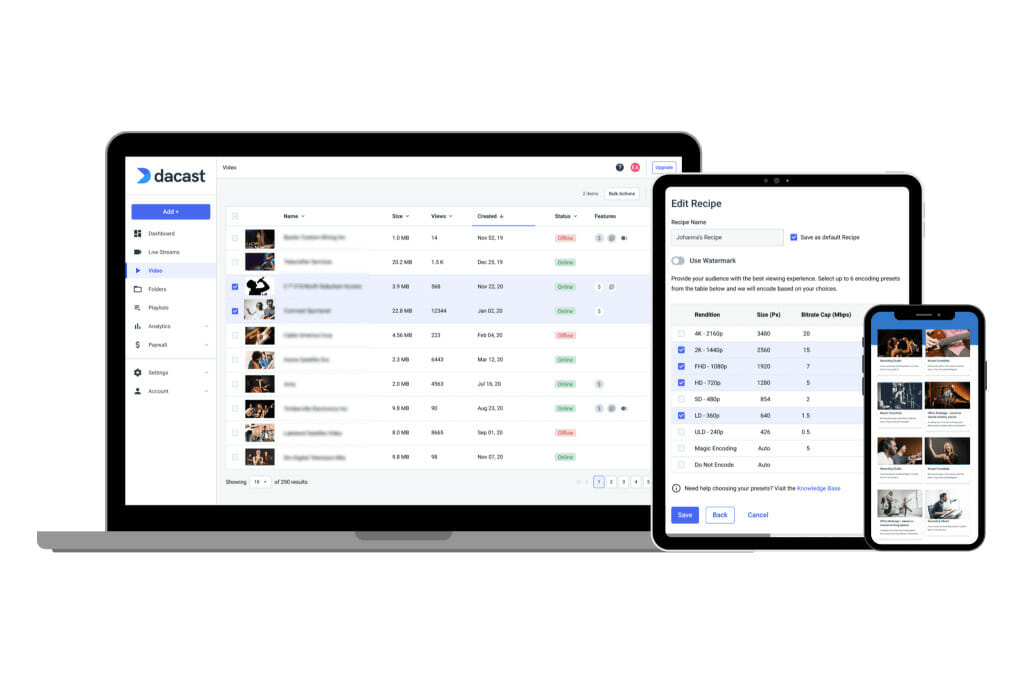
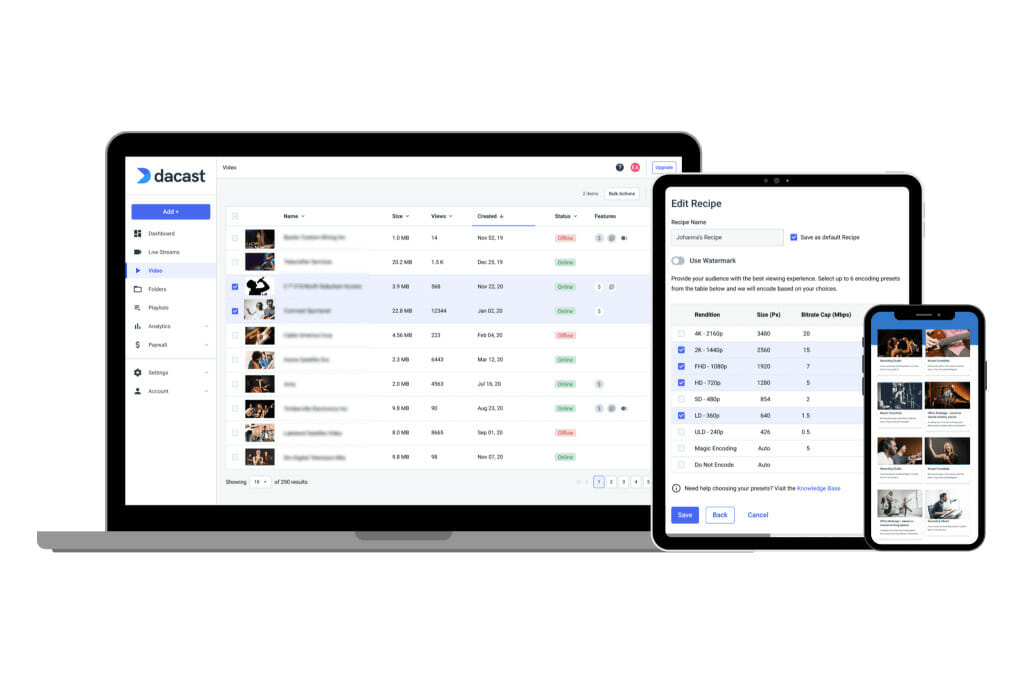
Before we dive into the use cases of VBR and CBR, it is important to acknowledge the similarities and differences between encoding and transcoding.
Encoding refers to converting a still video file or audio file from one format to another. In the live streaming context, encoding refers to converting the RAW video files that are captured by the camera into a digital format that is able to be streamed over the internet. This is important because RAW video files are too bulky to be streamed.
Encoding is made possible with dedicated encoding hardware or software.
Transcoding refers to compressing video files to create copies of media files in different sizes. These copies by file size are called “renditions.” Transcoding is generally used for on-demand video streaming. Many online video platforms, including Dacast, are equipped with cloud transcoding tools that transcode video files as they are uploaded to the platform.
When to Use CBR vs. VBR
CBR encoding and VBR encoding are both important in video and audio encoding. Neither is better than the other since they both serve unique purposes due to their individual strengths and weaknesses.
Let’s break down the use cases for these two encoding processes.
Live Stream Encoding
CBR is the best setting for live stream encoding. The consistency of CBR makes it more reliable for time-sensitive data transport. This is ideal for live streaming since most live videos are broadcasted at a single bitrate.
Since constant bitrate processes data at a consistent rate, there is no concern about the bitrate exceeding internet speeds. However, the reliability of output data from this encoding method leads to sacrificing quality in some situations.
It is possible to use VBR for live stream encoding, however, it is rarely recommended unless it is using a one-pass setup.
VOD Transcoding
Constrained VBR is the optimal setting for on-demand video transcoding because it is capable of handling larger files while still maintaining some sense of consistency with audio formats. Overall, VBR produces better sound quality than streams, and on-demand video transcoding provides the flexibility to use VBR, so it’s a no-brainer.
Variable video bitrate produces higher-quality streams. Since there is less time sensitivity in transcoding on-demand video files, you don’t have to worry about the bitrate exceeding internet speed which gives you the flexibility to lean into the benefits of VBR.
Audio-Only Streaming
Just like video content, audio-only streaming should use CBR for live audio broadcasts and VBR for on-demand audio streaming.
However, some audio-specific encoders will not give you the option to choose. In that case, you must go with whatever option is available to you. Audio files are much less bulky than video files, so either option should be fine. If possible though, go with CBR audio for live broadcasts. VBR sound quality is great for on-demand audio streaming.
Recommended Encoder Settings for Live Streaming with Dacast


Dacast recommends using CBR for live broadcasting on our streaming platform. That’s because the constant bitrate is more reliable for encoding video content in real-time.
There are some other encoder settings that we require for our live streaming software. Straying from this configuration may cause issues in your stream.
Here are our required settings:
| VIDEO CODEC | H.264 (x264 may work) |
| FRAME RATE | 25 or 30 |
| KEYFRAME INTERVAL | 2 secs (or 2x frame rate) |
| SCANNING | Progressive |
| RATE CONTROL | Constant (CBR) |
| AUDIO CODEC | AAC-LC |
| AUDIO BITRATE | 128 kbps |
| AUDIO CHANNELS | 2 (Stereo) |
| AUDIO SAMPLE RATE | 48 kHz (48,000 Hz) |
Please note that these settings are specifically for live streaming. Please check out our transcoding walkthrough for more relevant information on configuring your transcoding settings on Dacast.
Resolution & Bitrate Settings
In addition to the live streaming encoder settings we mentioned above, broadcasters must choose resolution and bitrate settings to achieve their desired stream quality.
There are different bitrate and resolution combinations required to create streams in ultra-low definition, low definition, standard definition, high definition, and full high definition.
Here is a breakdown of the resolution and bitrate settings for achieving each video quality:
| ULD | LD | SD | HD | FHD | |
| Name | Ultra-Low Definition | Low Definition | Standard Definition | High Definition | Full High Definition |
| Video Bitrate (kbps) | 350 | 350 – 800 | 800 – 1200 | 1200 – 1900 | 1900 – 4500 |
| Resolution Width (px) | 426 | 640 | 854 | 1280 | 1920 |
| Resolution Height (px) | 240 | 360 | 480 | 720 | 1080 |
| H.264 Profile | Main | Main | High | High | High |
Rate Controls to Use in OBS
When configuring OBS (Open Broadcaster Software) for live streaming, choosing the right rate control is crucial for optimal performance. The best rate control in OBS depends on your streaming needs. For most live streaming scenarios, however, the recommended OBS rate control is CBR.
Here’s a guide on what rate control to use in OBS:
- CBR (Constant Bitrate): Best for live streaming due to its consistency and compatibility with most platforms
- VBR (Variable Bitrate): Suitable for local recordings but not recommended for live streaming.
- CRF (Constant Rate Factor): Ideal for local recordings when file size isn’t a concern. CRF sets a target quality level, allowing the encoder to adjust the bitrate as needed to achieve that quality.
- CQP (Constant Quantization Parameter): Similar to CRF, but with less sophisticated rate control. CQP maintains a constant level of compression across the entire video, which can result in larger file sizes but consistent quality.
- ICQ (Intelligent Constant Quality): A more advanced form of quality-based encoding. ICQ aims to maintain consistent perceived quality while optimizing bitrate efficiency.
FAQs
Q1. Is CBR better than VBR?
A. The suitability of either constant bitrate or variable bitrate depends on the desired application. CBR is generally better for live streaming due to its consistency and compatibility. VBR is often preferred for on-demand content as it can offer better quality-to-file-size ratios.
Q2. What is the difference between CBR and VBR encoding?
A. The main difference lies in how they allocate bits. CBR maintains a constant bitrate throughout, while VBR adjusts the bitrate based on content complexity. CBR format ensures predictable file sizes and bandwidth usage, while VBR format optimizes quality across varying scene complexities.
Q3. What happens if the bitrate is too high?
A. If the bitrate is too high, it can lead to buffering issues for viewers with slower internet connections. For a CBR stream, this could result in consistent playback problems. In VBR streaming, extremely high bitrates might cause unnecessary file bloat without significant quality improvements.
Q4. Which bitrate mode is best?
A. The best bitrate mode depends on the use case. For live streaming, constant bitrate vs variable bitrate comparisons often favor CBR due to its consistency. For recorded content or video on demand, VBR is usually the better option due to its efficiency and potential for higher quality.
Q5. What is a good bitrate for H.264?
A. A good bitrate for H.264 varies based on resolution and frame rate. For 1080p at 30fps, Dacast recommends a bitrate of 1,900-4,500 kbps. For 720p at 30fps, 1,200-1,900 kbps is typically suitable. You may need to adjust the H.264 CBR or VBR based on your specific requirements and network conditions.
Conclusion
CBR and VBR play different roles in online video streaming. It is important to use the appropriate option for your specific streaming needs. In the debate between CBR vs VBR for your video, it depends on your type of content.
The bottom line is that CBR is more consistent and reliable for time-sensitive encoding, and VBR produces higher-quality results. CBR is the best option for live streaming, whereas constrained VBR is the best option for on-demand video upload.
Now that you have a better idea of how CBR and other VBR files compare, it is time to put this knowledge to work. If you are new to live streaming, we recommend taking advantage of Dacast’s 14-day free trial. You can use OBS Studio, which is a free, open-source encoding software, to familiarize yourself with the technological functions we’ve described in this post.
All you have to do to access your free trial and start streaming is create a Dacast account, and you’ll be up and running in no time. No credit card or binding contracts are required.
Join our LinkedIn group for exclusive offers, regular live streaming tips, and access to a community of live media professionals.


