The 20 Best Live Streaming Software: Comparison Guide for 2025
Over the last decade, live videos have become easier to do, primarily due to advances in streaming software. Streaming software allows anyone from a newbie to an advanced broadcaster to create live streams easily. In fact, free streaming on social media platforms like Facebook and Instagram has made it even more straightforward.
The global enterprise video market should reach $25.6 billion by 2025. To incorporate online video content into your business operations, you need access to live streaming and broadcasting software. Choosing between broadcast software is a tough choice to make.
Today, we’ll explore what you can achieve with streaming video software and compare the best free options available. Some streaming programs rely on hardware encoders rather than just software, and we’ll cover those differences later in the article. Throughout, you’ll see how Dacast’s platform integrates smoothly with many tools to deliver reliable, high-quality live streams.
Introduction to Live Streaming Software
In today’s digital-first world, live streaming software has become a vital tool for broadcasters, businesses, educators, and content creators. Whether you’re hosting a corporate event, streaming church services, or launching a new product, having the right broadcasting software is essential for delivering a seamless, high-quality viewing experience.
Table of Contents
- What is Live Streaming Software?
- Defining Live Broadcasting Software Solutions
- How Live Streaming Software Works
- The Evolution of Live Streaming Software
- AI-Powered Features in 2025
- 2025 Trends in Streaming Software
- What Does Live Streaming Broadcast Software Do?
- Live Streaming Software vs. Hardware Encoders
- Components of Live Streaming and Broadcasting Tools
- Characteristics to Focus on When Choosing the Best Streaming Platform
- The 20 Best Live Streaming Software Options in 2025
- Live Streaming Software Comparison Table (2025)
- Best Live Streaming Software by Use Case (2025)
- FAQ
- Conclusion
What is Live Streaming Software?

In today’s digital-first world, live streaming software has become a vital tool for broadcasters, businesses, educators, and content creators. Whether you’re hosting a corporate event, streaming church services, or launching a new product, having the right broadcasting software is essential for delivering a seamless, high-quality viewing experience.
Not to be confused with a video host or live streaming solution, live streaming software is another essential program for streaming live video. Live streaming software performs several tasks related to broadcasting, from helping you record your content to transmitting it to the viewers’ devices.
Although you can broadcast live on Twitch and YouTube, these aren’t streaming software.
Video streaming software allows you to mix multiple camera sources to create a professional-looking HD broadcast. Encoding is another primary function of streaming software.
The beauty of most live streaming software is that they help you produce those professional-grade live streams with little broadcasting experience. Streaming video software allows you to craft a broadcast that looks professional. This is something that social media platforms don’t offer as you can’t brand your stream and won’t have full control over the viewing experience as well.
Defining Live Broadcasting Software Solutions
Live broadcasting software—also known as live streaming software—refers to applications that capture, encode, and transmit live video and audio over the internet. These platforms enable users to stream live events in real-time to destinations such as YouTube, Facebook Live, Twitch, or a custom video player on a website. Depending on the software, features can include multi-camera switching, custom overlays, recording, chat moderation, and analytics.
How Live Streaming Software Works
At a basic level, live streaming software takes input from your video and audio sources (e.g., webcams, microphones, capture cards), encodes the data into a streamable format (typically using RTMP or SRT), and pushes that feed to a streaming destination. Most professional tools also offer integrations with content delivery networks (CDNs), support for adaptive bitrate streaming, and cloud-based features for scalability and redundancy.
The Evolution of Live Streaming Software
Live streaming software has evolved significantly in recent years. What once required expensive hardware setups can now be accomplished with lightweight applications or browser-based tools. Today’s platforms often include AI-powered automation, support for 4K/8K video, mobile broadcasting, and hybrid event integration. As viewer expectations rise, live streaming software continues to innovate with features like real-time engagement tools, cloud transcoding, and immersive formats like 360° video and VR.
AI-Powered Features in 2025
AI-powered streaming software is changing the way live broadcasts are produced and delivered in 2025. These smart tools help improve video quality, reduce manual editing, and make live streams more accessible and engaging for viewers across platforms.
Some of the most useful AI features available in today’s best live streaming software include:
- Auto-framing to keep subjects centered even as they move
- Voice isolation to reduce background noise and improve speech clarity
- Scene detection that switches camera angles or sources automatically
- Live captions for accessibility and global reach
- Stream optimization, where AI adjusts bitrate, resolution, or frame rate in real time based on bandwidth conditions
These features are becoming standard across many types of streaming software, from desktop tools like OBS Studio to cloud-based streaming tools such as Restream and StreamYard. Some setups, like OBS with AI plugins, allow users to simulate advanced capabilities even on a tight budget—ideal for churches, educators, and solo creators looking for the best free live streaming software for beginners.
Platforms like Dacast offer flexible integration with top AI-powered video streaming software in 2025. For example, broadcasters can use Dacast with OBS, vMix, or Wirecast to create professional-quality streams with adaptive bitrate support, secure DRM protection, and real-time enhancements powered by AI.
Whether you’re producing a corporate event, hosting a webinar, or streaming to Facebook and YouTube at the same time, AI tools make it easier to scale your live video without compromising quality.
If you’re exploring live streaming software for hybrid events, cloud live streaming software, or streaming encoder software with adaptive features, look for AI-powered tools that work well with your preferred platform. Many Dacast users already combine cloud-based or desktop software with Dacast’s infrastructure to create efficient, high-quality live video workflows. Learn how Dacast supports AI-powered streaming
2025 Trends in Streaming Software
The live streaming landscape continues to evolve rapidly in 2025. Cloud-native workflows are becoming the standard, allowing broadcasters to manage streams flexibly without heavy local hardware. AI-powered production assistants are also rising, offering features like auto-framing, noise suppression, and real-time captions to enhance stream quality effortlessly.
Remote collaboration tools enable teams to produce shows together from anywhere, making hybrid and virtual events easier than ever. WebRTC-based browser streaming eliminates the need for downloads, letting viewers and creators connect instantly through their browsers. Native multistreaming with DRM support ensures content reaches multiple platforms securely without compromising rights protection.
Cloud-native workflows
Cloud-native streaming software gives broadcasters the freedom to operate from anywhere while scaling effortlessly. These tools reduce the need for powerful local machines by offloading encoding and processing to the cloud. This approach supports seamless updates, easier maintenance, and integration with other cloud services, ideal for professionals seeking reliable and scalable live stream production software.
AI production assistants
In 2025, AI is transforming live streaming by automating complex tasks. AI production assistants help with camera framing, background noise suppression, and live captioning. This technology reduces manual effort, improves accessibility, and enhances viewer engagement, making it an essential feature of the best live streaming software in 2025.
Remote collaboration tools
Teams can now collaborate in real time from different locations, thanks to integrated remote collaboration features in streaming software. These tools allow multiple users to manage scenes, switch cameras, and monitor stream quality, making live broadcasts smoother and more professional, especially for hybrid events and enterprises.
WebRTC-based browser streaming
WebRTC technology powers browser-based streaming without extra software or plugins. It enables quick, low-latency live streams directly from web pages, perfect for reaching audiences on any device. This trend is growing among video streaming software for professionals who want easy, accessible streaming solutions.
Native multistreaming with DRM
Multistreaming, or simulcasting, lets you broadcast live content across multiple platforms simultaneously. Native support for this feature, combined with digital rights management (DRM), protects your videos from unauthorized access while maximizing reach. The best software for multistreaming in 2025 includes adaptive bitrate streaming, ensuring smooth playback regardless of viewer connection speed.
Core Functions of Live Streaming Software
What Does Live Streaming Broadcast Software Do?
As we mentioned, there are a few things that most streaming software can do. Typically, it serves two primary purposes: encoding and mixing/production. Some streaming software is for specific functionalities, such as simulcasting or chroma keying.
Let’s look more into these specific kinds of streaming software.
Encoding
Live broadcasting software uses video encoding technology to convert your video feed into a suitable digital format for live streaming. These digital signals are transmitted to the viewers’ devices, and a decoder converts them back to video for viewing.
Video cameras typically use formats designed for recording, but they’re not optimized for internet transmission. Broadcasting software is also crucial for video transcoding or replicating video files of different sizes and qualities. It typically uses RTMP encoders or the HLS streaming protocol.
Since encoders perform this function, the best HLS-enabled broadcasting program applications are often called live stream encoding software.
To use live encoding software, you install and run it on a desktop. For more mobile streaming situations, you can use a laptop computer.
To efficiently run programs for live streaming or broadcasting, you need a computer with a consistently fast internet connection. Once you have your computer, you can connect video cameras via capture cards. The same goes for other dedicated hardware.
You can use multiple computers with distinct roles for more advanced streaming situations. For example, one technician could work to create graphics on an additional computer. Then, you can feed these graphics to the main mixing computer via an NDI (network device interface). That way, graphics display immediately with no lag time for your viewers.
Although it is not ideal, using a mobile device to run encoding software is possible.
Mixing and Production
The second function of live and pre-recorded streaming software is live video mixing and editing.
The primary purpose of live video mixing software, or live video switching, involves selecting and displaying multiple sources while a live broadcast is underway. In short, live hd video mixing, is an on-the-fly editing that the TV industry has used for many decades.
All the fast streaming software we’ll cover below are programs for streaming that can mix software as well. These encoders allow you to do many tasks rapidly during a live broadcast, which is crucial to a successful live stream or broadcast.
You can use the broadcast overlay software to do the following:
- Switch between multiple cameras
- Live stream between various sources, including video and audio
- Insert a still image or a pre-recorded video during a live broadcast
- Overlay graphics or titles on top of the video feed
- Add transitions and video effects, such as “green screen” virtual sets
As you may already know, mixing is essential to creating an engaging and well-crafted live stream or broadcast. The alternative—a single-camera feed without titles, images, cuts, overlays, or other finishes—may be sufficient in some situations.
However, a single-camera approach is not usually professional or feature-rich enough for a good-quality live broadcast.
That is why you need streaming and broadcasting software to create a multi-camera or multi-source experience for your viewers.
Video streaming software provides the tools to turn your RAW video files into the correct format for online broadcasting. Video broadcasting software should also provide the tools to mix and produce.
Live Streaming Software vs. Hardware Encoders
Live streaming software works by capturing, encoding, and broadcasting live content, which can be video or audio format.
A typical live streaming software will provide features that allow you to add graphics and text overlays to make your live stream engaging. It also lets you stream audio or video content to other platforms like Instagram, YouTube, and Facebook.
Now, let’s discuss encoders, which play an important role in live streaming by converting video input into digital format.
In this article on live video streaming software, we’d need to mention hardware vs. software encoders briefly. Some broadcasters have needs that exceed live broadcasting software and may require a hardware encoder.
As the name suggests, a hardware video encoder is a dedicated physical device (rather than a downloadable software) that functions similarly to a software encoder.
Some individual broadcasters opt for hardware encoders when setting up access to mobile streaming services. Why? Hardware encoders can connect to cell networks and are compatible with most live streams or broadcast programs.
Note that hardware encoders tend to be much pricier than software encoders. Similarly, they can be physically cumbersome, depending on your particular streaming setup. However, since they are dedicated devices, they are typically more effective.
Components of Live Streaming and Broadcasting Tools
A proper live stream setup includes several key components. Once you understand the basics, setting up your stream becomes easier. The broadcast video is the most important part, but there are four other essential tools to consider.
HD cameras, computers, and extra gear make up the most expensive part of your setup, along with necessary audio equipment. The video encoder is a vital piece of hardware for live streaming and broadcasting.
Live streaming software, often called the “streaming destination,” requires a reliable internet connection to function smoothly. You need a clear workflow connecting your encoder, streaming software, audio, and video devices.
Once everything is connected and configured, you can start your live stream, allowing your audience to watch immediately.
Cloud-Based vs. Desktop-Based Streaming Tools
When choosing the best live streaming software in 2025, it’s key to understand how cloud-based, desktop, and hybrid tools compare. Each type serves different needs based on features, control, and ease of use.
Cloud-Based Streaming Tools
Cloud platforms like Restream, StreamYard, and OneStream run in your browser—no downloads needed. They’re built for speed, ease, and multistreaming, with features like AI layouts, guest invites, and basic editing.
Best for:
- Quick, remote live stream setups
- Multistreaming to Facebook, YouTube, and more
- Creators and marketers who need AI-powered video streaming software in 2025
- Lightweight cloud live streaming software for hybrid events
Desktop-Based Streaming Software
Apps like OBS Studio, vMix, and XSplit offer more control for live stream production. They support adaptive bitrate streaming, multi-camera feeds, local recording, and more.
Best for:
- Power users and professionals on PC or Mac
- Churches, educators, and enterprise streams
- Broadcasters needing full encoding and mixing tools
- Those looking for OBS alternatives in 2025
Hybrid Tools: Best of Both Worlds
Dacast offers a hybrid setup: use OBS or Wirecast for encoding, then stream securely via the cloud. Dacast also supports WebRTC browser streaming, ideal for flexible workflows.
Best for:
- Mixed setups: desktop software + cloud-based delivery
- Secure streaming software with DRM
- Events needing adaptive bitrate and mobile-friendly playback
- Broadcasters scaling across live, VOD, and hybrid formats
Mobile Streaming Apps
Mobile live streaming is growing fast in 2025, especially for creators, educators, and event producers. While most of the best live streaming software tools are desktop-based, mobile apps now offer powerful alternatives with features like overlays, multistreaming, and bitrate control.
Here are some top mobile-first options:
Larix Broadcaster
Larix is a pro-level mobile app supporting RTMP and SRT. It integrates with platforms like Dacast and supports adaptive bitrate, making it ideal for field reporting or mobile event streaming. It’s one of the most reliable mobile streaming encoder software options in 2025.
Prism Live Studio (Mobile)
Prism Live is user-friendly and great for multistreaming from a phone. It includes overlays and basic editing. Though less advanced than desktop tools, it’s one of the best software for multistreaming in 2025 for casual creators and influencers.
Streamlabs Mobile App
Streamlabs Mobile suits creators on Twitch and YouTube. It offers alerts, live chat, and donation tools. While easy to use, it’s less flexible than video streaming software for professionals who need custom workflows.
Dacast Mobile Streaming Support
Dacast works seamlessly with mobile encoders like Larix and OBS. This gives users full access to Dacast features—secure delivery, monetization, adaptive bitrate—right from a phone. It’s a great pairing for those who need mobile-ready live stream production software with professional results.
Whether you’re broadcasting a sermon, streaming an event, or sharing live content on the go, mobile apps are now a key part of modern live broadcasting software in 2025.
Characteristics to Focus on When Choosing the Best Streaming Platform
Most widely used broadcasting software options share a few features, such as recording video, connecting a camera and microphone, and including some video editing tools. But many things differentiate various stream software.
If you’re determined to find the best streaming software, keep an eye out for these key features:
Potential compatibility problems:
Most video broadcasting software works with social media platforms and streaming websites. It would be best to look for compatibility issues using other programs for streaming media and platforms like Vimeo, Panopto, or Dacast. It’s also important to check if the platform offers multistreaming features and which channels it broadcasts to. If a particular channel you want to target isn’t available, you probably want to avoid the solution.
Extra or sophisticated features:
There are different levels of premium software versions with other functions and degrees of difficulty.
Some streaming software allows you to stream simultaneously to multiple major streaming platforms, while other live broadcasting software gives you more storage space to record your live videos.
It’s possible to fall head over heels for live video software only to discover it doesn’t work. Before choosing a particular professional streaming software for pre-recorded videos, check out these features.
Pricing:
Some of the best streaming software options offer a free version. However, some for-profit quality enhancements can make your live stream more engaging.
Examining these three features will assist in removing the software options you cannot use. It would help if you didn’t use web streaming software if they are out of your price range, doesn’t support your platforms, or needs essential features.
You must also weigh the pricing against the features you need for live streaming. If a paid platform offers features that are a must-have for you, it’s better to opt for it.
The 20 Best Live Streaming Software Options in 2025
Now that we’ve covered what live streaming software is, what it does, and the difference between hardware and software encoders, it’s time to review a few of the best live streaming services and software for streaming options in more detail.
Specifically, we’ll review and compare Wirecast, vMix, VidBlasterX, OBS Studio, Dacast, and more.
Let’s get to it.
1. Wirecast

The Wirecast live broadcasting software is one of the top-notch streaming programs you can use. Built by Telestream, the software enables live streaming to any RTMP destination and supports recording streams locally.
Wirecast software is compatible with various capture cards, devices, and camera inputs. This encoding option includes live switching, picture-in-picture composition, titles, audio delay, and other similar features.
Wirecast makes using pre-recorded video within your live broadcast easier. Wirecast supports a range of other technologies, including:
- Support for multiple video capture and live inputs simultaneously (USB, Capture Card, NDI, Wirecast Go, Webstream IP sources)
- GPU-accelerated encoding
- Pro Audio FX Built In
- RTMP, RTP multi+unicast
- Multi-channel audio ingest
Compatibility:
Wirecast is compatible with both macOS and Windows.
Pros:
- Easy-to-use, user-friendly platform
- Compatible with most popular operating systems
- Fully loaded with valuable features
- Green screen
- Instant replay
Cons:
- High price point
- Many features are locked in the “Studio” version.
- It consumes a lot of computer memory.
Pricing:
The latest version of Wirecast is Version 16.4.1, which was released on March 14, 2025.
It features several enhancements and fixes regarding bugs and other technical mishaps with the previous version and includes FBLive polling, a rewritten WebStream plugin, and Virtual Camera improvements.
The software comes in two programs for streaming:
- Wirecast Studio: for enhanced live production & streaming: pricing is $29.08 per month for a year long subscription billed annually
- Wirecast Pro: for advanced live production and streaming: pricing is $37.42 per month for a year long subscription billed annually
The Pro version includes several features not available in the Studio version.
These include
- Up to 7 guests via built-in video conferencing solution
- ISO records individual sources
- NDI output
- 8-track audio output
- Wider device support
- Live scoreboards
- Multi-track audio recording
- Up to 17 slots of multiviewer output
Setting up Wirecast with Dacast:
Please check out our posts about setting up Wirecast with the Dacast video streaming software.
User Review:
“We use it for training and online learning. It works great and is relatively easy to use, even for non-experts on our team.” – Anonymous G2 Reviewer.
Try Wirecast if you want a software solution that is compatible with almost everything you wish to pair.
Best for:
Professional broadcasters and event producers needing advanced features and multi-source streaming.
2. vMix

vMix, one of the best streaming software options, is a highly powerful encoder developed by StudioCoast. You can download the latest version of the Windows-specific software here.
It includes
- Video cameras (supported capture cards) at up to 4K resolution
- NDI: send and receive HD low-latency video and audio
- Video Files: AVI, MP4, H264, MPEG-2, WMV, MOV, and MXF
- Audio Files: MP3 and WAV
- Web Browser, RTSP, PowerPoint, Photos, Solid Color, and more.
- Webcams, DVDs, playlists, PowerPoint, and other sources
vMix includes native support for multi-bitrate streaming, which is useful for professional online broadcasters who highly value user experience.
Additionally, this software supports the Network Device Interface (NDI). NDI sends your secure video upload over gigabit ethernet networks and green screens.
vMix’s programs for streaming also include a built-in titling tool with animation support. Additionally, it offers an instant replay and slow-motion feature. Hence, it’s one of the best live streaming and broadcast software options for Windows PCs in the category of top-notch browser-based programs.
Compatibility:
vMix is only available for Windows PCs. However, running it on a Mac is possible using a specific technique. While vMix cannot be installed directly on OSX, installing it on Windows via Boot Camp is the solution when using a Mac.
Pros:
- Some limitations on compatibility
- Plans for every budget
- 60-day risk-free trial
- Users rave about switcher functions.
Cons:
- Streams in relatively low bitrate
- Some “bugginess” (which users suggest could be fixed with a software update)
Pricing:
vMix is available in four different versions, from Basic HD to Pro. Want to try out the free version? It comes with a free 60-day trial. Each version supports a different number of inputs, your purchase never expires, and includes the following versions:
- Basic HD: $60, supports four inputs (up to 3 cameras/NDI) and video up to Full HD 1920 ×1080 resolution
- HD: $350, supports 1,000 inputs, adds vMix call functionality, four overlay channels, and supports full HD video in 1920 x 1080 resolution.
- 4K: $700, supports 1,000 inputs, 4K resolution video (4096 x 2160), PTZ control, two recorders, instant replay, 4 SRT outputs, and much more
- Pro: $1200, supports 1,000 inputs, includes all 4K features and two records, plus up to 8 callers, up to 4 cameras for instant replay, and 4 SRT outputs.
Alternatively, there is a monthly subscription license:
- MAX: $50/month, supports 1,000 inputs, 1,000 NDI inputs and includes all 4K resolution video (4096 x 2160), PTZ control, two recorders, instant replay, 4 SRT outputs
vMix also offers a 60-day free trial and has all the features of vMix Pro, including the ability to use resolutions greater than HD, such as 4K, mainly to ensure vMix supports your computer hardware and works with it before purchasing.
It is a great perk, as most encoding software offers only up to a 14-day free trial.
Setting up vMix with Dacast:
vMix integrates with Dacast’s online video platform, which is easy to set up. Check out our Dacast/vMix tutorial for more information.
User Review:
“I like vMix because it is straightforward to set up various shots by assigning various camera inputs, adding videos, presentation[s], and other graphics. It is an all-in-one solution for mixing video and streaming.” – Abhishek D.
If you have Windows devices, vMix is one of the best streaming software for PCs that you will find.
Best for:
Users who want powerful live production with multi-camera support and 4K streaming capabilities.
3. VidBlasterX
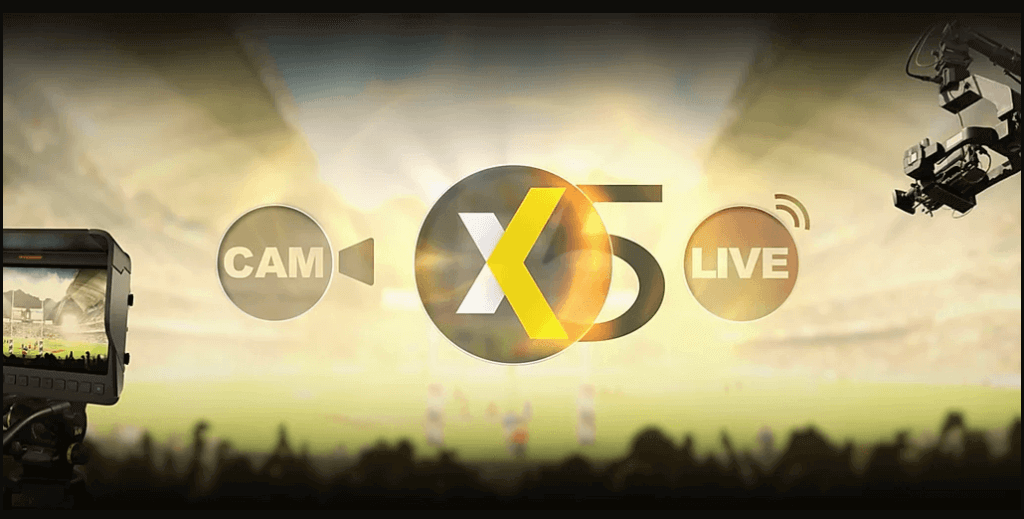
Next up on our list of live streaming software for live and pre-recorded videos is VidBlasterX, an RTMP-enabled live video production software.
VidBlasterX enables streaming to most live streaming platforms, including Dacast. The input support and other features on VidBlasterX are similar to Wirecast and vMix.
But what sets it apart is the fact that you don’t necessarily need a GPU to run it. Instead, it uses multi-core CPUs to run. Additionally, it provides multi-channel and multi-camera broadcasting features to help you create a professional live stream or broadcast.
For studio users, VidBlasterX supports the following:
- Video routing
- Recording streams to local disks
- Displaying outputs on a monitor of your choice
- Outputting to a Blackmagic DeckLink video card
VidBlasterX utilizes a unique modular design. For example, broadcasters can add each feature via a “module.” You can then add, rearrange and remove these at your discretion.
Compatibility:
VidBlasterX is compatible with the Windows operating system.
Pros:
- Has plans for a wide range of budgets
- Feature-rich
- Easily customizable
Cons:
- Not compatible with macOS
- Not well-suited for inexperienced live streamers
- Slightly complex
Pricing:
VidBlasterX is available in three versions. Each option has an annual subscription model:
- Studio: $99/year
- Broadcast: $999/year
- Broadcast 4K UHD: $4995/year
Setting up VidBlasterX with Dacast:
Check out our tutorial to learn how to set up VidBlasterX with Dacast.
User Review:
“VidBlaster is now a subscription-based local software installation that provides live streaming and recording up to 4K/UHD. Send streams to Facebook, YouTube, and other CDNs using the RTMP app or the virtual camera driver.” – BCBLive Live Video Production Software Review.
If 4K and UHD streams are your priority, VidBlaster is a good video streaming software.
Best for:
Live streamers looking for modular design and flexible switching options.
4. OBS Studio

OBS Studio is one of the best free streaming and encoding software and open-source live stream broadcasting software packages. OBS supports RTMP broadcasting, switching between multiple sources, capture cards, webcams, chroma-key (green screen), video and audio streaming, and application windows.
Though it’s light on advanced features, it’s easy to use, even for those new to live broadcasting. Note that OBS does not natively support any plugins. However, community members have developed various plugins that online broadcasters can use to add more basic OBS Studio features.
These OBS plugin settings include NDI, a feature formerly only found on high-end encoders. Another notable plugin supports pulling Tweets into your streams in real-time.
That said, OBS Studio does provide some important features like mixing and scene setups. These can help make your broadcast appear more professional.
Please note that OBS does not support multi-bitrate streaming. This is a downside, as multi-bitrate streaming helps provide a better live streaming experience to your viewers.
Compatibility:
OBS is available for Mac, Windows, and Linux. Unfortunately, OBS Studio no longer supports Windows Vista.
Pros:
- It’s free
- Easy-to-use for beginners
- Frequent updates
- Able to function on lower-quality internet
Cons:
- Some limitations on features
- Room for improvement for plugins
Pricing:
OBS Studio is one of the best streaming software that’s open-source and completely free. There is no cost to accessing and using this royalty free music and software.
The latest version of OBS Studio is 31.0.2 released on March 7th, 2025. It is available for download here for macOS 11.0 or newer, Windows 10 and 11, and Ubuntu 20.04 operating systems. For the Linux version, you’ll need FFmpeg.
Setting up OBS Studio with Dacast:
We offer our customers a customized version of OBS Studio’s streaming software. The version makes connecting directly to your Dacast live streaming service account easier.
With this option, you don’t need to enter details manually. Instead, log in to your Dacast account via OBS to start streaming live in minutes.
Check out our OBS for Dacast guide for Windows users. You can also review this OBS for Dacast guide for Mac users.
User Reviews:
“OBS has allowed our organization to enter the video streaming and recording arena. Video interaction has become so important when the government limits face-to-face interaction due to the COVID-19 pandemic. OBS provides an easily accessible way to develop effective video communication.” – Michael A.
If you are looking for free live stream software that also offers robust tools for a quality broadcast, you must try OBS, which works on all three primary computer operating systems.
Best for:
Beginners and pros seeking a free, open-source, highly customizable streaming solution.
Bonus – Live Stream on Kick with OBS Studio
Want to learn how can you live stream on OBS studio with the new red hot Kick Live Streaming Platform?
Check out our ultimate guide on how to stream on kick with OBS, where we’ll walk you through everything you need to know to get started on Kick using OBS.
5. Streamlabs OBS

Streamlabs OBS is another live streaming and broadcast software based on OBS’s open-source programming. It is free to download, but users must upgrade to the Prime version to access all the resources. The latest version of Streamlabs is available for download here.
Streamlabs OBS offers quite a few advanced features for browser-based editing and multicasting of live streams. It is the chosen video broadcast software for many professional streamers.
One of the unique aspects of this video broadcasting software is its web-based live streaming studio called MelonApp. The app allows you to broadcast to Facebook, YouTube, LinkedIn, or Twitch with one click and without leaving your browser.
The platform is particularly useful for gamers who want to stream online, as it offers gamer overlays. Additionally, its dual output functionality is quite useful as you can stream in both landscape and portrait mode at once. It’s also possible to invite remote guests to join your stream with collaboration cameras. This can come in handy for hosting interviews or Q&A sessions.
Compatibility:
The Streamlabs website doesn’t indicate any limitations on operating system compatibility.
However, the platform is suitable for streaming on Twitch, Facebook, Mixer, and YouTube.
Pros:
- Easy for beginners
- Tools for designing stream layout
- Selective video recording
- Gaming overlays
- Tools for tipping and donations
Cons:
- No scoreboards
- Limitations on graphic overlays
- Some features are clunky
Pricing:
Streamlabs offers a free version and a paid version.
- Starter: Free (2 destinations, 1 guest, 1GB storage)
- Ultra: $27/month or $189 billed annually (3+ destinations, 11 guests/cameras, 10GB storage)
Setting up Streamlabs OBS with Dacast:
We do not have a specific tutorial for setting up Streamlab OBS with Dacast. However, you can follow our encoder setup guide for some general tips.
User Review:
“Easy to use, has tons of great features. Takes the worries out of streaming for first-timers.” James F., via TrustPilot
If you want to play with many tools that allow you to customize your live streams, Streamlabs is an excellent video broadcasting software for streaming.
Best for:
Content creators and gamers wanting easy setup with integrated alerts and overlays.
6. FFmpeg

FFmpeg’s software is basic but can also be customized to create great content. FFmpeg underwent a major new release, FFmpeg 7.1, on September 30th, 2024, entitled “Péter”.
A few of the top features of the Dijkstra update include:
- Native VVC decoder
- The old bitmask-based channel layout API has been replaced with the AVChannel layout
- New encoders and decoding systems implemented
- Bug fixes, new supported formats and codecs, new filters, APIs, and other smaller features
- VideoToolbox update
FFmpeg only releases about two updates per year. A few drawbacks of using FFmpeg are that there are minimal educational materials on the site, and it can be difficult for new broadcasters to pick up.
Compatibility:
FFmpeg is compatible with Linux, Windows, and macOS.
Pricing:
FFmpeg is free to download and use.
Setting up FFmpeg with Dacast:
Check out our guide for using FFmpeg on Dacast.
User Review:
“FFmpeg is a Swiss knife for AV developers. It can transcode and trans package AV data in almost any format. The tools that come with it are convenient too. Its portability makes it a strong candidate for writing mobile applications. Hardware acceleration support is widespread, too.” – Ameya T., via G2.
FFmpeg is an open-source solution, making it a great live streaming tool, if you want the ability to customize your content and live streaming experience.
Best for:
Advanced users needing command-line video processing and streaming capabilities.
7. XSplit Broadcaster
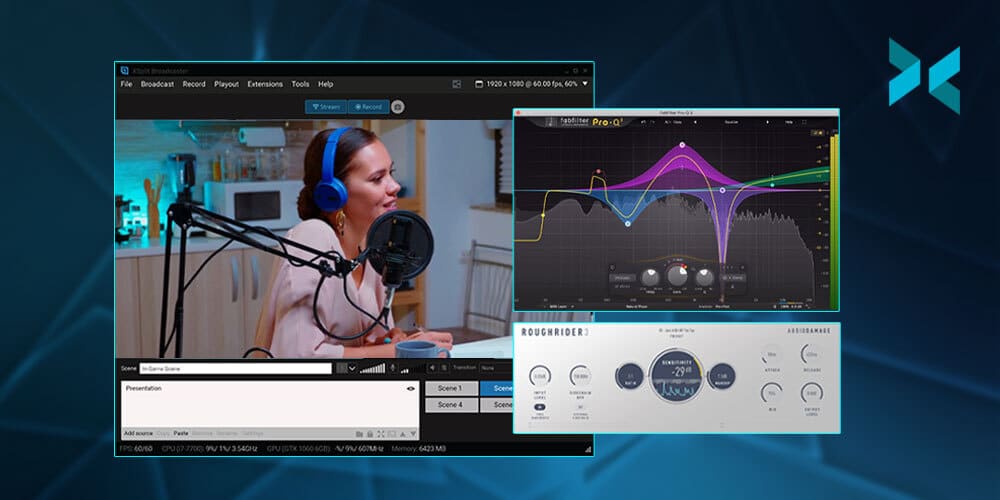
XSplit is one of the best streaming software and has three primary products: Broadcaster, Vcam, and Connect Webcam.
- The Broadcaster is a live streaming and video-recording studio.
- VCam is a webcam background remover tool.
- Connect is a webcam tool that allows you to turn your smartphone into a webcam for live streams, presentations, and conference calls.
XSplit can serve many use cases, such as:
- Video interviews
- Professional calls
- Virtual events and conferences
- Interviews
- Q&A Sessions
- Product demonstrations
- Online classes and webinars
- Pitching and presentations
XSplit Broadcaster is the primary tool we will focus on, although you can also use the other tools XSplit offers to live stream.
Some of the top features of XSplit Broadcaster include:
- Professional layouts
- Multistreaming
- Audio volume management
- High video quality
- 24/7 support
The best part about XSplit Broadcaster is that its features aren’t just limited to live streaming and broadcasting. Instead, you can use the software to record on-demand video content and use features like audio volume management and multi-scenes to make the content engaging.
The most significant drawbacks to XSplit are that the platform can be confusing to navigate and has a learning curve. Some features require you to watch an advertisement before using the features. The stream program can strain some systems.
Compatibility:
XSplit works with the Windows operating system. Although it is not currently compatible with macOS, a dedicated version that works with that operating system is coming soon.
Pricing:
XSplit Broadcaster offers three plans. Here’s the monthly pricing for each:
- VCam Premium: $8 for 1 month; $40 for 12 months; $200 for a lifetime license.
- Broadcaster Premium: $15 for 1 month; $60 for 12 months; $200 for a lifetime license.
Each package provides 1-month, 12-month, and Lifetime licenses.
Setting up XSplit with Dacast:
There is no integration or guide for setting up XSplit with Dacast.
User Review:
“From setup to broadcast, getting XSplit to do its thing is incredibly simple. It even has hooks built-in for just about any streaming service you could want.” – Verified User, via Capterra.
If you create gaming streams, XSplit is the right streaming software solution.
Best for:
Streamers who prefer a user-friendly interface with strong support for simulcasting.
8. SplitCam
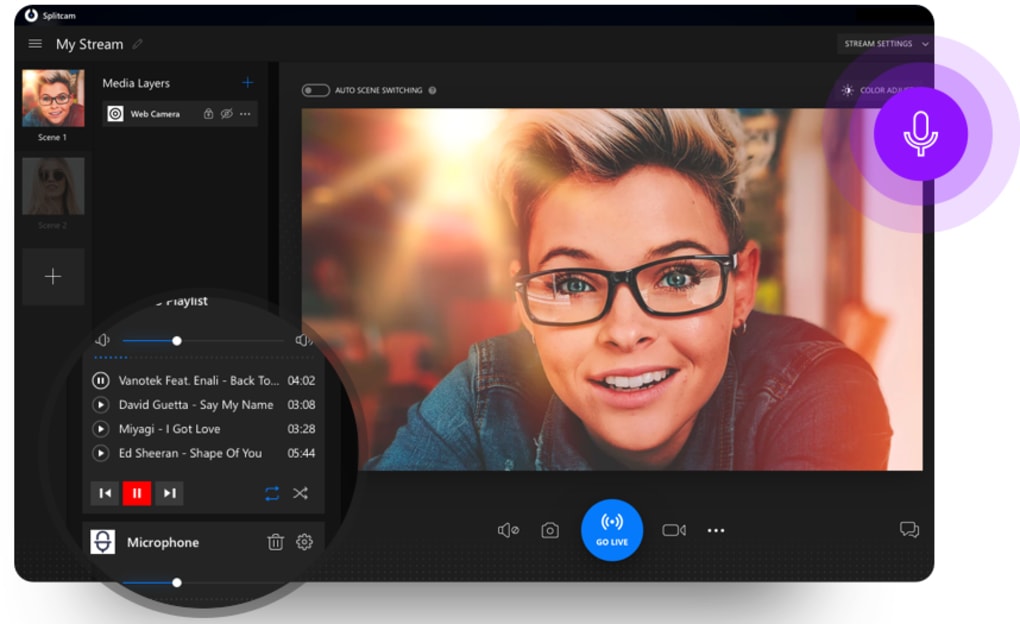
SplitCam is a unique live streaming software that is a handy tool for different types of use cases, such as:
- Live training sessions
- Webinars
- Virtual live streaming events
Live events where viewer interaction, or interacting with more than one presenter is necessary, are helpful with this tool.
Some of the most significant benefits of using SplitCam include
- HD video quality
- Stream to popular social media channels
- Broadcast with HD camera and other video sources
- Split the screen with different applications
- Audio mixer with mic and audio files in one stream
- Realistic 3D mask
- Free to use
The audio mixing, webcam splitting, and webcam effects features make it a great platform for creators who want to create engaging live streams and broadcasts. At the same time, it’s a powerful software solution for businesses that want to launch live streams to multiple platforms at once.
A drawback of SplitCam is the lack of encoding tools and mobile streaming support; you must be streaming from a computer.
However, if you want to live stream from your webcam to popular social media channels with some video editing support, SplitCam’s one of the best.
Compatibility:
SplitCam is compatible with Windows and macOS. You would have to run Windows 10 or 11 and have macOS Mojave or higher.
Pricing:
SplitCam is free to download and use.
Setting up SplitCam with Dacast:
We do not have a specific tutorial for setting up SplitCam with Dacast. However, you can follow our encoder setup guide for some general tips.
User Review:
There are no user reviews available for SplitCam.
For broadcasters who want to mix and create peer-to-peer video streams, SplitCam is the software solution they need.
Best for:
Casual streamers seeking simple webcam splitting and fun effects.
9. Switchboard Live
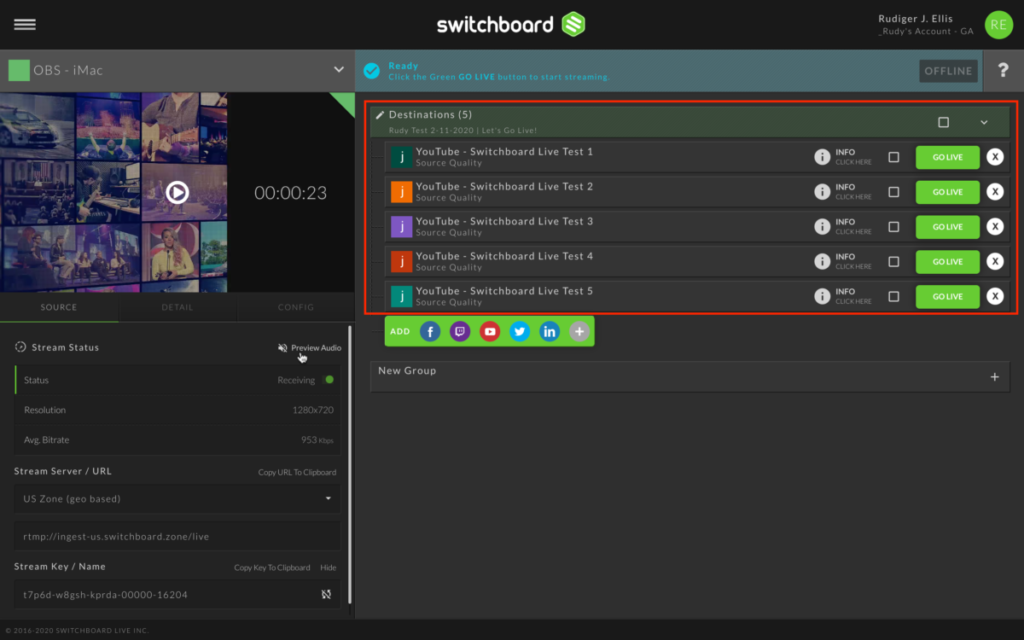
Switchboard Live is a live streaming platform focused on simulcasting. It allows you to simulcast to unlimited destinations. The cloud-based streaming service supports video embedding, allowing you to share your live streams directly on your website.
One of the newer features of Switchboard Live is the ability to StreamShare. StreamShare allows viewers to carry your live stream on their social media platform without a password or technical setup.
It allows you to stream not just to social media platforms that you own but also to those of your viewers and supporters, allowing you to access the audience potential of viewers’ live channels.
Switchboard Live’s top benefits and features include:
- Simulcasting
- StreamShare
- Video embedding
- Quick setup
- Cloud-based platform
- Seamless integration with most OVPs
Switchboard Live has a comprehensive support system, including phone, chat, email, FAQs, forums, and a knowledge base.
A few drawbacks include snags with setting up the platform and settings that require manual configuration that’s automated on most other major streaming platforms.
Compatibility:
The Switchboard Live website does not provide information on operating system compatibility or limitations.
Pricing:
Switchboard Live has three different pricing plans with endless streaming destinations. These plans include:
- SMB: Custom pricing
- Public Sector: Custom pricing
- Enterprise: Custom pricing
Discounts are available for users who pay quarterly or annually.
All the above plans offer a free trial, no credit card required, allowing you to try out the different plans and find the one that is right for you.
Setting up Switchboard Live with Dacast:
Please check out our dedicated tutorial for more information on how to simulcast on Dacast through Switchboard Live.
Switchboard is a reliable simulcasting tool for online broadcasters who want to simultaneously play their content on multiple video platforms.
User Review:
There are no public user reviews for Switchboard Live.
Best for:
Businesses wanting easy multistreaming with centralized stream management.
10. FFsplit
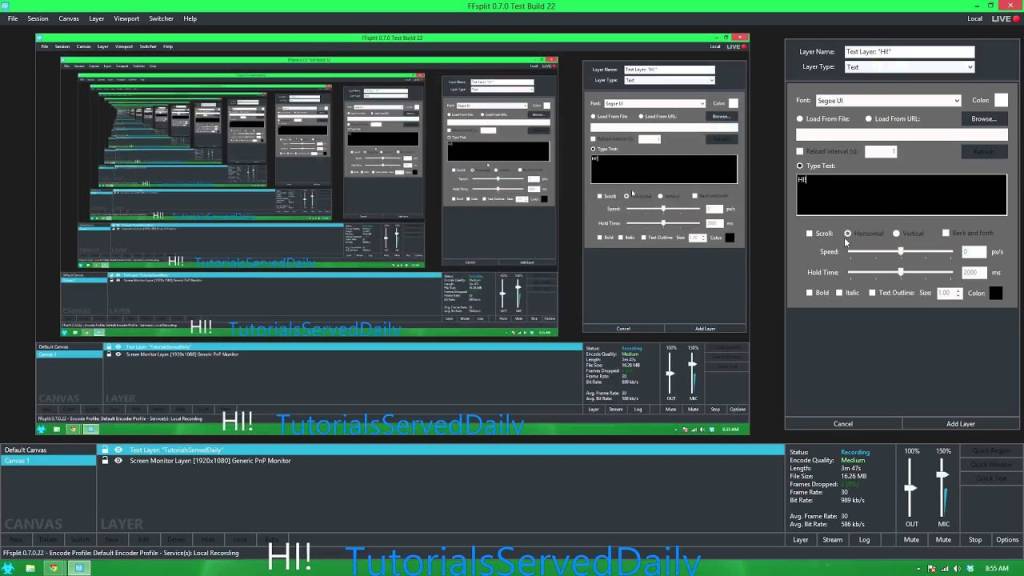
FFsplit is a live streaming software dedicated to production. It allows you to merge multiple video inputs to create a fluid stream. You can broadcast the streams in real-time or save them locally.
It is freeware, which means that it is entirely free to use. However, it is not open-source software.
The platform is basic, but it’s a good option for broadcasters supporting multi-source streaming.
It is important to note that FFsplit is no longer being developed or updated. The latest build, FFsplit 0.7.0 Test Build 26, was released on December 13th, 2014. It states that you can download legacy versions 0.7.0 and up, 0.6.0 and below, on their website; however, the links no longer appear active.
The most significant benefit of FFsplit is that it is free to use with a focus on live streaming. It allows users to merge multiple inputs and is easy to use.
The drawbacks of FFsplit are as follows:
- Not available for macOS
- No longer being developed
- Very basic
Compatibility:
The FFsplit site does not include compatibility information, but third-party sources claim that FFsplit does not work on macOS.
Pros:
- Free to use
- Focused on live streaming
- Support for local recording
- Allows users to merge multiple inputs
- Reliable tool
- Easy to use
Cons:
- Not available for macOS
- No longer being developed
- Very basic
Pricing:
FFsplit is free to use.
Setting Up FFsplit on Dacast:
We don’t have a dedicated tutorial for setting up FFsplit with Dacast. However, you can use our encoder setup guide for some general instructions.
User Review:
There are no public user reviews for FFsplit.
Best for:
Lightweight streamers needing basic capture and broadcast features.
11. Prism Live Studio
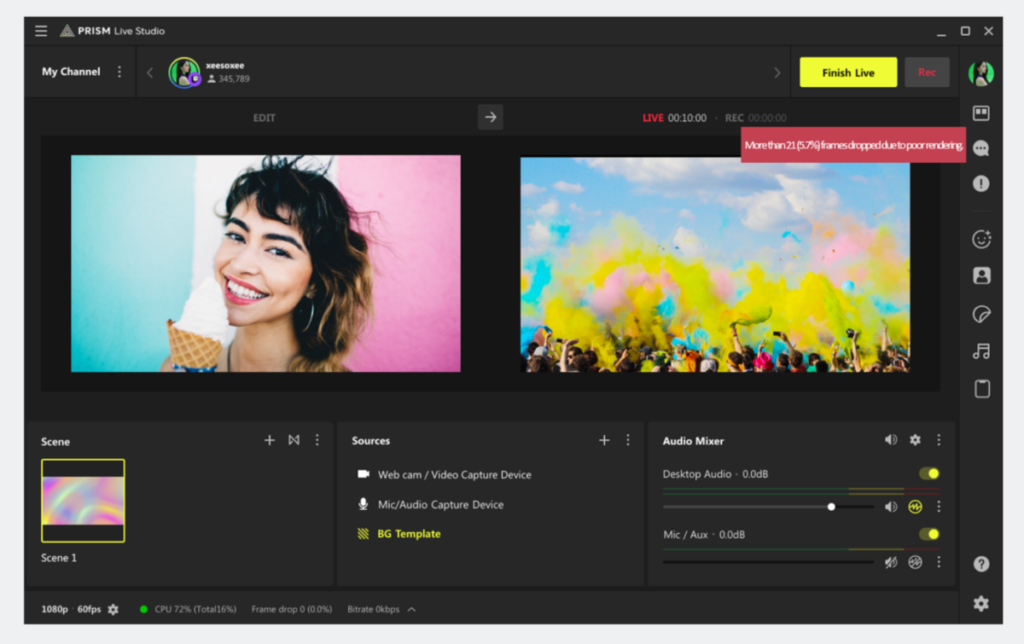
Prism Live Studio is a live streaming solution that allows you to add stunning effects to your video stream and stream to multiple platforms simultaneously.
There are three different camera modes:
- Live stream
- Video
- Photo
Prism Live Studio can create a dynamic and interactive live stream, engage in video-on-demand, or enhance your photos.
There is both a mobile and desktop version of Prism Live Studio. In addition, it works on both Windows and Apple operating systems.
With Prism Live Studio, you can add a variety of different types of external content to your videos, such as:
- Music
- Animated text
- Web pages
- Media
- Gaming content
- Interactive effects such as GIFS and stickers via GIPHY
- Donation box option
- Screencasting
Prism Live Studio also offers tools for simulcasting, allowing you to stream directly from the platform to multiple platforms at once, including:
- YouTube
- Twitch
- Afreeca TV
- VLive
- Naver TV
- Naver Shopping Live
- Facebook via RTMP
That said, the ability to go live from both desktops and smartphones is a great feature, as you’re not restricted by your device.
It supports a limited number of locations for simulcasting, and the production tools for live broadcasting are limited.
Compatibility:
Prism Live Studio is available for Windows and Apple operating systems and supports simulcasting to major platforms: YouTube, Twitch, Facebook, AfreecaTV, V LIVE, and NAVER TV. You would need Windows 10 or 11 – 64-bit or macOS 12.3 or higher versions.
Pricing:
Pricing details are not on the Prism Live Studio site, but you can download the app for free on the App Store and Google Play Store.
Setting Up Prism Live Studio with Dacast:
We do not have a dedicated tutorial for using Prism Live Studio with Dacast. However, you can follow our encoder setup guide for some general tips.
Prism Live Studio isn’t an all-in-one broadcasting software solution but provides you with simulcasting capabilities.
User Review:
“This [app helps] me for my live streaming activities and [it’s a] really good signal. Keep it up.” – Kazumae Perez
Best for:
Mobile and desktop streamers looking for easy-to-use broadcasting with creative effects.
12. OpenShot
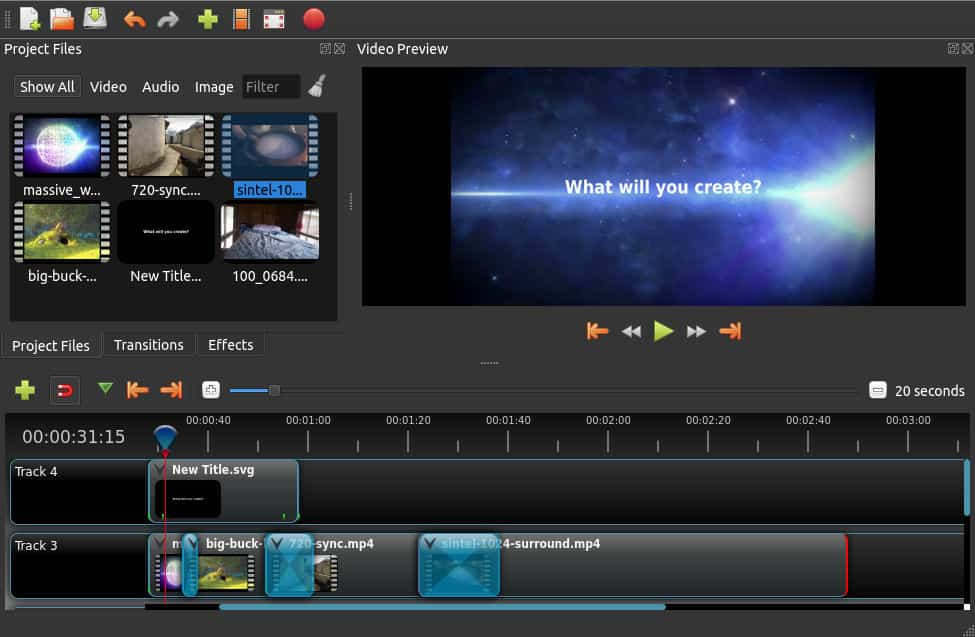
OpenShot is an entirely free open-source editing software. Being open-source means you can easily customize OpenShot for different use cases.
If you are still learning the ropes of live streaming and want to improve your live stream’s visual appearance and VOD, this cloud-based streaming software is a great program to play around with.
Like most streaming platforms, it can allow you to figure out how you want your live streams to look without investing in expensive editing and mixing software.
OpenShot stands out as a free live streaming solution as it offer:
- Cloud API
- C++ Library
- User guides and customer support
A few drawbacks of OpenShot are that the video broadcasting software only focuses on editing, and some users complain that it crashes when using it on a laptop. Also, the software doesn’t offer adaptive bitrate streaming features, which could affect the broadcast viewing experience for your audience.
Compatibility:
The latest version of OpenShot is 3.2.0, and it’s compatible with Windows 7, 8, 10+, Linux, X86_64 CPUs of Chrome OS, OS X 10.15 and higher. This makes it a great platform that’s available on numerous operating systems.
Pricing:
OpenShot’s open-source software is free to download and use.
Setting Up OpenShot with Dacast:
We do not have a dedicated tutorial for using OpenShot with Dacast. However, you can follow our encoder setup guide for some general tips.
User Review:
“OpenShot is an incredibly professional editing software for video editors. The tools are potent and simple to use. You can edit and compose videos from scratch to the advanced level.” – Adnan H.
Best for:
Creators focused on video editing with simple live streaming needs.
13. Artlist (formerly FXhome)
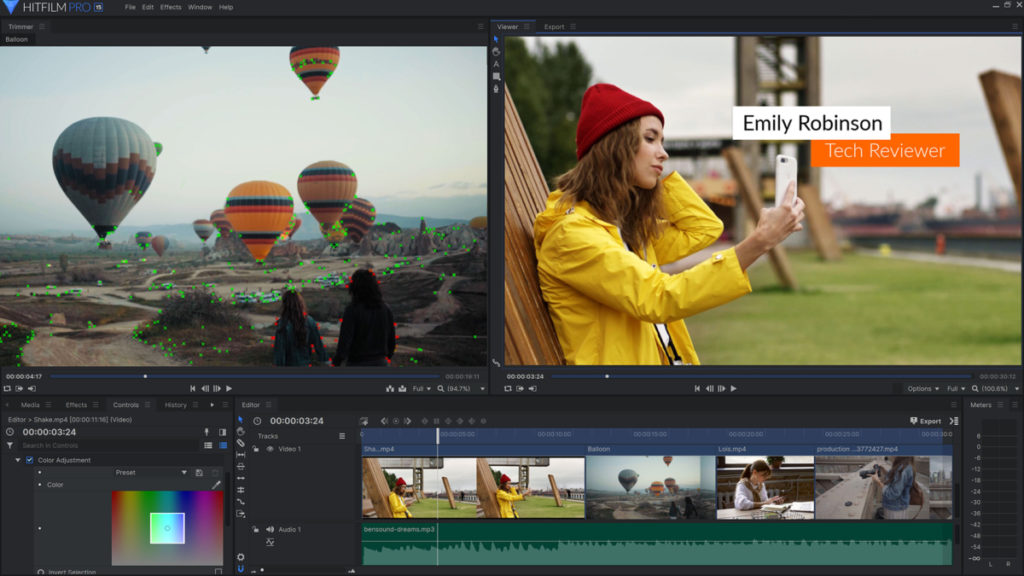
Artlist’s software focuses on the post-production experience.
They offer easy tools for newbies to master, using their simple built-in tutorials to help you learn the basics of editing and visual effects. They also provide more advanced video editing and visual effects tools for professional online broadcasters with more advanced editing needs.
Artlist is two different tools, Imerge and Hit Film.
- Imerge is a next-generation image-editing software
- Hit Film is a VFX and video editing software
You can use these two tools to take your pictures and videos to the next level. One thing that makes FXhome stand out is that they offer animation tools within their video editing software, allowing you to create custom animations.
Advanced features like 3D camera tracking, 3D object integration, and other VFX tools makes it a great platform to create professional broadcasts. It also offers over 400 creative assets to help you get started with your video production, including music, VFX and templates.
Artlist has recently streamlined its pricing structure, simplifying choosing the right plans for your needs. They also offer a free version, making it easier to see if you like this broadcast software.
Compatibility:
Artlist works on both macOS and Windows. However, there are some limitations on compatibility with case-sensitive operating systems.
Pricing:
Contact them here to check out Artlist price plans or use this price guide.
- Music & SFX: Perfect for beginners starting out in content creation – $9.99 / month
- AI Voiceover: Perfect for social media content creators – $11.99 / month
- AI Suite: Perfect for advanced video creators – $29.99 / month
- Footage and Templates: $31.99 / month
- Artlist Max: $39.99 / month
Setting up Artlist with Dacast:
We don’t have a dedicated guide to using Artlist with Dacast, but we recommend checking out our general encoder setup guide for setup support.
User Review:
“I love that HitFilm Express is a program that facilitates editing and contains many effects for high-quality audiovisual projects.” – Elias A.
Best for:
Video editors and streamers who want advanced effects and post-production tools.
14. Restream Studio
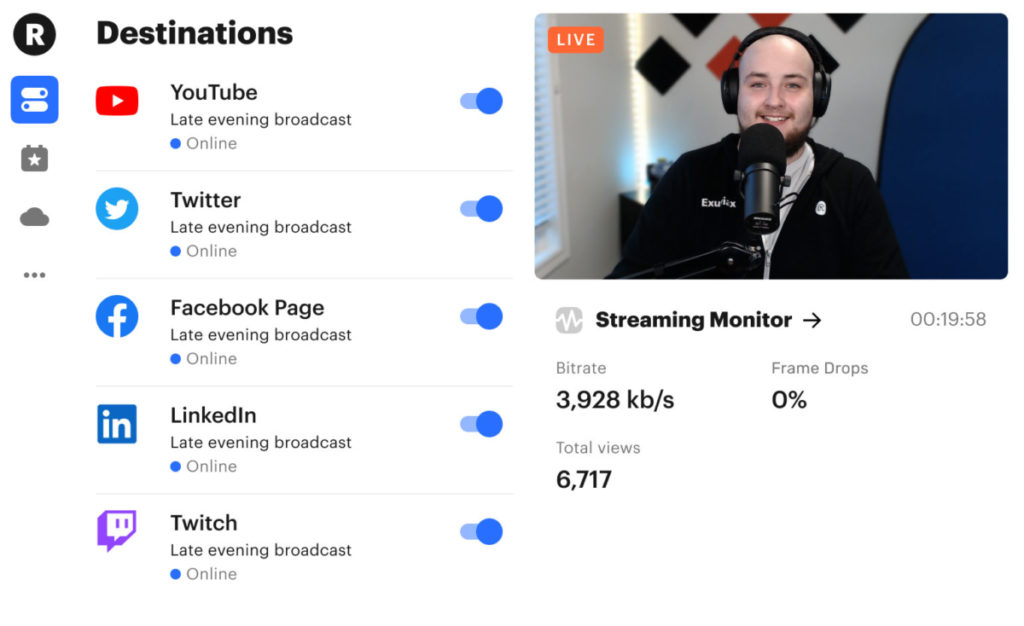
Restream is a simulcasting broadcasting software that allows you to stream live to multiple platforms simultaneously. So, for example, if you want to stream live to Facebook, YouTube, Twitter, and LinkedIn simultaneously, you can do that with Restream.
Most live streaming software products offer the ability to simulcast; however, that is the primary focus of Restream.
They do offer mixing and production tools focused on the broadcaster’s experience, such as:
- Customize video layout with professional logos, overlays, and backgrounds
- Add a call-to-action message overlay
- Engage directly with your audience by highlighting messages from your channels
- Peer–to-peer streaming support.
Multistreaming is supported to platforms like Facebook, Twitch, Twitter, and more. You can also stream to many other platforms through custom RTMP.
There are a few drawbacks to Restream.
- No encoding tools
- The reliance on WiFi isn’t great
- You may experience video quality issues.
Compatibility:
Restream works on Windows, macOS, Linux, and gaming consoles.
Pricing:
Restream has several pricing plans for both individuals and businesses. These include the following plans:
- Free: Free forever (2 channels, Restream watermark, cross-platform chat)
- Standard: $16/month ( 3 channels, watermark removed, 6 hour recordings)
- Professional: $39/month (5 channels, 1080p, full HD resolution, 10 hour recordings)
- Business: $199/month (8 channels, 3 team seats, priority support)
These prices reflect monthly rates and offer discounts when paid for an entire year in advance.
Setting Restream up with Dacast:
We do not have a specific tutorial for setting up Restream with Dacast. However, you can follow our encoder setup guide for some general tips.
User Review:
“The user interface was easy to use and navigate. Streaming and RTMP were easy to connect, and the streaming quality was great. I used it with OBS, and it worked great. Compared to other software, this worked the best!” – Heather B., via Capterra.
Best for:
Users who want browser-based multistreaming with guest hosting features.
15. Dacast
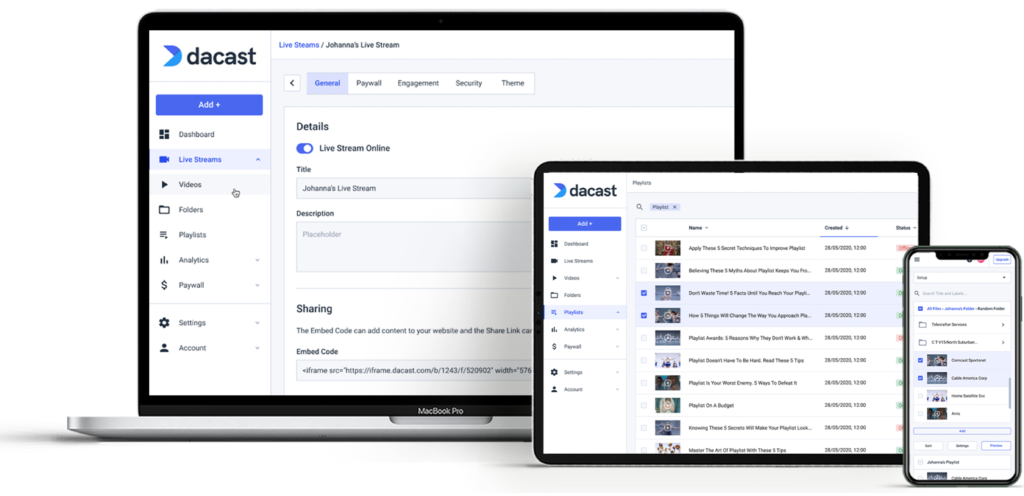
Video streaming software is vital for professional broadcasting, but an online platform is essential.
Dacast has the tools you need to host your video content. Unlike most live streaming platforms, Dacast’s unique unified live streaming software platform integrates with OBS Studio, VidBlasterX, vMix, and Wirecast to provide the resources you need for a high-quality live broadcast.
It also offers adaptive bitrate streaming that enables your viewers to watch your broadcast uninterrupted even when their network speed slows down. The bitrate automatically adjusts to the speed.
Compatibility:
Dacast is compatible with both streaming software for macOS and Windows.-
Some of the detailed features include:
- Secure video streaming and global content delivery, including industry-best video hosting
- 24/7 tech support with all plans, including email and live chat
- Video security features, including password protection and encryption
- Live encoding support for top video encoders
- Low-latency HTML5 channels for video streaming
- RTMP Encoder for ingesting HLS streaming
- Player API access for 3rd party player integration
- Video API access on premium plans (event and scale)
- Multi-bitrate streaming
- Real-time analytics
- Ad-free streaming
New Features!
- M3U8 file creation capability to enable adaptive streaming delivery of OTT video content across various devices
- Fully integrated RTMP streaming platform features
- Native multistreaming features to integrate with third-party software
- Advanced API to build your own video CMS
- AES video encryption for advanced streaming security
- Multi-user access (MUA) on Scale and Custom plans
- Zoom live streaming integration for meetings and live events in real-time
- Expo 2.0 galleries video portal for immersive video experiences
- Authenticate-only paywall for no payment content gating
- Plays by Location geographical insight
- Chinese streaming platform support
- Digital Rights Management (DRM) for VOD
- Multi-CDN streaming for high-quality broadcasts
- Browser-based live streaming with WebRTC
Pros:
- Unlimited concurrent viewers and live channels
- Zoom live streaming integration
- Expo galleries video portal
- White-label video streaming solutions
- Unlimited live channels
- Embeddable HTML5 video player
- SVOD, AVOD, and TVOD monetization options
- Mobile device support
- Live stream recording
- China Video Hosting
- Plans for every budget
Cons:
- It requires a learning curve.
Pricing:
Dacast’s live streaming pricing plans start at $39/month and come with all the features required for professional broadcasting.
Plans include:
- Starter Plan: $39/month (has 2.4 TB of bandwidth & 500 GB of storage)
- Event Plan: $63/month (has 6 TB of bandwidth upfront and 250 GB of storage)
- Scale Plan: $165/month billed annually (has 24 TB of bandwidth per year and 2000 GB of storage)
- Custom plan: Contact us for custom pricing plans
You can try all of these features 100% risk-free for 14 days with the Dacast free trial.
User Review:
“Dacast is a solid streaming platform backed by an excellent support team which has helped me sort out configuration and integration into our e-learning platforms. I also like the fact that it’s highly customizable and integrates well into OBS studio and HTML pages, as well as Facebook. Overall, the quality/value for money ratio is well worth it.” – John C via Capterra.
There you have it. Those are our picks for the best live broadcasting software of 2023. Hopefully, this post made choosing the best Twitch streaming software less complex.
As a professional broadcaster, streaming video software is essential. It allows you to add those professional touches you’d see on traditional television broadcasts.
The article has given you a starting point for picking the best live broadcasting software for your streaming needs. We hope that comparing Dacast with other streaming software helps you choose the very best stream software option.
If you’re new to broadcasting, we recommend starting with OBS Studio since it’s free, easy to use, and one of the best streaming software. You’ll have the experience to navigate more advanced broadcasting software if needed.
Are you interested in testing your chosen streaming software with professional-grade video hosting features? Sign up for the free trial on Dacast to see how your live streaming software of choice works in action.
Our trial is 14 days long and provides access to nearly every Dacast feature. No credit card is required.
Best for:
Professional broadcasters needing secure, scalable streaming with DRM and adaptive bitrate.
16. StreamYard

StreamYard is one of the best live broadcasting software available because it provides simultaneous multi-streaming to multiple platforms.
This live streaming software is equipped with advanced features, including screen sharing, video layout templates, and a green screen function.
Here are some other stand-out features StreamYard offers:
- Custom RTMP destinations
- Customizable backgrounds, overlays, and banners
- Allows users to download recordings
- Provides multi-stream function for up to 8 destinations
Compatibility:
StreamYard is compatible with MacOS, Linux, and Windows.
Pros:
- High-quality stream
- Easy implementation
- Easy integration with multiple streaming services
Cons:
- Does not currently provide an app for Android phones
- No free trial for the paid versions
Pricing:
StreamYard has changed its pricing plans as of late 2024. Here are the annual prices and what they include:
- Core: $431.88/month with unlimited viewers, streaming, and local recording, 2 seats, 3 multistreaming destinations, and more.
- Advanced: $827.88/month with unlimited viewers, streaming, and local recording, 4 seats, 8 multistreaming destinations, and more.
- Teams: $2,867.88/month with unlimited viewers, streaming, and local recording, 10 seats, 8 multistreaming destinations, and more.
Setting up StreamYard with Dacast:
We do not have a specific tutorial for setting up StreamYard with Dacast. However, you can follow our encoder setup guide for some general tips.
User Review:
“I like how easy StreamYard is to use. They don’t overcomplicate the need to have lots of additional hardware. Everything just works.” – Christian. K. via Capterra.
Best for:
Browser-based streamers wanting remote guest integration and easy platform sharing.
17. Lightstream Studio

Lightstream Studio is an intuitive live video sharing software that provides a range of features like console streaming, interactive overlays and widgets.
With Lightstream, gamers can easily personalize their console streams by adding texts and slideshows to Xbox and PlayStation streams.
Here are other features that make Lightstream Studio a great live broadcasting software.
- Real-time editing feature
- Screen sharing
- Cloud-based
- URL alerts and overlays
Compatibility:
Lightstream is compatible with recent versions of Windows, MacOS, Xbox One, and PlayStation 4.
Pros:
- Intuitive interface
- Hands-on customer support
- Highly customizable
Cons:
- Does not support Windows 7 or Windows Vista
Pricing:
Lightstream has simplified its pricing plans into 2 tiers for the Studio product:
Free:
- Free: $0 / month
- Premium: $12 / month
Setting up Lightstream Studio with Dacast:
We do not have a specific tutorial for setting up StreamYard with Dacast. However, you can follow our encoder setup guide for some general tips.
User Review:
“The best thing about LightStream is that it eliminates the need for a PC and another monitor. From my Xbox, I can send the image directly to my LightStream account.”— Adrian C. via G2.
Best for:
Cloud-based creators seeking simple live production with remote collaboration.
18. OneStream Live
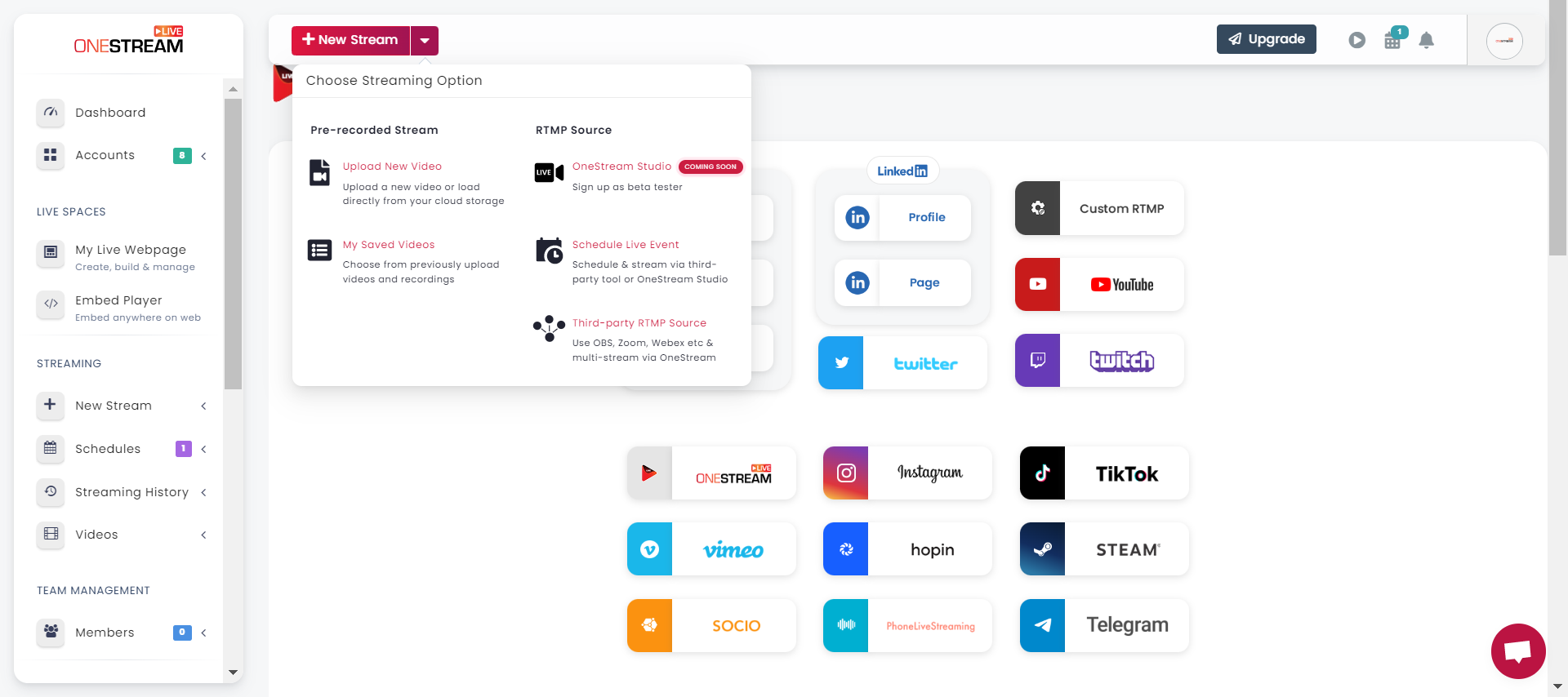
OneStream Live is a popular cloud-based multistreaming software that allows you to customize your live streams directly from your browsers.
Let’s look at some of the key features of this live broadcasting software.
- Pre-recorded streaming
- Allows you to pre-schedule streaming up to 60 days in advance
- Supports real-time RTMP streams
Compatibility:
OneStream Live is compatible with Windows and MacOS devices. It is generally accessible on browsers like Chrome, Firefox, Edge, and Opera.
Pros:
- Seamless integration capabilities
- Responsive customer support team
- Supports streaming to 45+ social media platforms
- Free version available
Cons:
- Has a bit of a learning curve
Pricing:
OneStream Live offers 5 pricing plans for users, billed monthly:
- Free: $0/month (2 social streaming destinations)
- Basic: $15/month (5 social streaming destinations)
- Standard: $39/month (10 social streaming destinations)
- Professional: $49/month (30 social streaming destinations)
- Enterprise: $99/month (50 social streaming destinations)
Setting up OneStream Live with Dacast:
We do not have a specific tutorial for setting up OneStream Live with Dacast. However, you can follow our encoder setup guide for some general tips.
User Review:
“The amount of investment OneStream puts into their product and the detail and attention they pay to making their customers successful and standing out from others.” – Alison. T. via G2.
Best for:
Users who want scheduled multistreaming across multiple platforms.
19. Ant Media Server

Another live broadcasting software worth exploring is Ant Media Server.
This is a scalable platform that provides low latency and WebRTC streaming in over 129 countries worldwide. With Ant Media Server’s adaptive bitrate streaming, you can play multiple live streams in real-time.
Here are some of its notable features:
- WebRTC SDKs for iOS, Android, Unity, Flutter, and JavaScript.
- Compatible with ONVIF IP cameras with PTZ for live video surveillance
- Less than 0.5 seconds latency
Compatibility:
Ant Media Server supports Linux(Ubuntu 20.04 and Ubuntu 22.04) and MacOS.
Pros:
- REST API for extensive automation and integration
- High scalability
- Ultra-low latency
Cons:
- Documentation could be improved
Pricing:
Ant Media Server provides three different pricing packages:
Cloud Marketplaces
- AWS: Starting from $0.33/hr
- Azure: Starting from $0.44/hr
- Google Cloud: Starting from $0.56/hr
Self-Hosted
- Monthly License: $109 / instance / month
- Annual License: $89 / instance / month
- Perpetual License: $2,799 / instance
Support Packages
- Standard: Free
- Community: Free
- Enhanced: $499/month
- Premium: $999/month
Setting up Ant Media Server with Dacast:
We do not have a specific tutorial for setting up Ant Media Server with Dacast. However, you can follow our encoder setup guide for some general tips.
User Review:
“I would say 10/10 honestly, the ease of use, support, built in apis, recording options, s3 integration was excellent. If you’re in a similar situation I would 100% recommend Antmedia.” – Benjamin S.P via Capterra.
Best for:
Developers and enterprises needing scalable streaming server solutions.
20. Ecamm Live

The final platform on this list of top live broadcasting software is Ecamm Live. This is a live streaming software specifically built for MacOS-supported devices.
It allows you to stream and record using multiple cameras. It also has a live camera switcher that allows you to direct your video content in real-time.
Some of its key features include:
- Supports iOS sharing using USB
- Automatic mix and echo cancellation
- Provides overlays like countdowns and scrolling tickers
Compatibility:
Ecamm Live is only compatible with MacOS, and it requires macOS 10.14 or newer.
Pros:
- Easy to use
- Highly customizable
Cons:
- Limited compatibility
- Pricing is on the high side
Pricing:
Ecamm Live offers a 14-day free trial and two paid plans.
- Standard: $20/month
- Pro: $40/month
Setting up Ecamm Live with Dacast:
We do not have a specific tutorial for setting up Ecamm Live with Dacast. However, you can follow our encoder setup guide for some general tips.
User Review:
“I love the ease of use of the software and how I can just plug and play my dslr to the software to use for streaming and recording.” – William .M. via G2.
Best for:
Mac users and podcasters focused on easy remote interviews and high-quality streaming.
Live Streaming Software Comparison Table (2025)
Use the table below to compare the best live streaming software for 2025 based on system compatibility, encoding features, multistreaming support, pricing, integrations with Dacast, and top use cases.
How to Use This Table:
- Sorting: Click on column headers to sort by OS, pricing, Dacast support, or use case.
- Free vs Paid: Some tools offer basic plans for free and unlock multistreaming or 4K features in paid tiers.
- Dacast Integration: Tools listed as Dacast-compatible can be used with Dacast’s secure live streaming platform. Find setup instructions in our OBS guide or vMix tutorial.
| Software | OS Compatibility | Encoding Capabilities | Multistreaming Support | Free or Paid | Dacast Integration | Best For |
|---|---|---|---|---|---|---|
| OBS Studio | Windows, macOS, Linux | Software encoding (x264), hardware (NVENC) | Limited (via plugin) | Free | Yes (manual setup) | Best free live streaming software for beginners |
| Streamlabs | Windows, macOS | Software/hardware encoding | Yes | Free + Paid | Yes (manual setup) | Gaming, AI-powered video streaming software 2025 |
| Wirecast | Windows, macOS | Software/hardware, ISO recording | Yes | Paid | Yes (native) | Live video production apps, church streaming |
| vMix | Windows | Hardware accelerated, 4K/NDI | Yes | Paid | Yes (via RTMP) | Video production software for hybrid events |
| Restream Studio | Browser-based | Cloud-based encoding | Yes (native) | Free + Paid | Yes (browser RTMP) | Best software for multistreaming to Facebook and YouTube |
| Riverside.fm | Browser + Mobile | Cloud recording, local tracks | No (recording only) | Free + Paid | Limited | Podcasts, remote interviews, simulcasting |
| Ecamm Live | macOS only | Apple Silicon optimized | Yes | Paid | Yes (via RTMP) | Secure streaming software with DRM for macOS |
| XSplit Broadcaster | Windows | Hardware acceleration | Yes | Free + Paid | Yes (manual RTMP) | Live broadcasting software for PC gamers |
| Castr | Windows, macOS, Browser | Cloud encoding + upload | Yes | Free + Paid | Yes (RTMP or API) | Cloud live streaming software for professionals |
| Twitch Studio | Windows, macOS | Basic encoding | No | Free | No | Gaming beginners and Twitch streamers |
| Lightstream | Browser-based | Cloud-based encoding | Yes | Free + Paid | Yes (browser RTMP) | Streaming software with adaptive bitrate support |
| Zoom + Dacast | Windows, macOS | Built-in Zoom encoder | No (not native) | Paid | Yes (via RTMP) | Secure enterprise streaming and webinars |
| ManyCam | Windows, macOS | Multilayer mixing | Yes | Free + Paid | Yes (manual RTMP) | Education, AI-powered streaming software 2025 |
| Livestream Studio | Windows, macOS | Pro encoding, remote guests | Yes | Paid | Yes (via RTMP) | Enterprise broadcasting and hybrid events |
| Be.Live | Browser | Auto-switching, captions | Yes | Free + Paid | Yes (browser RTMP) | Talk shows, simulcasting, educators |
| MimoLive | macOS only | High-quality NDI, graphics | Yes | Paid | Yes (RTMP) | Video broadcasting software for professionals |
| OBS.Live (by StreamElements) | Windows, macOS | Enhanced OBS with overlays | Limited (via plugin) | Free | Yes (manual RTMP) | Gamers looking for OBS alternatives 2025 |
| ZoomISO + Dacast | macOS only | Isolated feeds for broadcast | No (output-focused) | Paid | Yes (with vMix/OBS) | Hybrid events and multi-camera live production |
| Stage Ten | Browser-based | Cloud encoding, mobile input | Yes | Free + Paid | Yes (via RTMP) | Live shows, influencer marketing streams |
| NVIDIA Broadcast + OBS | Windows (RTX GPUs) | AI-enhanced encoding, effects | No (OBS dependent) | Free | Yes (with OBS) | AI-powered video streaming software 2025 |
Best Live Streaming Software by Use Case (2025)
Finding the best live streaming software in 2025 depends on what you’re using it for. Whether you’re a beginner, a nonprofit, or part of a corporate media team, the right fit comes down to your goals, technical skills, and budget. Here’s a breakdown of the top options based on common use cases:
Beginner Content Creators
Best software: Streamlabs, OBS Studio (with Dacast), Restream Studio
If you’re new to live streaming, start with tools that are simple to set up and easy to use. Streamlabs is ideal for casual creators who want drag-and-drop customization, while OBS Studio is free and powerful. When paired with Dacast, beginners can quickly start streaming with secure hosting and reliable support. For browser-based streaming, Restream Studio is one of the best free live streaming software options for beginners in 2025.
Remote Teams and Webinars
Best software: Zoom, OBS Studio + Dacast, Wirecast
For teams running webinars or internal meetings, Zoom remains a solid choice—but if you want to brand your broadcast or stream to multiple destinations, OBS or Wirecast with Dacast offers better production value. These tools give you full control, while Dacast ensures smooth delivery across regions using its global CDN. Use Dacast’s adaptive bitrate feature to maintain quality even with varied network conditions.
Churches and Non-Profits
Best software: OBS Studio, vMix, BoxCast
For faith-based and community organizations, OBS Studio continues to be a top choice thanks to its flexibility and zero cost. It works seamlessly with Dacast for secure streaming software with DRM and easy embed options for church websites. BoxCast is a dedicated solution for churches, but lacks the same level of integration as Dacast. Need something simpler? Check out our guide on What is the best encoding software for church live streams?
Sports Broadcasters
Best software: vMix, Wirecast, OBS Studio + Dacast
Sports streaming needs low latency and high performance. vMix stands out as a live video production app with instant replay and scoreboard tools. Wirecast is another strong option for video broadcasting software, especially when managing multiple camera angles. OBS paired with Dacast offers adaptive bitrate streaming and simulcasting, making it a reliable choice for high school, amateur, or pro-level coverage.
Corporate and Hybrid Events
Best software: vMix, Wirecast, Dacast + Zoom or OBS
Enterprises hosting conferences or hybrid events need cloud-based streaming tools with professional-grade features. vMix and Wirecast deliver high-end video production software for hybrid events. For larger teams, Dacast’s cloud live streaming software supports secure delivery with built-in analytics, access control, and DRM. You can also integrate Dacast with tools like Zoom or OBS for a customized encoding and mixing setup.
Gaming and Esports
Best software: Streamlabs, OBS Studio, XSplit
Gamers need fast, lightweight tools that support overlays, chats, and multistreaming. Streamlabs and OBS Studio dominate this space, offering some of the best software for multistreaming to Facebook and YouTube. XSplit is another option tailored to streamers looking for intuitive controls. Combine these with Dacast to get AI-powered streaming software in 2025, with adaptive bitrate support and advanced player settings.
Dacast-Compatible Streaming Software
Dacast works seamlessly with many top live streaming desktop apps and streaming encoder software. Here are some popular options with easy setup guides to help you connect with Dacast for professional-grade streaming:
| Software | Best For | Features | Setup with Dacast |
|---|---|---|---|
| OBS Studio | Beginners & Open Source | Free, customizable, supports plugins | Set Up with Dacast |
| vMix | Advanced Production | 4K support, virtual sets, multi-camera | Set Up with Dacast |
| Wirecast | Enterprise & Hybrid Events | Professional tools, cloud support | Set Up with Dacast |
| Streamlabs | Gamers & Content Creators | User-friendly, overlays, alerts | Set Up with Dacast |
| XSplit | Easy Multistreaming | Simple UI, good for simulcasting | Set Up with Dacast |
| Ecamm Live | Mac Users & Remote Guests | Integrated remote interviews | Set Up with Dacast |
Try these streaming tools with Dacast’s powerful platform to enjoy features like adaptive bitrate streaming, secure delivery, and multi-platform simulcasting. Start your free trial with Dacast to explore seamless integration and professional streaming today.
FAQ
1. What does live streaming software do?
As the name suggests, broadcast software solutions are platforms that enable you to broadcast video streams to your audience. You can use them to make live video inputs stream your content to a wide audience in real-time. They come with features like mixing, multi-bitrate streaming, monetization options, and more.
2. What features should I look for in professional live streaming software?
When evaluating live streaming software, prioritize features like multi-source input, RTMP support, adaptive bitrate streaming, real-time analytics, and encoder compatibility. For professionals, integrations with CDNs, custom branding options, and support for protocols like SRT and WebRTC are also essential.
3. What hardware is compatible with live streaming software?
Live streaming software typically works with a range of hardware including webcams, DSLR cameras, capture cards, audio mixers, and encoding devices. To ensure compatibility, check if the software supports your camera’s video output format (like HDMI or SDI) and works with your capture hardware or RTMP encoder.
4. Are there live streaming software tools that use AI for better performance?
Yes, some modern live streaming software solutions leverage AI for auto-framing, noise suppression, real-time captioning, and stream quality optimization. AI features can enhance user experience, automate production tasks, and improve accessibility for live broadcasts.
5. What is the best software for video streaming?
The best software solutions you can use for video streaming include:
- Wirecast
- vMix
- Dacast
- VidBlaster X
- OBS Studio
- Streamlabs OBS
- FFmpeg
- XSplit Broadcaster
- SplitCam
- Switchboard Live
6. Can I use live streaming software for hybrid events or multi-platform broadcasting?
Yes, many modern live streaming software solutions support hybrid events and simulcasting. Look for software that allows you to stream to multiple destinations (e.g., YouTube, Facebook, your website) simultaneously and offers local recording, audience engagement tools, and integration with virtual event platforms.
7. What does live streaming software do?
Live streaming software captures video and audio from your devices, encodes the content, and broadcasts it live over the internet to viewers. It often includes tools for mixing, switching scenes, adding graphics, and managing the stream.
8. What are the best streaming software options for beginners?
OBS Studio and Streamlabs are two of the best options for beginners because they are free, easy to use, and have active communities for support. Both provide straightforward setup and useful features to get started quickly.
9. What software is best for hybrid events and enterprise use?
vMix and Wirecast are ideal for hybrid events and enterprise users due to their professional features, scalability, and robust support for multiple cameras and inputs. They also integrate well with cloud services and streaming platforms.
10. What streaming software integrates with Dacast?
Many popular streaming tools, including OBS Studio, vMix, Wirecast, Streamlabs, and XSplit, offer seamless integration with Dacast. This compatibility allows users to easily connect their software to Dacast’s platform for secure, reliable streaming.
11. Can I stream directly from my browser with Dacast?
Yes, Dacast supports WebRTC-based browser streaming, which lets you start broadcasting live without downloading any software. This feature is great for quick setups and reaching audiences on any device.
12. What are the best free live streaming software options in 2025?
OBS Studio continues to be the top free live streaming software for both beginners and professionals. It offers powerful features, regular updates, and broad compatibility without any cost.
13. Which software supports AI-powered stream enhancement?
Newer versions of OBS Studio, Wirecast, and vMix include AI-driven features such as auto-framing, background noise suppression, and real-time captioning. These tools improve production quality and viewer experience with minimal effort.
14. Is OBS still a good choice in 2025?
Absolutely. OBS remains one of the most popular streaming software options in 2025 thanks to its flexibility, open-source nature, and strong feature set. It integrates well with Dacast, making it a reliable choice for professional live streaming.
Conclusion
There you have it. Those are our picks for the best live broadcasting software of 2024. Hopefully, this post made choosing the best live streaming software less complex.
Sign up today for a 14-day trial to test out all of our features for free. No credit card is required.
Any questions, comments, or ideas about the broadcast software solutions mentioned above? Let us know in the comment section below. We appreciate hearing from our readers and will get back to you.
You can also join our LinkedIn group for regular tips on live streaming and exclusive offers. Thanks for reading, and as always, best of luck with your live broadcasts!
 Stream
Stream Connect
Connect Manage
Manage Measure
Measure Events
Events Business
Business Organizations
Organizations Entertainment and Media
Entertainment and Media API
API Tools
Tools Learning Center
Learning Center Support
Support Support Articles
Support Articles