Live Streaming Pricing Comparison: How Much Does Video Streaming Cost [2025 Update]
With the live streaming market growing rapidly in recent years, it’s no surprise that it jumped from $1.76 billion in 2024 to $2.11 billion in 2025, at a compound annual growth rate (CAGR) of 19.7%. Live-streaming services can help content creators, businesses, and entrepreneurs grow in a competitive market.
Discover the most suitable subscription plan for your live streaming needs to optimize your engagement and satisfaction.
In this updated guide, we break down the costs of live streaming depending on your needs and platform of choice. We cover free platforms like YouTube to professional event live streaming services, and go deeper into what influences the cost of live streaming an event.
Live streaming enables organizations to engage followers, customers, or employees around the world.
Live streaming is one of the best ways to connect in a meaningful and authentic way with a community.
This post has been updated to reflect the most accurate live-streaming pricing information for the top 20 platforms as of December 2025.
Table of Contents
- Introduction to Live Streaming
- How Does Live Streaming Work?
- What is a Professional Video Streaming Platform?
- Streaming Solutions and Features
- How to Charge for Live Streaming
- Live Streaming Pricing for the Top 20 Video Platforms in 2025
- Best Live Streaming Platforms by Use Case
- Hidden Fees and Limitations: What to Watch for in Live Streaming Platforms
- Live Streaming Platform Selection Checklist
- Additional Costs Associated with Live Streaming
- Trends in 2025 Live Streaming Pricing
- FAQs
- Conclusion
Introduction to Live Streaming
Live streaming has transformed the digital landscape, making it possible for anyone—from businesses to individual creators—to connect with audiences in real time. Thanks to the rise of social media platforms and dedicated streaming services, it’s now easier than ever to stream live and engage viewers across the globe. Whether you’re looking to host a product launch, share a behind-the-scenes look at your business, or simply interact with your community, live streaming offers a direct and authentic way to foster audience engagement.
Getting started with streaming doesn’t require a massive investment. With just a few clicks, you can broadcast from your smartphone or computer, reaching viewers wherever they are. The basics include a reliable internet connection, a camera or mobile device, and access to a streaming platform that fits your needs. As you grow, you can scale up your setup with professional equipment and advanced features.
For businesses, live streaming is a powerful tool to build brand loyalty, showcase expertise, and connect with customers in a more personal way. For creators, it’s an opportunity to grow a community, interact in real time, and stand out in a crowded digital world. No matter your goal, streaming opens the door to new levels of audience engagement and business growth.
How Does Live Streaming Work?
At its core, live streaming sends audio and video data from your device to your viewers in real time over the internet. Thanks to faster broadband, powerful mobile devices, and cloud infrastructure, streaming high-quality videos is easier than ever.
Here’s what you really need to know:
- You’ll need a reliable internet connection; 10 Mbps or higher is recommended for smooth 1080p streaming.
- Your stream is encoded (converted into a digital format), then uploaded to a server or streaming platform.
- From there, it is distributed to viewers around the globe using content delivery networks (CDNs) to reduce latency and buffering.
The process involves encoding, transcoding, caching, and playback, but you don’t need to be an engineer to get started. Most platforms make the setup simple, even for first-time streamers.
What is a Professional Video Streaming Platform?
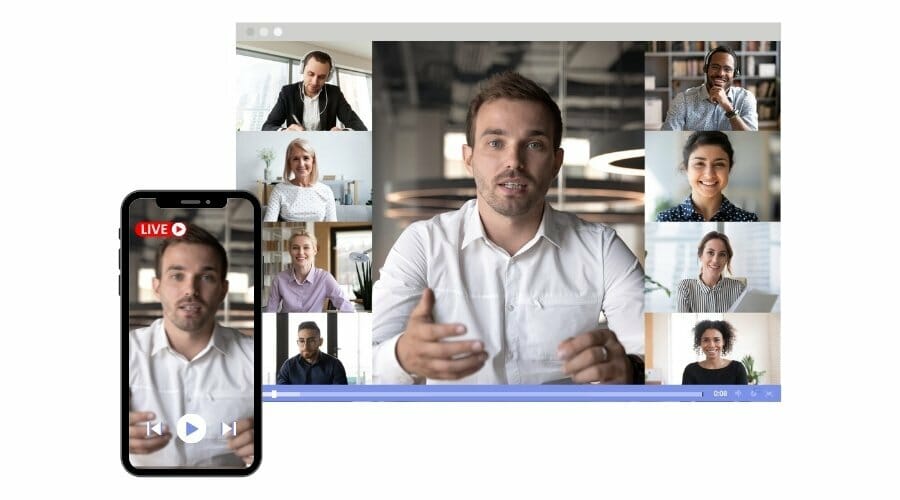
A professional video streaming platform is a paid service that hosts your live or on-demand video content, featuring tools designed for businesses, educators, creators, and broadcasters.
Unlike free platforms (like YouTube or Facebook Live), professional tools let you:
- Maintain full control over branding, advertising, and monetization
- Embed your live stream directly on your own website or app
- Avoid distracting ads or competitors’ content
- Bypass institutional blocks, since many workplaces and schools restrict access to YouTube
Many businesses choose to build their own streaming service to have full control over monetization and audience engagement.
These platforms often include:
- White-label video players
- Advanced analytics
- Monetization tools (pay-per-view, subscriptions, or ad-supported models)
- Security features (like DRM and geo-blocking)
Professional online video platforms (OVPs) also provide integrated paywalls and ad insertion for monetization.
So, how much does it cost to live stream an event or professionally host video content? That’s precisely what the rest of this guide breaks down. We’ll compare live streaming prices, platform fees, and the real cost of live streaming services in 2025.
Streaming Solutions and Features
Choosing the right streaming solution is essential for delivering high-quality, reliable live streaming experiences. Today’s top platforms—such as YouTube Live, Facebook Live, and Vimeo—each offer a unique set of features designed to help you reach your goals, whether that’s maximizing audience engagement, monetizing your content, or ensuring secure delivery.
YouTube Live is a go-to choice for many, offering robust platform video monetization options like ads, channel memberships, and sponsorships. Its global reach and integration with the broader YouTube ecosystem make it ideal for creators looking to grow their audience and generate revenue from their streams.
Facebook Live excels at fostering real-time interaction, making it perfect for community-driven events and direct engagement with viewers. Its integration with social media platforms allows for instant sharing, reactions, and comments, helping you build a loyal following.
Vimeo stands out as a professional-grade streaming solution, offering HD streaming, advanced privacy controls, and digital rights management. Vimeo makes it easy for businesses and creators to deliver ad-free, branded experiences, with tools for on demand content, analytics, and customizable players.
When evaluating streaming solutions, consider features like reliable live streaming, support for on demand content, and the ability to monetize through ads or paywalls. Advanced options such as digital rights management help protect your content, while analytics tools provide insights into viewer behavior and engagement. The right platform will empower you to deliver smooth playback, reach more viewers, and achieve your streaming objectives.
How to Charge for Live Streaming

Before getting into the details of platform-specific rates, it’s important to understand the common live streaming pricing models used by professional video hosting services. The emergence of new services and bundles is reshaping the streaming landscape and influencing how providers structure their pricing models.How much live streaming costs depends heavily on the pricing structure you choose. Most platforms offer one of the three core models below.
Many organizations use both B2C and B2B platforms for visibility and secure video hosting.
Subscriptions
This is the most popular pricing structure among professional live streaming services. You pay a recurring monthly or annual fee to access a set of features, bandwidth, and storage. Here is what you need to know about this model:
- Subscription costs vary significantly depending on the platform and plan tier.
- Paying annually often comes with discounts—sometimes up to 20–30%.
- Packages typically include a base level of streaming hours and video bandwidth, with options to purchase additional bandwidth as needed.
- The cost to live stream an event under this model depends on the package limits and any overage charges.
This cost varies widely from platform to platform and even from package to package on any given platform. Sometimes, you can save money by paying up front for the entire year rather than monthly.
For example, platforms like Vimeo, Wowza, and Dacast offer plans starting around $75/month for basic live streaming. The advanced plans may exceed $250/month, depending on features and usage.
Pay-As-You-Go
Ideal for occasional streamers or one-time events, this flexible model lets you purchase bandwidth or streaming time without committing to a monthly bill. It’s often referred to as pay-per-use or event-based pricing. With this model, you only pay for what you need, making it cost-effective for low-frequency users.
Dacast offers broadcasters the ability to buy bulk streaming data at competitive prices. You can access your bandwidth for 12 months after purchase, and per GB pricing decreases as volume increases. The more bandwidth you purchase, the more affordable the streaming price is.
Use a live streaming cost calculator like Dacast’s Bandwidth Calculator to estimate your exact costs based on viewer count, stream quality, and duration. You can also visit Dacast’s pricing page for more information.
Hybrid Pricing
Some platforms offer hybrid models that combine subscription access with pay-as-you-go bandwidth for overages or premium features. This is ideal for businesses that stream regularly but occasionally need more capacity or customization.
You can get stable monthly billing with the flexibility of add-ons. It’s useful for scaling up during product launches, virtual conferences, or seasonal spikes.
Additional Professional Services
Many professional streaming platforms also offer optional services, such as setup assistance, developer support, white-label integrations, or custom API builds, for an added fee. This is especially valuable if you lack in-house resources or want to scale quickly.
For example, Dacast offers one-on-one support, developer consulting, and custom streaming infrastructure setup. These professional services are billed separately and vary depending on complexity
You should consider the streaming server cost or base platform fee when comparing providers. However, support and custom features may also influence the total live streaming quotation.
Live Streaming Pricing for the Top 20 Video Platforms in 2025
As discussed earlier, live streaming pricing varies widely across platforms. This is primarily due to differences in features, scalability, and target users. Some broadcasters need advanced tools for monetization, analytics, and security, while others just need a reliable way to stream high-quality video. That’s why platforms offer a range of plans to meet different needs.
So, does live streaming cost money? Yes, if you’re using a professional-grade platform. The exact live stream cost depends on the provider and the specific plan you select. In this section, we compare the live streaming costs of the top 20 professional video hosting platforms. Most services offer three to four pricing tiers, along with free trials or custom enterprise plans.
| Platform | Plan Tiers & Pricing (Monthly/Yearly) | Bandwidth & Storage Limits | Monetization Support | White-Labeling | APIs | Simulcasting | Live Chat/Q&A | 24/7 Support |
|---|---|---|---|---|---|---|---|---|
| Dacast | Starter: $39/mo Event: $63/mo Scale: $188/mo | 2.4 TB BW & 500 GB Storage (Starter) 6 TB BW & 250 GB Storage (Event) 24 TB BW & 2000 GB Storage (Scale) | Yes Paywall, Ads | Yes | Yes | Yes | Yes | Yes |
| Kick | Free | Unlimited | Yes Subscriptions, Tips | No | No | Yes | Yes | Yes |
| Vimeo | Starter: $20/mo Event: $41/mo Advanced: $125/mo | 2 TB Storage (Starter) 4 TB Storage (Event) 7 TB Storage (Advanced) | Yes SVOD, PPV | Yes | Yes | Yes | Yes | Yes |
| Wistia | Plus:$19 Pro: $79/mo | — | Yes Lead Capture | Yes | Yes | Yes | Yes | Yes |
| IBM Video Streaming | Custom Pricing | Custom | Yes Ads, Subscriptions | Yes | Yes | Yes | Yes | Yes |
| Kaltura | Custom Pricing | Custom | Yes SVOD, AVOD, TVOD | Yes | Yes | Yes | Yes | Yes |
| Brightcove | Custom Pricing | Custom | Yes Ads, Subscriptions | Yes | Yes | Yes | Yes | Yes |
| JW Player | Custom Pricing | Custom | Yes – Ads | Yes | Yes | Yes | Yes | Yes |
| Vidyard | Strater: $59/mo / Teams & Enterprise : Custom Pricing | Unlimited | Yes – Lead Capture | Yes | Yes | No | Yes | Yes |
| Wowza | Custom | Custom | Yes – Ads, Subscriptions | Yes | Yes | Yes | Yes | Yes |
| StreamShark | Standard: $199/mo / Team: $399/mo / Custom | Custom | Yes – Ads, Subscriptions | Yes | Yes | Yes | Yes | Yes |
| Resi | Custom Pricing | Custom | Yes – Donations, Subscriptions | Yes | Yes | Yes | Yes | Yes |
| Hippo Video | Free / Pro: $20/mo / Teams: $60/mo | Custom | Yes – Lead Capture | Yes | Yes | No | Yes | Yes |
| Cincopa | Custom Pricing | Custom | Yes – Ads, Subscriptions | Yes | Yes | Yes | Yes | Yes |
| StreamYard | Custom Pricing | Unlimited | Yes – Tips | Yes | Yes | Yes | Yes | Yes |
| Uscreen | $99/mo + 0-6% transaction fees | Unlimited streaming | Yes Subscriptions & PPV | Yes | Yes | No | Yes | Yes |
| Muvi | Standard: $84/mo Pro: $254/mo Enterprise: $679 | Unlimited bandwidth & storage in all plans | Yes SVOD, AVOD, TVOD | Yes | Yes | Yes | Yes | Yes |
| Panopto | Custom Pricing | Custom | Limited | Yes | Yes | No | Yes | Business hours |
| Sprout Video | Seed: $10/mo Sprout: $35/mo | 500 GB Storage (Basic) 2 TB Storage (Pro) 5 TB Storage (Business) | No | Yes | Yes | No | No | Business hours |
| Restream | Free Plan Available Standard: $19/mo Professional: $49/mo | Unlimited | No | No | Yes | Yes | Yes | Business hours |
1. Dacast
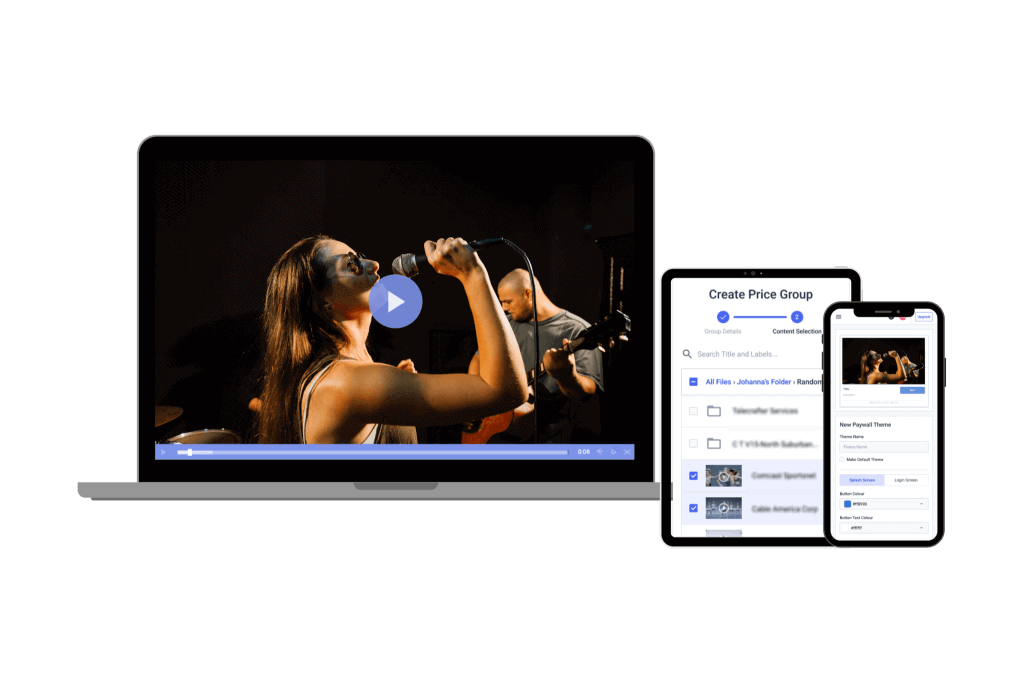
Dacast is a comprehensive, cloud-based video streaming platform designed for businesses, educators, and event organizers seeking to broadcast live or on-demand content. Unlike consumer platforms like YouTube, Dacast offers a white-label, ad-free experience with strong monetization, security, and analytics features tailored for professional use.
Dacast Pricing
Dacast provides flexible pricing models to accommodate various streaming needs, from occasional events to high-volume broadcasting.
Starter Plan
The Starter plan costs $39/month and comes with 2.4 TB of bandwidth and 500 GB of storage. This plan is ideal for affordable streaming to small groups. Small businesses or organizations new to streaming will find it just right for their needs.
Some of the features you can expect from this plan include: unlimited concurrent viewers, full HD (1080p) broadcasting, mobile device support, player customization, 24/7 customer support, live stream recording, custom branding, and much more.
Event Plan
The Event plan goes for $63/month and comes with 6 TB of bandwidth upfront and 250 GB of storage. This plan is best suited for broadcasters who want to host one-time or occasional live events. The cost to livestream an event with our event plan is only $63/month.
The Event plan includes all of the features included in the Starter plan and adds advanced and real-time analytics, M3U8 links, live countdown, a monetization paywall, and live and VOD playlists.
Scale Plan
The Scale plan is built for businesses and organizations that are ready to take things to the next level. This plan costs $165/month when billed annually and includes 24 TB of bandwidth and 2000 GB of storage. It’s an ideal option for high-volume broadcasters and enterprises.
Other than the features from the lower-tiered plans, the Scale plan also includes features such as unlimited live transcoding channels, 28 hours of simulcasting, multi-user access (up to 5 team members), advanced library management, video availability scheduling, enhanced support options, and China video delivery.
Custom
If you need a pricing plan that will be customized to your needs, contact customer support to get a quote. This pricing plan was tailored specifically for enterprises with specific needs.
Some of the features offered in this plan are: custom SLAs, migrations and integrations support, large-scale event handling, additional team member access, dedicated account management, etc.
Pros and Cons of Dacast
Pros:
- Affordable live streaming pricing with scalable plans suitable for various needs
- Unlimited concurrent viewers, ensuring your stream can handle large audiences
- Ad-free, white-label streaming, allowing for a professional and branded viewer experience
- Strong monetization options, including integrated paywalls and ad support
- Advanced analytics for real-time viewer insights and performance tracking
- 24/7 customer support, providing assistance whenever needed
Cons:
- Limited interactivity features, such as the absence of built-in live chat or Q&A functionalities
- No on-premises deployment options, which may be a drawback for organizations with specific compliance requirements
2. Kick

Kick is a live streaming platform launched in late 2022, aiming to provide a more creator-friendly environment compared to established platforms like Twitch and YouTube Live. Focusing on generous monetization options and relaxed content moderation, Kick has quickly gained traction among streamers seeking alternative avenues for content creation and audience engagement.
Monetization and Revenue Model
Kick is free to use for both streamers and viewers and stands out in the live streaming space due to its exceptionally favorable revenue-sharing model. Streamers retain 95% of their subscription earnings, a significant increase compared to Twitch’s 50% and YouTube’s 70%. Additionally, Kick allows creators to keep 100% of their tips, providing an extra income stream without platform deductions.
The platform also introduced a Creator Incentive Program, offering streamers an hourly rate during its trial phase, enabling them to earn income even with a smaller viewership.
Pros and Cons of Kick
Pros:
- Generous revenue sharing where streamers keep 95% of subscription revenues and 100% of tips, maximizing their earnings
- Creator Incentive Program offers hourly payments to streamers, supporting income generation from the outset
- It’s free to stream on Kick, with no hosting or platform fees
- More lenient moderation allows a broader range of content, attracting diverse creators
- Intuitive design facilitates easy navigation for both streamers and viewers
- Supports various content categories beyond gaming, including music, art, and fitness
Cons:
- Unlike platforms like Dacast, Kick doesn’t have a built-in paywall for events, meaning you can’t directly sell event access (e.g., ticketed webinars)
- There’s no detailed breakdown of live streaming server cost or advanced bandwidth controls for professionals
- Streamers can’t yet brand or fully customize their channels or video players
3. Vimeo
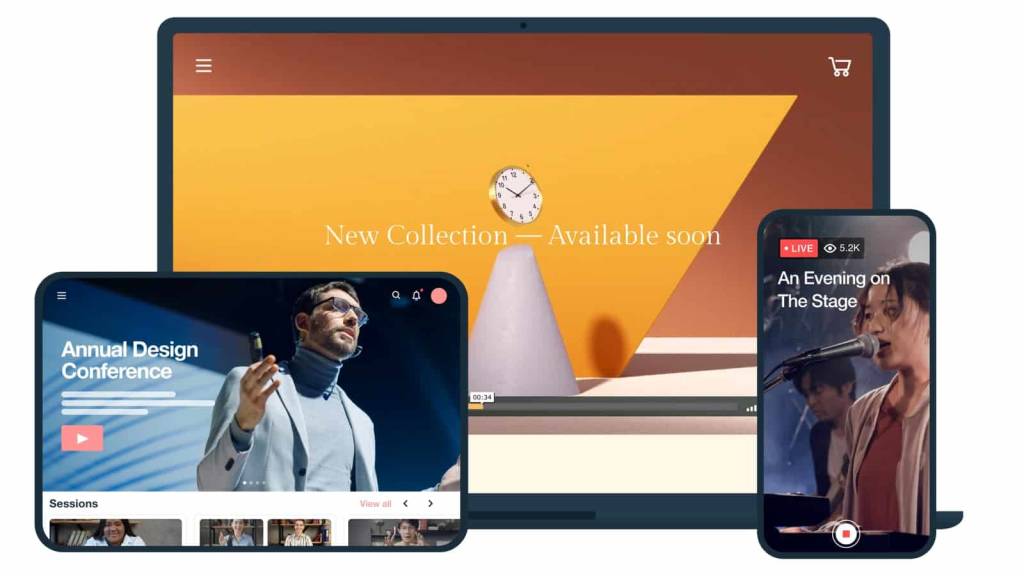
Vimeo is a premium video platform tailored for creators, businesses, and enterprises seeking high-quality video hosting, live streaming, and advanced collaboration tools. It is known for its ad-free experience and robust feature set, and supports everything from on-demand video to 24/7 live streaming.
Vimeo Pricing Plans
Vimeo offers tiered pricing plans to accommodate various needs and budgets:
- Free Plan: Limited to 3 videos and 1 GB of total storage; basic features suitable for casual users
- Starter: $12/month (billed annually); includes 2 TB storage, privacy controls, custom video player, custom URLs, and automatic closed captioning
- Standard: $25/month (billed annually); offers 4 TB storage, 5 team members, brand kit, teleprompter, text-based video editing, AI script generation, and engagement analytics
- Advanced: $75/month (billed annually); provides 7 TB storage, 10 team members, AI-generated chapters, live chat, polls, Q&A, and streaming capabilities
- Enterprise: Custom pricing; includes unlimited storage, advanced security features, dedicated account management, and enhanced support
Pros and Cons of Vimeo
Pros:
- Advanced tools for video editing, collaboration, and live streaming
- Robust options include password protection and domain-level privacy
- Videos are hosted without ads, ensuring a clean viewing experience
- Customizable video players and branding options
Cons:
- Higher pricing compared to some competitors, especially for advanced features
- Comprehensive features may require time to learn and utilize effectively
- The free tier offers minimal storage and features
4. Wistia
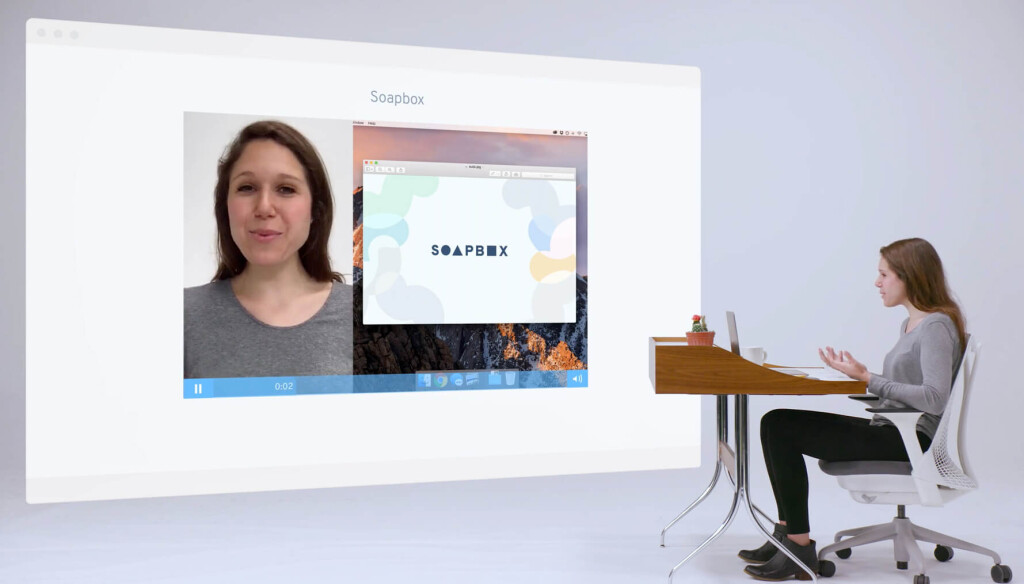
Wistia is a video hosting and marketing platform designed for businesses aiming to create, manage, and analyze video content. It offers video creation, hosting, lead generation, and analytics tools, catering to marketers and teams focused on leveraging video for engagement and conversion.
Wistia Pricing Plans
Wistia provides several pricing tiers to accommodate different business needs:
- Free: $0/month, 1 user, up to 10 videos, basic video hosting and editing features, 200 GB bandwidth
- Plus: $19/month (billed annually), 3 users, up to 20 videos, customizable player, clickable CTAs, team commenting, 1 TB bandwidth
- Pro: $79/month (billed annually), 5 users, up to 50 videos, lead generation forms, embeddable video collections, heatmaps, deeper analytics, webinars with basic branding, 1 TB bandwidth
- Advanced: $319/month (billed annually), 20 users, up to 250 videos, webinars with custom branding, marketing integrations, automated campaigns, ad platform integrations, 1 TB bandwidth
- Premium: Custom pricing, unlimited users, custom video capacity, SSO and advanced security, custom folder permissions, dedicated accounts for teams, priority support, 2 TB+ bandwidth
Note that monthly billing options are available at higher rates.
Pros and Cons of Wistia
Pros:
- Includes hosting, lead generation, analytics, and integrations with marketing platforms
- Ad-free player that can be tailored to match your brand
- Provides video heatmaps, engagement graphs, and A/B testing
- Built-in tools for hosting webinars with branding options
Cons:
- Higher-tier plans may be costly for small businesses
- Each plan has a cap on the number of videos you can host
- Bandwidth limits may require careful monitoring to avoid overages
5. IBM Video Streaming

IBM Video Streaming is a cloud-based platform designed for businesses seeking secure, scalable, and AI-enhanced live and on-demand video solutions. Powered by IBM Watson, it offers features like automated closed captioning, multi-CDN delivery, and customizable video portals, making it suitable for corporate communications, virtual events, and training sessions.
IBM Video Streaming Pricing Plans
IBM offers two primary tiers: IBM Video Streaming for general use and IBM Enterprise Video Streaming for enhanced security and control.
IBM Video Streaming Plans
- Silver: $137/month, 100 viewer hours, 1 channel, 50 GB storage, Ustream branding, basic analytics
- Gold: $688/month, 2,000 viewer hours, 2 channels, 250 GB storage, co-branding options, advanced analytics
- Platinum: $1,380/month, 5,000 viewer hours, 3 channels, 500 GB storage, full branding control, advanced channel customization
IBM Enterprise Video Streaming Plans
- Silver: Starting at $847/month, enhanced security features, single sign-on (SSO) support, customizable video portal, AI-driven analytics
- Gold: Custom pricing, all Silver features, increased viewer hours and storage, priority support
- Platinum: Custom pricing, all Gold features, maximum viewer hours and storage, dedicated account management
Pros and Cons of IBM Video Streaming
Pros:
- Supports large-scale live events with global reach
- Robust access controls and SSO integration
- AI features for automated captioning and deep video search
- Branded portals and flexible APIs
Cons:
- Higher pricing tiers may be expensive for small businesses
- Advanced features may require a learning curve
- No permanent free plan available
6. Kaltura

Kaltura is a versatile video platform offering solutions for live streaming, virtual classrooms, webinars, and enterprise video management. It caters to educational institutions, businesses, and media companies seeking customizable and scalable video solutions.
Kaltura Pricing Plans
Kaltura provides various pricing options tailored to different needs:
Virtual Classroom
- Standard: $19/year, up to 10 participants per session, 10 hours of cloud recording, unlimited sessions, moderator controls, digital whiteboard, branding options
- Pro: $45/year, up to 100 participants per session, 25 hours of cloud recording, includes breakout rooms, polls, and quizzes
- Enterprise: Custom pricing, multiple classrooms, SSO, LMS integration, full API access, advanced analytics
Webinars
- Personal: $150/month, single host, unlimited webinars, up to 1,000 registrants, branded microsite, interactive features, marketing automation integrations
- Team: Custom pricing, multiple hosts, enhanced collaboration tools, and support
Video Platform as a Service (VPaaS)
Pay-as-you-go model
- $0.17 per GB of bandwidth
- $0.25 per GB of storage
- $2.25 per GB of transcoding output
- $0.11 per content entry managed
Pros and Cons of Kaltura
Pros:
- Offers a wide range of tools for video creation, management, and distribution
- Suitable for small classrooms to large enterprise events
- Seamlessly integrates with major LMS platforms and marketing tools
Cons:
- Custom pricing and pay-as-you-go models may be confusing for some users
- Some users report that the admin interface can be unintuitive
- Customer support may have delays in response and resolution times
7. Brightcove
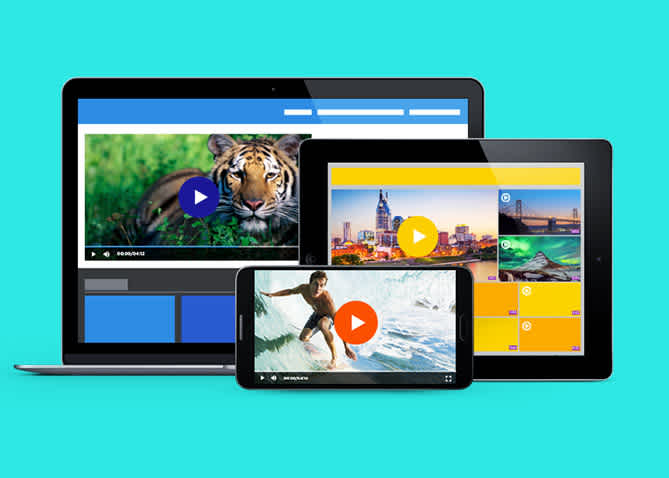
Brightcove is a leading video platform offering solutions for live streaming, video hosting, and monetization tailored for enterprises, media companies, and marketers. It is known to provide scalable video solutions for businesses.
This platform offers various packages designed to meet different business needs:
- Starter Package: Ideal for small businesses or teams beginning with video content
- Professional Package: Suited for growing companies requiring more advanced features and analytics
- Enterprise Package: Designed for large organizations needing extensive customization, security, and support
Each package includes features like video hosting, live streaming capabilities, analytics, and monetization tools. Pricing is customized based on specific business requirements, including the number of users, storage needs, and desired features. Broadcasters should contact their sales team directly to get a quote.
Pros and Cons of Brightcove
Pros:
- Supports businesses of all sizes with packages that grow with your needs
- Offers a wide range of tools for video hosting, live streaming, analytics, and monetization
- Provides dedicated support and customization options for large organizations
Cons:
- Lack of publicly listed prices may require direct contact for quotes
- Advanced features may have a learning curve for new users
- May be more expensive compared to other platforms, especially for small businesses
8. JW Player

JW Player is a comprehensive video platform designed for publishers, broadcasters, and businesses seeking advanced video streaming, monetization, and analytics solutions. It offers a range of features including adaptive streaming, customizable players, and robust monetization tools.
JW Player Pricing Plans
JW Player provides flexible pricing options to cater to various needs:
- Stream: This plan offers video delivery, asset management, instant, and broadcast live
- Play: This plan offers cloud hosting, HTML5 Player, OTT apps, and mobile SDKs
- Engage: Take advantage of real-time analytics, recommendations, article matching, and custom reports
- Monetize: Use tools like ad insertion, player bidding, outstream ads, and studio DRM
This platform offers a free trial to test it and decide if you want to get one of their paid plans.
Pros and Cons of JW Player
Pros:
- Free plan available for basic needs and testing
- Highly customizable player with branding options, skins, and API access
- Robust analytics and reporting tools, even on lower tiers
- Supports adaptive streaming, live video, and multiple monetization options
- Scalable plans for both small publishers and large enterprises
- User-friendly interface and seamless integration with popular streaming providers
Cons:
- Advanced features (e.g., DRM, high-volume streaming, ad integrations) require higher-tier plans
- Pricing details for Enterprise and Ads plans are not publicly listed and require contacting sales
- Some users may find entry-level pricing ($10/month) high compared to basic competitors
9. Vidyard
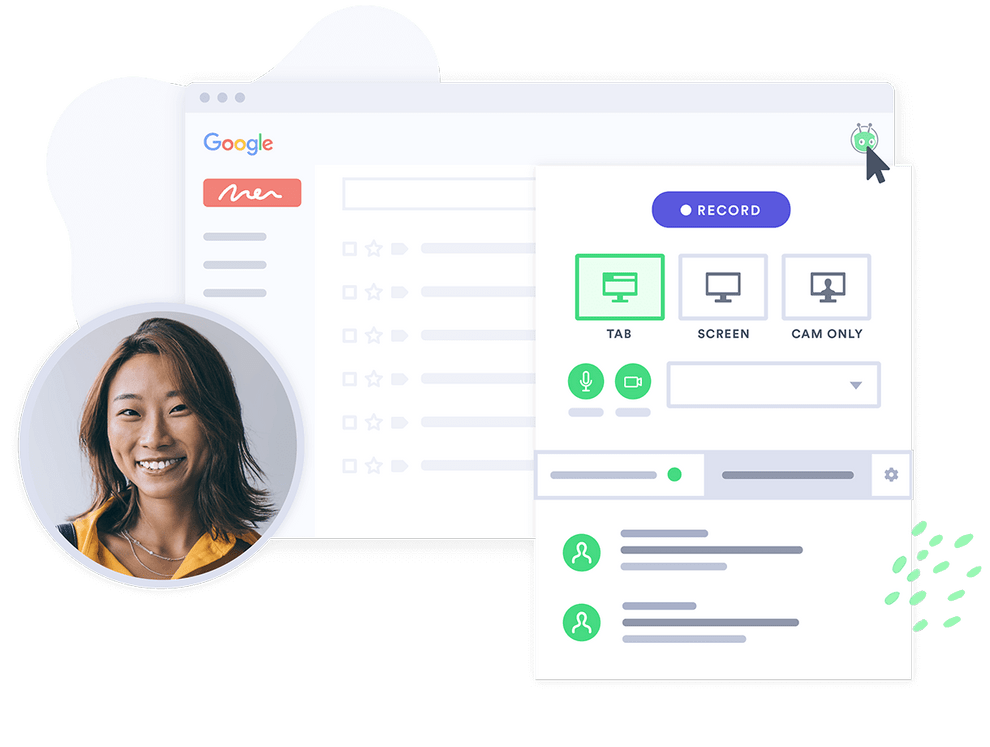
Vidyard is a video platform designed to help businesses create, host, and share videos for sales, marketing, and internal communications. It offers tools for personalized video messaging, analytics, and integrations with various business applications.
Vidyard Pricing Plans
Vidyard offers four main pricing tiers to accommodate different business needs:
- Free: Allows up to 5 videos per month, each up to 30 minutes long. Includes basic video editing tools, video sharing options, and access to stock AI avatars
- Starter: Priced at $59 per user/month, this plan includes unlimited video creation and hosting, full video analytics, branded sharing pages, template CTAs, password-protected videos, and team performance analytics
- Teams: Offers all Starter features plus CRM/MAP integrations, folder management, fully customizable CTAs, video captions, advanced team performance analytics, and optional custom AI avatars. Pricing is available upon request
- Enterprise: Includes all Teams features along with custom AI avatars, SSO user management, secure playback, unlimited integrations, and custom permissions and security options. Pricing is available upon request
Pros and Cons of Vidyard
Pros:
- Offers a range of scalable plans suitable for individuals to large enterprises
- Features include video analytics, customizable CTAs, and CRM integrations
- Intuitive and user-friendly interface design that facilitates easy video creation and sharing
Cons:
- Higher-tier plans may be expensive for small businesses
- The free version has restrictions on video storage and features
- Custom pricing for the Business plan requires direct consultation
10. Wowza

Wowza is a powerful, customizable media server software designed for live and on-demand video streaming across various devices and platforms. It supports multiple streaming protocols, including HLS, RTMP, WebRTC, and MPEG-DASH, making it suitable for broadcasters, enterprises, and developers seeking a flexible streaming solution.
Wowza Pricing Plans
It offers two streaming products, and each of them is available in different plans.
- Wowza Video Cloud Streaming offers three different pricing plans:
- One Month of Streaming: $149 one-time purchase; includes 15 hours of live streaming and 500 viewing hours
- Pay as you go: $0/month; $2.50/hour of streaming, all usage billed separately
- Enterprise: Annual plans built for your needs; contact sales for custom pricing
All of these Live Event plans include complete brand control, adaptive-bitrate streaming, and HD and UHD streaming.
- Wowza Streaming Engine has its own pricing plans. These professional-grade streaming plans are billed annually and include:
- One Month of Streaming: $295 one-time purchase + $ 295 a month for each additional instance
- Basic Monthly: $195/month + $195/month for each additional instance
- Enterprise: Please contact Wowza directly for access to their custom-tailored high-volume enterprise solutions
Pros and Cons of Wowza
Pros:
- Offers a wide range of configuration options to tailor streaming workflows to specific requirements
- Compatible with various streaming protocols, ensuring wide device and platform reach
- Capable of handling large-scale streaming operations with high reliability
- Available for on-premises and cloud-based setups, accommodating different infrastructure preferences
Cons:
- The extensive feature set may require significant time and technical expertise to master
- Advanced use cases can lead to intricate setup processes, which can be potentially challenging for less experienced users
- High-quality streaming demands substantial hardware and network resources
11. StreamShark

StreamShark is a feature-rich live and video-on-demand (VOD) streaming platform designed for businesses, event organizers, and broadcasters seeking advanced control, reliability, and scalability. It supports multistreaming, real-time analytics, and robust privacy controls, making it ideal for professional-grade streaming needs.
StreamShark Pricing Plans
StreamShark offers tiered monthly plans, with a 20% discount for annual billing:
Standard
- $199/month
- 1,000 GB data transfer, 1,500 viewer hours
- 4 simultaneous live streams
- 500 GB VOD storage, 300 GB encoding
- Includes multistreaming, DVR, chat, and privacy controls
Team
- $499/month
- 4,000 GB data transfer, 6,500 viewer hours
- 7 simultaneous live streams
- 2,000 GB VOD storage, 1,000 GB encoding
- Adds chat aggregation, live highlight clips, and more multistreams
Business
- $999/month
- 9,000 GB data transfer, 13,500 viewer hours
- 12 simultaneous live streams
- 5,000 GB VOD storage, 3,000 GB encoding
- Includes advanced features like backup stream ingest, ad support, and encoder management
Enterprise
- Custom Pricing
- Supports 4K+ streaming, SSO, P2P delivery, live captions, and 24/7 phone support
- Tailored for large-scale organizations with complex streaming requirements
Pros and Cons of StreamShark
Pros:
- Simultaneously stream to platforms like YouTube, Facebook, and Twitch with unified chat and permissions management
- Offers password protection, geo-restrictions, and embed restrictions to secure content
- Provides immediate insights into viewer engagement and stream performance
- Supports 360° 4K streaming, SSO, and encrypted streams for high-end use cases
Cons:
- Starting at $199/month, it may be less accessible for smaller businesses or individual streamers
- Additional data transfer and storage beyond plan limits incur extra fees
- Advanced features may require time to understand and utilize fully
12. Resi
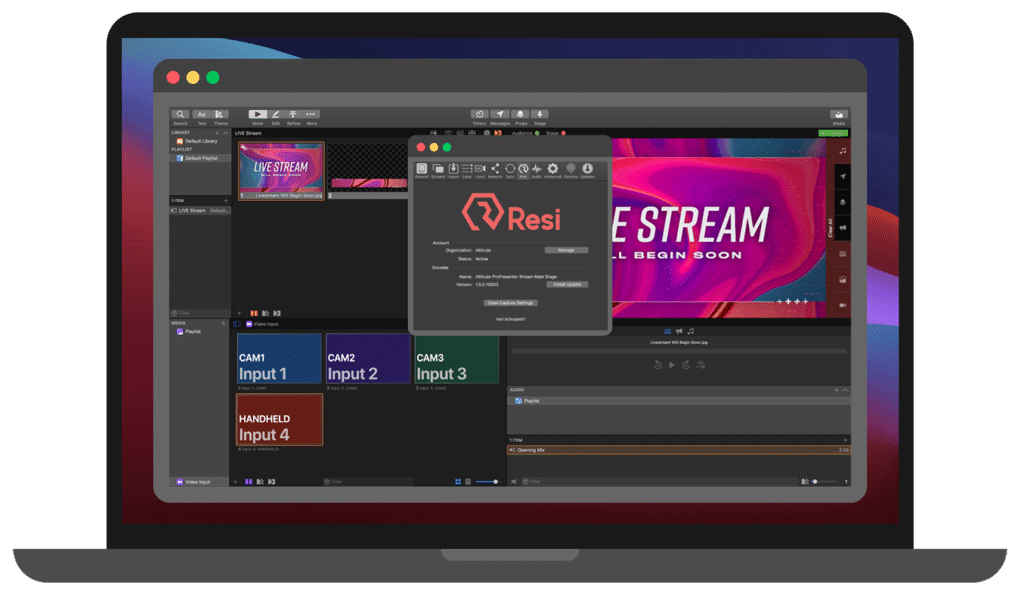
Resi is a professional-grade live and on-demand video streaming platform designed to deliver glitch-free broadcasts, even under unstable internet conditions. It’s widely used by churches, nonprofits, and multi-site organizations seeking dependable, high-quality streaming with minimal technical overhead.
It offers many tools for broadcasters:
- Streaming services (live streaming and multisite)
- Hardware for streaming (encoders, decoders, and streaming kits)
- Software for streaming (ProPresenter Stream and Upload & Automate)
Resi Pricing Plans
Resi offers custom pricing tailored to each organization’s unique streaming requirements. Factors influencing pricing include the number of concurrent streams, hardware needs (e.g., encoders/decoders), and features like multi-site delivery or on-demand hosting. Interested users are encouraged to contact Resi directly to receive a personalized quote.
Pros and Cons of Resi
Pros:
- Uses Resilient Streaming Protocol (RSP) to prevent buffering and interruptions, even during internet disruptions
- Supports simultaneous streaming to websites, social media platforms, and OTT apps
- Offers intuitive tools like automated scheduling, “Sim-Live” playback, and a mobile-responsive Studio dashboard
- Provides detailed insights into viewer engagement and stream performance
- Access to customer support every day of the week, including Sundays
Cons:
- Lack of transparent, tiered pricing may be a barrier for budget-conscious users
- Does not natively support features like pay-per-view or subscriptions
- May be more expensive compared to other platforms, especially for smaller organizations
13. Hippo Video
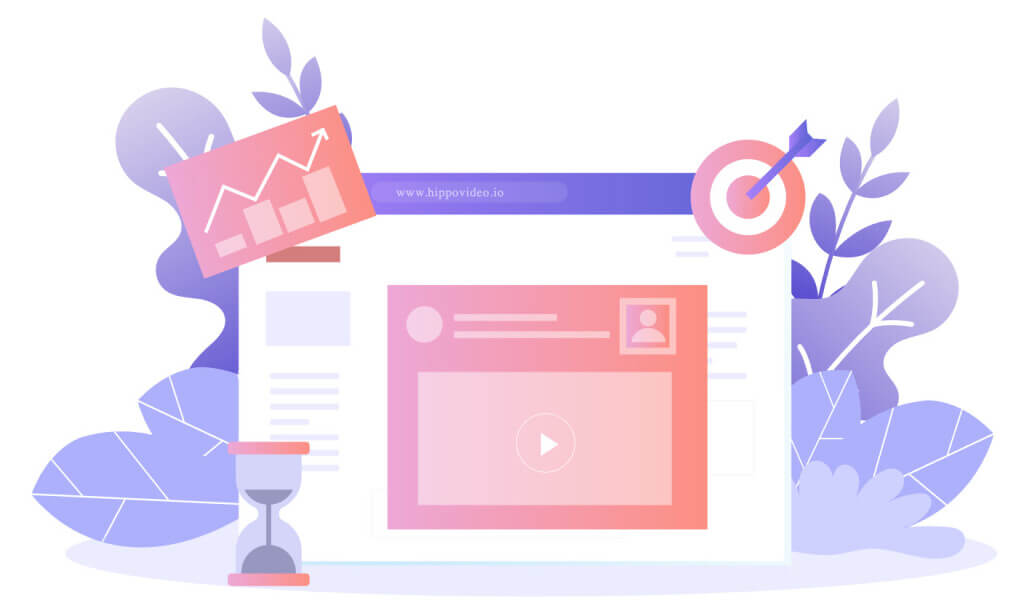
Hippo Video is an AI-driven video creation and personalization platform designed to help businesses enhance engagement across sales, marketing, support, and internal communications. It offers tools like screen recording, webcam capture, interactive CTAs, and CRM integrations to streamline video workflows.
Hippo Video Pricing Plans
Hippo Video offers flexible pricing based on different use cases. All plans are billed annually. Video messaging is the first pricing category offered by Hippo Video that includes the following plans:
- Free: $0/month (Includes 2 video flows, 10 minutes of closed captions, and basic AI editor tools)
- Pro: $20/month (5 video flows, 30 minutes of closed captions, 10 videos with AI editor)
- Teams: $60/month (15+ video flows, 200 minutes of closed captions, 50 videos with AI editor)
- Enterprise: $80/month (Unlimited video flows, closed captions, and AI editor features)
Text-to-Video is the second pricing category offered by Hippo Video that includes the following plans:
- Free: $0 (3 video downloads, single-user workspace, AI trust and safety, and Pay-as-you-go – $5 for each video creation)
- Starter: $24/month/user (for individuals creating videos and includes 10 video downloads, single-user workspace, AI trust and safety, and Pay-as-you-go – $5 for each video creation)
- Creator: For $69/month/user (unlimited video downloads, multi-user workspace, and video translation
- Enterprise: (production of studio-quality content with enterprise-grade security. Contact the Hippo sales team to get a customized plan and price)
Pros and Cons of Hippo Video
Pros:
- Intuitive design facilitates easy video creation and sharing
- Seamless CRM integration with platforms like HubSpot and LinkedIn
- Features like text-to-video and AI avatars enhance video personalization
Cons:
- The free version has restrictions on video storage and features
- Some users may find the abundance of features overwhelming initially
- As a cloud-based platform, a stable internet connection is essential for optimal performance
14. Cincopa
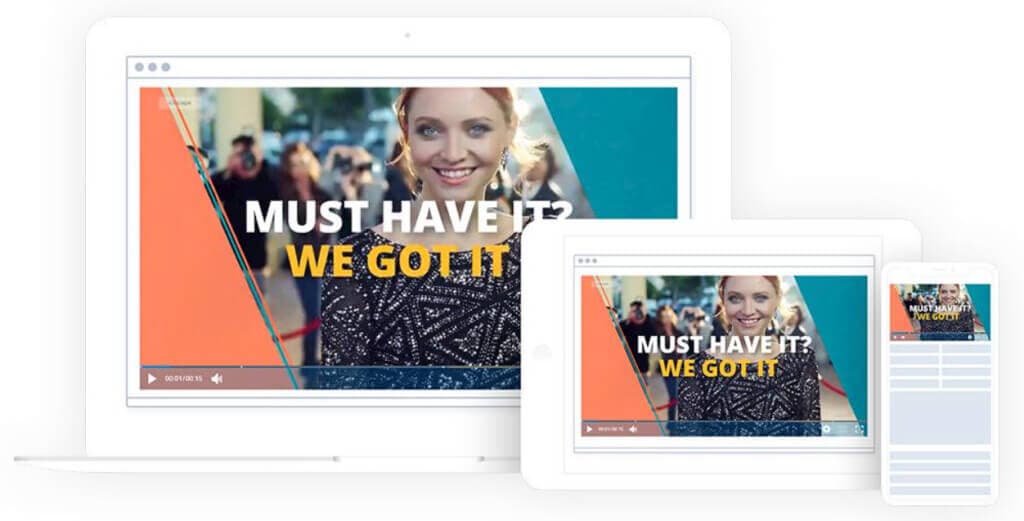
Cincopa is a comprehensive digital asset management platform that enables businesses to host, manage, and distribute videos, images, podcasts, and documents. It offers tools for video personalization, analytics, and seamless integration with various third-party platforms, making it suitable for marketing, education, and enterprise use cases.
Cincopa Pricing Plans
Cincopa offers several pricing plans for multimedia hosting. Pricing plans, when billed monthly, are as follows:
- Free: $0/month; includes 20 videos and 100 GB monthly traffic
- Plus: $30/month; includes live stream and basic analytics
- Corporate: $119/month; includes marketing tools (CTAs, email integrations, etc.)
- Enterprise: $420/month; advanced broadcasting tools with more flexibility
Pros and Cons of Cincopa
Pros:
- Seamless integration with platforms like WordPress, HubSpot, Zoom, and Slack
- Supports advanced features like video heatmaps, auto-transcription, annotations, and SEO tools
- Supports multiple media formats (video, audio, and images)
- Works well for multi-purpose digital asset management
- Flexible pricing tiers to accommodate various organizational sizes and needs
Cons:
- Advanced features may require time to fully utilize
- Not a dedicated video streaming solution like Vimeo or YouTube
15. StreamYard
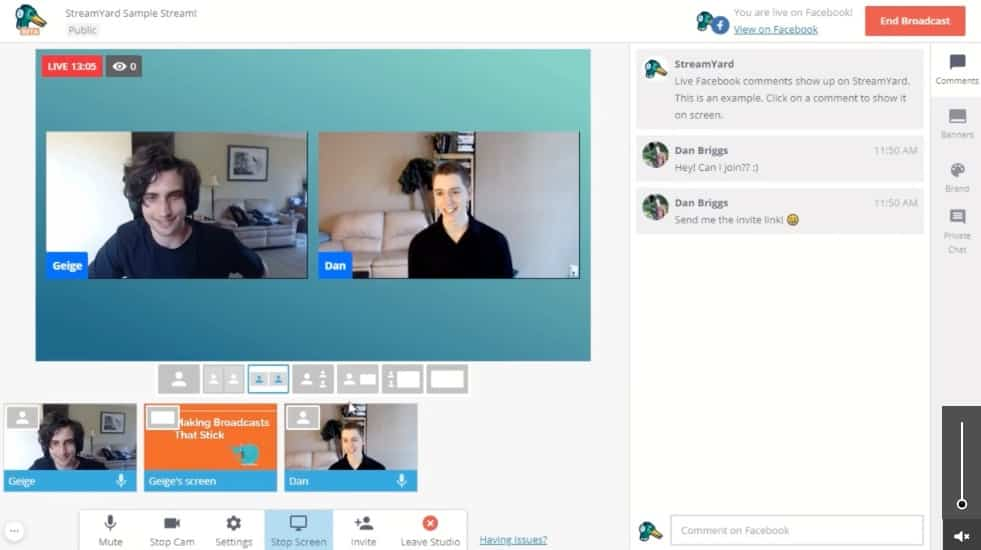
StreamYard is a cloud-based live streaming platform that allows users to produce professional-quality broadcasts directly from their web browser. It supports multistreaming to various platforms, including YouTube, Facebook, LinkedIn, and more, without the need for additional software.
StreamYard Pricing Plans
StreamYard pricing plans include the following:
- Core: $431.88/month with unlimited viewers, streaming, and local recording, 10 on-screen participants, 2 hours of pre-recorded streams, and more
- Advanced: $827.88/month unlimited viewers, streaming, and local recording, 10 on-screen participants, 4 hours of pre-recorded streams, and more
- Teams: $2,867.88/month with unlimited viewers, streaming, and local recording, 10 on-screen participants, 8 hours of pre-recorded streams, and more
Pros and Cons of StreamYard
Pros:
- User-friendly interface suitable for beginners and professionals alike
- No Software Installation is required since it operates entirely from a web browser
- Stream to multiple platforms simultaneously
- Has flexible pricing and offers various plans to suit different needs and budgets
Cons:
- Limited features on the free plan, such as StreamYard branding and limited streaming hours
- Recording storage duration varies by plan
Advanced features like Full HD streaming and team collaboration are only available on higher-tier plans
16. Uscreen
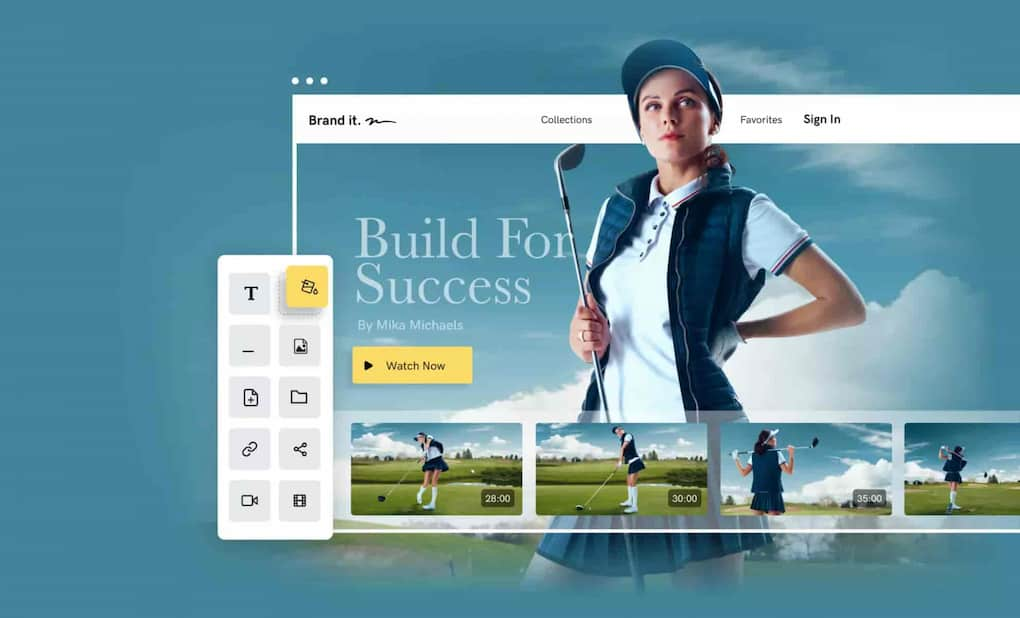
Uscreen is a comprehensive video monetization platform that empowers creators, educators, and businesses to launch branded streaming services across web, mobile, and OTT devices. It supports on-demand content, live streaming, memberships, and community engagement tools, making it ideal for those looking to build and scale subscription-based video businesses.
Uscreen Pricing Plans
Uscreen offers three pricing plans for broadcasting, billed monthly, and include:
Growth Plan
- $199/month + $1,99/subscriber fee
- 100 hours of video storage
- 1 free hour of live streaming
- 1 seat for admin users
- E-mail support
App Essentials Plan
- $499/month (billed annually) + $0.99/subscriber fee
- 100 hours of video storage
- 1 free hour of live streaming
- 3 seats for admin users
- Chat + e-mail support
Custom-made Plan
- Contact the sales team for custom pricing
Pros and Cons of Usreen
Pros:
- Supports subscriptions, rentals, and one-time purchases
- Extend reach with custom apps on major streaming platforms
- Built-in tools for fostering viewer interaction and loyalty
- Flexible plans to accommodate growth from startups to enterprises
Cons:
- Higher entry costs may be steep for individual creators or small businesses
- Lack of transparent pricing for the Pro Plan requires direct consultation
- Robust features may require time to fully leverage
17. Muvi

Muvi is a comprehensive over-the-top (OTT) platform that enables businesses to launch their own branded video and audio streaming services across web, mobile, and TV apps. It offers a robust suite of features, including monetization options, content management, and multi-device support, catering to various industries such as media, education, and fitness.
Muvi One Pricing Plans
Muvi has a vast spectrum of pricing plans divided into 7 categories.
The pricing for the Muvi One category includes the following plans:
- Standard: $399/month
- Professional: $1,499/month
- Enterprise: $3,900/month
- Ultimate: Contact sales for price
The pricing breakdown for the Muvi Live plans is as follows:
- Standard: $99/month
- Professional: $299/month
- Enterprise: $799/month
Muvi Flex includes the following plans:
- Standard: $199/month
- Professional: $899/month
- Enterprise: $2,899/month
The Muvi Player SDK pricing includes the following:
- Pay as You Go: $0/month + $0.001 per view (first 100 views are free)
- Enterprise: $499/month + $0.001 per view (first 100,000 views are free each month)
Muvi Playout includes the following plans:
- Standard: $199/month
- Professional: $499/month
- Enterprise: $1,999/month
The Muvi TV pricing category has only one Standard plan. You’ll have to pay $9/month and an additional 9% flat commission on content sales. This plan supports global distribution, and features include unlimited content, views, and the ability to publish and monetize quickly.
And the seventh and last category is Muvi Alie, which includes the following plans:
- Standard: $199/month
- Professional: $899/month
- Enterprise: $1,499/month
Pros and Cons of Muvi
Pros:
- Has comprehensive monetization options and supports SVOD, TVOD, and AVOD models
- Scalable infrastructure for high-demand usage
- Mobile-friendly & Smart TV-compatible
- Enterprise-grade video CMS with extensive customization options
- Offers multiple flexible plans to accommodate businesses of all sizes
Cons:
- Not very user-friendly
- Hard to integrate other software and tools
18. Panopto
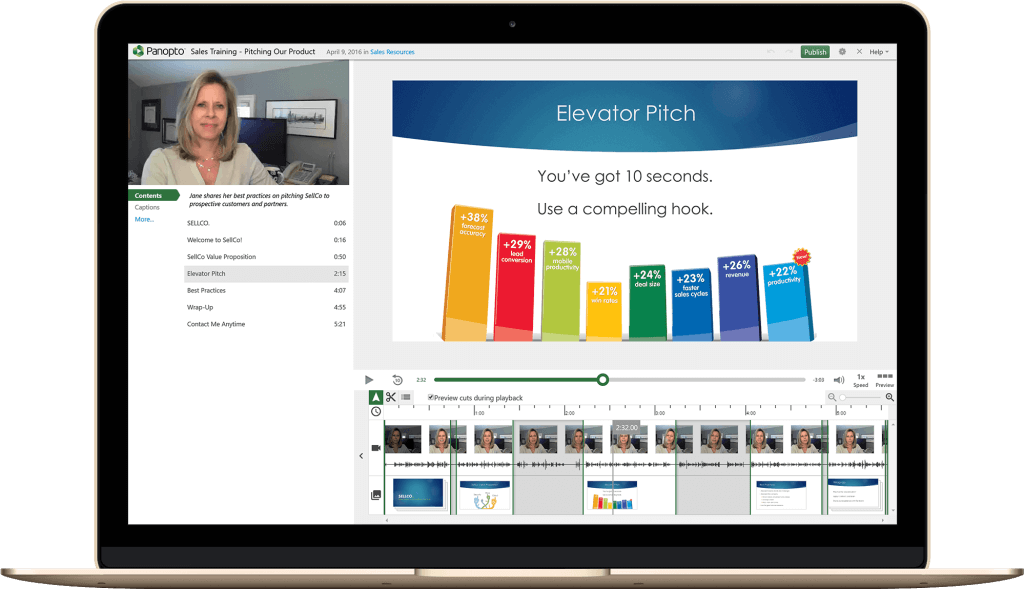
Panopto is a comprehensive video platform designed to help organizations and educational institutions create, manage, and stream video content securely. It supports lecture capture, live streaming, on-demand video hosting, and integrates seamlessly with learning management systems (LMS) and video conferencing tools.
Panopto Pricing Plans
Panopto has not published any prices on its website because it offers custom plans. Therefore, you’ll need to contact Panopto to get a quote. You can also schedule a demo to try it out before committing.
Pros and Cons of Panopto
Pros:
- Support for live streaming, video recording, and content management
- Customizable video player for branding
- Internal video organization for large libraries
- Detailed video analytics for engagement tracking
- Offers plans suitable for individuals and large enterprises
Cons:
- No pricing transparency; requires direct consultation for pricing details
- No built-in customizable templates
- Lacks a visual editor for video enhancements
19. SproutVideo
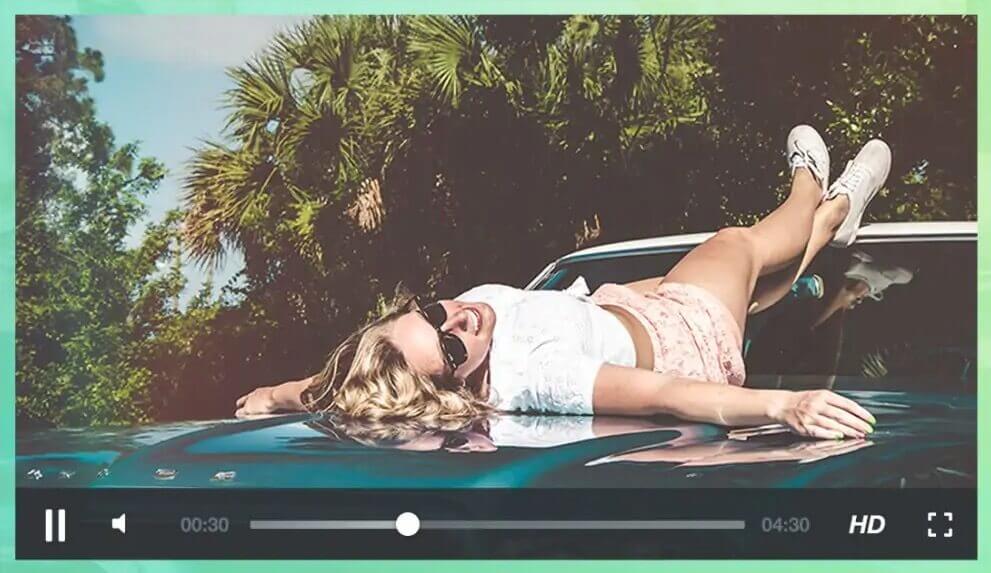
SproutVideo is a professional video hosting platform tailored for businesses seeking secure, customizable, and ad-free video solutions. It supports both on-demand and live streaming content, offering tools for video marketing, analytics, and viewer engagement.
SproutVideo Pricing Plans
SproutVideo offers four pricing tiers to accommodate various business needs:
Seed Plan – $10/month
- White-label on-demand video hosting
- Basic analytics and engagement tools
- Video marketing features, including lead capture and CRM integrations
- 100 GB of storage and bandwidth
- No live streaming capabilities
Sprout Plan – $35/month
- Includes all Seed features
- Restricted viewer login protection
- Customizable video website
- 350 GB of storage and bandwidth
- 1 hour of live stream input and 50 hours of live stream delivery included
Tree Plan – $75/month
- Includes all Sprout features
- Dynamic watermarks and signed embeds for enhanced security
- Advanced video website customization
- 1 TB of storage and bandwidth
- 2 hours of live stream input and 100 hours of live stream delivery included
Forest Plan – $295/month
- Includes all Tree features
- Top-tier security with SSO, geo, and IP restrictions
- Detailed, exportable reports
- Dedicated support representative
- 2 TB of storage and bandwidth
- 6 hours of live stream input and 200 hours of live stream delivery included
Pros and Cons of SproutVideo
Pros:
- Flexible plans with varying live streaming capacities to suit different needs
- Offers dynamic watermarks, signed embeds, and viewer login protection
- Detailed viewer engagement tracking and exportable reports
- Ability to create branded video sites without coding
Cons:
- Live streaming is not available on the Seed Plan
- Extra charges apply for storage, bandwidth, and live streaming beyond plan limits
Advanced features and higher limits come at a premium cost
20. Restream
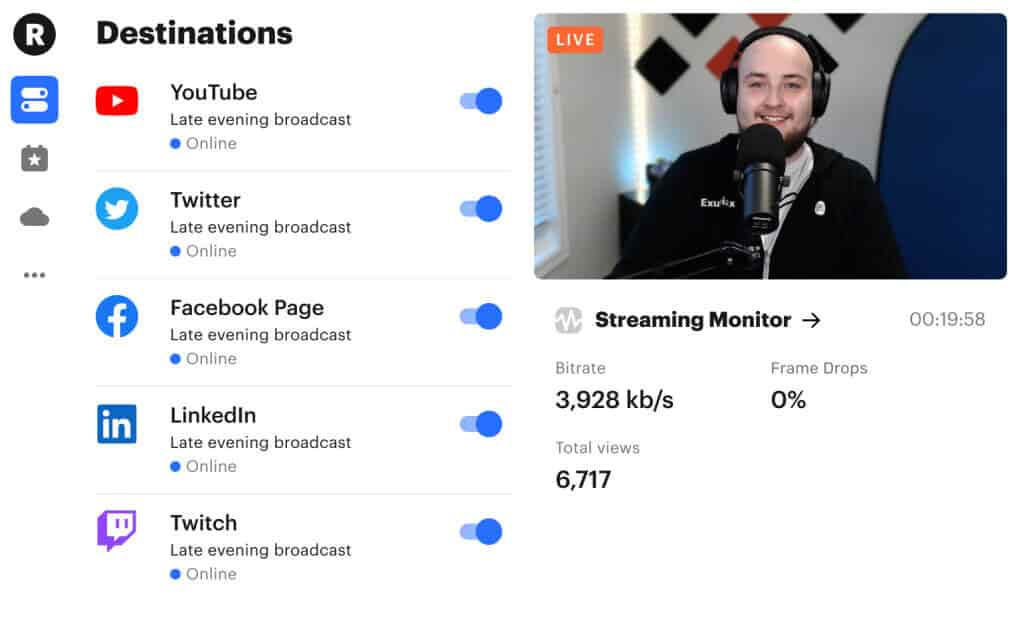
Restream is a cloud-based multistreaming platform that enables users to broadcast live content simultaneously across multiple social media platforms, such as YouTube, Facebook, LinkedIn, and Twitch. It offers tools for live streaming, scheduling pre-recorded videos, and engaging with audiences through integrated chat features. However, it is suitable for streamers who need simulcasting support.
Restream Pricing Plans
Restream offers a range of pricing tiers to cater to different streaming needs:
Free Plan – $0/month
- Multistream to 2 channels
- 720p streaming with Restream branding
- Access to Restream Studio with up to 6 on-screen participants
- Basic graphics and 15-minute video uploads (up to 250MB)
Standard Plan – $16/month (billed annually)
- Multistream to 3 channels
- No Restream branding
- Unlimited cloud recordings
- Custom graphics and 30-minute video uploads (up to 500MB)
- Up to 10 on-screen participants
Professional Plan – $39/month (billed annually)
- Multistream to 5 channels
- 1080p Full HD streaming
- Split audio/video downloads
- Team workspaces with 2 seats
- 60-minute video uploads (up to 2GB)
- Stream looping and 3 RTMP pull links
Business Plan – $199/month (billed annually)
- Multistream to 8 channels
- 30-day recording storage
- Web player supporting up to 1,000 viewers
- Priority support and SRT ingest
- 2-hour video uploads (up to 5GB)
- Co-producer mode and RTMP source support
Enterprise Plan – Custom pricing
- Tailored solutions for media and corporate teams
- Features include SSO, multiple workspaces, dedicated account management, stream backup, and unlimited uploads
Pros and Cons of Restream
Pros:
- Broadcast to multiple platforms simultaneously, expanding reach
- Intuitive and user-friendly interface suitable for both beginners and professionals
- A range of plans to fit different budgets and requirements
- Options like Full HD streaming, team collaboration, and custom branding
Cons:
- Limited features on the free plan
- Lower monthly rates require an annual commitment
- Advanced features are only available at higher tiers
Best Live Streaming Platforms by Use Case
Businesses are often faced with an abundance of information when having to choose the right streaming platform. This can sometimes feel overwhelming, especially when live streaming pricing, features, and scalability vary widely. To help you find the right fit, here’s a quick guide to the best platforms based on your specific needs and use cases.
| Use Case | Recommended Platforms | Why It’s a Good Fit | Estimated Cost |
|---|---|---|---|
| Small Businesses / Startups | StreamYard, Vimeo, Restream | Easy to use, budget-friendly, quick setup, built-in branding tools | From $20–$75/month |
| Event Streamers | Dacast, Resi, StreamShark | High reliability, pay-as-you-go options, robust bandwidth support | From $39/month or custom for events |
| Educational Institutions | Panopto, Kaltura, IBM Video Streaming | Powerful content management, lecture capture, and privacy controls | Custom quotes, often discounted for education |
| Churches / Faith Streaming | Resi, Uscreen | Plug-and-play streaming, low-latency options, recurring streaming features | Custom (Resi), From $149/month (Uscreen) |
| Enterprise Users | Brightcove, Kaltura, IBM Video Streaming | Advanced analytics, global scalability, API integrations, 24/7 support | Starting at $199/month or custom |
Platforms specializing in live sports streaming offer features like stadium-quality experiences, regional and international sports coverage, and dedicated sports content libraries, making them ideal for broadcasting sporting events and building a comprehensive sports content offering.
Live Events and Streaming
Live events are a dynamic way to connect with your audience, whether you’re hosting a concert, conference, worship service, or corporate announcement. Streaming solutions now make it possible to broadcast these events to global audiences across multiple platforms—including social media platforms, your own website, and mobile apps—ensuring maximum reach and impact.
To stream live events successfully, start by selecting equipment that matches your production needs, from simple mobile setups to multi-camera professional rigs. Promote your event in advance on your website, social media, and email channels to build anticipation and drive attendance. During the event, engage your audience in real time through live chat, Q&A sessions, or interactive polls, fostering a sense of community and connection.
Streaming live events offers significant benefits for businesses and organizations. It increases brand awareness, generates leads, and deepens customer engagement—all while providing valuable content that can be repurposed for on demand viewing. For houses of worship and community groups, live streaming enables you to reach members wherever they are, creating an inclusive and interactive experience.
With the right streaming solutions, you can deliver high-quality live events to multiple destinations, ensuring your message resonates across every channel—be it your own website, mobile apps, or popular social media platforms.
On Demand Content and Video Streaming
On demand video streaming has become a cornerstone of modern content delivery, giving viewers the flexibility to watch what they want, when they want, on any device. For businesses, educators, and creators, offering on demand content is a powerful way to boost audience engagement and provide lasting value.
With streaming solutions like Vimeo and YouTube, you can easily upload, organize, and distribute on demand content—from video courses and tutorials to product demos and podcasts. These platforms support a wide range of devices, ensuring your audience can watch from their computer, smartphone, or smart TV, whenever it’s most convenient.
On demand content not only enhances the viewer experience but also drives improved learning outcomes and customer satisfaction. By allowing your audience to access content at their own pace, you create a more personalized and engaging journey. Analytics tools help you track viewer behavior, so you can refine your strategy and deliver even more relevant content.
Whether you’re building a video library for your business, launching an educational series, or sharing creative projects, on demand video streaming empowers you to reach more viewers, increase engagement, and grow your audience on your terms.
Hidden Fees and Limitations: What to Watch for in Live Streaming Platforms
While base subscription prices may seem straightforward, many live streaming platforms impose additional fees that can impact your budget. These include charges for exceeding bandwidth or storage limits, accessing higher-quality streams, or adding more users. Here’s a breakdown of potential hidden costs across various platforms:
SproutVideo
- Bandwidth and Storage Overage: Charges apply when usage exceeds plan limits. Rates vary by plan: $0.25/GB (Seed), $0.20/GB (Sprout), $0.08/GB (Tree), and $0.06/GB (Forest).
- Live Streaming Input and Delivery: Additional live streaming minutes beyond plan allowances incur fees. For example, extra live input minutes cost $0.15/min (Seed) to $0.08/min (Forest), and live delivery minutes range from $0.010/min (Seed) to $0.003/min (Forest)
Muvi
- Bandwidth Overage: Each plan includes a set amount of free bandwidth per month (e.g., 1TB for Standard, 2TB for Professional). Exceeding these limits incurs additional charges, with options to pay per GB, per user, or via a bandwidth management fee if using your own CDN.
- Live Streaming Charges: Live streaming hours are billed separately at $1 per hour. If you exceed your plan’s included streaming hours, additional charges apply.
Uscreen
- Live Streaming Overage: For Uscreen Plus accounts, exceeding the monthly live streaming hours results in a charge of $15 per additional hour.
- Bandwidth Charges: If your agreement includes bandwidth charges, the fees are specific to your account and outlined within the contract.
StreamYard
- Recording Limits: While streaming itself isn’t limited on paid plans, recording storage is capped. For instance, the Core, Advanced, and Teams plans include 10 hours of recording storage, while the Business plan offers 24 hours. Exceeding these limits requires purchasing additional storage or deleting existing recordings.
Live Streaming Platform Selection Checklist
It’s always useful to have a checklist to evaluate and compare platforms based on your streaming needs, budget, and technical requirements. Here is one that can help you:
| Category | Checklist Questions |
|---|---|
| Define Your Use Case | Are you streaming events, education, worship services, business content, or enterprise communications? Do you need live streaming, on-demand video hosting, or both? Is monetization (ads, pay-per-view, subscriptions) important for your content? |
| Understand Your Budget | What is your monthly or annual budget? Have you reviewed live streaming pricing plans, including starter and enterprise options? Are you accounting for potential add-ons (e.g., 1080p/4K support, extra users)? Have you considered overage charges (bandwidth, storage, viewer hours)? Have you used a live streaming cost calculator or requested a live streaming quotation? |
| Check Core Features | Does the platform support multi-destination streaming (YouTube, Facebook, etc.)? What video quality is included (720p, 1080p, 4K)? Does it include DVR, adaptive bitrate streaming, and real-time analytics? Are there customization and branding options? |
| Evaluate Usability and Support | Is the platform easy to set up and use for non-technical users? Are training resources or onboarding included? What support options are available (chat, phone, email, 24/7)? |
| Assess Security and Compliance | Does it offer password protection, tokenized access, or geo-restriction? Are the platform’s privacy and data policies compliant with regulations like GDPR or HIPAA? Are there secure payment gateways for monetized streams? |
| Consider Scalability and Reliability | Does the platform support concurrent viewers and high-traffic spikes? Are CDN services included, or do you need to integrate separately? Is there support for edge computing or low-latency delivery? |
| AI and Automation Features | Is auto-captioning or transcription available? Are there AI tools for content moderation, analytics, or engagement? Does the platform help automate repetitive tasks (e.g., stream scheduling)? |
| Sustainability and Future-Readiness | Does the platform use carbon-conscious CDNs or offer green hosting? Is it adopting modern compression (AV1, H.266) to reduce bandwidth and cost? Is the platform regularly updated with emerging technologies? |
Additional Costs Associated with Live Streaming
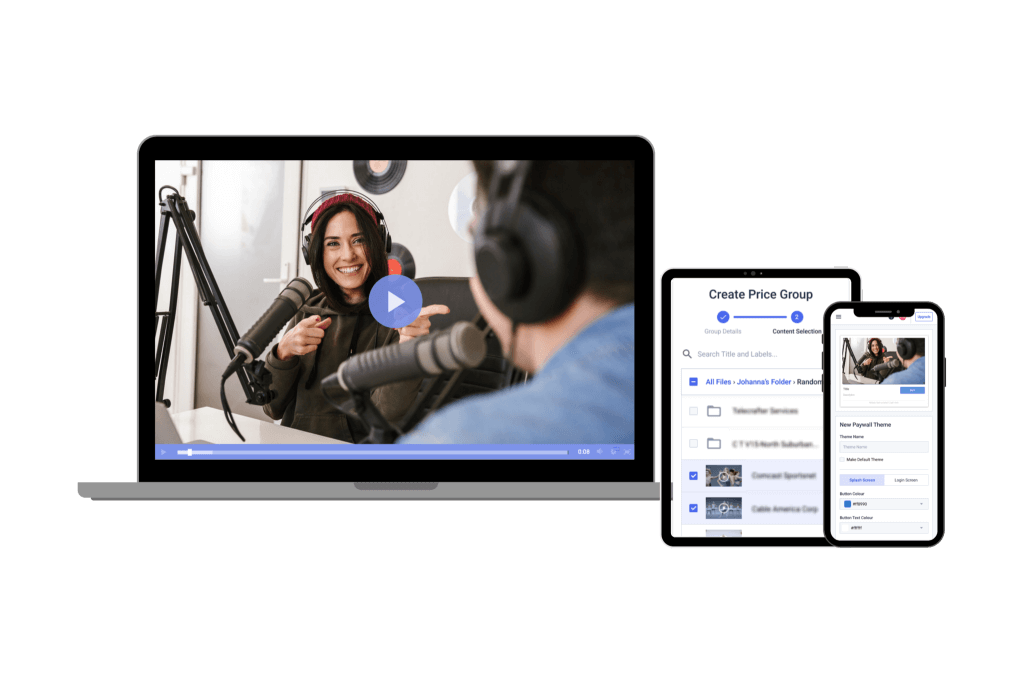
When evaluating how much it costs to live stream an event, platform subscriptions are only one part of the equation. The right equipment, such as a camera, microphone, encoder, and more, plays a huge role in your stream’s quality and your total live streaming cost.
You can achieve a professional-quality stream for under $2,000, which may include a camera, mic, encoder software, capture card, and lighting. For occasional use, renting gear or hiring a production team can reduce upfront costs.
We have prepared a brief essential equipment overview that you may find useful:
| Equipment | Role in Streaming | Typical Cost Range | Cost-Saving Tips |
|---|---|---|---|
| Camera | Captures your video feed | $200 – $5,000+ | Use smartphones for casual streams; mid-range prosumer cameras (~$1,000–$2,000) offer great quality |
| Microphone | Ensures clear, quality audio | $50 – $1,000+ | Lavalier or shotgun mics improve clarity over built-in options; start under $300 |
| Capture Card | Transfers the video from a camera to a computer | $100 – $400 | Needed with software encoders; skip if using USB webcams or hardware encoders |
| Lighting | Improves visual quality | $30 – $500 | Ring lights and natural light are affordable upgrades |
| Encoder | Converts video to a streamable format | Free – $2,500+ | OBS Studio is free; hardware encoders suit mobile/studio workflows |
| Switcher | Manages multi-camera or audio inputs | $300 – $2,000+ | Only needed for multi-angle or studio-grade production |
Trends in 2025 Live Streaming Pricing
Advancements in AI, sustainability initiatives, and technological innovations are creating a transformation in the live streaming industry. These developments are reshaping live streaming pricing models, offering both cost-saving opportunities and new considerations for content creators and businesses.
Here are a few trends to look for in 2025.
AI and Automation Pricing
Artificial Intelligence (AI) is streamlining live streaming operations. Features such as real-time auto-captioning, AI-driven content moderation, and automated audience engagement tools are becoming standard.
For instance, AI-powered captioning solutions like LEXI offer automatic live captions with features like speaker identification and intelligent caption placement, reducing the need for manual intervention. These tools enhance accessibility and significantly cut down on operational costs, making high-quality streaming more affordable.
Multistreaming and Growth
Multistreaming—broadcasting your live video to multiple platforms at once—is a game-changer for anyone looking to expand their reach and accelerate growth. By streaming live to social media platforms, your own website, and mobile apps simultaneously, you can connect with diverse audiences wherever they prefer to watch.
This approach not only increases your visibility but also drives higher audience engagement, as viewers can join your stream from Facebook Live, YouTube, Vimeo, or directly on your website. Multistreaming solutions make it easy to manage your broadcast across multiple platforms with just a few clicks, ensuring a seamless experience for both you and your viewers.
For businesses, multistreaming amplifies brand awareness and helps you tap into new markets. For creators, it’s an effective way to grow your community and boost real-time interaction. Whether you’re hosting a live event, launching a product, or sharing regular updates, multistreaming ensures your message reaches the widest possible audience.
By leveraging the power of multiple platforms, you can maximize your impact, foster deeper connections, and achieve your streaming goals—no matter where your viewers are watching.
Sustainability
Streaming platforms are adopting sustainable practices to reduce their carbon footprint as environmental concerns are taking center stage. CDNs are transitioning to renewable energy sources and optimizing data center efficiency through advanced cooling technologies and server management.
Companies have pledged to remove their historic carbon emissions, reflecting a broader industry commitment to sustainability. These initiatives not only contribute to environmental conservation but also appeal to eco-conscious consumers.
Advanced Compression Standards
The adoption of new video compression standards like AV1 and H.266 (VVC) is revolutionizing streaming efficiency. AV1 offers up to 50% better compression than previous codecs, enabling high-quality video streaming at lower bitrates.
Similarly, H.266 delivers the same visual quality as its predecessors while requiring about half the data, allowing for high-quality video streams even on low-bandwidth connections. These advancements significantly reduce bandwidth usage and associated costs.
Edge Computing and CDN Bundling
Edge computing is emerging as a game-changer in live streaming, bringing data processing closer to the end-user. This approach reduces latency and improves streaming quality. CDN providers are increasingly offering bundled services that integrate edge computing capabilities, providing scalable and cost-effective solutions for content delivery.
FAQs
What are encoding and transcoding?
Encoding converts raw video and audio into a digital format suitable for streaming (e.g., H.264). Transcoding creates multiple versions of that stream in different resolutions and bitrates so viewers can watch at the best quality for their device and connection.
What is CDN distribution?
CDN (Content Delivery Network) distribution delivers your live stream to viewers worldwide using a network of servers. It ensures faster, more reliable streaming by reducing the physical distance between the viewer and your content.
What is CDN caching?
CDN caching temporarily stores parts of your video on servers closer to the viewer. This minimizes buffering, improves load times, and reduces strain on your origin server.
What is video playback?
Video playback is the process of watching a live or recorded stream through a media player. It involves decoding the video data and displaying it smoothly on the viewer’s screen.
Why does live streaming matter?
Live streaming creates instant, authentic engagement. It helps brands, creators, and organizations connect with audiences in real time, boosting visibility, trust, and interaction far more effectively than static content.
Conclusion
Figuring out how much it costs to live stream an event isn’t always straightforward. Live streaming pricing depends on many factors such as the platform you choose, the equipment, bandwidth, and features you require.
There are many solutions that fit nearly every budget, from those just getting started to those managing enterprise-level video streaming. What is important is that you match your setup to your specific goals and needs.
Still unsure which platform to go with? If you’ve narrowed down your options but haven’t committed, take advantage of free trials to test features, performance, and live streaming charges before investing.
Why not start today with Dacast’s 14-day free trial (no credit card required)? It’s a risk-free way to explore professional streaming features and get a feel for the video streaming cost based on your actual use.
Have questions about how much live streaming costs, setting up your stream, or choosing the right platform? Drop them in the comments below. For more tips, updates, and special offers, join our growing LinkedIn group.
Thanks for reading—and best of luck with your next live broadcast!
 Stream
Stream Connect
Connect Manage
Manage Measure
Measure Events
Events Business
Business Organizations
Organizations Entertainment and Media
Entertainment and Media API
API Tools
Tools Learning Center
Learning Center Support
Support Support Articles
Support Articles