Video Bandwidth – A Guide to Streaming Bandwidth Calculations in 2025
Broadcasting at the professional level is now easier than ever before. Many powerful live streaming platforms have created a streaming experience that requires little to no technical knowledge to produce professional-grade streams.
While it is easy to get away with minimal technical know-how, it is a good idea to have at least a basic understanding of what goes on behind the scenes of your livestream. Video bandwidth, for example, is something that is handled by the online video platform, but broadcasters benefit from understanding what it is and the role it plays in live-streaming
In this post, we’re going to discuss everything broadcasters need to know about video bandwidth for live video and HD streaming. Before we dive into bandwidth usage, we will discuss what it is and why it is important. To wrap things up, we will cover how you can configure your encoder settings to control your bandwidth consumption.
Table of Contents
- What is Video Bandwidth?
- Metrics Related to Bandwidth for Broadcasting
- How to Calculate Bandwidth Usage for Video Streaming
- How Much Bandwidth is Required for Video Streaming?
- What is the Formula for Calculating Bandwidth?
- How to Control Bandwidth Consumption
- Video Bandwidth Rates on Dacast
- FAQ
- Conclusion
What is Video Bandwidth?
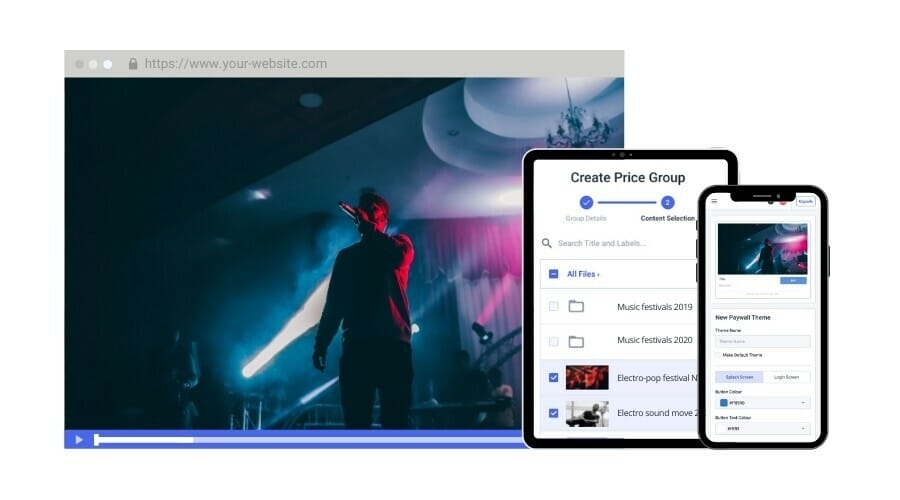
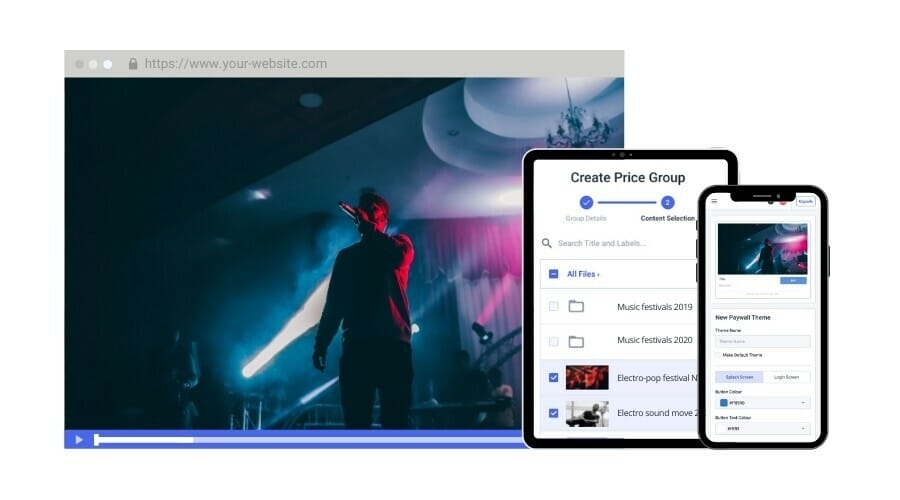
Video bandwidth is a metric in streaming that describes the amount of data that can be transferred per time. Bandwidth refers to both the capacity of your server in terms of how much stress and traffic it can handle and how much data you actually used.
It is important to have an understanding of video bandwidth because bandwidth usage is one of the main costs associated with live streaming setups and can also affect your video streaming quality. Generally speaking, the more you stream, the more bandwidth you use. However, other factors influence bandwidth consumption. We will take a close look at these factors later on in this post.
Metrics Related to Bandwidth for Broadcasting
Before we get further into video bandwidth, it’s important to understand the different metrics and settings. These are different things that you can control at the encoder level.
Let’s shift gears to check out a couple of related metrics that are important to understanding bandwidth’s role in live streaming, including bitrate, frame rate, and resolution.
Bitrate
Video bitrate is the amount of data transferred over the internet at any given time. In layman’s terms, bitrate is the speed that your video files travel from the server to the internet.
Bitrate is measured in bits per second (bps), kilobits per second (kbps), and megabits per second (Mbps).
In the context of online video streaming, bitrate affects the overall quality of your live stream. Higher bitrate settings will yield higher resolution full HD or 4K streams. That said, streaming at a higher bitrate consumes a larger amount of bandwidth.
Additionally, with adaptive bitrate streaming becoming a widely accepted standard for streaming, your bitrate could vary every second based on the viewer’s internet upload speed for streaming. This could change the bandwidth requirements dynamically too.
Frame Rate
Every video is made up of a series of still images called “frames.” These still frames move quickly to create a fluid appearance that becomes a video.
Frame rate is the speed at which each frame is shown. This metric uses the units frames per second (fps). The minimum frame rate for live video streaming is about 30 fps.
If you are streaming videos with a low amount of action and motion, you can get away with a lower frame rate. However, high action streams, like a live streaming sporting event, require a higher frame rate.
Frame rate and bandwidth consumption are directly correlated. The higher the frame rate, the more bandwidth you’ll use. So, for a sports event where your frame rate is about 45 or 60 fps, you’d typically consume more bandwidth to give the viewers a better viewing experience.
Video Resolution


Video resolution is the measurement of a video’s width by height in pixels. For example, a video with a 2560 × 1440 aspect ratio would measure 2560 pixels along the bottom and 1440 pixels in height.
Video resolution is determined by a few things. First, it is determined by the camera that it is captured by. When it comes to a specific stream, however, it is determined largely in part by your encoder settings, such as bitrate and frame rate.
Higher resolution videos require more bandwidth to stream since they are larger files. But here’s the thing—higher video resolution is also desirable as it gives a superior quality viewing experience. This is especially true if your viewers are watching your streams on larger screens. You’d need to stream at full HD or above to give a great video watching experience.
Video Hosting Bandwidth
Hosting bandwidth for video streaming is a crucial factor to ensure a smooth viewing experience. Bandwidth refers to the amount of data that can be transmitted over an internet connection within a given time frame. When streaming video, especially high-definition video content such as that in 1080p quality, bandwidth requirements drastically increase.
To determine the bandwidth for video streaming, first consider the resolution and bitrate of your stream. For example, if you’re streaming a 1080p video, 1080p bandwidth requirements typically need a bitrate of around 5 Mbps (megabits per second). This is your HD video bandwidth requirement per viewer. If, for example, you anticipate 1,000 viewers simultaneously, the total video stream bandwidth needed would be 5 Gbps (gigabits per second).
Accurately calculating stream bandwidth is essential for planning and managing your hosting infrastructure properly. Insufficient bandwidth can lead to buffering and therefore a poor user experience. Using a video streaming bandwidth calculator can simplify this process and help you determine the precise HD stream bandwidth required for your audience size.
To summarize, understanding and managing video streaming bandwidth is necessary for you to deliver high-quality streams, especially HD content. Proper planning ensures a smooth and enjoyable viewing experience for your audience.
Full HD Data Rate
To provide the highest quality viewing experience, it’s essential that you understand the full HD data rate for video streaming. For full HD, or 1080p, a bitrate of around 5 Mbps (megabits per second) is required. This bitrate represents the streaming video bandwidth needed per viewer to ensure smooth playback without buffering.
When planning your streaming bandwidth requirements, consider the number of simultaneous viewers. For example, if you expect 500 viewers tuning in, the total bandwidth required for video streaming would be 5 Mbps multiplied by 500. This would equal 2.5 Gbps (gigabits per second).
Meeting video bandwidth requirements is crucial, especially for live streaming events where real-time delivery is critical. Insufficient bandwidth can lead to interruption and buffering issues, leading to a negative viewing experience. But a reliable video streaming bandwidth calculator can help you determine the exact bandwidth needed for your audience size and content quality.
Knowing the full HD data rate and accurately calculating the bandwidth for live streaming ensures you meet the streaming bandwidth requirements. This results in you being able to provide a seamless and enjoyable experience for your viewers.
How to Calculate Bandwidth Usage for Video Streaming
There are a few factors that go into calculating bandwidth usage for video streaming. The primary factors include how often you will stream, how long you’ll stream, how many viewers you’ll have, and what bitrate you stream in.
Dacast offers a video bandwidth calculator that allows you to plug these criteria in to generate an estimate of how much bandwidth you’ll need each month and approximately how much that will cost.
How Much Bandwidth is Required for Video Streaming?
As we discussed, calculating bandwidth usage depends on a number of factors, so there is not an all-encompassing answer to the question of how much bandwidth is necessary for streaming.
In order to give you a better understanding of how much bandwidth is required for streaming, let’s take a look at a few different hypothetical streaming scenarios and how much bandwidth they’d require.
1. Low Bandwidth Usage
For this example, let’s assume you’re streaming live lectures to your college students.
You’re not too concerned about streaming at a high resolution since you’re simply streaming from your webcam in your office. In order to stream live video in standard definition, your average bitrate will be around 0.8 to 1.2 Mbps.
Your class has 30 students, and your lecture will last an hour. Each lecture you stream with these specs will use between 11 and 17 GB of bandwidth.
2. Average Bandwidth Usage
Now, let’s assume that you’re streaming a city council town hall. This sort of event also requires a moderate video quality, so a bitrate of 0.8 to 1.2 Mbps will suffice.
If the event is an hour and a half long and 200 constituents tune in, you can count on using 108 to 162 GB for this stream.
3. High Bandwidth Usage
For this example, we’re streaming a very popular concert. High-resolution streaming is a must since fans are paying for access to his event and their expectations are high. They want to feel like they are there.
In order to achieve an HD stream, you’re going to want to use a bitrate of at least 1.9 Mbps. If 20,000 people tune in and the concert lasts two hours, you’re looking at using 36,765 GB of bandwidth.
What is the Formula for Calculating Bandwidth?
Calculating the bandwidth for video streaming is a straightforward process. First, you need to determine the video duration and the bitrate. This is the data transmitted per second or minute. For example, if you have a 30-minute video with a bitrate of 5 Mbps (megabits per second), you need to multiply the video duration by the bitrate. For accuracy, convert minutes to seconds: 30 minutes equals 1,800 seconds. Hence the total data transmitted is 1,800 seconds multiplied by 5 Mbps, which equates to 9,000 megabits or 9 gigabits.
Next, multiply this figure by the number of viewers to find the overall video bandwidth. For example, with 1,000 viewers, the bandwidth required would be 9 gigabits multiplied by 1,000. This would result in 9,000 gigabits or 9 terabits.
Using a video streaming bandwidth calculator simplifies this process and ensures high accuracy. Understanding the video bandwidth formula helps efficiently calculate video bandwidth, which is crucial for the best streaming experiences.
How to Control Bandwidth Consumption


Bandwidth consumption can be controlled at the encoder level.One of the best ways to control bandwidth consumption without limiting your number of viewers or abiding by strict time limits is to reduce the resolution that you’re streaming at. That said, it is important to note that streaming in a lower resolution makes more sense in some situations than it does in others.
For example, if you’re streaming a sporting event or concert that would benefit from feeling more lifelike, you may want to absorb the cost of the bandwidth for the sake of producing a full high definition stream. On the other hand, a lower quality would suffice for lectures for a college course or an internal training video.
It’s essential to put your viewer experience at the forefront, especially if your stream is a paid one. The last thing you want is viewers to be unsatisfied with pixelated streams.
Encoder Settings for Controlling Video Quality
You can control your bandwidth consumption by changing your video quality. For example, if you’re looking to conserve bandwidth, you might opt to stream in standard definition rather than full high definition.
Broadcasters can change their video quality by manipulating their encoder settings. Specifically, you’re going to want to focus on the bitrate and resolution settings. Reducing your bitrate and resolution will reduce the quality of your video, and your stream will consume less bandwidth.
Here are a few bitrate and resolution setting combinations that you can use to achieve ultra-low definition, low definition, standard definition, high definition, and full high definition streams.
| ULD | LD | SD | HD | FHD | |
| Name | Ultra-Low Definition | Low Definition | Standard Definition | High Definition | Full High Definition |
| Video Bitrate (kbps) | 350 | 350 – 800 | 800 – 1200 | 1200 – 1900 | 1900 – 4500 |
| Resolution Width (px) | 426 | 640 | 854 | 1280 | 1920 |
| Resolution Height (px) | 240 | 360 | 480 | 720 | 1080 |
| H.264 Profile | Main | Main | High | High | High |
Multi-bitrate streaming is streaming multiple renditions of a video to suit different viewers’ internet speeds. Paired with an adaptive bitrate video player, multi-bitrate streaming is designed to improve the viewer experience since it helps to avoid buffering and lagging.
Multi-bitrate streaming will affect your bandwidth consumption in the sense that streaming smaller renditions consumes less bandwidth and streaming larger renditions consumes more bandwidth.
However, since you likely calculated your anticipated bandwidth requirements based on an average bitrate setting, you don’t really have to worry about your estimate being too far off.
Video Bandwidth Rates on Dacast
Dacast’s streaming prices are highly competitive, and unlike many other online video platforms, our pricing is totally transparent.
Billed annually, our Starter plan costs $39/month and comes with an allotment of 2.4 TB of bandwidth per year with 500 GB of storage. The Event plan is $63/month and comes with 6 TB of bandwidth upfront and 250 GB of storage. Our Scale plan is $165/month and comes with an annual allotment of 24 TB of bandwidth and 2000 GB of storage. Check out our live streaming pricing plans page for more detailed info.
Extra bandwidth is available for purchase at the following rates:
- 1-5 TB: $0.25/GB
- 5-10 TB: $0.12/GB
- 10-100 TB: $0.09/GB
If you foresee yourself running out of bandwidth, we recommend setting up Playback Protection to avoid paying the overage rate for bandwidth.
FAQ
1. How much bandwidth does a 1080p video use?
Typically, when you stream a full HD 1080p video, you’d need a bitrate between 1.9 to 4.5 Mbps. So, your bandwidth needs to be about 5 Mbps to successfully stream such content at the desired full HD 1080p resolution as a viewer. On the other hand, if you’re the broadcaster, the bandwidth would depend on the number of viewers and the view duration.
2. What is the formula for calculating bandwidth?
To calculate the bandwidth for your video streaming, you need to first multiply the video duration by the data transmitted per second or minute (bitrate). Then, multiply that figure by the number of viewers to get your video bandwidth. Here is a link to a simple bandwidth calculator to help you calculate your needed usage.
3. How much bandwidth does 1080p vs 4K use?
Owing to the higher resolution and video quality, 4K video streaming uses a lot more bandwidth than 1080p (full HD). In fact, as the resolution is four times the resolution of 1080p streams, it would use about 4x the bandwidth. Typically, the actual bandwidth used by 1080p videos is about 5 Mbps while the same for 4K videos is about 20 Mbps.
4. How much bandwidth does 1 hour of 1080p streaming use?
The amount of bandwidth a 1 hour stream at 1080p full HD resolution would consume depends on the video bitrate and frame rate. Typically, you’d use about 2-3 GB of bandwidth for streaming HD video for an hour. But as a broadcaster, this would also depend on the number of viewers, the bandwidth will multiply with each user added to your stream.
5. Which is the best bandwidth for streaming video?
A higher bandwidth is always considered better for superior quality video streaming experience. But it’s difficult to zero in on the best bandwidth for streaming videos. It’d totally depend on the video resolution and frame rate. Higher bandwidths would be needed to stream HD and 4K videos.
Conclusion
As a broadcaster, it is important to have a basic understanding of video bandwidth for HD stream since it directly affects your streaming costs in most cases. Upload bandwidth, download speed and more all make a difference. But the biggest takeaway should be that the length, quality, and viewership of your stream all determine how much bandwidth you will use.
Of course, most broadcasters don’t want to have to skimp on quality or place constraints on the length of their videos or the number of people who can attend. The best way to have it all is to stream with a solution that offers bandwidth at a reasonable rate.
Looking for an online video platform with phenomenal bandwidth prices? Look no further. Dacast includes a generous amount of bandwidth with each plan, and additional bandwidth is available for purchase in the event that you need more.
You can try Dacast risk-free for 14 days with our free trial plan. This gives you access to all of our professional features so you can see how our platform can help you reach your streaming goals.
You can try Dacast and all its features absolutely free for 14 days, starting today.
If you have any questions or experiences to share, please let us know via chat. And for regular tips on live streaming, join our LinkedIn group.

 Connect
Connect
 Events
Events Business
Business Organizations
Organizations Entertainment and Media
Entertainment and Media API
API Tools
Tools Learning Center
Learning Center Support
Support Support Articles
Support Articles