Adaptive Bitrate vs Multi-Bitrate Streaming: A Guide For Broadcasters
Quality of experience (QoE) is very important for broadcasters as competition grows tighter in the online content creation space. Luckily, video streaming technologies have been rapidly improving to keep up with demand. In fact, studies show that buffering issues have fallen 41% and picture quality has risen 25% year-over-year.
Even with these improvements, companies often need to make a tradeoff between video quality and performance, and bitrate is a key aspect of this. That’s why many broadcasters are turning to adaptive and multi-bitrate streaming to automatically optimize video streams to suit the streaming conditions of viewers.
In this post, we’ll cover why bitrates matter for broadcasters. From there, we’ll take a closer look at the differences between adaptive bitrate and multi-bitrate streaming and how they affect the QoE. Finally, we’ll see how Dacast supports both ways for streaming quality video to viewers.
Let’s get started!
Table of Contents
- Why Streaming Bitrate Matters
- High-Quality vs. Multi-Quality: Which Matters More?
- What is Multi-Bitrate Streaming?
- What is Adaptive Bitrate Streaming?
- Which Streaming Protocol Produces the Best QoE?
- How to Use Multi-Bitrate Streaming on Dacast
- Conclusion
Why Streaming Bitrate Matters
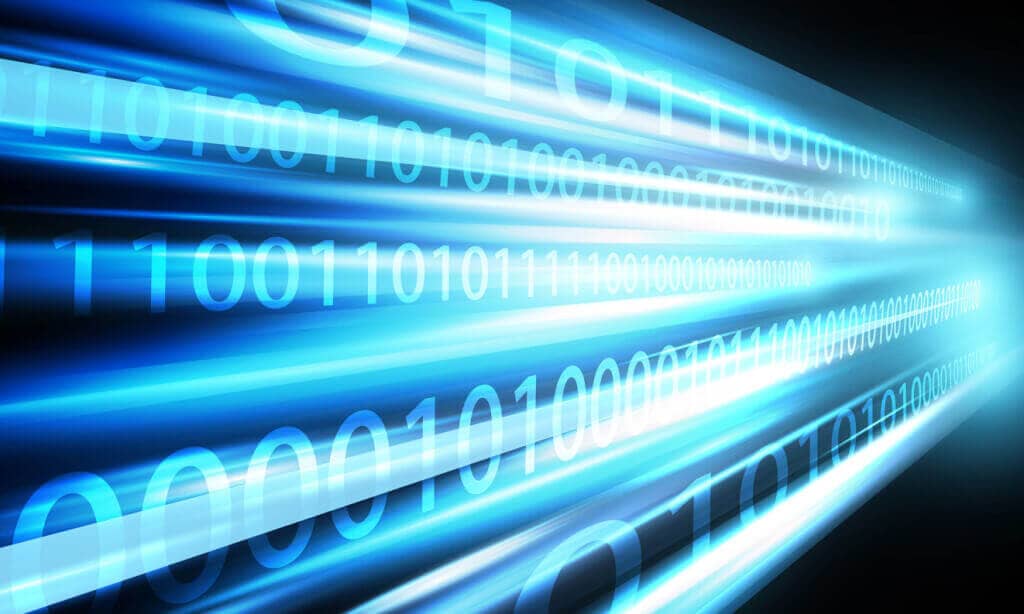
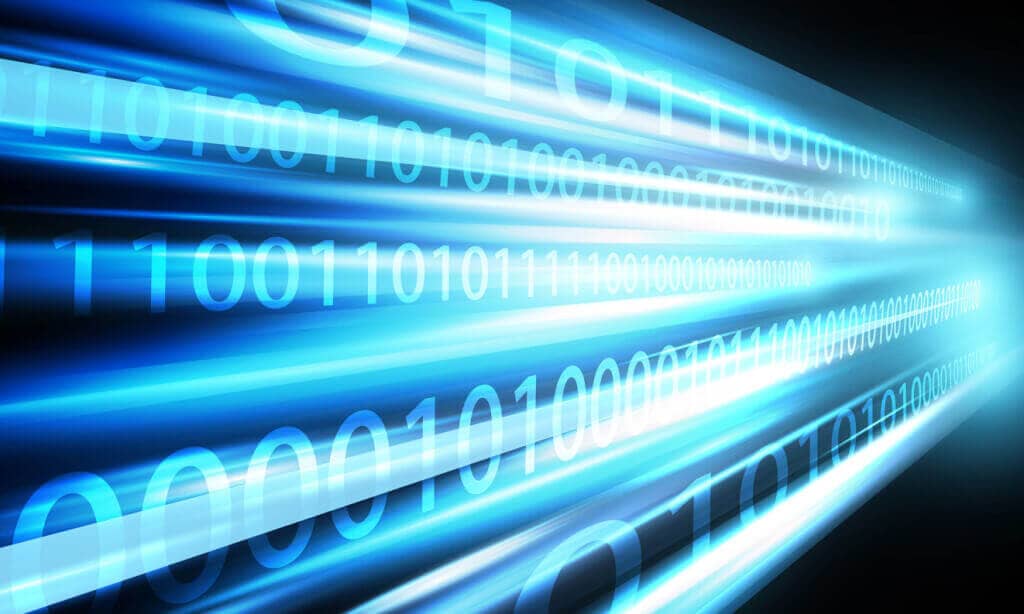
Bitrate is a measure of how much data is being transmitted over a set period of time. In terms of online video streaming, it refers to how much bandwidth a video will consume as it is streamed. This measure is crucial for understanding the tradeoff between quality and performance for viewers.
In the online video space, bitrate is often measured in kilobits per second, or kbps.
Bitrate impacts performance because users need to have an Internet speed that exceeds the video’s bitrate. That way, the user’s video player can download the video fast enough to ensure smooth playback.
The problem is that network conditions often fluctuate and different geographical regions have varying connection speeds. For example, delivering video to mainland China, a region with over 1.4 billion people, can be challenging due to congested networks that contribute to low internet speeds on average.
While broadcasters could offer lower bitrate streams that are accessible for nearly any device or bandwidth capacity, today’s viewers often expect much more. Over-the-top (OTT) platforms need to deliver high-definition video that’s on par with normal TV viewing experiences, as well.
Viewers that do have the capability to watch high-quality streams won’t bother watching poor-quality videos for long. In fact, video quality is the most important factor for 67% of viewers watching live streams.
Does Bitrate Affect Video Quality?
In general, videos with higher bitrates often have a higher quality than videos transcoded at lower bitrates. That’s because higher bitrates are a result of higher resolutions or more frames per second (fps), but bitrates are also affected by the efficiency of compression codecs.
The resolution of a video is the number of pixels within each video frame, which determines how sharp the video appears. On larger screens, the resolution becomes especially important.
Most videos have a frame rate of around 24 fps, which is fast enough for humans to perceive as fluid motion. While this framerate is fine for most videos, broadcasters may choose 30 to 60 fps for sporting events or fast-paced clips. Higher fps is necessary for quick-moving content.
Compression is another factor that determines a video’s file size, and in turn, its bitrate. While newer codecs like H.264 and H.265 can intelligently reduce enormous amounts of unnecessary data without impacting quality, legacy codecs aren’t as efficient.
While higher bitrates can equate to greater picture quality, it’s important to remember that other factors contribute to the viewing experience. For example, issues like buffering, lagging, or slow start times can greatly diminish the Quality of Experience for viewers as well.
What’s a Good Bitrate for Streaming?
Choosing video bitrates for streaming comes down to the type of videos a broadcaster wants to stream, and the streaming quality expected by their target audience. That means bitrates aren’t one-size-fits-all, so broadcasters should create a video streaming profile that’s tailored to their audience.
A streaming profile or bitrate ladder should offer varying qualities and bitrates to maximize compatibility. At Dacast, we recommend providing a stream below 1000 Kbps so viewers can watch with nearly any device.
Providing higher bitrates as well can improve the experience for viewers that have the necessary capabilities. In order to to make this possible, broadcasters must use multi-bitrate streaming.
High-Quality vs. Multi-Quality: Which Matters More?
As we mentioned, the resolution of a video is not the only thing that matters when it comes to the quality of the experience. High-quality streaming will only matter to the users with lightning-fast internet speeds. If you only stream in high-quality, those with slower internet will be left with lagging and buffering, which will ultimately worsen their experience. That is why you need to offer your videos at multiple video qualities.
Luckily, multi-quality streaming offers the best of both worlds. This gives you the ability to provide a buffer-free experience for all viewers, no matter how slow or fast their internet may be. Viewers with faster internet still get their high-quality streams, and those with slower internet can avoid lagging and buffering.
Multi-bitrate streaming makes it possible to provide the best viewing experience to the greatest number of viewers. Multi-bitrate streaming allows you to serve all of your viewers with the best possible experience.
What is Multi-Bitrate Streaming?
Most broadcasters have global audiences with viewers that access their content on different devices with varying internet speeds. That means streaming at a single bitrate could limit compatibility for some viewers or lead to a less than optimal viewing experience for others. With a single bitrate, everyone isn’t getting the best experience.
Multi-bitrate streaming allows broadcasters to offer a wide range of stream qualities to improve the overall Quality of Experience. With multi-bitrate streaming, viewers can choose the highest quality stream that their connection and device can handle without interruptions. Multi-bitrate streaming allows for viewers to choose the best experience for them.
Using a video streaming platform, broadcasters can easily transcode their streams into multiple bitrates and formats from a single source file. In fact, cloud video transcoding is a great way to ensure compatibility, enable adaptive playback, and reduce the costs of doing so.
What Is Adaptive Bitrate Streaming?


Adaptive bitrate streaming (ABR) is a method for delivering the highest quality video possible for users based on their network conditions and device capabilities in real-time. This technology paired with multi-bitrate streaming creates the ideal setup to produce an optimal QoE for all viewers.
With ABR, the video player adjusts the streaming quality in real-time to ensure that the video doesn’t lag or buffer. HTML5 and Video.js video players are both capable of detecting network or processing capacity and automatically fluctuate to adjust the stream quality. The viewer doesn’t have to do anything with adaptive bitrate encoding enabled; they will automatically enjoy the best possible stream for their device and connection.
For ABR streaming, each of the encoded video files is segmented into 2 to 10-second chunks. These separate parts and their bitrates are described in a manifest file, which makes up the streaming profile. We’ll cover streaming profiles and bitrate ladders later on.
ABR streaming is currently supported by HLS and MPEG-DASH protocols. These protocols are both HTTP-based, so they’re an efficient way to stream progressively downloaded video content as individual parts.
After the video player begins playback, it uses a selection algorithm to analyze streaming conditions and choose which video chunks to download. For example, THEOplayer evaluates download speed and adjusts the bitrate to ensure the buffer has enough content available to continue playback.
Other algorithms rely solely on download bandwidth or throughput to determine which chunks to download next. In the future, adaptive playback algorithms will likely evolve to better leverage machine learning to optimize playback for viewers.
Which Streaming Protocol Produces the Best QoE?
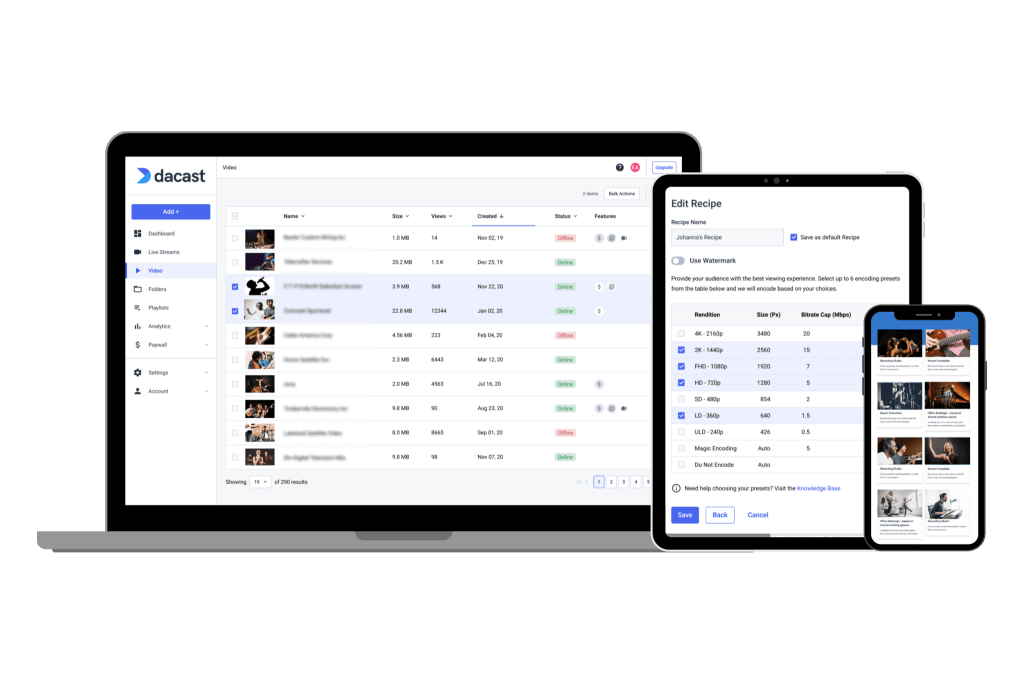
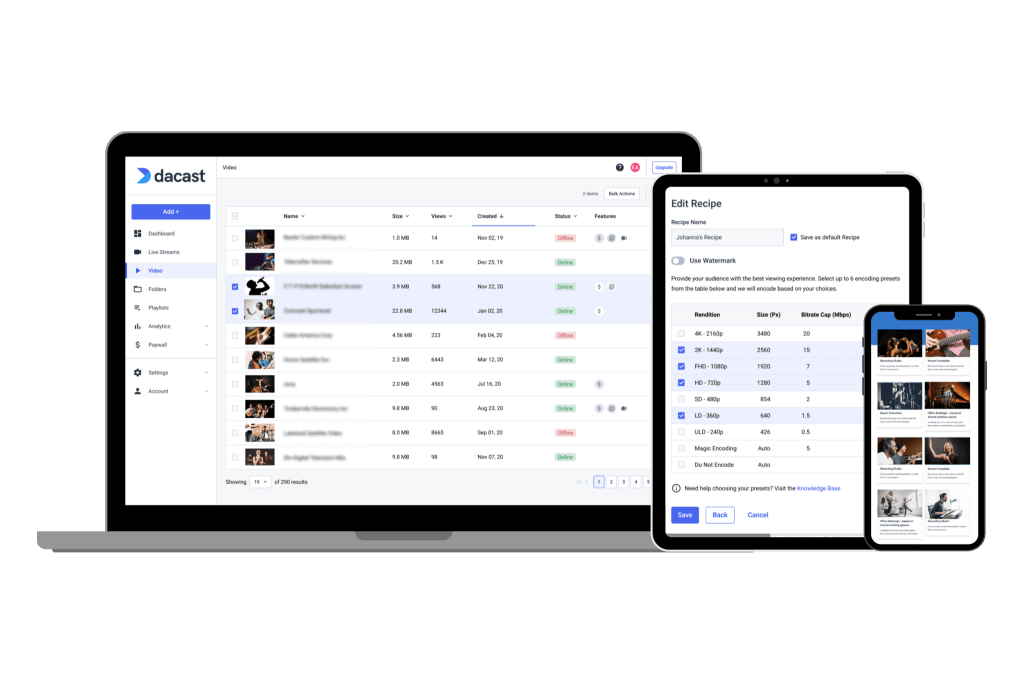
We mentioned before that both HLS and DASH support multi-bitrate streaming, but each video streaming protocol has its advantages and drawbacks.
HTTP Live Streaming (HLS) is a streaming protocol that supports the H.264 and HEVC/H.265 codecs, which are highly efficient video compression codecs. Along with these codecs, HLS can deliver video in 4K and HDR as well. By leveraging HTTP for delivery, HLS can work with nearly any web server or CDN.
Dynamic Adaptive Streaming of HTTP (DASH) is a newer protocol that’s codec-agnostic and supports both 4K video and HDR (High Dynamic Range). That means DASH can deliver video content in a wide variety of high-quality formats. While the protocol is ABR-ready, DASH still lacks native compatibility with HTML5 video players.
DASH may have similar support for codecs, resolutions, and other features, but HLS still has the advantage of universal compatibility for delivery to desktop browsers, mobile devices, Smart TVs, and more.
Moreover, many top-tier CDNs are launching low-latency HLS streaming to further improve streaming performance. That’s because CDNs use a network of streaming servers around the world to reduce the distance video content needs to travel to reach end-users.
At Dacast, the default streaming protocol is HLS because it’s compatible with HTML5 video players. Since HLS is currently the most widely used, broadcasters can maximize their reach while dynamically delivering the best video quality possible from moment to moment.
How to Use Multi-Bitrate Streaming on Dacast
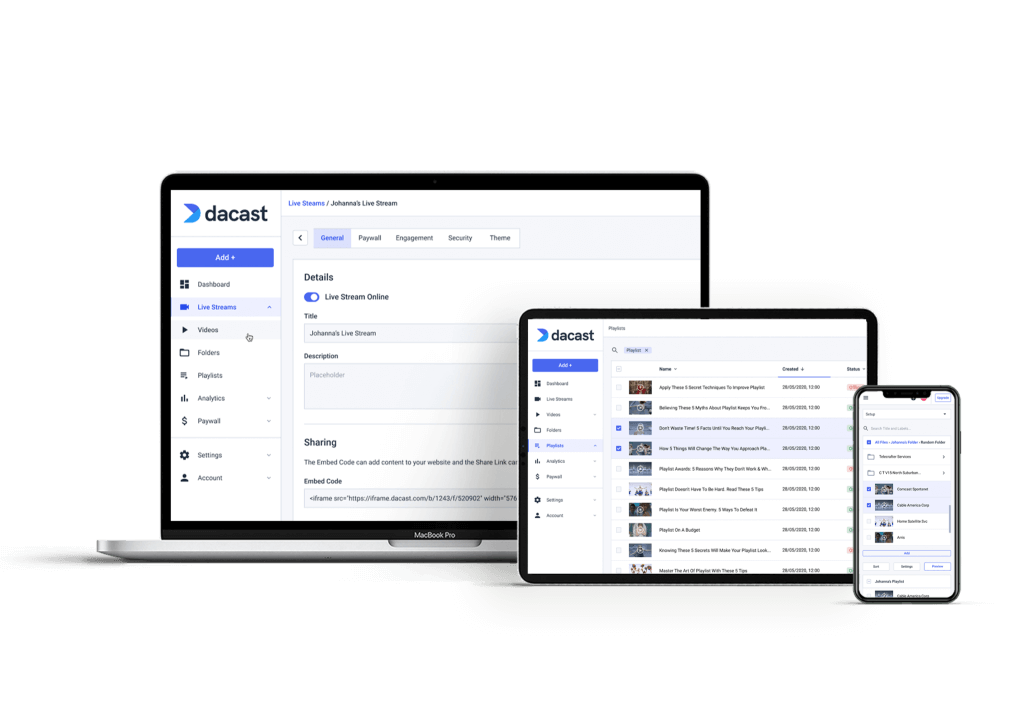
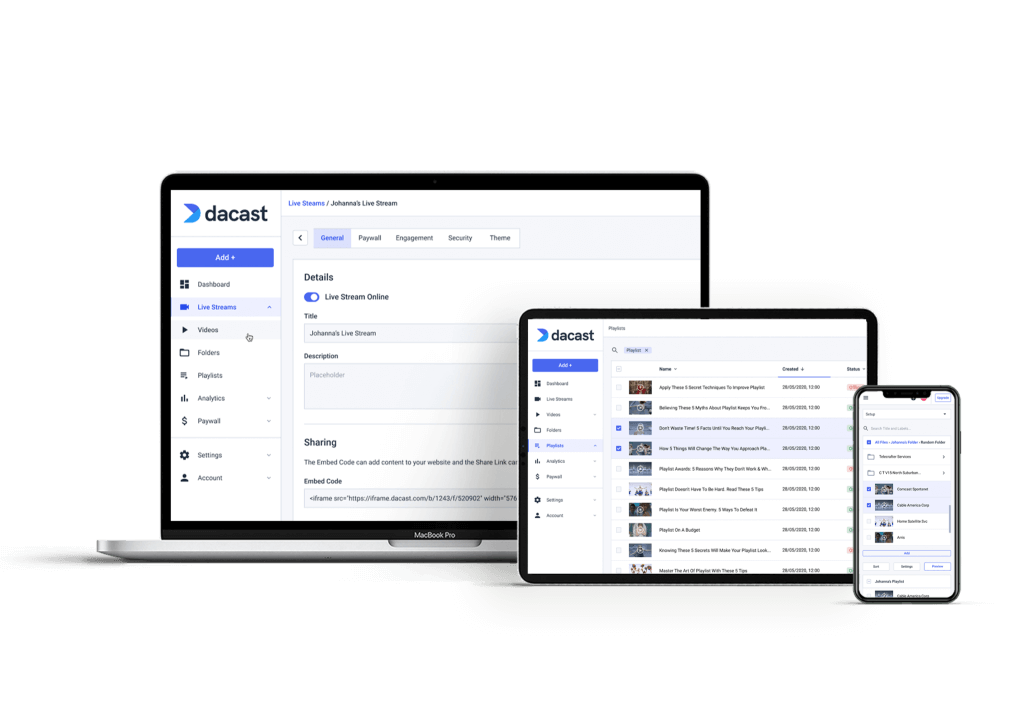
Dacast is an online video platform (OVP) that supports both adaptive and multi-bitrate streaming. That’s because broadcasters can easily set up multiple streams within the online platform thanks to built-in cloud transcoding tools. Additionally, Dacasts’s HTML5 video player is fully capable of adaptive playback.
Multi-bitrate streaming must be set up on the encoder level, so it is important to pay attention to the proper configurations.
That said, let’s take a look at the top factors broadcasters will need to assess to implement multi-bitrate video streaming with Dacast.
1. Create a Bitrate Ladder
The streaming profile or encoding ladder is the set of bitrates and resolutions that broadcasters plan to stream to viewers. Many broadcasters choose a universal ladder that’s meant to optimize every video file for any device or connection.
In fact, Apple proposed a fixed bitrate encoding ladder for HLS streaming that’s optimized for Apple devices. Since then, Netflix has introduced per-title encoding to optimize the bitrate ladder to the content rather than viewing conditions. Either way, there’s no one-size-fits-all approach for broadcasters.
Within Dacast, users can choose multi-streaming settings for every video file, whether it’s a video on demand (VOD) or live streaming. You’ll want to choose from a set of renditions that include the bitrates and resolutions that suit your intended audience.
In general, however, Dacast suggests this set of live encoder resolution & bitrate settings for most broadcasters:
| Name | Ultra-Low Definition | Low Definition | Standard Definition | High Definition | Full High Definition |
| Video Bitrate (kbps) | 350 | 350 – 800 | 800 – 1200 | 1200 – 1900 | 1900 – 4500 |
| Resolution Width (px) | 426 | 640 | 854 | 1280 | 1920 |
| Resolution Height (px) | 240 | 360 | 480 | 720 | 1080 |
| H.264 Profile | Main | Main | High | High | High |
2. Select an Encoding Method
When encoding bitrates there are two techniques broadcasters can use: constant bitrate encoding or variable bitrate encoding.
Constant bitrate (CBR) encoding uses a consistent bitrate for an entire video file. While this is faster and more efficient during the encoding process, the result is often much larger file sizes for high-quality videos. That’s why encoding has evolved to using variable bitrates.
Variable bitrate (VBR) encoding takes into account the contents of a video file and dynamically changes the bitrate throughout the encoding process. VBR reduces the bitrate during less complex segments and increases the bitrate if you’re capturing motion or complex scenes.
In general, we recommend VBR for transcoding on-demand video files and CBR for live stream encoding.
3. Choose a Codec
The codecs that broadcasters can choose from will largely depend on which video streaming protocol they will use for streaming. As mentioned earlier, DASH is compatible with any codec, but HLS is more limited.
Since Dacast uses HLS by default, most broadcasters will need to choose between H.264 or HEVC/H.265. We currently recommend H.264 because it continues to be the de-facto codec for video streaming. While H.265 is more efficient, it’s still in development and not widely supported yet, so it’s best to focus on the codec that can maximize your audience today.
Conclusion
Broadcasters shouldn’t have to sacrifice Quality of Experience or viewer compatibility. Choose a video streaming software that supports both ABR and multi-bitrate streaming to reach your target audience and give them the best video streaming experience possible.
Dacast is a VOD and live streaming platform that is capable of delivering high-quality video content. Along with robust transcoding and delivery capabilities, Dacast is equipped with an HTML5 video player that’s ready for adaptive streaming.
That’s why Dacast has been recognized in Streaming Media Magazine’s Readers’ Choice Awards as the best video platform for SMB (Small & Medium Business).
Are you looking for a video streaming platform that adapts to your audience? Try our 14-day trial to see how Dacast can help you reach your streaming goals. No credit card is required.
Any questions, comments, or feedback on your own experience with bitrates and streaming in general? Let us know what you think about this article by contacting support. We love to hear from our readers and look forward to responding to your comments. Thanks for reading!
For regular live streaming tips and exclusive offers, you can also join our LinkedIn group.


