What is H.264 Advanced Video Coding and is it Supported by Dacast?
Advanced Video Coding (AVC) is known asH.264, or MPEG-4 AVC is a video codec that is commonly associated with the distribution of high definition content. This is the form of compression used for Blu-ray discs as well as many streaming video applications on the internet.
The video standard is fully supported over the Dacast platform for both live and on-demand streaming.
H.264 Video Format FAQ
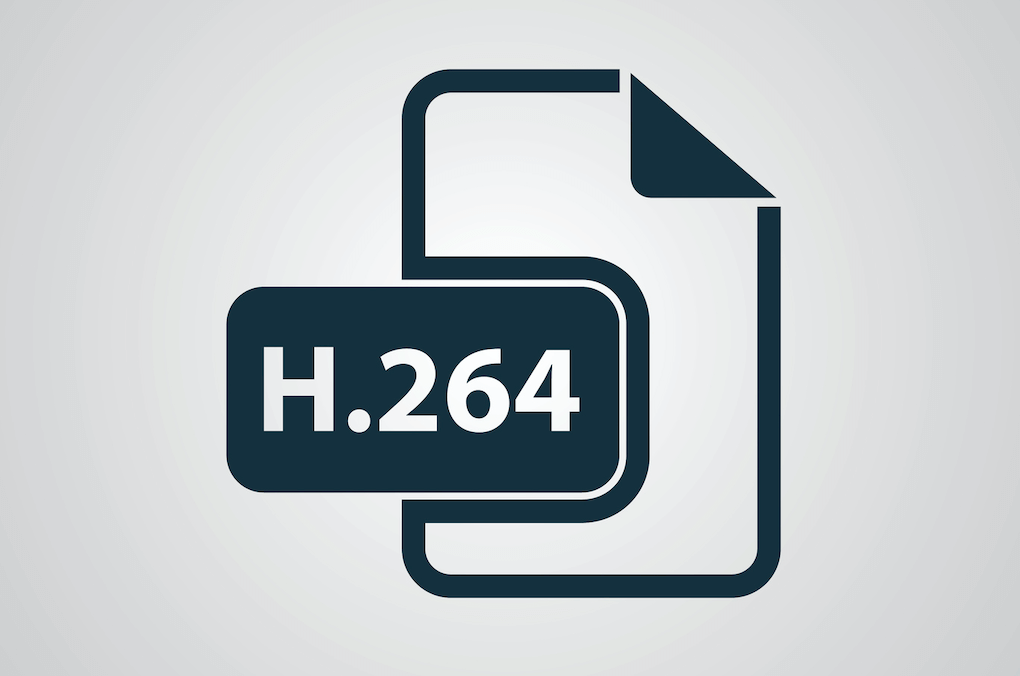
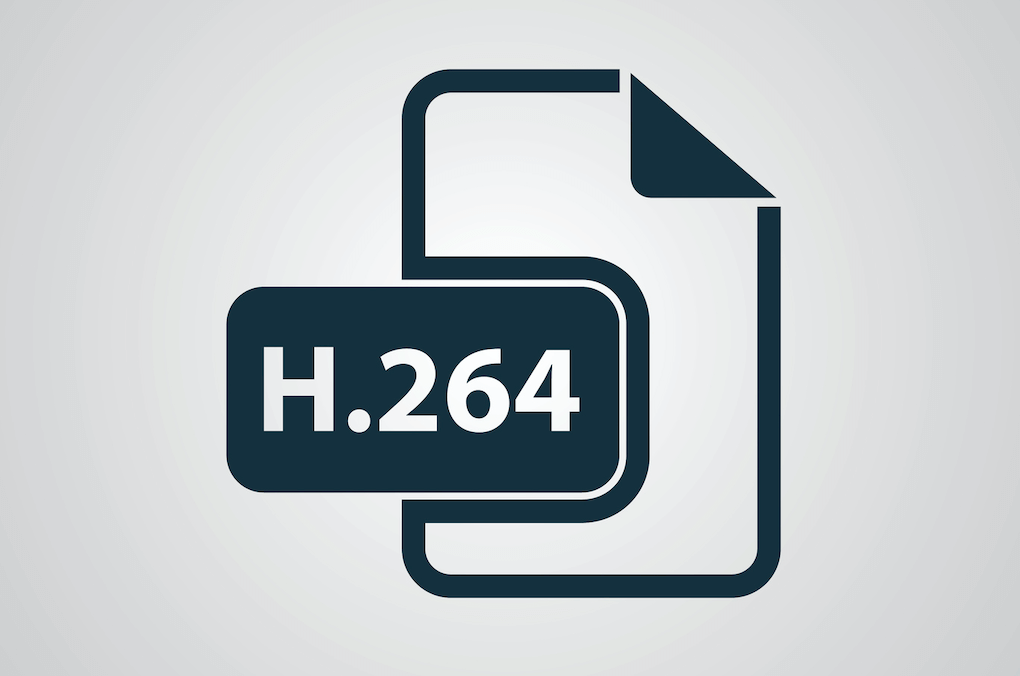
Weve put together some H.264 FAQ in hopes of answering any questions youve had about the codec.
Are H.264 and x264 the same thing?
H.264 and x264 are very similar but they are not the same thing. Both are viable options for live streaming codecs.
Whats the difference between H.264 and MP4?
H.264 and MP4 are two terms closely related to video streaming, but they are two totally different technologies.
H.264 is a video codec and MP4 is the name of a file format.
Is H.264 the best video codec?
As we mentioned, live streaming technology is always evolving. However, the H.264 codec is currently the most ideal option for live stream encoding.
Does the H.264 Codec Support 4k Video Streaming?
Yes, this codec supports 4k video streaming.
What is an Encoder?
Since the H.264 has to do with your live stream encoder, it is an appropriate time to recap what exactly an encoder is.
Encoding is a process used to convert the RAW video files captured by a camera into digital files suitable for live streaming over the internet.
This process uses either a hardware or software encoder.
Required Live Encoder Settings
With Dacast, the H.264 codec is actually part of the required encoder settings.
The following live encoder settings are required for live streaming with Dacast, regardless of your selected resolution and bitrate:
| VIDEO CODEC | H.264 (x264 may work) |
| FRAME RATE | 25 or 30 |
| KEYFRAME INTERVAL | 2 secs (or 2x frame rate) |
| SCANNING | Progressive |
| ENCODING BITRATE | Constant (CBR) |
| AUDIO CODEC | AAC |
| AUDIO BITRATE | 128 kbps |
| AUDIO CHANNELS | 2 (Stereo) |
| AUDIO SAMPLE RATE | 48 kHz (48,000 Hz) |
Any questions or you want to access this feature?Pleasecontact us.
Not yet a Dacast user, and interested in trying Dacast risk-free for 14 days? Sign up today to get started.
Additional Resources
- Introduction to Live Streaming: A Walkthrough
- VOD Video Renditions & Bitrates for On Demand Content
- Best Resolution for Live Streaming & Suggested H.264 Encoder Settings
- Transcoding Walkthrough
- Streaming Codecs for Video and Audio: What Broadcasters Need to Know
- How to Setup an RTMP Encoder for Live Video Streaming

