The 20 Best Private Video Hosting Services for 2025
Choosing the right video hosting service for your business can be overwhelming, with countless platforms promising to deliver the best features and support. However, free hosting platforms often come with significant limitations, such as restricted content rights, limited monetization options, and inadequate branding control.
Private video hosting services offer a better solution, empowering broadcasters with enhanced control, flexibility, and opportunities to maximize their content’s potential.
In this article, we’ve analyzed the top 20 private video hosting platforms, evaluating key factors such as pricing, storage, features, and customer service. Our goal is to help you make an informed decision about the best platform to meet your business needs.
Let’s get into it.
**Video hosting platform features and pricing change regularly. This post reflects the most accurate information as of January 6, 2025.
Table of Contents:
- What Is Video Hosting?
- Why Is Video Hosting Important?
- What Is Private Video Hosting?
- Who Needs Private Video Hosting?
- Why You Need Private Video Hosting
- Where to Access Private Video Hosting
- Key Features for Private Video Hosting Services
- How to Choose a Private Video Hosting Platform for Your Business
- The 20 Best Private Video Hosting Services for 2025: A Comparison
- Considerations Before Buying Private Video Hosting Services
- FAQs
- Conclusion
What Is Video Hosting?


Video hosting is a service for storing and sharing video content online.
Online video hosting refers to uploading and storing video content online so that it can be easily shared across the Internet. With professional private online hosting, brands can distribute videos to their audiences by sending a link to viewers or embedding the video player on their websites and social platforms.
While there are free video hosting sites like YouTube, Wistia, and Vimeo available, many broadcasters want full control over their video content. A free video hosting platform like the ones mentioned above have few branding and advertising options, limited customer support, and varying levels of security.
Compared to a private video platform, free video hosting platforms have limited autoplay features and basic analytics features.
Additionally, these services take some rights away from broadcasters. YouTube, for example, has the right to do what it wants with your videos as soon as you upload them to its platform.
Many users don’t realize this since it is in the fine print of the site’s user terms and agreements. That is why you need to be careful when using public free video hosting platforms. Private video upload is especially important when you’re uploading proprietary content that you don’t want a lot of people to see.
These limitations drive many companies to use private video sharing platforms to host and share videos privately.
Why Is Video Hosting Important?
Video hosting is a vital part of any online video strategy. Choosing the right hosting platform is essential to ensure your online videos are seen by the people you want and delivered in the proper format. Here are some perspectives on why video hosting is essential:
From a business perspective, online video is essential to the marketing mix. It’s a way to reach and engage potential customers with your brand. Due to this reason, it’s no surprise that 88% of marketers call videos an important part of their marketing mix. Additionally, 91% of marketers are already using them for marketing.


You can use videos to promote products and services, drive traffic to your website, or build awareness for your company.
From a technical perspective, video hosting services provide the infrastructure to ensure your videos are delivered quickly and securely. They also offer features like transcoding, which ensures you can play your videos on any device, and analytics, which helps you understand how your videos are being watched and shared.
These features are particularly important if you’re considering launching a video-oriented business like a streaming service or an OTT platform.
As far as the creative viewpoint is concerned, video hosting platforms give you the ability to showcase your brand’s personality and tell your story visually and engagingly. You can use creative video content to communicate your brand’s message, values, and USP in an impactful way.
And when done right, videos can be highly effective in driving conversions and boosting ROI.
Other reasons why video hosting is important include:
- Website optimization: Overloading your website with videos can have a major impact on loading speed and diminish website traffic. You can instead upload them to a third-party platform. This way, you’ll be able to minimize issues affecting your website and improve your rankings in search engines.
- Privacy and security: The primary reason you should have a video hosting provider is that they offer more security and privacy for your content compared to a free video hosting service. With a reliable video hosting service, you can be confident that your streams will never be accessible to anyone not authorized to see them.
- Customer service: If you choose a free video hosting service for your content and encounter an issue, you must figure out how to resolve it yourself. For most of these platforms, their customer service is difficult to reach, and when you do, it may be too late. However, if you use a competent video hosting provider, you can always contact their customer care department.
- Video storage tools: A video hosting service will help you keep your videos secure and concealed from users, as well as share them with a large audience if you want. You’ll be able to change your privacy settings and post a video to your website all from one dashboard.
- Optimal viewing experience: The finest video hosting platforms include features that ensure your audience has the best possible viewing experience. This includes features such as adaptive bitrate streaming and an HTML5 player that works with a wide range of devices.
- Additional features: Not every hosting platform provides additional tools, but the finest ones do. These tools include a variety of video revenue-earning models and audience analytics. They may even give you SDKs to help you build OTT apps and reach a larger audience.
What are the Different Types of Video Hosting Services?
There are two main types of video hosting services: public and private.
Public video hosting platforms are free to use but have limited branding and advertising options, customer support, and varying levels of security. These platforms also take some rights away from broadcasters.
On the other hand, private video hosting services offer more control over your videos, including branding, advertising, customer support, and security. These platforms typically come with a subscription fee.
You should have a detailed look at private video hosting!
What Is Private Video Hosting?
A private video hosting platform for businesses enables users to easily manage the safety and monetization of their content. These are usually paid solutions that provide the speed, security, analytics, password protection, and consistency broadcasters need to take full advantage of their video content.
One major advantage of private video hosting for business versus hosting videos on free sites is that private video sharing sites allow broadcasters to maintain full ownership of their content. These platforms serve as a secure site to upload videos privately, allowing users to maintain control over who can access and view their content.
Private video hosting doesn’t mean that you’re limited to a private video network and so can’t share your videos with a wide audience. You can share your videos on your website and social media platforms.
In fact, many video hosting services even make it easy for you to embed videos in your website and emails, meaning you can use them with ease for marketing.
Who Needs Private Video Hosting?
Private video hosting is the best option for broadcasters with advanced video streaming needs. This includes businesses, educational institutions, government organizations, and more.
Private video hosting is also a must for OTT broadcasters that are looking to build out a streaming service, like ESPN+ or Netflix.
Using private hosting is essential for broadcasters that want to own all rights to their content. It is also important for broadcasters that want more control of the entire streaming experience.
If you want to create a customized VOD or live streaming experience, you need a private video hosting service.
Why You Need Private Video Hosting
Besides all the benefits you get from using a video hosting service, private video hosting comes with an additional layer of benefits for businesses. Here are the top reasons you should use private video hosting for business.
1. Complete Control Over Your Content
With free video hosting sites, you get little to no control over who can share, view, and find your content online. By uploading or streaming your videos to a public video hosting platform, you give them the license to control your content. This means you relinquish part of your control over this content.
Private video hosting services help you retain full control over your content by letting you host content without giving up your rights. This way, you can choose how to share your content hence giving you control over its visibility.
So if your business ever needs to host private videos, exclusive streams, or simply share videos with limited subscribers, customers, or audiences, a private video hosting platform would be a great fit.
2. Higher Website Speed
Besides private hosting, another way to bypass the option to host your videos through a free or public video hosting platform is by self-hosting. However, this requires a significant amount of resources and infrastructure.
Hosting videos requires a lot of storage, bandwidth, and other server resources. And if you host yourself, you’ll have issues with your website speed. Poor-performing websites drive away business.
For this reason, you’ll need a third-party video hosting site, such as the private video sites discussed later on. They will use their enterprise-level systems and infrastructure to store and share your videos with your audience.
Their systems include tools like multi-CDNs that distribute your content faster ensuring minimal lag time and more quality streams.
3. No Third-Party Ads
Public video hosting sites often have advertisements as their primary way to generate revenue. And since they host your videos for free, content creators have no control over which ads their viewers get to sit through before watching their videos.
Some ads may be from your competition. Also, this can be offputting for viewers who see these ads as distractions when they’re streaming your content, and you can end up losing viewers.
Private video hosting platforms often offer ad-free streaming and VOD to their customers. They also help you keep your viewers’ attention only on what you want them to see. So you get to choose which videos to recommend next.
Most private video hosting sites provide multiple revenue generation models for you to choose. Therefore, if you choose an advertisement model, you can also choose which ads to display.
Where to Access Private Video Hosting
The best way to access private video hosting is through a professional-grade online video platform (OVP). These dedicated solutions are equipped with the tools you need to manage and distribute your video content.
Dacast is one of the top providers of private video hosting. Brightcove, Kaltura, and Livestream are also among the top options for private video hosting.
In addition to web-based platforms, mobile apps for private video sharing have gained popularity in recent years.
These private video sharing apps offer a convenient way to upload, manage, and share videos securely on smartphones and tablets. Many OVPs now provide companion apps that complement their web services, allowing users to access their private video content on the go.
Since each OVP offers access to a unique set of features at a variety of price points, broadcasters should look for the combination of these features that makes the most sense for their unique streaming needs.
There are numerous private video hosting services for business; the key is to find the one with the features that your business needs.
Key Features for Private Video Hosting Services
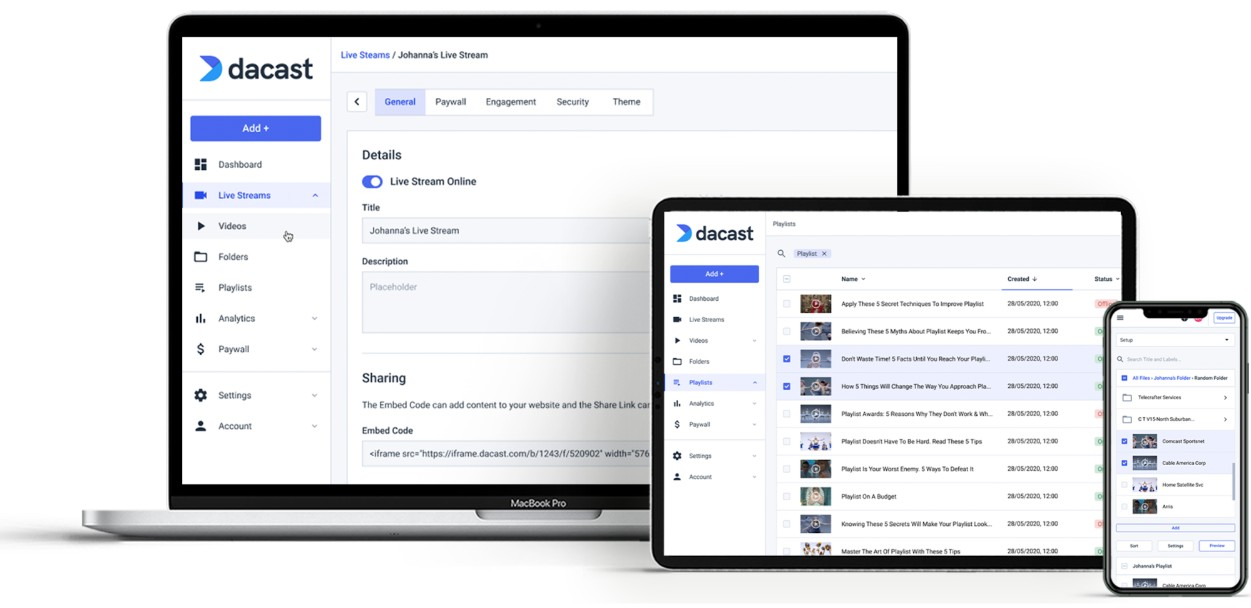
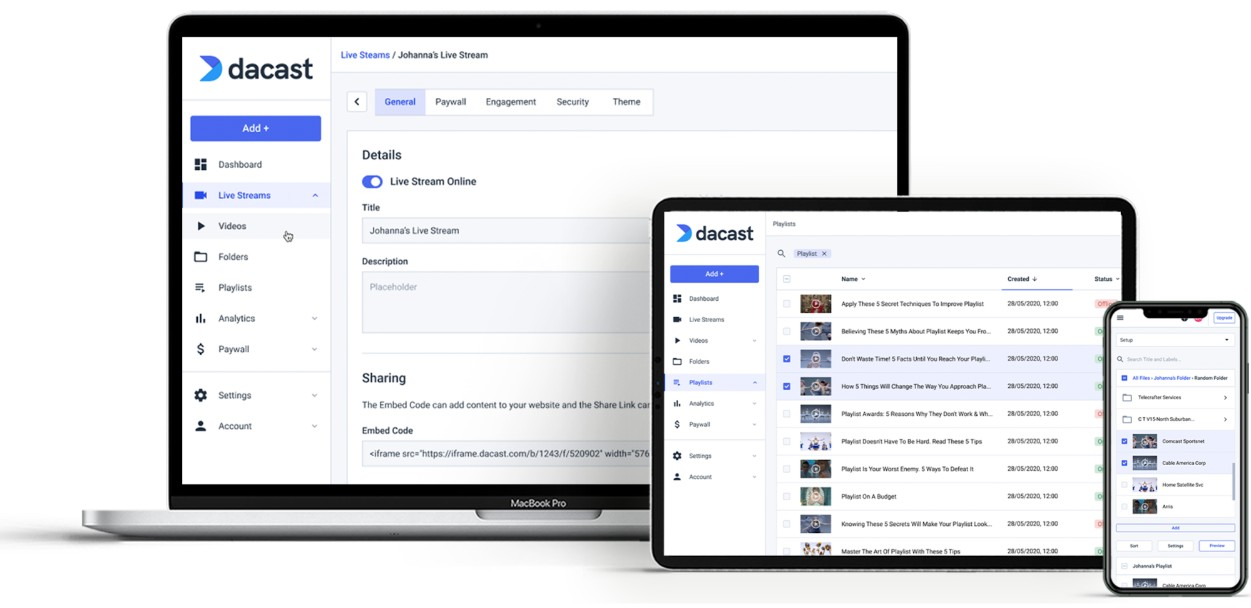
There are several essential features to look for when deciding on the best private video website.
There are many private video hosting services to choose from, but not every solution is created equal. Different broadcasters use video content for different reasons. That’s why it’s important to focus on features that will help you meet your individual streaming goals.
Here are some key features to look out for.
Live Streaming and VOD Support
Live streaming and video–on-demand (VOD) solutions are the two most popular types of online streaming in 2025. Both are useful for business, but they serve different purposes.
Determine which types of streams you will produce, and choose a private video hosting service that supports the type of online video content you want to share. If you want to create both live streams and VOD content, there are many private video hosting services for businesses that support both.
Simple Video Content Management
A private video hosting site that has robust organization and search capabilities can act as a video content management system (CMS). That way, broadcasters can maintain and monetize their vast library of video content.
Video CMSs typically have features like batch upload, video grouping, and metadata management. In addition, many video CMS solutions have API support so that brands can integrate the cloud video platform with their other essential business applications.
Keeping your content organized is a big advantage of using a private video hosting platform.
Encoding and Transcoding
Brands must avoid limits in terms of the types of video files they can upload and share. That’s why flexible video encoding and transcoding capabilities are a basic requirement for private hosting solutions.
Video encoding involves converting RAW video files into digital files that are suitable for streaming over the Internet. Similarly, video transcoding is the process of converting a video file from one format to another.
A private cloud video hosting solution that supports encoding and transcoding into a variety of formats will ensure broadcasters can distribute their video content to viewers anywhere.
Additionally, many private video service providers even give the adaptive bitrate streaming feature. This is particularly helpful if you intend to reach smartphone users. It ensures continuous playback of video even when the network speed slows down. The bitrate automatically reduces the quality of the video and keeps the video moving forward without getting stuck for buffering.
Transcoding tools are often built into the platform, whereas encoding requires an external tool. RTMP encoders are the most readily available option, so choosing an online video service with RTMP ingest is key.
Easy Uploading
While uploading small videos to a private online video hosting website using a web browser works fine, it’s not an ideal solution for larger file sizes.
That’s why it’s important to choose a service that has support for bulk uploading. Uploading using FTP or S3 directly is generally faster and more reliable than using a normal browser upload.
If you produce a lot of video content and need to upload video for private viewing, you are going to want to use a private video hosting service for easy uploading.
Live Stream Recording
While many broadcasters directly upload videos for delivery as a VOD file, others may want to auto-archive their live streams so that viewers can catch a playback. If you fall into the second category, choose a private video host that has a live stream recording feature. This will maximize the ROI of live events as well.
Moreover, recording live streams could be critical for enterprises that have strict compliance requirements. There’s no reason to host a private live event without having a backup to view later for most broadcasters.
Having a recording of your live streams allows you to utilize that content in more ways.
Video Security & Privacy
Video content is so valuable for companies, so it makes sense that their enterprise video hosting solution needs advanced security and privacy features.
Companies need peace of mind that their content is safe and won’t fall into the wrong hands. Sometimes this means controlling who has viewing access, and other times it means ensuring that hackers don’t get access to private files or sensitive information.
Another aspect of keeping video content safe is secure video upload. Companies should be able to quickly and efficiently add new videos to their private video hosting service.
If you have video content that you don’t want to share with everyone, or if you are monetizing your content, finding a private video hosting service that offers robust video security and privacy measures is important.
Mobile Video Hosting
Today’s viewers use a wide variety of devices, so an online video hosting platform should be capable of delivering streams to mobile phones, tablets, and more. That means choosing a solution that uses an HTML5 video player and allows for easily embedding videos anywhere across the web.
An adaptive bitrate video player can ensure viewers have a great streaming experience despite a poor network connection or reduced device processing power. Private video hosting paired with a powerful video player can easily ensure brands reach their intended audience.
Mobile video hosting is a must-have for a private video sharing and hosting service.
Analytics & Insights
Video analytics are essential for understanding how viewers interact with your content. The best online video hosting websites will provide robust data and statistics that help you understand average viewing times, completion rates, device types, geographical locations, and more.
This information is critical for understanding which videos resonate most with viewers and where you might need improvements.
Some platforms also allow heat mapping, showing where viewers drop off during a video. This type of insight is invaluable for content creators looking to improve the quality of their videos.
When choosing a private video sharing website, select one that offers detailed analytics and insights.
Flexible & Scalable
The best private video hosting platforms are flexible and scalable so that they can grow with your company. They should offer a variety of features and pricing options to accommodate companies of all sizes.
As your company grows, you will likely need to increase the number of viewers or add new features. The best video hosting platform can accommodate those needs without breaking the bank.
Look for a solution that is both flexible and scalable when choosing a private video hosting provider.
How to Choose a Private Video Hosting Platform for Your Business
If free video hosting platforms like YouTube aren’t enough and you’d rather go for an enterprise video hosting platform that’s more comprehensive, the first thing you’ll need to do is pick the right one.
However, there is no single video hosting platform that can take care of everyone’s requirements and budget. It is up to you to determine what your requirements are.
Here are some things to help you choose:
- Your budget: Private video hosting services are available for different prices to accommodate everyone’s budget. So, be sure to check that you can genuinely afford the private video company you’re considering.
- Business needs: Every business has its top must-have features that they require for a video hosting platform. These include items that you can not do without, such as a given bandwidth, and certain monetization. These may be different for every business.
- Your wants: After considering your absolutes, you can consider other features you want the hosting platform to have but aren’t essential. You need to pick a platform that meets as many of your requirements as you can. For instance, a responsive customer service team or more monetization alternatives for your business.
The 20 Best Private Video Hosting Services for 2025: A Comparison
As we mentioned, many great private video hosts are on the market. These streaming platforms come with a variety of tools at many different hosting price points. Some platforms are geared toward advanced broadcasters, whereas others are suitable for beginners.
Let’s take a look at our in-depth overview of the market’s top 20 private video hosting platforms.
1. Dacast


Company Background:
Dacast is an enterprise-grade video hosting platform with business-oriented features at competitive prices. The platform was designed from the ground up for broadcasters that need a robust video solution that meets their business requirements.
While it may take some time for Dacast users to learn how to fully utilize the feature-rich platform, it’s still intuitive and straightforward for all levels of experience to get started.
Basic Functionality:
Dacast is an online hosting solution for brands that need high-level security, flexible monetization, and a multitude of professional tools.
Key Features:
- Secure, global streaming content delivery
- Industry-best video content management
- 24/7 tech support with all plans, including email and live chat
- VOD platform to monetize on-demand content, and to scale your VOD business
- Improved viewing experience with adaptive bitrate streaming (ABR)
- Low latency HTML5 channels for video streaming
- Video security features, including password protection
- Player API for integrations with existing apps and systems
- Multi-bitrate streaming for live video and VOD
- White label and branding control
- Embeddable HTML5 video player
- Flexible video monetization options
- Real-time analytics that drives business decisions
New!
- M3U8 file creation capability to enable adaptive streaming delivery of OTT video content across various devices
- Fully integrated RTMP streaming platform features
- Multi-user access on Scale and Custom plans
- Zoom live streaming integration for meetings and live events in real-time
- Expo 3.0 galleries video portal for immersive video experiences
- AES encryption for secure video streaming
- Digital Rights Management (DRM) for VOD
- Live streaming to China
- Stream directly from your webcam
- Easy-to-use interface
Pros:
There are many great reasons to work with Dacast. It offers both live streaming and video-on-demand hosting. Additionally, it supports live stream recording, so you can save your live streams and turn them into videos on-demand. This allows you to get more out of your content.
Dacast offers a white-label HTML5 video player, which is the most supported video player format. That means that no matter what device a viewer is watching your content on, they will be able to view your content.
There’s 24/7 tech support for all plans, which means no matter what level of plan you have, you can get the support you need to use their platform. On top of all that, Dacast has one of the rare licenses for video hosting in China, so if you want to connect with China’s 1.4 billion potential viewers, you can do it with Dacast. Plus, the platform has great reviews from existing customers.
Cons:
The initial learning curve to taking advantage of all the features available
Upload Guidelines and Specs:
- Minimum dimension: none (but 240p is the recommended minimum)
- Maximum dimension: 1080p or 4K (depends on the user’s hardware and internet)
- Aspect ratio: no restrictions (but 16:9 is the default)
- Max file size: none
- Max video length: none
- Total file storage: 10-1000GB (depends on plan)
- Compatible video formats: MP4 (preferred), MOV, M4V, M2V, AVI, MPG, FLV, WMV, MKV, WEBM, OGV, MXF, ASF, VOB, MT
Pricing:
Dacast has pricing plans which include:
- Starter: $39/month (includes 2.4 TB of bandwidth and 500GB of storage)
- Event: $63/month (includes 6 TB of bandwidth upfront and 250 GB of storage)
- Scale: $250/month or $165/month, billed annually (includes 24 TB of bandwidth per year and 2TB of storage)
- Custom: For high volume/higher bandwidth options. Please contact us for more information.
Best Use Cases:
- Hosting for Video On Demand
- Live Streaming
- Marketing Video Hosting
- Enterprise Video Platform
- Video Streaming for Education
Dacast is a robust private video hosting platform that provides you with all the key features necessary for private video hosting.
2. Wistia


Company Background:
Wistia is a video hosting service for broadcasters that want to offer “TV-quality” streams. Its video player is ideal for marketers because it’s customizable with branding, CTAs, annotation links, and more.
Basic Functionality:
Wistia allows marketers to create, manage, and stream video content.
Key Features:
- Interactive video tools
- Custom video layer
- Ad-free videos online
- Channels and “up-next” features
- Video analytics capabilities
- CRM integrations
- SEO automation
Pros:
Wistia has a lot to offer, in addition to private video hosting. It offers useful analytics, providing you with the insight you need to learn how to make more engaging content.
With Wistia, you can add custom branding to the video player, creating an on-brand experience. It has tools to help you with SEO, which should help bring in more viewers over the long run to your content.
Plus, Wistia offers ad-free viewing and solid customer support. The ad-free video hosting feature is particularly important as it can boost the customer experience.
Cons:
- Cannot deliver to China
- Issues with customization options
Upload Guidelines and Specs:
- Minimum dimensions: None
- Maximum dimensions: Maximum of 4K (3840 x 2160)
- Supported aspect ratios: Any
- Maximum file size: 8 GB
- Maximum video length: 2 hours
- Total file storage: Up to 10 videos with the pro plan ($99 per month), $0.25 per month for every extra video
- Accepted video formats: MP4 (recommended format), .MOV, .AVI, .WMV, .FLV, .MKV, 3GPP
Pricing:
Wistia offers 14-day trials for its paid plans, and has four pricing plan tiers, billed monthly:
- Free: No cost to use; up to 10 videos; cannot remove Wistia’s branding from the video player
- Plus: $24/month, 50 media included, with a 100 media limit, and additional media for $2/each; white-label video player
- Pro: $99/month; 150 media included, with a 500 media limit, and additional media for $1/each; white-label video player
- Advanced: $399/month; 750 media included, with a 1,500 media limit, and additional media for $0.50/each; white-label video player
3. Vidyard


Company Background:
Vidyard is an all-in-one video platform that helps businesses professionally share videos. The company offers packages focused on marketing, sales, and corporate communications.
Basic Functionality:
Vidyard’s core mission is to give users the tools they need to turn their online viewers into paying customers.
Key Features:
- Private video hosting
- Interactive viewing experiences
- Video SEO
- Personalization, playlist, and other viewing features
- Advanced video analytics
- Robust security options
Pros:
Vidyard has a very active user community that contributes to the platform’s open-source nature. It has a solid suite of features that can support your business’s video marketing efforts.
In addition, Vidyard offers in-depth analytics and reporting that you can use to move your marketing efforts forward.
Cons:
- Inconsistent user experience
- Complicated backend
- No support for China
Upload Guidelines and Specs:
- Minimum dimension: 360p (480 x 360)
- Maximum dimension: 4k (3840 x 2160)
- Aspect ratio: 16:9, 4:3
- Max file size:5GB to 16GB (depends on the plan)
- Max video length: 1 hour (live stream)
- Total file storage: Not available
- Compatible video formats: WEBM, MP4, MKV, MOV
Pricing:
Vidyard’s pricing plans fall into four categories:
- Free: $0/month; limited video recording, up to 30 minutes video recording length
- Plus: $59/month, billed annually; Unlimited video recording, hosting, and recording lengths
- Business: Custom pricing, with add-ons available
A 14-day trial for the paid plans is available.
Best Use Cases:
- Enterprise video hosting
- Marketing online hosting
- Video streaming for sales
Vidyard is a great private video hosting service for marketing and enterprise video hosting needs. It offers both an affordable free and pro package, and more robust teams and business packages.
4. Cincopa


Company Background:
Cincopa is a content management platform designed for storing and hosting video content and other types of media. Cincopa’s private video hosting platform is a reliable option for businesses of all sizes.
Basic Functionality:
Cincopa is a multimedia hosting platform that is capable of hosting video, audio (podcasts and music), photos, and more.
Key Features:
- Live stream archiving
- Video content management system
- Leading in integrations options
- Mobile-friendly video player
- Tools for accessibility
- Adaptive bitrate streaming
- Reliable content delivery
Pros:
Cincopa is a feature-rich platform that allows you to host all of your multimedia content. That means you can store your video, audio, and photo content all in one place. It offers HD streaming so that you can provide your viewers with the best viewing experience.
One of the best parts of Cincopa is that it has a minimal learning curve.
Cons:
- Limited organization tools
- Clunky user interface
- Minimal documentation and educational materials
- The platform can be buggy
Upload Guidelines and Specs:
- Minimum dimension: 144p
- Maximum dimension: 4K
- Aspect ratio: 4:3, 16:9
- Max file size: 1, 2, 20GB (depending on the plan)
- Max video length: not available
- Total file storage: 5 videos, 40 videos, unlimited videos (depending on the plan)
- Compatible video formats: AVI, MOV, WMV, MP4, M4A, F4A, F4B, F4V, F4P, M2TS, MTS, VOB, MKV, RMVB, M1V, QT, DIV, DIVX, DV, 3GP, 3GPP, 3G2, MPG, MPEG, MPE, FLV
Pricing:
Cincopa offers four different pricing plans, billed annually:
- Plus: $25/month; 50 videos, 75 audio/podcast files, 1 TB monthly traffic
- Corporate: $99/month; 250 videos, 300 audio/podcast files, 2 TB monthly traffic
- Enterprise: $350/month; unlimited videos, audio/podcast files, and monthly traffic
- Custom Enterprise: Custom pricing; dedicated account manager, SSO
Please check out Cincopa’s pricing page for a further breakdown of features and capabilities that come with each plan.
Best Use Cases:
- Education streaming
- Business video hosting
- Video creation
- Video for sales
If you need somewhere to store your private videos as well as other multimedia content, Cincopa is a great solution.
5. Brightcove


Company Background:
Brightcove is a video hosting company that has been in the hosting market for nearly two decades and has thousands of users in over 70 countries worldwide.
The platform was built for broadcasters focused on marketing and monetization. That’s because it’s capable of being integrated with a variety of marketing, advertising, and communication applications.
Basic Functionality:
Brightcove is an enterprise video suite that includes cloud video streaming, video marketing, and video player capabilities. It’s designed to handle all of a brand’s marketing and ad campaign needs.
Key Features:
- OTT streaming
- TV Everywhere (TVE) streaming
- Live events and 24/7 streaming
- Monetization and advertising
- Dozens of app integrations
Pros:
Brightcove has a very intuitive interface, which makes it easy to learn how to use. In addition to video hosting, it offers robust editing tools, allowing you to refine your content further.
It has a wide range of privacy and security options, helping you keep your content safe. If you work with a big team, Brightcove provides customizable permissions, allowing you to provide controlled access to the platform for your team.
Plus, it has lots of pre-built integrations, allowing you to integrate other tools into the platform easily. Additionally, it has quality customer support.
Cons:
- Steep learning curve
- 24/7 support isn’t free
- No video delivery to China
- Limited analytics and reporting
Upload Guidelines and Specs:
- Minimum dimension: Determined by user
- Maximum dimension: Determined by user
- Aspect ratio: No restrictions (since Brightcove uses a responsive player)
- Max file size: No limits on files size
- Max video length: No published limits
- Total file storage: Varies by plan
- Compatible video formats: MP4, MOV, FLV, AVI, WMV, MKV, 3GPP
Pricing:
Since Brightcove mainly targets enterprise-level clients, it builds custom pricing plans to suit enterprise streaming needs. Please contact their sales department to find out the pricing structure for their live streaming features.
Here is what we currently know about their pricing structure:
- Basic Plan: Starts at $99 per user per month, which includes core video hosting and management functionalities. This plan is well-suited for businesses with basic video needs, such as small content libraries or internal communications.
- Enterprise-Level Plans: These plans are highly customizable and include advanced features such as live streaming, in-depth analytics, security options, and robust integrations. Pricing is tailored depending on the specific needs of the business, including audience size, storage requirements, and additional services like video monetization and support.
- Customization Costs: Enterprises may face additional expenses for features like platform customization, data migration, employee training, and ongoing maintenance. These costs can range from a few thousand dollars to significantly more, depending on the complexity of the requirements.
- Free Trial: Brightcove offers a free trial for prospective users to test its features before committing to a subscription, which is a helpful option for evaluating its capabilities in real-world scenarios.
Best Use Cases:
- Live event streaming
- Streaming live sports
- Enterprise and marketing video hosting
- Streaming video for sales
Brightcove is a great private video hosting service, especially if your video content is centered around your business’s marketing efforts.
6. IBM Cloud Video


Company Background:
IBM Video Streaming — which was originally UStream — is known for its reliability. The platform offers live streaming and VOD capabilities, but can be more expensive than other platforms with similar features.
Basic Functionality:
IBM Video Streaming offers enterprise-grade live streaming and VOD services.
Key Features:
- Streaming video live and on-demand
- AI-powered captioning
- Secure sharing of video content
Pros:
IBM Video Streaming offers reliable streaming, and it has its own global content delivery network. The platform has a lot of robust features that can help advanced broadcasters produce high-quality streams. Plus, it has enterprise-grade capabilities to support large organizations.
On top of all that, IBM Video Streaming offers responsive customer support.
Cons:
- Doesn’t use a CDN
- No tools for monetization
- General plans don’t offer APIs support
Upload Guidelines and Specs:
- Minimum dimension: 480p (480 x 270)
- Maximum dimension: 4K (3840 x 2160)
- Aspect ratio: No published aspect ratio
- Max file size: 4 GB
- Max video length: No published limits
- Total file storage: 1TB – 5TB (depends on plan)
- Compatible video formats: MKV, MP4, MOV, FLV, AVI, WMV, MPEG2, H264, H263, MPEG4, VP6, VP8, THEORA, WMV, MP3, AAC-LC, NELLYMOSER, PCM, SPEEX, VORBIS, WMA
Pricing:
IBM Video Streaming has three pricing plans as well as a 30-day Video Streaming trial you can use to test drive its features. Its plans include:
- Start Trial – Video Streaming: Give it a free test drive for 30 days
- Silver: Affordable Essentials, 100 viewer hours, 5 channels, 1 TB video storage, starting at $145/month
- Gold: Standard business features, 2,000 viewer hours, 10 channels, 2 TB video storage, starting at $729/month
- Platinum: Premium Volume scale, 5,000 viewer hours, 20 channels, 5 TB video storage, starting at $1,460/month
- Custom: Please contact IBM Cloud video for custom plan pricing as well as payment plans
Best Use Cases:
- Streaming video for sales
- Marketing and enterprise video hosting
- Live event streaming
If you are willing to pay more for reliability, IBM Video Cloud is a good private video hosting platform.
7. Kaltura


Company Background:
Kaltura is an Israel-based online video hosting service that serves users worldwide. The service offers live streaming and VOD that’s catered toward large institutions.
Basic Functionality:
Kaltura focused on video management capabilities and hosting webinars for educational purposes. For example, employers and universities use the service to train employees and students.
Key Features:
- Cloud TV service
- Several monetization options for OTT video
- Video looping features
- Closed captioning options
- Variety of security capabilities
Pros:
Kaltura is specifically designed for educational use and is a great platform for business internal training videos. It is accessible to viewers and can integrate into many learning management systems.
The platform has a great bulk uploading feature, allowing you to add a lot of content all at once easily. Plus, it has some monetization options allowing you to make money off your content.
Cons:
- Steep learning curve
- Slow uploading and processing
- No support for China streaming
- “Bring your own CDN” requirement
Upload Guidelines and Specs:
- Minimum dimension: 180p (320 x 180)
- Maximum dimension: 1080p (1920 x 1080)
- Aspect ratio: 16:9, 4:3
- Max file size: 2GB
- Max video length: Not available
- Total file storage: 10GB to Unlimited (depends on the plan)
- Compatible video formats: MOV, MP4
Pricing:
Kaltura charges based on bandwidth and feature usage with a credit system. There are both predetermined and pay-as-you-go plans. Some of Kaltura’s pricing plans include but are not limited to:
Webinars:
- Limited Trial: $1 for two webinars
- Business: $199/month (or $150/month when billed annually)
- Enterprise: Custom pricing
Virtual Classroom:
- Free trial: 14 days; up to 25 participants per session
- Basic: $19/month (or $17/month when billed annually); up to 8 participants per session and 8 hrs of cloud recording
- Pro: $55/month (or $50/month when billed annually); up to 25 participants per session and 15 hrs of cloud recording
- Business: $125/month (or $115/month when billed annually); up to 100 participants per session and up to 25 hrs of cloud recording
- Business Plus: Custom pricing for up to 300 participants per session, unlimited sessions and custom storage needs
Media Services:
- Annual discounts: Discounted pricing packages available for any scale and use-case, enterprise SLA, and developer support
- Limited trial account: $1 for $100 worth of credits for 30 days for testing and experimentation, with no commitments
- Pay as you go: You pay only for what you use at these credit levels:
- Base plan ($20 one-time annual fee) + monthly usage fees
Other services include meetings, virtual events, town halls, video messaging, and video portal. Kaltura also offers free trials, as well as custom mix-and-match solutions. You have to reach out to sales for these, if interested.
Best Use Cases:
- Enterprises and marketing video hosting
- Video streaming for sales
- Live event streaming
For educational institutions and businesses with an educational focus, Kaltura is a great private video hosting service for educational businesses, with lots of specialized tools for the educational market.
8. SproutVideo


Company Background:
SproutVideo is a live streaming and VOD provider for a multitude of broadcasting needs. Their plans vary from budget-friendly to more expensive, fully-featured plans.
Basic Functionality:
SproutVideo offers comprehensive features for live streaming and VOD hosting.
Key Features:
- Live streaming and online video hosting
- Privacy and security features
- API access
- Live chat support with every plan
Pros:
SproutVideo is a highly customizable service, allowing you to create an on-brand experience for your viewers. It offers plans for every budget, making it an easy service to work with, no matter the size of your organization.
Cons:
- Buffering issues
- Limited storage
- No China video delivery
- Possible SEO problems
Upload Guidelines and Specs:
- Minimum dimension: None
- Maximum dimension: None
- Supported aspect ratios: Any
- Maximum file size: Up to 100 GB
- Maximum video length: Unlimited
- Total file storage: 500 GB
- Accepted video formats: MP4, MOV, AVI, WMV, FLV, MKV, 3GPP
Pricing:
SproutVideo offers four pricing plans:
- Seed: $10/month; 100 GB each of storage and bandwidth; best suited for broadcasters who don’t need many tools or functions
- Sprout: $35/month; 350 GB each of storage and bandwidth; comes with additional privacy tools
- Tree: $75/month; 1 TB each of storage and bandwidth; great for teams, offers advanced video site options
- Forest: $295/month; 2 TB each of storage and bandwidth; fully loaded with the features an advanced broadcaster would need
SproutVideo has a great breakdown and comparison of their plans on their pricing page. Please check this page for additional fees for storage and hosting.
You can try SproutVideo for free for 30 days.
Best Use Cases:
- Live streaming
- VOD hosting
- Enterprise video streaming
If you want a private video hosting service that can grow with your business, SproutVideo offers a wide range of plans so as your content needs grow, your hosting plan can grow as well.
9. JW Player


Company Background:
JW Player had early beginnings with YouTube but has since evolved to include live streaming and VOD hosting. The service is affordable but has notable drawbacks as well. JW Player is ideal for budget-constrained companies that can deal with limited features.
Basic Functionality:
JW Player offers limited video services and capabilities at low price points.
Key Features:
- Suitable for any company size
- Video distribution management
- Ad optimization
- Robust analytics
- DRM support
Pros:
JW Player has been around for a while and has a simple interface that is easy to use. It allows for advertising integrations, making it easy for you to make money on your content.
Plus, JW Player has flexible video formats, supporting all types of video. It offers great sales support and customer service. Additionally, it has affordable plan offers.
Cons:
- Limits live events to 5 hours
- No API support for live streams
- Lacks screen sharing, closed captioning, and subscriptions
- No support for China delivery
- Uses internal server network for content delivery
Upload Guidelines and Specs:
- Minimum dimension: 360p (640 x 360)
- Maximum dimension: 1080p (1920 x 1080)
- Aspect ratio: 16:9, 4:3, 2.39:1
- Max file size: 25GB
- Max video length: Not available
- Total file storage: 25GB to 500GB (depends on the plan)
- Compatible video formats: MP4, WMV, AVI, MOV, 3GP, FLV
Pricing:
JW Player offers four custom pricing plans, but you’ll need to get in touch with their team to check for the pricing details. You can choose between the following plans:
- Stream: This plan offers video delivery, asset management, instant and broadcast live
- Play: This plan offers cloud hosting, HTML5 Player, OTT apps, and mobile SDKs
- Engage: Take advantage of real-time analytics, recommendations, article matching, and custom reports
- Monetize: Use tools like ad insertion, player bidding, outstream ads, and studio DRM
You can choose to either start free or directly contact sales for pricing details.
Best Use Cases:
- Enterprise and marketing video hosting
- Streaming video for sales
If you need a simple-to-use service for your private video hosting needs, JWPlayer is a good choice.
10. Livestream (Vimeo)


Company Background:
Livestream is a service acquired by Vimeo that’s different from Vimeo Live. It focuses on additional marketing capabilities for live streaming events.
Basic Functionality:
Livestream is a comprehensive service for professionals that is designed to stream, manage, and monitor streaming videos. It is best suited for businesses and organizations with advanced streaming needs.
Key Features:
- Live streaming
- Advanced marketing capabilities
- Video management analytics
- Audience interaction features
Pros:
Vimeo is easy for users and viewers to use, making it a great service for beginners. It also easily integrates with YouTube and can provide you with in-depth analytics you can use to drive your video content strategy forward.
Cons:
- Frequent software updates interrupt streams
- Cannot stream video to China
- Limited CDN support
Upload Guidelines and Specs:
- Recommended dimension: 720p (1280 x 720)
- Aspect ratio: 16:9, 4:3
- Max file size: 3GB
- Max video length: Information not available
- Total file storage: Information not available
- Compatible video formats: MP4 (recommended)
Pricing:
Vimeo Livestream offers three main pricing plans, including:
Vimeo Advanced:
- Advanced Pricing: $65/seat/month, billed annually
- Advanced plan includes both live video streaming as a service and VOD. This plan is the way to go for professional broadcasting.
Vimeo Enterprise:
- Enterprise Pricing: Please contact Vimeo for custom pricing information
- The Enterprise plan includes enhanced privacy and security (including SSO, geo blocking, and IP restrictions), enterprise CDN, and a dedicated account manager.
Vimeo OTT:
- Starter Pricing: $1/subscriber per month (or 10% of one-time purchases)
- Enterprise Pricing: Contact sales
- The OTT-specific pricing packages come with the Vimeo.com relationship. These plans include all the basics for starting your web-based OTT channel and growing your OTT business online.
For more details, check out our comprehensive guide to Vimeo Livestream pricing.
Best Use Cases:
- Marketing video hosting
- Live event streaming
Livestream Vimeo is a great private video hosting service if your business’s focus is on marketing videos or live streaming events. It offers robust support and integration for these needs.
11. Panopto


Company Background:
Panopto is a video company that focuses on businesses and universities. In fact, its platform serves over 5 million end-users in the e-learning space worldwide.
Basic Functionality:
Panopto specializes in internal video streaming for online educational purposes. It integrates with learning management systems (LMSs) to manage and organize videos efficiently.
Key Features:
- Mobile-ready solution
- Live streaming and recording
- Video management
- Analytics
- White-label streaming
Pros:
Panopto offers both video and audio content support. It offers document indexing and full-text search, making it easy to categorize and organize your content. In addition, Panopto has custom branding, allowing you to create an on-brand experience for your viewers.
Plus, Panopto offers China video hosting.
Cons:
- Limited image editing and template customization
- No SEO management
- No version control
Upload Guidelines and Specs:
- Minimum dimension: 240p (426 x 240)
- Maximum dimension: 4K (3840 x 2160)
- Aspect ratio: 16:9, 4:3
- Max video length: Information not available
- Total file storage: Information not available
- Compatible video formats: AVI, MP4, MPG, WMV, MOV, QT, ASF, 3GP, WMA, MP3, M4V, and more.
Pricing:
Please contact Panopto for their custom pricing plans as these are not included in the company website. You can also schedule a demo before committing.
After establishing a contract, you have access to unlimited streaming and storage. However, this aspect may represent a potential downside for some streamers as Panopto does not handle any external-facing video content.
Best Use Cases:
- E-learning
- Educational video streaming
- Corporate training videos
Panopto offers a free basic private video hosting option, with custom solutions for enterprise needs. It does a great job at meeting the needs of educational businesses.
12. Vimeo


Company Background:
Earlier, we discussed Livestream, the premium video hosting offering from Vimeo, but now, let’s take a look at Vimeo’s more basic private video hosting offerings.
Vimeo is a streaming provider that has historically focused on the artist and creative market. Its offerings are more basic and limited than the other options we’ve discussed here, which makes them suitable for broadcasters with lesser streaming needs.
Basic Functionality:
Vimeo provides a basic video hosting experience.
Key Features:
- VOD streaming
- Limited live streaming functionality
- Distribution and marketing tools
- Monetization options
- Video analytics
Pros:
Vimeo has a very professional interface while being easy to use at the same time. It offers unlimited events and viewers, making it a great platform for big live event broadcasting and hosting.
Plus, you can run your content without dealing with advertising. You also get detailed analytics, allowing you to easily drive your content forward.
Cons:
- Generates less traffic than competitors
- Limited live streaming
- Connection issues with internal server
- Additional fees for monetization
- No China delivery
Upload Guidelines and Specs:
- Recommended dimension: 720p (1280 x 720)
- Aspect ratio: 16:9, 4:3
- Max file size: 3GB
- Max video length: Information not available
- Total file storage: Information not available
- Compatible video formats: MP4 (recommended)
Pricing:
Vimeo offers basic video hosting plans that are suitable for content creators and startups. Pricing if billed monthly, is as follows:
- Free: $0/month; 1 GB storage, creation and editing, screen recording
- Starter: $20/month; 100 GB storage, auto closed captioning, custom URLs and video player, privacy tools
- Standard: $41/month; 1 TB storage, engagement and social analytics, AI script generator, teleprompter, brand kit
- Advanced: $108/month; 5 TB storage, stream to multiple destinations, host live broadcasts and webinars, AI-generated chapters and text summaries
- Enterprise: Custom pricing; more storage and bandwidth, advanced AI capabilities, quality events, dedicated support
Best Use Cases:
- Streaming video for sales
- Enterprise and marketing video hosting
- Live event streaming
If you are looking for more of a basic private video hosting platform, Vimeo is a good option.
13. Wowza


Company Background:
Wowza was founded in 2005 as a bootstrap start-up. It offers private live streaming and on-demand video hosting. Wowza is also known for its top-notch security features.
Basic Functionality:
Wowza offers two main products. The first is the Wowza Streaming Engine. This product is widely used in the industry for self-hosted streaming. The second is the Wowza Video Cloud Streaming offering.
This functionality includes a variety of features aimed at providing low-latency content access to global audiences.
Key Features:
- Cloud management services
- High-def streaming (up to 4K)
- Powerful security and privacy features
- Access to APIs
- Reliable security
- Supported on most devices
- Live streaming
Pros:
Wowza offers video looping, allowing you to loop videos so that you always have content playing on your channel. It offers a configurable user experience, allowing you to insert advertisements, provide robust security, offer low latency streaming, and even provide you with 360 virtual reality (VR) video support.
Plus, Wowza has some advanced performance monitoring capabilities, as well as China video delivery capabilities.
Cons:
- No simulcasting
- No monetization features
- Only single camera feeds
- No event scheduling
Upload Guidelines and Specs:
- Minimum dimension: 240p (320 x 240)
- Maximum dimension: 4K (3840 x 2160)
- Aspect ratio: 16:9, 4:3
- Max file size: Not available
- Max video length: Not available
- Total file storage: 250 GB (depends on the plan)
- Compatible video formats: MP4, FLV, MP3, SMIL, AMLST, ID3, NGRP
Pricing:
Wowza has recently revamped its pricing structure to offer distinct pricing plans and services.
Within Wowza Video Cloud Streaming, monthly plans include:
- Pay As You Go: $2.50/streaming hour, and $0.10/viewing hour
- One Month of Streaming: $149 one-time purchase; includes 15 streaming hours and 500 viewing hours
- Enterprise: Custom pricing; for large audiences or high-volume streaming, annual plans available
These plans include a global CDN, full brand control, multi-bitrate streaming, and HD and UHD streaming.
The Wowza Streaming Engine has its own pricing plan packages. These professional-grade streaming plans include:
- Basic Monthly: $195/month + $195/month for each additional instance
- One Month of Streaming: $295/month + $295month per additional instance
- Enterprise: Please contact Wowza directly for access to their custom-tailored high volume enterprise solutions
Best Use Cases:
- OTT streaming
- Live broadcasting
- VOD hosting
Wowza offers robust security within a simple streaming platform that caters to business enterprises that need a private video hosting solution.
14. StreamShark


Company Background:
StreamShark is another reliable private video host. It was founded in 2011 and provides a wide range of online video hosting functionality.
Basic Functionality:
StreamShark is an online video service that specializes in private video hosting.
Key Features:
- Manage different phases of an event’s stream
- Multi-vendor approach
- HLS ingests
- Provides global video CDN services
- Mobile-compatibility
- Detailed viewer reports
- Customizable live streaming video player
- Global coverage via a multi-CDN network
- Privacy and security tools
- Advertising capabilities
- Customer support
Pros:
StreamShark offers localized media ingestion. Plus, it has a range of monetization options, making it easy for you to make money on your content. StreamShark also has its own video encoding software, so you don’t have to use an outside video encoder.
The platform facilitates redistribution, making it easy for you to share your content in multiple places. Plus, it provides a large amount of private video storage, supporting your video hosting needs.
Cons:
- Minimal customer support
- No embeddable playlists
- Limited video analytics
- No China video delivery
Upload Guidelines and Specs:
- Minimum dimension: 240p (426 x 240)
- Maximum dimension: 1080p (1920 x 1080)
- Aspect ratio: 16:9, 4:3
- Max file size: not available
- Max video length: not available
- Total file storage: 500GB, 1TB, 3TB
- Compatible video formats: HLS, WebM VP9, WebM VP8, WebM VP9 DASH, MP4
Pricing:
Monthly live streaming plans with StreamShark begin at $199 per month and include the following:
- Standard: $199/month; includes 1,000 GB of bandwidth; 500 GB of VOD storage an additional overage of $0.10 per GB
- Team: $499/month; includes 4,000 GB of bandwidth; 2,000 GB of storage, and lowers per GB overage prices to $0.09
- Business: $999/month; includes 9,000 GB of bandwidth; 5,000 GB of storage, and reduces the overage to $0.08 per GB
Also available are Enterprise Solutions for broadcasters, publishers, and organizations. These include fully immersive 4K 360º streams, encrypted streams, white glove stream monitoring, and more.
Best Use Cases:
- Immersive video streaming
- Enterprise video hosting
- Live streaming
If you are not trying to live stream to China, and you don’t need advanced video analytics, StreamShark offers solid support for VOD and live streaming for businesses.
15. Muvi


Company Background:
Muvi is a corporate video streaming solution that centers on OTT media businesses. When it comes to OTT media distribution, privacy and security are a must to limit access to paying customers only and avoid piracy.
Overall, Muvi aims to provide a “turnkey” service to broadcasters. In short, Muvi focuses on OTT services that are quick to get up and running. Its model empowers users to launch their own video or audio strategy quickly and easily.
Basic Functionality:
Muvi’s private video hosting service helps businesses launch white-label multi-device streams. Muvi also provides VOD and audio streaming. It’s fully managed and all controlled from a simple content management platform.
Key Features:
- HTML5 all-device video player
- White label custom branding
- Various monetization options
- Support for video and audio streaming
- Dashboard management CMS for naming and organizing content
- 24/7 support
- Custom branding
- HTML5 video player
- Video analytics
- Video Monetization options
- DRM and security features
Pros:
Muvi offers both live and on-demand video hosting, as well as audio hosting. Having audio hosting is a big benefit if you run a podcast and produce video content.
You don’t have to know any coding to use Muvi, it is set up to be easy to use. The platform supports video content on your website and makes it easy to integrate your content into apps for both mobile devices and television.
Muvi has a robust video content management system, keeping your content organized easily. Plus, it offers digital rights management, helping you to protect your content.
Cons:
- Not very user-friendly
- Hard to integrate or connect
- CMS user interface is complex
- No China video delivery
Upload Guidelines and Specs:
- Minimum dimension: 144p (256 x 144)
- Maximum dimension: 4K (3840 x2160)
- Aspect ratio: 16:9, 4:3
- Max file size: not available
- Max video length: not available
- Total file storage: 1TB, 2TB, 5TB (depending on plan)
- Compatible video formats: MP4, MOV, MKV, FLV, VOB, M4V, AVI, 3GP, MPG
Pricing:
Muvi has a very wide spectrum of pricing plans divided in 7 categories, namely One, Live, Flex, Player SDK, Playout, TV, and Alie.
The pricing for the Muvi One category includes the following plans:
- Standard: $399/month
- Professional: $1,499/month
- Enterprise: $3,900/month
- Ultimate: Contact sales for price
Each plan has different features, such as the number of concurrent users, hosting options, and add-ons like the Alie recommendation engine.
The pricing breakdown for the Muvi Live plans is as followed:
- Standard: $99/month
- Professional: $299/month
- Enterprise: $799/month
Each plan includes unlimited events and meetings, Ad-free high quality Streaming, enterprise grade security, and custom branding.
Muvi Flex includes the following plans :
- Standard: $199/month
- Professional: $899/month
- Enterprise: $2,899/month
Each plan includes unlimited content and views, with varying features like the number of concurrent users, hosting options, and customization availability.
The Muvi Player SDK pricing includes the following:
- Pay as You Go: $0/month + $0.001 per view (first 100 views are free)
- Enterprise: $499/month + $0.001 per view (first 100,000 views are free each month). You’ll also need to pay $99/month for each additional platform.
Muvi Playout includes the following plans:
- Standard: $199/month
- Professional: $499/month
- Enterprise: $1,999/month
These plans differ in features such as the number of concurrent viewers, channels, and customization options. The Enterprise plan also offers dedicated servers.
The Muvi TV pricing category has only one Standard plan. You’ll have to pay $9/month and an additional 9% flat commission on content sales. This plan supports global distribution, and features include unlimited content, views, and the ability to publish and monetize quickly.
And the seventh and last category is Muvi Alie which includes the following plans:
- Standard: $199/month
- Professional: $899/month
- Enterprise: $1,499/month
These plans differ in features such as ingestion features, training and recommendation requests.
Best Use Cases:
- Enterprise streaming
- Niche broadcasting
- VOD streaming
- Live streaming
If you have a big budget and are looking to host white-label multi-device streams, Muvi is a good private video hosting option.
16. Uscreen


Company Background:
If you are looking to build an OTT streaming platform, Uscreen could be the private hosting solution for you.
Uscreen is a unified streaming solution that offers both live and on-demand video hosting. This platform offers the tools that broadcasters need for an advanced streaming experience.
Uscreen excels at hosting OTT videos in user-friendly viewing galleries, which makes it a great option for businesses and other professional organizations with large libraries of content.
Basic Functionality:
Uscreen is a private video hosting platform.
Key Features:
- Private video streaming
- Top-notch security tools
- Live and VOD hosting
- Customizable HTML5 video player
- Special tools for marketing
- Video insights and analytics
- Some monetization tools
Pros:
Uscreen is very easy to use and offers reliable customer support, making it a great service for broadcasters of all skill levels. Plus, it boasts a video gallery feature, making it easy for viewers to access your content.
Cons:
- Some features require the support of a developer
- Limitations on analytics
Upload Guidelines and Specs:
- Recommended dimensions: 1080p/2k or smaller
- Supported aspect ratios: Unavailable
- Maximum file size: 13 GB
- Maximum video length: Unavailable
- Total file storage: 3000, 7500, 7500+ minutes
- Accepted video formats: MP4 (Recommended)
Pricing:
Uscreen has three different pricing plans for broadcasting, including:
- Growth: $199/month + $1.99/per month per each subscriber fee
- App Essentials: $499/month + $0.99/per month per each subscriber fee
- Build Your Own: Customizable plans for creators seeking full brand control on all devices
Best Use Cases:
- Live streaming
- Private VOD hosting
- Enterprise streaming
- Education streaming
If you are looking to create an OTT video experience, Uscreen is a good private video hosting option.
17. VdoCipher


Company Background:
VdoCipher is a private video hosting service that is geared towards businesses. Founded in 2015, VdoCipher is a relatively new offering in the online video streaming space.
Since VdoCipher was founded, the service has gained support from major players in the tech space. It serves as a technical partner to AWS and has connections with Apple, as well.
Basic Functionality:
VdoCipher is primarily used for secure video streaming. It offers a wide range of pricing plans, so it is suitable for broadcasters with different needs and budgets.
VdoCipher supports live streaming for e-learning, media, and broadcast.
Key Features:
- Private video hosting
- DRM encryption
- Amazon AWS server and CDN
- Video watermarking
- Customizable HTML5 video player
- API and SDK access
Pros:
VdoCipher is a very secure platform with a focus on preventing illegal video downloads. It is built for e-learning and media website and app support. Plus, it is very easy to use and offers flexible hosting solutions and pricing for every budget.
Cons:
- Some complaints about analytics
- Complex to set up, with a moderate to steep learning curve
Upload Guidelines and Specs:
- Total file storage: 50 GB to 2 TB (depends on plan)
VdoCipher doesn’t have any additional public information on technical guidelines and specs.
Pricing:
VdoCipher offers seven different pricing plans that are billed annually. These are:
- Lite: $49 for 3-month validity; 200 GB bandwidth, 50 GB storage
- Starter: $149/year; 1,000 GB of bandwidth and 100 GB of storage
- Value: $399/year; 2.5 TB of bandwidth and 200 GB of storage
- Express: $699/year; 5 TB of bandwidth and 400 GB of storage
- Pro: $1,599/year; 15 TB of bandwidth and 1 TB of storage
- Premium: $4,999/year; 50 TB of bandwidth and 2 TB of storage
- Enterprise: Custom-priced and custom-built. Please contact VdoCipher for a quote.
A free one-month trial is also available, with 5 GB of bandwidth and a 4 video limit.
For its live streaming solution, VdoCipher charges $0.06/GB for bandwidth and provides 20 GB free storage. Two options are available:
- Annual plan: $145/year; 1,500 GB bandwidth, 100 streaming hours
- Contact sales to schedule a demo
Best Use Cases:
- Broadcasting for beginners
- Advanced video broadcasting
For beginning broadcasters who want access to advanced tools, VdoCipher is a great private video hosting platform.
18. Publitio


Company Background:
Looking for a low-cost service that supports private video hosting? Publitio might be an option for you. This service is known for its secure streaming tools and flexible pricing.
Basic Functionality:
Publitio is a private video host that supports on-demand video streaming.
Key Features:
- Global CDN
- Cloud-based video management
- File conversions
- API access
- Video analytics
- Video watermarking
Pros:
Publitio is a cloud-based content management system for both online video and images. It offers a wide range of streaming tools. Plus, it has a 14-day free trial and many affordable pricing options.
Cons:
- No live streaming support
- Some issues with video organization
Upload Guidelines and Specs:
- Minimum dimension: Unavailable
- Maximum dimension: Unavailable
- Aspect ratio: Unavailable
- Max file size: 5 GB
- Max video length: Unavailable
- Total file storage: Depends on the plan
- Compatible video formats: MP4, WEBM, OGV, AVI, MOV, FLV, 3GP, 3G2, WMV, MPEG, MKV.
Pricing:
Publitio’s pricing plans include:
- Premium: $19/month; 50 GB storage space and 100 GB monthly bandwidth
- Startup: $59/month; 250 GB storage and 500 GB monthly bandwidth
- Business: $99/month, 500GB storage space, 1,000 GB monthly bandwidth
Pay-As-You-Go pricing for Starter and Premium plans starts at:
- $0.035/GB of storage space
- $0.075/GB of bandwidth
For Business, Pay-As-You-Go pricing starts at:
- $0.030/GB of storage space
- $0.055/GB of bandwidth
Best Use Cases:
- Budget video hosting
- Private video hosting
- Secure video hosting
If your video hosting budget is small, but you need a solution that offers privacy, security, and control over your video content, look into Publitio.
19. Muse.ai


Company Background:
Muse.ai is another private video hosting platform that is suitable for broadcasters that are on a budget. This service is relatively simple, but it gets the job done for broadcasters with basic needs.
Basic Functionality:
Muse.ai is an affordable private video hosting platform for VOD streaming.
Key Features:
- Private video hosting
- Reliable customer support
- White-label streaming
- Ad-free streaming
- Voice to text tools
Pros:
Muse.ai offers fast upload speeds, so if you need to get content up on your website fast, you can do it with them. Plus, it offers buffer-free and distracting-free streaming, allowing for the creation of a quality viewing experience.
Muse.ai has plans for every budget, making it an affordable option for businesses of all sizes.
Cons:
- The platform is relatively basic
Upload Guidelines and Specs:
- Minimum dimension: Unavailable
- Maximum dimension: Unavailable
- Aspect ratio: Unavailable
- Max file size: No max file size
- Max video length: Unavailable
- Total file storage: Depends on the plan
- Compatible video formats: Compatible with all video formats
Pricing:
Muse.ai offers four pricing plans, namely:
- Basic: $16/month; 80 GB of storage, 1 account seat
- Plus: $40/month; 200 GB of storage, 3 seats
- Pro: $100/month; 1,000 GB of storage, 10 seats
- Enterprise: Contact Muse.ai for custom pricing
For 50% off on these pricing rates, users can opt to pay yearly.
Best Use Cases:
- Private video hosting
- Basic video hosting
- Audio hosting
If your focus is on VOD, and not live streaming, Muse.ai is a budget-friendly private video hosting service.
20. Swarmify


Company Background:
Swarmify is a video CDN and private video hosting platform. Since Swarmify has its own global CDN, streams on this platform are high-quality.
Swarmify brands itself as a professional alternative to YouTube that is designed to retain viewership.
Basic Functionality:
Swarmify is a private video hosting platform that supports on-demand video streaming.
Key Features:
- Private video hosting
- Buffer-free streaming
- Global CDN
- Powerful video player
- YouTube conversions
- “Unlimited” streaming
- Instant video start
- Video encoding
Pros:
Swarmify is an unlimited video content delivery network. Its fast video hosting helps ensure videos start instantly, making buffering a thing of the past.
Swarmify is very easy to use, with practically no setup involved in using the platform. Plus, it offers easy embedding and automatic conversions and imports and YouTube. Additionally, unlimited bandwidth, encoding, and storage is available.
Cons:
- Complaints of slow customer support
Upload Guidelines and Specs:
- Total file storage: Unlimited
- Compatible video formats: Supports all video formats (with built-in transcoding)
No other upload guidelines are published on the Swarmify site.
Pricing:
Swarmify offers four streaming plans, including:
- Starter: $9/month; 1,000 video views per month
- Small Business: $78/month; 50k monthly video views
- Video Pro: $138/month; 100k monthly video views
- Enterprise: Custom pricing
All plans from Swarmify come with “unlimited” streaming, with yearly plans at 50% off.
Best Use Cases:
- Small business video streaming
- Enterprise video streaming
- VOD hosting
For small businesses with small budgets, Swarmify is a great private video hosting platform.
Considerations Before Buying Private Video Hosting Services
When choosing a private video hosting platform, there are a few things you need to consider to ensure you’re getting the best possible service for your needs. Here are a few things you should keep in mind:
1. Pricing:
Before signing up for a private video hosting platform, it’s essential to consider the pricing. Some services charge monthly or yearly fees, while others may have a pay-per-use model. Compare pricing plans to find the best option for your needs.
2. Credibility:
When choosing a private video hosting platform, it’s essential to consider the company’s credibility. Read online reviews and see what other users say about the service before deciding. You can also check the case study section on their website to see the success stories of their existing and past clients.
3. Features:
Be sure to compare the features of different private video hosting platforms before settling on one. Some services offer more storage space than others, while some may have more robust security features. Ensure you’re getting a service that offers all the features you need and want, such as support for popular video formats, HD playback, and more. Also, weigh the pricing against the features to see which platform provides the best value for your money.
4. Ease of Use:
Private video hosting platforms can vary in ease of use. Look for a service that is user-friendly and easy to navigate so you can get started using it right away. Some services are more user-friendly than others, so read online reviews and compare features before deciding.
5. Customer Support:
When choosing a private video hosting platform, it’s essential to consider the company’s customer support options. Some services offer 24/7 support, while others may have limited hours or only offer support via email. Make sure to choose a service that offers the support you need. If you have any problems or questions while using the service, that’s important.
FAQs
1. Which video hosting is the best?
To host video online privately, here are the best video hosting sites you should consider:
- Dacast
- Wistia
- Vidyard
- Cincopa
- Brightcove
- IBM Video Cloud
- Kaltura
- SproutVideo
- JW Player
- Livestream (Vimeo)
2. Where can I host videos for free?
You can use these video hosting services to host your videos for free:
- Wistia
- Vidyard
- Panopto
- Publitio
- YouTube
- Vimeo
There are several other platforms that offer free trials for 14 or 30 days. You can then opt for one of their paid plans.
3. What is a video hosting platform?
In simple terms, a video hosting site is a service that enables you to upload your videos and store them. You can also manage your videos and distribute them to various endpoints through this service. The video host makes your videos available online to your viewers to watch them anytime.
4. How do I host a video file?
To host a video file, follow these steps:
- Define your budget for hosting your video files.
- Determine the various features you’ll need from your video hosting platform.
- Choose a paid or free private video hosting service based on your budget.
- Upload your video to the platform.
- Manage and share it with your audience.
5. What does hosting videos mean?
Hosting videos means uploading them online to a service that will host them on their servers and enable you to distribute them online. This ensures that your videos are always available to your audience, ready for playback.
Conclusion
Using a private video host versus a free self-hosting platform opens doors to businesses that want to incorporate online video in their operations and strategies. The platform you choose can make all the difference when it comes to private hosting.
With so many different video hosting services on the market, choosing the best platform for your broadcasting needs may seem overwhelming. We recommend taking advantage of free trials to explore the features on different platforms.
Not sure where to get started? Why not try Dacast? Dacast is a private video hosting and online video platform (OVP) that’s been recognized in the Streaming Media Readers’ Choice Awards as the best solution for small/medium businesses.
If you think Dacast may be right for your needs, give the platform a try with our no-hassle free 14-day trial. With Dacast, it’s easy to just get started.
For regular tips on live streaming in a community of experts and exclusive offers, you’re invited to join our LinkedIn group.
Thanks for reading, and best of luck with your broadcasts.


