RTMP and HTML5 Video Players – What Broadcasters Need to Know
Online video is constantly evolving as technology continuously improves. While still relevant, the popular Flash player has been taken over by HTML5 video. Consequently, new video players are emerging on the market, adapted to this new video format.
Access to fully HTML5-compatible video players has increased. Video elements such as playback, compatibility, speed, audio quality and security have improved. To stream online videos properly, it’s important to understand how RTMP players and HTML5 have worked to replace Flash.
In this article, we’ll cover some crucial, recent developments in HTML5 video player formats. We’ll discuss how you can embed HTML5 online video players with streaming platforms, including Dacast. By the end, you’ll better understand the transition from Flash and the significance of HTML5 for video players.
Out with Flash, In with HTML5


The transition to HTML video players was a bit difficult initially, but now it’s the preferred video player for most broadcasters.
Flash has been around for over 20 years. For most of that time, Flash was the dominant platform for anything containing a video element and most other multimedia online. However, Flash’s media player technology has encountered ongoing issues, particularly in recent years.
The End of Adobe Flash Player
Let’s backtrack to the beginning of the end when Apple released the first generation iPhone on June 29, 2007. That iPhone intentionally didn’t support Flash, making Apple a trendsetter. In 2012, Android followed suit by dropping support for Flash channels altogether. That essentially made the Flash player obsolete on most cell phones, which have quickly become the preferred way of viewing content on the internet.
Eventually, Firefox, Microsoft Edge, Apple’s Safari, and Google Chrome slowly limited Flash support and jumped on the HTML5 bandwagon. In addition to the browsers, many content delivery networks have not supported Flash since 2017. With the dropping of Flash support, HTML 5 as an alternative Flash player became more vital.
As of December 2020, Chrome eliminated support of the Flash Media Player. All other significant browsers plan to follow suit. With no browser support and limited support on popular devices, Flash Player no longer has a place in online video streaming. It’s worth noting that, with Flash out, the alternative for online video streaming has become HTML5.
The Transition to HTML5 for Online Video


Luckily, the HTML5 online video player has been developed to suit the needs of the online streaming industry perfectly. As of April 2023, most online streaming relies on this technology.
The rise of HTML5 technology can be credited to the browsers, mobile device developers, and streaming CDNs that have turned a cold shoulder to Flash Player in favor of this new and improved video player.
Almost every video file today on your laptop, computer, smartphone, or smart TV uses an HTML5 online video player. At first, there were concerns and challenges regarding compatibility, but today, this technology is a standard in video streaming. Flash player is dead; HTML5 is now the elite video player.
Initial Issues with HTML5 Player Compatibility
In the beginning, the decline of Flash posed a challenge. Compatibility with the HTML5 online video player posed an issue for a short time.
Luckily, many strategies were set in place to make the transition easier. Among these options, one ideal method was using an embedded video player software for video element deployment to websites under your control.
Many of these video players supported the RTMP (Real-time messaging protocol) technology to work with flash-enabled media players, HTML5 video, or both. It is easy to embed RTMP stream into an HTML5 video player and is often used in browsers for transitioning..
Another popular option was MediaElement.js. This video player alternative mimics HTML5 even when playing video files using Flash or Silverlight in older browsers.
Today, HTML5 video player compatibility is not an issue at all. The player’s compatibility is among its many strengths. It’s often called an “all-device video player” because of its control over the video element (such as video width), adaptability with low latency streaming, and open source code. The controls attribute adds these features and many more to improve the experience for viewers and creators. Reaching all devices means reaching a larger audience.
HLS, another streaming protocol Apple created, is now used for delivery to the HTML5 video player instead of RTMP.
This video player has gone from limited compatibility to the most compatible option in just a few years. If that doesn’t speak volumes of the rapid development of technology, then we don’t know what does.
How Does RTMP Work with an HTML5 Video Player?
Before we move on, it is essential to acknowledge that RTMP still plays an active role with HTML5 video players. RTMP players online are still crucial to the video streaming industry.
As we mentioned, RTMP was used for delivery with the Flash video player. The protocol was created by Macromedia (now Adobe) to be used specifically with the Flash video player. It transported the various video files from the CDN servers to the user-facing video player.
Now, RTMP is used for video ingestion. It takes video files from the software encoder to the switcher, video player, or server.
RTMP or HLS? Which One’s Right for You?
HLS can also be used to ingest, but an HTML5 RTMP player is still the most compatible option among affordable and reliable live stream encoders. Another advantage of using RTMP ingest as opposed to HLS is that it can stream with much lower latency. RTMP has survived the video world’s transition from Flash Player to HTML 5.
Video streaming technology constantly evolves, so it is difficult to determine how long it will be until something new comes around and makes each of these protocols obsolete. However, for now, the HLS delivery/RTMP ingest combination works best with the HTML5 video player. RTMP viewers remain vital to the online video experience.
Benefits of Using an HTML5 Video Player
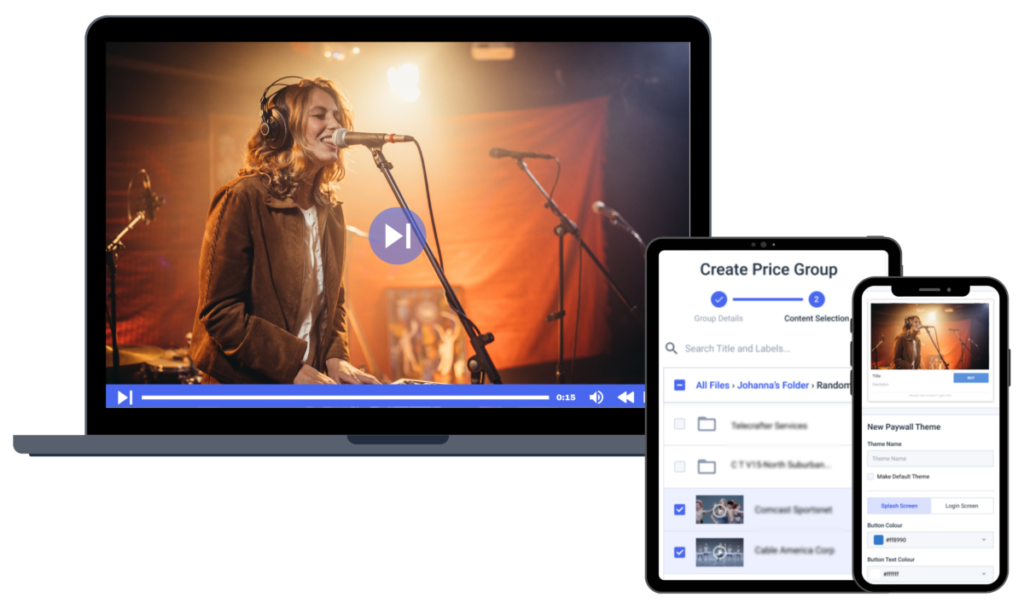
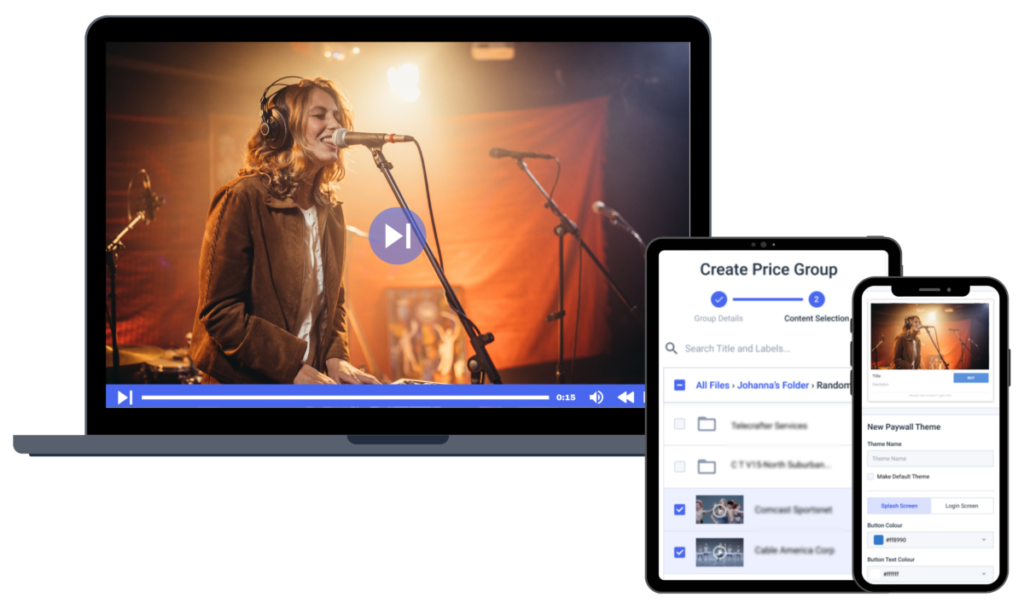
HTML5 became popular due to the killing off of Flash Player by developers and browsers. However, HTML5 has many great qualities for the video element of your content, such as the inclusion of the video tag or customizing video width and size, which have contributed to HTML5 being one of the top video players.
Let’s examine why the HTML5 video player has become the go-to video player for broadcast professionals among different formats of HTML video.
Less Resource Heavy
One of the most significant benefits of working with the HTML5 video player is that it’s resource-light. It doesn’t require additional plug-ins to work and can work all on its own. That makes it easier to work with and add to your website.
Older video players, such as Flash player, required plug-ins to run efficiently.
It’s Customizable
The HTML5 video player is customizable. That makes on-brand streaming of any video element more manageable by giving creators access to custom controls, such as specifying video width. That creates a more professional look and an enhanced viewer experience, which is why so many professional broadcasters are happy with this video player. HTML 5 has taken over for the Flash player.
Easy Integration
It is easy to integrate HTML5 video on your website or platform using a video tag. You can use a video tag to easily incorporate any video onto all of your websites and media that you work with.
Using a video tag makes managing and finding your videos easier as well. A built-in video tag makes it easy to find what you need. Plus, you can quickly fix thumbnails for autoplay and looping videos. The entire platform is set up to be easy to use.
Simple Expansion
With HTML video, you can easily expand on the video player. You can quickly add in applications and links, such as social media links, a video tag, or CTA buttons, helping make your video content more engaging and action-driven for your business.
Enhanced Compatibility
Since the most popular smartphone creators intentionally made it impossible to stream with Flash Player, the open-source, highly compatible HTML5 video player is the winner regarding accessibility and compatibility.
Compatibility is enormous for professional broadcasters because the more devices the video player works on, the greater the pool of people who could become viewers.
Maximum compatibility means maximum reach. That’s music to the ears of broadcasters who want to reach large audiences to maximize revenue or brand exposure. You want to use a video player with the most extensive possible reach, which an RTMP HTML5 video player provides.
Advanced Security
HTML video is much more secure than its predecessor. Threats of piracy or infiltration of audio files from an unauthorized user are limited with this HTML video player.
That’s phenomenal news for enterprise broadcasters and companies that use HLS streaming software solutions as a service business model. HLS streaming software works with the HTML5 video player.
Advanced Features
Here are some of the features of HTML5 video players that make them the default choice for most broadcasters today:
- Flexible: Easily adjust the video player to fit the screen size of different devices, from smartphones to smart TVs.
- Easily searchable:
Add a video tag to your video to make content easily searchable. Including a video tag makes content easy to organize across platforms.
- Embedding:
Embed your videos on a third-party platform or web page while maintaining a high streaming quality.
An HTML5 RTMP player is compatible with the fastest, most reliable encoders. That’s possible by RTMP ingest, meaning content delivery from an RTMP encoder to an online video host. That’s a live streaming dream as it cuts latency drastically, making near-real-time latency possible.
- Cross-device & cross-platform compatibility:
Enjoy capability across platforms or devices without additional tools or plug-ins.An HTML5 RTMP player is compatible with the fastest, most reliable encoders. That’s possible by RTMP ingest, meaning content delivery from an RTMP encoder to an online video host. That’s a live streaming dream as it cuts latency drastically, making near-real-time latency possible.
- Faster than Flash
Since “Flash” is in the name, you’d think Adobe’s video player would be the fastest in the game, and at one point, it was. However, the HTML video puts Flash to shame.
Video play speed is critical to enhancing the viewers’ experience. A quick video player is essential to the online video viewing experience.
What to Know About Dacast’s HTML5 Video Player
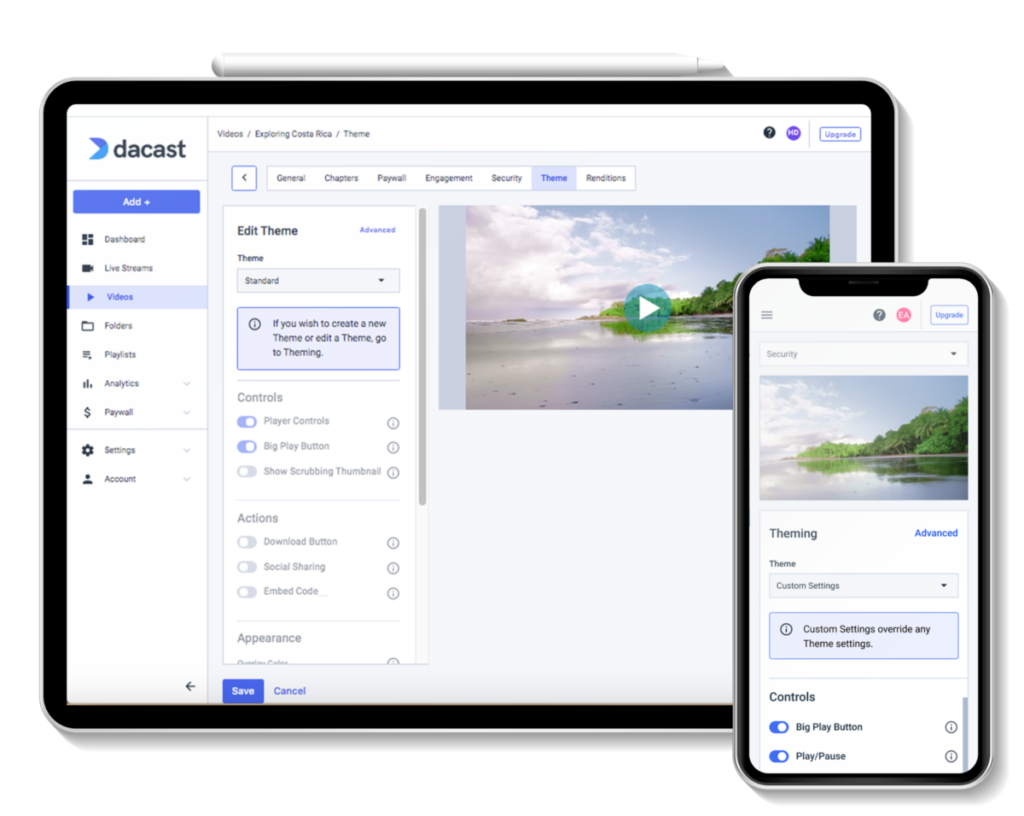
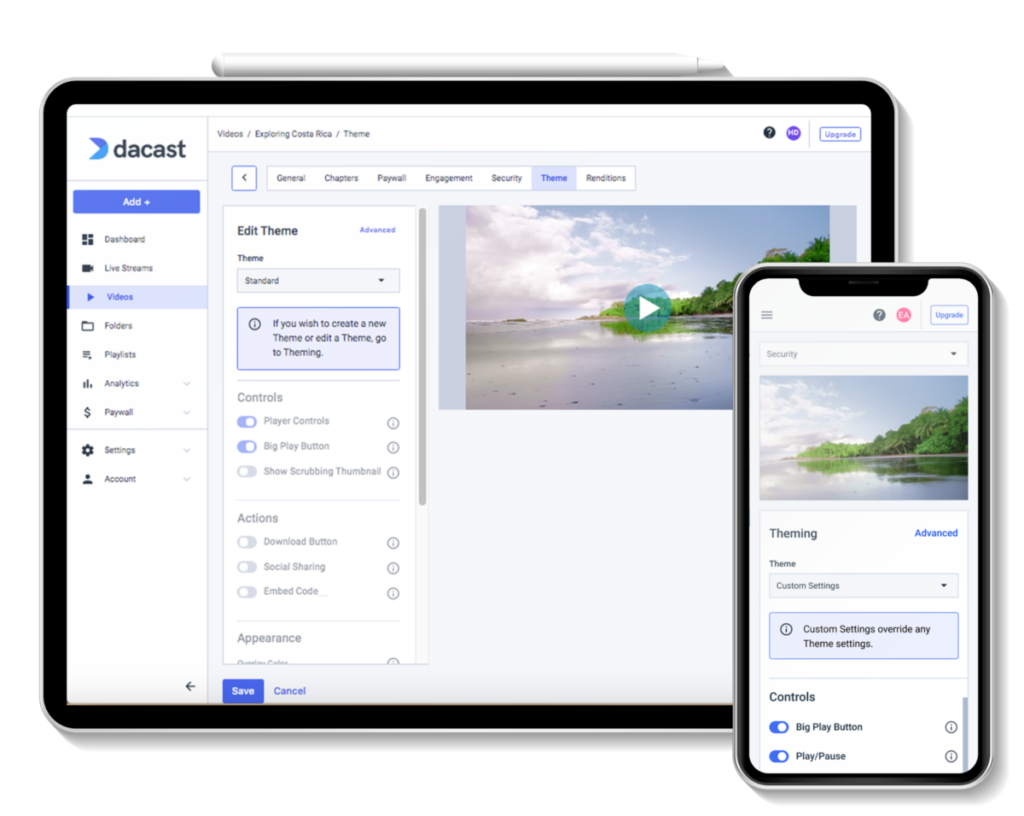
One of the easiest ways to broadcast via an is with the help of your online video platform. At one point, varying live streaming platforms provided different options for media players, but HTML5 is the ultimate video player right now. It allows you to connect with the biggest possible audience.
- HTTPS Delivery
Here at Dacast, our video player is based on video.js.That means our HTML video player is an HTML5 video player equipped for HTTPS delivery. Our HTML5 video player uses HLS for delivery and either HLS or RTMP for ingest.
- Muti-Device Compatibility
Our platform uses HTML5 video natively and has not supported Flash as a fallback option since 2017. Viewers can stream any video hosted or streamed via the Dacast platform on any device that supports HTML5 video. That’s an ideal situation for both viewers and broadcasters.
- Best Content Quality
Thanks to our adaptive bitrate streaming capabilities, viewers automatically receive the best quality content over their HTML5-compatible playback device. That’s how Dacast supports video playback on all mobile devices and gives more control to broadcasters over the video element of their content.
- Easy To Monetize
This format is handy for incorporating a live video element into your video streams to generate revenue from your content. Also, video creators need only to use a single embed source code to reach every potential audience, which is an added convenience.
- Web-Browser Compatibility
Regarding live streaming software solutions that Dacast offers, our video players are compatible with every modern web browser, including Chrome, Firefox, Opera, Edge, Safari, Vivaldi, UC Browser, and Samsung Internet many others.
Even many old, outdated browsers still support Dacast video, which means that our broadcasters can reach 99.9% of internet users without issue.
- Supports Multiple Formats
Dacast’s HTML5 web video player is configurable in many different formats and ways. You can change the color scheme, choose a watermark (i.e., a logo), change the embedded video size, select between iframe and Javascript, embed social sharing buttons, and more. For maximum compatibility, Javascript is usually the best option.
- Scalability and Speed
One crucial advantage of the Dacast platform is its responsiveness. Any video player scales automatically to different screen sizes and device types. It’s also swift to load—about 20 times faster than the previous version.
- Excellent User Experience
Combined with a fast first-frame time, that guarantees a pleasant experience for users. Dacast also supports plugins for extending the functionality of your video player and fully supports popular advertising standards such as VAST2.
- Integrated Video Analytics
Finally, the Dacast video player’s dedicated video API integrates with Google Analytics, allowing you to connect players to your account to see how individual videos perform. You can also incorporate live events into your analytics account to track audiences in real-time.
How to Embed an HTML5 Video Player
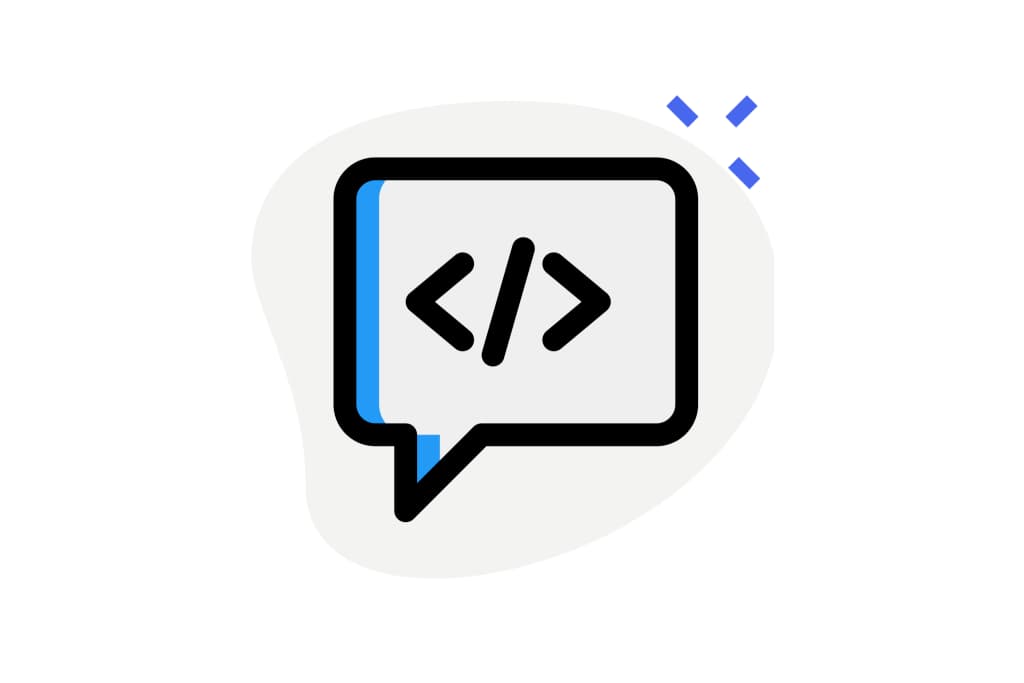
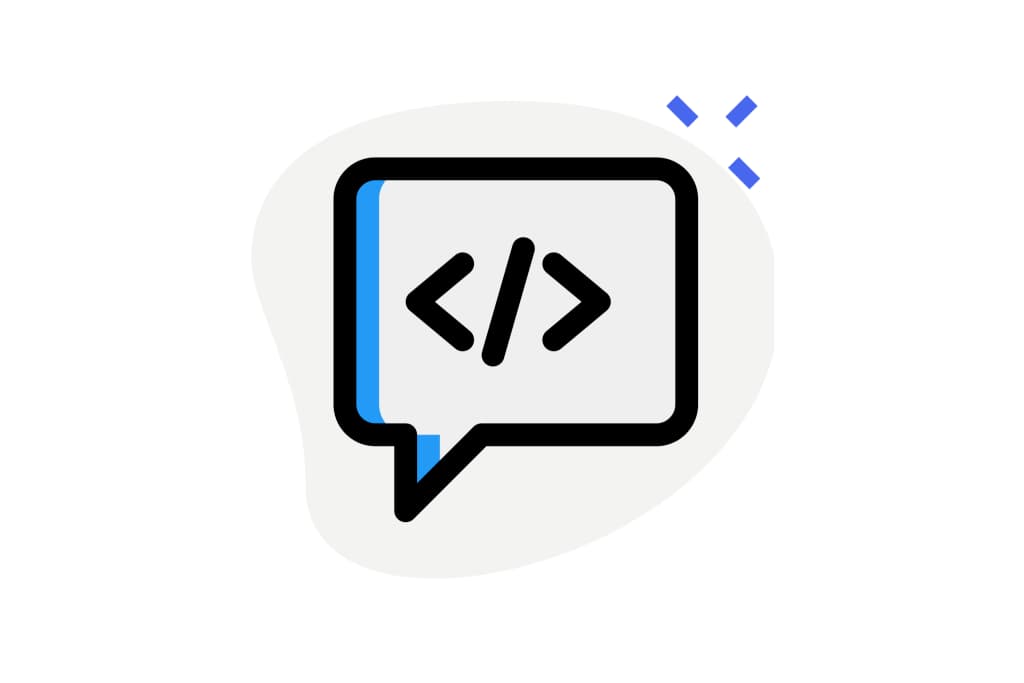
Embedding an HTML5 video player on Dacast is a breeze.
Embedding an HTML5 web video player from Dacast on your website, an RTMP mobile app, or a smart TV app is easy. With most online video platforms, it takes a simple copy and paste of the embed code into the code of your site or app.
Here’s how to embed live streaming video on your web page:
- Go to your account dashboard and navigate to the HTML5 live channel or on-demand video content you wish to embed.
- Click “Publish Settings” in the drop-down menu.
- Select the width and height for your embed code. Feel free to use the default if you don’t know which to use.
- Select whether your embed should use Javascript or iframe code. These options are somewhat advanced. Javascript is the preferred option, as it supports more features, but iframe works in a broader range of services, including drag-and-drop website builders.
- Select all the code in the text box and copy it to your clipboard.
- Paste the embed code in the proper location in the HTML editor view of the webpage where your video player will live.
- Click “Save.”
Preview the web page, and your HTML5 web video player should appear. It’s that easy, and the video starts playing!
To learn more about embedding code on the most popular website hosting platform, WordPress, check out this dedicated guide
Sharing Your HTML5 Video Player on Social Media.
When creating video content, it is essential to share it beyond your own website. The best way to expand your audience is by meeting them where they are.
One of the easiest ways to share live streaming content or on-demand content on social media is by using the “Share Link” option inside your account. Copy and paste the link onto a Facebook post, tweet, or other applicable sharing space within your favorite social media platform.
Using the “Share Link” feature will create a video that your viewers can view directly on the social media site where you share the video. They don’t have to leave the platform and return to your website to view the content.
Using the embed link option, that creates a cleaner, streamlined social media post. It also allows you to maintain all the features of your white-label video hosting platform, including your branding and security features, while sharing the content on external platforms and expanding your audience.
FAQ: Transitioning to HTML5 for Online Video Players
1. Why is HTML5 important for online video players?
HTML5 is crucial because it offers better compatibility, speed, security, and customization for online video players, making them more reliable and user-friendly.
2. What happened to Flash video players?
Flash video players became obsolete as major browsers and devices stopped supporting them due to security and compatibility issues.
3. How does HTML5 improve video streaming?
HTML5 enhances video streaming by offering better compatibility, customization options, and advanced features, ensuring a smoother viewing experience.
4. Were there initial challenges with HTML5 video players?
Initially, HTML5 had compatibility challenges, but these were addressed with embedded video player software and support for technologies like RTMP.
5. What are the benefits of HTML5 video players?
HTML5 video players are less resource-intensive, customizable, easy to integrate, and offer enhanced compatibility, security, and advanced features.
6. What makes Dacast’s HTML5 video player stand out?
Dacast’s HTML5 video player supports HTTPS delivery, multi-device compatibility, content quality, monetization, browser compatibility, multiple formats, scalability, and user experience. It also integrates with Google Analytics for performance tracking.
7. How can I embed an HTML5 video player on my website?
Embedding an HTML5 video player is simple. Choose your video, get the embed code from your hosting platform, customize player settings, copy the code, paste it on your website, save, publish, and test the video.
8. How can I share my HTML5 video player on social media?
To share on social media, use the “Share Link” option from your hosting platform or embed the video player link directly in your social media posts.
9. Is HTML5 the future of online video streaming?
HTML5 is currently the standard for online video streaming, offering reliability and wide support.
10. Where can I try Dacast’s HTML5 video player for streaming?
You can experience Dacast’s HTML5 video player by signing up for their 14-day free trial, which provides access to all features and support.
11. Where can I find more information and support for online video streaming?
For additional information, tutorials, and support, explore the Dacast blog and join their LinkedIn group. Leave questions and comments on their platform for assistance and community engagement.
Conclusion
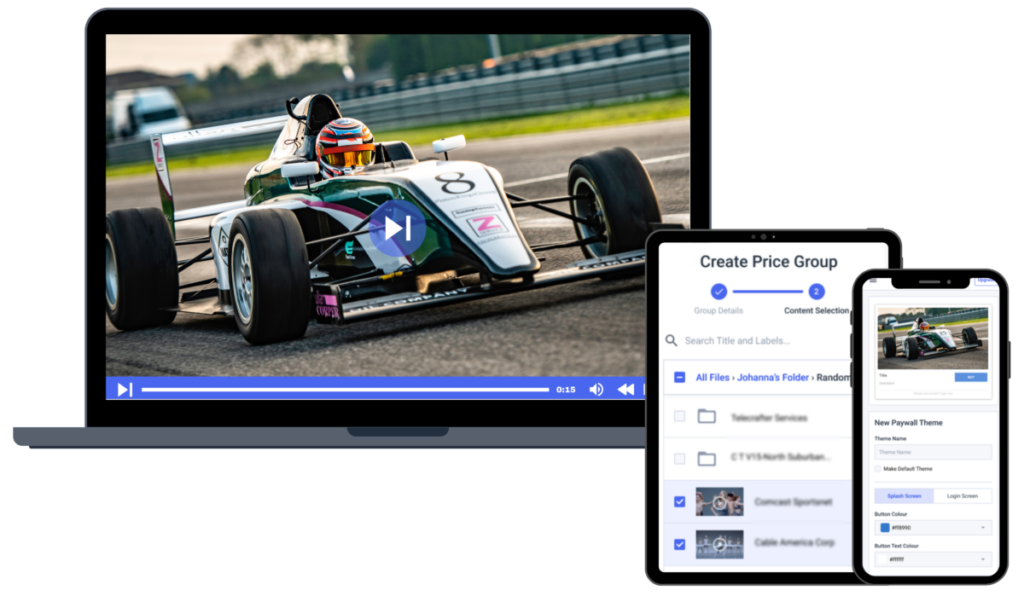
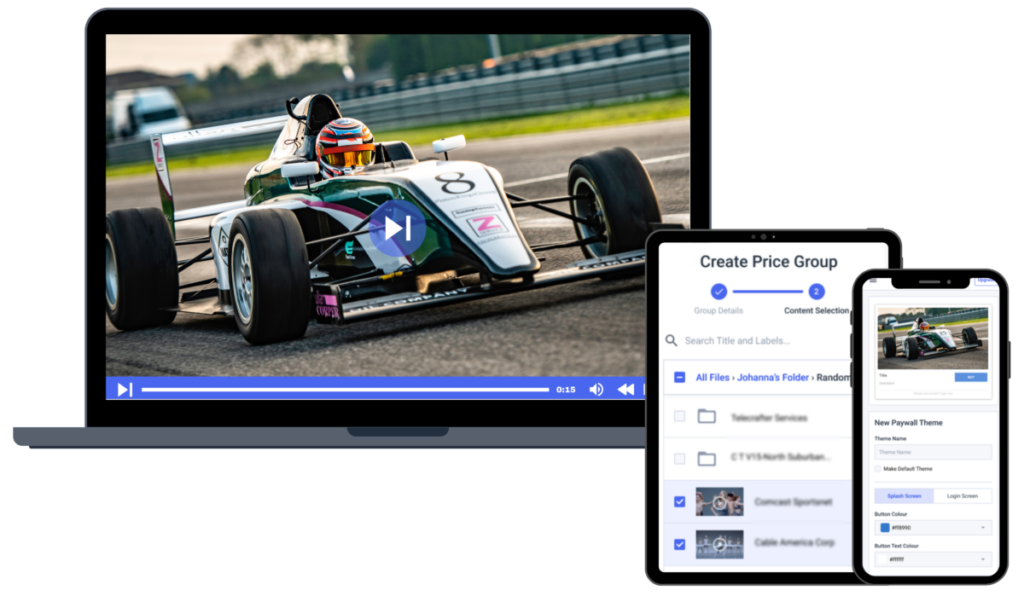
Today, Flash is no more – HTML5’s online video players are king. Combining RTMP support with an HTML5 video player has considerably improved video streaming. This enables you to create a better, more enjoyable viewing experience.
There are more challenges in the video industry ahead, however. Increasingly, HLS is becoming the new standard for video delivery. But RTMP is still widely used and will be for some time. Business and service providers have adapted and now use the HTML5, RTMP video player almost exclusively.
An important note is how Chrome, the world’s most popular browser, now labels non-HTTPS (“not secure”) content. Using a professional online video platform like Dacast means that you’re well-equipped to take advantage of all that HTML has to offer. Furthermore, it allows you to be better prepared for the future of online video when it outgrows HTML5 streaming.
Want the benefits of an HTML5 online video player for your streaming needs? Try Dacast. With Dacast’s 14-day free trial, you’ll have access to all its features with all necessary media elements and get full support. Experience the best streaming experience and watch the video player in action.
For regular tips and live streaming benefits, as well as exclusive offers, you can join our Dacast LinkedIn group. For more information, tutorials, and consideration of all things (live) streaming, check out our full collection of blog articles. Finally, don’t forget to share your questions and comments below; we love to hear from our readers!
Thanks for reading, and good luck with your broadcasts!


