Bitrate vs. Resolution for Professional Broadcasting
When it comes to live streaming, understanding the relationship between bitrate and resolution is crucial for delivering a high-quality viewing experience. Both play significant roles in video quality, but they affect your stream in different ways. Bitrate refers to the amount of data used to transmit a video, while resolution determines the clarity and sharpness of the image. Choosing the right settings depends on factors like audience devices, internet speed, and the type of content you’re streaming.
In essence, the resolution and bitrate directly affect video quality. Thankfully, your bitrate and resolution settings can be optimized to increase the quality of your video content and live streams. And while it’s usually assumed that bigger is better, when it comes to bitrate vs. resolution, this isn’t true.
- Table of Contents
- What is Video Encoding?
- What is Video Bitrate?
- What is Video Resolution?
- What Does “FPS” Mean?
- Comparing Bitrate vs. Resolution
- Popular Bitrate and Resolution Setting Combinations
- Other Required Encoding Settings for Dacast
- Bitrate Ladder Optimization for Multi-Bitrate Streaming
- AI-Powered Adaptive Bitrate Streaming
- Bitrate and Resolution Use Cases
- FAQs
- Conclusion
In this article, we’ll break down the differences between bitrate and resolution and help you make the best choice for your stream. We’ll explain some topics directly related to live encoding. We’ll define what it is along with bitrate and resolution. Then, we’ll dive into the specifics of encoder settings. By the end, you’ll be confident in choosing the best bitrate and resolution settings for your setup.
What is Video Encoding?
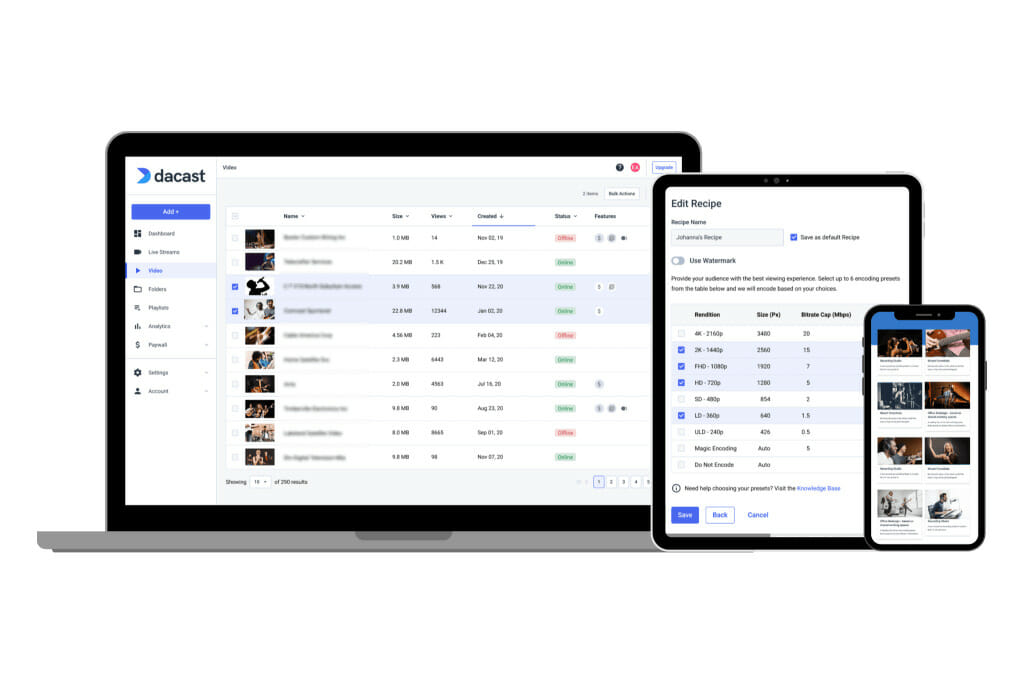
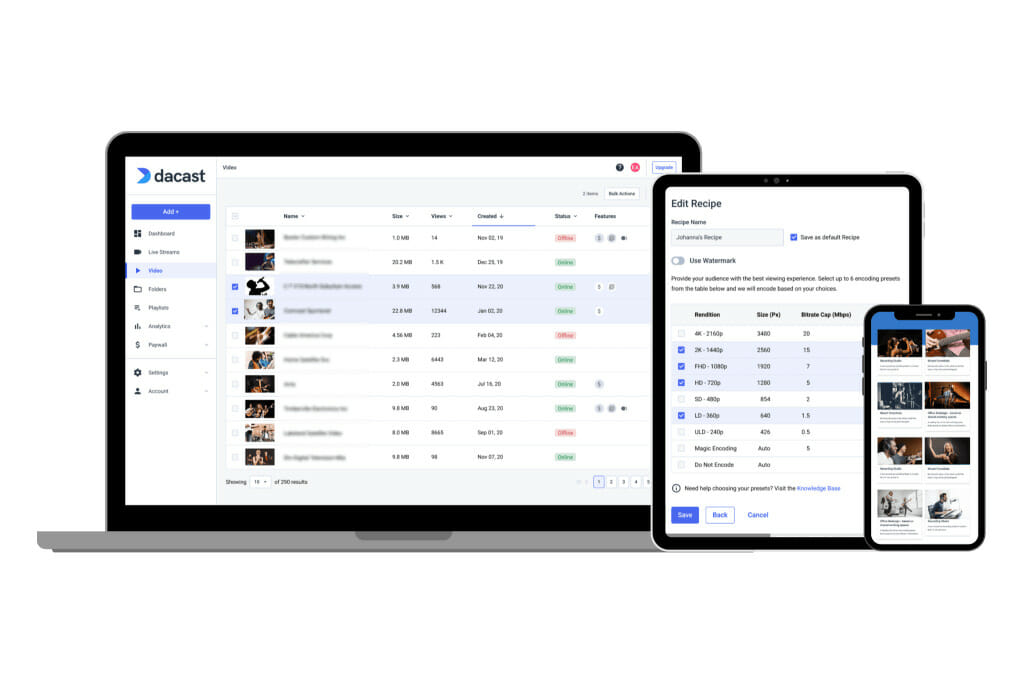
Video encoding is very important in professional broadcasting.
Before we dive into bitrates and resolution, it is important to understand the core process of encoding.
Encoding is an extremely important part of . It is the process that converts the RAW video files captured by the camera and converts them to streamable digital video files.
The process of encoding can be carried out by either a hardware or software encoder. Beginner, intermediate and even some professional broadcasters stick with encoding software because of their reasonable price point.
Each type of encoder comes with unique pros and cons.
As we mentioned, software encoders are typically affordable. Since you operate them on your computer, you don’t need to worry about lugging around extra equipment if you’re streaming outside of a studio. They are also nice because they can be updated as new versions come out.
The benefit of using a hardware encoder is that it is a dedicated device. This means that since encoding is its primary function, it is typically a little faster and more effective. On the flip side, hardware encoders can be super bulky and expensive. They can also be a bit tricky to set up for inexperienced broadcasters.
If you are not sure where to start with encoders, we recommend testing out a free one like OBS Studio. From there, you can determine whether or not you need the advanced features of a paid one.
What is Video Bitrate?
Video bitrate is a measure of the speed of transfer over the internet and how much bandwidth it will consume. Essentially, video bitrates describe the quality of a video.
The most technical way to define bitrate is the “amount of data required to encode a single second of video.” The unit of measurement used here is megabits per second (Mbps).
A higher bitrate is often related to high video quality. On the flip side, a low bitrate is indicative of lower quality.
There are two types of bitrate encoding: constant bitrate (CBR) encoding and variable bitrate (VBR) encoding. Each of these comes with its own pros and cons.
1. Constant Bitrate Encoding
As the name suggests, CBR encoding creates consistently sized files. These are typical of a greater size and higher quality. In order to be viewed at this size, the viewer must have a strong internet connection.
Encoding with a constant bitrate is a quicker and more efficient process than the variable alternative. Another perk is that it typically maintains audio quality and is well-suited for multimedia streaming
However, there are a couple of notable drawbacks of CBR encoding. It offers limitations to viewers without a strong internet connection since the file sizes are typically large. It also has very little flexibility.
2. Variable Bitrate Encoding
VBR encoding segments files into sizes that are easier to transmit. Since the video is broken into segments that are unequal, the bitrate of the video is calculated by averaging the size of the segments.
Much like the constant alternative, VBR encoding has a few pros and cons. One of the biggest perks of this type of encoding is that it offers both efficiency and flexibility. Due to the smaller size of the files, videos that have been encoded with VBR are easier to store, send, and upload.
Some say that VBR encoding compromises the quality of a video, which is true, but it is not usually something to worry about. The downgrades are minimal yet entirely worth the sacrifice.
Streaming with the smaller files allows users with weaker internet to watch the video with limited lagging and buffering, which enhances the viewing experience.
There are a few drawbacks worth mentioning. Variable bitrate encoding is less widely supported than constant bitrate encoding. The actual encoding process also takes a bit longer to carry out.
3. Multi-Bitrate Streaming
As a broadcaster, you should choose a bitrate based on the type of device(s) your audience will use to view the content.
Many broadcasters have diverse audiences from different locations with different internet speeds, so they use multi-bitrate streaming with an adaptive video player. This automatically streams the optimal file size according to the internet speed of each unique viewer.
This type of streaming recognizes that bitrates are not a one-size-fits-all sort of deal. If you are looking to provide the best quality streams for all of your viewers, you should choose an online video host that is capable of multi-bitrate streaming
What is Video Resolution?


Video resolution measures the video in pixels.
Simply put, video resolution measures the width by the height of a video. Pixels are the unit of measurement used here.
For example, a video that is 1920×1080 would be 1920 pixels wide and 1080 pixels tall. The resolution is often referred to by only the height, so somebody might say that the resolution of a video with these dimensions is 1080p.
In a perfect world scenario, higher resolution equates to higher quality. However, this is not the optimal quality. As we discussed before, when viewers have slow internet, lagging and buffering become an issue.
If your viewers do not have consistently strong wifi, streaming in a lower resolution may be necessary for an optimal viewing experience.
4K, 8K, and HDR
Resolution now goes far beyond 1080p
Video resolution has advanced significantly beyond the traditional 1080p. With the introduction of 4K and 8K resolutions, the level of detail in broadcasted video has increased dramatically. 4K, which is four times the resolution of 1080p, offers incredible clarity, while 8K pushes that even further, offering a resolution that’s sixteen times higher than 1080p.
However, achieving such high resolutions requires a much higher bitrate to maintain video quality. The difference between bitrate and resolution becomes crucial when deciding how to optimize video streaming, especially in professional broadcasting. In this context, video quality vs resolution can often depend on factors like network conditions and available bandwidth.
When to stream in 4K/8K
Streaming in 4K or 8K is typically recommended when viewers have access to high-end devices, such as 4K/8K-capable TVs or monitors. It’s also a great choice for content that benefits from high detail, like sports events or nature documentaries. However, streaming in 4K/8K is not always necessary for every use case. If your audience is watching on smaller screens, such as mobile devices, the additional resolution may not add much value.
Bandwidth requirements
Streaming in 4K or 8K demands much more bandwidth compared to lower resolutions like 1080p. For 4K, a typical bitrate for streaming might range from 15 to 25 Mbps, while 8K can require 50 Mbps or more. This high bitrate is essential to ensure smooth playback without buffering or pixelation. The difference between bitrate and resolution is especially evident here, as higher resolution videos need more bitrate to avoid degradation in video quality.
Device limitations
Not all devices can handle 4K or 8K streaming. Older TVs, smartphones, and even some computers may not support these higher resolutions. The video bitrate must also align with the capabilities of the device to ensure optimal performance. While streaming in 4K or 8K can provide stunning visuals, it’s crucial to consider the target devices of your audience. For many viewers, the difference between a high bitrate and lower bitrate on older devices may not be as noticeable, meaning lower resolutions with lower bitrates may suffice.
Compatibility with OTT apps and Smart TVs
Streaming platforms, over-the-top (OTT) services, and Smart TVs all need to support 4K and 8K content for it to be viewed properly. Not every app or device offers native support for these higher resolutions, so understanding the compatibility of your chosen platform is important. When comparing adaptive high bitrate vs high-quality 1080p, it’s important to note that streaming at higher resolutions often demands advanced codecs and hardware support to deliver the best possible experience.
What Does “FPS” Mean?
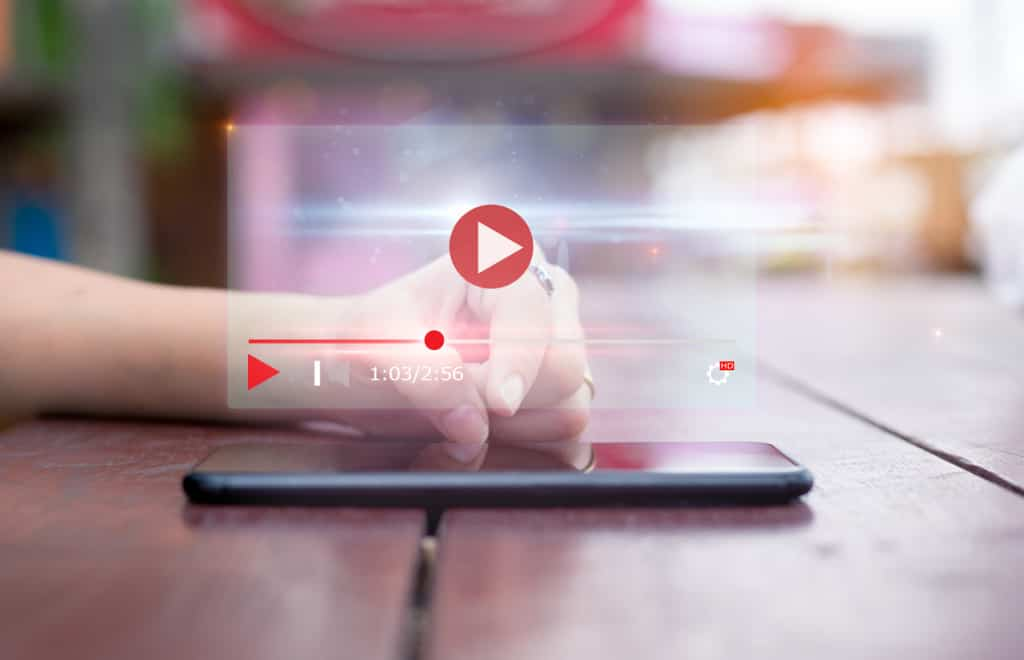
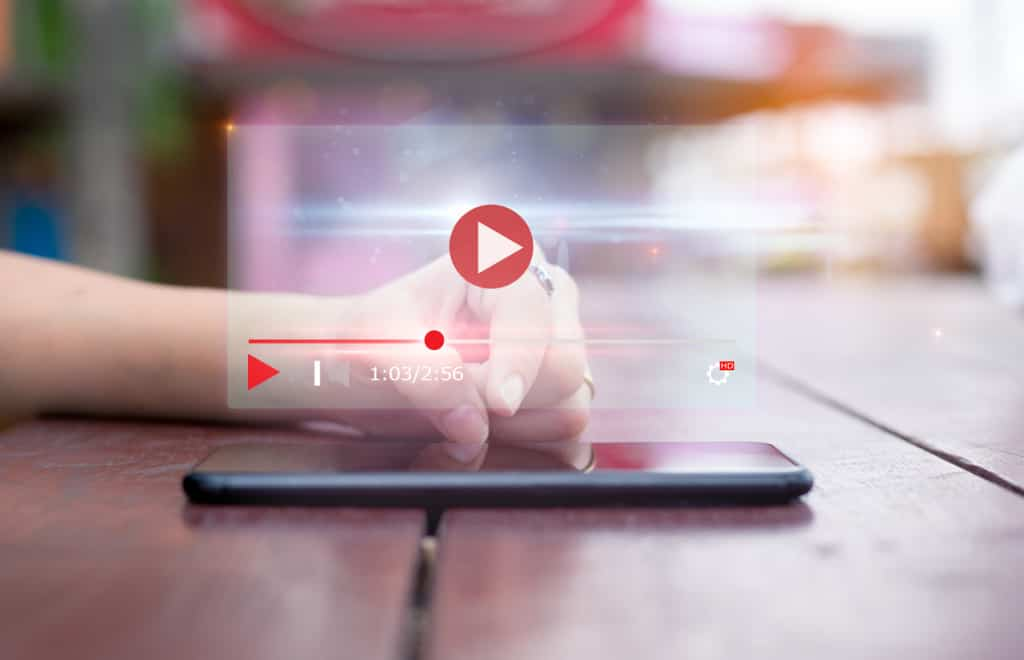
FPS is not directly related to bitrate or resolutions, but it’s important to be familiar with the term since it pops up often in conversations about encoding settings.
While it is not as important as bitrate or resolution, the frame rate is another notable tenet of video aspect ratios for live video streaming. Frame rate is measured in FPS, which stands for “frames per second.”
Frame rate is relevant to live streaming in situations where broadcasters want to effectively capture motion and quick movements. This is extremely important for sports live streams or live broadcasted concerts.
Live broadcasting mediums that use WEBRTC technology, such as Zoom live streams, webinar software providers, video training programs, and other live and hybrid event solutions, where the subjects are more still don’t require crazy high frame rates.
If you are creating content to upload for on-demand consumption, you’ll want to use high frame rates if you use slow motion and other cinematic effects.
Comparing Bitrate vs. Resolution
When it comes to and , it is not an either/or situation. The two go hand-in-hand. From the definitions alone, you can see that bitrate and resolution are two totally different measures. Comparing one to the other in terms of importance is impossible.
The two measure different aspects of video files. Bitrate refers to speed and file size, and resolution refers to width and height in pixels.
Bitrate and resolution can be set in different combinations to yield different qualities of video.
When it comes to bitrate and resolution, it is not an either/or situation. The two go hand-in-hand. From the definitions alone, you can see that bitrate and resolution are two totally different measures. Comparing one to the other in terms of importance is impossible.
The two measure different aspects of video files. Bitrate refers to speed and file size, and resolution refers to width and height in pixels.
When to Prioritize Bitrate or Resolution
When comparing bitrate and resolution, it’s essential to understand how each impacts the overall video quality. Resolution refers to the number of pixels in an image and directly affects the clarity and sharpness of the video. Bitrate, on the other hand, determines the amount of data processed per second, influencing the video’s smoothness and the potential for buffering or pixelation.
When Bitrate Should Take Priority Over Resolution
In certain scenarios, bitrate should take precedence over resolution. If you have a poor upload speed, reducing the bitrate is crucial to avoid interruptions during streaming. A lower bitrate ensures a stable connection but can also mean a reduction in video clarity, making lower resolutions, such as 720p or 480p, more suitable. In environments with limited bandwidth, prioritizing bitrate can maintain a smoother stream with fewer glitches.
When Resolution Should Take Priority Over Bitrate
On the other hand, if you’re targeting high-end OTT content or broadcasting premium events, resolution becomes more critical. With high bitrate capabilities, you can provide 1080p or even 4K resolution for viewers who expect high-quality visuals. In this case, maintaining a higher resolution without sacrificing too much bitrate ensures a sharp and clear image for an enhanced viewing experience.


Comparison Table: Bitrate vs. Resolution Trade-offs
When deciding on the optimal bitrate and resolution for your live streaming needs, it’s crucial to balance both based on the scenario, audience, and network conditions. Here’s a comparison table to help you make the right choice:
Scenario | Recommended Resolution | Recommended Bitrate | Reason |
|---|---|---|---|
Mobile Users on 4G | 480p | 800 kbps | Reduces buffering for smooth playback on slower networks |
Desktop on fast Wi-Fi | 1080p | 3,000–4,500 kbps | Balanced quality without overwhelming bandwidth |
OTT/Smart TV | 4K | 8,000–12,000 kbps | Premium viewing experience for larger screens |
Bandwidth and CDN Cost Trade-offs
Higher bitrate: better quality, but more bandwidth consumption
When it comes to bitrate vs resolution, a higher bitrate means better video quality, but it also demands more bandwidth. This is because bitrate refers to the amount of data processed per second of video, which directly impacts how sharp and clear the video appears. For instance, streaming 4K or high-quality 1080p content requires a higher bitrate to ensure that the video remains crisp. However, using a higher bitrate consumes more bandwidth, which can be a challenge depending on the viewer’s internet connection.
CDN: costs, mobile data impact, viewer limitations
A higher bitrate results in more data being transferred, which can drive up your CDN (Content Delivery Network) costs. CDNs are essential for delivering content to global audiences, but the higher the bitrate, the more expensive the delivery becomes. On mobile devices, viewers may experience slower load times or higher data consumption, which can be frustrating for users on limited mobile plans. Additionally, viewers with slower internet speeds may face buffering or lower video quality if the bitrate is too high for their connection, highlighting the importance of balancing bitrate with resolution for the best viewing experience.
When to Prioritize Bitrate or Resolution
When comparing bitrate and resolution, it’s essential to understand how each impacts the overall video quality. Resolution refers to the number of pixels in an image and directly affects the clarity and sharpness of the video. Bitrate, on the other hand, determines the amount of data processed per second, influencing the video’s smoothness and the potential for buffering or pixelation.
When Bitrate Should Take Priority Over Resolution
In certain scenarios, bitrate should take precedence over resolution. If you have a poor upload speed, reducing the bitrate is crucial to avoid interruptions during streaming. A lower bitrate ensures a stable connection but can also mean a reduction in video clarity, making lower resolutions, such as 720p or 480p, more suitable. In environments with limited bandwidth, prioritizing bitrate can maintain a smoother stream with fewer glitches.
When Resolution Should Take Priority Over Bitrate
On the other hand, if you’re targeting high-end OTT content or broadcasting premium events, resolution becomes more critical. With high bitrate capabilities, you can provide 1080p or even 4K resolution for viewers who expect high-quality visuals. In this case, maintaining a higher resolution without sacrificing too much bitrate ensures a sharp and clear image for an enhanced viewing experience.
Popular Bitrate and Resolution Setting Combinations
There are five popular video qualities to consider when configuring your bitrate and resolution settings. They range from ultra-low definition to full high definition.
Here are the suggested video bitrates, resolutions, and H.264 profiles we recommend for achieving these various video qualities.
| ULD | LD | SD | HD | FHD | |
| Name | Ultra-Low Definition | Low Definition | Standard Definition | High Definition | Full High Definition |
| Video Bitrate (kbps) | 350 | 350 – 800 | 800 – 1200 | 1200 – 1900 | 1900 – 4500 |
| Resolution Width (px) | 426 | 640 | 854 | 1280 | 1920 |
| Resolution Height (px) | 240 | 360 | 480 | 720 | 1080 |
| H.264 Profile | Main | Main | High | High | High |
Other Required Encoding Settings for Dacast
In order to achieve the optimal bitrate and resolution, it is important to properly configure your encoder.
The following live encoder settings are required for live streaming with Dacast, regardless of your selected resolution and bitrate:
| VIDEO CODEC | H.264 (x264 may work) |
| FRAME RATE | 25 or 30 |
| KEYFRAME INTERVAL | 3 secs (or 3x frame rate) |
| SCANNING | Progressive |
| ENCODING BITRATE | Constant (CBR) |
| AUDIO CODEC | AAC |
| AUDIO BITRATE | 128 kbps |
| AUDIO CHANNELS | 2 (Stereo) |
| AUDIO SAMPLE RATE | 48 kHz (48,000 Hz |
Please note that there are two settings that Dacast does not support. They will break your system. These include Baseline H.264 Profile and Profile interlaced Scanning.
Bitrate Ladder Optimization for Multi-Bitrate Streaming
Mobile users
For mobile users, a lower bitrate is usually preferred due to limited bandwidth and smaller screen sizes. A good starting point for 1080p streaming might be around 1,500-2,500 Kbps. This ensures smooth streaming even on slower mobile networks while maintaining good video quality. Lower bitrates reduce buffering and improve the overall experience for viewers on 4G or 5G networks.
Desktop
For desktop users, and if you’re wondering is a higher bitrate better, you can optimize for higher bitrates, especially for viewers using wired connections or faster Wi-Fi. A typical bitrate for 1080p video on desktop can range between 3,000-5,000 Kbps, offering higher quality video. The larger screen size benefits from higher bitrate, which enhances clarity and sharpness. You can also use a higher bitrate for 4K streaming, with video bitrate around 15,000 Kbps or higher, depending on network capacity.
Smart TVs
Smart TVs can handle higher streaming resolutions and bitrates. For broadcast quality video using 1080p streaming, a bitrate between 4,000-6,000 Kbps provides optimal quality. For 4K content, the bitrate should be around 20,000 Kbps or more to maintain smooth playback and high visual quality. Apple HLS guidelines suggest using an adaptive bitrate ladder that adjusts based on the device and network conditions. Dacast supports a flexible ladder design that automatically optimizes video quality across different devices, ensuring smooth streaming with minimal buffering.
AI-Powered Adaptive Bitrate Streaming
AI and machine learning (ML) have revolutionized adaptive bitrate (ABR) streaming, making it more efficient and responsive to real-time conditions. These advanced algorithms analyze factors like device type, screen size, network speed, and even user behavior to dynamically adjust the bitrate to resolution. This means that viewers receive the best possible stream tailored to their specific needs, whether they’re watching on a mobile phone or a large screen TV.
For example, modern ABR technology, powered by AI, can detect the device being used, such as a smartphone or smart TV, and adjust the video bitrate accordingly. It can also adapt in real-time if network conditions change, ensuring a seamless viewing experience. AI-driven ABR streaming significantly improves video quality, particularly when comparing adaptive high bitrate vs high quality 1080p streams, offering viewers a consistent, high-quality experience even under varying internet speeds.
This type of intelligent streaming ensures that video bitrate for 1080p or 4K content remains optimal, reducing buffering while maintaining crisp, high-quality video.
Bitrate and Resolution Use Cases
Industry-Specific Use Cases
Different industries use bitrate and resolution settings in various ways depending on their needs. In education, for instance, clear visuals and steady video are essential, so a higher resolution like 1080p with an optimal bitrate for 720p might be ideal for online lectures. Religious services, on the other hand, might prioritize stable streaming over high-resolution visuals, opting for lower bitrate settings to ensure broad accessibility.
Live commerce also needs high-definition video with smooth streaming, meaning a high bitrate per resolution to maintain viewer engagement. Virtual events often demand adaptive high bitrate for seamless video quality across different devices and varying network speeds, ensuring smooth experiences for attendees in real-time.
Overall, we see how proper bitrate tuning is. As this livestreaming engineer says: “Bitrate tuning is critical for ensuring smooth streaming experiences, especially as global audiences access content across varying internet speeds and device capabilities. Fine-tuning bitrate settings can significantly reduce buffering and ensure consistent quality for all viewers, whether they’re watching in 4K or on mobile.”
Impact on Viewer Retention and Business Goals
The difference between bitrate and resolution can directly impact viewer retention and satisfaction. Higher resolution combined with an adequate bitrate often enhances video quality, but too much bitrate can lead to buffering if a viewer’s internet connection cannot support it. In contrast, lower bitrate with a higher resolution can compromise quality and reduce engagement. For businesses, striking the right balance between bitrate for 1080p or even 4K video and resolution can influence user satisfaction, directly affecting revenue, conversions, and churn. Offering a smooth, high-quality experience boosts the chances of repeat views, keeping users happy and engaged longer, which ultimately helps meet business objectives and goals.
FAQs
1. What is the difference between bitrate and resolution?
Regarding resolution vs bitrate, the difference between bitrate and resolution lies in what they measure. What does video resolution mean? Resolution refers to the dimensions of your video (e.g., 1920×1080), In contrast, what does bitrate do for streaming? Bitrate measures the amount of data transmitted per second during video playback, usually in Mbps. Higher resolution improves sharpness, and higher bitrate increases overall video quality—especially in fast-moving scenes. They both help to increase broadcast video quality.
2. Is bitrate the same as resolution?
No, bitrate and resolution are not the same. Resolution affects image clarity, while bitrate impacts how much data is used to encode the video. You can have a high-resolution video with poor quality if the bitrate is too low, or a lower resolution video that looks excellent if encoded with a higher bitrate.
3. Does a higher bitrate mean better video quality?
When it comes to low bitrate vs high bitrate, the answer is yes—to a point. A higher bitrate usually results in better video quality, especially when streaming fast-action content or high-resolution formats like 1080p or 4K. However, excessive bitrate may not improve quality noticeably and can cause buffering issues for viewers with limited bandwidth.
4. What bitrate should I use for 720p and 1080p streaming?
For 720p streaming, a bitrate of 1,500–4,000 kbps is recommended. For 1080p, aim for 3,500–6,000 kbps, depending on frame rate and motion. Check your upload speed and use multi-bitrate streaming to ensure viewers with slower internet can still watch smoothly.
5. How does bitrate affect video quality?
Bitrate directly affects video quality by controlling how much data is used per second to represent visual detail. A low bitrate can lead to pixelation and blurriness, while a high bitrate maintains crispness and color depth—especially during motion-heavy content like sports or gaming.
6. What is a bitrate chart and how can it help?
A bitrate chart shows the recommended bitrates for various resolutions and frame rates. It helps streamers and broadcasters choose the right bitrate per resolution to balance quality with bandwidth. For example, 1080p at 30 FPS may need 4,500 kbps, while 4K at 60 FPS may require 15,000 kbps or more.
Conclusion
Bitrate and resolution are two important measures which go together in live streaming. In essence, the bitrate measures the speed of transfer based on the video file size, while resolution measures the width by height of an image in pixels.
Combined, these two settings make a huge difference to your video quality. Better optimized bitrates and resolutions result in a higher video quality. They’re settings which you must pay attention to while configuring your encoder settings for live streaming so that you achieve the higher quality video that you desire. Additionally, it’s important to understand encoder settings and methods. Once you grasp this side of streaming, your live stream video quality will be much more professional, and you’ll maintain consistent quality. You’ll be prepared to both conduct professional live streams and upload high-quality on-demand video content.
Remember, when setting up for live streaming, follow these steps to optimize your video settings:
- Identify your target resolution: Consider your audience’s device and the quality they expect. Are you streaming in 4K, HD, or lower resolution?
- Choose CBR or VBR: Constant Bitrate (CBR) is best for stable connections, while Variable Bitrate (VBR) adapts to fluctuating bandwidth, improving viewer experience.
- Build a bitrate ladder: Prepare multiple bitrate settings to accommodate different internet speeds. This ensures smooth streaming for all viewers, regardless of bandwidth.
- Test across devices: Check how your stream performs on devices with different bandwidths to guarantee optimal performance across platforms.
- Use a platform like Dacast: With support for ABR and modern encoding, Dacast ensures that your stream adapts to different viewers’ needs for the best quality experience.
Want to see quality video streamed through a professional-grade live streaming platform? Access Dacast’s plethora of powerful features by signing up today. You’ll have 14-days of complete access with our risk-free trial.
Try free today
For additional broadcasting tips and updates in the world of live streaming, please feel free to join Dacast’s community LinkedIn group. This group is a great place for Dacast users to connect with experts in the live streaming industry.

 Connect
Connect
 Events
Events Business
Business Organizations
Organizations Entertainment and Media
Entertainment and Media API
API Tools
Tools Learning Center
Learning Center Support
Support Support Articles
Support Articles