Adaptive Bitrate vs Multi-Bitrate Streaming: A Guide For Broadcasters
As screen resolution rises in definition and competition in the online content creation space gets fiercer, broadcasters must place a greater emphasis on quality of experience (QoE). Audiences always want their video content to be better, faster, and clearer. Fortunately, video streaming technologies are continually improving to meet the growing demand.
In fact, a recent NPAW report shows that the buffering ratio for VODs has fallen by 54% and picture quality is continually improving. Even with these developments, companies sometimes need to make a tradeoff between video quality optimization for live streaming and performance. They do achieve this with bitrate adjustments.
Many broadcasters are turning to adaptive and multi-bitrate streaming to automatically optimize video streams to match the streaming conditions of viewers better.
This post will cover why bitrate flexibility matters for global video delivery. From there, we’ll examine the differences between adaptive bitrate and multi-bitrate streaming and how they affect the QoE. Finally, we’ll see how Dacast supports both ways for streaming quality video to viewers, no matter the device or network.
Table of Contents
- Why Bitrate Flexibility Matters More Than Raw Quality
- What is Multi-Bitrate Streaming?
- What Is Adaptive Bitrate Streaming?
- Adaptive Bitrate vs Multi-Bitrate Streaming: A Comparison
- Which Streaming Protocol Produces the Best QoE?
- Enabling ABR and MBR Streaming on Dacast: A Step-by-Step Guide
- Bitrate Trends For 2025
- FAQ
- Conclusion
Why Bitrate Flexibility Matters More Than Raw Quality
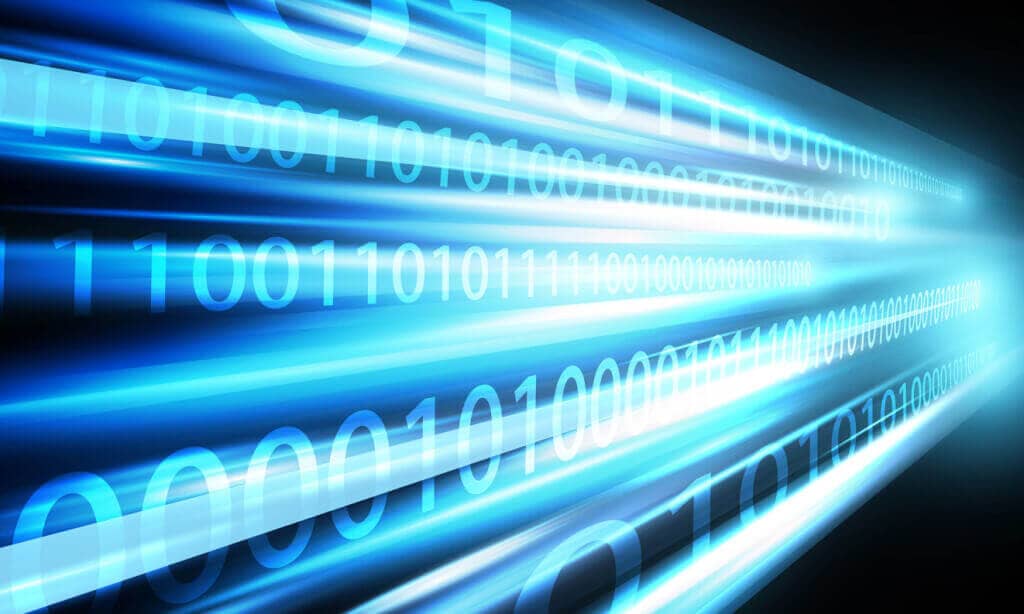
Let’s start with the basics. What is bitrate? Bitrate is the measure of how much data is transmitted over a set period of time. In terms of online video streaming, it refers to how much bandwidth a video will consume during streaming. This measure is what helps us understand the tradeoff between quality and performance for viewers. The most common measurement for bitrate is in kilobits per second, or kbps.
Bitrate impacts performance because users need to have an Internet speed that constantly exceeds the video’s bitrate. That way, the user’s video player can download the video fast enough for playback to be smooth.
The challenge is that network conditions frequently fluctuate, and different geographical regions have vastly varying connection speeds. For example, delivering video to densely populated areas with congested networks like mainland China, or mobile users on variable 5G connections, requires significant bitrate flexibility.
Streaming in multiple bitrates to accommodate varying network speeds provides a high-quality streaming experience on a global level. This isn’t just about offering the “best” quality to a few; it’s about providing the optimal quality for every viewer, minimizing buffering, and maximizing engagement.
While broadcasters could offer lower bitrate streams that are accessible for nearly any device or bandwidth capacity, today’s viewers often expect much more. Over-the-top (OTT) platforms must deliver high-definition and even 4K video on par with the TV viewing experience.
Viewers with the bandwidth and devices to watch high-quality streams won’t bother watching poor-quality videos for long. Video quality remains the most important engagement factor for 67% of live stream viewers.
Does Bitrate Affect Video Quality?
In general, videos with higher bitrates often have a higher quality than videos transcoded at lower bitrates. That’s because higher bitrates can accommodate higher video resolutions (the number of pixels per frame, determining sharpness) or more frames per second (fps, crucial for smooth motion, especially in fast-paced content).
Most videos have a frame rate of around 24 fps, which is fast enough for humans to perceive as fluid motion. While this framerate is fine for most videos, broadcasters may choose 30 to 60 fps for sporting events or fast-paced clips. Higher fps is necessary for quick-moving content, like live sports.
Compression is another factor that determines a video’s file size and, in turn, its bit rate. Newer codecs like H.264 and HEVC (H.265) can intelligently reduce enormous amounts of unnecessary data without impacting quality, leading to lower bitrates for the same visual quality compared to legacy codecs.
While higher bitrates generally equate to greater picture quality, other equally important factors also contribute to the viewing experience. Issues like buffering, lagging, or slow start times can severely diminish the Quality of Experience, even if the peak quality is high.
What’s a Good Bitrate for Streaming?
Choosing video bitrates for streaming comes down to the type of videos a broadcaster wants to stream and the streaming quality expected by their target audience. That means bitrates aren’t one-size-fits-all, so broadcasters should create a video streaming profile tailored to their audience.
Within Dacast, users can easily configure multi-streaming settings for every video file, whether a VOD or a live stream. You’ll select from a set of renditions that include the bitrates and resolutions best suited for your intended audience.
Let’s see what setting up a bitrate ladder on Dacast involves. For most broadcasters, we suggest the following updated live encoder resolution and bitrate settings as a starting point for your video encoding ladder 2025:
| Definition | Resolution | Video Bitrate (kbps) | Audio Bitrate (kbps) | H.264 Profile | H.265 (HEVC) |
| Ultra-Low Definition | 426 x 240 (240p) | 300 – 500 | 64 – 96 | Main | If supported |
| Low Definition | 640 x 360 (360p) | 500 – 800 | 96 – 128 | Main | If supported |
| Standard Definition | 854 x 480 (480p) | 800 – 1500 | 128 – 160 | High | If supported |
| High Definition (HD) | 1280 x 720 (720p) | 2000 – 3500 | 160 – 192 | High | If supported |
| Full High Definition (FHD) | 1920 x 1080 (1080p) | 3500 – 6000 | 192 – 256 | High | If supported |
| Ultra High Definition (UHD) | 3840 x 2160 (4K) | 8000 – 20000+ | 256 – 384 | High (H.265) | Preferred |
Note: These are general recommendations. Optimal bitrates can vary based on content complexity (e.g., fast-moving sports vs. talking head), desired visual quality, and the target audience’s typical network conditions. Always test your ladder.
Providing higher bit rates can also improve the experience for viewers who have the necessary capabilities. In order to make this possible, broadcasters must use multi-bitrate streaming.
What is Multi-Bitrate Streaming?
Most broadcasters have global audiences with viewers who access content on different devices connected to the Internet with varying speeds. Streaming at a single bitrate could limit compatibility for some viewers or lead to a less-than-optimal viewing experience for others. With a single bitrate, not everyone is getting the best experience.
Multi-bitrate streaming addresses these issues by allowing broadcasters to offer a range of stream qualities. It encodes the content, creating multiple distinct versions, each with a different bitrate and resolution. Viewers can then manually select the highest quality stream their connection and device can handle without interruptions. For instance, a viewer on a fast Wi-Fi connection might choose a 1080p stream, while a mobile user on a slower cellular network might opt for 480p.
Using a video streaming platform, broadcasters can easily transcode their streams into multiple bitrates and formats from a single source file. In fact, cloud video transcoding is a great way to ensure compatibility, enable adaptive playback, and reduce the costs of doing so.
The pros and cons of MBR are:
| Pro | Why | Con | Why |
| Simpler Setup | Less complex player logic required | Poorer QoE | Prone to buffering if the selected quality is too high |
| Predictable File Delivery | Static quality chosen by users | Manual Intervention | Requires viewer to adjust settings |
| Clear Choice for User | Some users prefer explicit control over quality |
Multi-Bitrate Streaming Best Practices in 2025
Effective multi-bitrate streaming goes beyond simply creating multiple renditions; it involves strategic optimization for superior performance and cost efficiency. For 2025, consider these best practices:
- Content-Aware Encoding (CAE) / Per-Title Encoding: Move beyond static ladders by dynamically generating unique bitrate ladders for each video based on its visual complexity. This saves significant storage and bandwidth costs for less complex content while allocating more bits to high-action scenes where it truly matters.
- Ladder Design for Perceptual Quality: Instead of rigid bitrate steps, focus on perceptual quality jumps between renditions. Ensure that each step up the ladder offers a noticeable visual improvement to the viewer, and that the lowest rung is still watchable even on severely constrained networks.
- Comprehensive Testing and Monitoring: Rigorously test your MBR ladder across a diverse range of devices (mobile, desktop, smart TVs) and simulated network conditions, including varying bandwidths and latency. Continuously monitor key metrics like startup time, re-buffering rates, and quality switch frequency in real-world scenarios to refine your ladder.
- Storage and CDN Optimization: Recognize that more renditions increase storage requirements and may impact CDN egress costs. CAE mitigates this by reducing redundant renditions. Use CDN analytics to understand traffic patterns and optimize caching strategies for your MBR segments.
What Is Adaptive Bitrate Streaming?

Adaptive bitrate streaming (ABR) is a method for delivering the highest quality video possible for users based on their network conditions, device capabilities, and playback buffer status, all in real-time. This technology, paired with multi-bitrate streaming, creates the ideal setup to produce an optimal QoE for all viewers.
With ABR, the video player adjusts the dynamic streaming quality in real-time so the video doesn’t lag or buffer. Both HTML5 and Video.js video players can detect network, processing capacity, and buffering occupancy. They automatically fluctuate up or down to adjust the stream quality. The viewer experiences uninterrupted video, as the adjustments are made seamlessly in the background – they don’t have to select anything manually.
For ABR streaming, each encoded video file (from the multi-bitrate ladder) is segmented into 2 to 10-second chunks. These separate parts and their corresponding bitrates are described in a manifest file (e.g., an M3U8 for HLS or an MPD for DASH), constituting the streaming bitrate ladder settings.
ABR streaming is currently supported by HLS and MPEG-DASH protocols. These protocols are both HTTP-based, so they’re an efficient way to stream progressively downloaded video content as individual parts.
After the video player begins playback, it uses a selection algorithm to analyze streaming conditions and choose which video chunks to download. For example, THEOplayer uses algorithms that evaluate download speed, buffer fullness, and even CPU utilization to dynamically adjust the bitrate so the buffer has enough content available to continue playback.
Other, more advanced algorithms rely solely on download bandwidth or throughput to determine which chunks to download next. In the future, adaptive playback algorithms will likely evolve to leverage machine learning better to optimize playback for viewers.
The pros and cons of ABR are:
| Pro | Why | Con | Why |
| Superior QoE | Minimizes buffering, maximizes visual quality | More Complex Setup | Requires chunking, manifest files, and intelligent players |
| Seamless Playback | Automatic adjustments keep the video flowing | Initial Buffer | It may take a moment to “ramp up” to optimal quality |
| Wider Reach | Caters to diverse devices and network speeds | ||
| Improved Retention | Viewers stay engaged longer | ||
| Future-Proof | Adapts to 5G, edge computing, and AI optimizations | ||
| Increased Ad Impressions | Maintains continuous playpack, keeping viewers engaged |
Benefits of Adaptive Bitrate Streaming for OTT Platforms
Currently, ABR streaming is a cornerstone for any successful OTT platform. Unlike static streaming, which may buffer or stall on slower networks, ABR can seamlessly deliver lower-bitrate streams during poor connectivity and instantly ramp up quality when conditions improve. This approach benefits OTT providers in several key ways:
- Improves Viewer Retention: ABR’s automatic quality adjustments eliminate the frustration of buffering and poor video quality. By providing a consistent visual experience, regardless of a user’s fluctuating internet connection or device, ABR extends watch times.
- Decreases Bounce Rate Due to Buffering: Even a few seconds of buffering can lead to viewers leaving a platform. ABR proactively mitigates this by dynamically stepping down quality when bandwidth is limited, preventing playback interruptions. This reduces the “bounce rate” of users who would otherwise exit due to a poor initial or intermittent experience.
- Boosts Ad Impressions Due to Uninterrupted Playback: For ad-supported OTT services, ABR is a direct revenue driver. Uninterrupted video playback means that scheduled ad breaks are delivered seamlessly, and viewers are more likely to watch entire advertisements without interruption.
Adaptive Bitrate vs Multi-Bitrate Streaming: A Comparison
Let’s see how these different bitrates compare to each other and what unique features they offer broadcasters. This is the difference between multi-bitrate and adaptive bitrate streaming:
| Feature | Multi-Bitrate (MBR) Streaming | Adaptive Bitrate (ABR) Streaming |
| Tech Specs | ||
| Core Concept | Dynamically switches video quality in real-time based on network and device conditions. | Offers multiple video quality options; the viewer or player makes a static choice. |
| Real-time Adaptation | Fully automatic and seamless. | Adaptation is manual by the viewer or static at playback start |
| File Structure | Multiple video renditions (bitrate ladder) segmented into small chunks with a manifest file (e.g., M3U8, MPD). | Multiple distinct, complete video files for each quality. |
| Protocols | Primarily HLS (HTTP Live Streaming), MPEG-DASH. Includes low-latency variants like LL-HLS, DASH-LL. | Supports various protocols, but HLS/DASH are common for delivering multiple files. |
| Player Role | Intelligent player logic assesses bandwidth, buffer, and CPU to make switching decisions. | The player loads a chosen quality; may offer manual switching controls. |
| Bandwidth Use | Optimizes bandwidth by delivering only the necessary quality; adapts downwards during congestion. | The viewer might select a quality too high for their current bandwidth, leading to buffering. |
| Use Cases | ||
| Ideal For | Global audiences, mobile streaming, live events, OTT platforms, varying network conditions, and maximizing QoE. | Situations where viewers prefer manual control, or for VOD content, where initial quality can be stable. |
| Examples | Netflix, YouTube, most major live sports broadcasts, and professional online events. | Video libraries, scenarios with highly stable, predictable internet connections. |
Which Streaming Protocol Produces the Best QoE?
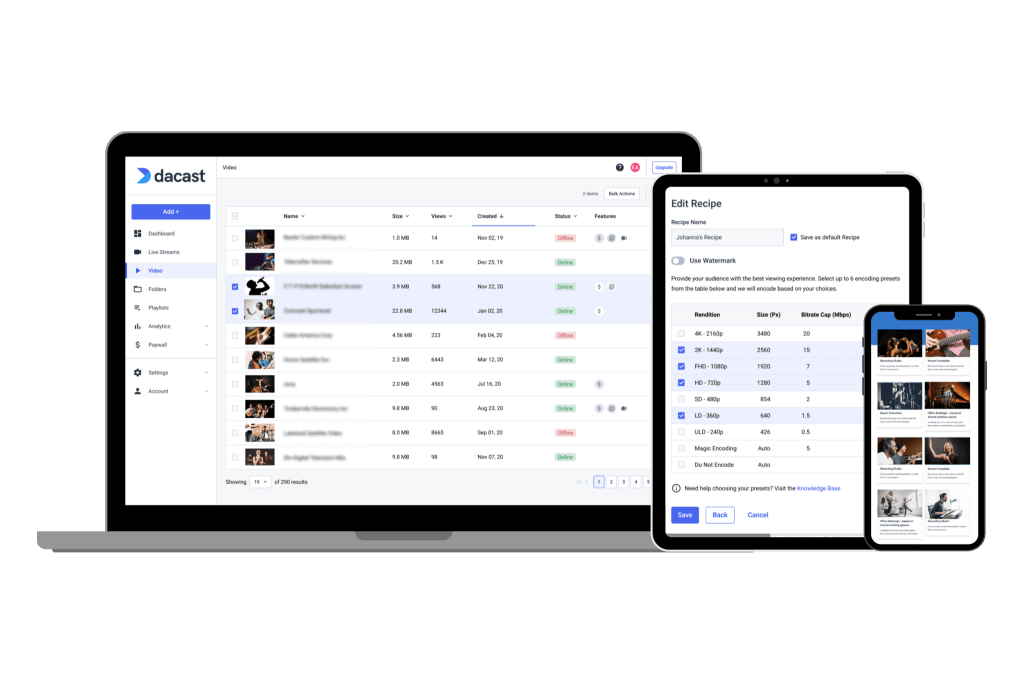
We mentioned before that both HLS and DASH support multi-bitrate streaming, but each video streaming protocol has its advantages and drawbacks. Let’s take a quick look at each one.
HTTP Live Streaming (HLS)
HTTP Live Streaming (HLS) is a streaming protocol that supports the H.264 and HEVC/H.265 codecs, which are highly efficient video compression codecs. Along with these codecs, HLS can deliver video in 4K and HDR as well. By leveraging HTTP for delivery, HLS can work with nearly any web server or CDN.
It remains the most widely adopted adaptive streaming protocol, especially for reaching Apple devices and the vast majority of HTML5 video players with adaptive bitrate support. At Dacast, the default streaming protocol is HLS because it’s compatible with HTML5 video players.
Dynamic Adaptive Streaming of HTTP (DASH)
Dynamic Adaptive Streaming of HTTP (DASH) is a newer protocol that’s codec-agnostic and supports both 4K video and HDR (High Dynamic Range). DASH can deliver video content in a wide variety of high-quality formats. While the protocol is ABR-ready, DASH still lacks broad native support-particularly on Apple platforms. It may have similar support for codecs, resolutions, and other features, but HLS still has the advantage of universal compatibility for delivery to desktop browsers, mobile devices, Smart TVs, and more.
Low-Latency HLS (LL-HLS) and DASH-LL
Currently, the focus for live streaming is shifting towards ultra-low latency. Both HLS and DASH now have low-latency extensions: LL-HLS (Low-Latency HLS) and DASH-LL (DASH Low Latency).
These variants reduce end-to-end latency significantly (often to under 2 seconds), making them ideal for interactive live events, live sports, and real-time communication where every millisecond counts. Their growing adoption signifies the evolution of low-latency adaptive bitrate streaming.
Modern Codec Compatibility
To optimize video quality during streaming, streamers must choose the right codec alongside the streaming protocol. While H.264 remains the workhorse for broad compatibility, H.265 offers superior compression efficiency, delivering similar quality at lower bitrates.
AV1 and VP9 are also gaining traction, particularly for VOD, offering even greater efficiency. In 2025, a multi-codec strategy, leveraging H.264 for the widest reach and H.265 for higher-quality, bandwidth-constrained scenarios, is often recommended.
Many top-tier CDNs are launching low-latency HLS streaming to improve streaming performance even further. That’s because CDNs use a network of streaming servers around the world to reduce the distance video content needs to travel to reach end-users.
Enabling ABR and MBR Streaming on Dacast: A Step-by-Step Guide
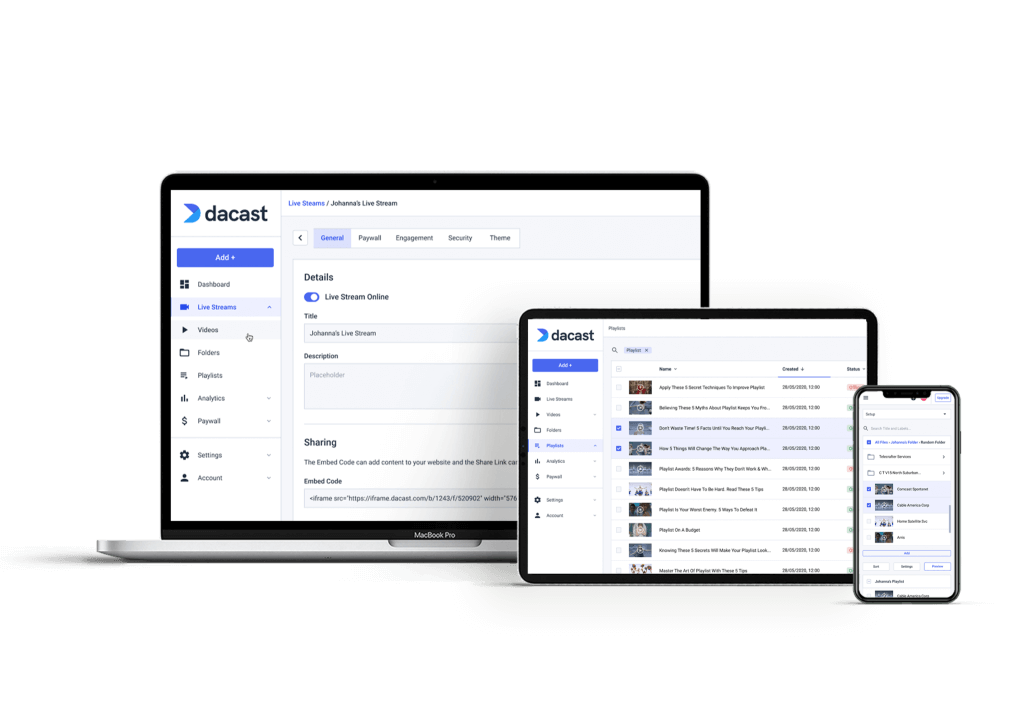
Dacast is an online video platform (OVP) fully supporting adaptive bitrate streaming and multi-bitrate streaming. Using Dacast, broadcasters can easily set up multiple streams within the online platform thanks to built-in cloud transcoding tools. Dacast’s HTML5 video player is equipped with intelligent playback capabilities that dynamically adjust based on the viewer’s bandwidth and device performance, core features of ABR.
While ABR automatically switches between bitrates during playback, MBR must be configured at the encoder level, requiring broadcasters to define a set of bitrate-quality combinations properly.
This guide will walk you through the essential steps for enabling ABR and MBR so broadcasters can provide a reliable, high-quality experience for live and on-demand video content.
1. Create a Bitrate Ladder
The streaming profile or encoding ladder is the set of bitrates and resolutions that broadcasters plan to stream to viewers. Many broadcasters choose a universal ladder that’s meant to optimize every video file for any device or connection.
In fact, Apple proposed a fixed bitrate encoding ladder for HLS streaming that’s optimized for Apple devices. Since then, Netflix has introduced per-title encoding to optimize the bitrate ladder to the content rather than viewing conditions. Either way, there’s no one-size-fits-all approach for broadcasters.
Within Dacast, users can assign multi-bitrate renditions to VOD and live streaming. This is the foundation for ABR to function effectively. You’ll want to choose from a set of renditions that include the bitrates and resolutions that suit your intended audience.
We recommend using the encoding settings we gave in the bitrate ladder above. You can manually configure the presets in your encoder to produce multiple video renditions before ingesting the stream to Dacast.
Once your MBR renditions are set up and delivered to Dacast, ABR allows the video player to dynamically switch between them based on real-time bandwidth and device performance. Let’s see how adaptive bitrate streaming works in 2025:
| Playback Scenario | Recommended Renditions | Viewer Profile |
| Mobile on 3G/4G | 240p / 360p | Limited data or slower mobile networks |
| Low-bandwidth Wi-Fi | 360p / 480p | Budget broadband or unstable Wi-Fi |
| Standard Home Connection | 480p / 720p | Most users with DSL or cable internet |
| High-speed Connection | 720p / 1080p | Viewers with fiber or high-bandwidth service |
| Smart TVs / OTT Devices | 1080p / 4K (if available) | Home theater and streaming box users |
2. Select an Encoding Method
When it came to encoding bitrates, there used to be two techniques: constant bitrate encoding or variable bitrate encoding. Now, most modern encoders have a third, hybrid option: constrained variable bitrate encoding. Let’s see the difference:
- Constant bitrate (CBR) encoding: Still widely used for live streaming due to its predictability and compatibility with live transport protocols. CBR maintains a fixed bitrate throughout the stream, providing smoother delivery and lower latency. However, it can result in larger file sizes and lower visual quality during complex scenes.
- Variable bitrate (VBR) encoding: Preferred for VOD content, as it compresses efficiently by adjusting the bitrate dynamically based on the scene’s complexity. This method significantly reduces storage requirements and improves visual fidelity, especially in high-motion or visually rich segments, but may require longer encoding times.
- Constrained VBR (CVBR) encoding: Now more commonly supported in modern encoders, offering the benefits of VBR with caps to prevent data spikes. CVBR strikes a balance by using dynamic bitrates within a defined range, improving playback stability while maintaining visual quality for both VOD and near-real-time workflows.
In general, we recommend VBR for transcoding on-demand video files and CBR for live stream encoding.
3. Choose a Codec
The codecs that broadcasters can choose from will largely depend on which video streaming protocol they use for streaming. As mentioned earlier, DASH is compatible with any codec, but HLS is more limited.
The codecs currently available to broadcasters are:
- H.264 (AVC): Still the most supported codec and the best option for maximizing audience reach. For most Dacast users, H.264 remains the most practical choice.
- H.265 (HEVC): Offers better compression but has limited browser support, though usage is increasing on smart TVs and OTT platforms.
- AV1: Emerging as a viable next-gen codec thanks to improved efficiency and growing support on platforms like YouTube and Android TV, but not yet standard for live streaming.
4. Test Playback Across Devices
Finally, you can use Dacast’s HTML5 video player with adaptive bitrate support or embed the stream on your website to test switching between quality levels in real time under different network conditions.
Bitrate Trends For 2025
Currently, AI-powered adaptive bitrate streaming in 2025 is setting a new standard for video delivery. Leading video platforms like Bitmovin, THEOplayer, and AWS are integrating AI video bitrate optimization to improve streaming efficiency.
These solutions use machine learning models to analyze real-time viewer behavior, network conditions, and device capabilities to make smarter quality-switching decisions. Some players even predict viewing patterns and prefetch video chunks before playback stalls occur, resulting in faster start times and fewer interruptions, especially during scene transitions or high-motion sequences.
At the same time, the global rollout of 5G networks is revolutionizing ABR and MBR performance, particularly in mobile-first markets like India, Brazil, and Southeast Asia. With ultra-low latency and higher bandwidth capacity, viewers can enjoy smoother quality transitions and make full HD or even 4K streaming on mobile devices using 5G. As more consumers stream video on smartphones, bitrate ladders are evolving to include mid-tier profiles optimized for mobile screen sizes.
If you want to give the best experience to the part of your audience that’s always on their phone, here are the best adaptive streaming settings for mobile viewers:
| Quality Level | Resolution | Video Bitrate (kbps) | Audio Bitrate (kbps) | Recommended For |
| Medium | 854×480 | 900–1200 | 128 | Entry-level 5G / fast 4G on smartphones |
| High | 1280×720 | 1800–2500 | 128 | Strong 5G or Wi-Fi |
| Optimal HD+ | 1920×1080 | 3000–4500 | 192 | High-end phones on fast 5G/Wi-Fi only |
FAQ
What’s the difference between ABR and MBR streaming?
MBR streaming involves encoding your video into several quality versions (a “bitrate ladder”). The viewer typically makes a static choice of quality. ABR streaming builds on MBR by dynamically switching between these different quality versions in real-time based on the viewer’s current network speed, device capabilities, and buffer status. It delivers the best possible continuous playback without manual intervention.
Does ABR work on mobile and smart TVs?
Yes, ABR is fully compatible with mobile and Smart TV streaming. In fact, it is critical for these devices due to highly variable network conditions (especially on mobile data) and diverse screen sizes. Modern mobile browsers, native apps, and Smart TV platforms all widely support ABR protocols like HLS.
Can I use ABR without a CDN?
While technically possible to serve ABR streams without a CDN, it is highly recommended and virtually essential for professional broadcasting. CDNs significantly improve ABR performance by distributing your content closer to your global audience, reducing latency, and handling traffic spikes.
Which streaming protocols support ABR and MBR in 2025?
The primary protocols supporting ABR and MBR in 2025 are HTTP Live Streaming (HLS) and Dynamic Adaptive Streaming over HTTP (DASH). Both offer low-latency variants (LL-HLS and DASH-LL) that are gaining widespread adoption for live streaming.
How does ABR improve viewer retention?
ABR eliminates common frustrations like buffering and lagging. By automatically adjusting the video quality to match real-time network conditions, ABR provides a smooth, uninterrupted playback, leading to higher viewer satisfaction and longer engagement times.
What’s a recommended bitrate ladder for live streaming in 2025?
A recommended 2025 bitrate ladder often includes resolutions from 240p to 1080p (and higher for 4K content), with corresponding video bitrates ranging from 300 kbps to 6000 kbps (or higher for 4K). Audio bitrates typically range from 64 kbps to 256 kbps. The exact ladder depends on your content, audience, and available bandwidth.
What is a bitrate ladder?
A bitrate ladder is a set of different quality versions of the same video, each encoded at a unique resolution and bitrate. This collection allows video players to automatically switch between versions in real-time, delivering the best possible viewing experience based on a user’s changing internet speed and device capabilities.
How to set up ABR streaming on Dacast?
To set up the Dacast adaptive streaming, upload your high-quality source video or configure your live encoder, create a bitrate ladder with multiple renditions, choose a compatible codec like H.264, enable ABR in your channel settings, and test playback using Dacast’s HTML5 player to ensure smooth quality switching.
Conclusion
Now that we know everything about adaptive bitrate vs multi-bitrate streaming, it’s clear that broadcasters shouldn’t have to sacrifice QoE or viewer compatibility. They can have both just by choosing a video streaming software that supports both ABR and MBR. You can reach your target audience and give them the best video streaming experience possible.
Dacast is a VOD and live streaming platform that is capable of delivering high-quality video content. Along with robust transcoding and delivery capabilities, Dacast is equipped with an HTML5 video player with ABR.
That’s why Dacast has been recognized in Streaming Media Magazine’s Readers’ Choice Awards as the best video platform for SMB (Small & Medium Business).
Are you looking for a video streaming platform that adapts to your audience? Try our 14-day trial to see how Dacast can help you reach your streaming goals. No credit card is required.
Any questions, comments, or feedback on your own experience with bitrates and streaming in general? Let us know what you think about this article by contacting support. We love to hear from our readers and look forward to responding to your comments. Thanks for reading!
For regular live streaming tips and exclusive offers, you can also join our LinkedIn group.
 Stream
Stream Connect
Connect Manage
Manage Measure
Measure Events
Events Business
Business Organizations
Organizations Entertainment and Media
Entertainment and Media API
API Tools
Tools Learning Center
Learning Center Support
Support Support Articles
Support Articles