VOD Streaming: How Video-On-Demand Services Work in 2025
Traditional TV viewership has been declining for many years. Conversely, video-on-demand services such as Netflix, Amazon Prime Video, and Apple TV+ have seen significant growth. Reflecting this, online video streaming through these video streaming platforms is projected to grow steadily between 2024 and 2029, adding approximately 936.9 million users, or 19.88%. And the plethora of OTT VOD platform providers means viewers have more choices than ever.
For businesses, professional broadcasting via a video streaming platform is playing an increasingly important part of their marketing strategy. With video content harnessing an audience reach of 92% worldwide, its impact is undeniable. Therefore, VOD in streaming is a powerful method for resonating with your client and customer base and bringing in new ones for broadcasters, SMBs, and enterprise brands.
This article explores the VOD meaning and how these services work. We also discuss how your business or organization can benefit from a video-on-demand solution, leveraging the monetization models and emerging tech trends. Additionally, we make a video-on-demand vs streaming comparison and highlight some of the top VOD platforms available in 2025.
Please note that video-on-demand platform technology and pricing change regularly, and this post now reflects the most accurate VOD information with updated pricing as of April 2025.
Table of Contents:
- What is VOD Streaming?
- How Does Video on Demand Work?
- VOD Streaming Statistics and Trends
- AI & Technology Trends in VOD Streaming (2025)
- What is the Difference Between VOD and Live Streaming?
- VOD Live Streaming for Business
- What is OTT?
- VOD vs. OTT: A Comparison
- VOD vs. OTT: A Comparison
- Regulatory & Compliance Considerations for VOD
- What Makes a Great VOD Streaming Platform?
- User Engagement & Retention Strategies: How VOD Platforms Keep Viewers Watching
- VOD Streaming and OTT Monetization Models
- The 10 Best VOD Streaming Platforms in 2025
- Next-Gen VOD Platforms & Competitive Analysis: Trends, Monetization & Engagement
- FAQ
- Conclusion
What is VOD Streaming?


What does VOD mean? VOD stands for “video on demand”, allowing users to access content from an online library anytime they choose. Unlike traditional TV broadcasts that follow a fixed schedule, VOD gives viewers the flexibility to watch movies, TV shows, documentaries, and other videos whenever they want.
That is different from traditional broadcast channels, where you can only access and watch content at a scheduled time. With Video on Demand OTT platforms, users only need an internet-connected device that supports the platform’s website or app. Streaming system requirements vary depending on the platform, but a stable internet connection and a compatible device are the key essentials.
Some of the most popular VOD digital streaming services include:
These video-on-demand streaming platforms are run by large entertainment networks that broadcast officially licensed content, but they are not the only way to leverage VOD technology. Small to mid-sized businesses and independent creators can also reap the benefits of VOD digital services. With the right system requirements for streaming, companies of all sizes can create their own branded streaming service using a video hosting platform like Dacast.
How Businesses and Creators Use VOD Hosting Services
A VOD hosting platform works with independent creators, organizations, and enterprises. Selecting an on-demand video streaming platform that supports their needs and ensures high-quality delivery, audience engagement, and monetization options. It gives them the tools to host and deliver content on their websites or social media platforms.
A VOD hosting platform for OTT offers a range of services and tools, such as:
- Video hosting
- Video management
- Video delivery
- Monetization tools
- Security and access control
- Custom branding.
Your content is delivered to your viewers using content delivery networks (CDNs). CDNs are a network of globally distributed servers that help deliver your content to your online audience quickly and effectively.
With a professional-grade VOD platform, you can control how and where your video content is distributed. Top-of-the-line VOD platforms offer white-label video players, so you can customize and brand the video player to match your business’s branding and services. You can embed the video player on your website and social media channels.
How Does Video on Demand Work?
Video on Demand (VOD) operates by storing video content on a centralized server, which viewers can access online. Users can either stream or download videos on compatible devices such as smartphones, tablets, or smart TVs. When a viewer selects a video, the content is delivered through content delivery networks (CDNs) – a globally distributed network of servers designed to provide fast and reliable access.
So, how does VOD work? VOD platforms typically include user-friendly interfaces for browsing content, personalized recommendations, and monetization options like subscriptions or pay-per-view models. To ensure a smooth experience, videos are encoded in multiple formats, adjusting quality based on the viewer’s internet speed and device capabilities. This flexibility allows businesses and content creators to effectively reach audiences while delivering a seamless viewing experience.
Understanding the requirements for streaming is the key to optimizing playback quality. While VOD operates differently from live streaming, both require a robust streaming infrastructure. In some cases, live streaming system requirements may overlap with VOD, particularly when offering recorded live content for on-demand viewing.
The Business Benefits of VOD Streaming
Whether you want to boost your brand awareness, improve customer support, or streamline internal communications, VOD provides a scalable and cost-effective way to deliver video content.
B2B & B2C Use Cases: VOD in Different Industries
VOD is transforming the way you can interact with customers, employees, and stakeholders. From startups to Fortune 500 companies, businesses across the board are using VOD to engage all audiences much more efficiently. Here’s how various industries are making use of on-demand video:
- E-commerce & Retail: Brands create product demo videos, customer testimonials, and styling guides to boost conversions.
- Healthcare & Wellness: Hospitals and clinics use VOD for patient education, explaining procedures, treatment options, and post-care instructions. Fitness brands offer on-demand workout programs for global audiences.
- Education & E-Learning: Universities, online course platforms, and corporate training providers use VOD to deliver self-paced courses and certifications.
- Technology & SaaS: Software companies provide tutorial videos, product walkthroughs, and troubleshooting guides to improve user experience and reduce support inquiries.
- Corporate & HR: Enterprises use VOD for employee training, internal communications, and leadership messaging, ensuring consistency in company-wide communication.
Marketing and Lead Generation
VOD is one of the most powerful marketing assets for any business. Unlike traditional ads or social media posts that disappear quickly, VOD content stays accessible and continues generating leads over time. Here’s how businesses use it for growth:
- Lead Capture & Nurturing: Gated VOD content (such as exclusive webinars or tutorials) encourages visitors to exchange their contact details for access.
- Customer Retention & Loyalty: Brands build stronger connections by offering personalized video recommendations, member-only content, or VIP access to behind-the-scenes footage.
- Storytelling & Brand Awareness: High-quality documentary-style videos, testimonials, and case studies humanize brands and foster trust with potential customers.
Customer Education & Support
One of the biggest advantages of video-on-demand services is their ability to reduce customer support costs while improving user satisfaction. Instead of relying solely on live agents, you can provide self-help resources in video format.
- FAQs & Troubleshooting Guides: Step-by-step video tutorials help customers solve issues on their own, reducing support tickets.
- Onboarding & User Training: Companies provide video-based onboarding for new customers, ensuring they maximize product usage.
- Community & Peer Support: Some brands allow users to upload their own tutorial videos and create a collaborative knowledge base.
Internal Training & Corporate Communications
Enterprises, especially those with distributed teams, use VOD services for internal training and communication. It allows you to provide consistent messaging across multiple locations and time zones.
- Employee Onboarding: New hires can go through structured training modules at their own pace. This can help you improve retention and reduce in-person training costs.
- Compliance & Regulatory Training: Industries like finance, healthcare, and manufacturing use VOD to ensure employees stay updated on legal and safety requirements.
- Company-Wide Updates: Leadership teams use VOD video content to share quarterly updates, strategy discussions, and town hall recordings, keeping employees informed and engaged.
VOD Streaming Statistics and Trends
There are numerous professional use cases for on-demand video content. Businesses and content creators use video to entertain, inform, build community engagement, and drive revenue.
VOD is a valuable investment that not only enhances audience reach but also provides monetization opportunities. Here’s why it makes business sense:
- Boosts engagement
- It is a great marketing tool
- Communicates your brand’s message effectively
- It is a trusted information source.
Engagement
Video content is engaging. Websites that include video content keep visitors engaged for longer periods. On average, people spent about 17 hours weekly watching videos in 2023. While this number is slightly lower than in 2022, it’s still a huge jump from pre-COVID figures. Proving the power of video content when it comes to engaging customers and viewers.
Messaging
Trying to get your brand’s vision across? It can be challenging to stand out among all the advertisements that customers are bombarded with daily. Video content is a more effective way to share your brand’s messages with customers than static content, such as an image or blog post. You could use advertisements, brand sponsorships, and brand mentions in the videos to get your message across.
Marketing
Video is one of the top marketing strategies used by 91 % of businesses. Incorporating VOD into your digital marketing strategy is a surefire way to boost sales and engagement. Over 93% of companies credit getting new customers to posting videos regularly.
Trust
Consumers trust video content. 96% of people have watched explainer videos to learn about a product or service. Additionally, 89% of them have been convinced to buy the product or service by watching its video, meaning they can drive loads of conversions for you too.
With online audiences increasingly drawn to video, leveraging VOD streaming solutions is one of the best ways to connect with your audience. For more insights, check out our dedicated streaming statistics post.
AI & Technology Trends in VOD Streaming (2025)
The future of VOD streaming is deeply intertwined with artificial intelligence. AI for video streaming is enhancing everything from content discovery and personalization to video production and compression. As businesses and content creators look to optimize efficiency, accessibility, and engagement, these AI-driven innovations are setting new standards in the VOD industry.
By embracing AI-driven innovations, you can reach larger audiences, optimize operational efficiency, and deliver high-quality video content unlike before. The coming years will undoubtedly see AI making VOD platforms more intuitive, accessible, and interactive, reshaping how businesses and consumers experience video.
AI-Powered Video Tagging & Metadata Optimization
One of the biggest challenges in VOD is ensuring that users can find the content they want quickly. AI-driven video tagging and metadata optimization solve this by automating the classification of videos.
- Automated Tagging: AI algorithms analyze video content frame by frame, recognizing objects, faces, speech, and even emotions to generate precise metadata.
- Semantic Analysis: AI can understand the context of video dialogues, categorizing content more accurately than traditional keyword-based tagging.
- SEO & Discoverability: Optimized metadata ensures videos rank higher in search results, both within VOD platforms and on external search engines like Google.
This means a documentary about marine biology, for instance, wouldn’t just be labeled “ocean” or “wildlife.” AI could tag it with specifics like “coral reef ecosystems,” “climate change impact on oceans,” and “marine biodiversity conservation”, making it easier to find through smart searches.
AI-Driven Content Personalization for Smarter Recommendations
AI has taken personalization to new heights by analyzing viewing patterns, preferences, and real-time behavior to curate highly relevant content for users.
- Behavioral Learning: AI continuously tracks watch history, interaction times, skips, rewinds, and even engagement levels (e.g., pause frequency) to refine recommendations.
- Dynamic Playlists: Instead of static categories, AI generates adaptive playlists that evolve based on a user’s recent interactions.
- Multi-Device Synchronization: Personalized recommendations follow users across devices, maintaining context whether they switch from a smart TV to a mobile device.
For example, a fitness VOD platform could analyze a user’s workout habits and suggest a high-intensity cardio session on Monday and a yoga recovery class on Tuesday, instead of generic recommendations.
Automated Video Transcription & Translation for Expanding Global Reach
AI-powered transcription and translation are keys to accessibility and audience expansion.
- Real-Time Subtitling: AI-driven speech recognition can generate captions instantly to enhance accessibility for hearing-impaired users.
- Context-Aware Translation: Instead of word-for-word translation, AI preserves meaning and cultural nuances, making VOD content more relatable to international audiences.
- Voice Cloning & Dubbing: AI can replicate a speaker’s voice in another language, providing natural-sounding dubbed content without human voice actors.
For example, a corporate training VOD library can instantly translate safety compliance videos into multiple languages, ensuring that a global workforce stays informed.
AI-Powered Video Compression
File sizes are growing exponentially with increased video resolutions (4K, 8K, and beyond). That’s why AI-driven compression is becoming crucial for reducing bandwidth costs while maintaining high quality.
- AV1 Encoding: AI-based AV1 encoding achieves 30-50% better compression than older formats like H.264, reducing data usage without compromising clarity.
- H.266/VVC (Versatile Video Coding): AI optimizes bit allocation in real time, significantly improving video quality on low-bandwidth connections.
- Intelligent Buffering: AI predicts network fluctuations and pre-loads content accordingly, reducing buffering and enhancing playback stability.
AI is particularly important for businesses streaming video-on-demand content to mobile users in areas with slower internet speeds. AI compression ensures smooth playback without excessive buffering.
AI in Video Editing & Production for Faster, Smarter Post-Production
AI is also reshaping video production by automating tedious editing tasks and improving overall video quality.
- Smart Video Enhancement: AI can upscale older footage to higher resolutions, remove noise, and improve lighting conditions in real time.
- Automated Highlight Reels: AI scans video content to extract key moments, creating highlights for sports, events, or marketing materials.
- Virtual Background Removal: AI-powered green screen effects enable content creators to replace backgrounds without physical green screens.
Deepfake & AI-Powered Content Generation
AI-generated videos are now being used in branding, training, and customer support. Here’s how:
- AI-Generated Presenters: Brands can create lifelike AI-driven avatars to deliver presentations, cutting down on production costs.
- Automated News Anchors: Some VOD platforms are testing AI-powered anchors that deliver news updates in real time.
- Interactive Training Modules: AI-generated instructors can personalize learning experiences, responding dynamically to user inputs.
For instance, a multinational company could deploy AI-generated customer support videos that change language, tone, and gestures based on the viewer’s region and culture.
AI Chatbots for Video Search & Interaction
AI chatbots are boosting positive user experience by enabling advanced VOD search and interaction.
- Conversational Search: Users can ask a chatbot to “find me a video explaining blockchain basics under 5 minutes”, and AI will locate the best match.
- Time-Stamped Content Search: Instead of scrubbing through a long video, users can search for specific moments, like “show me the part where they discuss ROI calculations.”
- Interactive Learning: AI chatbots can pause videos, ask users questions, and provide personalized feedback to make VOD content more engaging.
What is the Difference Between VOD and Live Streaming?
If you’ve ever wondered, “What does VOD stand for?” the answer is Video On Demand. While VOD and live streaming both involve video content, they serve different purposes and function in distinct ways.
The primary difference between the two is that VOD content is pre-recorded and edited before being made available to viewers, while live streams happen in real time. With VOD, viewers can watch content at their convenience, whereas live streaming requires audiences to tune in at the moment.
Many brands leverage both VOD and live streaming to maximize audience reach and revenue streams. Live broadcasts can even be repurposed into VOD content, sometimes referred to as live video on demand. Live streams can be a great way to increase your VOD library.
For instance, Vevo partnered with Ariana Grande for the live-streamed performance of her album “Positions”, and the recorded music videos are still available on demand.
That said, not all VODs start as live streams, and not all live streams become VODs. While there is some overlap, each format has its own advantages and use cases. Let’s break them down further.
Live Streaming
Sharing real-time experiences with your audience through live streaming is a great way to create a sense of exclusivity and community, making live streaming an essential tool for businesses. Since content is streamed as it happens, it’s less structured than VOD but can feel more interactive and authentic.
Benefits of Live Streaming
- Real-time engagement
- Community building
- Instant information sharing
Uses of Live Streaming For Customers
For your customer, you can use live streams for a wide range of real-time events, such as:
- Product demonstrations
- New product launches
- Press conferences
- Live Q&A sessions
Internal Business Use
Live streams can also be a great internal tool for connecting with your employees and stakeholders. This is especially true if you have a remote workplace or offices in multiple locations. You can stream:
- Company-wide announcements
- Conferences and meetings
- Live training sessions
Technical Considerations for Live Streaming
Live streaming requires real-time video processing, which means reducing delays between recording and audience playback is crucial. This is where adaptive bitrate streaming comes in as it automatically adjusts video quality based on the viewer’s internet speed, preventing buffering and interruptions.
This is particularly helpful for those watching the content on smartphones while on the move. As their data speeds vary, the video quality will adapt to them. The upscaling or downscaling of the video will ensure that the stream keeps going without stopping for buffering.
Additionally, businesses often rely on live-streaming encoders to ensure smooth video delivery. Platforms such as Dacast simplify this process by handling encoding on the backend.
Video On Demand (VOD) Streaming
Video-on-demand streaming software works differently than live streaming and serves different purposes.
So, what is video on demand? VOD streaming allows you to perfect your content before releasing it. Live streaming is great for creating hype and channeling that is built up into views. In contrast, VOD is better for video content that follows a script. You can plan, record, edit, and fix your video before you release it. That allows you to create a polished and professional premium video experience for your viewers.
Benefits of VOD Streaming
- Flexibility and accessibility
- Polished and high-quality
- Long-term value
Uses of VOD Streaming For Customers
For customers, you can use VOD content for a variety of purposes, such as:
- Entertainment content
- In-depth product demonstrations
- Educational content
- Informative content
Internal Business Use
Within your organization, you can use VOD for a variety of purposes, such as:
- Internal employee training
- Tutorials
- Walk-throughs
- Troubleshooting and support videos
Technical Considerations for VOD Streaming
You can use VOD streaming software to create content that people across your organization will need access to over time. VOD lets viewers watch content on their schedule.
VOD content fits into people’s busy lives and allows people to watch the content from any internet-connected device, however, you need to work with a video hosting platform that allows you to manage and upload your content easily. You also want to work with a platform with API tools and video galleries that make it easy to share all your video content with your audience.
VOD Live Streaming for Business
Live streaming is a powerful tool that can be strategically repurposed into high-value VOD content. By blending live and on-demand video strategies, you can extend your content’s lifespan, maximize your audience reach, and even create new revenue streams.
Hybrid Live & On-Demand Strategy
You can get the most out of live streaming by planning ahead for its transition into VOD. Instead of letting a live event disappear after it ends, you can record, edit, and optimize the content to make it available for on-demand viewing. For example, a live industry conference or keynote speech can be trimmed into shorter segments, enhanced with captions, and re-released as evergreen educational content.
Live Q&A & Webinars as Evergreen Content
Interactive sessions, such as live Q&As and webinars, are highly engaging but have a limited window of accessibility. By recording and refining these live events, you can again offer them as evergreen content that remains valuable long after the initial broadcast. You can make the VOD version even more user-friendly by editing out technical issues, summarizing key takeaways, and adding timestamps.
Product Launches & Demonstrations
Live product launches and demonstrations generate excitement and immediacy, but they can also serve as valuable VOD content. You can capture live product unveilings, demonstrations, or reviews and then optimize them for on-demand consumption. This ensures that potential customers who missed the live event can still access important product details, which will drive continued brand engagement and conversions.
Behind-the-Scenes Content & Exclusive Interviews
Offering exclusive content, such as behind-the-scenes footage, executive interviews, or in-depth discussions, strengthens customer loyalty and brand transparency. Streaming this content live fosters real-time engagement, but making it available on demand allows you to continue building a connection with your audience long after the event has ended.
Live Events to Subscription-Based VOD (SVOD Model)
Monetizing live streams doesn’t have to stop when the broadcast ends. You can turn premium live events into exclusive, subscription-based VOD content. This approach is particularly useful for industries such as fitness, education, and entertainment, where users are willing to pay for specialized content. For example, a fitness trainer hosting a live workout session can later package the recordings into an on-demand training series for paying subscribers.
By strategically integrating live streaming with VOD, you can extend content value, improve accessibility, and create new monetization opportunities. Instead of viewing live and on-demand videos as separate strategies, use them together to maximize audience engagement and long-term impact.
What is OTT?


OTT means “over-the-top,” and it refers to technology that streams content directly over the Internet. OTT streaming is an alternative to traditional methods like cable or satellite TV.
Rather than needing a telecom or TV provider box to interface with content, users can access media from a wide range of devices. These include mobile devices, desktop computers, gaming consoles, and smart TVs with fast channels for streaming OTT on-demand content. The device itself doesn’t matter as much as having a strong internet connection.
The term “OTT” often refers to video content but can also apply to audio streaming, messaging, or VoIP calling solutions.
OTT is an attractive option for organizations looking to add value to their brand. It allows broadcasters to offer content to consumers at a fraction of what traditional cable TV and telecom providers charge. Additionally, you can create original content that is exclusive to your OTT platform, giving them full control over distribution rights.
OTT and VOD Streaming
Although the two content delivery systems differ, you can use OTT and VOD streaming in unison to stream professional content. In case of another pandemic (knock on wood!), the duo offers a streaming solution that can facilitate organizations worldwide to go ahead with scheduled events, conferences, and shows.
Schools and universities can use both technologies to provide online education materials. Churches and worship centers can broadcast services, outreach efforts, and testimonials. Even organized sports and publishing agencies can benefit from OTT streaming.
How Does OTT Streaming Work?
Over-the-top streaming bypasses traditional media channels such as cable and telecom networks. Traditional OTT providers typically charge a tiered subscription rate that bundles multiple products together, meaning the provider decides what content or channels users receive within that bundle. However, many OTT providers use other monetization methods like ads or pay-per-view.
OTT gives consumers more control over content and pricing choices. Paying for services users don’t want is inefficient and unfair to consumers. With traditional media, audiences don’t have much choice in what they receive without upgrading to a more expensive package. They’re also limited to using specific hardware devices and sometimes restricted to region-locked content (e.g., sports) for their geographic area. That’s not the case with OTT.
OTT streaming provides a better user experience than traditional content delivery methods. Features such as adaptive bitrate streaming and transmuxing allow OTT providers to offer multiple bitrates, resolutions, and streaming protocols simultaneously. Features like data analytics help broadcasters create better content and reach larger audiences with varying bandwidth speeds and device types.
OTT also provides better audience segmentation. Rather than blasting your entire audience with the same content, users can sign up for specific topics of interest. Broadcasters can then focus on those niches and provide more detailed, actionable advice.
VOD vs. OTT: A Comparison
Video on Demand (VOD) and Over-the-Top (OTT) are often confused, but they refer to different concepts in the streaming space.
VOD focuses on a delivery method that allows users to access pre-recorded video content whenever they choose, including movies or TV shows. Users can watch content at their convenience through platforms like Netflix or Hulu.
OTT, on the other hand, refers to the delivery of content over the Internet without relying on traditional cable or satellite services. While OTT platforms can include VOD content, they also provide live streaming, web series, and other interactive features. Keep in mind that all VOD services are OTT, but not all OTT services are strictly VOD.
Video Hosting & Security
With the rise of digital piracy and data breaches, secure video hosting is no longer optional but essential for businesses that rely on video content for monetization, internal communications, or corporate training. Ensuring safe, uninterrupted, and controlled access to your VOD library requires a combination of encryption, Digital Rights Management (DRM), and advanced access controls.
Importance of Secure VOD Hosting
Businesses hosting VOD content must prioritize security to prevent unauthorized access, content leaks, and data breaches. Several key technologies can help you safeguard your video assets:
- Encrypted Streaming: Secure video platforms use AES-128 or AES-256 encryption to scramble video data, making it unreadable to unauthorized users. This ensures that even if a video stream is intercepted, it cannot be viewed without the proper decryption key.
- Digital Rights Management (DRM): DRM systems like Google Widevine, Apple FairPlay, and Microsoft PlayReady protect content from being downloaded, copied, or screen-recorded. DRM restricts playback to authorized devices and ensures that only paying or permitted users can access the content.
- Secure Content Delivery Networks (CDN): A high-performance CDN with geo-blocking and token authentication prevents unauthorized users from accessing video streams. These CDNs distribute content securely across global servers while controlling who can view it based on IP restrictions, time-limited access, and domain whitelisting.
Password-protected & Private Video Hosting
Private video hosting is important for businesses, educational institutions, and organizations that need to restrict access to specific audiences.
- Corporate Training & Internal Communications: Many enterprises use password-protected VOD portals to share onboarding videos, compliance training, and leadership messages with employees.
- Exclusive Membership & Subscription Platforms: Businesses offering premium content (online courses, coaching sessions, or investor briefings) often use authentication-based access to ensure only paying members can watch.
- Educational Institutions & Online Learning: Universities and e-learning platforms protect lecture videos with single sign-on (SSO) authentication to ensure only enrolled students can access course materials.
Watermarking & Anti-Piracy Tools
Even with encryption and DRM, content theft remains a challenge, especially for premium entertainment, sports, and educational videos. Advanced anti-piracy tools help businesses track and prevent unauthorized distribution.
- Forensic Watermarking: Platforms embed unique, invisible watermarks into each video stream, allowing content owners to trace leaks back to the original viewer if content is illegally shared.
- Dynamic Token Authentication: It prevents users from sharing login credentials by generating unique, time-sensitive access tokens for each session.
- Geofencing & IP Restrictions: Content providers can block access from specific regions, VPNs, or suspicious IP addresses to prevent piracy and unauthorized streaming.
For example, Netflix and Disney+ use forensic watermarking to track early leaks of new releases, while sports broadcasters use token authentication to prevent unauthorized rebroadcasting of live events.
Regulatory & Compliance Considerations for VOD
As VOD platforms grow, businesses need to navigate complex legal and regulatory frameworks to ensure compliance. Adhering to these regulations protects content owners from legal risks and builds trust with viewers by ensuring data privacy, copyright protection, and accessibility.
GDPR & Data Privacy Regulations
If your VOD platform operates in or serves audiences in the European Union, compliance with the General Data Protection Regulation (GDPR) is a must. GDPR mandates that businesses:
- Obtain explicit user consent before collecting personal data.
- Provide clear privacy policies outlining how data is stored and used.
- Offer users the right to access, modify, or delete their personal information.
- Implement data encryption and security measures to prevent unauthorized access.
DMCA & Copyright Protection
The Digital Millennium Copyright Act (DMCA) protects copyrighted content from unauthorized distribution. For VOD platforms, this means:
- Implementing takedown procedures for copyrighted material uploaded without permission.
- Using content recognition tools to prevent piracy and unauthorized sharing.
- Complying with requests from copyright holders to remove infringing content.
Accessibility Laws & WCAG Compliance
Ensuring accessibility for all users is both a legal requirement and an ethical responsibility. Laws like the Americans with Disabilities Act (ADA) and global Web Content Accessibility Guidelines (WCAG) require VOD platforms to provide:
- Closed captions & transcripts for hearing-impaired users.
- Audio descriptions for visually impaired audiences.
- Keyboard navigation & screen reader support to accommodate different disabilities.
Regional Compliance Considerations
Beyond GDPR and DMCA, different regions enforce their own regulations:
- ePrivacy Directive (EU) – Focuses on cookie policies and user tracking consent.
- CCPA (California Consumer Privacy Act) – Protects personal data for California-based users.
- PECR (Privacy and Electronic Communications Regulations, UK) – Covers digital marketing and data privacy in the UK.
What Makes a Great VOD Streaming Platform?
As mentioned, most consumer-based and social media video hosting options fall short for OTT businesses and high-volume broadcasters. These outlets lack robust security controls, offer restricted scalability and monetization options, and prioritize their own branding over their users’.
In the era of OTT video dominance and the prevalence of content, making your media content stand out is challenging. Broadcasters who are serious about providing the best online content experience choose business-grade platforms to grow their brands. By integrating video hosting, VOD, and live streaming, partners like Dacast provide the all-in-one solution that organizations and influencers need.
Here are a few reasons why using a professional online video platform makes sense.
- White-Label Streaming: Use your logos, colors, and images to ensure your brand stays front and center. Your content is served ad-free and with no interruptions.
- API and SDK Access: Easily integrate existing workflows or build your own OTT service and mobile apps from scratch.
- Multi-User Access: Grant custom access controls and user permissions within your organization and for each audience group. Use built-in safeguards to ensure only the intended audience can view (or share) your content.
- Live-Stream Recording: Capture events as they happen and automatically save them to your VOD platform library. Organize your CMS by tags and filters to improve search options and functionality.
- Scalable Content Delivery: Provide exceptional experiences using world-class CDNs and offer multiple viewing options for a wide range of devices.
User Engagement & Retention Strategies: How VOD Platforms Keep Viewers Watching
Keeping viewers engaged is a top priority for VOD platforms. With increasing competition, platforms must go beyond just offering high-quality content and create a compelling viewing experience that keeps users coming back.
Personalized Content Recommendations
Advanced AI and machine learning algorithms analyze user behavior to deliver personalized content suggestions. Platforms like Netflix and Disney+ use this strategy to:
- Recommend shows and movies based on viewing history.
- Highlight trending or newly released content relevant to the user.
- Encourage users to continue unfinished series through “Continue Watching” sections.
Interactive & Gamified Experiences
VOD platforms are increasingly integrating interactive elements to boost engagement. These include:
- Choose-your-own-adventure storytelling, where users make decisions that shape the narrative (e.g., Netflix’s Bandersnatch).
- Quizzes, polls, and interactive live chats to enhance user participation.
- Reward-based gamification, such as earning points for watching content, unlocking exclusive videos, or competing on leaderboards.
Community Features & Social Integration
Building a sense of community keeps viewers engaged for longer periods. Platforms are achieving this by:
- Integrating comment sections, discussion forums, and live chat features to encourage social interaction.
- Allowing content sharing on social media to extend reach and bring in new users.
- Implementing watch parties and co-viewing options, enabling users to watch content together virtually (e.g. Amazon Prime Video’s Watch Party feature).
Seamless Multi-Device & Offline Viewing
Modern users expect flexibility in how and where they watch content. Platforms improve retention by:
- Supporting cross-device syncing, so users can start a show on one device and continue on another.
- Offering offline downloads, allowing viewers to watch content without an internet connection.
- Ensuring a consistent viewing experience across smartphones, tablets, smart TVs, and desktops.
Exclusive & Time-Sensitive Content
Creating a sense of urgency encourages users to stay engaged. VOD platforms achieve this by:
- Releasing exclusive content available only to subscribers.
- Offering early access to premieres and live events for premium users.
- Using limited-time content drops to boost viewership, similar to how Disney+ rotates classic movies in and out of its library.
Subscription Perks & Loyalty Programs
To encourage long-term subscriptions, VOD platforms offer additional benefits, such as:
- Loyalty rewards, like discounts for long-term subscribers.
- Family-sharing options that allow multiple users on a single account.
- Ad-free viewing tiers that give users the option to upgrade for a premium experience.
AI-Optimized Notifications & Re-Engagement Campaigns
VOD platforms use AI-driven notifications to remind users about content they might be interested in. These include:
- Push notifications & email alerts for new releases, personalized recommendations, and unfinished content.
- Re-engagement campaigns, such as sending personalized promotions to inactive users.
- Special event reminders, like live-streamed concerts, sports events, or exclusive interviews.
VOD Streaming and OTT Monetization Models
Many broadcasters build a successful VOD platform intending to monetize their content at a more advanced level. Platforms like Hulu, Netflix, and Disney+ are among the most successful paid OTT streaming services.
Let’s look at three of the most common video-on-demand OTT monetization models.
1. Advertising Video on Demand (AVOD)
With AVOD, users are given free access to content with the stipulation that sponsored video advertising is a part of the OTT experience—much like traditional TV advertising. They may or may not have the option to skip these online video ads. YouTube is a perfect example where the free plan shows ads to users while YouTube Premium lets them avoid ads. AVOD allows broadcasters to generate revenue without requiring paywalls or ongoing subscriptions.
2. Subscription Video on Demand (SVOD)
SVOD is the OTT monetization option that most viewers are accustomed to. This subscription-based OTT revenue model gives users access to content in exchange for a monthly or annual recurring fee. Think Netflix or ESPN+.
3. Transactional Video on Demand (TVOD)
TVOD is the least common of the three options for OTT monetization. TVOD is based on users’ paying-per-view to stream and access specific content not available elsewhere. A pay-per-view OTT model such as HBO charging extra for a boxing match or concert broadcast online is TVOD in action.
Depending on your OTT monetization strategy, you’ll want to choose a provider that offers one or more of these models. Some platforms use hybrid models – for instance, Amazon Prime Video combines SVOD and TVOD, while Netflix leverages SVOD and AVOD.
Emerging Monetization Models in 2025
As the VOD streaming industry grows more competitive, monetization strategies are evolving to meet the demands of both businesses and consumers. Beyond the traditional models of AVOD, SVOD, and TVOD, platforms are adopting cutting-edge technologies and hybrid approaches to maximize revenue while enhancing user experience. In 2025, the focus is shifting toward personalization, decentralization, and diversified revenue streams.
New Ad-Based Monetization Trends (AVOD 2.0)
Ad-based video on demand (AVOD) remains a popular model, but in 2025, AI will revolutionize how ads are delivered and monetized. AVOD 2.0 leverages advanced machine learning algorithms to deliver hyper-personalized video ads tailored to each viewer’s preferences, behaviors, and even mood.
- AI-Driven Dynamic Ad Insertion (DAI): Instead of pre-scheduled ad breaks, AI dynamically inserts ads based on real-time user behavior and content type. A viewer watching a fitness tutorial might see ads for sports gear, while someone streaming a cooking video could be served food delivery promotions.
- Contextual Targeting: AI systems analyze the video’s content, speech patterns, and visuals to serve contextually relevant ads without relying solely on user data. For instance, an ad for travel insurance could automatically be placed during a documentary about adventure tourism.
- Interactive & Shoppable Ads: Platforms are integrating interactive ad formats where viewers can click on products within the video, making AVOD a more immersive and engaging experience.
This new generation of AVOD doesn’t just improve ad relevance, but it maximizes revenue without disrupting the user experience.
Blockchain-Based Video Monetization
Blockchain technology changes how VOD platforms manage payments, royalties, and content distribution. Decentralized streaming platforms like Theta.tv and Odysee use blockchain to offer transparent, peer-to-peer revenue sharing between content creators, distributors, and viewers.
- Direct Payments to Creators: Blockchain eliminates middlemen, so creators can receive instant micropayments directly from viewers or advertisers.
- Smart Contracts for Revenue Sharing: Platforms use automated smart contracts to distribute revenue fairly among rights holders based on content performance, without the need for intermediaries.
- Anti-Piracy Protection: Blockchain’s immutable ledger helps prevent unauthorized distribution by tracking each transaction and verifying content ownership.
Blockchain-based monetization is particularly appealing for independent creators and niche content platforms looking to build more transparent and equitable revenue models.
NFT-Based Video Content Ownership
NFTs are opening up entirely new revenue streams for VOD content by offering exclusive digital streaming ownership rights. In 2025, businesses and content creators are leveraging NFTs to sell limited-edition videos, behind-the-scenes content, and interactive experiences.
- Exclusive Access Passes: Platforms can mint NFTs that grant holders access to exclusive VOD content, such as unreleased interviews, premium training sessions, or virtual concerts.
- Collectible Video Moments: Just like digital art, companies can tokenize unique video moments like a celebrity Q&A session or a product launch, and sell them as digital collectibles.
- Royalty Payments for Resale: NFT-based video platforms automatically reward creators with a percentage of resale profits whenever their video NFTs are traded on secondary markets.
While still in its early stages, NFT-based monetization can help you build a stronger fan community and unlock new ways to generate revenue from premium content.
Hybrid Monetization Strategies
With the competition heating up, many VOD platforms are adopting hybrid monetization models to diversify their income streams and appeal to different types of audiences. This approach combines elements of AVOD, SVOD, and TVOD within a single platform.
Common hybrid strategies include:
- Offering ad-supported content for free users alongside premium subscription plans for ad-free viewing (similar to Hulu’s model).
- Providing exclusive behind-the-scenes content or early access videos to paying subscribers while keeping standard content accessible via AVOD.
- Allowing users to rent or purchase premium content on a pay-per-view basis while subscribing to broader libraries.
For example, a fitness streaming service could offer:
- Free workout videos with ads (AVOD).
- Monthly subscriptions for ad-free content and exclusive classes (SVOD).
- One-time purchases for personal training sessions or specialized programs (TVOD).
This tiered approach gives viewers more options while enabling businesses to monetize different segments of their audience simultaneously.
The 10 Best VOD Streaming Platforms in 2025
Now that we have established what VOD streaming is, it’s time to turn to some specific platform offerings.
As you begin researching VOD hosting/streaming providers for OTT, you’ll find that many offer similar features. However, you’ll want to check the details before making your final decision.
Let’s take some time to look closely at some of the top streaming platforms available.
1. Dacast


Platform Overview:
Ideal for do-it-yourself and professional broadcasters looking to improve their offerings with affordable solutions. Dacast’s Streaming Solution is one of the few providers that offer no-contract options using secure top-tier CDN networks, including Akamai and Limelight – leaders in world-class uptime and streaming reliability.
Dacast pricing is also more affordable than other options.
Another major way Dacast differs from VOD platforms of the same tier is its superb user experience. If you or your viewers run into any issues with any media content you’ve uploaded, Dacast offers 24/7 live support via chat and phone.
That means your audience will enjoy superior-quality videos without technical issues and glitches spoiling their fun. Dacast also actively empowers its content creators by offering an extensive knowledge base.
Key Features:
Dacast’s key features include ad-free broadcasting, white-label service on all plans, and top-tier CDN delivery. Reliable 24/7 phone support is also available for scale and event plans.
Detailed Features:
- Secure, global content delivery, including industry-best video hosting
- 24/7 tech support with all plans, including email and live chat
- Video security features, including password protection and encryption
- RTMP Encoder for ingesting HLS streaming
- Digital Rights Management (DRM) for VOD
- Multi-user access on Scale and Custom plans
- Zoom live streaming integration for meetings and live events in real-time
- Expo 2.0 galleries video portal for immersive video experiences
- Player API access for 3rd party player integration
- Video API access on premium plans (scale and event)
- Adaptive multi-bitrate streaming
- Cloud-based video transcoding
- Real-time analytics
- Ad-free streaming
New Features:
- Fully integrated RTMP streaming platform features
- Browser-based live streaming with WebRTC
- M3U8 file creation capability to enable adaptive streaming delivery of OTT video content across various devices
- AES video encryption for advanced streaming security
- Multi-user access (MUA) on Scale and Custom plans
- Expo 2.0 galleries video portal for immersive video experiences
- Authenticate-only paywall for no payment content gating
- Plays by Location geographical insight
- Chinese streaming platform support
- Multi-CDN streaming for high-quality broadcasts
Upload Guidelines and Specs:
- Minimum dimension: none (but 240p is the recommended minimum)
- Maximum dimension: 1080p or 4K (depends on the user’s hardware and internet)
- Aspect ratio: no restrictions (but 16:9 is the default)
- Max file size: none
- Max video length: none
- Total file storage: 10-1000GB (depends on plan)
- Compatible video formats: MP4 (preferred), MOV, M4V, M2V, AVI, MPG, FLV, WMV, MKV, WEBM, OGV, MXF, ASF, VOB, MTS
Pricing:
Dacast offers broadcasters a variety of live streaming pricing plans with Dacast: Starter, Scale, Event, and Custom.
- Starter: This plan is best for beginners, or those just testing the waters of on-demand video streaming, offering 2.4 TB of bandwidth, 500 GB of storage, and costing $39 per month billed annually.
- Event: This plan is for organizations that stream events once, occasionally, or on an irregular schedule, and/or don’t want to have a recurring monthly payment. It offers 6 TB of bandwidth, and 250 GB of storage, and costs just $63 per month billed annually. You can access this bandwidth for up to one year after purchase, making it an economical option for occasional event streamers.
- Scale: If you’ve got a fair amount of content banked and want to build an audience, the Scale plan may be a better fit. This plan offers 24 TB of bandwidth, and 2 TB of storage per year, and costs $165 per month billed annually. You can also avail this plan at $250 per month.
- Custom: If your organization has high-volume streaming needs, you can contact Dacast for a custom plan tailored to your needs.
2. IBM Cloud Video


Platform Overview:
A storied name in technology, IBM’s product aims at large businesses and enterprise brands. While their video platform offers robust encoding and security options, it lacks monetization features (no SSL paywall, TVOD, or AVOD). IBM also falls short with no bulk upload or Dropbox integrations. And their monthly pricing plans are high – between $99 and $999 per month for basic service and custom pricing with other add-ons.
Key Features:
IBM provides a sprawling video service. Their VOD solution, IBM Video Streaming, is packed with features. However, the expansive nature of the platform is a double-edged sword since it can be hard to navigate. If you have experience in video creation, then you can maximize the features offered by the platform to the fullest.
IBM Video Streaming offers excellent scalability capacity. Making it the VOD platform of choice for large organizations with expert broadcasters.
Detailed Features:
- VOD hosting and live streaming
- Categories and subcategories for organization
- Support for multi-bitrate streaming
- Adaptive video player
- Cloud encoding / Live transcoding
- Custom metadata fields
- Video library migration: available for an additional fee via professional services
- Phone technical support is available
- Subscriptions (SVOD)
- Ad-integration available
- Subscriber management tools
- Full video API included
- SDKs for iOS and Android development
- Password-protected videos
- AES encryption and/or DRM
Upload Guidelines and Specs:
- Minimum dimension: 480p (480 x 270)
- Maximum dimension: 4K (3840 x 2160)
- Aspect ratio: No published aspect ratio
- Max file size: 4 GB
- Max video length: No published limits
- Total file storage: 1TB – 5TB (depends on plan)
- Compatible video formats: MKV, MP4, MOV, FLV, AVI, WMV, MPEG2, H264, H263, MPEG4, VP6, VP8, THEORA, WMV, MP3, AAC-LC, NELLYMOSER, PCM, SPEEX, VORBIS, WMA
Pricing:
The pricing plans for the IBM Cloud Video include:
- Start Trial – Video Streaming: Give it a free test drive for 30 days
- Silver: Affordable Essentials, 100 viewer hours, 5 channels, 1 TB video storage, starting at $145/month
- Gold: Standard business features, 2,000 viewer hours, 10 channels, 2 TB video storage, starting at $729/month
- Platinum: Premium Volume scale, 5,000 viewer hours, 20 channels, 5 TB video storage, starting at $1,460/month
- Custom: Please contact IBM Cloud video for custom plan pricing as well as payment plans
3. Kaltura
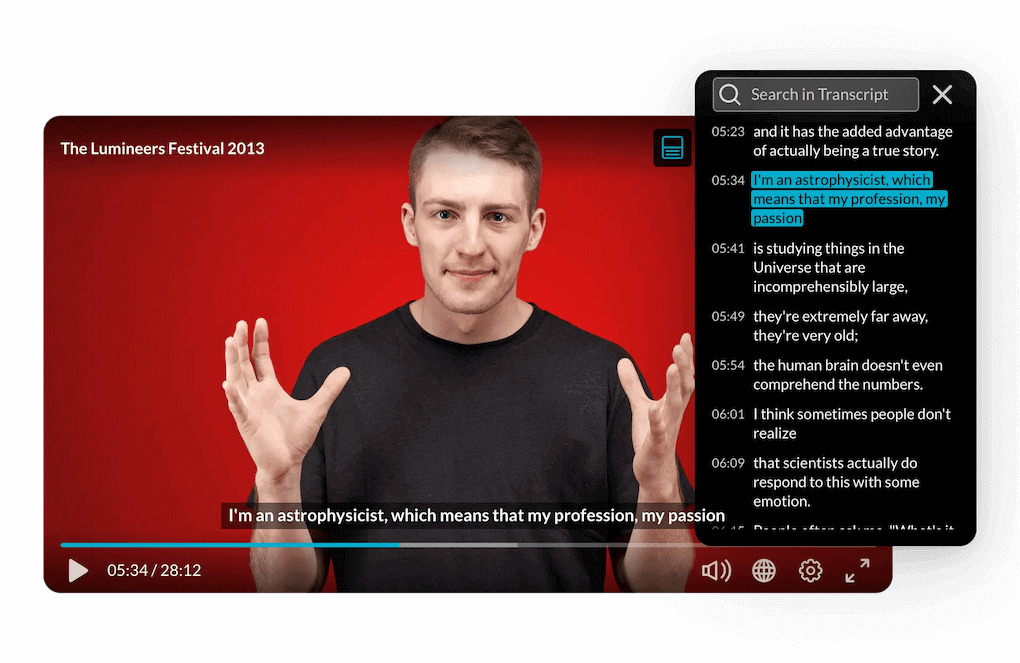
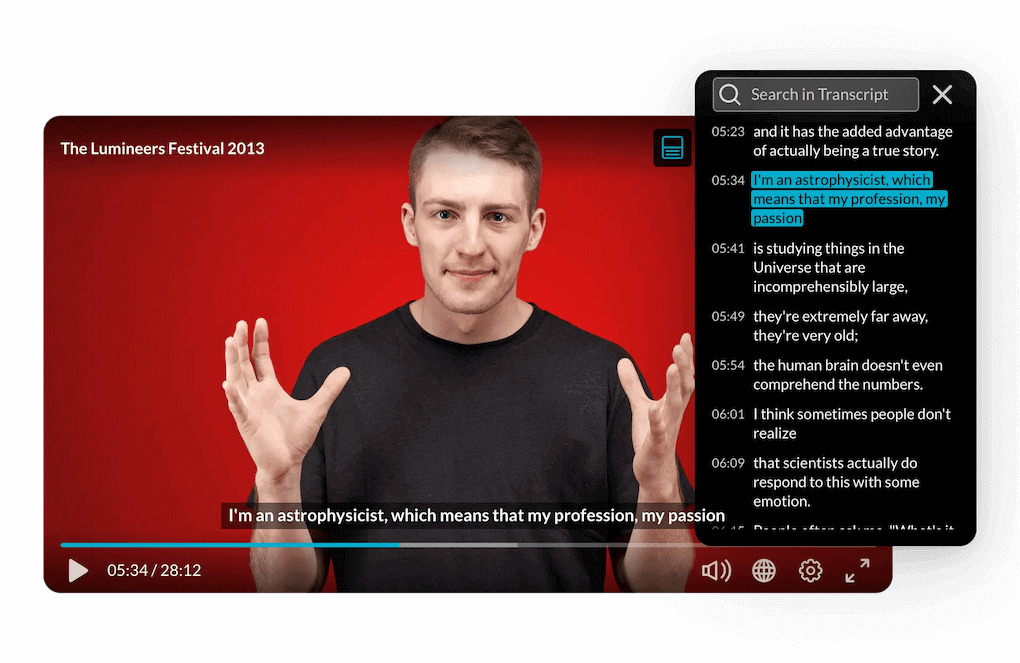
Platform Overview:
Similar to IBM, Kaltura is geared towards enterprise brands and large institutions. Their product does include some top-notch features like multiple encoding options, video hosting and library organization tools. Kaltura also boasts robust API and security features.
However, Kaltura has limited monetization avenues. Their product includes no native pay-per-view, subscription, or OTT advertising options. You can use external plugins for these features, but this adds yet another level of complexity to the equation.
We recommended this VOD platform for veteran content creators or medium to large-sized organizations with more flexible budgets.
Key Features:
Kaltura is best for enterprise businesses and other large organizations. Since it is customizable, the platform offers a lot of flexibility.
Their prices are not published on their website, but users have reported that Kaltura’s software comes with a hefty price tag.
Detailed Features:
- Support for multiple bitrates
- Adaptive video player: delivers the best video quality automatically
- Cloud encoding: simply and easily transcodes videos into multiple bitrates.
- Support for transcoding from unusual and proprietary codecs(e.g. GoToMeeting).
- VOD hosting and live streaming
- Categories and subcategories for organization
- Tags for further sub-organization
- Bulk upload tool
- Custom XML/CSV upload tool supports offline metadata editing
- Full video API access
- SDKs for iOS and Android development
- Password-protected videos
- AES encryption and/or DRM
- Domain restrictions
- IP restrictions / HTTPS delivery
Upload Guidelines and Specs:
- Minimum dimension: 180p (320 x 180)
- Maximum dimension: 1080p (1920 x 1080)
- Aspect ratio: 16:9, 4:3
- Max file size: 2GB
- Max video length: Not available
- Total file storage: 10GB to Unlimited (depends on the plan)
- Compatible video formats: MOV, MP4
Pricing:
Kaltura pricing is based on the solutions you’re looking for. These include but are not limited to:
- Limited Trial: $1 for two webinars
- Business: $199/month (or $150/month when billed annually)
- Enterprise: Custom pricing
- Free trial: 14 days; up to 25 participants per session
- Basic: $19/month (or $17/month when billed annually); up to 8 participants per session and 8 hrs of cloud recording
- Pro: $55/month (or $50/month when billed annually); up to 25 participants per session and 15 hrs of cloud recording
- Business: $125/month (or $115/month when billed annually); up to 100 participants per session and up to 25 hrs of cloud recording
- Business Plus: Custom pricing for up to 300 participants per session, unlimited sessions and custom storage needs
- Annual discounts: Discounted pricing packages available for any scale and use-case, enterprise SLA, and developer support
- Limited trial account: $1 for $100 worth of credits for 30 days for testing and experimentation, with no commitments
- Pay as you go – You pay only for what you use at these credit levels:
- Base plan: $20 one-time annual fee + monthly usage fees
Other services include virtual events, video portal town halls, video messaging, meetings and more.
4. Wistia


Platform Overview:
Wistia is a unique player in the VOD online streaming niche. Focused mainly on marketing, Wistia offers unique features such as “heatmap” analytics and an organizational “project” structure not found on other platforms.
If B2B video marketing is your goal, then Wista is an option to consider. We don’t recommend the platform if you’re looking to magnetize more mainstream audiences. The platform offers access to great educational resources. Keep in mind though, that the platform has a defined niche: marketing.
Wistia does NOT offer live streaming capabilities nor includes any native monetization options. It does however offer a smaller-scale free-to-use version if you have a smaller audience.
Key Features:
Since Wistia is a more specialized VOD platform, it does not include all of the great features included with the other VOD platforms we’ve covered. It has quite a few limitations and may not be ideal for all users.
You can integrate paywalls using external plugins, but these come with extra costs and configuration. Wistia also lacks several key API and Security features (such as SDKs for iOS /Android and AES encryption) that most SMBs and enterprise brands need.
Detailed Features:
- Support for multiple bitrates
- Adaptive video player
- Cloud encoding
- VOD hosting, but no live streaming
- Categories and subcategories for organization
- Tags for further sub-organization
- Playlists
- Powerful analytics tool with heat maps
- Unique “project” organizational structure
- Bulk upload tool
- Dropbox upload
- Full video API included
- Password-protected videos
- Domain restrictions
- HTTPS delivery
Upload Guidelines and Specs:
- Minimum dimensions: None
- Maximum dimensions: Maximum of 4K (3840 x 2160)
- Supported aspect ratios: Any
- Maximum file size: 8 GB
- Maximum video length: 2 hours
- Total file storage: Up to 10 videos with the pro plan ($99 per month), $0.25 per month for every extra video
- Accepted video formats: MP4 (recommended format), .MOV, .AVI, .WMV, .FLV, .MKV, 3GPP
Pricing:
Wistia has five pricing plan tiers, with a 20% discount when billed annually:
- Free: No cost to use; up to 250 subscribers and 3 videos; cannot remove Wistia’s branding from the video player; 15 minutes maximum webcam recording time
- Plus: $19/month; 30 minutes maximum webcam recording time; video SEO; option to remove Wisita branding; $2.00 for extra media costs
- Pro: $79/month; 60 minutes maximum webcam recording time; supports up to five channels; $1.00 for extra media costs; Google analytics integration; white-label video player
- Advanced: $319/month; supports unlimited number of channels; A/B testing features; live chat and priority support; $0.50 for extra media costs; 60 minutes screen and webcam recording time
- Enterprise: there are also business solutions with custom pricing; supports an unlimited number of users; 60 minutes screen and webcam recording time; $0.25 for extra media costs; custom pricing for live event additional costs
5. Brightcove
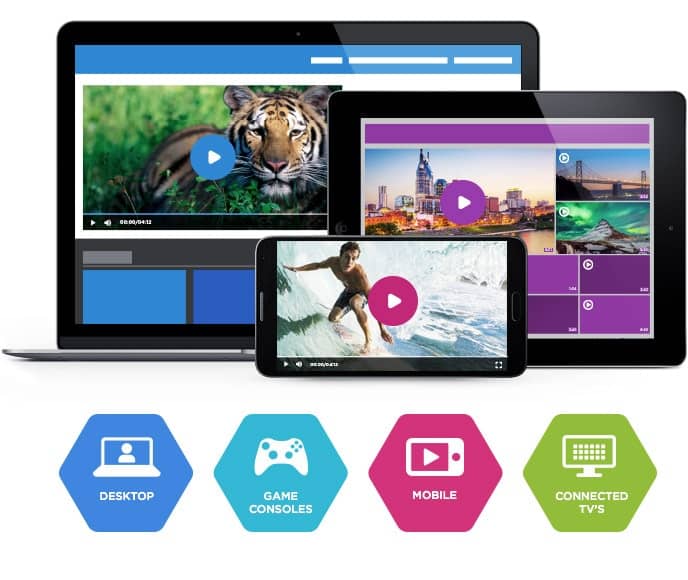
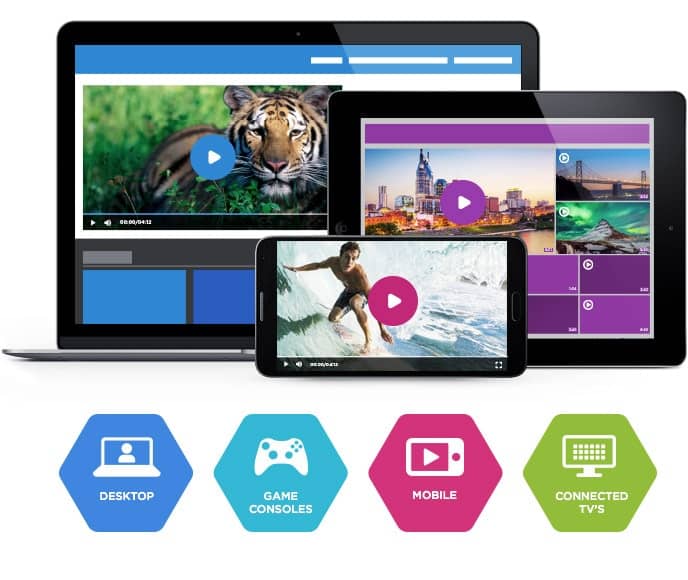
Platform Overview:
Boston-based Brightcove was founded in 2004. It is one of the oldest online video platforms offering cloud encoding, live streaming, and VOD (video on demand) hosting. Brightcove is a good choice for serving ads and monetizing content. However, you need a large budget and must sign a contract.
Brightcove doesn’t publicly list its pricing plans, but users report anywhere between $199 and $499 per month for basic packages (with additional services costing extra). You’re also required to sign a contract for services as well.
The platform ticks all the basic boxes when it comes to VOD and live streaming. Although it is on the pricier side, especially considering its features and other platforms of similar tiers.
Key Features:
Users report the Brightcove platform as “robust” and “easy to use”. The platform includes essential features such as batch uploading and simplified management of large content libraries. The company also supports all revenue generation models for online video.
Detailed Features:
- Multi-bitrate video player
- Adaptive streaming
- Global video content delivery
- Tech support, but only at a basic level with slow ticket-based responses
- Includes custom video portals
- CRM integration available
- API-based upload and migration tools
- Video API access with custom-priced plans
- Role-based access control
- DRM and AES encryption
- Geo and IP restrictions
- Tokenized security
- Domain restrictions
- SSO login
Upload Guidelines and Specs:
- Minimum dimension: Determined by the user
- Maximum dimension: Determined by the user
- Aspect ratio: No restrictions (since Brightcove uses a responsive player)
- Max file size: No limits on file size
- Max video length: No published limits
- Total file storage: Varies by plan
- Compatible video formats: MP4, MOV, FLV, AVI, WMV, MKV, 3GPP
Pricing:
Here is what we currently know about their pricing structure:
- Basic Plan: Starts at $99 per user per month, which includes core video hosting and management functionalities. This plan is well-suited for businesses with basic video needs, such as small content libraries or internal communications.
- Enterprise-Level Plans: These plans are highly customizable and include advanced features such as live streaming, in-depth analytics, security options, and robust integrations. Pricing is tailored depending on the specific needs of the business, including audience size, storage requirements, and additional services like video monetization and support.
- Customization Costs: Enterprises may face additional expenses for features like platform customization, data migration, employee training, and ongoing maintenance. These costs can range from a few thousand dollars to significantly more, depending on the complexity of the requirements.
- Free Trial: Brightcove offers a free trial for prospective users to test its features before committing to a subscription, which is a helpful option for evaluating its capabilities in real-world scenarios.
Brightcove builds custom pricing plans to suit enterprise streaming needs. Please contact their sales department to find out the pricing structure for their live streaming features.
6. Muvi


Platform Overview:
Muvi is a complete streaming solution with many impressive features. The platform is another of the best live-streaming platforms that are focused on OTT media distribution. This online video platform is unique in that it is designed specifically to help broadcasters create OTT streaming platforms quickly and easily.
This model empowers users to launch their own video or audio streaming platform quickly and easily. Additionally, the platform includes an all-inclusive and fully-featured website, mobile, and TV apps. Highly recommended if scalability is something you’re looking for in your VOD streaming platform of choice.
Key Features:
With Muvi, you can create a VOD streaming platform powered by OTT in no time.
The beauty of this platform is that it includes a fully managed, end-to-end streaming solution that is controlled by a single streaming video CMS. No coding or IT support is required to stream with Muvi.
Detailed Features:
- Customizable HTML5 video player
- Insightful viewer analytics
- VOD Video monetization options
- DRM and security features
- Powerful content delivery
- Comprehensive video CMS
- Transcoding for high-quality streaming
- Website and Apps for Mobile and TV
Upload Guidelines and Specs:
- Minimum dimension: 144p (256 x 144)
- Maximum dimension: 4K (3840 x2160)
- Aspect ratio: 16:9, 4:3
- Max file size: not available
- Max video length: not available
- Total file storage: 1TB, 2TB, 5TB (depending on plan)
- Compatible video formats: MP4, MOV, MKV, FLV, VOB, M4V, AVI, 3GP, MPG
Pricing:
Muvi has 7 pricing plan categories, namely One, Live, Flex, Player SDK, Playout, TV and Alie.
1. The pricing for Muvi One includes the following plans:
- Standard: $399/month
- Professional: $1,499/month
- Enterprise: $3,900/month
- Ultimate: ask sales for price
Each plan has different features, such as the number of concurrent users, hosting options, and add-ons like the Alie recommendation engine. You can visit Muvi One Pricing for more details.
2. The pricing breakdown for the Muvi Live plans is as followed:
- Standard: $99/month
- Professional: $299/month
- Enterprise: $799/month
Each plan includes unlimited events and meetings, mobile live streaming, Ad-free high quality Streaming and custom branding and more. You can visit Muvi Live Pricing for more details.
3. Muvi Flex includes the following plans :
- Standard: $199/month
- Professional: $899/month
- Enterprise: $2,899/month
Each plan includes unlimited content and views, with varying features like the number of concurrent users, hosting options, and customization availability. Visit Muvi Flex Pricing for full details.
4. Here is the summary for the Muvi Player SDK pricing:
- Pay as You Go: $0/month + $0.001 per view (first 100 views are free)
- Enterprise: $499/month + $0.001 per view (first 100,000 views are free each month)
Visit the Muvi Player Pricing page for more detailed information.
5. Muvi Playout includes the following plans:
- Standard: $199/month
- Professional: $499/month
- Enterprise: $1,999/month
These plans differ in features such as the number of concurrent viewers, channels, and customization options. The Enterprise plan also offers dedicated servers. For more detailed features, visit the Muvi Playout Pricing page.
6. The pricing breakdown for Muvi TV is:
- Standard: $9/month + 9% commission on content sales.
This plan supports global distribution, and features include unlimited content, views, and the ability to publish and monetize quickly. For more details, visit the Muvi TV Pricing page.t
7. The pricing details for Muvi Alie is:
- Standard: $199/month
- Professional: $899/month
- Enterprise: $1,499/month
These plans differ in features such as ingestion features, training and recommendation requests. Visit the Muvi Alie Pricing page for more details.
7. Vidyard


Platform Overview:
Vidyard is another marketing-based platform that offers all-in-one video hosting and streaming solutions. It’s designed to help businesses host and share video content for marketing, sales, and corporate communications. Vidyard offers powerful video analytics and an easy-to-use interface. You’ll easily keep your viewer’s attention with its interactive viewing experience.
Overall, a good option for hosting encoding and tracking how viewers watch content and what they like.
Key Features:
Vidyard’s business-focused platform is fully equipped to give users the tools they need to turn viewers into paying customers.
Detailed Features:
- Video hosting
- Interactive viewing experiences
- Video SEO
- Personalization, playlist, and other viewing features
- Advanced video analytics
- Robust security options
- Active user community
- Customer service
- Multitude of features
- In-depth analytics and reporting
Upload Guidelines and Specs:
- Minimum dimension: 360p (480 x 360)
- Maximum dimension: 4k (3840 x 2160)
- Aspect ratio: 16:9, 4:3
- Max file size:5GB to 16GB (depends on the plan)
- Max video length: 1 hour (live stream)
- Total file storage: Not available
- Compatible video formats: WEBM, MP4, MKV, MOV
Pricing:
There are a few ways to break down Vidyard’s pricing. They have two main umbrellas that their services, and are packaged as follows: Packages for Individuals and Teams:
Vidyard prices its platform based on the use case and includes the following packages:
Packages for Individuals and Teams:
- Free: $0/month; limited video recording, up to 30 minutes video recording length
- Plus: $59/month, billed annually; Unlimited video recording, hosting, and recording lengths
- Business: Custom pricing, with add-ons available
8. Vimeo


Platform Overview:
Since its founding in 2004, Vimeo has grown to be one of the most well-known video platforms on the internet.
Originally, Vimeo made its mark by offering an ad-free experience for video sharing, which made it an instant hit with creators and audiences. Now, it offers live streaming and enterprise video hosting space, with a range of services targeting businesses of all sizes.
The platform emphasises quality over quantity, which is appealing to many professional creators and businesses. Vimeo offers a cleaner user experience and a vast array of customization options.
Key Features:
Vimeo is a cloud-based video streaming platform with comprehensive video hosting and live-streaming functionality. Vimeo has a simplified live streaming interface with features like text and graphic overlays and social share options. It also has plenty of tools that help with greater audience interaction. But the Vimeo OTT platform is designed for building monetizeable VOD libraries.
Detailed Features:
- Comprehensive video CMS
- High-quality video streaming
- Large storage capacity
- Privacy and security features
- Unlimited events and viewers
- Ad-free streaming
- Sleek interface
- Insightful analytics
- Easy to use
- Monetization support
Upload Guidelines and Specs:
- Recommended dimension: 720p (1280 x 720)
- Aspect ratio: 16:9, 4:3
- Max file size: 3GB
- Max video length: Information not available
- Total file storage: Information not available
- Compatible video formats: MP4 (recommended)
Pricing:
Vimeo offers basic video hosting plans that are suitable for content creators and startups. Pricing if billed monthly, is as follows:
- Free: $0/month; 1 GB storage, creation and editing, screen recording
- Starter: $20/month; 100 GB storage, auto closed captioning, custom URLs and video player, privacy tools
- Standard: $41/month; 1 TB storage, engagement and social analytics, AI script generator, teleprompter, brand kit
- Advanced: $108/month; 5 TB storage, stream to multiple destinations, host live broadcasts and webinars, AI-generated chapters and text summaries
- Enterprise: Custom pricing; more storage and bandwidth, advanced AI capabilities, quality events, dedicated support
Vimeo is great if you want to maximize the usage of your content by turning your live streams into VOD content.
Vimeo OTT Pricing:
- Vimeo’s OTT solution is priced separately from the regular Vimeo packages. There are two plans: Starter and Enterprise.
- Starter Pricing: $1/subscriber per month (or 10% of one-time purchases)
- Enterprise Pricing: Contact sales
This OTT-specific pricing package comes with the Vimeo.com relationship. These plans include all the basics for starting your web-based OTT channel, as well as growing your OTT business online.
For more details, check out our comprehensive guide to Vimeo Livestream pricing.
9. JW Player


Platform Overview:
First conceptualized in 2005 as part of a student project, JW Player began as a small piece of open-source code to play audio and video files. This code was used in the first YouTube video player, which makes this technology an important part of video streaming history. JW Player was originally known for its HTML5 video player for VOD content, the technology has expanded beyond on-demand content to support live streaming, as well.
Key Features:
JW Player supports MPEG-DASH playback, CSS skinning, DRM, and other advanced features.
Detailed Features:
- Multi-bitrate and adaptive streaming
- Customizable branding
- Global content delivery
- Tech support (email only on basic plans)
- Video API for customization
- Basic security features
- Monetization (only via advertising)
- Powerful video player
- Simple, easy-to-use platform
Upload Guidelines and Specs:
- Minimum dimension: 360p (640 x 360)
- Maximum dimension: 1080p (1920 x 1080)
- Aspect ratio: 16:9, 4:3, 2.39:1
- Max file size: 25GB
- Max video length: Not available
- Total file storage: 25GB to 500GB (depending on the plan)
- Compatible video formats: MP4, WMV, AVI, MOV, 3GP, FLV
Pricing:
JW Player essentially offers 4 pricing tiers:
- Stream: This plan offers video delivery, asset management, instant and broadcast live
- Play: This plan offers cloud hosting, HTML5 Player, OTT apps, and mobile SDKs
- Engage: Take advantage of real-time analytics, recommendations, article matching, and custom reports
- Monetize: Use tools like ad insertion, player bidding, outstream ads, and studio DRM
With JW Player, you will need to contact sales to discuss your needs and get custom pricing or start with a free trial.
For more details, you can check out this third-party review of the platform.
10. Wowza


Platform Overview:
Wowza is a VOD streaming platform that delivers across phones, tablets, and consoles. It focuses on greater accessibility, flexibility, and cost-effectiveness. It is one of the best platforms for streaming video on demand if your internet speed is less than ideal. The platform also offers good customer support and has all the basic streaming features.
Wowza offers two main products, including the Wowza Streaming Engine and the Wowza Streaming Cloud. The platform offers a specific solution for VOD streaming.
Key Features:
Wowza’s live streaming platform is designed to help developers, event producers, and technical entrepreneurs deliver live and on-demand streaming content.
Detailed Features:
- Cloud management portal
- Full HD streaming
- Several robust security options
- API access for customization
- Live stream recording
- Tools for engagement
- Video analytics
- Mobile streaming
- China video delivery support
- HLS/DASH web streaming
Upload Guidelines and Specs:
- Minimum dimension: 240p (320 x 240)
- Maximum dimension: 4K (3840 x 2160)
- Aspect ratio: 16:9, 4:3
- Max file size: Not available
- Max video length: Not available
- Total file storage: 250 GB (depends on the plan)
- Compatible video formats: MP4, FLV, MP3, SMIL, AMLST, ID3, NGRP
Pricing:
Wowza recently overhauled its pricing plans and added several options. These are split into 2 main tiers: Video and Streaming Engine.
Wowza Video:
Wowza Cloud Streaming offers three different pricing plans and live streaming video services.
Live Event Pricing, monthly plans include:
- One Month of Streaming: $149 one-time purchase; includes 15 hours of live streaming and 500 viewing hours
- Pay as you go: $0/month; $2.50/hour of streaming, all usage billed separately
- Enterprise: Annual plans built for your needs; contact sales for custom pricing
All of these Live Event plans include full brand control, adaptive-bitrate streaming, and HD and UHD streaming.
Wowza Streaming Engine:
The Wowza Streaming Engine has its own pricing plans. These professional-grade streaming plans are billed annually and include:
- One Month of Streaming: $295 one-time purchase + $295month for each additional instance
- Basic Monthly: $195/month + $195/month for each additional instance
- Enterprise: Please contact Wowza directly for access to their custom-tailored high volume enterprise solutions
Wowza is a platform that has streaming plans that work for both individuals and businesses. If you need a live streaming portal with plans that will grow with your business, Wowza may be right for you.
Next-Gen VOD Platforms & Competitive Analysis: Trends, Monetization & Engagement
As the VOD landscape expands, new platforms are emerging with innovative monetization models, decentralized hosting, and enhanced audience engagement tools. Beyond the established industry leaders, next-generation platforms like Theta.tv and Odysee are reshaping how content is distributed, monetized, and interacted with.
Emerging VOD Platforms & Their Unique Offerings
The next wave of VOD services relies on blockchain technology, decentralization, and community-driven growth to offer alternatives to traditional streaming giants.
Theta.tv
Theta.tv is a peer-to-peer (P2P) video delivery network that allows users to share bandwidth and computing resources to support streaming. This decentralized approach reduces infrastructure costs while rewarding users with Theta Tokens (TFUEL) for contributing bandwidth. It also enables low-latency, cost-efficient video streaming, making it an attractive alternative for content creators seeking blockchain-based monetization without high server expenses.
Odysee
Built on the LBRY blockchain protocol, Odysee is a censorship-resistant, creator-focused video platform that enables content monetization through cryptocurrency payments and community tipping. Unlike traditional ad-supported platforms, Odysee offers a decentralized content library where creators retain full ownership of their videos without corporate oversight or revenue cuts.
Comparative Analysis of Monetization Features
Each VOD platform employs a different approach to monetization, and content creators must evaluate which service aligns best with their revenue strategy.
| Platform | Ad-Based Monetization (AVOD) | Subscription (SVOD) | Pay-Per-View (TVOD) | Alternative Monetization |
| YouTube | Yes – highly advanced but competitive | YouTube Premium | Limited (rentals, YouTube Movies) | Super Chats, Memberships |
| Netflix | Limited (new ad-supported tier) | Yes – primary model | No | None |
| Hulu | Yes – AVOD and hybrid tiers | Yes – SVOD plans | No | Bundled with Disney+ and ESPN+ |
| Amazon Prime | Yes – integrated with Freevee | Yes – Prime Video | Yes – movie rentals & TVOD | Affiliate partnerships, Prime bundles |
| Disney+ | Limited (ad-supported option) | Yes – main revenue stream | No | Bundled offers |
| Theta.tv | No traditional ads | No | No | Blockchain-based earning (TFUEL rewards) |
| Odysee | No ads | No subscriptions | No | Cryptocurrency-based tipping |
From a monetization standpoint, platforms like YouTube and Hulu offer strong AVOD potential, while Netflix and Disney+ dominate SVOD. Meanwhile, Amazon Prime Video provides one of the most flexible models, incorporating SVOD, TVOD, and ad-supported content.
If you are looking beyond traditional ad revenue, blockchain-based platforms like Theta.tv and Odysee offer decentralized, cryptocurrency-driven monetization methods, allowing for direct audience contributions without platform interference.
User Engagement Features
Beyond monetization, audience engagement is critical to platforms’ long-term success. VOD platforms that incorporate social tools, live interaction, and community-building features tend to foster stronger loyalty and viewer retention.
| Platform | Social Features | Live Chat & Interaction | Community Tools |
| YouTube | Likes, comments, shares | Live chat, Super Chats | Memberships, Polls, Shorts |
| Twitch | Follower & subscriber chat | Extensive live chat features | Custom emotes, subscriptions, raids |
| Netflix | None | None | Watch Party (third-party tools) |
| Amazon Prime | None | Limited (Watch Party) | None |
| Hulu | None | None | Limited to user profiles |
| Theta.tv | Blockchain-based tipping | Live chat, peer-to-peer streaming | Community-driven streaming |
| Odysee | Community tipping | No live chat | Decentralized creator support |
Platforms like YouTube, Twitch, and Theta.tv offer real-time engagement tools, making them ideal for interactive content. In contrast, SVOD-dominant services like Netflix and Hulu focus on passive viewing experiences without built-in audience interaction.
If you are looking to build a dedicated audience, platforms with live engagement, tipping features, and strong community-building tools provide greater long-term growth potential.
Choosing the Right VOD Platform in 2025
The ideal platform depends on individual goals:
- Ad Revenue: YouTube, Hulu, and Amazon Prime Video offer the strongest ad-integration options.
- Subscription-Based Monetization: Netflix, Disney+, and Amazon Prime Video dominate the SVOD space.
- Pay-Per-View & Rentals: Amazon Prime Video and traditional TVOD platforms are the best options.
- Decentralized Content & Alternative Revenue Models: Theta.tv and Odysee offer blockchain-driven monetization without platform restrictions.
- High Audience Engagement: Twitch, YouTube, and Theta.tv provide the best real-time social features.
With new monetization models, decentralized platforms, and evolving audience expectations, the VOD landscape in 2025 is more competitive than ever. Choosing the right mix of platforms and monetization strategies is crucial for maximizing revenue, engagement, and content ownership.
FAQ
1. What does OTT mean?
OTT stands for over the top. In simple terms, it means providing movies and television content over the internet instead of traditional methods like cable, satellite TVs, etc. This content is typically on-demand, and the viewers can watch it whenever they want.
2. Is Netflix an OTT?
Yes, Netflix is one of the biggest OTT streaming platforms in the world, as it delivers movies and TV shows to its users through its VOD streaming app. It works on the SVOD monetization model, where it monetizes the content through subscriptions. Netflix also has an ad-supported pricing tier now.
3. What is OTT in TV?
It’s when you access OTT content and apps through a smart TV that’s connected to the internet. These apps could be ones like YouTube, Netflix, Disney+, etc. Additionally, many OTT platforms offer features like live VOD TV, allowing viewers to enjoy live broadcasts and on-demand content seamlessly.
4. What is OTT called in the USA?
OTT is known by numerous names in the USA, including internet television, online TV, and streaming television. It’s also called VOD TV.
5. Which VOD streaming platforms are the best?
Here are the best platforms you can use to stream video on demand:
- Dacast
- IBM Cloud Video
- Kaltura
- Wistia
- Brightcove
- Muvi
- Vidyard
- Vimeo OTT
- JW Player
- Wowza
Conclusion
Selecting the right VOD platform is a must for delivering high-quality, on-demand content to your audience. Whether your focus is on live streaming, building a comprehensive video library, or monetizing your content, the platforms we’ve explored offer a range of features to suit different business models.
From advanced monetization strategies to cutting-edge security and engagement tools, today’s VOD solutions empower content creators, businesses, and broadcasters to maximize reach and revenue. If you’re looking for more in-depth comparisons, be sure to check out our detailed breakdowns of live streaming and OTT platforms.
For those seeking a robust, professional-grade solution, Dacast stands out as a powerful choice. Offering ad-free broadcasting, full white-label capabilities, and 24/7 expert support, Dacast simplifies VOD streaming for businesses of all sizes.
Ready to experience it for yourself? You can try Dacast completely free for a full 14 days by signing up today.
Get Started for Free
Thanks for reading. If you have any questions or experiences, please let us know. And for regular live streaming tips, join our LinkedIn group.


