YouTube Live vs Facebook Live – Which is Better for Broadcasting in 2025
Live streaming continues to grow rapidly, fueled by technological advancements and the increasing demand for real-time content. Major platforms like YouTube Live and Facebook Live have evolved to offer enhanced streaming capabilities, catering to businesses, content creators, and brands aiming to expand their audience reach.
While live streaming was once considered an emerging trend, it has now become a dominant force in digital media. In 2025, YouTube Live remains a strong player, especially for searchable and monetizable content, while Facebook Live excels in real-time community engagement. According to recent marketing statistics, Facebook Live is a key tool for marketers, with over 35% of businesses using it for live video marketing, while YouTube Live ranks third with 8% usage—highlighting the different roles each platform plays in the industry.
This article will provide a detailed comparison of Facebook Live vs. YouTube Live, examining their pros, cons, and best use cases. Additionally, we’ll explore alternatives, including Dacast’s live streaming platform, and discuss why using a professional video broadcasting and hosting service can be a strategic advantage for your live streaming needs.
Table of Contents:
- Facebook Live vs. YouTube Live in 2025
- What is Facebook Live?
- What is YouTube Live?
- Facebook Live vs. YouTube Live: Which Should You Choose?
- Professional Live Streaming Platforms
- Why Use a Professional Live Streaming Video Host?
- 15 Best Facebook Live and YouTube Live Alternatives – Updated for 2025
- Conclusion
Facebook Live vs. YouTube Live in 2025
As of early 2025, Facebook and YouTube remain two of the most powerful social platforms in the world.
- Facebook boasts over 3.1 billion monthly active users, solidifying its dominance in social media and real-time engagement.
- YouTube follows closely with more than 2.75 billion active users, maintaining its stronghold as the go-to platform for video content and long-term discoverability.
Both platforms offer live streaming capabilities, but they cater to different content strategies and audience behaviors. Here’s a quick breakdown of their key strengths and weaknesses:
Facebook Live
✅ Pros:
- Real-Time Community Engagement: Facebook Live is ideal for interactive experiences, including Q&A sessions, events, and brand activations.
- Familiarity & Accessibility: Users are already actively engaging on Facebook, making live videos easier to promote to an existing audience.
- Low Barrier to Entry: The platform is simple to use, requiring minimal technical expertise.
- Instant Interaction: Viewers can comment, react, and share the video effortlessly, boosting real-time engagement.
❌ Cons:
- Limited Monetization: Facebook Live’s monetization options are less developed compared to YouTube.
- Searchability Challenges: Facebook videos are less discoverable on search engines, making long-term visibility weaker.
- Audience Reach Restrictions: Algorithm changes and pay-to-play models can limit organic reach.
- Shorter Shelf Life: Live videos often receive the most engagement during the broadcast, but have a shorter lifespan compared to YouTube’s archived content.
YouTube Live
✅ Pros:
- Monetization: Offers robust monetization tools such as Super Chat, ads, channel memberships, and premium subscriptions.
- Searchability: Videos remain highly discoverable via YouTube’s search engine and Google, maximizing long-term visibility.
- Wider Audience Reach: YouTube’s algorithm can recommend live streams to a global audience, increasing exposure.
- Professional Features: Provides advanced live streaming tools, including stream scheduling, analytics, and customization via YouTube Studio.
- Long-Term Value: Streams are archived permanently, allowing content to generate views and revenue over time.
❌ Cons:
- Community Engagement: Interaction is not as organic or immediate as on Facebook, where users actively engage in real-time.
- Effort Required: Building an engaged audience on YouTube takes more time, optimization, and consistency.
What is Facebook Live?

Facebook Live was launched in 2016, allowing users to broadcast live video streams. The live broadcast engagement rate has significantly increased because viewers want to participate in live discussions at the exact time. These live videos increased in viewership by 4 times showing their popularity.
When Facebook Live was released, it became one of the most desired live broadcast tools, allowing people to broadcast live events to their Facebook friends. Initially, many people didn’t fully understand the need for this new feature, but businesses did. They quickly realized that this live-streaming technology is a cost-effective video marketing strategy. It allowed them to create more excitement around their products and services.
With many people using Facebook regularly, sharing and watching live video content is a natural extension of the service. Some Facebook live audience reach streams reach tens or even hundreds of thousands of visitors.
Facebook updated its ranking algorithm to show more live videos on people’s news feeds. If you missed a live video from a friend or someone you follow on Facebook, live videos remain on the account’s wall after the Facebook live-streaming event has finished.
Is Facebook Live free? The good news is that Facebook Live is free to use. You can go live from an individual page, from a group page, or within an event.
How Facebook Live Streaming Works
To create a quality live video, you will need to have access to Wi-Fi, a mobile or web app, a functional webcam, and a microphone. Everything that follows is relatively simple.
Log into your Facebook app on your mobile device and start streaming live events following these steps:
- Open your Facebook app.
- Navigate to the top and tap the status input area labeled “What’s on your mind?”
- Find the Live Video option. Tap the button, and allow Facebook to access your camera and mic so you can start a live stream.
- Add a description and the location of your live video and choose your target audience.
- The final step is to tap the Go Live button to start your mobile live-streaming.
Live streaming via Facebook Live on a desktop is also easy:
- Create a post at the top of your news feed to go live.
- Click the 3 dots and then click the Live video button.
- Write a short description of the content of your live video, letting people know about the content of your latest social media live streaming.
- Finally, click the Go Live button to record and broadcast your content.
Facebook suggests using Google Chrome as your browser to go live to avoid any technical issues. To get more technical, you can use a video encoder for Facebook Live streaming.
Use the following settings to set up the encoder software:
- Video bitrate range: 4,500 – 9,000 Kbps
- Resolution: no higher than 1920 x 1080
- Frames per second: max 60
- Codec: H.264 (x264)
- Mode: Strict CBR
- Keyframe Interval: 2 seconds (recommended) to max 4 seconds
- Max Bitrate: 15,000 Kbps
- Codec: AAC, Stereo
- Max Audio Bitrate: 128 Kbps (recommended), max 256 Kbps
- Sampling Rate: 44.1 kHz or 48 kHz
- Video length: 8 hours maximum
Once you have completed the live streaming setup of the encoding software, visit your Facebook page and follow these steps:
- Click the tab labeled Publishing Tools.
- Select the option labeled Video and then click Live.
- This is where you can enter the “stream key” and/or “stream URL” that generates into your encoder.
- Enter a description on the next page.
- Finally, click the Go Live button to begin streaming.
Facebook Live: Strengths & Limitations
Facebook Live remains a powerful tool for businesses, influencers, and brands looking to engage audiences in real-time. If you’ve built a strong social media presence on Facebook, Instagram, TikTok, or LinkedIn Live, leveraging Facebook Live is a natural extension of your social media strategy.
However, while Facebook Live is excellent for real-time engagement, it comes with limitations, especially regarding monetization, discoverability, and video quality.
Let’s break down the key advantages and drawbacks of Facebook Live in 2025.
Facebook Live Advantages:
1. Seamless Social Media Integration
Since Facebook Live is built into the Facebook ecosystem, your followers automatically get notified when you go live. This leads to higher engagement rates compared to platforms where users need to search for your stream manually.
2. Real-Time Interaction & Community Building
Facebook Live is designed for interactive experiences, making it a great choice for Q&A sessions, product demos, and brand activations. Features like:
- Live reactions (likes, hearts, etc.)
- Instant comments and shares
- Polls and Q&A features
…help boost engagement and encourage active participation from viewers.
3. Free to Use & Easy to Get Started
Facebook Live is 100% free, making it an attractive option for small businesses, creators, and brands looking to start live streaming without an upfront investment. There’s no need for additional software or licenses to start broadcasting.
4. Supports High-Quality Cameras & API Integration
- Facebook Live allows streaming from external cameras and professional-grade software using the Facebook Live API.
- The Video API makes it easy to integrate Facebook Live into your existing live streaming workflow, making it convenient for multi-platform streaming.
Facebook Live Disadvantages:
1. Limited Discoverability & No SEO Indexing
One of Facebook Live’s biggest downsides is its lack of live video search engine optimization (SEO) benefits.
- Facebook Live videos aren’t indexed by Google, meaning they won’t appear in search results like YouTube videos do.
- Even within Facebook, finding past live videos can be difficult due to its cluttered interface.
- Once a live video ends, its visibility drops significantly compared to YouTube’s long-term discoverability.
If long-term content value is important to you, YouTube Live is the better choice.
2. Limited Monetization Opportunities
Unlike YouTube, which offers robust monetization options like Super Chats, memberships, and ad revenue, Facebook Live has fewer direct revenue-generating features.
- While Facebook does offer Stars (a tipping system) and in-stream ads, these are less effective and not as widely adopted as YouTube’s monetization tools.
For streamers looking to turn live content into a significant revenue stream, YouTube Live is a stronger option.
3. Video Quality Limitations
- Facebook Live now supports 1080p HD (1920×1080), an upgrade from its original 720p limit.
- However, 60fps streaming is restricted to creators in the Facebook Level Up program, meaning not all users can stream in full HD at 60fps.
- Bitrate limitations (4,500–9,000 Kbps) still fall short of professional streaming platforms, limiting overall video quality.
If you prioritize high-resolution streams and better compression options, YouTube Live or a professional live streaming platform like Dacast is a better choice.
What is YouTube Live?

YouTube was first registered in February 2005 with the vision that ordinary people can share their “home videos.” This video streaming platform became so popular that it served over 100 million videos daily by the summer of 2006. After their own video service failed, Google bought YouTube in November 2006 for $1.65 billion.
YouTube’s live-streaming technology allows users to upload, view, and share digital videos online. Contrary to Facebook’s goal to keep people in touch through multiple uploads and content options, YouTube solely focuses on video.
YouTube Live is a live-streaming service that offers an easy way to reach your audience in real time. Whether you’re streaming a video game, hosting a live Q&A, or teaching a class, YouTube Live’s video engagement tools will help you manage your stream and interact with viewers in real-time.
As a Facebook Live alternative, the most significant benefit of YouTube Live is that it offers more functionality, putting it in the lead in the YouTube vs. Facebook for live streaming debate. There’s also a creator studio app that allows you to enhance your videos and engage with your audience wherever you are.
How YouTube Live Streaming Works
Live streaming on YouTube requires you to learn more about the YouTube live features. While YouTube Live offers more than Facebook Live, getting started is slightly more difficult.
- Start by creating a YouTube/Google account.
- You will need to “verify” your account.
- If you want to embed your stream on an external site for multi-platform streaming, you need to link an approved AdSense account to your YouTube account.
- You must have at least 1,000 subscribers to use the mobile live-streaming option on YouTube.
Once these requirements are met, there are two ways to get started:
- Stream Now is a fast and easy way to begin streaming. This method lets you use your webcam or another connected camera to start a livestream.
- Events allow you to pre-schedule a live event, invite people in advance, invite guests, and set up backup streams. It also enables you to use higher-quality cameras connected to encoders.
Upload Guidelines and Specs:
When making a streaming video quality comparison, here are some video guideline details you need to know about YouTube Live:
- Minimum dimension: 240p (426 x 240)
- Maximum dimension: 4K (3840 x 2160)
- Aspect ratio: 16:9 (adds padding to videos with other aspect ratios)
- Max file size: 256 GB
- Max video length: 12 hours
- Total file storage: No storage limit
- Compatible video formats: MP4, MOV, MPEG4, FLV, MPG, AVI, Web M, WMV, MPEG-PS, 3GPP, DNxHR, ProRes, CineForm, HEVC (h265)
YouTube’s live-stream capacity is generous, but you must meet specific requirements before starting live-streaming. We should also mention that there are certain restrictions that you need to be aware of, so get all the information before you get started.
YouTube Live: Strengths & Limitations
YouTube Live Advantages:
1. Superior Live Video SEO & Discoverability
- YouTube videos rank highly on Google, Bing, Yahoo, and other search engines.
- Unlike Facebook, live streams and recorded videos remain searchable forever, meaning your content can attract new viewers long after the stream ends.
- YouTube’s algorithm can recommend your live video to users, increasing visibility.
2. Powerful Search & Content Organization
- YouTube’s search functionality is far superior to Facebook’s. Viewers can easily find past live streams, filter content, and explore related videos.
- YouTube playlists help categorize live streams, keeping content organized and accessible.
- Facebook’s timeline-based content structure makes older live videos harder to find, giving YouTube a big edge in content longevity.
3. Strong API & Multi-Platform Streaming
- The YouTube Live API allows programmatic access to live streaming services, making it easy to stream simultaneously on multiple platforms (e.g., Facebook, Twitch, and LinkedIn Live).
- Businesses can integrate custom apps and automate live streaming workflows.
4. Robust Monetization Options
- YouTube Live provides more revenue opportunities than Facebook Live, including:
- Super Chats & Super Stickers (viewer donations during live streams).
- Channel memberships (subscription-based access to exclusive content).
- Ad revenue sharing (YouTube’s Partner Program).
- YouTube Premium revenue share for eligible creators.
- Facebook Live’s monetization tools are still more limited in comparison.
YouTube Live Disadvantages
1. Limited Content Control & Algorithm Dependence
- YouTube controls how your content is distributed, meaning:
- Your live stream’s reach depends on YouTube’s algorithm.
- YouTube may demonetize, restrict, or take down videos based on its policies.
- The platform reserves the right to use your content for its own advertising.
- Businesses that want full control over branding, video hosting, and monetization should consider professional live-streaming platforms like Dacast.
2. Advertising Constraints
- You don’t control who advertises on your content—YouTube chooses the ads, and they can sometimes be off-brand or irrelevant.
- Viewers are often forced to watch ads before or during your live stream, which may hurt audience retention.
- YouTube takes a cut of ad revenue, reducing direct earnings compared to custom monetization solutions.
3. Restricted Access in Certain Regions & Networks
- YouTube is one of the most blocked websites globally, especially in:
- Businesses, schools, and corporate networks (due to firewall restrictions).
- Countries like China, where YouTube is fully banned.
- If your target audience can’t access YouTube Live, a white-label streaming platform like Dacast or IBM Cloud Video might be a better fit.
Facebook Live vs. YouTube Live: Which Should You Choose?
📌 Choose Facebook Live if:
- You prioritize real-time interaction with an existing audience on Facebook.
- You want a free, easy-to-use live streaming tool with minimal setup required.
- You focus on community-building and social engagement over long-term video value.
📌 Choose YouTube Live if:
- You need better discoverability and SEO benefits for long-term video views.
- You’re looking to monetize live streams through ads, memberships, or Super Chats.
- You want higher-quality streaming options (e.g., 1080p @ 60fps without restrictions).
📌 Consider Dacast or a professional live-streaming platform if:
- You need a white-label, ad-free solution with greater control over video hosting.
- You’re streaming high-quality, business-focused content that needs more customization.
- You require advanced analytics, paywall options, and monetization flexibility.
Why Use a Professional Live Streaming Video Host?
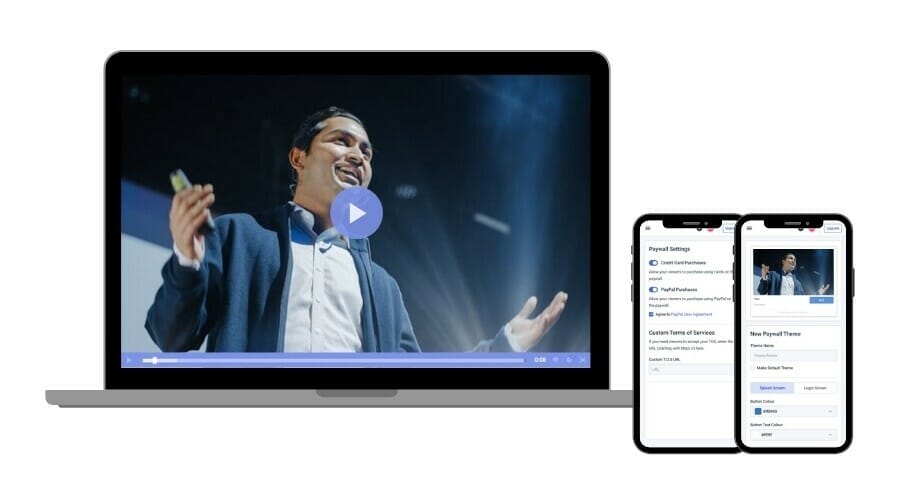
YouTube Live and Facebook Live are undoubtedly popular social media platforms. However, they’re far from the only solutions in the live streaming market. They may be some of the first options people consider because they’re well-known and free, but it’s worth spending some time choosing the best live streaming platform in 2025 for your business.
Other live-streaming service providers will often give more features and functionality. For many reasons, professional users often prefer other video streaming solutions.
For people who are looking for a more professional appearance, social media live-streaming platforms aren’t the best fit. It isn’t about Facebook Live or YouTube Live but about finding the right professional video streaming hosting solution.
For example, a company that streams live events may want to monetize its stream. A university may want to stream multiple lectures simultaneously. Businesses, universities, social organizations, and media channels often fall into these situations.
Likewise, video streaming services for churches and houses of worship will need to look beyond social media live-streaming platforms. As mentioned above, a professional streaming video host is ideal if you want to stream a live video on your website. And this is where features offered specifically by professional video platforms come into play.
These features include the ability to:
- Monetize broadcasts with an integrated paywall
- Restrict access to certain geographic locations or IP ranges
- White-label & Branding Control
- Stream multiple events concurrently
- Maintain all rights to broadcast content
- Access dedicated tech support
- Ad-free broadcasting
These features, among others, define a comprehensive live-streaming platform. To guarantee these features, most dedicated streaming providers charge for their services.
Typically, there’s a wide range of pricing plans. Some services are aimed at large businesses, while others are more affordable for smaller businesses or individuals.
Though Facebook and YouTube are free, they simply can’t compete when it comes to functionality and the video needs of corporate enterprises.
15 Best Facebook Live and YouTube Live Alternatives
It’s time to look at the 15 best professional live streaming platform alternatives to Facebook Live and YouTube Live in 2025 and beyond.
1. Dacast
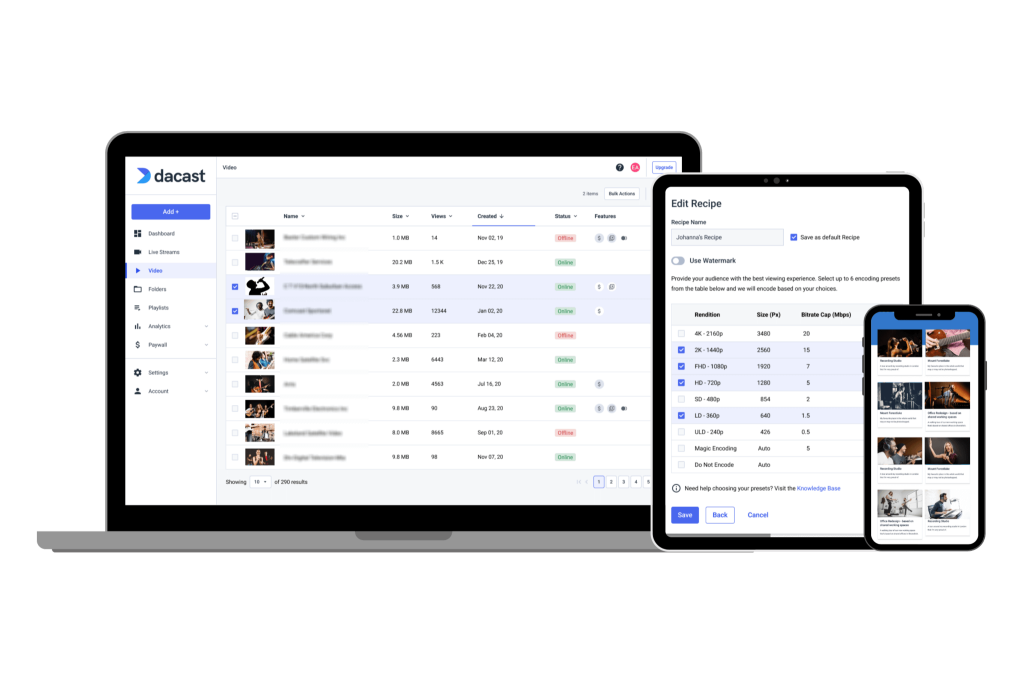
Overview and Company History:
One of the most popular live video hosting services is Dacast — our live streaming platform. Based in San Francisco with offices in London, Dacast is a unified streaming solution that offers a wide variety of professional features. We offer both live-streaming video and on-demand hosting.
Last year, Dacast earned the Streaming Media Readers’ Choice Award for Best Small/Medium Business Video Platform and Runner-Up for Best Education Video Platform. In 2019, Dacast acquired the Vzaar platform, expanding its comprehensive OTT platform provider.
Basic Functionality:
Dacast provides comprehensive live streaming and professional online video hosting services. Broadcasters can embed videos onto their websites while maintaining 100% control of their content. This is something that isn’t possible with a lot of the other platforms we’ve discussed including Facebook Live streaming.
Among other features, Dacast offers an integrated paywall, password protection, referrer restriction, and an analytics dashboard.
Key Features:
The best features of Dacast include easy-to-use live streaming and on-demand content platform with the following features:
- Secure, global content delivery, including industry-best video hosting
- 24/7 tech support with all plans, including email and live chat
- OTT Platform solutions to broadcast content across all devices
- Fully integrated RTMP streaming platform features
- Video security features, including password protection and encryption
- Live encoding support for the top video encoders
- Zoom live streaming integration
- Expo galleries video portal
- Multi-bitrate streaming
- Real-time analytics
- Ad-free streaming
- Multi-CDN support
- Simulcasting: Stream to multiple destinations like Youtube, Facebook and Twitch at once.
Detailed Features:
- M3U8 file creation capability to enable adaptive streaming delivery of OTT video content across various devices
- RTMP Encoder for ingesting HLS streaming
- Low-latency HTML5 channels for video streaming
- Content control with security options and white label and branding control
- Player API access for 3rd party player integration
- Video API access on premium plans (event and scale)
- SVOD, AVOD, and TVOD monetization options
- Mobile device support
- Live stream recording
- China Video Hosting
- Multi-user access on Scale and Custom plans
- Zoom live streaming integration for meetings and live events in real-time
- Expo 4.0 galleries video portal for immersive video experiences
- Easy live streaming straight from your webcam
Pros:
- Online player and video API access
- RTMP (real-time messaging protocol) for playback and streaming support
- Live video streaming via a customizable HTML5 video player with white-label options
- Positive customer reviews: “Every streaming and hosting service should run as smoothly as Dacast.”
- Cloud-based video transcoding
- Unlimited concurrent viewers
- Unlimited live channels
- 24/7 live customer support
Cons:
- Requires a bit of a learning curve
Upload Guidelines and Specs:
- Minimum dimension: none (but 240p is the recommended minimum)
- Maximum dimension: 1080p or 4K (depends on the user’s hardware and internet)
- Video aspect ratio: no restrictions (but 16:9 is the default)
- Max file size: none
- Max video length: none
- Total file storage: 10-1000GB (depends on plan)
- Compatible video formats: MP4 (preferred), MOV, M4V, M2V, AVI, MPG, FLV, WMV, MKV, WEBM, OGV, MXF, ASF, VOB, MTS
Pricing:
Pricing plans with Dacast include four packages:
- Starter plan: ideal for newcomers with 2.4 TB of bandwidth and 500 GB of storage per month, at just $39 per month billed annually.
- Event plan: for organizations who’d rather not sign a contract, and want to purchase bandwidth separately to live stream an event. It offers 6 TB of bandwidth upfront, 250 GB of storage, and costs just $63 per month billed annually. Additional data and storage can be added as needed.
- Scale plan: includes 24 TB of bandwidth per year, with 2000 GB of storage for $165 per month billed annually. These Scale pricing plans add phone support, unlimited channels, a monetization paywall, ad insertion, white-label Cnames, and video API access.
- Custom plan: if your enterprise business has high-volume streaming needs, you can contact Dacast for a custom plan tailored to your needs.
Broadcasters can contact Dacast directly to learn more about custom-priced high-volume plans. Dacast offers control over your content that you can’t get with live streaming on YouTube and Facebook.
2. IBM Cloud Video

Overview and Company History:
Founded in 1911 as a CTR (Computing-Tabulating-Recording) company, IBM (International Business Machines) became the world’s dominant computing platform. By the 1960s, it produced 80% of the US and 70% of the world’s computers. Based in New York, IBM serves over 177 countries.
IBM Video Streaming enables users the advantages of live streaming, video-on-demand content management, auto-archive, and more. It is a reliable option for clients like Airbnb, BBC America, and Mazda, powered by IBM Watson AI, offering excellent business innovations and solutions.
Basic Functionalities:
The IBM video streaming services can be used for internal and external audiences and have numerous live video engagement tools. You can use live video analytics to get insight into the preferences of viewers in real-time.
Key Features:
- Live and on-demand video streaming
- Secure sharing of online content
- Enterprise content delivery network
- Video distribution and workflow
- OTT video management
- Video monetization
Detailed Features:
- Security-rich video solution: Enable individual user tracking through easy integration with corporate directory systems. This way, you can control the access to corporate video assets.
- Multi-CDNs: Improve global scalability and reach with a multiple-content delivery network.
- Developer APIs: Use video streaming developer tools to create personalized interfaces, your own streaming applications, analyze engagement, and more.
- Mobile Compatible player: All devices with any screen size and bandwidth can access the live and on-demand videos with automatic bitrate switching.
- Automated Closed Captioning: Live broadcasts and online videos can be automatically captioned thanks to the AI with speech recognition.
Pros:
- One of the best-streaming cloud storage set-ups, with reliable cloud streaming.
- Powered by the industry-leading AI tool that offers assistance with caption generation.
- Responsive customer support, helping you if you ever run into issues.
- Internal and external audience streaming is available.
- Enterprise-grade video capabilities for large organizations.
- Hong Kong (China) video hosting.
- Impressive analytics feature where you can monitor various KPIs of live streaming.
- You can easily upload video files and media for your audience during the live broadcast.
Cons:
- Uses an internal content delivery system
- General plans don’t offer APIs
- The chat feature isn’t the best given that it supports a large audience
- Users report data synchronization and upload issues when there’s heavy traffic on the platform.
- Reviewers complain the file management system isn’t good if you have many files because finding what you’re looking for gets challenging.
- Although it allows non-hosts to interact with the broadcast and share files, the permission-granting process is tricky and requires a learning curve.
- There are complaints of slow buffering and crashing streams.
Upload Guidelines and Specs:
- Minimum dimension: 270p (480 x 270)
- Maximum dimension: 2160p (3840 x 2160)
- Max file size: 10GB
- Min video length: 4 sec
- Minimum bitrate: 64 kbps
- Maximum bitrate: 192 kbps
- Video code: H264, H263, MPEG4 (and variants), VP6, VP8, Theora, WMV
Pricing:
The pricing plans for the IBM Cloud Video include:
- Start Trial – Video Streaming: Give it a free test drive for 30 days
- Silver: Affordable Essentials, 100 viewer hours, 5 channels, 1 TB video storage, starting at $145/month
- Gold: Standard business features, 2,000 viewer hours, 10 channels, 2 TB video storage, starting at $729/month
- Platinum: Premium Volume scale, 5,000 viewer hours, 20 channels, 5 TB video storage, starting at $1,460/month
- Custom: Please contact IBM Cloud video for custom plan pricing as well as payment plans
IBM Video Streaming also offers an SaaS streaming service with AI-driven deep search for security-rich video communications. Here are the IBM Enterprise Video Streaming pricing plans:
- Enterprise Silver: $847/month
- Enterprise Gold: $2,120/month
- Enterprise Platinum: $5,300/month
- Custom: Contact the sales team
30-day free trials are available for test-driving both the IBM Video Streaming and the IBM Enterprise Video Streaming services.
3. LinkedIn Live

Overview and Company History:
LinkedIn is a well-known social media platform that was designed for networking among professionals. The platform recently rolled out LinkedIn Live, which is an exclusive offering that is designed to help brands connect with professionals through live-streamed content.
Basic Functionality:
To stream on LinkedIn Live, broadcasters need the support of a self-hosted streaming setup or a third-party streaming platform (like Dacast and the other OVPs we’ve discussed).
Key Features:
- Social media streaming app
- Highly exclusive features
- Only accessible on an application basis
- Integrates with LinkedIn Events
Detailed Features:
- Livestream Scheduling: You can schedule your live stream in advance and promote it on LinkedIn and other platforms.
- Test Your Stream: You can also create a test stream to ensure everything is alright before you go live on LinkedIn Live.
- Auto Captions: LinkedIn Live offers automatically generated real-time captions you can enable to make your video more accessible to a broader audience. Auto captions for a live stream will continue and will also be available in post-live playbacks. You should enable auto-captions before starting your live stream.
- Stream into an Event on LinkedIn: Approved members and organizations can livestream to profile connections and LinkedIn page followers in addition to LinkedIn Events attendees. Attendees can connect and engage in conversations before, during, and after the livestream in a dedicated space. But you can only stream to one destination. You can stream to a page/ profile and an event simultaneously.
You can also mute specific viewers from commenting and reacting to pre-recorded videos on your stream.
LinkedIn Live is designed to boost engagement, offer quality control and exclusivity, and integrate with LinkedIn Events for virtual event hosting.
Pros:
LinkedIn Live is free to use and specifically designed to reach and connect with other professionals. It is a great way to build brand awareness and can be a great platform for live streaming and connecting with other businesses.
The application is designed to encourage engagement between you and your viewers.
Cons:
LinkedIn Live isn’t open to all users; the access is limited to those on an application basis. You need to use outside and additional streaming technology to go live; the platform doesn’t offer all the features you need within it.
The platform is also highly regulated, so you are not free to broadcast anything you want.
Upload Guidelines and Specs:
Video guidelines and specs on LinkedIn Live depend on the third-party software that you choose.
Pricing:
LinkedIn Live is free to use as long as LinkedIn accepts your application.
LinkedIn Live allows businesses to connect specifically with business professionals. Facebook and Youtube live streaming has more of a general audience. You still need to work with a self-hosted streaming setup or a third-party streaming platform to use LinkedIn Live, as it isn’t a fully independent option.
4. Twitch

Overview and Company History:
Twitch.tv is a very popular application in the world of video gaming. Streamers set up channels where viewers and supporters can follow them. It has 33.2 million active users in the US alone and gets over 1.86 billion hours of watch time via its users every month.
This site is niche, but it is a great streaming platform if you are trying to reach an audience in the gaming, fantasy, music, or tech industry.
Basic Functionality:
Twitch.tv is a consumer-grade platform for independent streamers, and it is especially popular among eSports (video game) streamers.
Key Features:
- Tools for tipping creators and streamers
- Primarily used to stream video games
- Live chat for viewer engagement
Detailed Features:
Twitch is a social network that is primarily meant for Esport live streaming. Some of its most notable features include:
- Live Streaming Tips: Streamers can make money off their streams by receiving tips from their audience. Viewers can follow the channel, subscribe to it, and donate virtual currency that can be exchanged for real money. Streamers who meet certain conditions can also apply for the Twitch Partnership and Affiliate program to receive rewards such as actual money.
- Viewership Engagements: Streamers can also interact with their viewers through a live chat functionality during the stream. This allows streamers to increase the level of engagement from viewers.
- Twitch Extensions and Plugins: Twitch offers many plugin and extension options to enable streamers to customize their Twitch experience. Examples include Spotify playlists, Prime Gaming, creating stream overlays, localization and translation tools, and game-specific plugins, among others.
- Categories: Streamers can classify their content by categories. It makes it easier for viewers to browse through channels and easily find what they’re looking for.
- Alerts and Saved Channels: Twitch allows viewers to follow channels to receive alerts when the streamer goes live. The channels a viewer follows will be saved to their libraries.
Pros:
Twitch is very targeted for the video game market. They offer mobile broadcasting, allowing you to go live directly from your mobile device.
Viewers can watch content on a browser, from gaming devices, and on the Twitch app, which is compatible with both iOS and Android devices.
Cons:
One of the biggest drawbacks of Twitch is that it is a consumer-driven platform and is made for connecting with a consumer audience. It isn’t designed for internal or training purposes. Also, they don’t support advanced video streaming tools within the platform.
Upload Guidelines and Specs:
- Minimum dimension: 720p (1280 x 720)
- Maximum dimension: 1080p (1920 x 1080)
- Video aspect ratio: 16:9, 4:3
- Max file size: Not available
- Max video length: 48 hours
- Total file storage: Not available
Pricing:
Twitch does not charge content providers to use their platform, but they allow them to make money off of their users. This program is called Twitch Subscriptions, and it includes 3 tiers:
- Tier 1 subscription – $4.99/month
- Tier 2 subscription – $9.99/month
- Tier 3 subscription – $24.99/month
Twitch is great for individuals looking to make money live streaming video games and tech content. It serves a very specific niche, unlike live streaming to Facebook and YouTube, which tend to serve larger audiences in a wide range of niches.
5. StreamYard
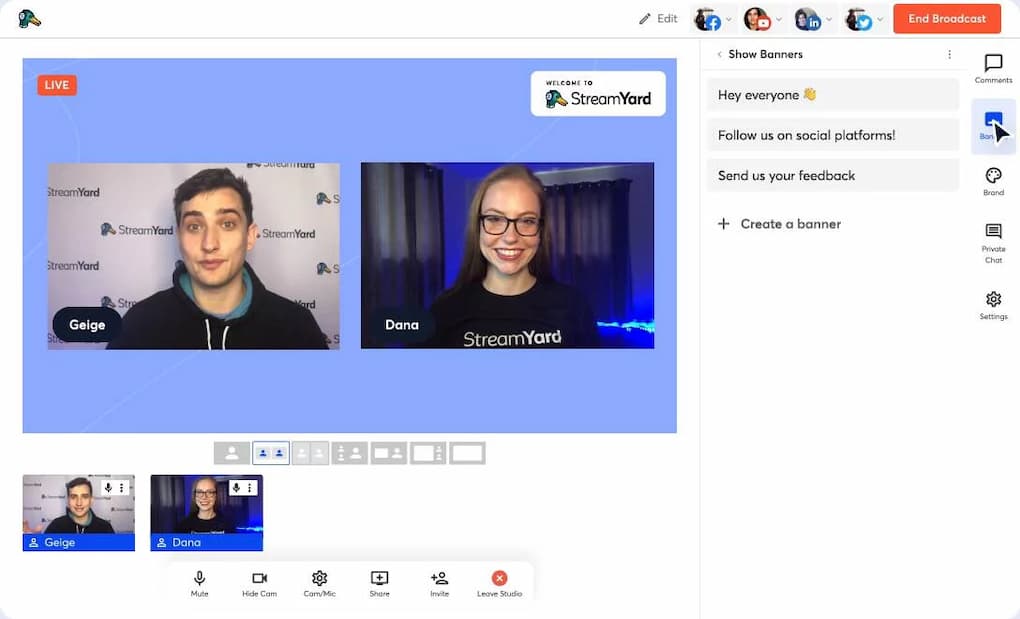
Overview and Company History:
StreamYard, founded by Hopin, is an in-browser live streaming platform. This platform is relatively basic, but it will get the job done for broadcasters with minimal live streaming needs.
Since this platform is pretty basic, it is relatively easy to start streaming on StreamYard.
Basic Functionality:
StreamYard is a simple in-browser live streaming platform designed for improving audience engagement. StreamYard does not support on-demand streaming.
Key Features:
StreamYard uses in-browser streaming technology. This provides a wide range of functionality without any downloads necessary. The brand customization features on StreamYard are some of the most valuable.
Some of its key features include:
- Custom branding
- Graphic overlays
- Simulcast to social media platforms
- Multiple on-screen presenters
- Screen sharing
Detailed Features:
- Highlight Clips: This feature allows streamers to highlight clips of their live streams. These can then be shared on the platform or exported to another video hosting solution.
- Live Chat: The audience can interact with the streamer and each other on the platform during a live stream.
- Multi-Platform Streaming: You can stream your live video on social media sites and other multiple platforms concurrently. StreamYard also allows you to embed your live stream onto a webpage.
- Analytics: Streamers can collect analytics on the audience count, demographics, and engagement.
Pros:
StreamYard is a simple-to-use platform and makes it easy for you to start live streaming. They allow for using multiple cameras, on-screen presenters and graphic overlays, making content really engaging. It is a great platform for engaging in collaborative streams with multiple people in different locations.
Cons:
The drawback of StreamYard is that it is a very basic platform. It doesn’t support video-on-demand. It offers no monetization options and has limited browser compatibility.
Upload Guidelines and Specs:
- You can upload videos up to 10GB in size on Basic/pro, and up to 25GB in size on StreamYard Business
- Prerecorded broadcasts stream at up to 720p on Basic and up to 1080p on Professional.
- StreamYard Business offers unlimited pre-recorded stream scheduling, but users on Basic or Pro can only schedule up to five streams
- On the basic plan, you can only stream for up to an hour but two and eight hours on the Pro plan, and StreamYard Business, respectively.
Pricing:
StreamYard has changed its pricing plans as of late 2024. Here are the annual prices and what they include:
- Core: $431.88/month with unlimited viewers, streaming, and local recording, 2 seats, 3 multistreaming destinations, and more.
- Advanced: $827.88/month with unlimited viewers, streaming, and local recording, 4 seats, 8 multistreaming destinations, and more.
- Teams: $2,867.88/month with unlimited viewers, streaming, and local recording, 10 seats, 8 multistreaming destinations, and more.
StreamYard is great for businesses without a dedicated IT team to support live streaming events. There is no need for additional software or to download anything. They offer unique branding, with the ability to add your logo, colors, overlays, images, and GIFs to the video player. Up to 10 different people can broadcast at once, and they support audience interactions.
6. Vimeo
Overview and Company History:
Since its founding in 2004, Vimeo has grown to be one of the most well-known video platforms on the internet.
Originally, Vimeo made its mark by offering an ad-free experience for video sharing, which made it an instant hit with creators and audiences. Now, it offers live streaming and enterprise video hosting space, with a range of services targeting businesses of all sizes.
The platform emphasises quality over quantity, which is appealing to many professional creators and businesses. Vimeo offers a cleaner user experience and a vast array of customization options.
Basic Functionality:
Both live streaming and video hosting services are available through Vimeo. The basic functionality includes tracking, analytics, and production support. However, white-label streaming, live transcoding, and password protection are only available on premium plans.
Key Features:
API functionality on Vimeo (Livestream) exists in three categories: API tools, Player API, and Channel API. These allow you to customize, control, and modify your content. They also facilitate custom programming and integration.
Other key features include:
- Full-HD quality
- All-device video player with adaptive bitrate streaming
- Video management service
- High-quality videos and streams
- Large storage capacity
- Privacy options
- Upload from anywhere
- White-label service
- Live audience chat
- Monetization options
Detailed Features:
- Large Storage Capacity: Vimeo offers several storage options so you never run out of space. You can also make uncompressed versions of your videos available to users.
- Privacy Options: You can configure your live streams to choose who can see and who can’t see your videos. Creators can send private review links to clients for individual feedback and comments.
- Video Management Service: You can easily organize, share, and make bulk changes to everything from embed settings to licensing.
- High-Quality Videos and Streams: Vimeo allows up to 4K Ultra HD streaming, immersive 360 videos and 8k uploads.
- Upload from Anywhere: You can upload to Vimeo from your computer, mobile device, or favorite cloud storage platform.
Pros:
Vimeo Livestream doesn’t play any external advertisements on your content. It also allows you to stream as many events with as many viewers as you want.
It is easy to use and has a very professional and sleek layout. It offers detailed analytics, allowing you to learn from your live events to stream better events. It offers a pay-per-view option, allowing you to make money from your live events.
Cons:
Vimeo Livestream as a platform doesn’t offer as much traffic as other sites, and it doesn’t offer any China delivery.
Upload Guidelines and Specs:
- Recommended dimension: 720p (1280 x 720)
- Aspect ratio: 16:9, 4:3
- Max file size: 3GB
- Max video length: Information not available
- Total file storage: Information not available
- Compatible video formats: MP4 (recommended)
Pricing:
Vimeo Livestream offers four main pricing plans, including:
- Basic Live Stream Today plan: starts at $65 per seat, per month billed annually.
- Vimeo Advanced: Their Advanced plan includes Unlimited Streaming Analytics, White Labeling and Brand Control. This plan is the best option for professional broadcasting on this platform.
- Vimeo Enterprise: The Enterprise plan includes white-label service, monetization, and video API access. It also includes branding control and added security features. Please contact Vimeo for custom pricing information.
Vimeo OTT: This OTT-specific pricing package comes with the Vimeo.com relationship. These plans include all the basics for starting your web-based OTT channel and growing your OTT business online.
The Vimeo Enterprise plan includes white-label service, monetization, and video APIs. It also includes branding control and added security features.
For more details, check out our comprehensive guide to Vimeo Livestream pricing.
Unlike Facebook and YouTube live streaming, Vimeo is more focused on business customers and offers more robust professional features.
7. Brightcove

Overview and Company History:
Another popular platform is Brightcove. This provider primarily serves mid to large-sized businesses with an array of services. This social media live streaming alternative was founded in 2004 and is one of the oldest video solutions in the game. Last year, Brightcove acquired streaming platform Ooyala, known for its cloud video technology. Since the acquisition, Brightcove has announced end-of-life plans for the Ooyala OVP.
Basic functionality:
The basic functionality of this YouTube Live alternative includes video monetization and transcoding. Brightcove offers support for OTT (Over the Top) content and TVE (TV Everywhere) technology.
Key Features:
Other great Brightcove features include the ability to bypass ad blockers and capture leads via popup forms inside the video window. Additionally, Brightcove offers powerful video marketing integrations with widely used platforms like Salesforce.
Other key features include:
- Live streaming and video-on-demand hosting
- Video and Usage Analytics
- Server-side ad insertion
- Cloud transcoding and adaptive bitrate streaming
Detailed Features:
Brightcove API
There are several APIs for the Brightcove platform. These include the Media API, which allows you to interact with your library. Additional APIs support the other Brightcove product categories. Comprehensive documentation is available on all of these.
Other features include:
- Multi-bitrate and adaptive streaming
- Global content delivery
- Tech support, but only at a basic level with slow ticket-based responses (unless you upgrade to a paid support plan)
- Security features, but with high-end features only available on custom plans
- Monetization options, but only on custom-priced plans
Pros:
Brightcove offers enterprise-grade features and can support large corporate live events. It includes custom video portals, allowing you to create unique live events. Plus, you can integrate Brightcove with your content management system (CRM).
Cons:
The biggest drawback to Brightcove is that it has a high price point, with no live streaming packages under $499/month. It is targeted at larger businesses with big budgets. Plus, it doesn’t offer China delivery, so if you want to connect with a Chinese audience, this isn’t a good option.
Upload Guidelines and Specs:
- Minimum dimension: Determined by user
- Maximum dimension: Determined by user
- Aspect ratio: No restrictions (since Brightcove uses a responsive player)
- Max file size: No limits on files size
- Max video length: No published limits
- Total file storage: Varies by plan
- Compatible video formats: MP4, MOV, FLV, AVI, WMV, MKV, 3GPP
Pricing:
Brightcove builds custom pricing plans to suit enterprise streaming needs. Please contact their sales department to find out the pricing structure for their live streaming features.
Here is what we currently know about their pricing structure:
- Basic Plan: Starts at $99 per user per month, which includes core video hosting and management functionalities. This plan is well-suited for businesses with basic video needs, such as small content libraries or internal communications.
- Enterprise-Level Plans: These plans are highly customizable and include advanced features such as live streaming, in-depth analytics, security options, and robust integrations. Pricing is tailored depending on the specific needs of the business, including audience size, storage requirements, and additional services like video monetization and support.
- Customization Costs: Enterprises may face additional expenses for features like platform customization, data migration, employee training, and ongoing maintenance. These costs can range from a few thousand dollars to significantly more, depending on the complexity of the requirements.
- Free Trial: Brightcove offers a free trial for prospective users to test its features before committing to a subscription, which is a helpful option for evaluating its capabilities in real-world scenarios.
8. Wowza

Wowza focuses on live streaming for business-critical applications
Overview and Company History:
Wowza was founded in 2005 as a bootstrap start-up with capabilities for live streaming on phones, tablets, and consoles. Wowza is a feature-rich company that offers two main products and has always focused on being first in class for cost-effectiveness.
Wowza is a platform built for professional businesses, unlike YouTube Live and Facebook Live streaming, which is made for everyone. It offers 4K streaming and live stream recording but still has some limitations, with no video monetization, multi-camera feeds, or audience analytics.
Basic Functionality:
The first is a Wowza Streaming Cloud, a cloud-based live streaming service. Features include support for 4K streaming, white-label service, and security controls.
The second Wowza offering is the Wowza Streaming Engine software. This package allows you to set up your own streaming platform on your servers using the same software on the cloud platform.
Key Features:
Wowza has several APIs in Java and REST to build infrastructure around its streaming platform. These include a server-side API for the Wowza Streaming Engine. This API integrates with databases, storage, web servers, and external processing.
Other key features include:
- Live streaming and on-demand video hosting
- Host-you-own streaming server product
- White-label streaming
- Mobile-compatible video player
- Customer support (*note that phone support and fast responses cost extra)
- RESTful API available
Detailed Features:
- APIs are available
- Live stream recording
- Cloud management portal
- Streaming up to 4K
- Wide range of security options
Pros:
Wowza offers audience engagement tools so that you can interact with your live audience. They offer basic performance monitoring, allowing you to see what is happening with your content. Plus, they have robust security, keeping your content your own.
Plus, they offer video looping, allowing you to play content repeatedly. Additionally, they offer mobile screen support.
Cons:
Wowza offers no multistreaming options, so you can’t stream to other locations, such as social media sites, when you livestream. Also, they don’t offer session recording, so if you want to save your live-streaming content and use it later, you will have to use an outside tool.
Wowza also doesn’t offer video monetization tools, so if you want to make money from your live content, you will have to use outside tools. It also doesn’t support multiple camera feeds, so you are limited to a single camera.
Plus, they don’t have advanced audience analytics, nor do they offer advanced event scheduling, which can limit your ability to promote your live stream.
Upload Guidelines and Specs:
- Minimum dimension: 240p (320 x 240)
- Maximum dimension: 4K (3840 x 2160)
- Aspect ratio: 16:9, 4:3
- Max file size: Not available
- Max video length: Not available
- Total file storage: 250 GB (depends on the plan)
- Compatible video formats: MP4, FLV, MP3, SMIL, AMLST, ID3, NGRP
Pricing:
Wowza has several pricing options that are split into two main tiers: Streaming Cloud and Streaming Engine.
The Wowza Video Cloud Streaming offers four distinct pricing plans and services.
- One Month of Streaming: $149 one-time purchase; includes 15 hours of live streaming and 500 viewing hours
- Pay as you go: $0/month; $2.50/hour of streaming, all usage billed separately
- Enterprise: Annual plans built for your needs; contact sales for custom pricing
The Wowza Streaming Engine has its own pricing plan packages. These professional-grade streaming plans are billed annually and include:
- One Month of Streaming: $295/month one-time purchase + $295/ month for each additional instance
- Basic monthly: $195 per month for the first instance + $195 for each additional instance
- Enterprise: Please contact Wowza directly for access to their custom-tailored high-volume enterprise solutions
Check out Wowza’s pricing page for alternative plans and packages.
If you need a budget-friendly video hosting platform with streaming security, try Wowza.
9. Kaltura

Kaltura provides a wide range of live streaming video solutions.
Overview and Company History:
The Kaltura online video platform targets large institutions. In particular, Kaltura focuses on four markets: video services for educational institutions, enterprises, media companies, and OTT video services. Historically, this company has worked most extensively with educational institutions.
Unlike Facebook Live vs YouTube Live, which is all about social media video content, Kaltura is focused on offering professional live video hosting for educational institutions.
Basic Functionality:
This video streaming solution is an alternative to the self-hosted model. The software for Kaltura is free, however, it requires an infrastructure of servers for hosting and distributing content. Kaltura provides cloud-based video hosting and distribution for both VOD and live streams.
Key Features:
The Kaltura Management Console (KMC) offers tools to create, upload, edit, manage, publish, and deliver live and on-demand video to viewers. Key features of the KMC include:
- Live streaming and VOD hosting
- Secure content delivery via Akamai, Limelight, and eCDNs
- Live transcoding, live production software, and video marketing tools
- Video APIs, SDKs, developer tools, and code recipes
- A highly customizable, and therefore highly complex streaming platform
Detailed Features:
- Multi-bitrate and adaptive streaming
- Video API access
- Global content delivery via a combined CDN approach
- Ability to bring your own CDN
- Security features include a range of authentication and encryption options
- Monetization includes all major models – subscription, advertising, PPV streaming
Pros:
- Many available features
- Customizable streaming experience
- Great monetization options
- Robust security
Cons:
- Ticket-based system for support
- Highly complex
- Not suited for new broadcasters
- No China video delivery
Upload Guidelines and Specs:
- Minimum dimension: 180p (320 x 180)
- Maximum dimension: 1080p (1920x 1080)
- Aspect ratio: 16:9, 4:3
- Max file size: 2GB
- Max video length: Not available
- Total file storage: 10GB to Unlimited (depends on the plan)
- Compatible video formats: MOV, MP4
Pricing:
Prices are based on the solutions you’re looking for. These include but are not limited to:
- Limited trial: $1 for two webinars
- Business: $199/month billed annually
- Enterprise: Custom pricing
- Free trial: 14 days
- Basic: $19/month up to 8 participants per session and up to 8 hrs of cloud recording
- Pro: $55/month up to 15 participants per session and up to 15 hrs of cloud recording
- Enterprise: Custom pricing for up to 10+ classrooms
Annual discounts – Discounted pricing packages are available for any scale and use-case, enterprise SLA, and developer support. For more information, please contact sales
- Limited trial account – $100 worth of credits for 30 days for testing
- Pay as you go – You pay only for what you use at these credit levels:
- Base plan: $20 one-time annual fee + monthly usage fees
Other services include virtual events, video portal town halls, video messaging, meetings and more.
10. JW Player
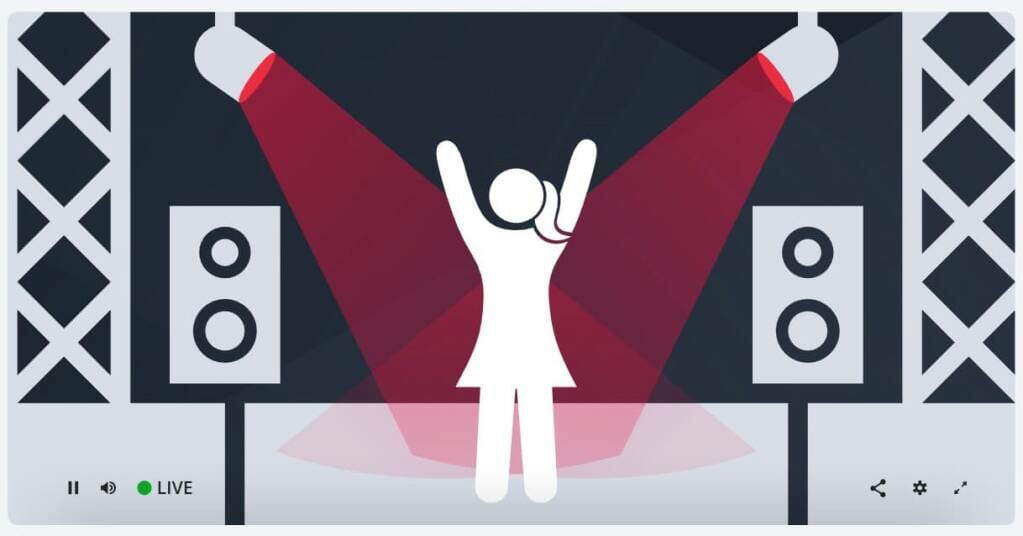
JW Player’s live streaming platform is a sophisticated set of tools with a video player that is open source.
Overview and Company History:
The JW Player project (as the name suggests) began as a video player. This streaming platform was founded in 2005 as part of a student project. Today, this service offers video hosting services and live streaming.
Basic Functionality:
This solution is known for its HTML5 video player for VOD content. In addition to that, JW Player is now a full-service live streaming provider.
Key Features:
- Live streaming and video-on-demand (VOD) hosting
- Video recommendations engine to generate custom “watch next” recommendations
- Tools for monetization via advertising, and detailed revenue tracking
- Analytics tools
Detailed Features:
- Multi-bitrate and adaptive streaming
- Global content delivery
- Email support through the $100/month plan level
- Video API access on all plans
- Security features are basic but functional.
- Only custom-priced Enterprise plans offer DRM
- Monetization via advertising
Pros:
- Great video player
- Simple, easy-to-use platform
- Good advertising tools
Cons:
- Live streaming is limited to custom-priced plans with a 6-hour duration
- Only ad-based monetization
- No China video delivery
Upload Guidelines and Specs:
- Minimum dimension: 360p (640 x 360)
- Maximum dimension: 1080p (1920 x 1080)
- Aspect ratio: 16:9, 4:3, 2.39:1
- Max file size: 25GB
- Max video length: Not available
- Total file storage: 25GB to 500GB (depending on the plan)
- Compatible video formats: MP4, WMV, AVI, MOV, 3GP, FLV
Pricing:
JW Player pricing plans include the following 4 tiers:
- Stream: Includes video delivery, instant live, broadcast live, and asset management
- Play: Includes cloud hosting, a HTML5 player, OTT apps, and mobile SDKs
- Engage: Offers real time analytics, article matching, custom reports, and recommendations
- Monetize: Has ad insertion features, outstream ads, studio DRM, and player bidding
Unlike live streaming to Facebook and YouTube, JW Player provides you with full control over your content and supports global content delivery.
11. Muvi

Muvi is a live-streaming platform focused on OTT media.
Overview and Company History:
Moving along in our live video streaming platforms review, let’s consider Muvi. This corporate video streaming software solution centers on OTT media businesses. Overall, Muvi aims to provide a “turnkey” service to broadcasters. In short, Muvi focuses on OTT services that are quick to get up and running. They say their model empowers users to launch their own video or audio strategy quickly and easily.
Basic Functionality:
Muvi’s OTT multi-screen video streaming solution helps businesses launch white-label multi-device streams. They also provide VOD and audio streaming. It’s fully managed and all controlled from a single CMS.
Key Features:
- HTML5 all-device video player
- White label custom branding
- Various monetization options
- Support for video and audio streaming
- Dashboard management CMS for naming and organizing content
- 24/7 support
Detailed Features:
- Custom branding
- HTML5 video player
- Analytics
- Monetization options
- DRM and security features
Pros:
- CDN delivery
- Hosting
- No coding required
- Video CMS
- Transcoding
- DRM
- Website and Apps for Mobile and TV.
Cons:
- Not extremely user-friendly
- Hard to integrate or connect
- CMS user interface is complex
- No China video delivery
Upload Guidelines and Specs:
- Minimum dimension: 144p (256 x 144)
- Maximum dimension: 4K (3840 x2160)
- Aspect ratio: 16:9, 4:3
- Max file size: not available
- Max video length: not available
- Total file storage: 1TB, 2TB, 5TB (depending on plan)
- Compatible video formats: MP4, MOV, MKV, FLV, VOB, M4V, AVI, 3GP, MPG
Pricing:
Muvi has 7 pricing categories, namely One, Live, Flex, Player SDK, Playout, TV and Alie. It’s core plan falls under Muvi One pricing, and compromises of the following four tiers:
- Standard plan: $399/month (+ $299/month per app + infra fees, allows 2000 concurrent viewers, 1TB each of bandwidth and storage, and API support.
- Professional plan: at $1,499 per month (+ $499/month per app + infra fees) increases limits further and adds premium support.
- Enterprise plan: $3,900 per month (+ $499/month per app + infra fees) adds a dedicated server with auto-scaling.
- Ultimate plan: For pricing, speak to sales. Includes Enterprise plan plus unlimited concurrent users, monthly security and performance reports, proactive monitoring and setup
Muvi offers a professional custom video hosting option for businesses that want to control their video player and monetization.
12. StreamShark

StreamShark features a live streaming workflow and uses a global CDN delivery network.
Overview and Company History:
StreamShark is one of the best live streaming platforms for businesses. It was founded in 2011 and provides multi-faceted online video functionality.
Basic Functionality:
As a corporate streaming solution, StreamShark offers both a consumer-grade (B2C) platform and a distinct enterprise platform for streaming.
Key Features:
- Manage different phases of an event’s stream
- Multi-vendor approach
- HLS ingests
- Provides global video CDN services
Detailed Features:
- Mobile-compatibility
- Detailed viewer reports
- Customizable live streaming video player
- Global coverage via a multi-CDN network
- Privacy controls
- Advertising and customer support
Pros:
- Localized media ingestion
- monetization options
- Video Encoding
- Redistribution
- Increased storage space
Cons:
- No support
- No embeddable playlists
- Fair to no video analytics
- No China video delivery
Upload Guidelines and Specs:
- Minimum dimension: 240p (426 x 240)
- Maximum dimension: 1080p (1920 x 1080)
- Aspect ratio: 16:9, 4:3
- Max file size: not available
- Max video length: not available
- Total file storage: 500GB, 1TB, 3TB
- Compatible video formats: HLS, WebM VP9, WebM VP8, WebM VP9 DASH, MP4
Pricing:
Monthly live streaming plans with StreamShark begin at $199 per month and include the following:
- Standard: $199/month; includes 1,000 GB of bandwidth; 500 GB of VOD storage an additional overage of $0.10 per GB
- Team: $499/month; includes 4,000 GB of bandwidth; 2,000 GB of storage, and lowers per GB overage prices to $0.09 per GB
- Business: $999/month; includes 9,000 GB of bandwidth; 5,000 GB of storage, and reduces the overage to $0.08 per GB
- Enterprise: Please contact StreamShark for their custom enterprise solutions. These plans include 4k streams, white-glove stream monitoring, enterprise viewer home page, single sign-on SSO support and more.
13. Vidyard

Vidyard offers an all-in-one platform designed for marketing, sales, and corporate communications teams.
Overview and company history:
Headquartered in Kitchener, Canada, Vidyard was founded in May 2010 as an innovative video startup. In time, it positioned itself as one of the leaders in the market offering competitive features and integrations.
Basic Functionalities:
Vidyard is a platform that helps you record and share personalized sales video messages to help generate more pipelines and boost response time.
Key Features:
- Cloud integrations
- Secure cloud video platform
- Interactive viewing experiences
- Video SEO
- Personalization, playlist, and other viewing features
Detailed Features:
- Video hosting and streaming
- Advanced video analytics
- Robust security options
- Intro banners
- Sales integration
Pros:
- Sync your video content with your marketing efforts using its numerous cloud integration options.
- An active community of users providing help and insight when needed.
- Customer service agents who can help you with the platform.
- Scripting feature to practice your live stream content beforehand, preparing a script for you to read off during the live show.
- Excellent video-sharing options such as “publish to socials” buttons, schedule releases, and instant link sharing.
- 4K video playback quality.
- Add a call to action in your video player or on the sharing page
- You can easily manage users on your team and enjoy flexibility in customizing permissions for specific users.
- Extensive self-serve helpful resources to guide you through the Vidyard cloud video streaming solution.
Cons:
- Complicated backend
- Consistency issues
- No China video delivery
Upload Guidelines and Specs:
- Max file size: 20GB
- Max video length: no longer than 24 hours
- Framerate: 25fps – 60fps
- Bitrate: 5mbps – 8mbps
- Compatible video formats: WEBM, MP4, MKV, MOV
Vidyard prices its platform based on the use case, and includes the following packages. All plan pricing reflects monthly billing and they offer paid subscribers a 14-day free trial:
- Free: Video sharing; video editing; video sharing; stock AI avatars
- Starter: $59/month; team performance analytics, password-protected videos, and customizable branding
- Teams: $99/month; everything in Starter + CRM/MAP integrations for seamless workflows, folder management, video captions, and advanced analytics
- Enterprise: Custom pricing; AI avatars, SSO user management and secure playback, unlimited integrations, custom permissions and security optionsCheck out Vidyard’s pricing plans for more information.
14. Wistia

Wistia is a marketing-focused VOD hosting platform.
Overview and Company History
Founded in 2006, Wistia is a video hosting and analytics platform designed to help businesses create, manage, and share videos securely. Its emphasis on high-quality video experiences and robust analytics makes it a great choice for professionals seeking advanced and secure streaming.
Basic Functionalities:
Wistia is useful in helping businesses attract customers while, at the same time, getting them interested in what they are selling. Their lead generation tools help businesses segment, nurture, and convert products, while the built-in SEO helps them discover their products.
Key Features:
- Creating: Make professional high-quality videos
- Hosting: Managing, embedding, and sharing videos easily
- Marketing: Engage the audience and collect leads
- Analyzing: Understand video performance
Detailed Features:
- Customizable Video Player: Tailor the player to match your brand.
- Advanced Analytics: Detailed insights on viewer engagement.
- Lead Generation Tools: Turn viewers into potential customers.
- Video SEO: Improve search rankings with built-in SEO tools.
- Integrations: Seamless integration with marketing tools like HubSpot and Mailchimp.
- Privacy Controls: Robust options for video security and privacy.
Pros:
- User-friendly interface
- Excellent customer support
- Comprehensive analytics
- Strong focus on security and privacy
Cons:
- Higher price point compared to some competitors
- Limited storage on lower-tier plans
Upload Guidelines and Specs:
- File Types: MP4, MOV, AVI, etc.
- Maximum File Size: 8 GB per video
- Resolution: Supports up to 4K video
Pricing:
Wistia has four pricing plan tiers. These plans are billed annually and include:
- Free: No cost to use; 10 videos max; 1 user
- Plus: $24/month; 20 videos included; 3 users
- Pro: $99/month; 50 videos included; 5 users
- Advanced: $319/month 250 videos included; 20 users
Wistia also has enterprise solutions for businesses and educational providers looking for a professional grade OTT service provider.
15. SproutVideo

SproutVideo is a powerful video marketing tool for your live streams and videos.
Overview and Company History:
Founded in 2010, SproutVideo is an easy-to-use video-on-demand and live-stream hosting platform for businesses. This service aims to make tracking, publishing, and customizing videos extremely easy, regardless of your experience level.
With all the marketing, analytical, and security tools SproutVideo provides, you can take your video strategy to the next level in weeks. With the many security features available, you can keep your videos private and protected.
Basic Functionality:
SproutVideo is well-suited to broadcasters looking for a comprehensive platform that provides both live streaming and VOD options.
Key Features:
- Customized privacy and security features
- All plan levels receive live chat support
- API Access
- Email marketing integration
- Video SEO
Detailed Features:
Live and VOD hosting with plans priced to suit all budgets and needs.
An advanced suite of features such as video analytics, social sharing, viewer tracking, and geo-location restriction.
Supports Zapier integration, allowing you to create automated workflows and connect with third-party CRM and marketing platforms for a more efficient live video marketing system.
Security features with an advanced level of protection for both on-demand content and live streams.
Authenticate viewers before giving them access to your videos with password protection, login protection, and single sign-on.
Pros:
- Detailed analytics reporting on videos
- All budgets and business needs are covered in plan tiers
- Wide range of customization features
- An affordable option
Cons:
- Limited storage options
- A small number of SEO tools
- Frequent buffering due to slow playback caching
Pricing:
SproutVideo offers four pricing plans to target different budgets. You can try all the features for free for 30 days, after which you can decide on one of the following plans:
- Seed: $10/month with 100 GB of storage and bandwidth
- Sprout: $35/month with 350 GB of storage and bandwidth
- Tree: $75/month with 1 TB of storage and bandwidth
- Forest: $295/month with 2 TB of storage and bandwidth
Conclusion
Considering all the live-streaming technology platforms, we can conclude that using YouTube vs Facebook for live-streaming has pros and cons. We’ve also covered some of the best alternatives to these two platforms, shedding light on what more is available.
Focusing on B2B private streaming platforms, there are some powerful alternatives. Businesses and organizations can use them to broadcast compelling videos. Features like white labeling for ad-free streaming or monetizing a live video post are well worth a closer look.
Businesses in need of a professional-grade, feature-rich, and flexible live-streaming platform look no further than Dacast. We are a leader in live-streaming and video content. With Dacast, you can live stream, create a video library, enable white labeling, and add a monetization paywall for higher quality service and more engagement.
The good news is you can try Dacast completely free with our 14-day free trial.
Get Started for Free
If you found this article helpful, check out our library of useful blog posts for more comparisons. And for the best broadcasting tips and exclusive offers, join our dedicated LinkedIn group.
 Stream
Stream Connect
Connect Manage
Manage Measure
Measure Events
Events Business
Business Organizations
Organizations Entertainment and Media
Entertainment and Media API
API Tools
Tools Learning Center
Learning Center Support
Support Support Articles
Support Articles


