The 15 Best YouTube Live Streaming Alternatives and Competitors in 2025
YouTube continues to dominate the video-sharing world, but it’s no secret that many users look for YouTube alternatives for different reasons. Be it unique features, privacy, or other types of content, you’re probably looking for the best YouTube alternatives for live video streaming and video hosting – and you’re in the right place.
Whether you’re looking for a live streaming platform with fewer ads, more niche content, or stronger community engagement, the variety of options available in 2025 has expanded significantly. This article explores the top alternatives to YouTube, evaluating their features and benefits, pricing plans, and other details, all in one place.
Table of Contents:
- Factors to Consider When Choosing YouTube Live Streaming Alternatives
- Top 15 YouTube Alternatives for 2025
- Explore Beyond YouTube for Ultimate User Experience
Factors to Consider When Choosing YouTube Live Streaming Alternatives
Whether you’re an independent video creator or looking for the right alternative to YouTube for a large organization, make sure to keep a few key factors in mind:
- Content Variety: Some platforms are popular for specific types of content, while others provide a broader mix. Choose a platform that aligns with your viewing or creation preferences.
- User Experience: Look for platforms with a clean interface, easy navigation, and smooth video streaming. The overall usability can greatly impact your experience.
- Monetization Options: If you’re a creator, consider whether the platform provides fair and accessible monetization tools. Some alternatives offer better revenue-sharing models or unique ways to earn.
- Privacy and Security: With increasing concerns over data privacy, choose a platform that takes user security seriously.
- Customer Support: Responsive and reliable customer support can be a deciding factor, especially when technical issues arise. Look for platforms that offer 24/7 assistance, including live chat or email support, to ensure you’re never left in the dark.
- Pricing: Be mindful of the platform’s pricing structure. Whether you’re just starting or scaling up, choose a platform that offers a pricing plan that fits your budget and needs.
Top 15 YouTube Alternatives for 2025
Let’s get straight to the point and explore the top 15 YouTube live video streaming alternatives for 2025, evaluating them across key categories like live streaming, VOD hosting, monetization options, security, pricing, and more.
1. Dacast

Dacast is a comprehensive video streaming and hosting solution designed with the needs of the professional broadcasters in mind. If you’re seeking a unified platform for live and on-demand video hosting among the YouTube alternative sites, Dacast will enable you to deliver high-quality streaming experiences while you maintain control over your content. Its versatile tools make it ideal for hosting live events, webinars, conferences, or building video-on-demand (VOD) libraries.
Live Streaming
Dacast supports live streaming with low-latency HTML5 channels which guarantee real-time engagement. It also offers multi-bitrate and adaptive bitrate streaming powered by cloud video transcoding that allows the viewers to enjoy smooth playback across devices and varying internet speeds.
VOD Hosting
Dacast provides secure hosting with advanced options like password protection and domain restrictions for businesses focusing on VOD. Its Expo video gallery is an excellent feature for creating curated video collections for viewers.
Monetization Options
Dacast is a solid YouTube replacement if you’re looking for flexible monetization models, including ad-free streaming, pay-per-view, subscription-based video-on-demand (SVOD), and advertising-based video-on-demand (AVOD).
Customization and APIs
Dacast’s platform supports integration with other tools and websites through its Player API and Video API.
White-Label Streaming
Dacast offers white-label streaming that allows businesses to customize the video player and remove third-party branding.
Global Content Delivery
With partnerships with top-tier CDNs, Dacast ensures reliable global content delivery. This feature is particularly beneficial for broadcasters targeting international audiences as it guarantees fast and consistent streaming quality worldwide.
Security
Dacast includes features such as password-protected hosting, domain restrictions, and encrypted streaming.
Advanced Analytics
Dacast provides real-time analytics to help broadcasters understand viewer behavior, optimize their strategies, and maximize engagement.
24/7 Customer Support
Unlike many other sites like YouTube, Dacast includes 24/7 live support via email and chat in all plans, ensuring help is always available when needed.
Pricing Plans
Dacast offers flexible pricing to cater to diverse user needs:
Starter Plan:
- Cost: $39/month (billed annually)
- Bandwidth: 2.4 TB/year
- Storage: 500 GB/year
- Ideal for newcomers and small-scale projects.
Event Plan:
- Cost: $63/month (billed annually)
- Bandwidth: 6 TB
- Storage: 250 GB
- Designed for one-off streaming needs when you would like to avoid contracts and pay only for what you use.
Scale Plan:
- Cost: $165/month (billed annually) or $250/month (billed monthly)
- Bandwidth: 24 TB/year
- Storage: 2 TB/year
- Features: Phone support, monetization paywall, white-label video player, and unlimited channels. Suitable for scaling operations.
Custom Plan:
- For high-volume streaming requirements. Pricing is determined based on specific needs.
2. Vimeo

Vimeo was initially a consumer-focused video platform that became a substitute for YouTube for professionals seeking basic video hosting and management solutions. Its limitations in live streaming and monetization capabilities make it a better fit for individuals or smaller teams rather than businesses with expansive needs.
Live Streaming
Live streaming on Vimeo is available only with plans starting at $75/month or higher. It lacks the advanced customization and low-latency capabilities found in other sites that are similar to YouTube.
VOD Hosting
Vimeo primarily supports video-on-demand (VOD) hosting, with plans that focus on providing storage and playback features.
Monetization
Video monetization on Vimeo requires upgrading to premium plans. Creators can generate revenue through pay-per-view and subscription models.
Security
There are options like password-protected videos and domain and referrer restrictions across all plans.
White-Label Streaming
White-label streaming is available starting at $50/month.
Pricing
Vimeo offers several pricing tiers:
- Free: $0/month
- Starter: $20/month; includes 100GB of storage
- Standard: $41/month; includes 1TB of storage
- Advanced: $108/month; includes 5TB of storage
- Enterprise: Custom pricing for businesses with advanced needs.
3. Brightcove
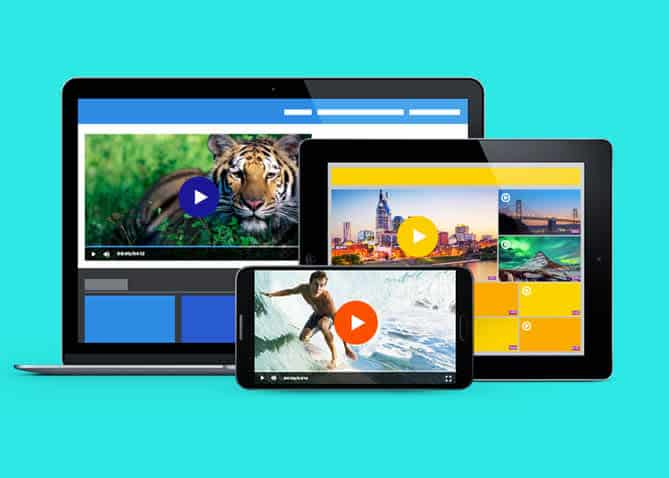
Brightcove is a premium platform for streaming and video hosting, designed for professional broadcasters and enterprise-level businesses. It focuses on reliability and scalability, which makes it a good YouTube alternative for organizations with high-performance streaming requirements.
Live Streaming
Brightcove fully supports live streaming, and it’s suitable for organizations hosting events, webinars, or real-time broadcasts that demand professional-grade streaming quality.
VOD Hosting
The platform also supports video-on-demand (VOD) hosting, allowing you to store, manage, and distribute on-demand content.
Monetization
Brightcove offers specialized plans tailored for video monetization. However, these options are typically geared toward larger businesses with advanced monetization strategies.
Security
All Brightcove plans include essential video security features. Domain restrictions are a notable highlight.
White-Label Streaming
Brightcove supports white-label streaming.
Pricing
Brightcove does not list specific pricing details on its website. Instead, you would need to contact the sales team.
4. Wistia
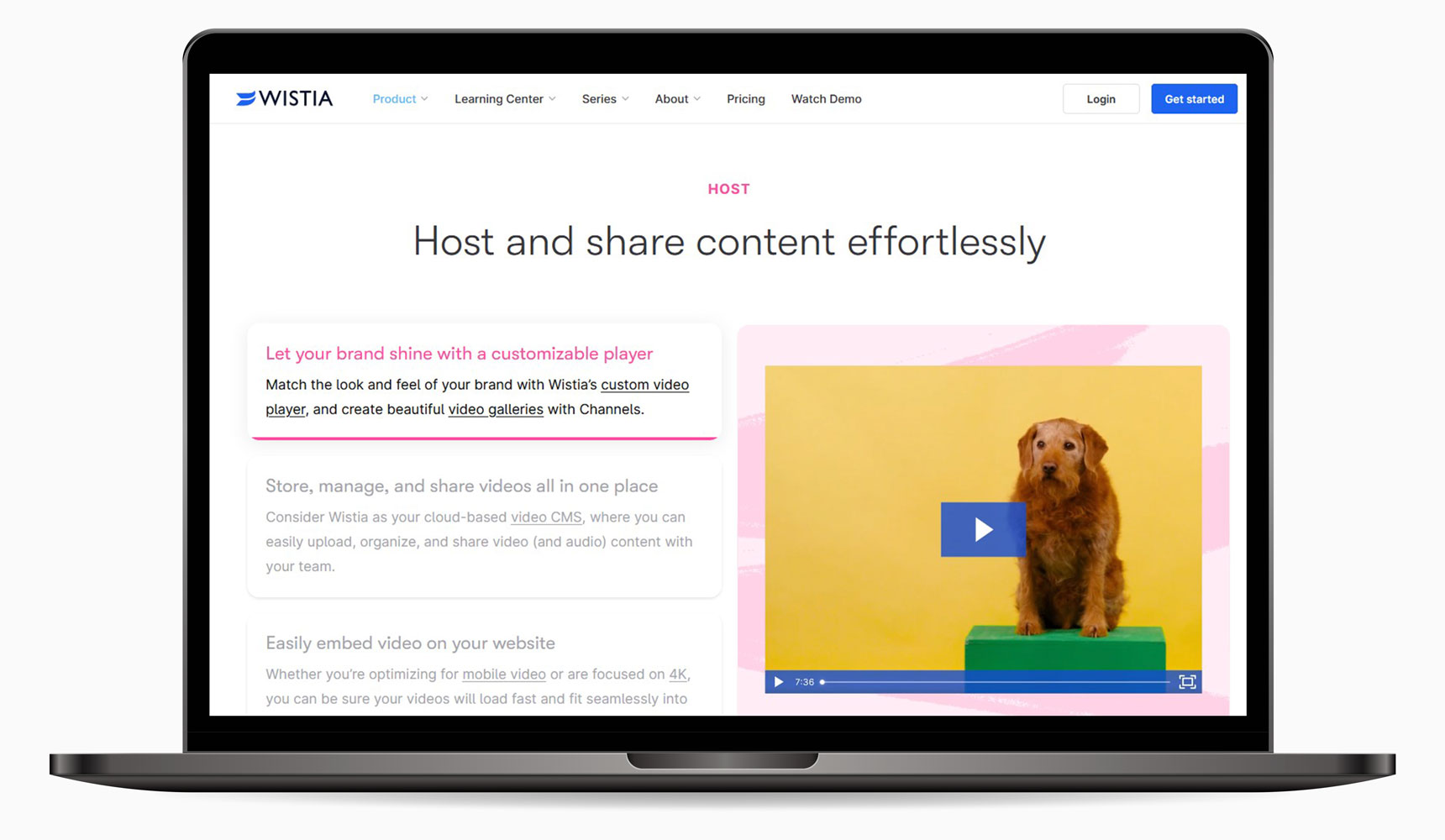
Unlike YouTube alternatives that emphasize live streaming or broad video hosting features, Wistia prioritizes marketing-centric functionalities. Among Wistia’s standout capabilities are its embedding feature and the customizable video player.
Live Streaming
Live streaming is not a part of Wistia’s services.
VOD Hosting
As a dedicated video-on-demand (VOD) hosting platform, Wistia enables businesses to manage and distribute their video libraries efficiently.
Monetization
Wistia supports video monetization through integrations with paywall tools.
Security
To ensure secure video hosting, Wistia relies on Amazon Web Services (AWS). This guarantees reliable protection for hosted content.
White-Label Streaming
Wistia supports white-label streaming.
Pricing
Wistia offers flexible pricing plans tailored to businesses of different sizes and needs:
- Free Plan: Includes basic features at no cost.
- Plus Plan: $19/month for enhanced functionality.
- Pro Plan: $79/month, suitable for businesses with moderate video needs.
- Advanced Plan: $319/month, designed for enterprises requiring extensive tools and support.
5. Kaltura
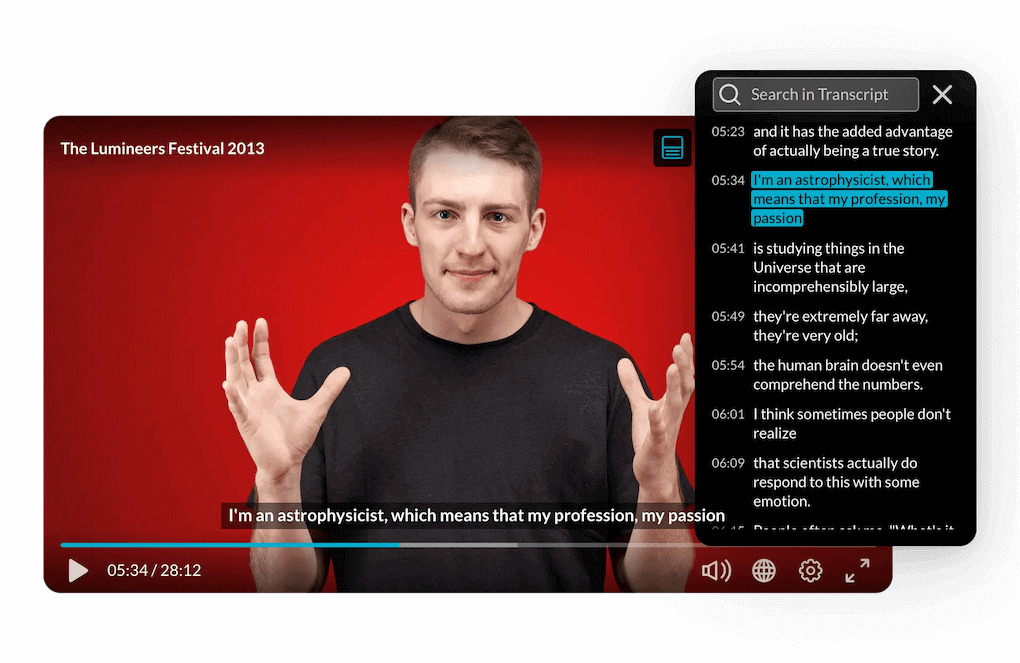
Kaltura is an open-source streaming platform designed for advanced customization. It provides extensive API support, placing it on the list of YouTube alternatives for school institutions and enterprises looking for a highly personalized streaming solution. However, its complexity requires technical expertise or development resources.
Live Streaming
Kaltura has live streaming capabilities that are suitable for businesses and educational institutions, hosting webinars, live classes, and events.
VOD Hosting
The platform includes a reliable VOD hosting feature, making it easy to manage and distribute pre-recorded content.
Monetization
Kaltura enables content monetization through multiple integrations, giving broadcasters flexibility in setting up revenue streams such as subscriptions, advertisements, and pay-per-view options.
Security
Kaltura’s security features include encryption, authentication, and customizable access controls.
White-Label Streaming
Kaltura provides a fully white-label solution.
Pricing
Kaltura’s pricing is tailored to the specific solutions and use cases:
- Limited trial: $1 for two webinars
- Business: $199/month
- Enterprise: Custom pricing
- Free trial: 14 days
- Basic: $19/month
- Pro: $55/month
- Business: $125/month
- Business Plus: Custom pricing
- Annual discounts for large-scale.
- Limited trial: $100 worth of credits for 30 days, for $1.
- Pay-as-you-go model: annual fee plus usage fees.
6. IBM Video Streaming

IBM Video Streaming is a safe YouTube alternative for streaming, backed by the IBM technology infrastructure. While it offers a wide range of functionalities, including live streaming and VOD hosting, its pricing is significantly higher, making it best suited for enterprises with larger budgets or more complex needs.
Live Streaming
IBM Video Streaming supports high-quality live streaming. It also allows for the creation of live playlists, enabling content to loop automatically or be scheduled for specific playback times, which is ideal for simulating live broadcasts using pre-recorded content.
VOD Hosting
IBM Video Streaming offers VOD hosting and management.
Monetization
IBM Cloud Video allows for ad integration, enabling content creators to generate revenue through ads embedded in their streams or videos. However, compared to other platforms, IBM’s monetization features are somewhat limited, especially for those looking for more diverse options like subscriptions or pay-per-view.
Security
The platform utilizes IBM’s industry-leading internet security protocols, ensuring that video content is protected through encryption, authentication, and other measures.
White-Label Streaming
IBM Video Streaming offers a customizable experience with white-label options.
Pricing
IBM Video Streaming offers three pricing plans, each providing different levels of access and support:
- Free Trial: 30 days
- Silver: $137/month
- Gold: $688/month
- Platinum: $1380/month
7. Twitch

Twitch is a popular YT alternative for independent content creators rather than professional organizations or businesses. It’s best known for its strong focus on video game and eSports streaming, but it has also expanded to accommodate creators from other niches, including music, talk shows, and creative arts. Twitch has a community-driven approach that makes it a unique space where creators and viewers can engage in real-time.
Live Streaming
Twitch is one of the bigger YouTube rivals when it comes to live streaming. Creators can stream in real-time to audiences worldwide and use the built-in chat feature to interact with the viewers.
VOD Hosting
Twitch does provide limited VOD (Video on Demand) hosting by storing backups of live streams for a short time. However, creators need to transfer content to other platforms for permanent storage or sharing.
Monetization
Twitch features a distinctive monetization structure designed to support creators. Through the Twitch Partner Program, streamers can earn revenue via subscriptions, bits (emotes), and ads.
Security
Twitch prioritizes securing user information. However, when it comes to video privacy or content access controls, Twitch has minimal offerings.
White-Label Streaming
Twitch does not support white-label streaming.
Pricing
Twitch is entirely free to use for streaming.
8. Rumble

Rumble is a video hosting and streaming platform that positions itself as a competition for YouTube. Rumble’s emphasis on free speech and monetization flexibility has made it particularly appealing to independent creators and small businesses.
Live Streaming
Rumble supports live streaming, however, live streaming features are primarily available for creators with verified accounts.
VOD Hosting
Rumble provides robust VOD (Video on Demand) hosting.
Monetization
Rumble offers multiple monetization options to its users, including ad revenue, licensing, and subscription services.
Security
Rumble ensures standard security protocols to protect user data.
White-Label Streaming
Rumble does not currently support white-label streaming, as all videos are branded and hosted under the Rumble ecosystem.
Pricing
Rumble is free to use for content creators, however, additional features or promotional options may incur fees, such as a monthly subscription of $9.99.
9. Facebook

Facebook is one of the most popular apps like YouTube. It provides a straightforward way to engage with audiences through video, while you can use its social networking features to build community and interactions.
Live Streaming
Facebook supports live streaming through Facebook Live, a feature available to personal profiles, business pages, and groups. This allows users to broadcast real-time events, tutorials, or announcements to their followers directly on the platform.
VOD Hosting
For on-demand video hosting, Facebook offers Facebook Watch which enables businesses and creators to share pre-recorded content.
Monetization
Monetization on Facebook is restricted to Facebook Partners, who can earn revenue through ads placed in their videos. The platform has specific eligibility requirements, and creators must adhere to its monetization policies.
Security
Users can control who can view their posts and restrict access to videos. While this offers basic privacy, it lacks the advanced security controls found on dedicated video hosting platforms.
White-Label Streaming
Facebook does not support white-label streaming. Videos streamed on the platform are branded with Facebook’s interface and tools.
Pricing
Streaming on Facebook is completely free.
10. Dailymotion

Dailymotion is one of the popular video websites that share similarities with YouTube. Known for its simplicity and global reach, Dailymotion allows creators to upload and distribute video content.
Live Streaming
Live streaming is available exclusively to members of the Dailymotion Partner Program.
VOD Hosting
Dailymotion primarily supports video-on-demand (VOD) hosting, allowing users to upload and share pre-recorded videos.
Monetization
Dailymotion provides limited monetization opportunities through a creator fund based on ad revenue. Not all broadcasters are eligible for monetization.
Security
Dailymotion implements HTTPS encryption to protect video streams. Additional privacy tools include protection with passwords, private video listings, privacy settings for the playlists, and geoblocking.
White-Label Streaming
Dailymotion does not support white-label streaming, as its platform and videos remain branded with the Dailymotion interface.
Pricing
Streaming on Dailymotion is free.
11. StreamShark

StreamShark is a versatile streaming platform with many functionalities for live streaming, VOD, and even 360-degree streaming. Despite its many strengths, StreamShark lacks built-in monetization options.
Live Streaming
StreamShark offers live streaming across all its plans.
VOD Hosting
StreamShark supports VOD hosting on all its subscription tiers.
Monetization
The platform does not currently provide monetization tools, which may be a drawback for creators relying on ad revenue or paywalls.
Security
StreamShark offers privacy controls that let users restrict access to their content as needed.
White-Label Streaming
The platform includes brandable channels, providing customization options per subscription plan.
Pricing
StreamShark’s pricing starts at $199 per month. Here’s a breakdown:
- Standard Plan: $199/month with 1,000 GB of bandwidth and 500 GB of VOD storage.
- Team Plan: $499/month with 4,000 GB of bandwidth, and 2,000 GB of VOD storage.
- Business Plan: $999/month with 9,000 GB of bandwidth and 5,000 GB of VOD storage.
- Enterprise Plan: Custom pricing for tailored solutions.
12. Cincopa
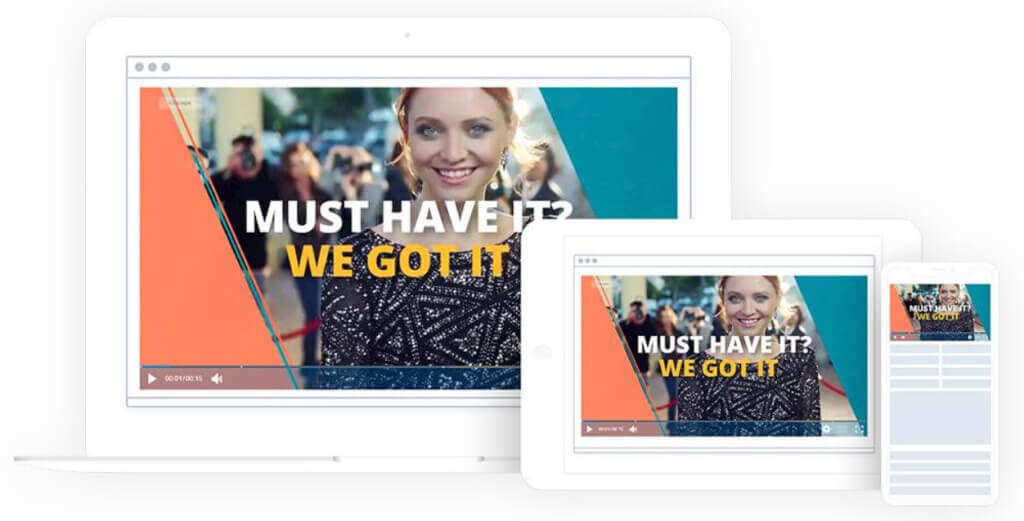
Cincopa is a multimedia hosting platform for creators and businesses who want to manage different content types, including videos, audio files, and images. It allows users to integrate clickable elements like CTAs, captions, and lead-generation forms into videos.
Live Streaming
Cincopa does not currently support live streaming.
VOD Hosting
Cincopa supports VOD hosting and provides reliable tools for storing and sharing on-demand video content.
Monetization
Cincopa supports content monetization through ads and subscription models.
Security
The platform offers password protection, email/pay gates, and domain locking, giving users full control over their content’s accessibility.
White-Label Streaming
Cincopa offers a complete white-label solution for CDN and hosting providers in the Enterprise and Custom Enterprise plans.
Pricing
Cincopa offers a tiered pricing structure to cater to various business needs:
- Plus Plan: $30/month – includes marketing tools such as CTAs and email integrations.
- Corporate Plan: $119/month – provides access to advanced broadcasting tools for professional use.
- Enterprise Plan: $420/month – offers more advanced options for larger organizations.
- Custom Enterprise Plan: Pricing is available upon request for tailored solutions.
13.Vidyard
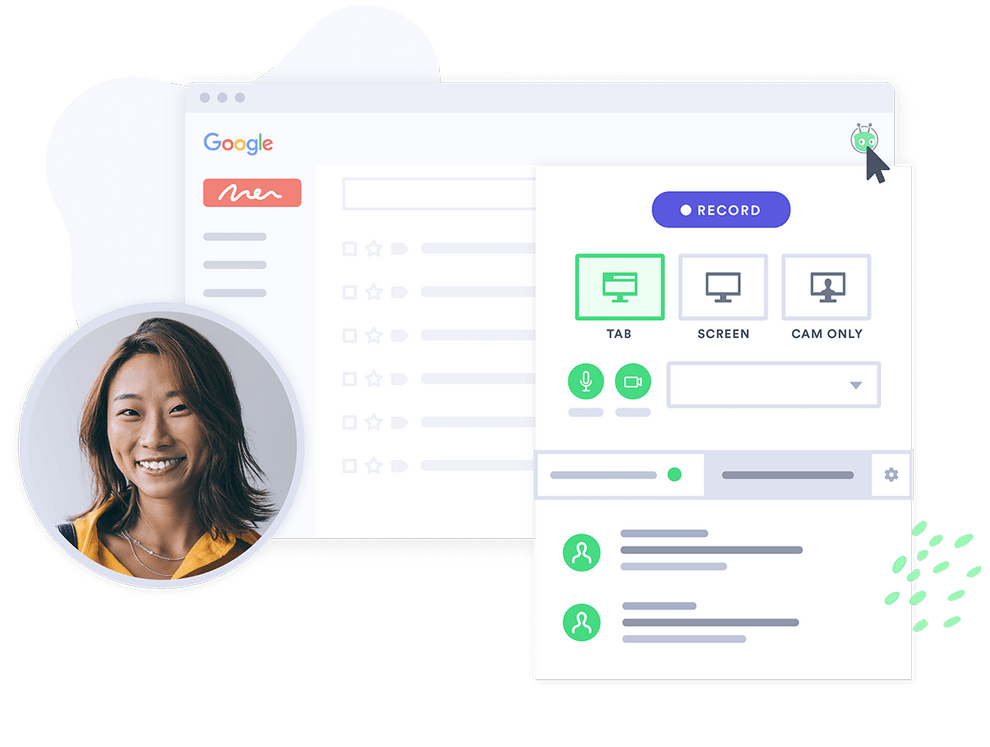
Vidyard is one of the YouTube alternatives for businesses and individuals with a strong focus on marketing, sales, and customer engagement. A standout feature is Vidyard’s AI Script Generator, which accelerates the video creation process by generating structured content ideas. The platform also supports managing a library of videos with advanced analytics. However, Vidyard does not support direct video monetization.
Live Streaming
Vidyard supports live streaming.
VOD Hosting
Vidyard provides robust on-demand video hosting capabilities.
Monetization
The platform does not offer built-in monetization features.
Security
Vidyard ensures security through features like single sign-on (SSO) and password protection for video content.
White-Label Streaming
Vidyard supports branding customization.
Pricing
Vidyard’s pricing structure is tiered:
- Free Plan: Basic video hosting and sharing.
- Plus Plan: $59/month (billed annually) or $89/month (billed monthly). Includes enhanced features for small teams.
- Business Plan: Custom pricing for larger teams. Contact sales for details.
14. Muvi

Muvi is geared toward organizations with significant streaming needs and a larger budget, which is one of the YouTube competitors for large-scale events, conferences, or high-volume content distribution.
Live Streaming
Muvi provides support for live streaming.
VOD Hosting
Muvi also supports on-demand video hosting.
Monetization
Muvi enables video monetization through various options, such as pay-per-view and subscriptions.
Security
Muvi includes DRM security with most of its plans.
White-Label Streaming
All Muvi plans come with white-label streaming capabilities.
Pricing
Muvi offers several pricing tiers:
- Standard Plan: $399/month – basic features and support.
- Professional Plan: $1499/month – advanced features and customization.
- Enterprise Plan: $3900/month – professional features, dedicated server, and enterprise-level support.
- Ultimate Plan: Custom pricing – full suite of features with dedicated support and custom integration.
15. Panopto

Panopto is a specialized streaming platform primarily used for educational and corporate training purposes. It is particularly popular among schools and universities looking to stream lectures, as well as businesses creating online training environments for their employees.
Live Streaming
Panopto supports live streaming.
VOD Hosting
Panopto also offers robust support for VOD hosting.
Monetization
Panopto integrates with InPlayer for video monetization which allows users to generate revenue through subscription or pay-per-view models.
Security
Panopto ensures secure video hosting through operational, infrastructure, and application security measures.
White-Label Streaming
Panopto provides a customizable white-label video player.
Pricing
Panopto does not publicly list its pricing plans on its website.
Explore Beyond YouTube for Ultimate User Experience
If you’re looking to explore new content and platforms, diving into YouTube alternatives opens up exciting possibilities. Whether you’re seeking more privacy, unique community vibes, or fresh ways to engage with videos, there’s an option that fits your needs.
Keep an eye on features like monetization, security, and streaming and VOD features, so you can find a platform that truly improves your user experience. 2024 brought a lot of options, and finding the right platform alternative in 2025 for you means more control and better content, so don’t be afraid to explore beyond the mainstream.
We also encourage you to test Youtube platform alternatives with their free trials to make sure you find the one that is your perfect fit. Our list emphasizes all those live streaming software that offer free trials so you can test out different software to find a good match for your business objectives.
Whether you want to stream live video occasionally, host regular business-related broadcasts, or anything in between, Dacast is here to help. We hope this post has helped you narrow down your OVP options. And when comparing OVPs, we recommend taking advantage of trial pricing when possible.
Meanwhile, if you haven’t already, you can try out the Dacast online video platform for free for 14 days (no credit card required). Just click the button below to sign up and start streaming live today!
 Stream
Stream Connect
Connect Manage
Manage Measure
Measure Events
Events Business
Business Organizations
Organizations Entertainment and Media
Entertainment and Media API
API Tools
Tools Learning Center
Learning Center Support
Support Support Articles
Support Articles