Simulcast Streaming: How to Broadcast from Several Locations
You own your stream, but reach is limited. Simulcast streaming bridges that gap, letting you stream live on multiple platforms without giving up control. Simulcasting can refer to broadcasting on cable networks as well as online platforms, and this distinction is important for understanding how televised sports and other events are distributed. Broadcasting from your own site or app gives you branding, monetization, and content ownership. However, this often means you’re speaking to a smaller audience.
This is where simulcasting plays the major role. By pushing your simulcast livestream to platforms like YouTube, Facebook, and LinkedIn simultaneously, you can instantly scale your message. Today, AI-powered simulcasting services and real-time CDN sync have made it easier than ever to manage and automate live video simulcasting, even across dozens of destinations at once. Simulcasting also acts as a fail-safe; if one streaming service fails, the event continues on other platforms.
Simulcasting is especially valuable because different live streaming platforms are designed for different purposes, so simulcasting helps you reach audiences with varying needs and preferences.
In this article, we’ll explain what simulcast streaming is, how it works, and why it matters. You’ll also learn three reliable methods for simulcasting, including their pros, cons, and tips for achieving the best results.
TL;DR:
- Simulcast streaming lets you broadcast a single live stream to multiple platforms simultaneously—expanding reach without losing control of branding, monetization, or analytics.
- Dacast supports native simulcast, allowing direct streaming to YouTube, Facebook, LinkedIn, Twitch, TikTok, and your own website from one workflow.
- Top workflows using Dacast:
- Native Multi-Platform Simulcast – single stream upload, full control, central dashboard.
- Share Code Streaming – lightweight links for social, bypassing platform limits while keeping branding.
- Encoder-Level Streaming – advanced multi-destination control for high-end production.
- Bandwidth & performance: Native simulcast reduces local upload needs compared to sending separate streams from encoders.
- Monetization: Keep revenue on your site using Dacast, while distributing widely across platforms.
- Why it matters: Simplifies live streaming setup, increases audience reach, ensures consistent quality, and maintains full ownership of content.
Table of Contents:
- What is Simulcast Streaming?
- Benefits of Live Streaming
- Simulcast vs Multistream vs Multicast
- Simulcast Streaming
- Top 3 Methods to Simulcast in 2026
- Setting Up a Live Studio
- Simulcast Platform Comparison: Restream vs Dacast vs Castr
- Simulcast Streaming on Dacast
- Cloud Storage and Team Management
- Embedding Live Streams on Websites
- Evaluating Cost vs. ROI
- FAQs
- Conclusion
What is Simulcast Streaming?
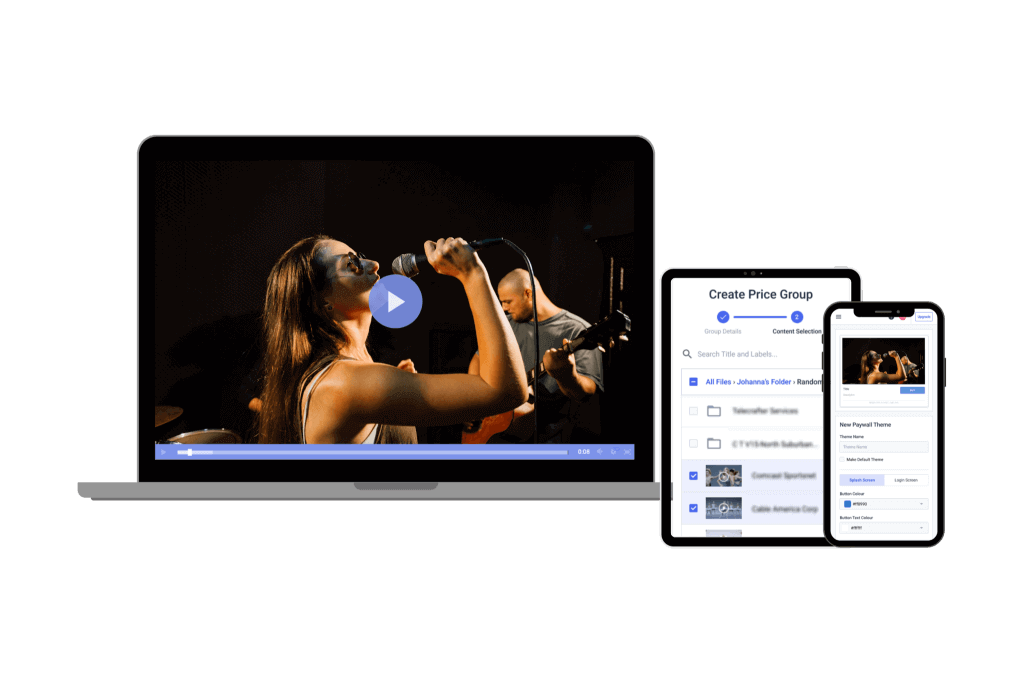
Simulcast streaming (or simultaneous broadcast) means streaming the same live video to multiple platforms at once. Instead of choosing between YouTube, Facebook, LinkedIn, TikTok, or your own website, you can stream to all of them simultaneously.
While the term “simulcast” originated in radio, it has become a powerful tool for digital broadcasters today. In public safety and large-scale broadcasting, simulcasting may use multiple towers to transmit the same signal, increasing coverage and reliability. A simulcast livestream lets you push the same content to different destinations in real time. Simulcasting can also involve integrating multiple sources, such as feeds from different locations or contributors, into a unified broadcast. This includes your branded site or app, plus social media platforms, video hubs, or even embedded players for clients and partners.
This type of multi-platform broadcasting expands your content’s reach without sacrificing control. Simulcasting also provides technical redundancy by sending the same message across multiple networks, which is crucial for reliability in public safety communication. You retain your branding, own your data, and can drive traffic back to your site, all while increasing exposure on high-traffic platforms. Simulcasting makes it easier for new viewers to discover your content across platforms. It’s an efficient way to grow your audience, create more monetization channels, and meet your viewers where they are. Simulcasting can also help maximize ratings by preventing self-cannibalizing counterprogramming, since the same content is available everywhere at once.
Thanks to advances in simulcasting services and cloud-based simulcast software, setting up a simulcast today is faster and more automated than ever. You no longer need separate encoders or complex server setups. Modern platforms allow simultaneous live streaming to multiple platforms with a few clicks.
Here are some social engagement statistics you may find useful:
- People watch an average of 1 hour and 16 minutes daily of short-form videos
- 82% of viewers prefer live video over brand social posts
- Social video generates 12X more shares than text and images combined.
Benefits of Live Streaming
Live streaming has revolutionized the way individuals and businesses connect with their audiences. By broadcasting in real time, live streamers can foster authentic, two-way engagement that simply isn’t possible with pre-recorded content. Whether you’re hosting a product launch, a Q&A session, or a live concert, the ability to stream to multiple platforms—such as YouTube Live, Facebook Live, and LinkedIn Live—means your message can reach a much broader audience with just a few clicks.
One of the biggest advantages of live streaming is real time engagement. Viewers can comment, ask questions, and react instantly, allowing brands and creators to build trust and credibility through transparent, unscripted communication. This level of interaction helps strengthen relationships and encourages repeat viewership.
Live streaming is also incredibly versatile. It can be used for entertainment, education, marketing, and more, making it a valuable tool for different industries and purposes. By leveraging platforms like YouTube and Facebook, you can tap into millions of potential viewers, increase your online presence, and grow your audience organically. Ultimately, live streaming empowers you to connect, entertain, and inform—no matter where your viewers are watching.
Simulcast vs Multistream vs Multicast
As broadcasters look to expand their audience across platforms, understanding the differences between simulcast streaming, multistreaming, and multicast is key. While these terms are often used interchangeably, they are technically different methods with distinct use cases. Let’s have a look at what each of them means.
Simulcast Streaming
Simulcasting is the process of sending a single live stream to a cloud-based platform like Dacast, which then distributes it to multiple destinations such as YouTube, Facebook, LinkedIn, and your own website simultaneously.
- Example: You send one HD stream to Dacast, which then simulcasts the live video to multiple platforms at the same time without requiring multiple uploads.
- Use Case: Live events, brand launches, and nonprofits using simulcast livestream tools to boost visibility without incurring additional bandwidth costs.
Multistreaming (Manual Upload to Each Platform)
Multistreaming refers to sending separate live feeds to each platform from your local encoder. Each destination receives its own stream. This method can involve managing multiple sources, such as different cameras or remote contributors, to create a unified broadcast. Advanced setups may allow for separate audio tracks for each stream, making post-production editing easier. Additionally, you can record each stream individually for later review or repurposing.
- Example: OBS Studio uploads five separate streams—one to each platform.
- Use Case: Advanced streamers who want full control or require different overlays for each platform. Often used with multistreaming platforms.
Multicast
Multicast is a network-level protocol that delivers a stream to multiple endpoints inside a controlled network (like a company intranet or campus). It’s not suitable for public internet broadcasting.
- Example: A university live stream aired across lecture halls via multicast.
- Use Case: Internal training, closed-circuit video, and streaming TV to multiple locations over LAN.
| Feature | Simulcast | Multistream | Multicast |
| Upload Strain | Low – one stream upload | High – multiple simultaneous uploads | Low – local network only |
| Cost | Medium – depends on the service used | High – more bandwidth required | Low – no internet streaming needed |
| Sync Issues | Low – centralized handling | Medium – varies by platform response | Very low – same network delivery |
| Platform Restrictions | Moderate – some APIs limit input | High – must comply per platform | N/A – not used for public sites |
| Control over Branding | High – one source managed | High – separate streams per platform | High – internal control |
| Monetization Options | Flexible – supports site and social | Flexible – more per-platform control | Limited – not public-facing |
| Latency | Tends to offer moderate latency, as cloud services handle redistribution | May introduce varying latencies due to different CDN responses | Has the lowest latency within LAN setups |
| Quality | Base quality is preserved across platforms | Quality can drop if your encoder or connection is strained | Typically maintains high quality but lacks external reach |
| Bandwith | Most bandwidth-friendly; it’s ideal for solo creators or nonprofits | Bandwidth-heavy; each stream increases your upload load | Requires internal network setup but minimal internet usage |
| When to Use | For growing your brand on social while maintaining control | For high-end productions needing platform-specific overlays | For private/internal streams not intended for public platforms |
Pros and Cons of Each Method
| Method | Pros | Cons |
| Simulcast | Easy setup, efficient bandwidth use, centralized control | May require paid simulcasting services, limited platform features |
| Multistream | Maximum customization per platform, full control | Requires powerful hardware, high upload bandwidth |
| Multicast | Efficient for internal delivery, no cloud cost | Not usable over the public internet, no social reach |
Before we move into the three methods for simulcast streaming, it’s important to clarify some different language and verbiage used to describe this type of technology. As you’ve researched this subject and some of the tools to support simulcasting, you’ve likely seen terms like “multistream,” “multicast,” or “multistreaming” come up.
Multistreaming is short for “multi-destination streaming.” Multistream and multicast are also used to abbreviate that term. This function is identical to simulcasting.
Simulcast streaming and multistreaming platform technology both mean to stream the same feed to multiple destinations or platforms in real-time.
Multi-location live streaming and simulcast streaming are just different terms used to describe the same process.
Top 3 Methods to Simulcast in 2026
If you’re wondering how to stream live on multiple platforms simultaneously, you’re not alone. In 2026, simulcast streaming has become easier and more powerful, thanks to tools that help broadcasters distribute a single stream to several destinations at once.
Dacast supports multiple simulcast workflows, allowing broadcasters to choose the approach that best fits their technical setup, audience, and distribution goals. Below are three reliable ways to simulcast live using Dacast, each with its own advantages and trade-offs.
| Workflow | Pros | Cons |
| Native Multi-Platform Simulcast | Centralized control, integrated monetization, branded player | Requires configuration depending on destinations |
| Share Code Streaming | Full branding, bypasses time limits, supports monetization tools | Not true live on social; opens in a new tab, less direct traffic |
| Encoder Streaming | Full control, max customization, per-platform tuning | High bandwidth demand; tech-heavy setup; Facebook restrictions |
1. Native Multi-Platform Simulcast

Dacast offers native simulcast streaming capabilities that allow broadcasters to distribute a single live stream to multiple platforms such as YouTube, Facebook, LinkedIn, and their own website, without relying on third-party simulcasting tools.
This approach simplifies multi-platform live streaming by requiring only a single stream upload while ensuring consistent quality and delivery across all destinations. It’s particularly helpful for events, enterprise broadcasts, and churches that need reliability, reach, and compatibility with platform-specific streaming requirements.
With Dacast, simulcast distribution is managed directly within the platform, providing a streamlined workflow and centralized control over live stream delivery. This makes it easier for teams to coordinate live broadcasts and manage multi-platform distribution from a single dashboard.
Best Use Case:
- For Event Producers: Reach audiences across multiple platforms from one centralized workflow while maintaining full control over branding and monetization.
- For Enterprise Town Halls: Broadcast securely to internal platforms and public channels at the same time.
You can compare different simulcast approaches and workflows in our simulcasting platform review.
2. Share Code Streaming: Lightweight, Branded Distribution

Share code streaming uses embeddable links or social share cards that direct users to your hosted video player. It’s not full multistreaming, but it’s a powerful workaround for those who want live streaming to multiple platforms while keeping control over branding, monetization, and video length.
Unlike direct posting to Facebook or YouTube, share codes let you bypass platform restrictions (like Facebook’s 4-hour live limit) and apply your own monetization tools like paywalls, ads, or subscriptions.
Best Use Case:
- Simulcasting for Churches: Embed long-form or 24/7 streams on social channels with donation links.
- For Education or Niche Brands: Preserve full branding while promoting on social.
3. Encoder-Level Streaming: Full Custom Control
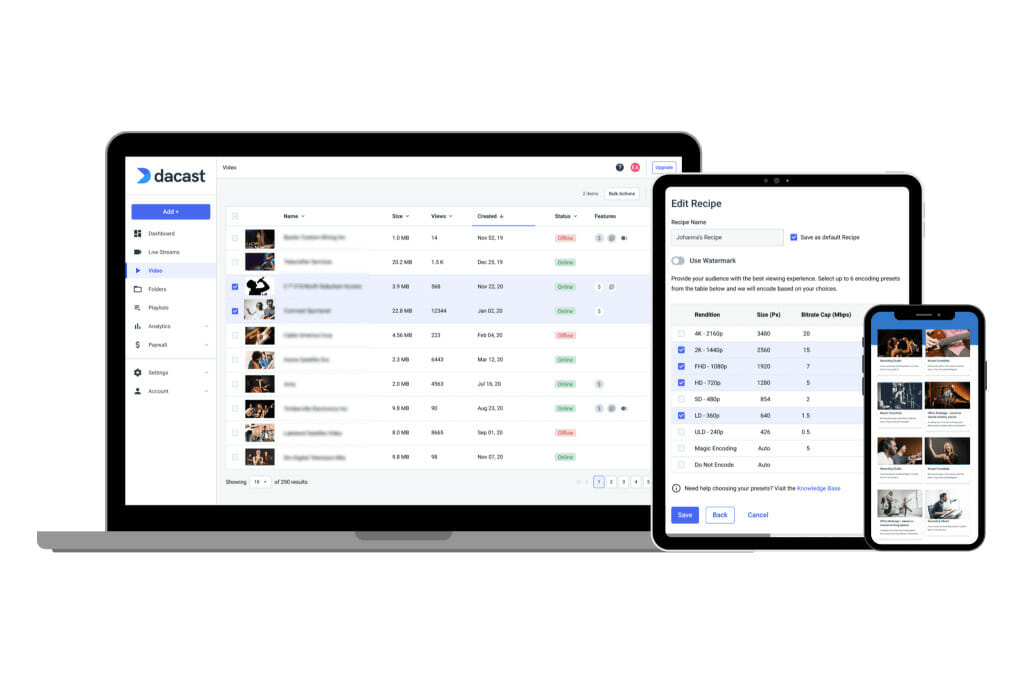
This is the most technical method. It involves setting up multiple output destinations directly in your encoder (OBS, Wirecast, vMix, etc.). The encoder sends one stream to each platform, including YouTube, Facebook, LinkedIn Live, Twitch, and more.
While this method gives full control over resolution, overlays, and timing per platform, it puts more strain on your internet connection and requires a robust system. It also conflicts with Facebook’s streaming policies if Facebook is the primary destination.
Still, for high-end broadcasters or tech-savvy users, encoder simulcasting is a great option. Sound quality is crucial in professional simulcast setups, and managing separate audio tracks or stereo sound for each platform can significantly enhance viewer engagement and production value. Platforms like Riverside also allow you to record streams in 4K quality, making it easy to repurpose content for other uses.
Best Use Case:
- For Advanced Live Producers: When separate overlays or audio channels are needed per platform.
- For Sports or Gaming: Where platform-specific customization matters.
Emerging Option: Restream Studio, Castr, or OBS with Plugins
New tools like Restream Studio and Castr offer cloud-based multistreaming with built-in layouts, chat, and guest support. These platforms are excellent for solo streamers or small teams who want to stream live on multiple platforms without needing complex setups.
Platforms like OneStream Live allow users to multistream to over 45 social media platforms simultaneously, while Restream supports more than 30 live streaming platforms. OneStream Live also offers features like 24/7 streaming, scheduling pre-recorded videos, and is a cloud-based software that enables users to create customized live streams directly from their browser. StreamYard is praised for its user-friendly interface and seamless integration with various platforms. These solutions are highly scalable, allowing an unlimited number of viewers to access the stream.
OBS Studio also now supports plugin-based multi-destination live streaming. With the right plugin, you can use OBS to simulate encoder-level streaming without needing extra software.
OBS Studio also now supports plugin-based multi-destination live streaming. With the right plugin, you can use OBS to simulate encoder-level streaming without needing extra software.
Best Use Case:
- For Creators and Influencers: Easy simulcasting with guest support and visual tools.
Setting Up a Live Studio
Creating a professional live studio is the foundation for successful live stream events. A well-equipped live studio typically includes a high-quality camera, microphone, proper lighting, and a reliable computer or streaming device. But beyond hardware, your network infrastructure is just as important—ensure you have a stable, high-speed internet connection to support uninterrupted streaming across multiple platforms.
Choosing the right streaming platform is key. User-friendly options like StreamYard or Restream make it easy to go live on several platforms at once, offering intuitive interfaces and features like the ability to invite guests, add branded overlays, and manage your stream with just a few clicks. These platforms are designed to help you create a polished, interactive live studio experience without needing advanced technical skills.
When setting up your live studio, pay close attention to audio and video quality, as these are critical for keeping your audience engaged. Test your setup before going live, and consider using software that allows you to add graphics, lower thirds, or your own logo to enhance your broadcast. With the right combination of equipment, software, and network setup, you can create a live studio that elevates your live stream events and delivers a seamless experience to viewers on any platform.
Simulcast Platform Comparison: Restream vs Dacast vs Castr
| Feature / Platform | Restream | Dacast | Castr |
| Best For | Creators, influencers, podcasters | Event producers, churches, enterprises | Churches, media teams, and educators |
| Ease of Use | Very Easy | Moderate | Easy |
| Multi-Platform Output | 30+ platforms (e.g., YouTube, Facebook) | Most major platforms + custom RTMP | 30+ platforms with scheduling |
| Browser-Based Studio | Restream Studio – built-in layouts, guests, chat | Dacast Studio – native browser-based layouts and collaboration | Castr Studio – built-in overlays |
| Encoder Integration | OBS, XSplit, vMix, etc. | Dacast, OBS, Wirecast, etc. | OBS, vMix, and others |
| Scheduling Support | Advanced | Basic | Advanced, calendar-style UI |
| Team Collaboration Tools | Team roles, access levels | Multi-user access and workflows fully managed within Dacast | Collaborators and team dashboards |
| Facebook/LinkedIn API Compliance | Integrated, handles token refresh | Managed directly by Dacast | Good API handling |
| RTMP Ingest | Yes | Yes | Yes |
| Latency Control | Cloud buffer adjustable | Adjustable via Dacast settings | Adjustable stream settings |
| Analytics | Real-time + post-stream breakdowns | Real-time stream health and viewer metrics | Engagement + CDN performance |
| Simulcast Quality Sync | Excellent with Studio | High quality, fully synced across platforms | High sync performance |
| Monetization Support | Limited (Relies on third-party tools) | Native monetization support via Dacast (ads, paywalls, subscriptions) | Supports ad insertion, paywall |
| Branded Player Support | Uses native social players | Fully branded player managed within Dacast | Embedded branded players are available |
| 24/7 Streaming Support | Limited | Native 24/7 support and auto-restart available | Auto-restart, 24/7 support |
| Customer Support | Live chat + email | Live onboarding + email | Chat, ticketing, and extensive help docs |
| Simulcast Social Media Integration | Strong: Facebook, Twitter, LinkedIn | Managed natively by Dacast for major platforms | Multi-social targeting |
Use Case Breakdown:
Restream
- Best For: Creators, marketers, solopreneurs
- Why: Fast browser-based setup, no need for an encoder
- Limitations: Limited branded monetization options, relies on native social players
Dacast
- Best For: Churches, event producers, enterprise town halls
- Why: Native simulcast support, advanced monetization tools, branded player control, and reliable multi-platform live distribution
- Limitations: Some advanced multi-destination workflows may require encoder configuration depending on platform requirements
Castr
- Best For: Nonprofits, educators, media groups
- Why: Affordable, supports embedded branded players, built-in studio, simulcast livestream, and VOD scheduling
Limitations: Requires setup for advanced monetization workflows
Cloud Storage and Team Management
Efficient cloud storage and team management are essential for modern live streaming workflows, especially when collaborating with a team or managing multiple streams. Cloud storage solutions like Google Drive or Dropbox make it easy to store, access, and share your videos, recordings, and media assets from anywhere in the world. This flexibility is invaluable for live streamers who need to manage content across different platforms and devices.
Team management tools further streamline the process by allowing you to invite team members, assign roles, and coordinate tasks—all within a centralized dashboard. For example, you can grant access to your YouTube channel or other social media platforms, enabling team members to schedule streams, upload videos, or monitor live events in real time.
By leveraging cloud storage and team management, you can schedule pre-recorded videos to go live, collaborate on content creation, and ensure that everyone has access to the latest media files. This not only improves efficiency but also reduces the risk of errors and helps maintain a consistent brand presence across all your live streaming platforms.
Simulcast Streaming on Dacast

Dacast supports multiple methods of simulcast streaming, allowing you to livestream to multiple platforms from a single broadcast.
With Dacast, you can engage your audience in real time using interactive tools like live chat and multimedia elements, enhancing participation during your broadcast. Simulcasting on Dacast also makes it easier for new viewers to discover your content across multiple platforms, increasing your visibility and reach. Whether you’re streaming a church service, a corporate event, or a product launch, Dacast offers seamless tools for multistreaming, with support for Facebook, YouTube, Twitch, TikTok, and more.
1. Multi-Platform Simulcast with Dacast
The most powerful way to simulcast live with Dacast is by using its native multi-platform streaming capabilities, which allow you to distribute a single live stream to multiple destinations from one centralized workflow.
Using Dacast’s built-in simulcast features offers several key advantages, including centralized stream management, branded playback, monetization control, and reliable delivery across platforms. Dacast’s simulcast workflows are designed to comply with platform requirements while providing flexible distribution options across social media and owned properties. Users can retain full control over their monetization settings and player branding, which is crucial for businesses focused on revenue and brand consistency.
This setup allows you to stream directly from Dacast to social media platforms, your website, and other destinations—all without relying on third-party tools. Broadcasters can also manage multiple sources, such as different camera feeds or remote contributors, within a single simulcast, providing flexibility and redundancy for complex broadcasting needs.
Follow these steps to set it up:
- Log in to your Dacast dashboard and create a new live stream channel.
- In your encoder, set Dacast as the primary destination (via RTMP).
- Configure your simulcast destinations directly within Dacast, adding platforms like Facebook Live, YouTube, LinkedIn, Twitch, or your own website.
- Go live, and your stream will automatically distribute across platforms.
2. Using Share Code Streaming (Lightweight Simulcast)
Dacast includes a free share code streaming tool that lets you distribute your livestream link to social media platforms like Facebook, Twitter, and LinkedIn — with just a copy-paste.
Best for: Quick social promotion, budget-conscious simulcast, and direct traffic to your website.
How It Works:
- Navigate to the Publish Settings of your live stream in Dacast.
- Copy the Facebook Share Code (a short embed script).
- Paste this into a Facebook post, tweet, or LinkedIn update.
- Your video preview will appear as a clickable thumbnail.
- Viewers click to watch the live video on your website or portal.
This approach is not full multi-platform broadcasting, but it’s an effective way to share your content broadly, while retaining control over your player, ads, and analytics.
3. RTMP with Encoders (Manual Multi-Destination Streaming)
If you’re experienced with streaming workflows, you can configure encoder simulcasting directly from tools like OBS Studio, vMix, Wirecast, or VidBlasterX. This method is ideal for event producers who need precise control over resolution and streaming quality. Using a dedicated screen to monitor and manage multiple streams during a broadcast is crucial for seamless operation and quick response to any issues.
It’s also a great fit for churches or houses of worship that often rely on more complex audio-visual setups and require reliable multi-platform broadcasting. Additionally, this approach supports live video simulcasting to niche audiences or custom RTMP destinations that may not be available through standard multistreaming platforms.
How To Simulcast from Encoder:
- Open your preferred encoder (e.g., OBS).
- Add your Dacast RTMP stream as the primary output.
- Add additional destinations (e.g., YouTube, Twitch, Facebook) using custom RTMP settings.
- Ensure you have enough upload bandwidth to handle simultaneous streams.
- Hit “Start Streaming.”
Embedding Live Streams on Websites
Embedding live streams directly on your website is a powerful way to boost engagement and keep your audience connected to your brand. By adding your live stream to your homepage or a dedicated event page, you allow viewers to watch your content without leaving your site, creating a seamless and immersive experience.
Most major streaming platforms, including YouTube and Facebook, provide easy-to-use embed codes that you can copy and paste into your website’s HTML. Third-party services like StreamYard or Restream also offer advanced embedding options, giving you more control over the look and feel of your player and the ability to customize the viewing experience.
With embedded streams, you can increase website traffic, enhance audience retention, and reinforce your brand identity. For example, embedding a live stream of your event or webinar on your website not only makes it easy for viewers to watch but also encourages them to explore other content or take action—such as signing up for a newsletter or making a purchase. Embedding is a simple yet effective way to maximize the reach and impact of your live streaming efforts.
Evaluating Cost vs. ROI
Assessing the cost versus ROI of your live streaming strategy is essential for maximizing the value of your investment. The expenses associated with live streaming can vary widely depending on your choice of streaming platform, equipment, and software. However, with a well-planned approach, live streaming can deliver substantial returns—such as increased brand awareness, higher engagement, and more leads or sales.
To accurately evaluate ROI, track key metrics like viewership numbers, audience engagement, and conversion rates. Most streaming platforms offer built-in analytics tools, and you can supplement these with third-party software to gain deeper insights into your streams’ performance. For example, analyze which platforms generate the most engagement and adjust your streaming schedule or content strategy accordingly.
By regularly reviewing your data, you can identify what’s working, optimize your live streaming setup, and allocate resources more effectively. This data-driven approach helps you reduce unnecessary costs, focus on high-performing platforms, and ultimately achieve better results from your live streaming initiatives.
FAQs
1. What is the difference between simulcast, multistream, and multicast?
Simulcast means broadcasting the same live stream to multiple platforms at the same time. Multistream is often used interchangeably with simulcast, but typically refers to sending multiple unique streams. It can also refer to airing the same program simultaneously on cable networks… sports events televised across several cable TV channels. Multicast is a network-level protocol (used in private networks) that sends a single stream to many viewers without duplicating bandwidth per user.
2. What’s the best platform to simulcast for sports, webinars, or worship services?
For sports, platforms like Restream or Castr are well-suited for low latency streaming and chat synchronization. For webinars, Dacast offers strong branding, monetization, and audience control through native simulcast and integrated tools. For worship services, Dacast works especially well with share code streaming or encoder-level simulcast, providing reliability, extended stream durations, and broad audience reach.
3. Can I simulcast with different resolution requirements per platform?
Yes. With Dacast’s native simulcast and encoder-level workflows, you can adjust resolution or bitrate for each destination if needed. Using an encoder (like OBS, Wirecast, or vMix) allows even more granular control over resolution, bitrate, and audio per platform, ensuring optimal quality for each viewer.
4. How do I simulcast my live stream to multiple platforms at once?
Use a platform with native simulcast support like Dacast, configure multiple RTMP outputs in your encoder, or leverage cloud-based multistreaming services such as Restream.
5. What are the bandwidth requirements for simulcast streaming?
If you’re sending multiple streams directly from your encoder, multiply your stream bitrate by the number of destinations. For example, a 4 Mbps stream sent to three platforms would require at least 12 Mbps of upload bandwidth. When using a platform with native simulcast distribution like Dacast, you typically send a single stream, which significantly reduces local bandwidth requirements.
6. Can I simulcast to TikTok, LinkedIn Live, and Twitch in 2026?
Yes, major simulcasting services and encoder tools now support TikTok, LinkedIn Live, and Twitch, often with vertical video and mobile stream support.
7. What’s the best method for simulcasting with monetization?
Use a platform like Dacast to keep monetization on your owned properties, then expand reach using native simulcast distribution, share code streaming, or encoder-level workflows, while maintaining full control over paywalls, ads, and viewer data.
8. How do I simulcast from OBS, Wirecast, or vMix?
In OBS, set up multiple RTMP outputs using the Multiple RTMP plugin. Wirecast and vMix natively support multi-destination streaming under their output settings. Just add each platform’s stream key and URL. Additionally, these platforms allow you to enable recording of each stream, and you can manage separate audio tracks for each destination. This is especially useful for post-production, as having separate audio makes editing and mixing much easier.
9. Can I simulcast from mobile devices or remote locations?
Yes. Apps like Larix Broadcaster, Streamlabs Mobile, and browser-based tools like Restream Studio allow mobile simulcast streaming, even on cellular networks.
10. How does simulcast streaming affect latency or stream quality?
Using encoder-level simulcasting can increase latency and consume more upload bandwidth. Cloud-based simulcasting reduces this impact, keeping latency lower and stream quality more stable across platforms.
Conclusion
Simulcast streaming has become an essential part of reaching audiences across platforms, with over 8.5B hours of live streams watched in the last quarter of 2024. This only shows that simultaneous live streaming to multiple platforms ensures your content is seen where your viewers already are.
Dacast supports full-featured simulcast streaming through native multi-destination distribution, share code streaming, and encoder-based workflows—giving broadcasters flexibility without relying on third-party simulcasting tools.
With support for Twitch, TikTok, LinkedIn Live, and vertical video formats, Dacast stays ahead of where viewers are watching. Dacast adapts to your needs, whether it’s simulcasting services for nonprofits or multi-platform broadcasting for enterprises.
Try Dacast completely free today with our unbeatable 14-day full free trial. It’s the risk-free way to test out our platform. And if you have specific requirements, reach out to our support team. They’ll assist you in achieving the best setup for your needs.
Try for free today
For regular updates and tips, join our LinkedIn group.
 Stream
Stream Connect
Connect Manage
Manage Measure
Measure Events
Events Business
Business Organizations
Organizations Entertainment and Media
Entertainment and Media API
API Tools
Tools Learning Center
Learning Center Support
Support Support Articles
Support Articles