How to Create a Live Scoreboard Overlay When Streaming Sports Online
In today’s increasingly digital world, broadcasting sports online is becoming more popular. Companies like DAZN, for example, have moved from filming in the stands to making billion-dollar deals with sports leagues.
More than 30% of fans now live stream sports to their mobile device or tablets, as it gives them control over how they watch their favorite team in action. As this trend indicates, sports fans have always been at the cutting edge of technology. One of those is scoreboard overlays that can enhance the experience of any online sporting event.
According to David Jurenka, the NFL’s senior vice president for digital media, “Fans aren’t differentiating between a TV, tablet or phone.” Instead, they’re using all internet-connected devices for online sports streaming
This blog is geared toward sports broadcasters who want to stream live video or broadcast recordings of their league or team. Specifically, we’ll review how to set up professional-grade scoreboards with the support of streaming solutions. That way, your live stream will look as professional as possible when viewed on a mobile device.
With that focus in mind, let’s dive into the world of live streaming sports online!
Table of Contents
· The Growth of Online Sports Streaming
· What is a Scoreboard Overlay?
· How to Set Up Scoreboard Overlays with Wirecast
· How to Set Up Scoreboard Overlays with vMix
· Additional Tools for Online Sports Streaming
The Growth of Online Sports Streaming


Want to stream online sports and support your favorite team?
Did you know that 80% of sports fans today use a “multi-screen” approach while watching sports? That lets viewers look up stats or chat with friends while watching the game live.
Since this is so popular, offering online coverage of sports events makes good fiscal sense. In particular, one-time events like sports are perfect for pay-per-view monetization. In 2017, for example, 81% of sports fans subscribed to pay-TV services.
However, most reported that they’d cut the cord on cable if they could access their favorite games and events in real time over the internet from an OTT streaming provider.
Are you ready to join this cord-cutting, streaming video trend? If you want to stream sports online, you first need to learn how to stream sports effectively.
What is a Scoreboard Overlay?
A live stream scoreboard overlay is a graphic that goes on top of your video content to provide the score and time for a game or match. Typically, the overlay takes up just a tiny corner of the screen. Sometimes, this can be part of the ribbon at the bottom of the screen.
Most come with manual scoreboard control options. That’s designed to keep fans at home up to date on the score since the camera will be focused on the athletes and not the physical scoreboard.
How to Set Up Scoreboard Overlays with Wirecast


Wirecast offers three ways to create scoreboard overlays.
Wirecast is one tool that sports broadcasters can use to add a scoreboard to their live streams. Wirecast is a live stream software encoder and production mixer for video.
Available for both Mac and Windows, Wirecast offers complete control via a broad range of features for streaming sports online, as well as other types of broadcasts.
Wirecast is an RTMP stream ingest software encoder that integrates directly with Dacast and other video hosting platforms. As a result, it is fast and easy to set up your live channel and live streams. It’s equally straightforward to start a live stream over the Dacast OVP.
When streaming any game or sports online, some of the applications of the Wirecast software include:
· Mix and switch between multiple different cameras and audio sources
· Encode video for live streaming
· Record video for local storage
· Stream to multiple destinations at once
· Instant replay
· Add custom graphics and titles
There are three main ways to add scoreboards to a live stream with Wirecast. These include using lower thirds, the built-in live scoreboard title, and the extension NewBlueFX Titler Live.
1. Lower Thirds
Wirecast makes adding “lower thirds” to your live stream sports event easy. With a built-in clock tool and simple text manipulation, you can convey essential information like score, time remaining, team names, timeouts, etc.
If you want an editor like Photoshop to create a scoreboard template, you can overlay this template with other add-ons. For example, you can float the score and time numbers on top.
According to Telestream, “If you have a second Wirecast Pro system, you can have a “scoreboard and graphics station. A second Wirecast user could more easily manage all the scores, text, and clocks and then output it to your main Wirecast system via NDI. Just ensure they overlay it on top of a green background so you can chroma-key out the background – Wirecast Pro does not yet support alpha channel output over NDI.”
2. Built-In Live Scoreboard Tool
The second Wirecast scoreboard overlay method uses the software’s built-in Live Scoreboard tool. This feature comes with the Pro version and is unavailable in Wirecast Studio.
This built-in Live Scoreboard tool makes it easier and faster to update the score. However, users still need to select “manual” and add a clock using Wirecast’s clock tool. This method also provides a professional appearance and allows you to add a custom background image.
3. NewBlueFX Titler Live Sport
Lastly, NewBlueFX Titler Live Sport is a professional-grade title tool that integrates with Wirecast and other broadcasting tools. It’s a true professional-grade solution that automatically updates scores when streaming sports online.
Additionally, it plugs directly into in-stadium scoreboards for data syncing, which provides automatic updating. It provides a highly professional appearance and includes 3D animated graphics. NewBlueFX Titler Live Sport also supports NDI or SDI and custom colors.
This tool costs $449, worth it for sports broadcasters who want to use its advanced tools.
How to Set Up Scoreboard Overlays with vMix


Learn the three ways to set up scoreboard overlays with vMix.
Like Wirecast, vMix is a powerful live stream encoder, production switcher, and mixing tool. This software merges support for a massive range of audio and video sources. Plus, vMix will run on any Windows PC.
Like Wirecast, vMix is a video encoder natively compatible with Dacast. As a result, integrating vMix with your Dacast account is straightforward. Since it supports graphics acceleration, a mid-level computer running vMix can more than mix multi-camera HD productions.
As with Wirecast, there are three main ways to use vMix for streaming sports online with live scoreboards.
1. Scoreboard Title Templates
The simplest way to set up scoreboards with vMix is via custom text. Manual scoreboard overlays require an operator to manually update the score and time during the game or match. This approach is similar to that of Wirecast. Users create a custom template image in Photoshop or another graphic design tool, and the manual scoreboard is updated with the scores and times as they change.
However, vMix makes this process easier than Wirecast by providing keyboard shortcuts that allow you to update the score instantly.
2. vMix Title Designer
The second scoreboard option with vMix is the Title Designer, which uses the vMix software by default. Beyond basic image editing and manipulation in vMix, it supports custom dynamic text overlays through the standalone embed code option that you can use to update as the score and timing change.
3. NewBlueFX Titler Live Sport
vMix also supports the NewBlueFX Titler Live Sport tool that we discussed above. This option makes it easy to use professional-grade scoreboards on your vMix broadcasts. Automatic updating of the score, time, timeouts, fouls, and other metrics is also available via Daktronics or Scorebot.
Additional Tools for Online Sports Streaming
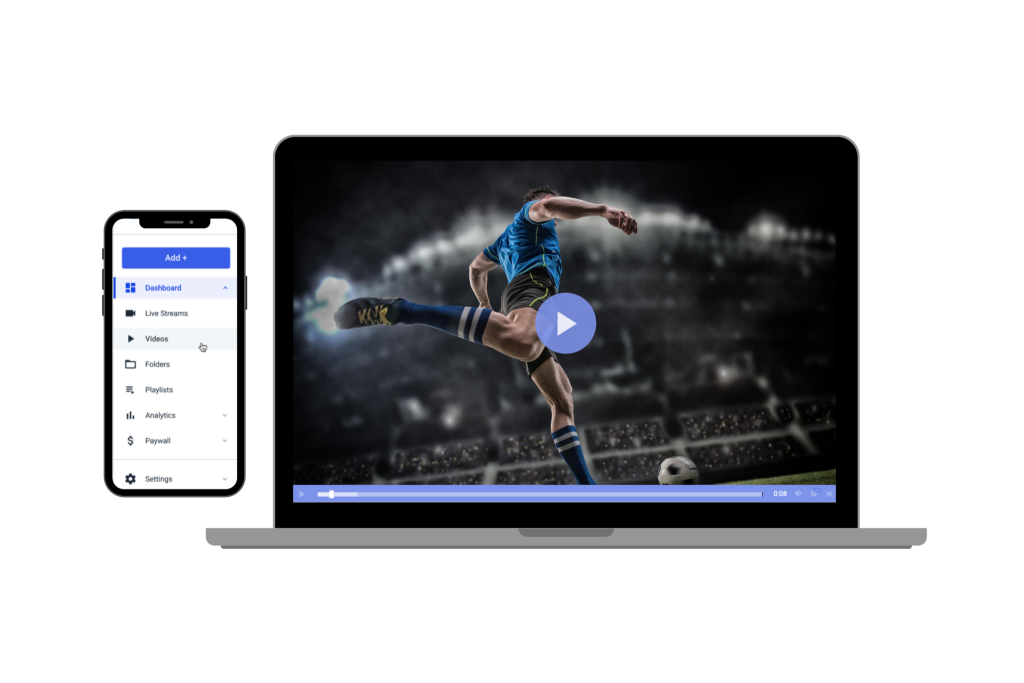
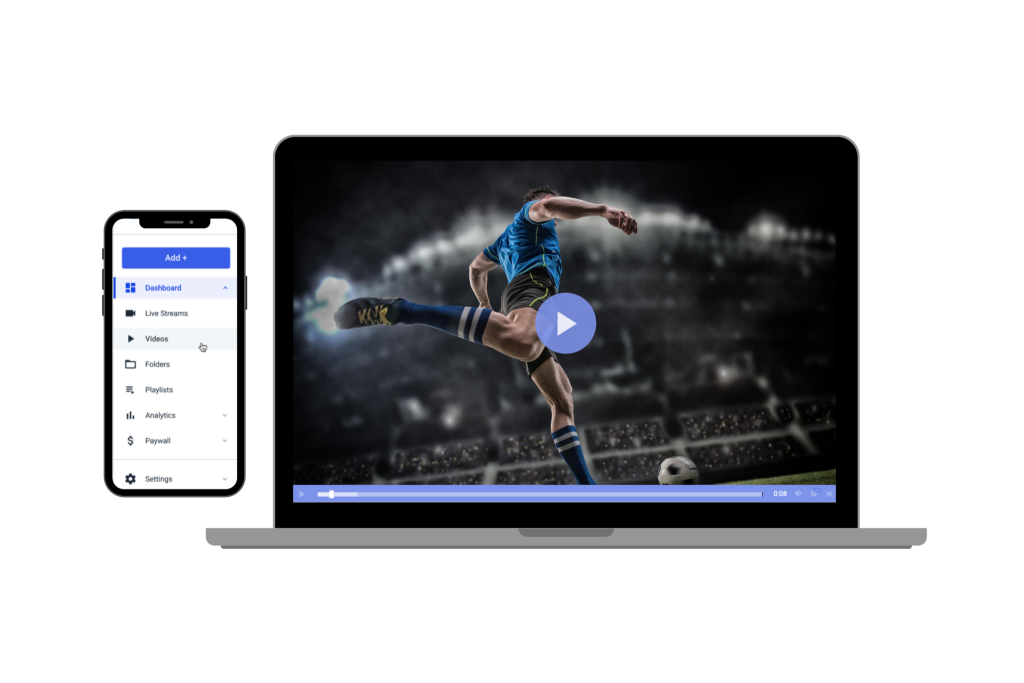
Encoders are simply one tool required for online sports broadcasting.
Of course, vMix and Wirecast aren’t the only live stream and production mixers available. In addition, there is a range of software and hardware tools out there that can help you add scoreboard overlays.
Many of the methods we’ve described above also apply to a variety of these systems. Hardware encoders require NDI-based methods, such as the NewBlueFX solution.
In addition to your encoding software, you’ll need a professional video hosting platform to host your sports broadcasts. Dacast is an excellent option because it is fully loaded with the tools you need to broadcast sports like a pro at a reasonable price.
Also, Dacast is compatible with any RTMP encoder with channel authentication, which means that you are free to use just about any encoding software that you’d like.
Conclusion


Are you ready to add a live scoreboard overlay to your sports broadcast?
Online sports broadcasting is booming, and succeeding in this growing industry requires attention to details and special effects like scoreboard overlays. We hope this article has equipped you to try out one or more of the approaches reviewed here.
As we mentioned, an online video platform is another essential tool used to stream sports online. For example, a professional OVP like Dacast offers on-demand video hosting and live stream delivery.
Among other advantages, Dacast offers white-label streaming, low-latency HLS delivery, video monetization tools, and fast, global delivery via top-tier CDNs.
Want to try the platform for yourself? We offer a 14-day risk-free trial. To get started, just create a Dacast account today. No credit card is necessary.


