How to Live Stream Sports in 2026: Making Your Virtual Sporting Event a Success
In 2026, sports streaming isn’t a “nice-to-have”—it’s where audiences increasingly choose to watch, especially as rights get fragmented across apps and bundles. Recent surveys show streaming is now a mainstream way fans watch live games in the U.S., and many fans report frustration with how expensive and complicated it’s become to follow their teams across multiple services.
This guide walks you through a modern, repeatable workflow: planning → gear → platform → licensing → production → monetization → promotion → post-event analytics—with 2026 best practices that help your stream look professional and stay reliable.
TL;DR :
- Choose your distribution strategy first: owned site/app (best control) vs social platforms (best reach) vs hybrid (best of both).
- Prioritize reliability: stable upload + backup internet, adaptive bitrate, and a CDN-backed platform.
- Keep it watchable: 1080p60 where possible, strong audio, and at least 2 camera angles for “real sports” feel.
- Monetize intentionally: PPV for big matches, subscriptions for seasons, sponsors/ads for free events.
- Do licensing early: rights, music, talent releases, and geo-restrictions must be handled before you go live.
- Improve every event: use analytics + viewer feedback to refine camera placement, bitrate ladder, and promotion.
Table of Contents
- Why Live Stream Your Sports Event
- Choosing the Right Streaming Platform
- How to Live Stream Sporting Events: The Basics
- Monetization Strategies for Live Streaming Sporting Events
- Legal and Licensing Considerations for Live Sports Streaming
- Video Techniques for Live Streaming Sports
- The Future of Sports Streaming
- Conclusion
Why Live Stream Your Sports Event

Over the last two decades, the media industry has undergone a dramatic transformation, with live streaming emerging as the dominant way people consume content. In 2025, live-streaming sporting events continue to grow in popularity, fueled by advances in technology and changing viewer habits.
Recent data shows that over 40% of global sports fans now regularly stream sports events online, with platforms like YouTube, Twitch, ESPN+, and Amazon Prime Video leading the way in sports streaming adoption. Even in less developed nations, mobile networks are leapfrogging ahead of more infrastructure-dependent and expensive technologies like TV.
This shift offers significant advantages for sports organizers, broadcasters, and fans alike. So, let’s see why live streaming your sports event is not just a trend but a necessity.
Global Reach
The greatest benefit of live-streaming international sports is the ability to connect with audiences worldwide. Thanks to improved internet speeds and mobile networks, even regions with previously limited access can now join the global sports community.
It’s worth mentioning that many global events have benefited from live sports streaming in recent years. Here are some that are worthy of mentioning:
- FIFA World Cup: The 2022 FIFA World Cup in Qatar broke streaming records globally. Over 5 billion people engaged with World Cup content, with streaming platforms like YouTube, FIFA+, and regional broadcasters offering live coverage. In the U.S. specifically, the final between Argentina and France had 16 million streaming views on Fox Sports and Peacock, marking the most-streamed FIFA game in U.S. history.
- Olympic Games: The 2024 Paris Olympics used streaming platforms to deliver 4.5 billion hours of live content, making the games accessible worldwide.
- 2023 Champions League Final: The 2023 finals provided a big boost to viewers adopting live streaming sporting events. Based on the numbers, it attracted 45% more unique viewers and 39% more plays.
- Super Bowl: The Super Bowl LVII (2023) drew a record-breaking 7 million digital-only viewers through streaming platforms like Fox Sports, YouTube TV, and Hulu Live. Interactive ads, second-screen experiences, and real-time stats made the streaming experience richer than traditional TV broadcasts.
Live streaming is also vital for smaller, localized events looking to expand their footprint. Community leagues, niche sports, and international tournaments can now attract fans, sponsors, and participants globally, creating opportunities to increase engagement and revenue.
Revenue and Paywall Opportunities
With the rise of sophisticated sports streaming platforms, live streaming has become a lucrative avenue for monetization. Two widely used video monetization models include pay-per-view and subscription-based models. These monetization models are especially well suited for live sports streaming, where you can use an integrated paywall to monetize your sports broadcasts, making them a great fit when you’re seeking a financially effective approach.
Pay-per-view (PPV) means charging viewers a one-time fee to access a specific event. This model is especially successful for high-demand games like boxing or championship matches. For instance, the 2023 FIFA Women’s World Cup utilized PPV in select markets, generating significant revenue.
Subscription-based streaming platforms like ESPN+ and DAZN offer viewers unlimited access to a variety of sports for a monthly or yearly fee. This model encourages long-term viewer retention while providing broadcasters with steady revenue
At Dacast, we have plenty of experience with live-streaming revenue generation. If you sign up today, you can test our monetization tools and other powerful live-streaming features risk-free for 14 days.
Consumer Choice and Engagement
For viewers, live sports streaming is all about unparalleled flexibility and choice. Fans no longer need to adhere to cable TV schedules or regional broadcasting restrictions. Instead, they can watch games live or on-demand on the device of their choice.
For broadcasters, this flexibility also opens new creative opportunities. Many leagues now package their streams with interactive features, such as:
- Multiple camera angles (e.g., used by the NHL and MLB in their apps)
- Real-time stats and live scores from concurrent games
- Multiview options allow fans to watch multiple games simultaneously
- Free or viewer paywall for live events, including live sports broadcasts
- Geographic restrictions limit access to streaming content based on IP addresses to comply with contract rules and licensing agreements
Choosing the Right Streaming Platform
In 2026, “best platform” depends on your goal:
Professional platform (control + monetization + branding)
Use a professional OVP like Dacast when you need:
- White-label viewing on your website/app
- Built-in paywall (PPV/subscriptions)
- Strong security (tokens, geo-restrictions, domain controls)
- CDN-backed delivery at scale (Dacast notes delivery via top-tier CDNs like Akamai and Limelight Networks).
Dacast pricing publicly lists plans starting at $39/month (plan structure varies by billing).
Social platforms (reach + discoverability)
Use social platforms when your priority is maximum audience exposure:
- YouTube Live: strong discovery + search
- Twitch: best for community + chat-driven engagement
- Facebook Live: good for local/community sharing
Tradeoff: less control (ads, branding limits, viewer data limits, platform rules).
“Rights-holder apps” aren’t DIY platforms
Services like ESPN+ exist primarily for rights-holders and partners, not most independent event producers. Their pricing and packaging can change, and they’re not typically where a local league can just “sign up and stream.”
Best practice in 2026: run a hybrid model:
- Stream on your owned site/app for revenue + data + brand control
- Simulcast highlights (or even the full event, if rights allow) to social for top-of-funnel discovery
Platforms Overview :
| Platform | Key Features | Pricing | Pros | Cons | Best Use Cases |
|---|---|---|---|---|---|
| Dacast | – White-label streaming – Monetization options (PPV, subscriptions) – High-quality CDN (Akamai) – Built-in paywalls – Analytics – Global reach | Starts at $39/month for basic plans, with advanced plans at $188/month for larger events | – Professional-grade features – Supports paywalls – Ad-free – Excellent analytics tools | – Expensive for smaller events – Requires technical setup for beginners | – Large-scale sports events – Monetized broadcasts – Leagues and organizations aiming for branding |
| YouTube Live | – Unlimited streaming – Integrated with YouTube platform – Analytics tools – Free audience reach – Supports DVR features | Free (Ad-based revenue) or YouTube Premium options for creators | – Massive audience potential – Free platform – SEO and discoverability | – Limited monetization tools – Ads interrupt streams unless you disable them | – Community-level sports – Sports highlights – Broad reach without monetization priority |
| Twitch | – Real-time audience interaction (chat) – Monetization tools (subscriptions, bits) – Immersive community features | Free (Platform takes a percentage of monetization revenue) | – Highly engaging for niche sports – Monetization options – Built-in community interaction | – Discoverability is competitive – May not feel “professional” for traditional sports events | – eSports tournaments – Niche sports or smaller leagues – Highly interactive events |
| Facebook Live | – Instant audience access via Facebook – Interactive features (polls, comments) – Boosted posts for wider reach – Free basic streaming options | Free, with paid promotions or boosted posts for greater reach | – Large built-in audience – Easy to set up and share – Interactive features | – Limited monetization tools – Ad-based revenue, not suitable for professional-grade broadcasts | – Local sports events – Building a community around a team or league |
| ESPN+ | – High-quality professional sports streaming – Subscription-based revenue model – Exclusive rights to major sports leagues (NFL, NHL, UFC, etc.) – HD quality | $9.99/month or $99.99/year, PPV pricing for specific events | – Highly professional platform – Access to exclusive sports content – Massive sports audience | – Limited to partnered organizations – Expensive pay-per-view for major events | – Professional sports – High-profile leagues – Exclusive and large-scale sports coverage |
How to Live Stream Sporting Events: The Basics

Streaming sporting and live events is relatively simple, even for those new to the game. Start by planning and preparing for your stream, and then decide which equipment, encoder, and live-streaming host you’ll use. The final step is promoting your stream and conducting several runs, after which you’re ready to start.
We have prepared ten steps to follow to get your first sports stream up and running.
1. Plan and Prepare

Planning and preparation are key when setting up your first live stream. This is mainly because each broadcaster’s situation is unique, and a significant part of the streaming process depends on individual goals.
Define:
- Audience (local vs global, casual vs superfans)
- Delivery (free vs PPV vs subscription)
- Camera plan (single cam vs multi-cam)
- Success metrics (revenue, watch time, sign-ups, sponsor deliverables)
2. Invest in Professional-Grade Equipment
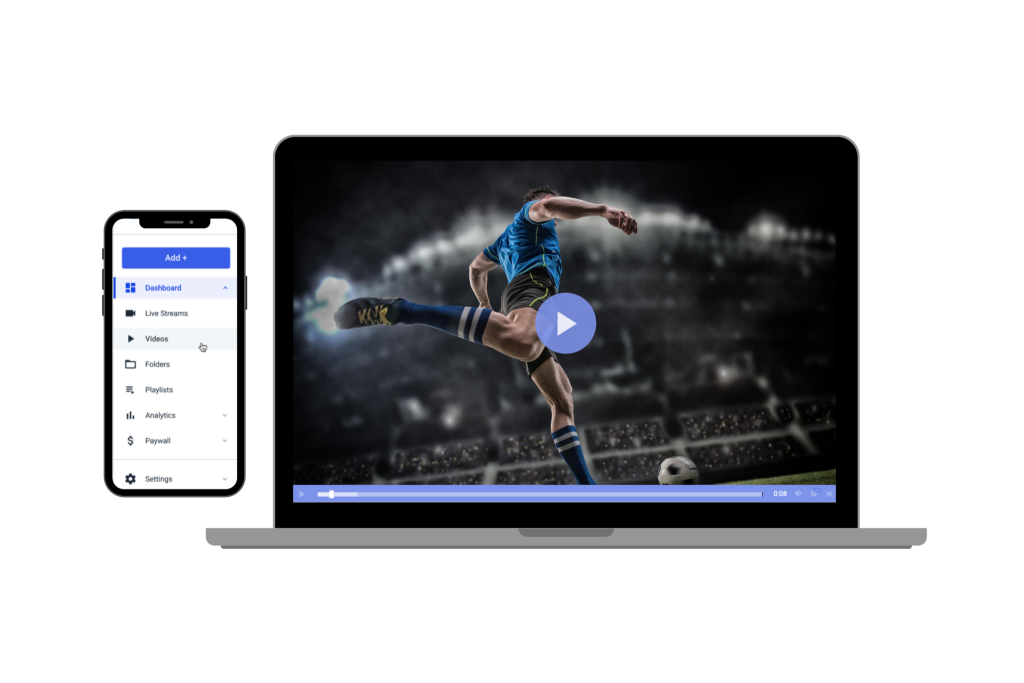
Quality equipment is one of the main factors of live sports streaming. The dynamic nature of sports requires sharp visuals and clear audio, which is why you’ll need to acquire the essential equipment.
Let’s start with cameras. You should invest in at least one high-definition (HD) or 4K camera with optical zoom to capture fast action from a distance. Multi-camera setups provide diverse angles for a professional feel. Options like the Sony PXW-Z90 or Canon XA75 are great for sports. The use of tripods and gimbals for your camera will ensure smooth footage.
To complete the setup, you’ll also need audio gear. You should go with external microphones like lapels and shotgun mics for commentators. There is also the moment of crowd noise that should be considered. For this, you’ll want to add ambient mics to capture the stadium’s energy.
Encoders are essential because they convert the video content you record into a viewable format for your viewers’ devices. The encoding device can also be relatively simple. If you’re on a budget, use a hardware encoder like the Teradek Vidiu X for high-quality, low-latency streams or software encoders like OBS Studio.
Lighting is another important factor to consider. Ensure proper lighting with LED panels like the Godox SL150II for indoor events for balanced, flicker-free illumination.
A dedicated, stable internet connection with at least 10 Mbps upload speed is vital for HD streaming, especially for 60 fps sports footage. There is a lot of motion in the picture, which can use extra bandwidth, therefore, 10 Mbps or higher is the best practice for live sports streaming whenever possible. Also, use a backup connection (e.g., mobile hotspot) as a failsafe.
3. Choose the Right Video Hosting Platform

Sports broadcasting requires special video hosting tools that may not be available on every platform. This is why you need to select a sports streaming platform that supports your needs. Some top choices include:
- Dacast: For professional sports broadcasting with monetization tools and high-quality content delivery
- YouTube Live: Best for audience reach and discoverability
- Twitch: Great for engaging with fans in real-time
- ESPN+: Ideal for premium or large-scale sporting events with subscription models
Ensure the platform offers features like adaptive bitrate streaming, white-label branding, monetization options, privacy and security settings, 24/7 customer support, and global CDN (Content Delivery Network) support for smooth viewing experiences across varying internet speeds.
The most common way to distribute content is to embed your live stream to your website. Please note that your viewers will not access your stream directly through this host but rather on your website or app where you embed the video player from this platform.
4. Secure the Right Licenses and Permissions
Acquiring the right licenses and permissions is a big must and a very important step. Verify that you have the necessary permissions to broadcast your sporting event. This includes:
- Licenses for music or copyrighted material used during the stream
- Agreements with players, coaches, and organizations for filming and distribution rights
This is just a reminder that overlooking legal aspects can lead to fines or takedown notices. If necessary, we recommend that you consult a legal advisor to ensure that things are done correctly.
5. Set Up and Test on Location
Do at least one full rehearsal:
- Camera angles + exposure for fast motion
- Audio mix (commentary not drowning crowd)
- Upload tests + failover internet test
6. Promote Your Broadcast

With so much work invested in this broadcast, promotion is critical to attracting viewers to your livestream. To have your fans tune in, you have to let them know that your sporting event will be live. We recommend that you use these strategies:
- Create social media campaigns, including posts, teasers, and countdowns on platforms like Instagram, Facebook, and Twitter
- Reach out to parents, local communities, or fans of the team through email and text blasts
- Use paid ads to boost visibility on platforms like Facebook and YouTube and expand your reach
- Use sports-specific hashtags and collaborate with influencers or athletes to amplify your promotion
7. Monetize Your Stream
There is also an option to monetize your sports coverage with various video monetization options, such as ad-based video on demand, subscription, pay-per-view streaming, and sponsorships.
We recommend choosing a monetization strategy that is based on the preferences and audience size. Regardless of the targeted audience, let them know that you are streaming pay-per-view sports so they can find you online.
8. Monitor the Stream in Real-Time
You are now ready to start streaming. Starting a live stream is as simple as clicking a button on most online video hosts. During the event, assign a team member to oversee the stream in real time. Their tasks are to monitor video and audio quality, engage the audience in live chat if applicable, and address technical issues promptly.
Platforms like Dacast allow you to track key metrics like viewer count and connection stability. If you are streaming with Dacast and have questions or concerns during your stream, feel free to call our 24/7 support team for real-time troubleshooting.
9. Engage with Viewers
Audience engagement makes your stream more interactive and memorable, and there are several approaches you can use. Add live commentary to explain the action and highlight key moments, or use real-time polls or Q&A sessions to interact with viewers during breaks. Your third option would be to incorporate replay clips for crucial plays using relevant software.
Broadcasters know that building a connection with viewers is essential. It encourages them to return for future events, which means that you have been a success.
10. Analyze and Improve
Once the event is over, it’s time to evaluate the success of your live stream. You should use analytics tools from your streaming platform to assess metrics like total viewers, watch time, and audience demographics. It’s very useful to collect feedback through surveys or comments to identify areas for improvement. Your final step is to refine your process for future streams, whether it’s upgrading equipment or enhancing viewer engagement strategies.
Monetization Strategies for Live Streaming Sporting Events
Monetizing your live sports streaming can help offset production costs and even generate significant revenue if implemented effectively. We will discuss the three primary monetization strategies along with actionable tips and examples to help you decide the best approach for your sporting events.
Sponsorships (often the easiest win)
Package sponsor inventory:
- Logo overlay (score bug)
- Halftime sponsor slate
- “Replay presented by…”
- On-page banner next to the embed
Pay-per-view (best for big matches)
Great for finals, rivalry games, tournaments:
- Price by audience willingness to pay (local: $5–$10; bigger: $15–$50+)
- Offer early-bird pricing
- Include replay access for 24–72 hours
Subscriptions (best for seasons/leagues)
Works when you can promise consistent value:
- Season pass
- Monthly membership
- Tiers (basic stream vs premium angles + VOD archive)
Ads (best for free-to-watch reach)
If you’re going free:
- Keep ads to natural breaks (timeouts/halftime)
- Sell direct to local sponsors whenever possible (often higher value than generic CPM)
Engaging Your Audience in Live Sports Streaming
Interactive tools and strategic promotions can turn passive viewers into active participants, enhancing the excitement of the event and building loyalty for future broadcasts. You can always find ways to captivate your audience and create an unforgettable live streaming experience. One way is by using interactive tools which allow viewers to feel like part of the action.
Live Polls and Q&A
Live polls and Q&A enable viewers to vote on game predictions, MVPs, or outcomes in real-time or ask questions about the game. To implement this, integrate platforms like Streamlabs, Slido, or Poll Everywhere with live streaming platforms like YouTube Live, Twitch, or Dacast. Display results in real-time as overlays. For example, during a halftime break, launch a poll asking viewers, “Who will win the game?” or “What’s your favorite play so far?”
Instant Replays and Highlights
Instant replays and highlights is a great way to give viewers the ability to revisit key moments during the game, such as goals, touchdowns, or highlight-worthy plays. Use a relevant software to queue up instant replays, and combine with multi-camera setups for dynamic views of each highlight. What you can do is rewind a crucial play immediately after it happens and add commentary to keep the audience engaged.
Multi-Angle Camera Views
This tool lets viewers choose their perspective, whether it’s from the sidelines, behind the goal, or overhead. Platforms like Dacast allow you to set up multi-angle streaming. Use a web interface or app to let viewers toggle between views.
Chat Features and Interactive Overlays
This tool allows fans to interact with one another, comment on the game, or ask questions. Overlays provide real-time updates, such as live scores or player stats. Use built-in chat systems (e.g., YouTube Live Chat, Twitch Chat) or third-party tools like Restream Chat. Add overlays with tools like StreamElements or Streamlabs OBS.
For instance, use overlays to display real-time stats, like “Top Scorers” or “Live Game Clock,” while a chat moderator engages fans.
Using Social Media for Promotion
Social media promotion is a fantastic way to maximize your audience. This can be done in three phases:
- During the pre-event promotion, you can share short, engaging videos highlighting star players, past games, or behind-the-scenes footage. You should also share the date, time, and link to your live stream at least 2-3 weeks in advance on platforms like Instagram, Facebook, and Twitter. Develop event-specific hashtags, and partner with influencers, athletes, or sports organizations to promote your event through their networks.
- Phase two is during the event when you can go live on social media and stream highlights, behind-the-scenes footage, or pre-game interviews on Instagram Live, Facebook Live, or TikTok Live to encourage viewers to tune in. Ask viewers to share the stream link with their followers, while you offer incentives, such as giveaways or shoutouts, to those who do. During this time, post live tweets or stories with game highlights and direct links to the stream.
- And the third phase is the post-event engagement. This is where you share short clips of key moments to keep the conversation going after the event. Post a “Thank You” message to fans and include a teaser for your next event. Ask for viewer feedback on social media to improve future streams
Legal and Licensing Considerations for Live Sports Streaming
This is where many sports streams get taken down.
Checklist: what you may need
- Event rights (league/venue/organizer agreement)
- Talent releases (players/coaches depending on context)
- Music rights (stadium music, walk-up songs, warmups)
- Sponsor approvals (if you’re monetizing)
- Territory restrictions (if rights are regional)
Geo-blocking + security
Rights deals often require location limits. Use platform features like:
- Geo-restrictions (allow/block countries)
- Tokenized/expiring links
- Domain restrictions (only play on your site)
- Watermarking / monitoring to deter piracy
Piracy has become a serious “industrial scale” issue for premium sports, which is why rights owners push harder for security controls.
Video Techniques for Live Streaming Sports
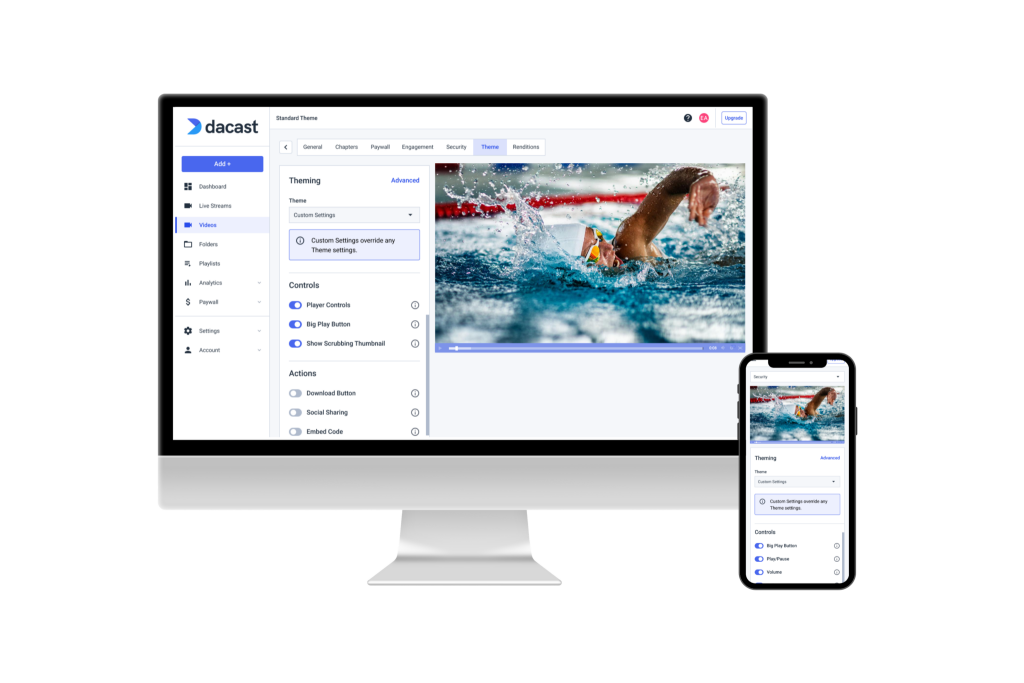
A few techniques that reliably raise production value:
- Two-camera minimum: wide “game” shot + tight “action” shot
- Stable motion tools: fluid-head tripod for clean pans; gimbals for sideline roaming
- Know the sport: operators should anticipate play flow (where action moves next)
- Audio is a feature: crowd mic + clear commentary makes the stream feel “real”
- Graphics matter: scoreboard + clock overlay increases watch time
The Future of Sports Streaming
AI-assisted production is becoming “normal,” especially below the pro tier
AI isn’t just a buzzword anymore—it’s increasingly the default way smaller leagues, schools, and clubs get broadcast-quality coverage without a full crew. The big shift is that AI tools now handle the “boring but expensive” parts of production, so humans can focus on storytelling and sponsorship value.
Where AI is helping the most (practical, today):
- Auto-highlight detection (goals, big plays, momentum swings)
AI can detect high-action moments (shots, goals, crowd spikes) and automatically generate “clip-ready” highlights—often within minutes of the play. The result: more social posts during the event, not days later. - Automated camera switching and tracking (huge for amateur leagues)
AI camera systems can follow play, zoom, and produce a “broadcast cut” without a camera operator—making multi-game coverage possible with fewer people. Products like Pixellot explicitly market automated tracking plus highlight/clipping workflows for sports. - Faster clipping for social promotion (the real growth lever)
The winners in 2026 are the teams that treat the live game as content fuel: quick clips for TikTok/IG/YouTube Shorts, plus a longer recap for sponsors and fans. AI shortens the time from “moment happens” → “moment shared,” which directly boosts reach and future viewership.
How to reflect this in your article (so it’s actionable):
- Add a “No-crew / small-crew workflow” box: AI camera (or 1 wide camera) + simple overlays + auto-clips.
- Add a “Pro workflow” box: human TD switching + replay operator + sponsor graphics + clipping team.
Streaming fragmentation + fan frustration is rising
This matters because it changes how you package and sell access.
Fans increasingly complain about:
- Finding games is confusing
- Juggling multiple services is a hassle
- The overall cost feels out of control
Hub Entertainment research reported majorities of avid fans saying it’s more confusing than ever and that juggling services is a hassle—signals of real “subscription fatigue.”
What this means for leagues and organizers (your advantage):
If you can offer a simpler viewing experience, you win trust:
- Clear pricing (free vs PPV vs season pass)
- A single destination (your site/app)
- Reliable playback (fast start, fewer errors)
- Helpful UX: “Watch live” button + schedule + replay access
This is one reason many orgs use a hybrid strategy: market widely on social, but convert fans on an owned destination where access is consistent.
Bigger streaming moments keep setting records
Even with fragmentation, the biggest live sports events continue to post record audiences—because they’re still “must watch live.” For example, Super Bowl viewership hit 127.7 million average viewers for Super Bowl LIX per Nielsenreporting, with streaming distribution (including Tubi) part of the total.
Why it matters for your readers:
- Live sports is one of the last categories where “live” still dominates behavior.
- Sponsors value that immediacy (and the second-screen engagement it drives).
- Organizers who improve stream reliability + access clarity can capture audience that’s actively looking for alternatives.
FAQs
1. What upload speed do I need to live stream sports in HD?
For 1080p HD sports streaming, plan for 10 Mbps upload minimum for a single stream—but 15–25 Mbps upload is a safer target for consistent quality.
Rule of thumb (best practice): Your available upload should be at least 2× your live video bitrate (more if your network is unstable).
Example targets:
- Streaming at 6 Mbps → aim for 12+ Mbps upload available
- Streaming at 8 Mbps (common for 1080p60 sports) → aim for 16+ Mbps upload available
- Want extra reliability + headroom → 20–30 Mbps is ideal
Don’t forget:
- If you use a backup connection (hotspot/bonded cellular), test it before game day.
- Multi-camera remote feeds require more upload than a single “program” stream.
2. Is 30fps or 60fps better for sports streaming?
60fps is usually better for sports because fast motion looks smoother (pans, ball movement, player movement). Use 30fps when bandwidth is limited or the content is less motion-heavy.
Quick guidance:
- Fast action sports (soccer, hockey, basketball): choose 60fps
- Lower-motion sports or talk segments: 30fps is often fine
- If you must reduce quality, lower resolution or bitrate first before dropping from 60fps to 30fps (motion is what viewers notice most in sports).
3. What’s the best platform to live stream sports and charge PPV?
The best platform for PPV sports streaming is typically a professional streaming platform that includes a built-in paywall and security controls, especially if you want to embed the stream on your own website.
Look for these PPV essentials:
- PPV ticketing (one-time purchase) + access windows
- Promo/discount codes
- Geo-restrictions and domain restrictions (to enforce rights)
- Secure playback (tokenized URLs, expiring links)
- Analytics (purchases, peak viewers, watch time)
Why this matters: PPV requires reliable checkout + controlled access, which social platforms often don’t provide in a clean, event-focused way.
4. Can I stream on YouTube and still make money?
Yes, YouTube live streams can be monetized, but monetization and control depend on your channel settings, eligibility, and content rights.
Common ways creators monetize on YouTube Live:
- Ads (when eligible)
- Channel memberships / fan funding features
- Sponsorships and brand integrations
- Driving viewers to PPV, subscriptions, or merch on an owned site
Best practice for sports in 2026: Use YouTube for reach and discovery, then direct fans to your owned site/platform for PPV or season subscriptions(more control, fewer restrictions).
5. Do I need rights to stream a local tournament or school game?
Often yes. Streaming rights can belong to the league, school/athletic department, venue, or a media partner—even for local events.
What to confirm before you stream:
- Who owns broadcast/streaming rights
- Permission to film players/coaches (releases if needed)
- Use of music in the venue (warmups/halftime)
- Sponsor conflicts (existing exclusivity deals)
- Any required geo-restrictions (regional agreements)
Best practice: get permission in writing and keep it on file.
6. How do I stop people from restreaming my game?
You can’t prevent all piracy, but you can reduce restreaming significantly with a combination of access controls and monitoring.
Most effective anti-restream tools:
- Tokenized/expiring playback links (session-based access)
- Domain restrictions (only your website can play it)
- Geo-blocking (to match licensing territories)
- Watermarking (visible or forensic)
- Monitoring + takedown process (DMCA/rights reporting)
Practical tip: make the official stream easy to access and reliable, many viewers pirate only when the legit option is frustrating.
Conclusion

You’re now equipped with the essential steps and best practices to live stream sports events successfully. You have all the tools needed to deliver an exceptional streaming experience from planning and equipment setup to platform selection and audience engagement. Whether your viewers are watching through a web browser, mobile devices, smart TVs, or even gaming consoles, you can now confidently provide a professional and seamless live sports streaming service.
As we discussed, choosing a robust video hosting platform is crucial for ensuring smooth delivery and monetization of your broadcasts. With Dacast, you have access to an all-in-one solution tailored for live sports streaming. Dacast empowers you to stream live and on-demand content across all devices, including your own OTT apps, with features like professional-grade video quality, advanced monetization options, and secure content delivery.
Ready to elevate your sports broadcasts? Try Dacast risk-free with our 14-day free trial and explore how its advanced features can help you unlock new revenue opportunities while engaging your audience like never before.
For even more insights, exclusive offers, and expert tips on live streaming, join our growing LinkedIn community and take your sports streaming game to the next level.
 Stream
Stream Connect
Connect Manage
Manage Measure
Measure Events
Events Business
Business Organizations
Organizations Entertainment and Media
Entertainment and Media API
API Tools
Tools Learning Center
Learning Center Support
Support Support Articles
Support Articles