How to Do a Live Webcast with Multiple Cameras
Wondering how to do a live webcast with multiple cameras? Using Dacast and Wirecast, you can easily do a live broadcast, even in high definition. Music producer Calzo Houdini has laid out everything you need in a perfect guide on how to live stream video.
First, we would highly recommend reading Calzo’s original blog on the subject. It covers everything to get up and going. The blog is done from a musical standpoint. However, the advice is universal and can be set up for anyone doing multi-cameras in a studio environment. Instructions are covered under three basic principals. These principals are:
- Internet connection speed
- Hardware
- Software Encoders & Streaming Providers
Internet Connection Speed
Calzo gives the sound advice of trying to secure at least a 20mb per second upload speed if you plan to do an HD broadcast. A general rule of thumb is to not exceed about half of your upload speed in your broadcast quality. So if you need a 10mb per second feed for HD, that means you will need 20mb per second on your upload speed.
Not sure about your upload speed? Do the free TestMy.net upload test to verify.
Coming back with only 2-5mb on your upload speed? That means high definition broadcasting is out of reach. However, it does not stop you from doing a high-quality stream. 1mb per second and up is generally considered great quality by web standards.
Other points to consider are that a wired connection is always preferable to wireless. If you are using Wi-fi, make sure your path to the router is clear and try to leave more overhead in terms of your upload speed with that of the stream quality.
Hardware
 To broadcast, you are going to need a camera. The stereotype is a large, bulky camera that gives excellent quality but costs in the thousands. While this would be optimal, only requiring a capture card, in addition, to get started, there are easier alternatives.
To broadcast, you are going to need a camera. The stereotype is a large, bulky camera that gives excellent quality but costs in the thousands. While this would be optimal, only requiring a capture card, in addition, to get started, there are easier alternatives.
Calzo, in particular, suggests the Logitech HD Pro Webcam C920. Through being a webcam, this avoids having to do a capture card and greatly simplifies the process. It’s much more affordable than a traditional camera, as Logitech sells it for $99. You can generally find it for even less, with Amazon selling it for $69.95 at the time of writing this.
Now the C920 is not the latest HD webcam from Logitech, in fact, there is a C930. However, the price point is an important factor since you are doing a multi-camera stream. Saving $30-40 per camera can add up when you need several for your broadcasting needs. Also, if you are using webcams through a software encoder setup, you will likely need a creative way to feed them both into your desktop. Calzo suggests a Belkin USB hub to achieve this.
Software Encoders & Streaming Providers
 The fact that this is going to be a multi-camera stream does limit the encoder options a little. Adobe Flash Media Live Encoder is the “go-to” option for many because it’s free. However, it doesn’t offer supper for camera switching.
The fact that this is going to be a multi-camera stream does limit the encoder options a little. Adobe Flash Media Live Encoder is the “go-to” option for many because it’s free. However, it doesn’t offer supper for camera switching.
For this, Calzo suggests the battle-hardened Wirecast encoder by Telestream. The encoder is not cheap, as runs for $495 or $995 depending on if you want the regular or Pro version. You can get a 10% discount on the encoder here, but it will still run as the most expensive aspect of your streaming project. Thankfully, the encoder offers a free trial and is incredibly easy to switch between the different inputs, making it ideal for a multi-camera project.
The other part of the equation is a streaming provider. Calzo recommends Dacast on account of the great stream quality, embed options and how it seamlessly works with Wirecast. Dacast plans start as low as $25 a month and offer streaming through a CDN which powers Apple, Facebook and more. This means you get top of the line, worldwide delivery and don’t need to worry about congestion if you attract a large audience. Embed options are available for your website, Facebook and Twitter at all plan levels, giving you flexibility in reaching viewers as well.
Lock, Load, and Multi-Cast
That’s it, you have everything you need to begin doing a multi-camera cast. If you are using this for music, be sure not to miss Calzo’s original post as he goes into more detail for DJ’s in getting this setup.
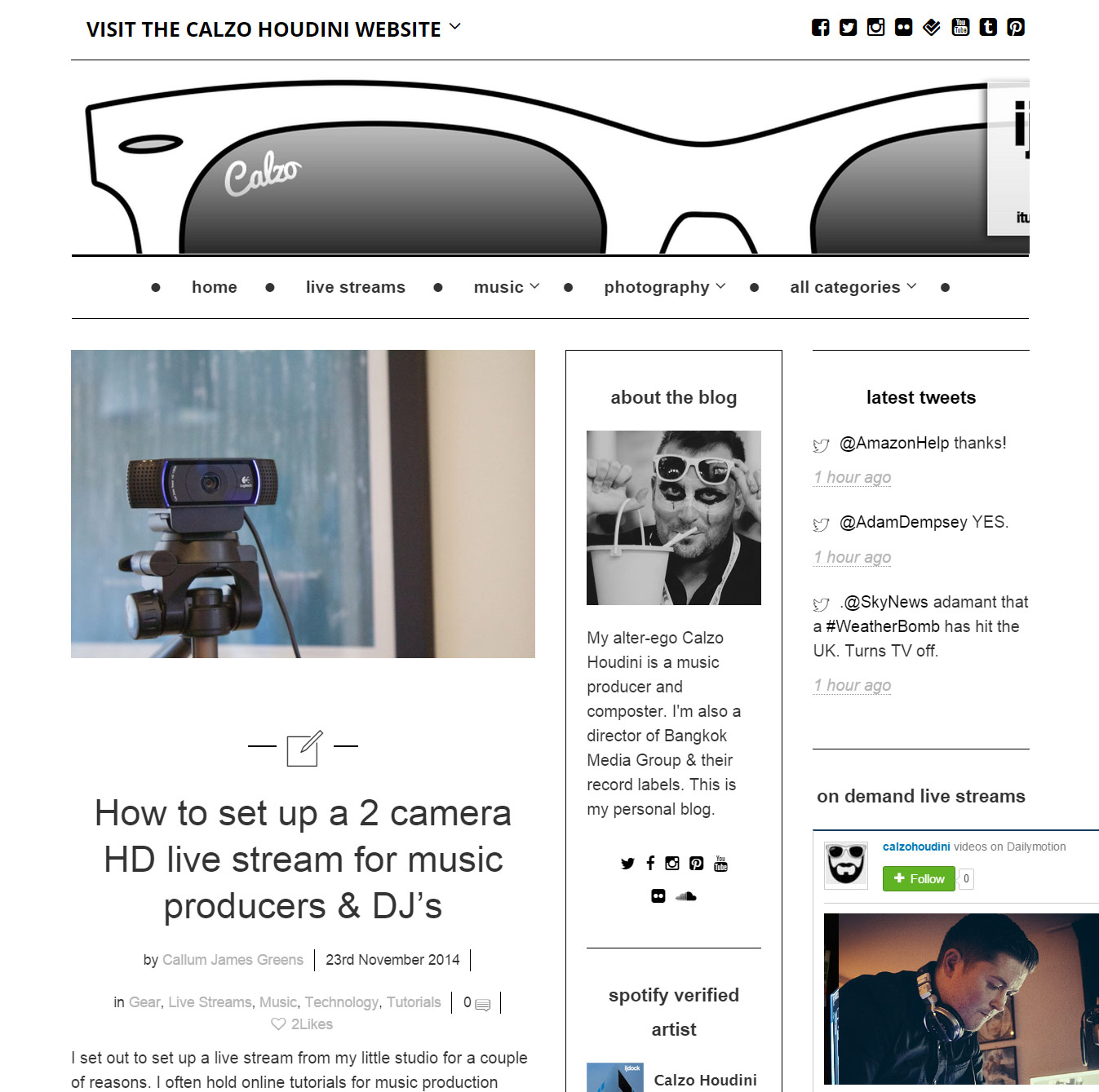
Below is an excerpt from the original article and a link back to it.
“I use Dacast. Despite Dacast not being a free to use service, it is very reliable and you get great stream quality. You can embed your stream into your own website, on Facebook or view the stream perfectly on all mobile devices like iPads, Android, iPhone, etc.
Dacast and Wirecast work seamlessly together. Wirecast is already setup with presets for Dacast to get you up and running quickly.”
Title: How to set up a 2 camera HD live stream for music producers & DJ’s
Organization: Calzo Houdini
Posted: November 23rd, 2014
¿Te preguntas cómo hacer una retransmisión en directo con varias cámaras? Con Dacast y Wirecast, puedes hacer fácilmente una emisión en directo, incluso en alta definición. El productor musical Calzo Houdini ha expuesto todo lo que necesitas en una guía perfecta sobre cómo transmitir vídeo en directo.
En primer lugar, recomendamos encarecidamente la lectura del blog original de Calzo sobre el tema. Cubre todo lo necesario para ponerse en marcha. El blog está hecho desde un punto de vista musical. Sin embargo, los consejos son universales y pueden aplicarse a cualquier persona que trabaje con varias cámaras en un estudio. Las instrucciones se rigen por tres principios básicos. Estos directores son:
- Velocidad de conexión a Internet
- Hardware
- Codificadores de software y proveedores de streaming
Velocidad de conexión a Internet
Calzo da el buen consejo de tratar de asegurar al menos una velocidad de subida de 20 mb por segundo si planeas hacer una emisión en HD. Una regla general es no superar la mitad de la velocidad de subida en la calidad de transmisión. Por tanto, si necesitas 10 mb por segundo para HD, necesitarás 20 mb por segundo de velocidad de subida.
¿No estás seguro de tu velocidad de carga? Haz la prueba de carga gratuita TestMy. net para verificarlo.
¿Vuelves con sólo 2-5mb de velocidad de subida? Eso significa que la radiodifusión de alta definición está fuera de nuestro alcance. Sin embargo, esto no le impide hacer un flujo de alta calidad. A partir de 1 mb por segundo, los estándares web suelen considerar que la calidad es excelente.
Otros puntos a tener en cuenta son que siempre es preferible una conexión por cable a una inalámbrica. Si utilizas Wi-fi, asegúrate de que la ruta al router está despejada e intenta dejar más margen en cuanto a la velocidad de subida con la de la calidad del flujo.
Hardware
 Para emitir, vas a necesitar una cámara. El estereotipo es una cámara grande y voluminosa que ofrece una calidad excelente pero cuesta miles de euros. Aunque esto sería lo óptimo, ya que sólo se necesita una tarjeta de captura, además, para empezar, hay alternativas más sencillas.
Para emitir, vas a necesitar una cámara. El estereotipo es una cámara grande y voluminosa que ofrece una calidad excelente pero cuesta miles de euros. Aunque esto sería lo óptimo, ya que sólo se necesita una tarjeta de captura, además, para empezar, hay alternativas más sencillas.
Calzo, en concreto, sugiere la Logitech HD Pro Webcam C920. Al ser una webcam, evita tener que hacer una tarjeta de captura y simplifica mucho el proceso. Es mucho más asequible que una cámara tradicional, ya que Logitech la vende por 99 dólares. Por lo general, se puede encontrar incluso por menos, ya que Amazon lo vende por 69,95 dólares en el momento de escribir estas líneas.
Ahora bien, la C920 no es la última webcam HD de Logitech, de hecho, existe una C930. Sin embargo, el precio es un factor importante, ya que se trata de una transmisión multicámara. Un ahorro de entre 30 y 40 dólares por cámara puede ser considerable si necesitas varias para tus emisiones. Además, si utilizas cámaras web a través de una configuración de codificador de software, es probable que necesites una forma creativa de alimentarlas a ambas en tu escritorio. Calzo sugiere un concentrador USB Belkin para conseguirlo.
Codificadores de software y proveedores de streaming
 El hecho de que vaya a ser un flujo multicámara limita un poco las opciones del codificador. Adobe Flash Media Live Encoder es la opción a la que muchos recurren porque es gratuita. Sin embargo, no ofrece cena para cambiar de cámara.
El hecho de que vaya a ser un flujo multicámara limita un poco las opciones del codificador. Adobe Flash Media Live Encoder es la opción a la que muchos recurren porque es gratuita. Sin embargo, no ofrece cena para cambiar de cámara.
Para ello, Calzo sugiere el codificador Wirecast de Telestream. El codificador no es barato, ya que cuesta 495 o 995 dólares, dependiendo de si quieres la versión normal o la Pro. Puedes conseguir un 10% de descuento en el codificador aquí, pero seguirá siendo el aspecto más caro de tu proyecto de streaming. Afortunadamente, el codificador ofrece una prueba gratuita y es increíblemente fácil cambiar entre las distintas entradas, lo que lo hace ideal para un proyecto multicámara.
La otra parte de la ecuación es un proveedor de streaming. Calzo recomienda Dacast por su gran calidad de transmisión, sus opciones de incrustación y su perfecta integración con Wirecast. Los planes de Dacast empiezan a partir de 25 dólares al mes y ofrecen streaming a través de una CDN que impulsa Apple, Facebook y más. Esto significa que obtendrá una entrega de primera calidad en todo el mundo y no tendrá que preocuparse por los atascos si atrae a un público numeroso. Las opciones de incrustación están disponibles para su sitio web, Facebook y Twitter en todos los niveles del plan, lo que también le da flexibilidad para llegar a los espectadores.
Bloqueo, carga y multidifusión
Ya está, ya tienes todo lo que necesitas para empezar a hacer un reparto multicámara. Si vas a usar esto para música, asegúrate de no perderte el post original de Calzo, ya que entra en más detalles para DJ’s a la hora de conseguir esta configuración.
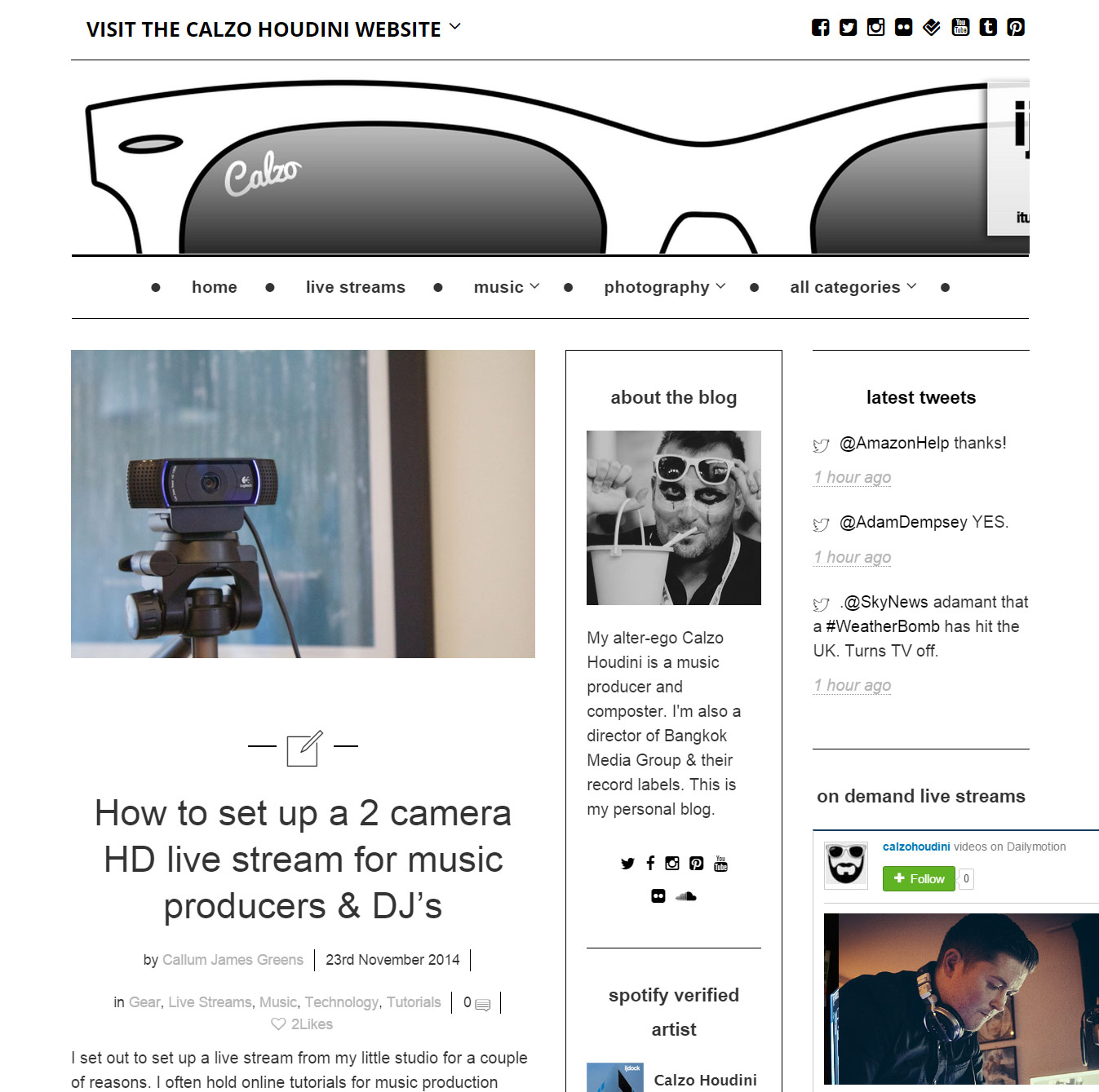
A continuación encontrará un extracto del artículo original y un enlace al mismo.
“Utilizo Dacast. A pesar de que Dacast no es un servicio gratuito, es muy fiable y ofrece una gran calidad de transmisión. Puede incrustar su flujo en su propio sitio web, en Facebook o ver el flujo perfectamente en todos los dispositivos móviles como iPads, Android, iPhone, etc.
Dacast y Wirecast funcionan juntos a la perfección. Wirecast ya está configurado con preajustes para Dacast para que puedas empezar a trabajar rápidamente”.
Título: Cómo configurar una transmisión en directo HD de 2 cámaras para productores musicales y DJs
Organización: Calzo Houdini
Publicado: 23 de noviembre de 2014
 Stream
Stream Connect
Connect Manage
Manage Measure
Measure Events
Events Business
Business Organizations
Organizations Entertainment and Media
Entertainment and Media API
API Tools
Tools Learning Center
Learning Center Support
Support Support Articles
Support Articles