Dacast allows you to create Playlists to group multiple videos into a single player that you can embed anywhere to allow the playback of several videos in one place.
These video content management tools help you keep your content organized and accessible.
Start with a Folder
Before you create a Playlist you’ll need to create a Folder to populate the Playlist from.
All you have to do is to create a Folder on the “Folder” section of your Dacast dashboard, type a name, and click “Create.”
From there, you can add some videos to that folder and you’re ready to create a Playlist.
How to Create Your Playlist
Creating a Playlist takes just a few clicks:
1. Select “Playlist” from the side panel
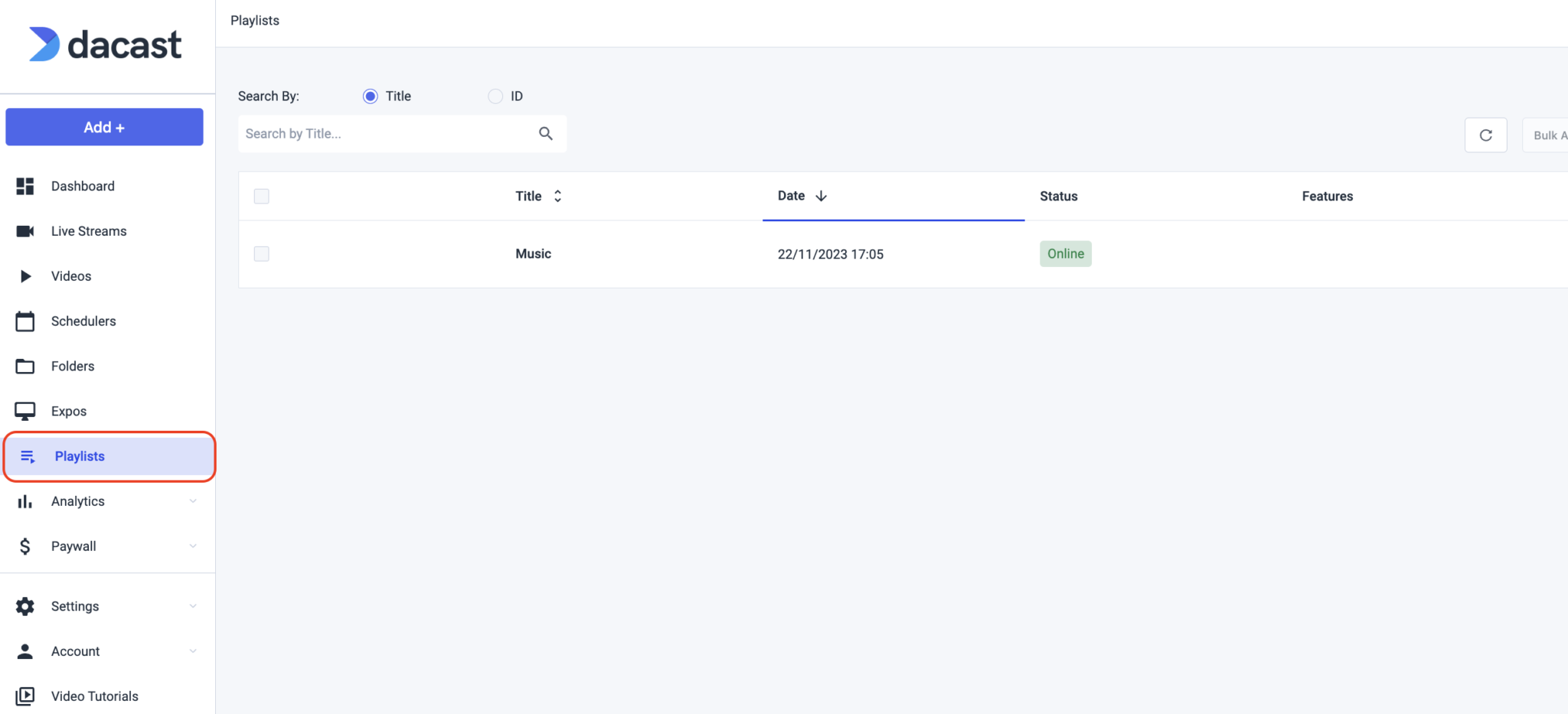
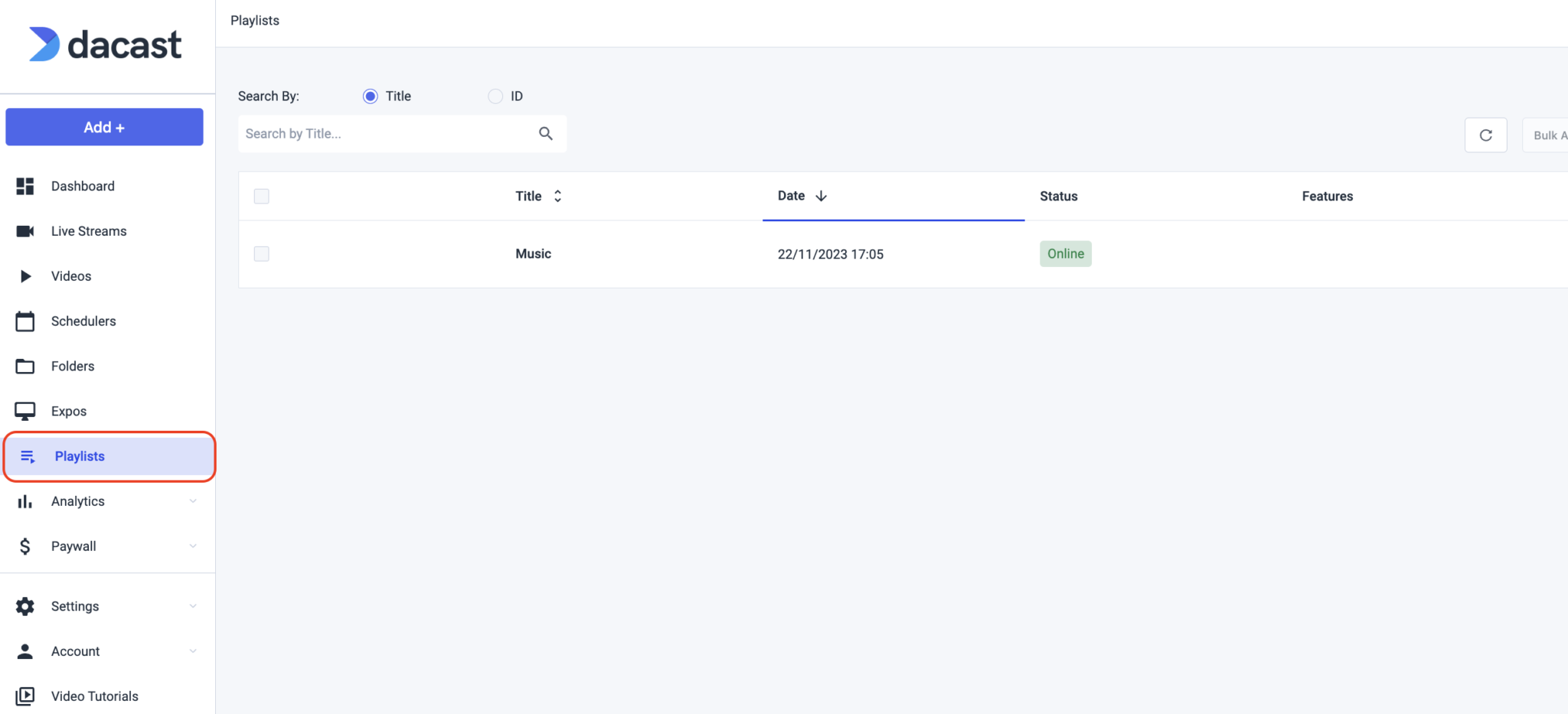
2. Click the “Create Playlist” button on the right side of the screen
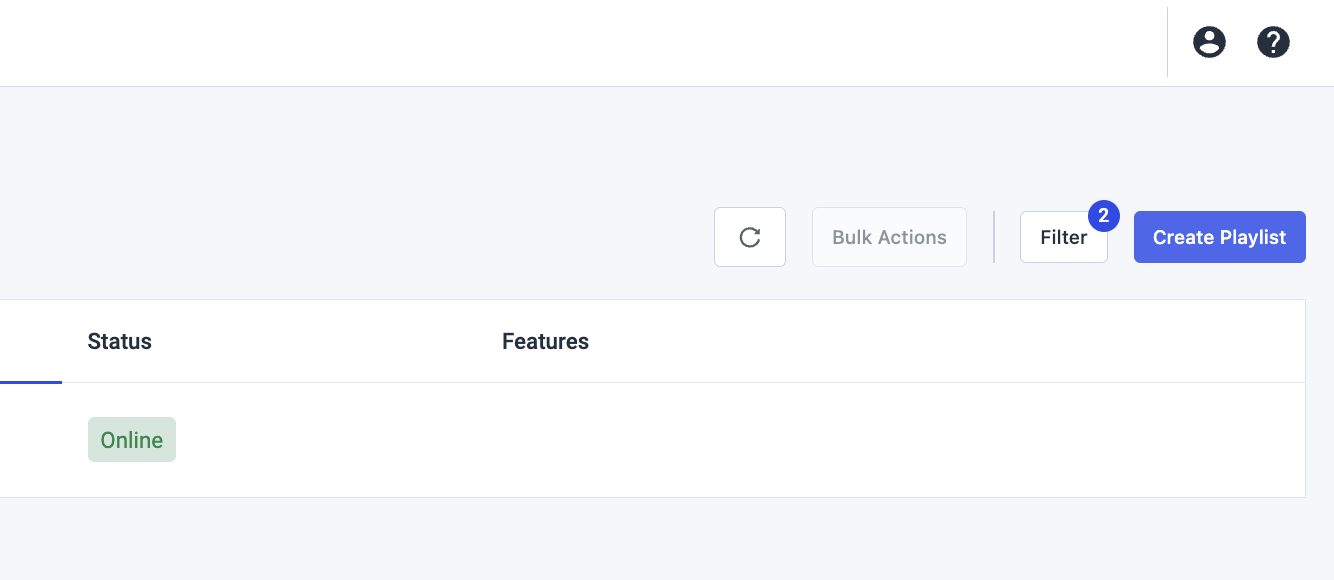
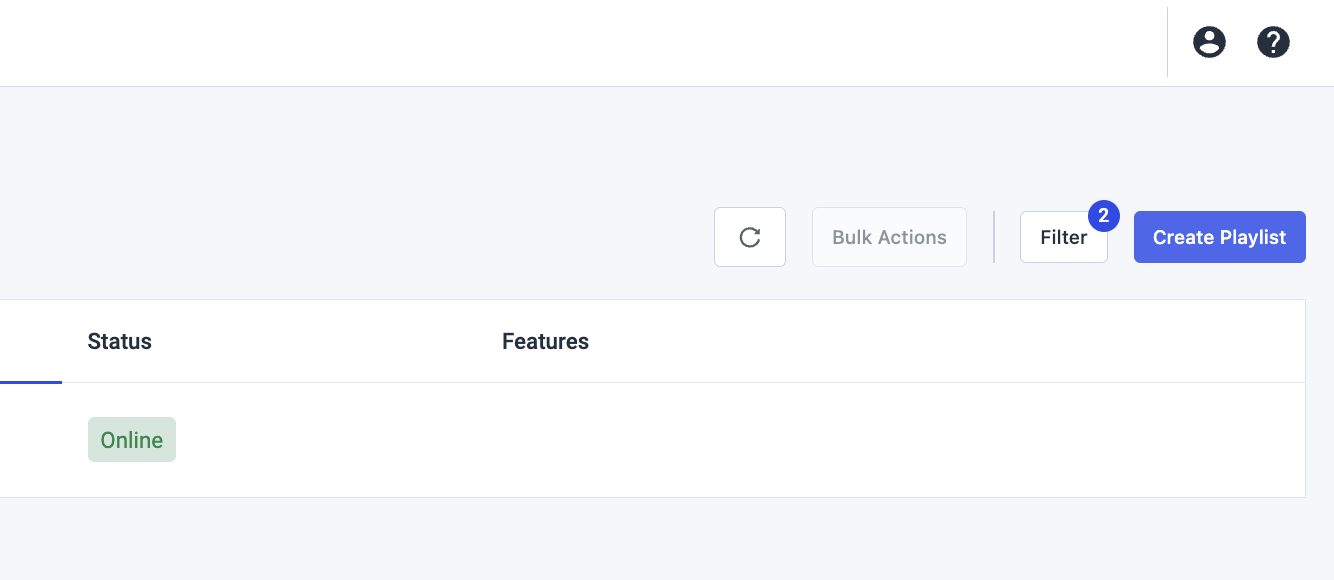
3. Enter a “Playlist Title” and Click “Create” to save
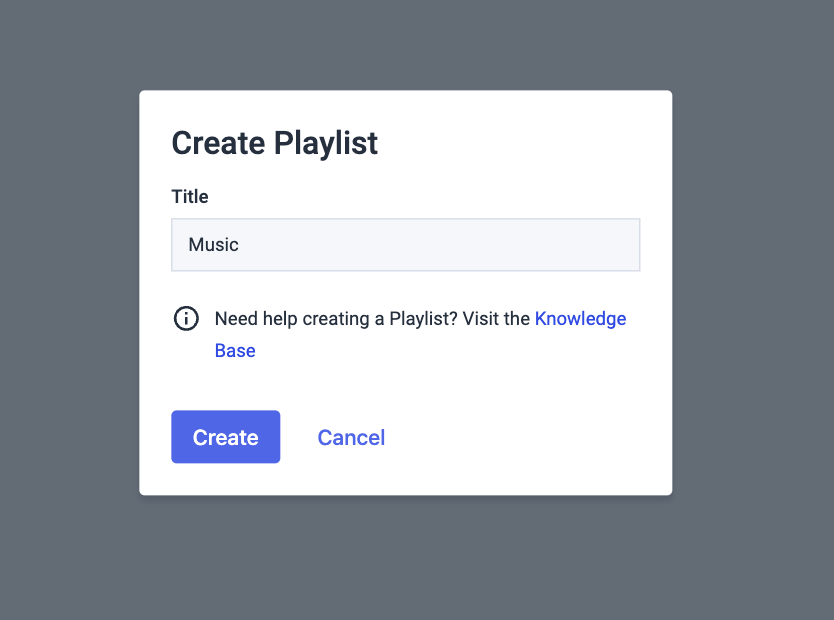
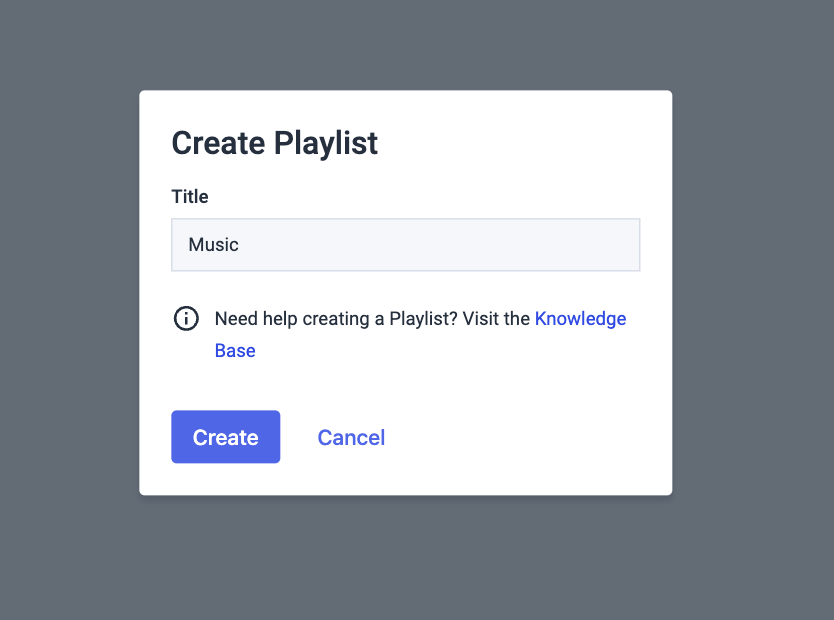
4. Go to the “Setup” tab to see the folder that you made. Click the folder that you want to create a playlist with
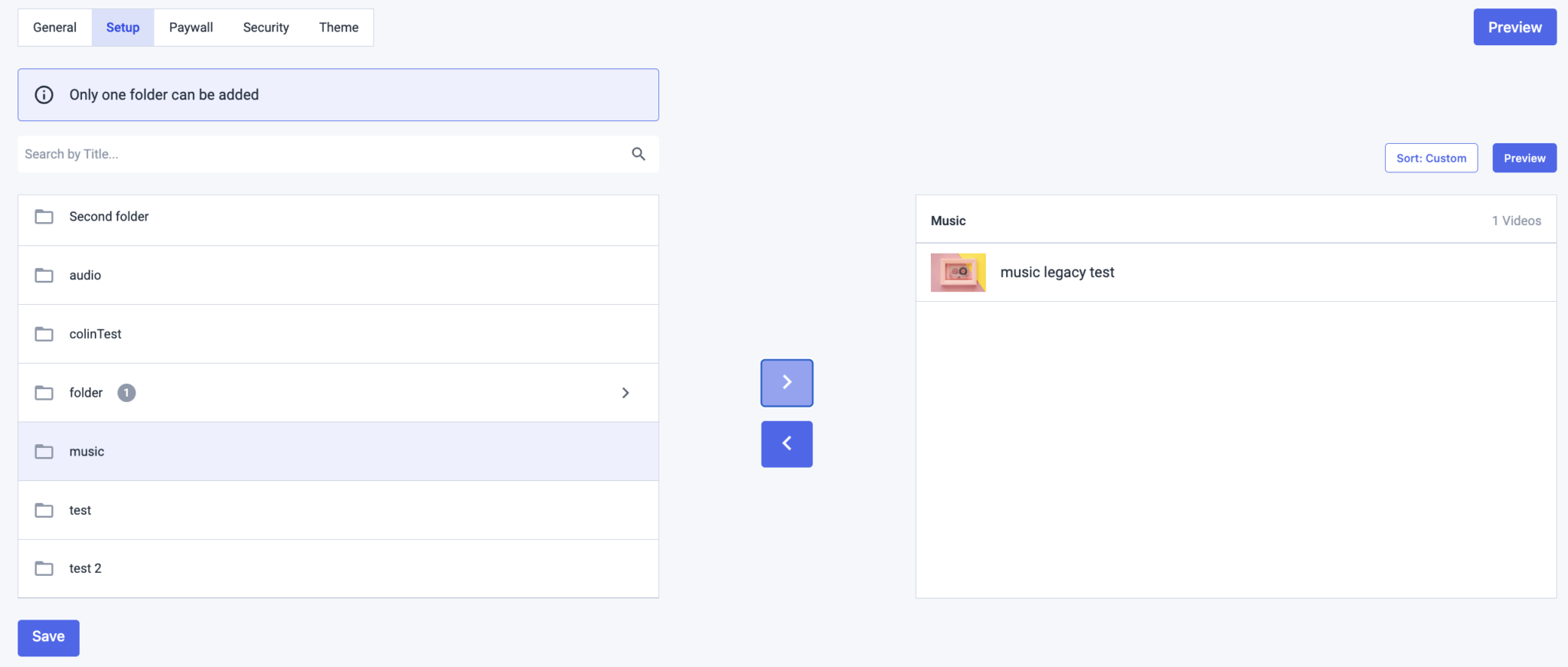
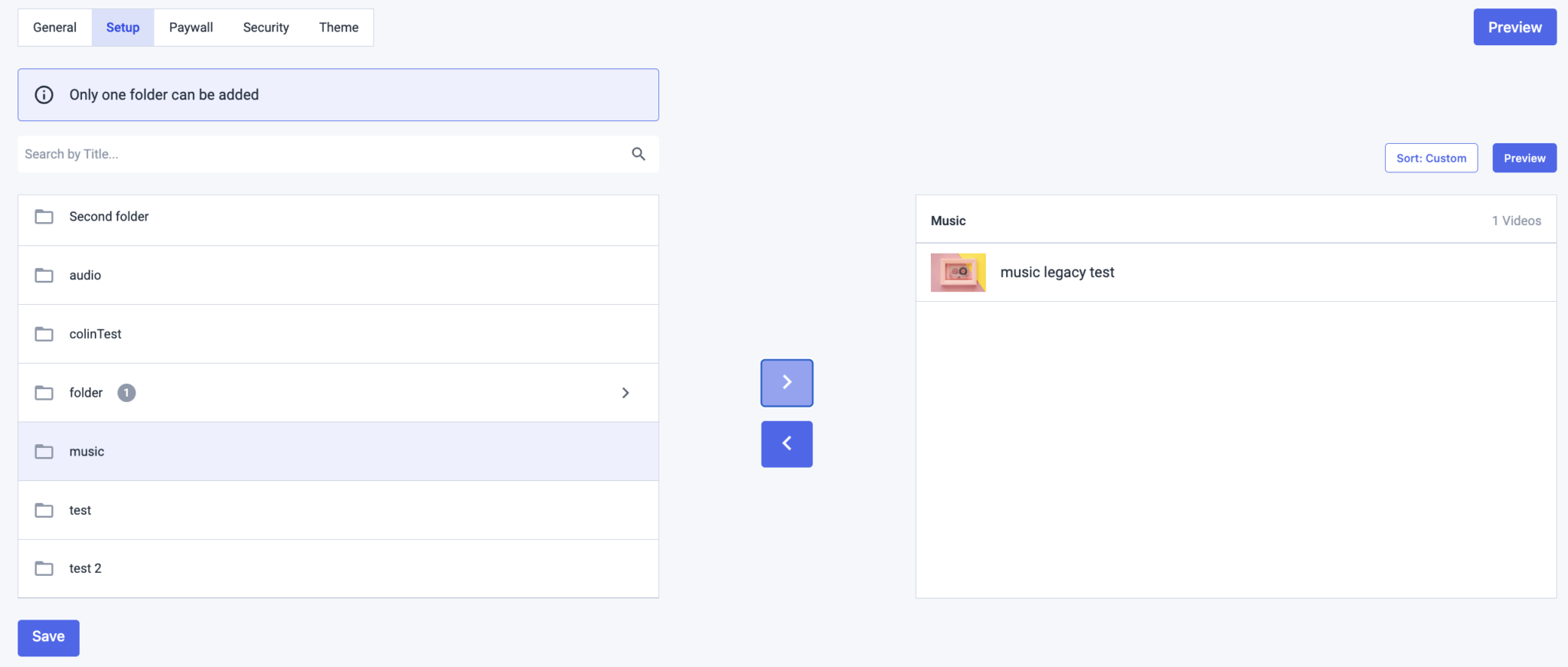
5. Click the arrow in the middle pointing to the right
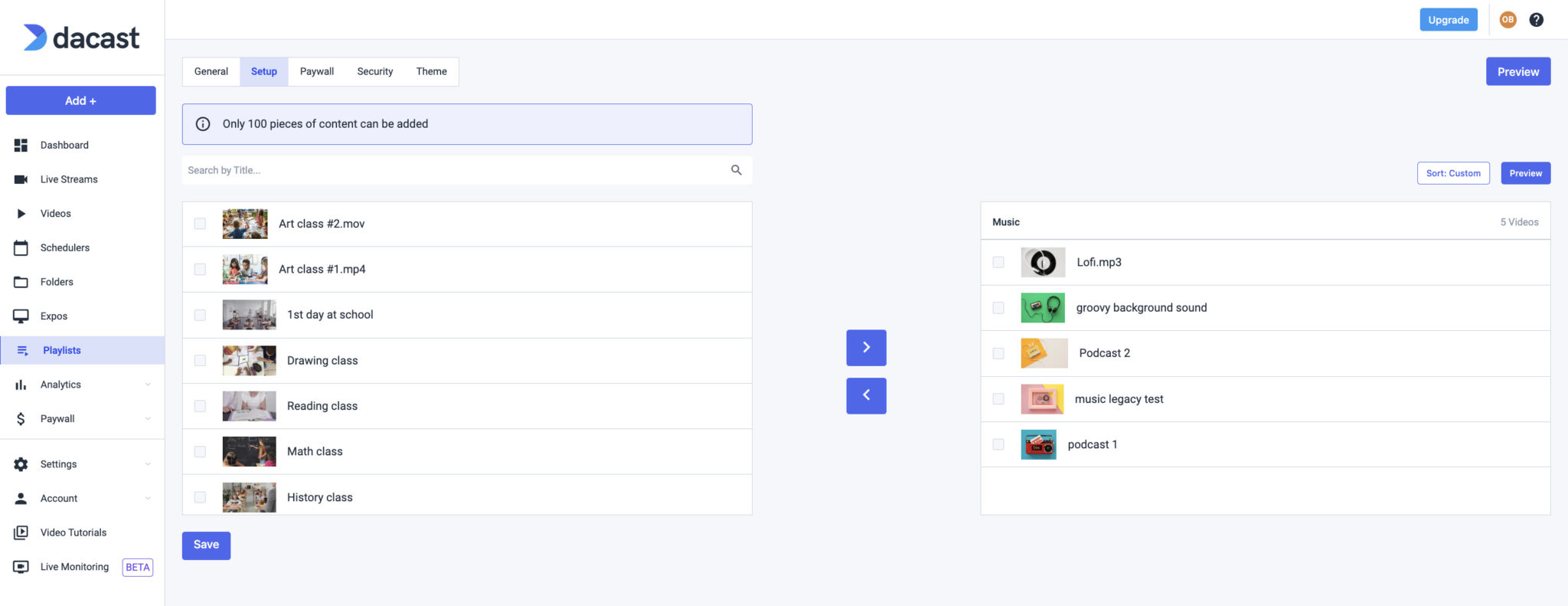
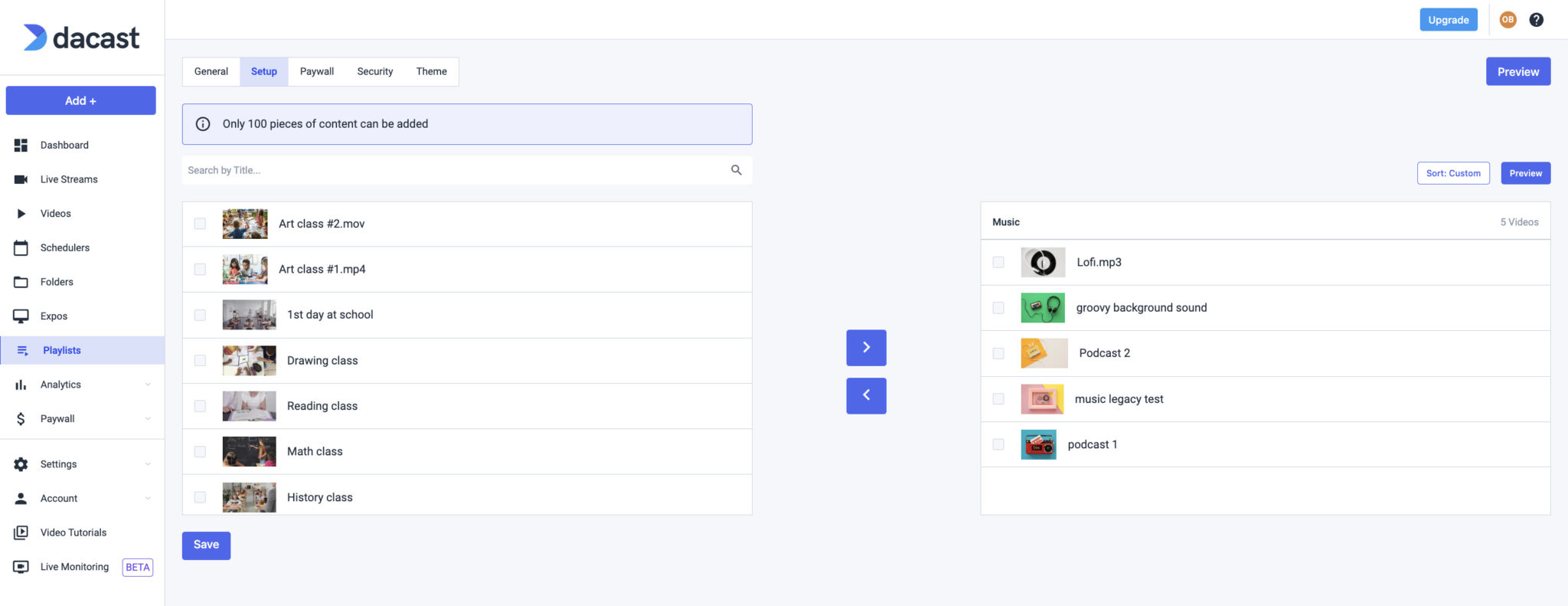
6. Click “Save” once you’re done
Playlist Settings
Playlists have a number of settings, including:
- The “On” and “Off” switch to make your playlist available or not
- Thumbnail, Splash Screen, and Poster
- Embed codes (Iframe and JavaScript)
- Sharelink for direct viewing
How to Embed Your Playlist on Your Website
To embed your playlist on your website, go to the “General” tab, and scroll to the bottom. You’ll see the iframe and JavaScript embed codes.
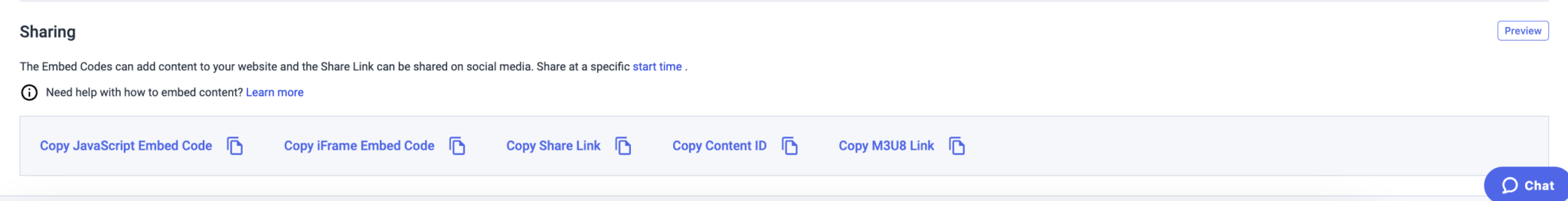
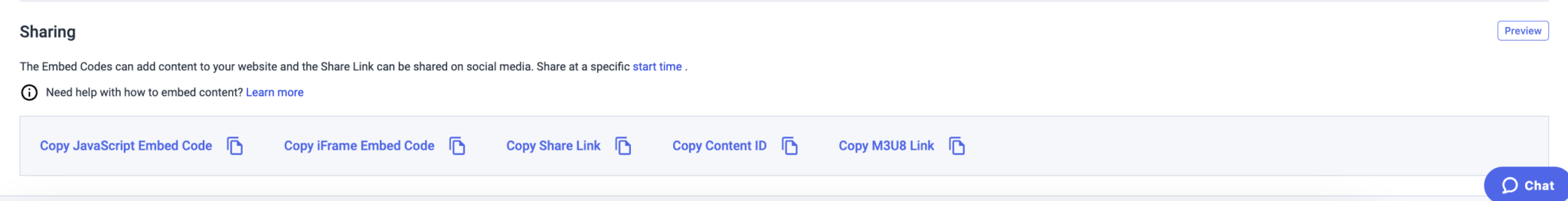
Choose your preferred embed code, and click the icon next to the codes to copy. The embed code will be copied to your clipboard and ready to be pasted wherever you’d like.
If you have any questions about video playlists or need help with this Dacast feature, feel free to contact us directly.
Not yet a Dacast user, and interested in trying Dacast risk-free for 14 days? Sign up today to get started.
Additional Resources:
- Online Video Hosting & Secure Video Streaming Platform
- Using Embedded Players with Dacast: A Walkthrough
- Can I Make a VOD Playlist on Dacast?
- Video Guide: How to Create a Playlist Channel
- Can I Create a Live Stream Playlist in Dacast?


