Ports For Live Streaming on Dacast
Dacast needs ports 80, 443, or 1935 open to live stream. The first port that You use when streaming is 1935. Most setups should have these ports already opened by default.
How to Find Open Ports on a Mac
You can find what ports are open on an OS X version of Mac fairly easily by doing the following:
STEP 1: Open “Network Utility,” located in the “Utilities” folder in the “Applications” folder, and click “Port Scan.”
STEP 2: Type your IP address, and then click the “Scan” button. To find your IP address, choose Apple > System Preferences, click Network, and then, select a network service, such as Ethernet or Wi-Fi.
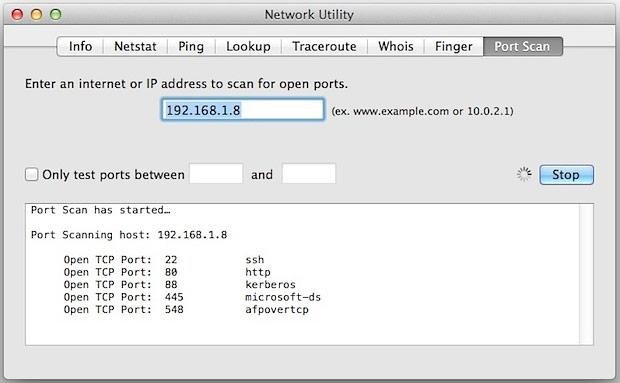
Alternatively, you can try using the “Only test ports between” option to verify the ones Dacast uses. For example, you can search on ports 80 to 88 to see if that particular port is open.
Not yet a Dacast user, and interested in trying Dacast risk-free for 14 days? Sign up today to get started.
- Introduction to Live Streaming: Step by Step Walkthrough
- How to Live Stream with Dacast’s Custom OBS Studio Platform
 Stream
Stream Connect
Connect Manage
Manage Measure
Measure Events
Events Business
Business Organizations
Organizations Entertainment and Media
Entertainment and Media API
API Tools
Tools Learning Center
Learning Center Support
Support Support Articles
Support Articles