OTT Content Management Systems: What You Need to Know About Video CMS in 2024
Today, OTT content management systems (CMSs) are to TV and cable what search engines are to libraries. This massive shift in technological advancement has made it easier for broadcasters and viewers. On the viewers’ side, OTT (over-the-top) platforms give them more control and options over what they watch and how.
For example, with an OTT platform, viewers can watch YouTube videos and app switch simultaneously. They can pause, stop, and return any time they want. In short, OTT content management systems have made video content like any other aspect of the internet.
In this article, we cover all you need to know about OTT content management systems. We break down what it is and how it works, basic features and more advanced features. Finally, we’ll help you choose the best one for your business needs.
Table of Contents:
- Why Do You Need an OTT Platform?
- What is Video Content Management?
- What is an OTT CMS?
- How Does a Content Management System Work?
- Features to Look for in an OTT Content Management Platform
- Top 10 Video Management Platforms
- Company Overview and Background
- 2. IBM Cloud Video
- 3. Vimeo Livestream
- 4. Kaltura
- Company Overview and Background
- 5. JW Player
- 6. Brightcove
- 7. Wowza
- 8. SproutVideo
- 9. Wistia
- Our Recommendation
- 10. Vidyard
- Conclusion
Why Do You Need an OTT Platform?
Live streaming and on-demand video already offer many advantages that OTT content management systems offer. Then why do you, as a broadcaster, need an OTT platform? Here are a few good reasons:
Live video streaming and on-demand video are very valuable in the professional space, but they also create unique challenges regarding storage, security, and asset management. To address these challenges, you need an affordable content management system.
The mainstream adoption of video content has generated enormous amounts of data that must be securely organized and shared across public and private networks. Studies show that by 2022, online video will comprise more than 80% of consumer internet traffic, representing a fifteen-fold increase in six years.
Sifting through mountains of unorganized video can prove difficult for both audiences and broadcasters alike. Hosting, storing, and delivering these bulky files presents even more hurdles.
These challenges make supporting a video content management system (CMS) essential to broadcasting at the professional level. Leveraging an OTT CMS is an ideal method to reduce administrative overhead, better serve audiences, and generate reliable income.

Video content management is a set of processes and technologies that are used to manage and deploy your content.
In online video streaming, content management describes the technologies or processes used to host, manage, and publish an online video.
As organizations expand and their collections of digital assets grow, having a system in place to manage your video library becomes critical. That’s important not only to catalog and index these files but to manage the entire content creation and video distribution process.
A good content management system includes designating specific roles for creators, editors, publishers, administrators, and viewers and assigning the proper access rights to each. This kind of production hierarchy incorporates review standards for each stage of the process. Ensuring that any videos released meet the same quality and consistency standards of the organization they represent.
VOD content management, in particular, is essential to many different organizations and businesses.
Think about enterprise organizations creating video presentations for shareholders, training materials for employees, or education or e-learning brands designing content for their learners. Even worship centers and sports teams can benefit from a solid content management plan for their video outreach efforts.
Once you start to create content, you will see the need to keep it organized with a content management system.
What is an OTT CMS?

A video content management system (CMS) allows businesses to organize, share, modify, and distribute video files.
A video content management system (CMS) is designed to help organizations better manage, store, and distribute their video assets. Video management platforms streamline video processing by incorporating a central repository that includes specialized features to schedule, publish, and in some cases, monetize content.
Many organizations assume they can use their existing network servers and storage devices to house online video. However, this strategy can cause many problems because even relatively small video files can exceed the limitations of standard file-sharing systems. That is where an affordable content management system comes into play.
On the odd chance that these videos make the grade, transferring too much data simultaneously can cause bandwidth issues and severe network bottlenecks.
Not to mention that standard naming conventions are virtually non-existent in most business settings. Over time, as additional videos are added to storage folders, it gets harder to search for files and locate specific content within each video.
To address this problem, some brands turn to social platforms like YouTube or Vimeo to host their video libraries. While this seems logical, these consumer-grade platforms are not designed for serious broadcasters or enterprise brands.
Not only do they pose massive security risks, but they severely limit your overall content distribution and monetization options. Especially when compared to enterprise-grade video management platforms built from the ground up with these scenarios in mind.
That’s where a professional video management platform comes into play. Content management systems are often built into online video streaming platforms to streamline operations. VOD CMS easily organizes video content, especially as your video library grows.
It is common for these platforms to partner with professional content delivery networks (CDNs) to ensure high-quality streaming and reliable content delivery. A professional-grade OTT CMS makes sorting, tagging, and organizing entire content libraries easy.
Combining a robust video CMS with a full-featured OTT video platform is the equivalent of an enterprise version of YouTube or Vimeo. These professional offerings include better security, management, distribution, and video monetization capabilities.
A video hosting platform with a built-in content management platform can perform all your video management and delivery needs.
How Does a Content Management System Work?
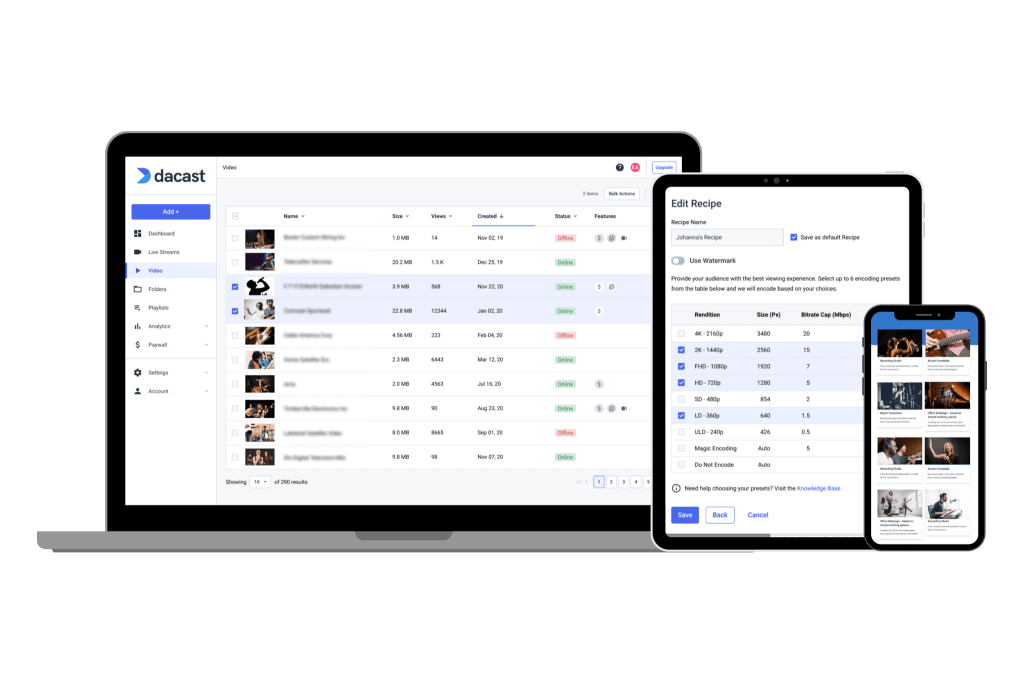
A content management system assists with storage and organization and enables video sharing on different platforms, thanks to encoding and transcoding processes.
With the support of an OTT CMS, users can format and store content in central repositories that can be easily indexed and shared online.
Platform managers can also assign privileges based on the roles of groups or individuals, such as system admins, operators, subscribers, etc. That allows granular control of who can access specific content and what they can do once connected. Content management systems include automated publishing capabilities to schedule and push content for subscribers and site visitors.
A major appeal of implementing an OTT CMS is the highly collaborative nature of these systems. Multiple team members can be logged on simultaneously, creating, editing, and publishing video content without creating bottlenecks or downtime for others.
Furthermore, most OTT CMS systems are cloud-based platforms and can be accessed directly via internet browsers. Thus, team members and audiences can connect from anywhere using various compatible devices. That makes it easy for anyone on your team to manage your content.
Video management platforms simplify organizing video files as intuitive front-end designs allow non-technical people to create high-quality deliverables. This ease of use reduces the IT personnel required for systems operations and support.
Features to Look for in an OTT Content Management Platform
Once you start exploring video management platforms, you likely quickly notice how many options there are. While some solutions are designed for entry-level broadcasters, others focus exclusively on large businesses and enterprise organizations.
The key is to look for the right blend of functionality and security to go along with competitive pricing and product support.
Let’s look at a few of the most important features to consider when looking at video content management OTT platforms.
1. Video API Access
Video management solutions that include video API access allow organizations to easily integrate platform features into a wide range of cloud video applications.
Documentation is provided for our video content management and video player APIs, allowing developers to enhance mobile live streaming apps, add new capabilities to existing networks, or build their own custom video CMS systems.
Dacast’s implementation includes a JSON Restful API, which you can access from any programming language on a wide range of compatible server devices. Clients can choose to use Dacast’s native video player or switch to one of their own. SDKs are included to make building custom mobile video apps simple.
A content management system that offers video API access allows you to create your own custom experience.
2. Bulk Uploading
Having an extensive video content library is meaningless if you do not have a way to organize it. The key here is to look for providers offering categories and sub-categories for cataloging, indexing tags, smart playlists, and video embedding for better-organized content.
Dacast includes all of the above features, the third level of sub-categories, and even delivery options to mainland China. These are features that many other platforms do not provide.
4. Video Encoding
When hosting video content for audiences around the globe, it is essential to include multi-bitrate encoding and transcoding options for video distribution. That means creating multiple copies of each uploaded video in various streaming formats (and quality levels).
Utilizing video encoding ensures the best quality and performance available for each viewer, regardless of bandwidth, location, or device type.
5. Video Privacy and Security
Maintaining the security and privacy of your content is very important. That’s where it pays to choose an online video platform that takes safeguarding your video content seriously. Dacast includes several must-have features, including AES encryption and Digital Rights Management (DRM), to maintain security at the highest level.
We also offer secure file uploads via our Dropbox integration, IP, domain, and referrer restrictions to lock down content, and password protection for live streaming events.
Not to mention secure HTTPS delivery of all HTML5 video content for maximum browser compatibility.
6. Full Support for Video Monetization
Advanced features are important, but for an OTT video technology business to succeed, it needs to make money. Dacast has you covered here with a full complement of tools and features to support your video monetization goals.
Our secure online platform supports all popular monetization formats, including native advertising (AVOD), subscription-based (SVOD), and transactional or pay-per-view (TVOD) events and activities. Dacast’s SSL-integrated paywall includes more than 135 different currencies and ten languages.
Along with value-added extras like coupon codes and bundled content packages for maximum monetization flexibility.
7. Analytics and Engagement Feedback
Knowing how your video content is doing is one of the best ways to steer you in the right direction when creating content. With features like secure delivery and monetization support, ensure the OTT platform you choose has built-in features such as viewer engagement statistics and analytic feedback.
Dacast supports its content creators and broadcasters by providing easy-to-implement feedback regarding their video content’s traction.
8. Easy to Operate
This might not seem an important feature in your over-the-top platform of choice but it can save you so much time and frustration. You won’t be able to fully utilize all the other features offered by any video management platform if it’s not easy to use.
For example, Dacast has an easy-to-operate dashboard that you can use even if you’re not tech-savvy. Check if the platform has an Intuitive interface that’s simple enough for you and your team to operate.
9. Supports Live-Streaming
Live-streaming is not just a trendy way of sharing content; it can help you increase your viewer base and reach new audiences. Your chosen OTT platform should have live-streaming capabilities to make content delivery channels available to you.
Dacast offers the same security for your content through live streaming as it does for video-on-demand. So you can use whichever channel suits you as a broadcaster.
10. Mobile Application
You can’t always access your computer system to edit, record, and upload videos. To make managing your video library easier on the go, make sure your OTT platform of choice has an easy-to-operate and secure mobile application.
Dacast uses an HTML5 video player that performs equally well across all Android and iOS devices. You and your viewers can enjoy uninterrupted access to your video content no matter where they go.
Top 10 Video Management Platforms
There are a ton of different video management platforms to choose from. While all serve the same basic functions of video management and distribution, each has distinct strengths and weaknesses.
It is worth noting that a video management platform – and a video hosting platform – are NOT the same thing. Video hosting platforms focus merely on hosting live streaming and video-on-demand content and do little (if anything) regarding managing content.
Video management platforms are the opposite. They host and distribute videos with robust private video sharing and management capabilities for live streaming and VOD content. Most include native CMS features for organizing video libraries 2w9s and expanded security and monetization options for access control and revenue generation.
Let’s look at some of the top OTT platforms in 2024.
1. Dacast

OTT refers to media distribution over the internet, where the content producer does not control the distribution channel.
Company Overview and Background
Dacast offers live streaming, VOD hosting, and over-the-top OTT content management (CMS). It allows OTT broadcasters to host videos on their existing websites while maintaining complete control over content distribution and monetization options.
The Dacast platform includes an integrated paywall, analytics, user account management, and white-label streaming via an integrated HTML5 video player. Both video and player API access is included, along with generous bandwidth limits and 24/7 support.
Dacast offers enterprise-grade features at affordable price points. Key features include ad-free live streaming, a white-label video player, and top-tier CDN delivery.
Key Features
- Secure, global content delivery, including industry-best video hosting
- 24/7 tech support with all plans, including email and live chat
- Video security features, including password protection and encryption
- RTMP Encoder for ingesting HLS streaming
- Player API access for 3rd party player integration
- Video API access on premium plans (scale and event)
- Adaptive multi-bitrate streaming
- Cloud-based video transcoding
- Real-time analytics
- Ad-free streaming
New!
- Multi-user access on Scale and Custom plans
- Zoom live streaming integration for meetings and live events in real-time
- Expo 2.0 galleries video portal for immersive video experiences
Pros
- Live streaming and VOD streaming packages on all pricing plans
- SVOD, AVOD, and TVOD monetization options
- Embeddable HTML5 video player
- Plans for every budget
- Unlimited concurrent viewers
- Unlimited live channels
- White label and branding control
- Mobile device support
- Live stream recording
- China Video Hosting
Cons
- A slight learning curve for new users
Upload Guidelines and Specs
- Minimum dimension: none (but 240p is the recommended minimum)
- Maximum dimension: 1080p or 4K (depends on the user’s hardware and internet)
- Aspect ratio: no restrictions (but 16:9 is the default)
- Max file size: none
- Max video length: none
- Total file storage: 10-1000GB (depends on plan)
- Compatible video formats: MP4 (preferred), MOV, M4V, M2V, AVI, MPG, FLV, WMV, MKV, WEBM, OGV, MXF, ASF, VOB, MTS
Pricing
Dacast’s pricing plans come in 4 different packages suitable and customizable to any organization’s needs:
- Starter – $39month, billed annually for 2.4 TB of bandwidth and 500 GB of storage monthly
- Event – $63/month, billed annually for 6 TB of bandwidth upfront and 250 GB of storage upfront
- Scale – $165/month, billed annually for 24 TB of bandwidth per year and 2 TB of storage
- Custom – Please contact us for custom pricing information.
2. IBM Cloud Video

IBM Cloud Video is a powerful offering in the video content management space.
Company Overview and Background
Formerly known as UStream, IBM Video Streaming includes both streaming and video-on-demand solutions. Their product offers a good balance of streaming, monetization, and customization options. However, access to advanced features (such as full HD streaming) requires upgrading to higher-priced packages.
A notable feature of IBM Video Streaming is its integrated CDN that runs on the Akamai content delivery system. Pricing varies but ranges between $137 to $1380 per month, depending on your options.
Key Features
- Advanced video analytics
- Live polling tools
- Live video recording and auto-archiving
- Top-tier content delivery
- Multiple monetization options
Pros
- Business-centric tools
- Reliable customer support
- Suitable for enterprise broadcasters
- Hong Kong (China) video hosting
Cons
- Streaming above 720p resolution costs extra
- Limited closed captioning support
Upload Guidelines and Specs
- Minimum dimension: 480p (480 x 270)
- Maximum dimension: 4K (3840 x 2160)
- Aspect ratio: No published aspect ratio
- Max file size: 4 GB
- Max video length: No published limits
- Total file storage: 1TB – 5TB (depends on plan)
- Compatible video formats: MKV, MP4, MOV, FLV, AVI, WMV, MPEG2, H264, H263, MPEG4, VP6, VP8, THEORA, WMV, MP3, AAC-LC, NELLYMOSER, PCM, SPEEX, VORBIS, WMA
Pricing
The pricing plans for the IBM Video Cloud include:
- Silver – $137/month
- Gold – $688/month
- Platinum – $1380/month
- Custom – Please contact IBM Cloud video for custom plan pricing.
Our Recommendation
IBM Cloud Video is a comprehensive content management platform offering live stream and VOD content.
3. Vimeo Livestream
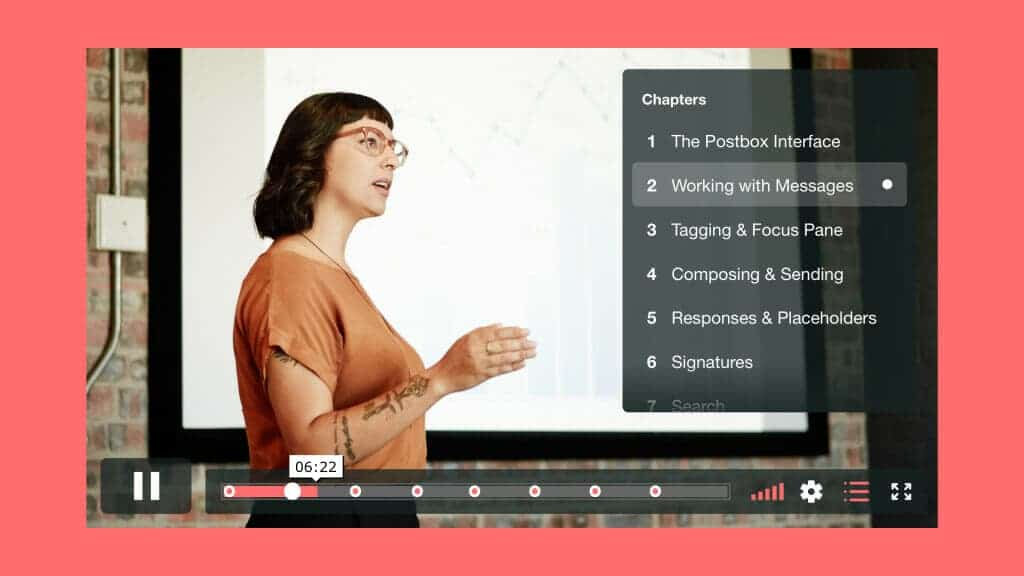
Vimeo Livestream is an OTT that offers live broadcasting and video hosting services.
Company Overview and Background
Company Overview and Background
Vimeo started as a consumer/prosumer platform that purchased the Livestream brand a few years back. Thanks to this acquisition, the platform offers live streaming and video-on-demand services and options for pay-per-view and OTT video distribution.
Premium plans are packaged and sold under the Livestream name.
Key Features
- Tools for simulcasting
- Live polling and chat feature
- Wide range of security features
- Custom video gallery pages
- Built-in CDN
Pros
- Global content delivery
- Brand customization
- Secure streaming
- Tools for promoting interaction and engagement
Cons
- Professional support is required for some features
Upload Guidelines and Specs
- Recommended dimension: 720p (1280 x 720)
- Aspect ratio: 16:9, 4:3
- Max file size: 3GB
- Max video length: Information not available
- Total file storage: Information not available
- Compatible video formats: MP4 (recommended)
Pricing
Vimeo Livestream offers three main pricing plans, including
1) Vimeo Premium:
- Premium pricing: $75/month
- Their Premium plan includes both live streaming and VOD support. This plan is the best option for professional OTT broadcasting on this platform.
2) Vimeo Enterprise:
- Enterprise Pricing: Please contact Vimeo for custom pricing information
- The Enterprise plan includes white-label service, monetization, and video API access. It also includes branding control and added security features.
3) Vimeo OTT:
- Starter Pricing: $1/subscriber per month
- Growth Pricing: starting at $500/month
- This OTT-specific pricing package comes with the Vimeo.com relationship. These plans include all the basics for starting your web-based OTT channel and growing your OTT business online.
Our Recommendation
Vimeo offers all the tools you need to share your video content online.
4. Kaltura

Kaltura is a highly customizable OTT CMS.
Company Overview and Background
One of the few open-source video management platforms, Kaltura, has carved a unique niche for itself in the online video marketplace. Although the Kaltura software is free, it does require organizations to use their servers and network infrastructure for distribution (as opposed to self-hosted providers like Dacast).
Their service accommodates both live streaming and video on demand. It includes API access and support for most monetization options, including AVOD, SVOD, and TVOD.
Kaltura’s open-source design means users worldwide continue to develop and support countless add-ons and new integrations. Kaltura’s pricing is based on bandwidth and service usage.
Key Features
With its open-source foundation, Kaltura is highly customizable and extensible. Companies can build their integrations and add-ons to meet specific needs.
- Multi-bitrate and adaptive video streaming
- Content delivery via a combined CDN approach
- Monetization options (SVOD, AVOD, and TVOD)
- Advanced security features, including several authentications and encryption options
- Video API access
Pros
- Customizable
- Flexibility on features due to support for integrations
- Well-suited for enterprise-level broadcasting
Cons
- The “pay-as-you-go” structure can get pricey
- Complex structure
- Not well-suited for businesses and broadcasters new to streaming
- Tech support uses a ticket-based system, which is slower than chat or phone
Upload Guidelines and Specs
- Minimum dimension: 180p (320 x 180)
- Maximum dimension: 1080p (1920x 1080)
- Aspect ratio: 16:9, 4:3
- Max file size: 2GB
- Max video length: Not available
- Total file storage: 10GB to Unlimited (depends on the plan)
- Compatible video formats: MOV, MP4
Pricing
Kaltura does not publish its pricing on its website since each plan is flexible. Please contact them directly for a custom quote.
Our Recommendation
For educational enterprises, Kaltura is a robust content management platform, with lots of abilities to customize your video content experience.
5. JW Player

JW Player serves an important role in the history of online streaming.
Company Overview and Background
Although it is now a powerful video management platform, JW Player is most well-known for its video player technology. The code for this video player contributed to the development of YouTube’s original player.
JW Player offers many professional broadcasting tools, including a powerful HTML5 video player powered by the MPEG-DASH protocol, multi-bitrate streaming, simulcasting support, secure streaming, and more.
Key Features
- Reliable content delivery
- Video API for customizable OTT CMS
- Supports AVOD monetization
- Transcoding support for multi-bitrate and adaptive streaming
- Limited technical support
Pros
- Powerful video player
- Clean user interface
Cons
- Monetization is limited to AVOD
- Minimal tech support
- Does not support China delivery
Upload Guidelines and Specs
- Minimum dimension: 360p (640 x 360)
- Maximum dimension: 1080p (1920 x 1080)
- Aspect ratio: 16:9, 4:3, 2.39:1
- Max file size: 25GB
- Max video length: Not available
- Total file storage: 25GB to 500GB (depending on the plan)
- Compatible video formats: MP4, WMV, AVI, MOV, 3GP, FLV
Pricing
JW Player has recently revamped its pricing offer. Contact support for a free trial or to discuss your needs for custom pricing.
Our Recommendation
JW Player is a simple-to-use content management platform that offers the tools you need to manage your content properly.
6. Brightcove
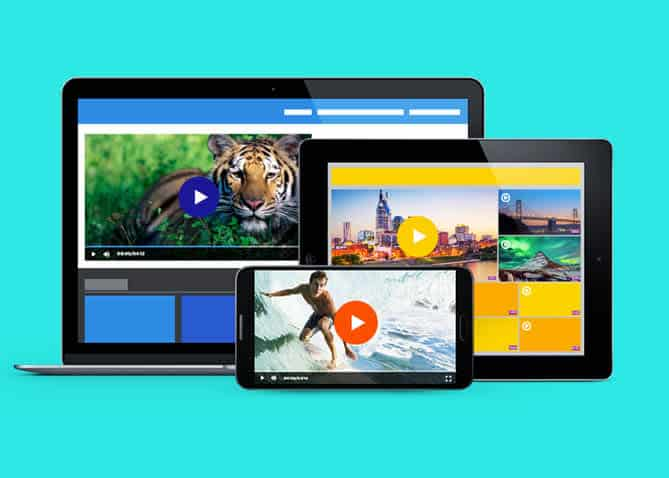
Company Overview and Background
An online video provider targeting large businesses and enterprise brands, Brightcove includes its native video player, video marketing suite, and several different monetization options. Brightcove claims their unique ad-insertion technology can bypass most ad-blockers and their marketing tools are effective for many online broadcasters.
Overall, the Brightcove platform includes plenty of video management features, including video API access, enhanced security, and monetization options, but access to these tools comes with a hefty price tag. The Brightcove website does not include pricing information, but third-party reviews suggest that pricing starts at $499 per month for basic service and increases.
Brightcove also offers advanced analytics and marketing tools that differentiate the platform from many other solutions.
Key Features
Brightcove offers advanced analytics and marketing tools that differentiate the platform from many other solutions.
- Global video content delivery
- Multi-bitrate and adaptive streaming
- Video API access with custom-priced plans
- Tech support, but only at a basic level with slow ticket-based responses (unless you upgrade to a paid support plan)
- Advanced security features
- Monetization options with custom-priced plans
Pros
- Includes custom video portals
- CRM integration available
- Fully loaded with reliable, professional features
Cons
- High pricing
- No China video delivery
Upload Guidelines and Specs
- Minimum dimension: Determined by the user
- Maximum dimension: Determined by the user
- Aspect ratio: No restrictions (since Brightcove uses a responsive player)
- Max file size: No limits on file size
- Max video length: No published limits
- Total file storage: Varies by plan
- Compatible video formats: MP4, MOV, FLV, AVI, WMV, MKV, 3GPP
Pricing
Since Brightcove mainly targets enterprise-level clients, they offer several custom-priced streaming plans at high price points. The three pricing tiers include
- Starter: includes 50 to 200 videos, up to 100,000 plays, and 2-5 users
- Professional: unlimited videos, 100,000+ plays, and no overages plays, with +10 users
- Enterprise: unlimited videos, 100,000+ plays, and no overages plays, with 10+ users, unlimited upload, and analytics-only users
Interested broadcasters can contact their sales department to receive a quote or sign up for a 30-day free trial.
Our Recommendation
Brightcove is a great content management platform for broadcasters with large video content libraries.
7. Wowza

Company Overview and Background
Wowza is another fully capable OTT CMS that is geared towards broadcasting at the professional level. This platform is designed to help broadcasters customize their video management workflows with the support of third-party integrations, APIs, and other advanced features.
Wowza is particularly suitable for internal streaming.
Key Features
- Cloud transcoding tools
- Live and on-demand video management
- White-label streaming
- Powerful HTML5 video player
- API access for customization
- Technical support
Pros
- Customizable branding
- Live stream recording and auto-archiving
- Powerful built-in OTT CMS
- High-quality streaming
- Secure streaming
Cons
- No simulcasting support
- No monetization options
- No substantial video analytics
Upload Guidelines and Specs
- Minimum dimension: 240p (320 x 240)
- Maximum dimension: 4K (3840 x 2160)
- Aspect ratio: 16:9, 4:3
- Max file size: Not available
- Max video length: Not available
- Total file storage: 250 GB (depends on the plan)
- Compatible video formats: MP4, FLV, MP3, SMIL, AMLST, ID3, NGRP
Pricing
Wowza’s pricing plans are split into two main tiers: Streaming Cloud and Streaming Engine.
The Wowza Streaming Cloud offers three distinct pricing plans and services. Live Event Pricing, monthly plans include:
- Basic: $149/month; includes 15 hours of live streaming and 500 viewing hours based on a video resolution of 720p
- Pay As You Go: $25/month; use any or all platform features, start building, scale as needed, all usage billed separately
- Enterprise: plans built for your needs; annual plans available, discounted rates on hours and storage, 24×7 and real-time streaming at scale available
The pricing above reflects rates when billed on a month-to-month basis. These Live Event plans include complete brand control, multi-bitrate streaming, and HD and UHD streaming.
The Wowza Streaming Engine has its pricing plans. These professional-grade streaming plans are billed annually and include:
- One Month of Streaming: $295/month + $295/month for each additional license
- Basic Monthly: $195/month + $195/month for each additional license
- Enterprise: Please contact Wowza directly for access to their custom-tailored high-volume enterprise solutions
Our Recommendation
Wowza is a great content management platform if you are not looking to monetize your content, but are instead creating content for marketing and sales purposes.
8. SproutVideo
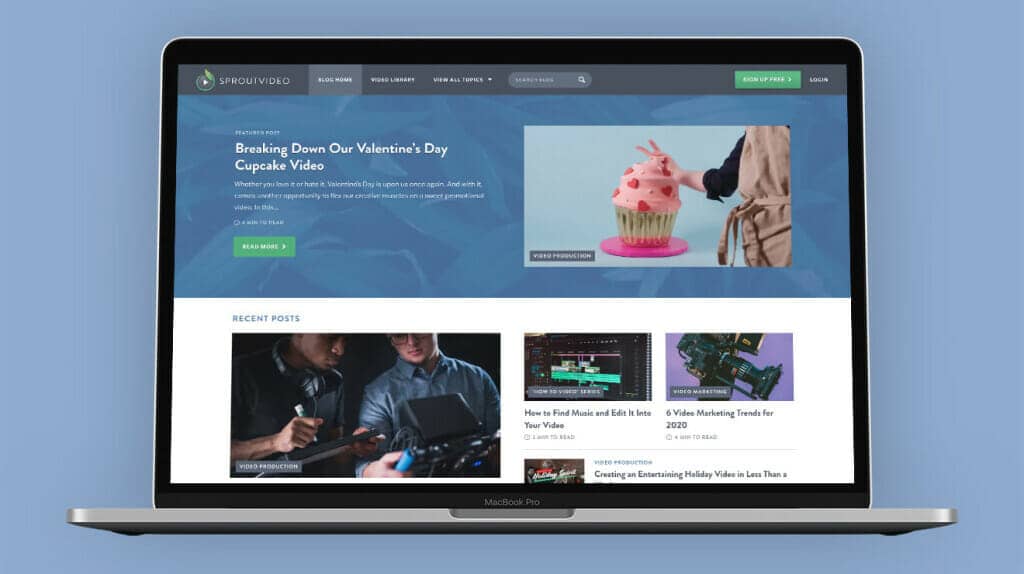
SproutVideo is an OTT CMS and video hosting platform that is focused on marketing.
Company Overview and Background
SproutVideo is an OTT content management system capable of both live and on-demand video hosting. SproutVideo offers pricing plans for broadcasters with a wide range of budgets.
This platform is designed primarily for business broadcasting since it has top-tier marketing tools.
Key Features
- API access for customization
- White-label streaming
- All-device HTML5 video player
- VOD and live stream management
- Access to marketing tools
- Branded video portals
Pros
- Pricing for every budget
- Branded video player
- Video analytics
Cons
- Limited access to support
- Limited security features
Upload Guidelines and Specs
- Minimum dimension: None
- Maximum dimension: None
- Supported aspect ratios: Any
- Maximum file size: Up to 100 GB
- Maximum video length: Unlimited
- Total file storage: 500 GB
- Accepted video formats: MP4, MOV, AVI, WMV, FLV, MKV, 3GPP
Pricing
SproutVideo offers four pricing plans to target different budgets. They include:
- Seed: $10/month
- Sprout: $35/month
- Tree: $75/month
- Forest: $295/month
Check out SproutVideo’s pricing plans for more information.
Our Recommendation
SproutVideo offers pricing plans that allow you to grow your business over time. They are a solid content management platform.
9. Wistia
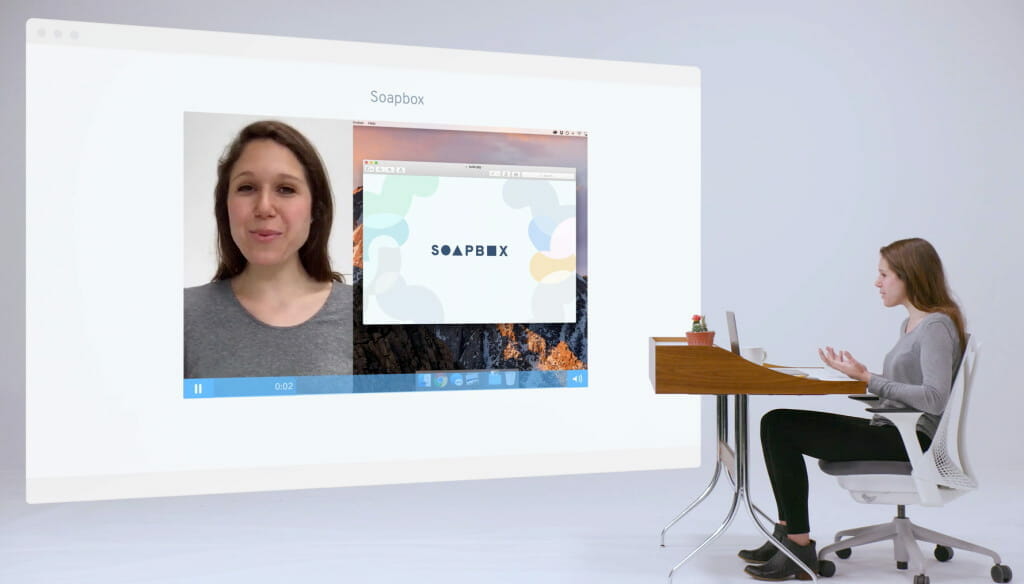
Wistia provides a professional streaming and video management option for OTT media distribution.
Company Overview and Background
Wistia is a video hosting solution geared towards hosting and managing video and audio content. This platform has been serving the online streaming industry for over a decade.
Students created Wistia to primarily serve educational institutions and businesses. However, the platform is now more geared toward marketing.
Key Features
- Marketing tools
- SEO tools
- Engagement-focused features
- Reliable customer service
- CRM integrations for a seamless management experience
Pros
- Powerful video analytics
- Suitable for collaboration
- Sharp video player
Cons
- Some restrictions on brand customization
- No China delivery
Upload Guidelines and Specs
- Minimum dimensions: None
- Maximum dimensions: Maximum of 4K (3840 x 2160)
- Supported aspect ratios: Any
- Maximum file size: 8 GB
- Maximum video length: 2 hours
- Total file storage: Up to 10 videos with the pro plan ($99 per month), $0.25 per month for every extra video
- Accepted video formats: MP4 (recommended format), .MOV, .AVI, .WMV, .FLV, .MKV, 3GPP
Pricing
Wistia offers three pricing plan tiers, including
- Free: No cost to use; up to 10 videos, customizable player,
- Plus: $19/month; everything in free and remove Wistia branding, basic CTAs, multiple users
- Pro: $79/month; everything in plus and lead capture forms, enhanced data analytics, custom CTAs
- Advanced: $319/month; everything in pro and marketing integrations, webinar hosting, unlimited video galleries
Our Recommendation
If you have both audio and video content management needs, Wistia is a great solution for your business.
10. Vidyard
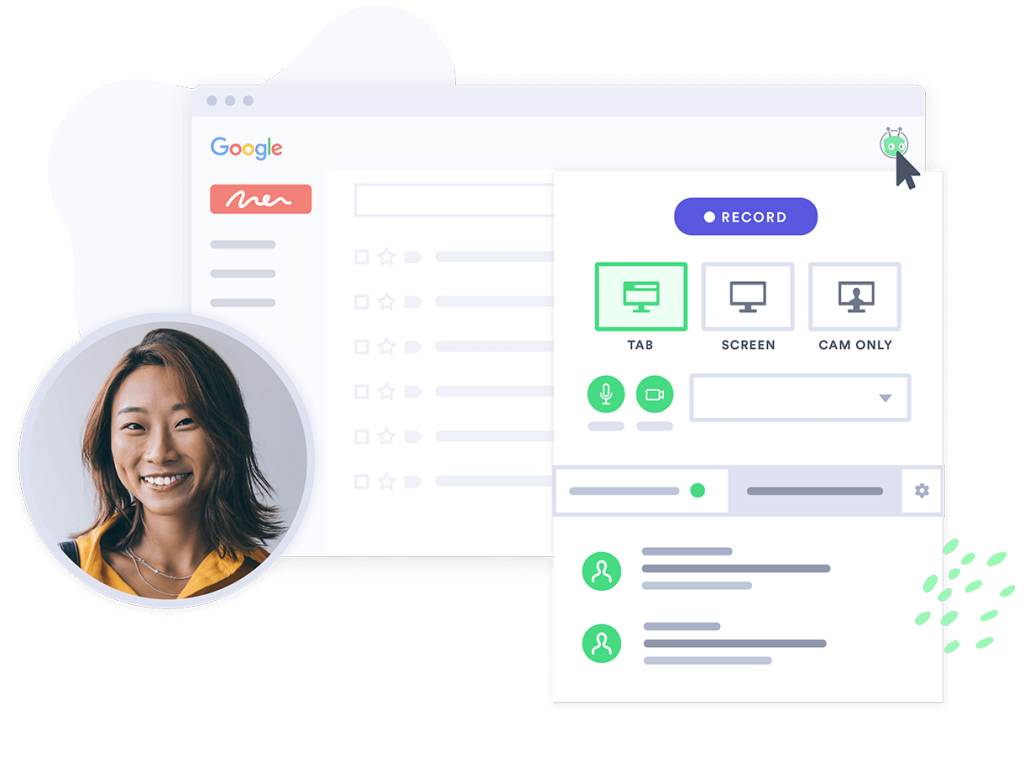
Vidyard is a marketing-focused platform with a comprehensive OTT CMS.
Company Overview and Background
Vidyard is another powerful OTT CMS that offers tools specifically designed for business use.
This video management platform is geared toward marketing and sales. Its specific purpose is managing content designed to turn viewers into customers. The Vidyard platform includes tools to improve audience reach and viewer engagement so broadcasters can use it to generate qualified leads.
Key Features
- Marketing tools
- Video SEO
- Lead generation tools/email capture
- Advanced OTT CMS
- Top-notch security
Pros
- Suitable for broadcasting at the professional level
- Access to video analytics
- Reliable technical support
Cons:
- Inconsistent positive user reviews
- No China video delivery
Upload Guidelines and Specs:
- Minimum dimension: 360p (480 x 360)
- Maximum dimension: 4K (3840 x 2160)
- Aspect ratio: 16:9, 4:3
- Max file size: 5GB to 16GB (depending on the plan)
- Max video length: 1 hour (live stream)
- Total file storage: Not available
- Compatible video formats: WEBM, MP4, MKV, MOV
Pricing
Vidyard pricing plans come in four tiers. All plans are billed annually:
- Individual
- Free: $0/month
- Pro: $19/month
- Plus: $59/month
- Business: talk to sales
Check out Vidyard’s pricing plans for more information.
Our Recommendation
Vidyard is a solid content management platform for organizations producing content focused on marketing and sales.
Conclusion
The future of content delivery and business collaboration is professional online video hosting. Investing in a quality enterprise video platform means you can capitalize on the vast growth opportunities available. With the right CMS, organizations can manage their content libraries, scale distribution, and enhance their video monetization.
Dacast makes managing online video seamless. With Dacast’s OTT CMS platform, you’ll get professional live streaming and video on demand. Our platform includes video and developer APIs, and monetization options to advance your video marketing efforts. All this is combined with access to top-tier CDNs, white labeling, and 24/7 support at the most competitive prices.
You can try Dacast and all its features with our 14-day free trial today.
If you have any questions or comments, leave a message below and one of our team members will get back to you shortly. For more tips on live streaming and exclusive offers, be sure to join our LinkedIn group as well.
 Stream
Stream Connect
Connect Manage
Manage Measure
Measure Events
Events Business
Business Organizations
Organizations Entertainment and Media
Entertainment and Media API
API Tools
Tools Learning Center
Learning Center Support
Support Support Articles
Support Articles