Great news! The Dacast app is now available in different languages with the multilingual tool!
In addition to English, you can now use our app in Spanish, Portuguese, French, German, and Italian. To use the app in another language, you need to manually change your language settings in the multilingual tool.
If you want to switch languages, it’s super simple:
- Go to your Account on the sidebar
- Click on “Profile”
- Under “Details”, click on “Language”, and you will get a drop-down menu.
- Select the language you are interested in.
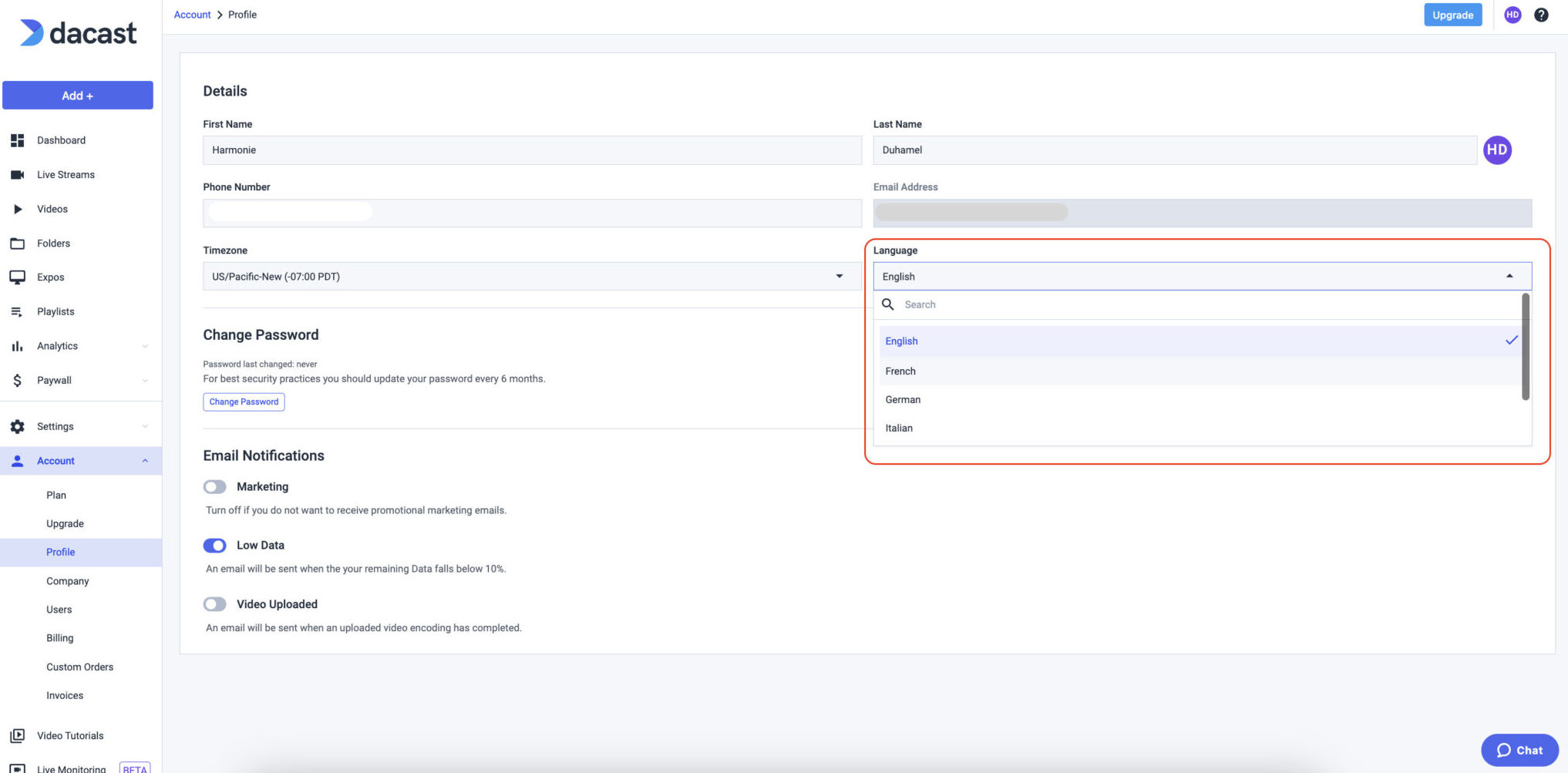
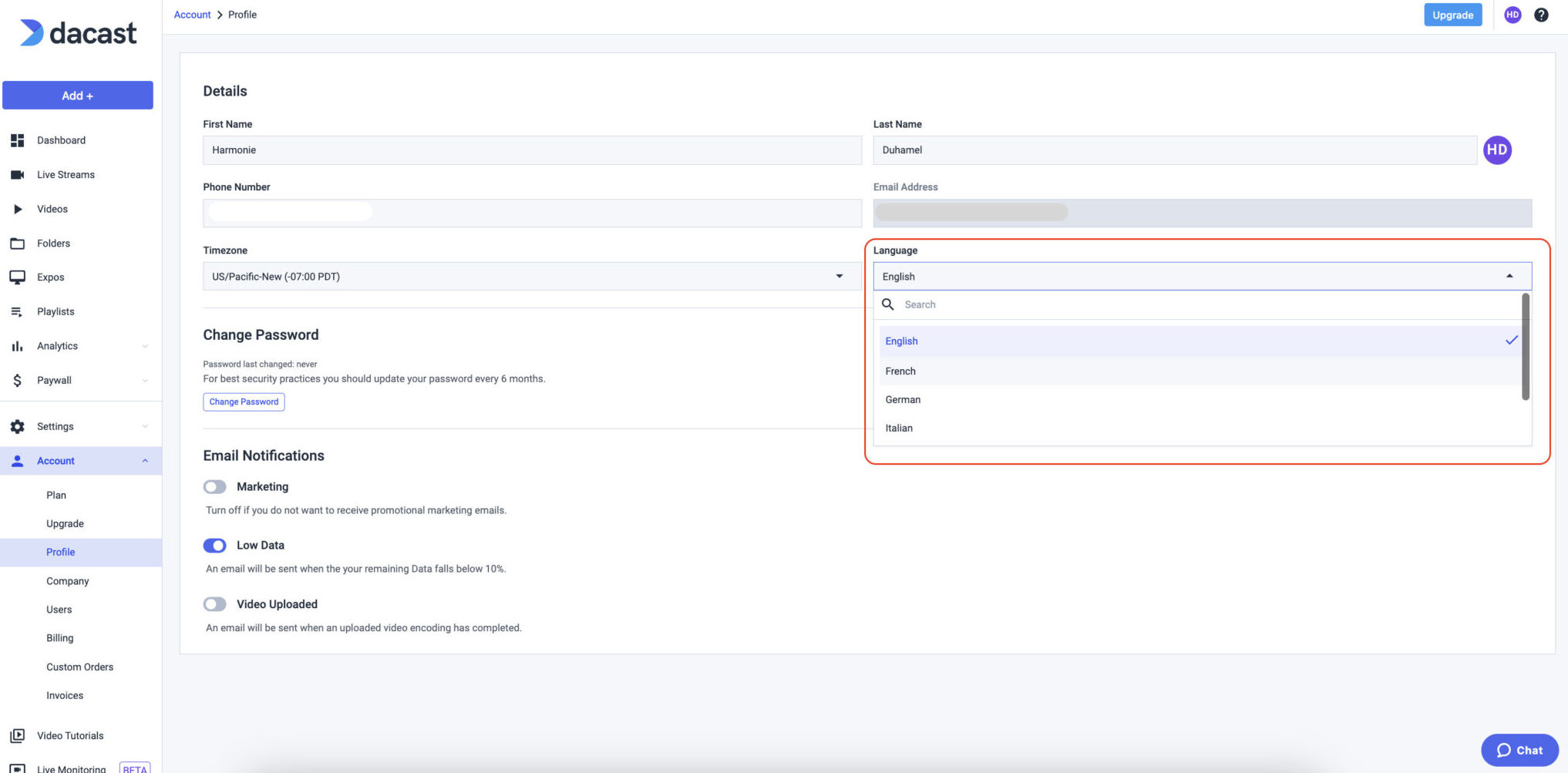
Then scroll down to the Save button at the end of the page:
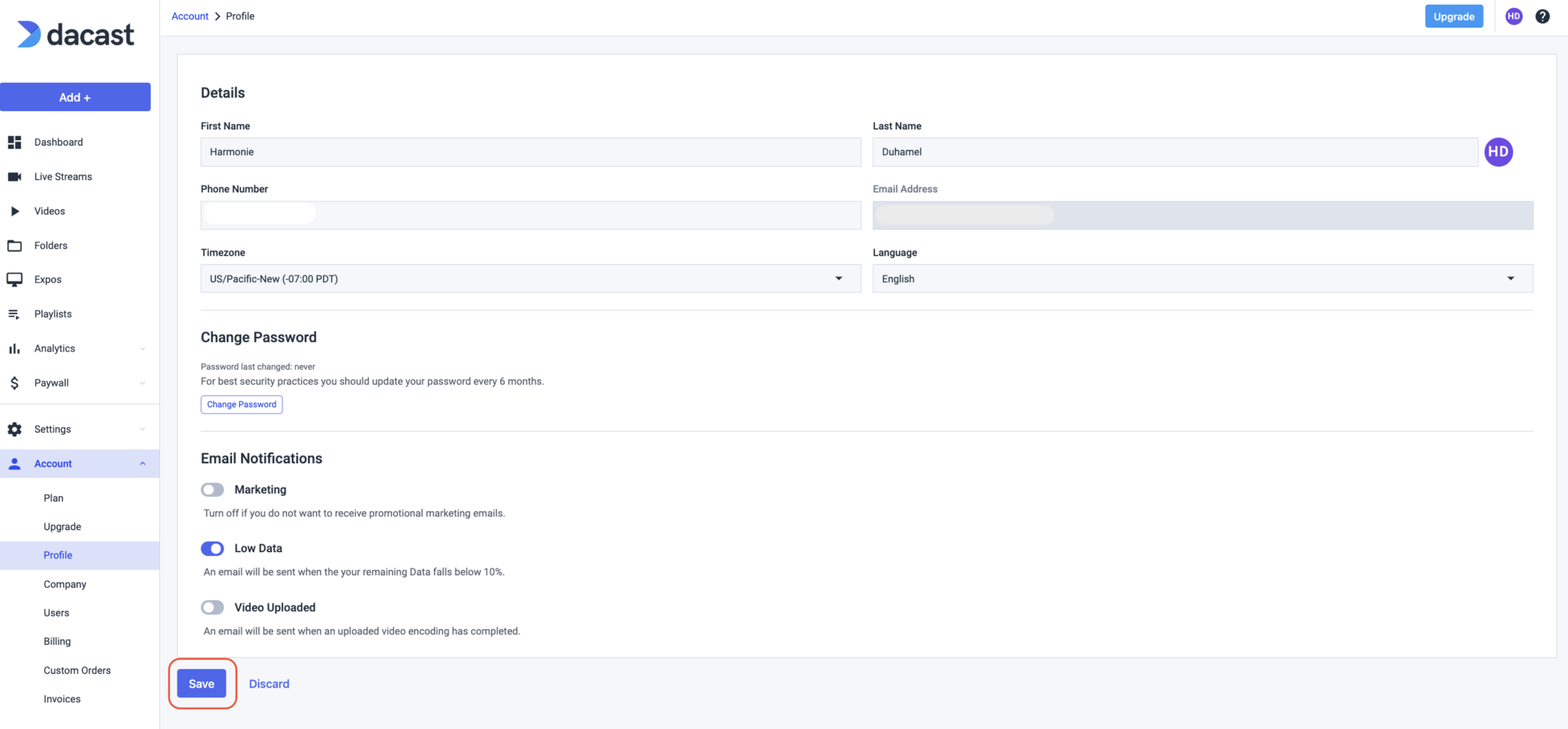
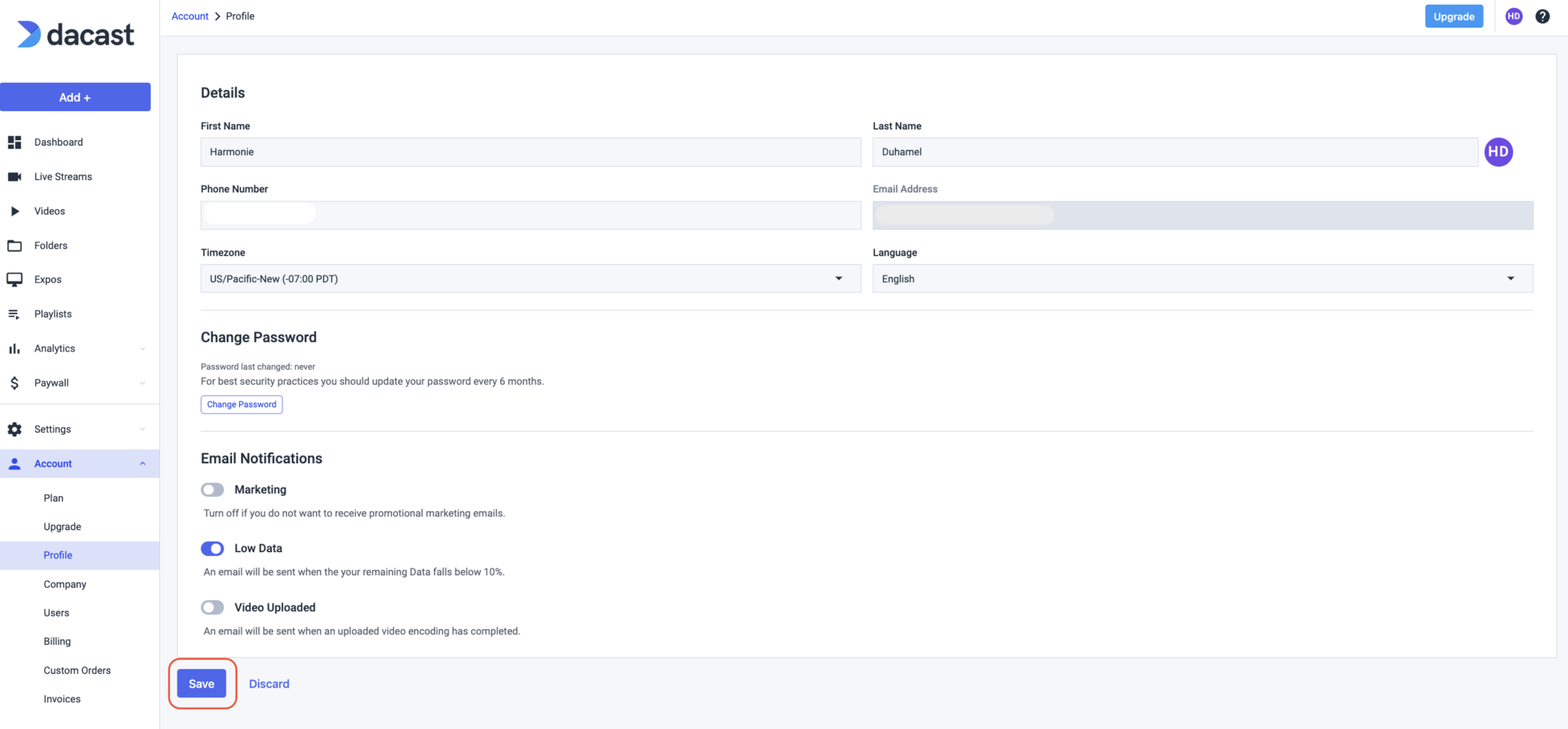
…and you’re good to go.
Please let us know if you’d be interested in using the app in any other language!
Not yet a Dacast user, and interested in trying Dacast risk-free for 14 days? Sign up today to get started.

 Connect
Connect
 Events
Events Business
Business Organizations
Organizations Entertainment and Media
Entertainment and Media API
API Tools
Tools Learning Center
Learning Center Support
Support Support Articles
Support Articles