Dacast needs ports 80, 443, or 1935 open in order to live stream. Most setups should have these ports already opened by default, but you should first check 1935 before streaming.
To find this, you can use the “Command Prompt.” Please search for how to use the command prompt for your particular version of Windows, although most (like Windows 7 and 8) just require you to search “cmd.”
Once there, type in “netstat -a” in the Command Prompt window, and press “Enter.”
This will give you a result similar to what’s pictured below:
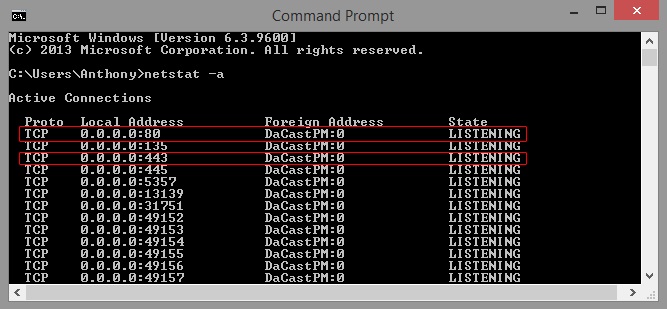 For Windows 10 users, you must click (Windows + R) to invoke Run dialog. At this point, type “cmd” to open the Command Prompt. Type “netstat -ano” to list states of all ports.
For Windows 10 users, you must click (Windows + R) to invoke Run dialog. At this point, type “cmd” to open the Command Prompt. Type “netstat -ano” to list states of all ports.
This will give you the following results:
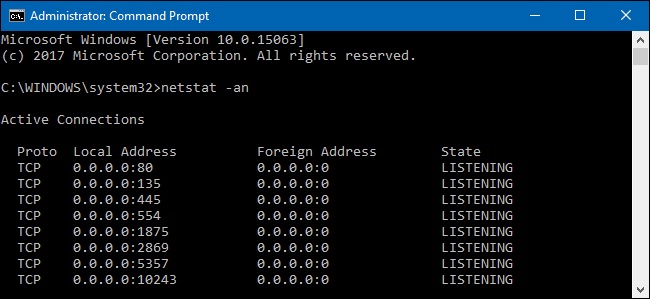
Additional Resources
- Intro to Live Streaming: A Walkthrough
- How to Stream with OBS Studio on Windows
- How to Stream with OBS Studio on Mac
 Stream
Stream Connect
Connect Manage
Manage Measure
Measure Events
Events Business
Business Organizations
Organizations Entertainment and Media
Entertainment and Media API
API Tools
Tools Learning Center
Learning Center Support
Support Support Articles
Support Articles