The Top Mobile Live Streaming Equipment for Every Budget in 2026
To create a high-quality mobile streaming setup, you need the right mobile live streaming equipment, the gear that improves audio clarity, video stability, and reliability when you’re broadcasting on the move.
In 2026, you can build a strong portable setup at almost any price point. Smartphones are more capable than ever, and lightweight accessories (mics, lights, stabilizers, power, networking tools) can push “phone streaming” from casual to broadcast-grade.
In this post, we’ll cover the best mobile cameras for live streaming, recommended mobile streaming equipment setups, digital tools, and AI features that make mobile production faster and more consistent.
TL;DR:
- Best results come from fixing reliability first: stable uplink + clean audio + steady video.
- Starter kit: modern phone + wired lav or compact wireless mic + mini tripod + small LED + power bank.
- Creator kit: iPhone 17 Pro/Pro Max or Galaxy S25 Ultra + wireless mic kit + gimbal + brighter LED + dedicated streaming app (RTMP/SRT).
- Pro kit: dedicated camera (or phone) + bonded cellular encoder + pro audio + solid power strategy + platform that supports secure delivery, monetization, and analytics.
- 2026 network reality: 5G-Advanced (3GPP Release 18) improves performance and efficiency, but crowded venues still benefit from redundancy (bonding, dual SIM/eSIM, or wired fallback).
Table of Contents
- The Benefits of Mobile Live Streaming
- Recommended Mobile Streaming Equipment Setup
- Digital Tools for Mobile Live Streaming
- AI-Powered Mobile Live Streaming
- Why Use Dacast for Mobile Live Streaming?
- FAQs
- Conclusion
The Benefits of Mobile Live Streaming

Mobile live streaming has changed how broadcasters capture and distribute content, without a studio, without heavy infrastructure, and often without a production crew.
Why Mobile Live Streaming Matters
With powerful smartphones, compact cameras, and portable accessories, mobile broadcasting is ideal for:
- Outdoor streaming and travel content
- Sports and esports (sidelines, player walk-ins, fan zones)
- On-site news reporting and mobile journalism
- Conferences, festivals, and brand activations
- Behind-the-scenes and field operations (construction, logistics, public safety)
Mobile streaming also boosts engagement because it enables real-time, in-the-moment coverage, even with a lean budget.
The Impact of Mobile Network Advancements on Live Streaming
One of the big shifts affecting on-the-go streaming is 5G-Advanced (5G-A)—the “next phase” of 5G introduced in 3GPP Release 18. It’s designed to improve overall network performance and efficiency, and it’s closely tied to more intelligent network behavior over time.
Practical takeaway for streamers: even with better 5G, congestion still happens (stadiums, concerts, trade shows). In 2026, “reliability” often means having a plan for:
- dual SIM/eSIM switching,
- a dedicated hotspot,
- bonded cellular, or
- a wired backup where possible (Ethernet at venue, press box, or production booth).
Recommended Mobile Streaming Equipment Setup
Mobile live streaming requires a different setup approach compared to traditional studio streaming. While you can live stream from a phone with just a high-quality smartphone like the latest iPhone or Samsung Galaxy, investing in additional mobile live streaming equipment can dramatically enhance the quality of your content.
Let’s explore the best live streaming equipment for an optimized mobile broadcasting setup.
1. Reliable Camera

A high-quality camera is the backbone of any mobile video streaming setup. Fortunately, smartphone cameras have made significant strides, narrowing the gap between mobile and traditional professional cameras. High-end smartphones now feature multiple high-resolution lenses, larger sensors, and advanced computational photography. This makes them a viable option for many professional applications, including mobile streaming.
However, regular cameras such as DSLRs still hold an edge in overall image quality, dynamic range, and versatility. They offer superior control over settings with the ability for interchangeable lenses and better ergonomics for extended use. All these are essential qualities for portable streaming setups.
For those looking into cameras for mobile streaming, smartphones provide a convenient and powerful solution, particularly for on-the-go. But dedicated cameras remain the preferred choice for more demanding tasks. They ensure top-tier quality and flexibility in various shooting environments.
For those who prefer portable live-streaming devices, here are some top camera options:
- iPhone 15 Pro Max: One of the best mobile phones for live streaming, offering 4K ProRes recording and advanced computational photography.
- GoPro HERO12 Black ($349.99): A rugged streaming camera for phone users needing durability and action-focused shots.
Sony ZV-1 II ($899.99): Ideal for live streaming from mobile, featuring a flip-out touchscreen and enhanced autofocus.
Feel free to check out our comparison of the top 4K cameras for a few more camera suggestions.
One thing that matters here is that our mobile streaming setup is only as strong as our internet connection. Even with a camera for mobile live streaming capable of 4K video, slow network speeds can degrade the quality. A wireless live-streaming setup powered by 5G-Advanced (5G-A) ensures smoother, higher-quality broadcasts.
AI-Enhanced Cameras
Newer cameras now include AI-driven features that adapt to different lighting conditions, stabilize footage, and improve focus without manual adjustments. These enhancements make streaming on the go smoother and more professional. Look for AI-enhanced features in mobile streaming equipment like:
- Sony Alpha 7R V: AI-powered autofocus and subject recognition
- DJI Osmo Pocket 3: AI-driven motion tracking for solo creators
2. Audio Capture Equipment
While smartphones come with built-in microphones, an external mic significantly improves sound clarity. Whether you’re conducting interviews or streaming live events, mobile broadcasting equipment with high-quality audio capture is essential.
Top choices for mobile audio:
- Lapel microphones (clip-on mics): Affordable and ideal for solo streaming
- Handheld microphones: Best for interviews and live reporting
- Wireless microphone kits: Ideal for high-mobility broadcasting
Which route you go will depend on the purpose of your live stream. The reason for using external audio equipment is that they’ll provide better background noise cancellation compared to internal microphones. It’ll enable you to deliver crisper audio during your live stream.
Another reason for using them is that your smartphones would be used for shooting the video, meaning they’ll likely be away from you. On the contrary, an external microphone can be clipped to your clothes and can transmit audio to your smartphone. This would enable better sound quality.
3. Stabilizing Equipment
Holding a smartphone or camera in your hand can lead to some shakiness in the video. Shaky footage leads to a less professional-looking stream. To avoid this, we recommend using a portable streaming setup that benefits from stabilizing tools like:
- Gimbals: Best for mobile creators who are constantly moving ($40-$150)
- Tripods: Perfect for stationary broadcasts like interviews or news reporting ($30-$50)
4. Portable Lighting Gear

Lighting can make or break your live streaming setup. Whether you’re streaming indoors or in low-light environments, consider some of the following options.
If you are using a tripod, a simple ring light will do the trick. You can get a ring light tripod for $90 to $150. Most ring lights can be adjusted to use different colors and brightnesses, which gives you a bit more control over the lighting situation.
Streaming with a handheld gimbal requires a different video lighting setup. Since you’re carrying this equipment around, you don’t want anything too heavy. A clip-on light that lights up behind your “selfie” camera can be helpful if you’re recording yourself talking. You can get a clip-on light for $20 to $50.
Those of you who can afford it should opt for powerful video lighting equipment, complete with studio lights, which can help improve the video quality dramatically. They are the most expensive option (over $150) but also provide studio-quality lighting.
5. Encoder
If you’re using a DSLR or camcorder instead of a smartphone for streaming, you’ll need live stream encoding software to convert RAW video into a digital format for streaming.
There are both hardware and software encoders. Hardware encoders are typically bulky and best suited for streaming in the studio. Some hardware encoders for live streaming can be worn and easily transported by a camera crew. Hardware encoders can cost thousands of dollars.
On the other hand, software encoders are much less bulky and much more affordable. You can get one for $100 to $500. However, these require a laptop or computer to run, so they aren’t always the best choice for streaming on the go.
If you are recording with a mobile device as opposed to a camera, you may not need an encoder since it captures digital files rather than RAW video files. Furthermore, mobile live-streaming apps generally take care of this process if there are any file compatibility issues. We will discuss this more shortly.
6. Extra Batteries
Extra batteries or a portable power bank is a must for you when you’re streaming on the go since most of your mobile live streaming equipment is probably wireless. Losing charge on an important piece of equipment in the middle of a stream can be disastrous.
If you are streaming from your iPhone or another mobile device, that is the most important piece of equipment. Make sure that you have a portable battery and the appropriate cables. A pocket-sized power bank will cost you $30 to $50, and it’s ideal for quick top-ups. On the other hand, getting a high-capacity power station will cost more ($100-$200), but it’s great for extended streams and supports multiple devices.
7. Smartphones with Integrated AI
The next evolution of smartphone live streaming is AI-powered devices that enhance video production in real time. AI-integrated devices will redefine mobile broadcasting efficiency, which is why upcoming models like the AI Phone (expected release late 2025) promise:
- Built-in AI tools to optimize lighting, stabilization, and auto-captioning
- Seamless multi-platform streaming without needing third-party apps
Digital Tools for Mobile Live Streaming

You typically need two software layers:
- a mobile streaming app (captures + encodes + sends the stream)
- a live streaming platform (hosts, delivers, secures, monetizes)
Mobile Streaming App
A mobile streaming app is a crucial tool for live streaming from mobile. It captures video from your best phone or tablet for live streaming and transmits it to your chosen mobile video platform.
These advanced streaming apps allow real-time editing and mixing of content for a professional broadcast. You can add text or graphic overlays to enhance the production quality. You also get multi-platform streaming support where you can broadcast to YouTube, Facebook, Twitch, and more.
Ensure your chosen app supports your mobile broadcasting devices. For example, platforms like Dacast use RTMP ingest, meaning you need an RTMP-compatible mobile webcasting app.
Here are some of the best mobile live-streaming apps available for download:
- IBM Cloud Video
- Muvi Live
- Wirecast Go
- Broadcast Me
For a detailed comparison, check out our RTMP live-streaming app guide.
If you’re just looking to live stream from a phone without complex equipment, social platforms like Facebook Live, Instagram Live, and TikTok Live offer built-in mobile phone streaming capabilities. These are perfect for casual and audience-driven content without requiring enterprise-grade live-streaming equipment setup.
Live Streaming Platform
We already mentioned that your mobile streaming setup requires a live streaming platform to manage, host, and distribute your broadcast.
A professional mobile video platform ensures high-quality live streaming from mobile by:
- Delivering video via a reliable CDN to maintain a smooth stream for viewers worldwide
- Supporting video monetization through pay-per-view, ads, or subscriptions
- Providing a content management system (CMS) for organizing and scheduling streams
- Enhancing security with encryption and access controls to protect your content
The key advantage of a mobile video streaming platform is that it allows you to stream directly to your website or simulcast to multiple platforms like Facebook, YouTube, and Twitch. This multi-streaming approach helps you to tap into existing audiences, reach a wider audience, and maintain full control over your mobile broadcasting equipment setup and content.
Some examples of popular live-streaming platforms include Dacast, Brightcove, and Wowza. Check out our live-streaming platform comparison for an in-depth review of the 16 best options on the market.
AI-Powered Mobile Live Streaming
AI is now baked into the streaming stack—from capture, to network behavior, to encoding decisions.
AI-Driven Streaming
Common, genuinely useful AI capabilities include:
- auto-captions and (in some workflows) translation,
- smarter tagging and searchability,
- highlight detection for repurposing,
- real-time quality monitoring (detecting drops, instability).
AI in Network Optimization
5G-Advanced and modern telecom roadmaps increasingly emphasize intelligent and automated network operation. While the details vary by carrier, 5G-A is closely tied to improved network performance and evolution beyond “basic 5G.”
AI in Video Encoding and Compression
AI-driven approaches can help streaming systems make smarter decisions about bitrate selection and delivery behavior—especially important on mobile devices where battery and data constraints matter. Research in energy-aware / optimized ABR shows meaningful potential for reducing energy or improving efficiency without destroying QoE.
Sustainability and Energy Efficiency
AI’s role in mobile streaming goes beyond better quality and smoother playback—it also helps reduce energy use across the entire streaming chain (encoding → delivery → playback). Instead of “always streaming the highest quality possible,” AI-driven systems can make smarter decisions about when higher bitrates are actually needed, and when they’re wasteful.
Here’s where AI can make the biggest sustainability impact:
- Energy-aware adaptive bitrate (ABR): New ABR approaches can optimize for both viewer experience and energy consumption—especially on mobile devices—by avoiding unnecessary bitrate jumps and reducing rebuffering. Research on energy-aware ABR shows savings can be substantial in real scenarios (e.g., reported up to ~57% reduction in streaming energy consumption in experimental evaluations).
- Greener encoding decisions: AI can help choose encoding ladders and parameters that preserve perceptual quality while reducing compute and power draw. Recent work also explores predicting encoding energy and selecting settings that can deliver meaningful energy savings with minimal perceived quality loss.
- Smarter delivery and operations: Network and delivery systems are increasingly tracking energy metrics and exploring standards and models for energy measurement and management in streaming contexts—supporting more efficient routing, caching, and traffic handling at scale.
What this means for mobile broadcasters: you can run a more eco-friendly mobile live streaming setup by streaming “right-sized” video. AI-assisted bitrate control and encoding efficiency can reduce wasted data and power without compromising viewer-perceived quality, especially when your audience is on mobile connections.
Why Use Dacast for Mobile Live Streaming?
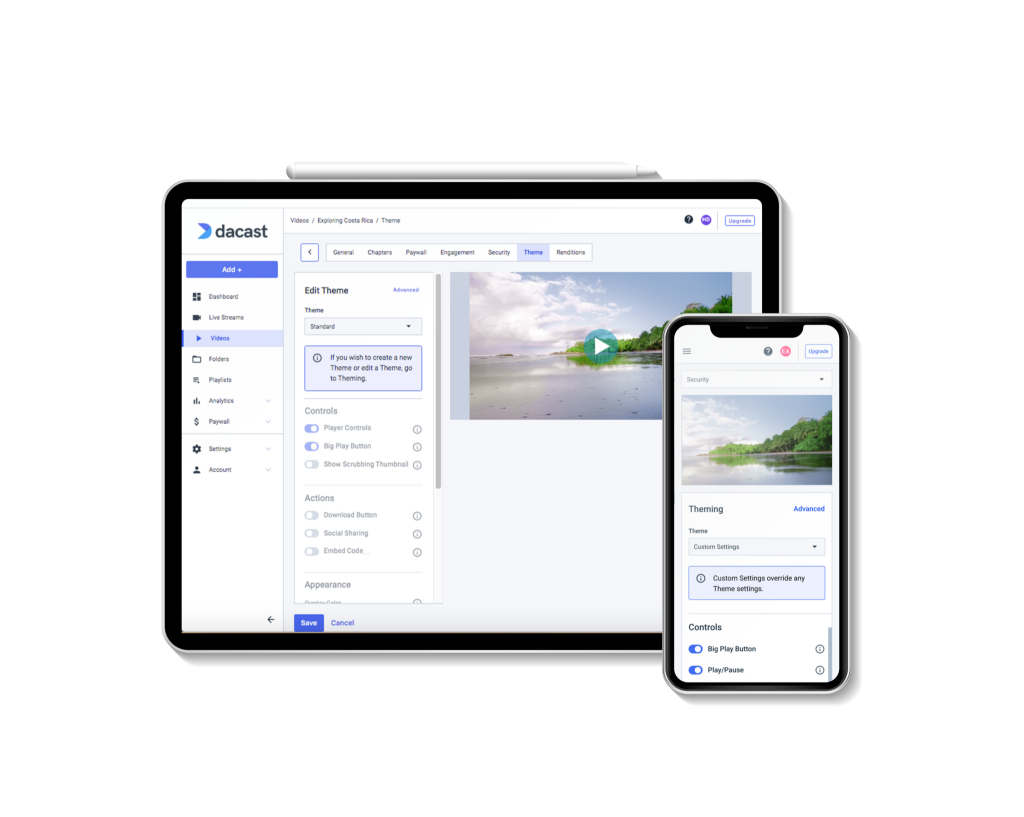
Dacast is an ideal live-streaming platform, especially for mobile broadcasting. Our platform checks all of a professional broadcaster’s boxes. Dacast is a unified streaming solution, meaning it supports both live streaming and on-demand video hosting.
Stream from mobile apps via RTMP
Dacast supports RTMP ingest, and Dacast’s own support guidance confirms you can broadcast from a smartphone using RTMP-capable mobile apps.
Monetize mobile streams (TVOD/SVOD/AVOD)
Dacast supports multiple monetization models – SVOD, TVOD (pay-per-view), and AVOD—via its integrated paywall tooling.
Secure mobile broadcasts
Security features are a major reason businesses choose a professional OVP, especially for paid or internal streams. Dacast content highlights security tooling such as tokenized delivery and other restrictions, with AES-128 encryption mentioned for HLS delivery in Dacast’s security content.
Developer tools for mobile apps and custom players
If you want to build custom mobile experiences, Dacast provides developer tooling including a Player API and mobile SDKs.
FAQs
1. What is a camera encoder?
A camera encoder is a device or software that converts raw video from a camera into a digital format for streaming over the internet. It compresses and prepares video files to be broadcasted in real time.
2. What is a camera encoder vs decoder?
A camera encoder converts video into a digital format for streaming, while a decoder takes the digital video signal and turns it back into a viewable format for playback on a device. Encoders prepare content for distribution, while decoders help display it.
3. What does an IP encoder do?
An IP encoder converts video and audio signals from a camera into a digital format that can be transmitted over an IP (internet protocol) network. It’s typically used in streaming for live events and broadcasts.
4. What is the best video encoder to use?
The best video encoders depends on your needs and budget. For mobile live streaming, software-based encoders like OBS Studio and Wirecast are popular for their flexibility and ease of use. For higher-quality professional streams, hardware encoders like Teradek Cube are great options.
5. What equipment do I need for streaming?
To stream effectively, you’ll need a mobile streaming setup, including a reliable camera (smartphone or dedicated), a microphone for clear audio, stabilizing gear like a gimbal or tripod, lighting for visibility, and a strong internet connection. A streaming app and platform are also essential for broadcasting.
Conclusion

Creating an effective mobile stream setup is achievable no matter your budget. Essential mobile broadcasting equipment includes high-quality microphones, cameras, and stabilizers, amongst others we’ve listed. These ensure superior audio and video quality to enhance your live streams.
Selecting the right portable streaming devices means you can optimize your mobile streaming setup for professional results. Investing in gadgets needed for live streaming allows you to enhance the flexibility and convenience of portable streaming and better engage your audience, wherever they are.
When it comes to effective video streaming with high-quality audio and video, a great online video platform is Dacast. Dacast is fully equipped and ready to use with any of the mobile live-streaming apps mentioned above. With high compatibility and 24/7 support, getting up and running with Dacast is effortless.
You can try Dacast and all its features free for 14 days.
For more detailed resources on mobile live streaming, head over to the Knowledge Base section of our support center and type “mobile streaming” into the search bar. You’ll find tons of articles that cover different topics surrounding broadcasting on the go.
For regular tips on live streaming from a community of experts, as well as exclusive offers, you’re invited to join our LinkedIn group.
 Stream
Stream Connect
Connect Manage
Manage Measure
Measure Events
Events Business
Business Organizations
Organizations Entertainment and Media
Entertainment and Media API
API Tools
Tools Learning Center
Learning Center Support
Support Support Articles
Support Articles