RTMP Server Hosting: What It Is and How to Access It
Seamless video live streaming has become a cornerstone for creators, developers, and businesses alike. Having a reliable solution for real-time media transmission is essential, and this is where RTMP server hosting comes into play.
But what exactly is an RTMP server, and how can you access one to power your streaming needs? Real-time messaging protocol (RTMP) is the gold standard in live video streaming and is credited with making video and audio data streaming accessible to everyone.
In this blog, we’ll dive into the fundamentals of RTMP server hosting. We’ll explore how RTMP streaming works, its role in server hosting, and its variations. You’ll learn about the benefits of using an RTMP server online, and we will guide you through the steps to get started with an RTMP streaming server.
Table of Contents
- What is RTMP?
- How RTMP Works?
- RTMP and Its Variations
- Security Best Practices for RTMP Streaming
- Why is RTMP Server Hosting Still Relevant
- Device Compatibility and Workflow Optimization
- Use Cases for RTMP Servers
- How to Set Up or Choose RTMP Server Hosting
- Cloud vs. On-Prem RTMP Hosting
- RTMP Hosting for Business Use Cases
- Benefits and Trade-Offs of Running Your Own RTMP Server
- Future-Proofing RTMP Workflows for 2025
- Conclusion
What is RTMP?
RTMP (Real-Time Messaging Protocol) is a streaming technology originally developed by Macromedia (later acquired by Adobe) to enable low-latency transmission of audio, video, and data over the internet. While it was initially designed for Flash-based playback and predates the widespread use of smartphones, RTMP has evolved significantly and remains a cornerstone in live streaming workflows, even in 2025.
At its core, RTMP enables the smooth transmission of both live and recorded video content with minimal latency. Its ability to deliver content quickly, even under variable network conditions, makes it a preferred protocol for many streamers and broadcasters.
Thanks to its low-latency performance, RTMP streaming remains popular in live broadcasts, gaming, webinars, and virtual events. Even brief buffering can cause viewers to lose interest, so RTMP’s ability to deliver smooth playback, especially in live streaming, makes it essential in today’s media server hosting environments.
Many broadcasters and businesses rely on RTMP server hosting or use an online RTMP server to distribute their content to platforms like YouTube, Facebook Live, and Twitch.
How Does RTMP Work?
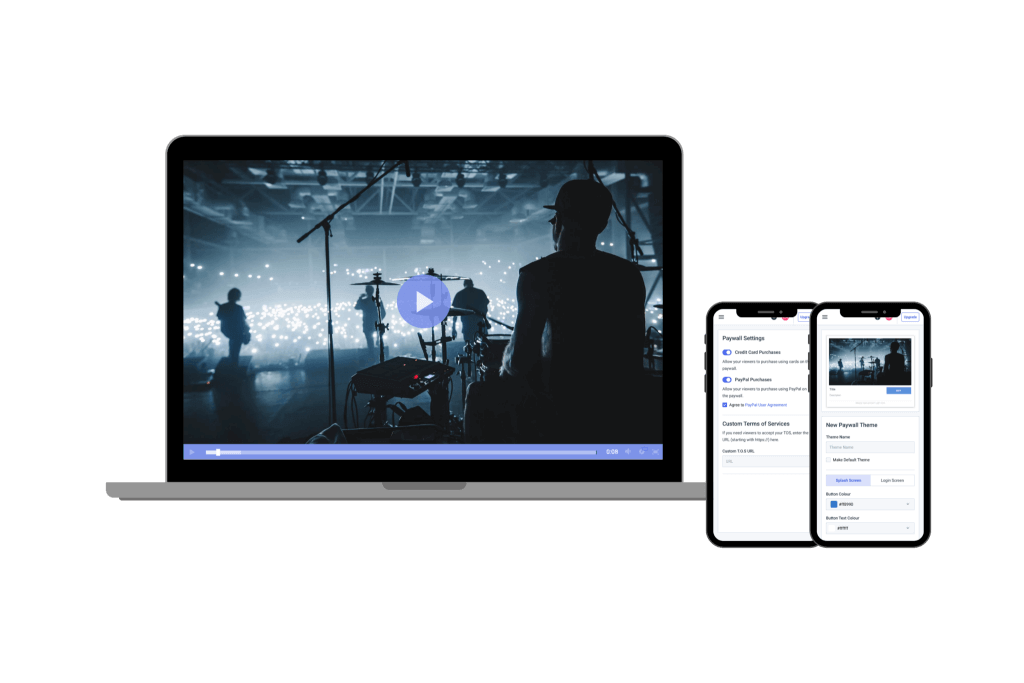
RTMP works by breaking a live or pre-recorded video stream into smaller fragments before transmitting it over the internet. These chunks can dynamically adjust in size depending on the connection speed and quality on both the sending and receiving ends.
This process makes RTMP streaming servers highly efficient, even under less-than-ideal network conditions. The protocol is software-based, meaning it can be customized through various RTMP server software tools to optimize streaming for quality, bandwidth, and latency.
The RTMP workflow generally follows two phases.
Ingest (First Mile)
In the ingest phase, live video is encoded and sent to an RTMP server online using a software or hardware encoder such as OBS, Wirecast, or vMix. RTMP then splits the audio and video data into manageable chunks for efficient transmission.
This process involves three rapid steps:
- a handshake between the encoder and server to initiate communication
- connection setup through a message exchange
- Stream initiation, where the server begins accepting and forwarding the live feed.
This sequence happens almost instantly, enabling the RTMP host or custom RTMP server to receive high-quality video streams even over unstable networks. As a result, many broadcasters continue to host RTMP servers for reliable and professional live streaming workflows.
Delivery (Last Mile)
Once the RTMP server receives the feed, it prepares the stream for end-user delivery. This is where RTMP’s modern role has shifted:
- RTMP can still deliver streams directly to Flash-based or custom players (for internal/private use).
- More commonly, the server converts the RTMP feed to HLS or DASH for mobile, browser, and smart TV playback.
This dual capability is what makes RTMP server streaming so valuable in hybrid environments —low-latency ingest with high-compatibility delivery.
Modern media server hosting solutions often combine RTMP ingest with HLS delivery to achieve optimal performance and reach. This combination ensures smooth playback on mobile devices and smart TVs while maintaining the low latency RTMP is known for.
Even with fluctuating bandwidth, RTMP streaming software ensures that stream quality adjusts in real time. This adaptability is key to keeping audiences engaged and avoiding stream dropouts or excessive buffering.
RTMP and Its Variations
You will find that there are several variations of RTMP, the plain TCP-based protocol, including:
- RTMPS (RTMP Secure) adds SSL/TLS encryption for secure streaming, which is ideal for corporate town halls, private events, and sensitive content distribution.
- RTMPE (Encrypted RTMP) is Adobe’s proprietary alternative to RTMPS. It adds a lightweight encryption layer to the standard RTMP protocol, though it’s considered less secure than RTMPS due to the lack of SSL certificates.
- RTMPT (RTMP Tunneling) encapsulates RTMP packets within HTTP to bypass strict firewalls and corporate filters. This helps ensure delivery when traditional RTMP traffic would be blocked.
- RTMFP (UDP-based RTMP) replaces TCP with UDP, offering faster and more efficient peer-to-peer video delivery. It supports real-time communications but lacks wide support compared to other variants.
How RTMP and HLS Work Together
While both RTMP (Real-Time Messaging Protocol) and HLS (HTTP Live Streaming) are essential to modern video workflows, they serve different purposes and are not interchangeable. Understanding how they complement each other is key to building an efficient and scalable live streaming setup.
What’s the Difference
RTMP was developed in the early 2000s for Flash-based streaming. Though Flash is now obsolete, RTMP remains widely used, primarily as an ingest protocol to send live streams from an encoder to a media server. Its low latency (2–5 seconds) and broad support among streaming software make it ideal for capturing and sending video in real time.
HLS, on the other hand, was developed by Apple and is now the universal delivery format for streaming to web browsers, mobile devices, and smart TVs. It breaks video into small segments and uses a playlist-based system for playback. It makes it highly scalable and compatible but with higher latency (typically 10–30 seconds, or 3–5 seconds with Low-Latency HLS).
Simply put, RTMP is optimized for real-time ingest while HLS is optimized for device-compatible delivery.
The Usage
Despite their differences, RTMP and HLS are often used in the same streaming pipeline. This is a common architecture in modern live streaming:
- RTMP Ingest: The live stream is first sent from an encoder to a media server or cloud platform (e.g., Wowza, Ant Media, or AWS Elemental) using RTMP. This is where the video is received in real time.
- Transcoding and Packaging: The media server may transcode the RTMP stream into multiple resolutions and package it into HLS segments for adaptive delivery.
- HLS Playback: Viewers receive the stream via HTML5 video players using HLS, which ensures full compatibility with all major browsers, devices, and operating systems.
This RTMP-to-HLS workflow combines the low-latency, real-time benefits of RTMP with the scalability and device compatibility of HLS.
Why This Combo Works
HTML5 video players are now the standard across all devices, and they rely on HLS for seamless, browser-native playback. Meanwhile, RTMP continues to be the most straightforward protocol for integrating with streaming software and encoders, making it a preferred choice for ingest.
Most CDNs and cloud video platforms, such as Mux, AWS MediaLive, Wowza, and Ant Media Server, support RTMP ingest and automatically convert streams to HLS for delivery. Additionally, advancements in low-latency HLS have significantly reduced latency, closing the gap with RTMP while still offering full compatibility with modern web and mobile browsers.
RTMP vs. RTSP: What’s the Difference?
RTSP (Real-Time Streaming Protocol is another essential video streaming protocol often thrown into this mix. Many confuse it as an RTMP alternative, but it generally plays a different role in the typical live streaming workflow, primarily involving video player commands.
RTSP is used mainly to control media streams, especially from IP cameras and surveillance systems. It provides ultra-low latency (often 1–3 seconds) and is commonly used in internal networks or professional monitoring environments.
RTSP lacks native browser support and typically requires plugins, media servers, or conversion tools to make streams viewable on web or mobile platforms. It uses RTP over UDP for media transport and was developed by RealNetworks as a control-layer protocol rather than a transport protocol.
RTSP is ideal for scenarios such as CCTV feeds, baby monitors, and internal corporate live video, thanks to its lightweight structure and compatibility with a wide range of network video devices. However, it lacks scalability for public internet streaming, has minimal adaptive bitrate support, and requires extra steps to convert it for general audience delivery.
When to Use RTMP vs. RTSP
Use RTMP when streaming live content to social media platforms or live streaming CDNs, especially if you’re using an encoder like OBS and need reliable ingest to a streaming server. It’s best suited for external, public-facing live streams that will ultimately be delivered via HLS or DASH.
On the other hand, use RTSP when dealing with camera feeds in low-latency environments, such as security systems or internal monitoring. It’s perfect for direct-to-server connections from IP cameras but not suitable for browser-based playback without conversion.
If you’re targeting browser or mobile playback, your best option is to convert RTMP or RTSP streams to HLS, which is natively supported across all modern devices. And for ultra-low latency on unstable networks, protocols like SRT or WebRTC are increasingly being adopted in professional workflows.
How RTMP Compares to WebRTC and MPEG-TS
RTMP remains the backbone for RTMP server hosting, excelling in low-latency ingest for live streams. Modern RTMP streaming server setups often pair it with HLS for adaptive playback, leveraging its reliability in workflows like gaming or live events.
WebRTC (Web Real-Time Communication)
WebRTC is designed for ultra-low latency video transmission, often sub-second, and is widely used in video conferencing, live auctions, and interactive broadcasts. Unlike RTMP, WebRTC enables peer-to-peer communication directly within web browsers, without the need for plugins or media players. This makes it ideal for real-time communication, such as virtual meetings or two-way interactive streams.
However, WebRTC has limitations in scalability and browser compatibility. It requires a more complex infrastructure to manage connections and isn’t typically used as an ingest format for mass broadcasting. That’s where RTMP still holds strong, as it’s easier to integrate with RTMP host systems and RTMP server software.
MPEG-TS (MPEG Transport Stream)
MPEG-TS is a reliable and low-latency streaming protocol primarily used in broadcast and IPTV environments. It breaks down video streams into fixed-size packets (typically 188 bytes), enabling precise synchronization and stable delivery—even over less reliable connections.
While MPEG-TS excels in quality and timing control, its rigidity is a drawback. It doesn’t adapt packet size to bandwidth or device conditions like RTMP can. This makes it less suited for unpredictable internet environments or mobile-first delivery. In comparison, a RTMP stream server allows for more flexible and adaptive streaming, especially when paired with HLS for playback.
Pros and Cons of RTMP Alternatives
| Protocol | Pros | Cons |
| HLS (HTTP Live Streaming) |
|
|
| RTSP (Real-Time Streaming Protocol) |
|
|
| SRT (Secure Reliable Transport) |
|
|
| WebRTC (Web Real-Time Communication) |
|
|
Security Best Practices for RTMP Streaming
There are top security tools to consider when using a custom RTMP server, cloud-based media server hosting, or a free RTMP streaming server. Modern RTMP server hosting platforms prioritize these measures:
RTMPS vs RTMPE vs Tokenized Access
RTMPS uses SSL/TLS encryption and is the gold standard for public-facing streams for RTMP server hosting. As the most secure option, it ensures end-to-end encryption and broad compatibility with modern security standards.
In contrast, RTMPE provides lightweight, proprietary encryption but lacks third-party certificate support. Because it’s basic and outdated, it’s unsuitable for most current workflows.
Finally, tokenized access enhances security further by adding session-based authentication. This is where streams are protected via expiring tokens embedded in URLs. It is ideal for limiting unauthorized access to private events or content.
In summary, while RTMPS remains the most secure option, token authentication offers flexibility across protocols, enabling granular control over who can ingest or view streams.
Additional Security Measures
You may want to implement multi-layered protections to safeguard the RTMP server hosting infrastructure. For DDoS mitigation, leverage cloud-based RTMP streaming servers integrated with CDNs like Cloudflare or Akamai to absorb volumetric attacks. You should complement this with anti-DDoS services for traffic filtering.
Geo-restriction adds another layer by limiting stream access to specific regions, ensuring compliance with licensing agreements, and reducing exposure to high-risk areas.
Then, there is token authentication. It’s used to enhance security for RTMP server online setups by generating unique, time-limited tokens embedded in URLs. This prevents unauthorized access or redistribution, which is ideal for secure content or private broadcasts. Together, these measures fortify streams against both technical threats and unauthorized viewership.
Why is RTMP Server Hosting Still Relevant
Despite the rapid evolution of streaming technology, RTMP continues to hold a valuable place in modern live streaming workflows—particularly for ingest. It is no longer the go-to solution for video delivery to end-users, especially with the deprecation of Adobe Flash. However, it remains a core technology for ingest, acting as the bridge between encoders (like OBS, Wirecast, or vMix) and streaming platforms or RTMP server hosting environments.
Platforms like Dacast, Wowza, and Restream still rely on RTMP for first-mile delivery before transcoding streams into protocols like HLS or DASH for browser and mobile playback. For broadcasters looking to host RTMP servers or integrate RTMP server software, it remains one of the most stable and widely supported solutions available.
In short, RTMP hasn’t been replaced—it’s been redefined.
Below, you can find an overview of the well-known streaming protocols and their lifecycle in 2025:
| Protocol | RTMP | SRT | WebRTC | HLS |
| Role in 2025 | Ingest only | Ingest/Contribution | Ingest + Delivery | Delivery only |
| Primary Use | First-mile streaming from encoders | Secure, low-latency delivery over unreliable networks | Real-time streaming (e.g., video conferencing, ultra-low latency) | End-user playback across devices |
| Latency | Low (2–5 sec) | Low (2–4 sec) | Ultra-low (<1 sec) | High (6–30 sec, LL-HLS: 2–5 sec) |
| Browser Support | Not natively supported | Requires player integration | Full native support | Full native support |
| Encoder Support | Widely supported (OBS, vMix, Wirecast) | Growing support | Moderate | N/A (Transcoded from ingest) |
| Best Use Case | Ingest live video for re-distribution | Remote contribution, high-quality broadcast feeds | Live interactions, auctions, remote guests | Browser/mobile playback, scalable CDN delivery |
Device Compatibility and Workflow Optimization
Due to its deep integration with major streaming tools, software like OBS Studio, vMix, and Wirecast still default to RTMP for stream output. It is what makes it the go-to protocol for live content ingestion.
On mobile, streaming apps such as Larix Broadcaster, Streamlabs Mobile, and CameraFi also rely on RTMP to send live video feeds to various online platforms. Meanwhile, streaming providers and media server hosting solutions have enhanced RTMP ingest workflows. They ensure professional-level performance across devices by adding support for adaptive bitrate streaming, real-time transcoding, and seamless multi-platform distribution.
Use Cases for RTMP Servers
In general, RTMP servers are used to offer support for RTMP ingest. That’s handy for several different use cases. There are many reasons to use an RTMP encoder for live video, such as advanced scheduling options, VOD libraries, low latency and reduced buffering, and adaptive bitrate streaming.
Live Stream Ingest from Encoders
RTMP is still the default output protocol for popular encoders like OBS Studio, Wirecast, and vMix. With RTMP server software or a cloud-based RTMP server online, broadcasters can easily ingest high-quality streams and hand them off to other formats like HLS for final delivery.
Low-Latency Internal Streaming
RTMP servers maintain steady TCP connections, allowing for minimal latency and reduced buffering. They are ideal for internal meetings, enterprise events, and interactive live sessions where timing matters.
Video-on-Demand (VOD) Library Uploads
Many RTMP media server setups support live stream recording and direct uploads. This is what makes it easy to build dynamic video-on-demand libraries with archived content from live events.
Adaptive Bitrate Streaming
Modern RTMP server streaming setups often integrate with CDNs that support adaptive bitrate. It helps to improve viewer experience by automatically adjusting stream quality based on device and network performance.
Scheduled Live Broadcasting
RTMP ingest supports pre-configured stream connections, enabling broadcasters to schedule events in advance. It is useful for linear programming, webinars, or live shows. This setup also works well with IP camera streams and webcam streams.
Cost-Effective Infrastructure
With wide hardware and software encoder support, it’s easy to host RTMP servers without costly licensing or proprietary tools. Open-source solutions like NGINX-RTMP or low-cost cloud services provide affordable and scalable options.
How to Set Up or Choose RTMP Server Hosting
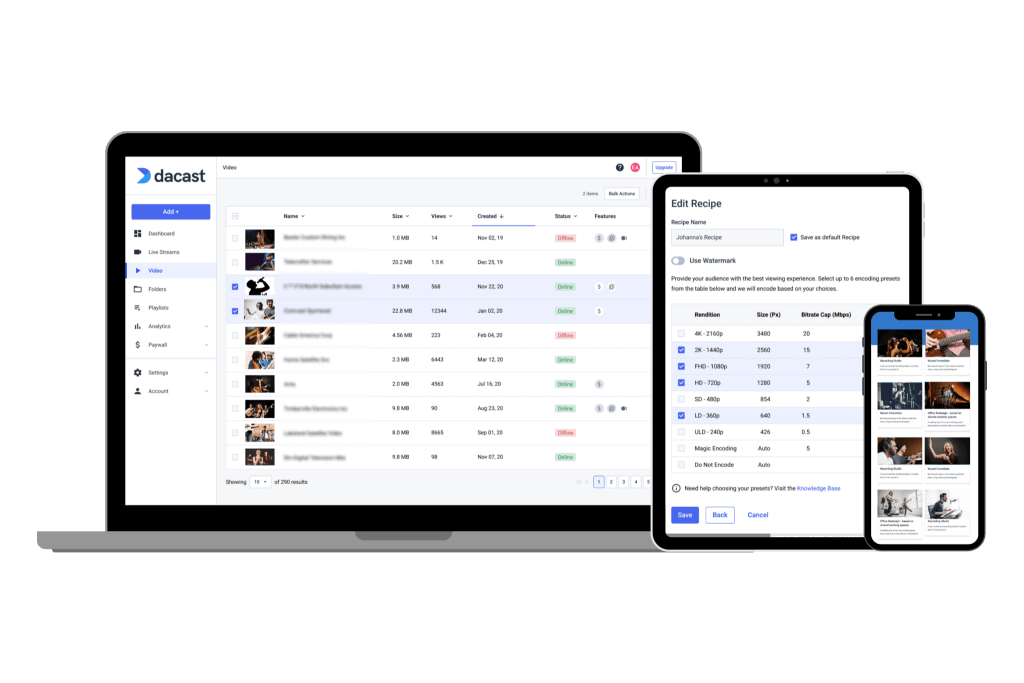
When planning to stream live video using the RTMP protocol, one of the first steps is choosing the right RTMP server hosting method. Broadcasters have two primary options: use a professional online RTMP server platform or set up a custom RTMP server themselves.
Both methods have their pros and cons. Usually, using an online live video host platform such as Dacast is recommended if you’re starting. That way, you can focus on creating engaging content while Dacast’s RTMP server takes care of the technical end of streaming.
Let’s take a close look at each of these methods.
Using an Online Video Platform (OVP)
One of the easiest ways to access RTMP streaming server capabilities is through a professional online video hosting platform such as Dacast. These platforms come pre-configured with RTMP ingest functionality, allowing users to focus on content creation while the streaming platform handles the backend server setup.
Benefits of using an online RTMP server platform include:
- No advanced technical knowledge is required
- Easy connection via stream key and server URL
- Integrated features like adaptive bitrate, analytics, and monetization
- Minimal setup time and reduced maintenance responsibilities
In addition to Dacast, other platforms that support RTMP server streaming include Wowza, IBM Cloud Video, Brightcove, and Panopto. These services enable users to host RTMP streams effortlessly, making them ideal for beginners and businesses alike. Platforms like Kaltura may use RTSP-to-RTMP conversion but may not offer full RTMP ingest capabilities independently.
Ready to try Dacast for your RTMP Server needs? Start your no-credit-card-required free trial. We encourage you to check out our comparison of the top video streaming platforms to browse additional features, functionality, and pricing for the RTMP hosting platforms mentioned above.
Setting Up Your Own RTMP Server
For those who need greater control or wish to host an RTMP server independently, setting up a dedicated server is also an option. This method is typically used by developers or organizations with in-house tech resources.
Popular tools to create an RTMP server include:
- NGINX with the RTMP module (free and open-source)
- Wowza Streaming Engine
- Adobe Media Server
- Red5 Pro
Creating a custom RTMP server requires familiarity with server configuration, firewall settings, and streaming protocols. A private server offers more customization but comes with added responsibilities for maintenance, updates, and security. We recommend watching Doug Johnson’s NGINX RTMP setup tutorial if you’re going the DIY route.
Cloud vs. On-Prem RTMP Hosting
When choosing between cloud-based and on-premises RTMP server hosting, the right option depends on your technical resources, budget, and streaming goals. Cloud RTMP server hosting, offered by platforms like Dacast and Wowza Cloud, is ideal for broadcasters looking for fast deployment, minimal setup, and automatic scalability.
These solutions typically have a lower upfront cost and require little to no maintenance, making them a practical choice for most users. This is especially true for those who want to focus on content rather than infrastructure.
Contrary to this, on-prem RTMP server hosting gives you full control over your streaming infrastructure. This setup is preferred by organizations with specific compliance needs or those requiring secure, internal video delivery. However, it involves a more complex setup, the need for dedicated IT resources, and ongoing management of hardware and software. This makes on-prem RTMP hosting more suitable for technically skilled teams or large-scale enterprise environments.
Sustainability
Sustainability is no longer optional in 2025 but rather expected. Choosing cloud-based RTMP server hosting over traditional on-premise infrastructure offers a clear environmental advantage:
- Lower Carbon Footprint: Public cloud data centers are optimized for energy efficiency and resource sharing, dramatically reducing power consumption compared to self-hosted racks.
- Elastic Infrastructure: Scale up during peak traffic and down during idle hours, avoiding unnecessary server use.
- Remote Access: Eliminate the need for physical IT maintenance or travel to manage hardware, supporting hybrid work models.
RTMP Hosting for Business Use Cases
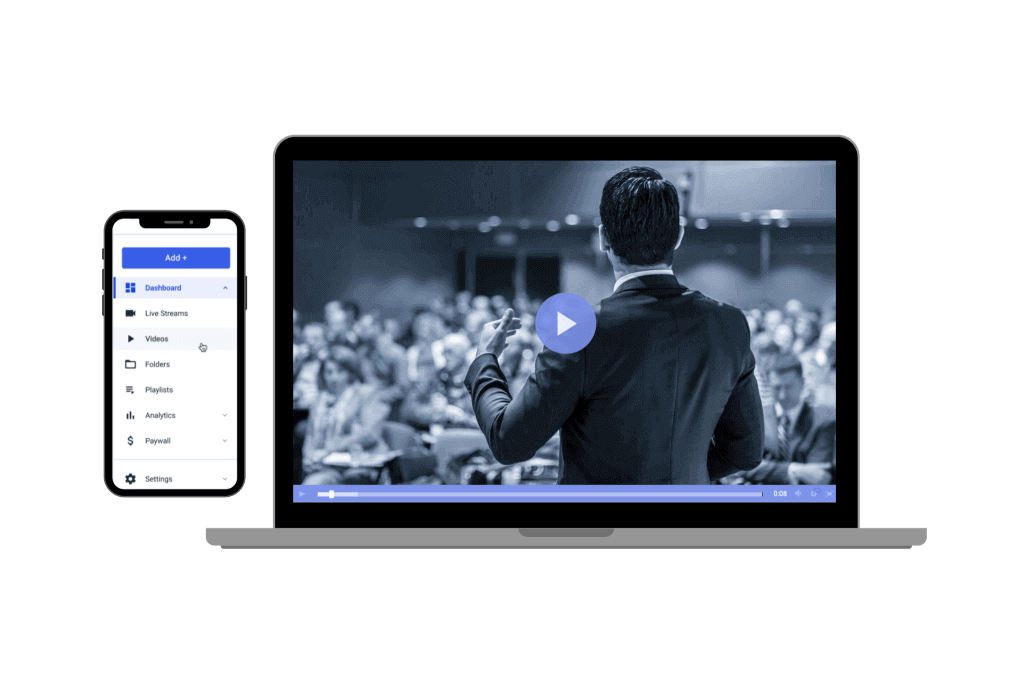
Before choosing a provider or setting up your own RTMP media server, ensure it includes:
- RTMP ingest support
- HLS delivery compatibility
- Stream scheduling tools
- Live-to-VOD archiving
- Global CDN integration
- Real-time analytics
- API access for developers
Whether you choose a hosted solution like Dacast or build a custom RTMP server, RTMP remains an essential part of a robust live streaming workflow. It’s widely used across industries in 2025 thanks to its reliability and broad encoder compatibility.
Here are a few modern applications of RTMP services:
- Corporate Communication: Internal town halls, live product demos, and investor meetings using RTMP ingest from OBS or hardware encoders.
- Pay-Per-View Events: Concerts, sports, and digital festivals use secure RTMP delivery to ticketed platforms.
- Public Sector and Government: Real-time broadcasts of council meetings or emergency updates using RTMP server software.
- Religious Broadcasting: Weekly worship services streamed from mobile or fixed setups to reach remote congregants.
- Education: Virtual classrooms and live lectures using mobile-friendly RTMP stream servers.
Benefits and Trade-Offs of Running Your Own RTMP Server
Running your own RTMP streaming server offers flexibility and performance benefits, but it’s not without its limitations. Whether you’re using a self-hosted setup or looking into RTMP server hosting solutions, it’s important to understand both the pros and cons before committing to the infrastructure.
Why Build or Host Your Own RTMP Server?
Creating your own RTMP server, whether through open-source tools like NGINX-RTMP or commercial RTMP server software, gives you full control over the ingest workflow. You can configure latency settings, adaptive bitrate support, and encoder compatibility according to your specific broadcasting needs.
This customization is especially valuable when streaming events with different latency or compliance requirements. For example, a slight delay can serve as a buffer for live moderation, while real-time interactions demand minimal latency.
Although technical in nature, custom RTMP server setups are ideal for organizations needing tighter control, compliance assurance, or internal video delivery infrastructure.
RTMP Hosting: Pros and Cons
| Pros | Cons |
|
|
|
|
|
|
|
|
Future-Proofing RTMP Workflows for 2025
Broadcasters and enterprises are continuously seeking more innovative and sustainable ways to scale their workflows. Even though RTMP has shifted primarily to an ingest role, its compatibility and reliability make it an ideal foundation for integrating modern innovations. It’s the AI-powered tools that help broadcasters reduce manual overhead and improve content quality across cloud RTMP servers or on-premise RTMP hosting environments.
Here’s how to future-proof your RTMP streaming server strategy in 2025 and beyond.
AI and RTMP Workflows
With the rise of AI and machine learning, RTMP ingest is now more than just a delivery method. It’s considered a launchpad for enhanced automation and viewer experiences. Many RTMP server hosting platforms and custom RTMP server setups now support AI-integrated features, such as:
- Automated Live Captions: Real-time speech recognition generates closed captions as your RTMP stream is ingested, boosting accessibility.
- Real-Time Translation: AI-driven language translation tools can create multilingual streams on the fly during RTMP ingest, helping to reach global audiences.
- Stream Quality Diagnostics: AI algorithms analyze bitrate, dropped frames, and latency to give broadcasters immediate feedback and automatic stream optimizations.
Conclusion
RTMP remains a cornerstone of modern live streaming, especially for ingest workflows. At the same time, RTMP server hosting continues to offer businesses a reliable, low-latency, and cost-effective solution. The best part? You don’t need to be a developer to get started.
Platforms like Dacast simplify the process by offering a robust, cloud-based RTMP streaming server that supports RTMP ingest and HLS delivery. This powerful combo enables broadcasters to deliver high-quality, ultra-low latency streams compatible with nearly any device or encoder. What’s more, Dacast has a plethora of extra features for broadcasters, such as video monetization, the ability to stream live events, 24/7 support, and more.
You can try Dacast and all its features with our 14-day free trial today.
We invite you to join our LinkedIn group for regular live streaming tips and exclusive offers.
 Stream
Stream Connect
Connect Manage
Manage Measure
Measure Events
Events Business
Business Organizations
Organizations Entertainment and Media
Entertainment and Media API
API Tools
Tools Learning Center
Learning Center Support
Support Support Articles
Support Articles