Streaming Server Hosting Guide for Live Video Streams and VOD
Streaming video in 2025 is about more than just uploading content—it’s about delivering high-quality experiences in real time, across devices and global networks. As live and on-demand video become essential for businesses, broadcasters, and media organizations, the need for reliable and scalable streaming server hosting has never been greater. Today’s viewers expect fast load times, minimal buffering, and high resolution, whether they’re watching a live event or browsing a VOD library.
Modern stream hosting platforms are evolving to meet these needs. AI video encoding speeds up processing while improving quality. Support for low latency video streaming enables real-time engagement. Hybrid setups combining cloud video streaming servers with on-prem infrastructure offer flexibility, security, and performance. Features like AV1 video streaming, edge delivery, and green video streaming are also helping reduce bandwidth costs and environmental impact.
This guide explains how live stream server hosting and VOD hosting server solutions work, what to look for in 2025, and how to choose the right provider. We’ll break down the latest features, compare top video streaming server software, and highlight how platforms like Dacast can help you reach a global audience, monetize content, and stay ahead of the curve.
Table of Contents
- What is Streaming Server Hosting?
- What to Look for in Streaming Server Hosting Services
- Use Cases for Streaming Server Hosting
- Top 8 Streaming Server Hosting Solutions in 2025 (Reviewed)
- Advandced: Sef-Hosting with Akamai and Other CDNs
- How to Choose the Best Streaming Server Hosting Service
- FAQs
- Conclusion
What is Streaming Server Hosting?
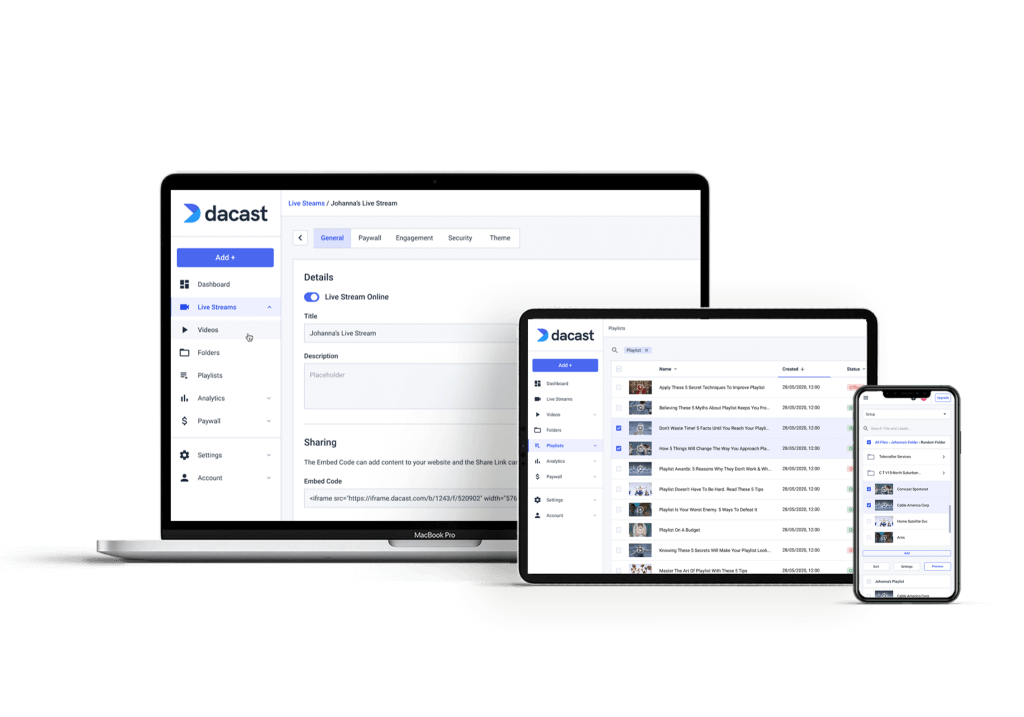
Streaming server hosting is the technology that broadcasters use to host and deliver their online streams.
Let’s start by defining a couple of terms. A “server” is a computer designed to deliver content over the internet. In fact, every website that you visit is delivered by a server. Which “serves” the website to your computer, phone, or other devices
Streaming, however, refers to playing video or audio online. Hosting refers to renting server usage from a company that specializes in storing and delivering online content.
Together, video streaming server hosting is a software as a service (SaaS) that allows users to upload, host, organize, and deliver live and video on demand (VOD) content over the internet.
Thanks to professional video platforms with built-in servers, this is all possible without having to buy and configure a video hosting server of your own. Instead, everything you need is already in one place.
Any of the options we explain in detail below bring together all the tools needed for hosting video online, whether you want to live stream, offer VOD content, or a mix of both. Using a professional platform, you don’t have to build your own live video streaming dedicated server.
What is the Purpose of Streaming Server Hosting?
The purpose of using streaming server hosting is to simplify your streaming experience.
Video hosting solutions on a SaaS platform that have a built-in video streaming server make storing, managing, and delivering your video content easy. The top streaming platforms offer user-friendly, customizable experiences.
Additionally, using a platform with streaming server hosting generally gives broadcasters access to powerful content delivery networks (CDNs). For example, Dacast gives users access to top-tier CDNs like Akamai and Limelight.
Accessing these CDNs can be difficult and expensive without using a streaming solution
Who Uses Streaming Server Hosting?
Streaming server hosting is meant for broadcasting at the professional level. This could include businesses, schools, and organizations that use online video content for sales, marketing, or day-to-day operations.
Some other examples of organizations that would use streaming server hosting include businesses that specialize in media distribution, like television networks, radio stations, and OTT streaming platforms
Independent content creators, “YouTubers,” and “vloggers” can typically get by with the B2C alternatives, like Twitch, YouTube, and Dailymotion, because they don’t need the same professional-level tools and customizations that a streaming server hosting service offers.

What to Look for in Streaming Server Hosting Services
When choosing a streaming server hosting solution, it is not just about checking off a list of features. What matters most is how well the platform aligns with your streaming goals—whether you are delivering live broadcasts or managing a video on demand server for long-term content access.
In 2025, the best online video platform should support high-performance, secure, and scalable delivery for both live and on-demand content. That means looking for more than just the basics.
Here are key features to look for:
- CDN video hosting for reliable global delivery, including hard-to-reach regions like China
- Ultra-low video streaming latency under three seconds to keep real-time events sharp and engaging
- AI-based bitrate adjustment that adapts in real time for optimal video quality on any connection
- DRM and dynamic watermarking support to keep your content secure and piracy-free
- Cloud-to-edge delivery architecture that boosts speed and reliability while reducing load on central servers
- Sustainability features, such as green data centers and carbon-aware streaming technology
- Access to video and player APIs so developers can fully customize experiences
- White-label options to keep your brand front and center
- Adaptive players that ensure smooth playback across all devices
- Transparent pricing on bandwidth, with scalable plans as your audience grows
- Simple tools to manage and organize your video library
- Monetization support, including pay-per-view, subscriptions, and ad insertion
It is tempting to choose the platform with the most bells and whistles. But the smartest choice is one that matches your needs—both technically and financially. Look for a hosting streaming provider that delivers on speed, scale, and service without locking you into features you will never use.
Use Cases for Streaming Server Hosting
Streaming server hosting plays a central role in how modern organizations share video. Whether you’re delivering a live message to a global team or building a video subscription business, having the right infrastructure ensures a smooth experience for viewers and full control for you. Below are key use cases where streaming server hosting makes a difference in 2025.
Corporate communications and webinars
Companies rely on secure and scalable streaming to host internal town halls, leadership updates, and webinars. With a hosted streaming server, businesses can deliver live and on-demand content to teams across different time zones while keeping video protected behind login credentials or SSO. An online video platform in 2025 should also support analytics, branding, and real-time Q&A to help improve engagement and measure results.
Virtual and hybrid events
Whether it’s a product launch or a multi-day conference, virtual and hybrid events need stable, high-performance video delivery. Streaming server hosting supports custom event portals, simultaneous live streams, and audience interactivity features like live chat and polling. Platforms like Dacast also offer edge delivery and multi-CDN networks, ensuring smooth playback worldwide—even during peak demand.
Education and e-learning
Educators, schools, and training organizations use streaming server hosting to deliver courses, lectures, and workshops. A reliable hosting solution helps manage video libraries, restrict access, and track learner progress. In 2025, look for an online video platform that supports adaptive bitrate streaming, captions, and easy LMS integration to meet the needs of today’s digital classrooms.
Live commerce and shoppable video
Retailers are using video to boost sales through live shopping events and on-demand product demos. Streaming server hosting allows businesses to deliver fast, reliable streams while integrating interactive overlays, buy buttons, and real-time inventory updates. A strong platform also supports monetization tools and analytics to track what drives conversion.
OTT platforms and niche subscriptions
Content creators and media brands are building their own OTT platforms to serve specific audiences. Whether it’s fitness classes, faith-based content, or indie films, streaming server hosting enables direct-to-consumer delivery without relying on third-party platforms. In 2025, the best online video platforms offer flexible monetization (SVOD, TVOD, AVOD), DRM protection, and white-label branding to help broadcasters grow and retain subscribers.
Let me know if you’d like to add a quick platform comparison summary or use case visual chart.
Top 8 Streaming Server Hosting Solutions in 2025 (Reviewed)
Now that we have a clear definition of VOD server stream hosting and what sort of features to look for, let’s examine some of the best streaming server hosting providers available for broadcasters today.
1. Editor’s Choice: Dacast
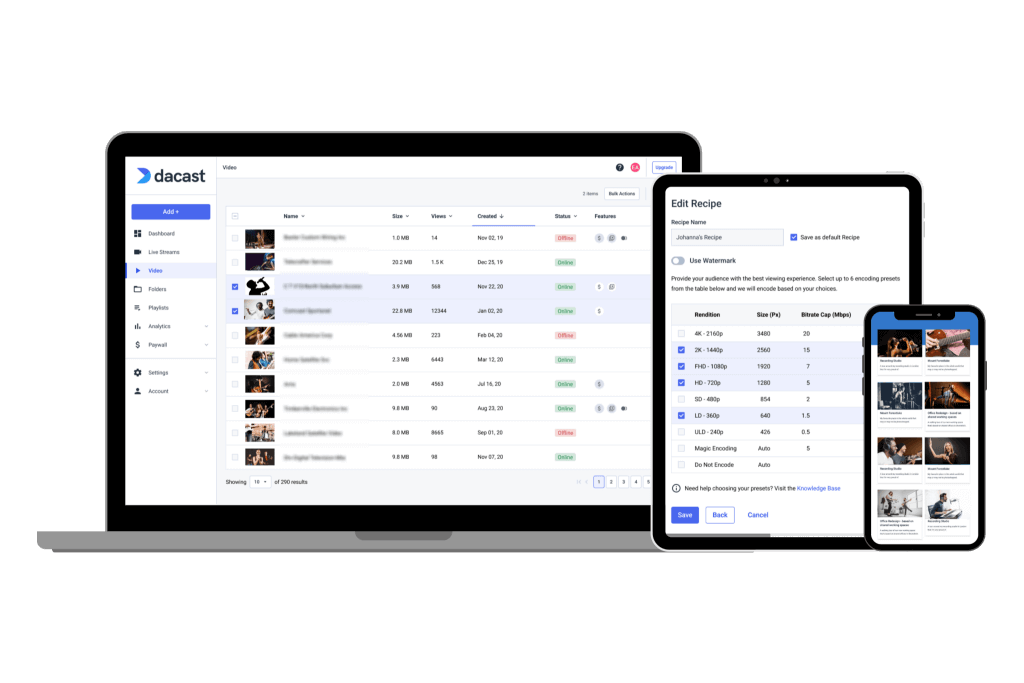
Dacast is a unified streaming platform for broadcasters that offers VOD and live streaming services. It has a wide spread of powerful, full OTT content and technology features that are well-suited for professional broadcasters. This platform is password protected and easy to use to distribute video content to viewers around the world securely.
Key Features:
- Monetization tools (SVOD, AVOD), and pay-per-view (TVOD)
- White label and branding control
- Adaptive bitrate streaming to allow multiple streams with varying bitrates
- RTMP Encoder for ingesting HLS streaming
- Low latency HTML5 channels for video streaming
- Live encoding support for the top video encoders
- Zoom live streaming integration
- Expo galleries video portal
- Unlimited viewers and live channels
- Video security tools for secure streaming
- Global content delivery with strategic CDN partnerships
- Multi-bitrate streaming
- Player API and Video API access
- 24/7 tech support
- China Firewall bypass capability
- HLS + CMAF compatibility
- Player SDK or mobile SDKs
- Quote/testimonial from a user or enterprise
- <5s latency globally via Akamai.
New!
- M3U8 file creation capability to enable adaptive streaming delivery of OTT video content across various devices
- Multistreaming capabilities for simulcasting to multiple platforms at once
- Fully integrated RTMP streaming platform features
- AES encryption for secure video streaming
- Multi-user access on Scale and Custom plans
- Zoom live streaming integration for meetings and live events in real-time
- Expo 4.0 galleries video portal for immersive video experiences
Pros:
- VOD and live stream video hosting
- Real-time analytics
- Ad-free streaming
- Wide range of privacy and security tools
- Mobile device support
- Live stream recording
- China Video Hosting
- Plans for every budget
Cons:
- A large range of features require a bit of an initial learning curve
Upload Guidelines and Specs:
- Minimum dimension: None (but 240p is the recommended minimum)
- Maximum dimension: 1080p or 4K (depends on the user’s hardware and internet)
- Video aspect ratio: No restrictions (but 16:9 is the default)
- Max file size: None
- Max video length: None
- Total file storage: 10-1000GB (depends on plan)
- Compatible video formats: MP4 (preferred), MOV, M4V, M2V, AVI, MPG, FLV, WMV, MKV, WEBM, OGV, MXF, ASF, VOB, MTS
Pricing:
Dacast has multiple live streaming pricing plans. Here is a quick summary of all plans:
- Starter: $39/month billed annually (includes 2.4 TB bandwidth and 500 GB storage)
- Event: $63/month billed annually (includes 6 TB bandwidth and 250 GB storage)
- Scale: $165/month billed annually (includes 24 TB bandwidth and 2 TB storage)
- Custom: contact sales for custom pricing plans
2. Wistia

Wistia is a video streaming server hosting platform that is focused on VOD for marketing. This professional streaming solution supports a customizable white label.
Wistia is a video hosting solution and excellent OTT platform for businesses serving the streaming video hosting and media distribution industry for over a decade. Students created it to primarily serve educational institutions and businesses.
Key Features:
- Support for marketing (SEO and engagement stimulators)
- Top-tier customer service
- CRM integrations for a streamlined broadcasting experience
Pros:
- Insightful video analytics
- Marketing team collaboration is possible thanks to CRM integrations
- Professional-looking video player
Cons:
- Limitations on brand customization
- No China delivery
Upload Guidelines and Specs:
- Minimum dimensions: None
- Maximum dimensions: Maximum of 4K (3840 x 2160)
- Supported aspect ratios: Any
- Maximum file size: 8 GB
- Maximum video length: 2 hours
- Total file storage: Up to 10 videos with the pro plan ($99 per month), $0.25 per month for every extra video
- Accepted video formats: MP4 (recommended format), .MOV, .AVI, .WMV, .FLV, .MKV, 3GPP
Pricing:
Wistia has five pricing plan tiers, with a 20% discount when billed annually:
- Free: No cost to use; up to 250 subscribers and 3 videos; cannot remove Wistia’s branding from the video player; 15 minutes maximum webcam recording time
- Plus: $19/month; 30 minutes maximum webcam recording time; video SEO; option to remove Wisita branding; $2.00 for extra media costs
- Pro: $79/month; 60 minutes maximum webcam recording time; supports up to five channels; $1.00 for extra media costs; Google analytics integration; white-label video player
- Advanced: $319/month; supports unlimited number of channels; A/B testing features; live chat and priority support; $0.50 for extra media costs; 60 minutes screen and webcam recording time
- Enterprise: there are also business solutions with custom pricing; supports an unlimited number of users; 60 minutes screen and webcam recording time; $0.25 for extra media costs; custom pricing for live event additional costs
3. Wowza

Founded in 2005 by David Stubenvoll and Charlie Good, Wowza is a bootstrapped start-up, with live and on-demand live streaming capabilities to phones, tablets, consoles, focusing on greater accessibility, further flexibility, and the best cost-effectiveness.
Basic Functionality:
Wowza offers two main products, the first of which is the Wowza Streaming Engine. This product is widely used in the industry for self-hosted streaming. Wowza streaming services, however, come with the Wowza offering. The Streaming Cloud functionality includes a variety of features aimed at providing low-latency content access to global audiences of all sizes.
Key Features:
- Cloud transcoding
- Support for live streaming and VOD
- White-label video player
- All-device streaming with an HTML5 video player
- API access available
- Reliable customer support
Pros:
- Brand customization tools
- Auto-archiving
- Powerful video CMS
- Ultra HD streaming (4K)
- Wide range of security options
Cons:
- No simulcasting tools
- No support for video monetization
- No reliable video analytics tools
Upload Guidelines and Specs:
- Minimum dimension: 240p (320 x 240)
- Maximum dimension: 4K (3840 x 2160)
- Aspect ratio: 16:9, 4:3
- Max file size: Not available
- Max video length: Not available
- Total file storage: 250 GB (depends on the plan)
- Compatible video formats: MP4, FLV, MP3, SMIL, AMLST, ID3, NGRP
Pricing:
- Pay As You Go: $0 per month only pay for usage at a rate of $2.50 per streaming hour and $0.10 per viewer hour
- One Month of Streaming: $149 one-time purchase; includes 15 hours of live streaming and 500 viewing hours
- Plans built for your needs: Best for large audiences and large volume videos, but you should contact Wowza for custom pricing
All the Live Event plans reflect rates when paid monthly and include full brand control, multi-bitrate streaming, and UHD and HD streaming.
The Wowza Streaming Engine has its own professional-grade streaming plans billed annually and includes:
- Basic Monthly: $195/month with the first instance included (Additional instances $195)
- One Month Streaming: $295/month with the first instance included (Additional instances $295)
- Enterprise: Please contact Wowza directly for access to their custom-tailored high volume enterprise solutions
For more details, check out this third-party review of the platform.
OTT PLATFORM
We’re including Wowza because it’s a fully capable OTT platform geared toward professional broadcasting. Wowza allows broadcasters to build highly customized streaming workflows using third-party integrations, APIs, and other advanced OTT features.
It offers 4K streaming, live stream recording, and video on demand. Still, its major downfall is that it does not support video monetization, which makes it less popular with professional streamers and broadcasters. It also lacks multi-camera feeds and audience analytics. Use it to market your products through live-streaming product launches, interactive sessions between
4. Vidyard
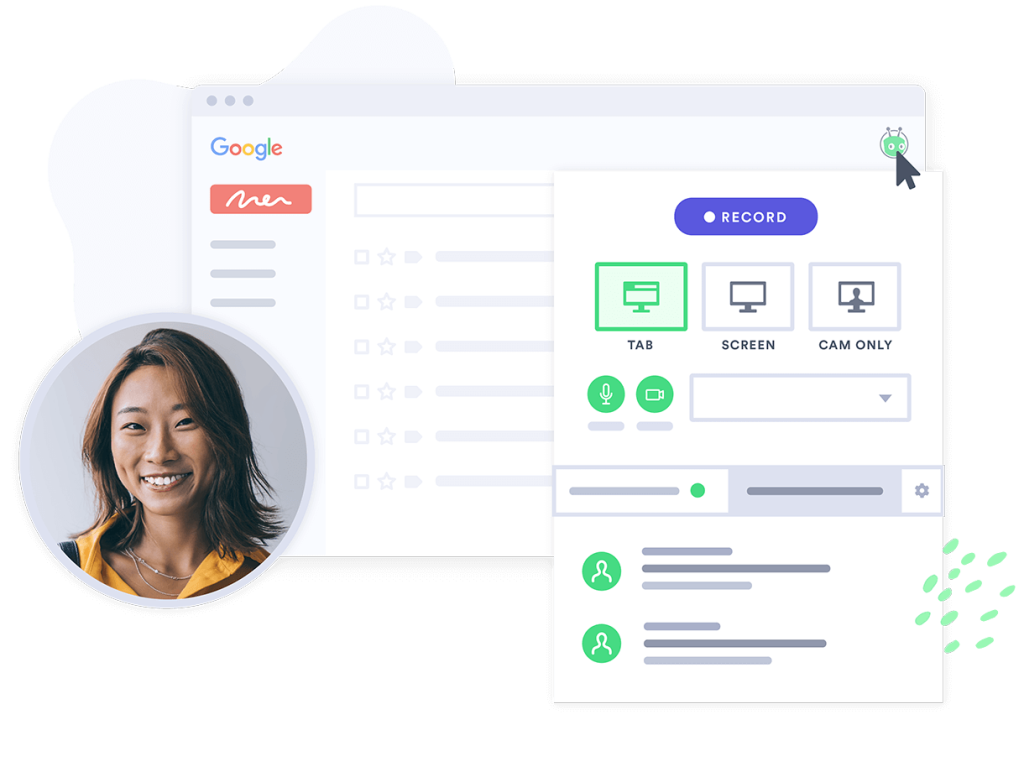
Vidyard is a top OTT platform for businesses that provides users with many unique tools and features. This video streaming platform is geared towards marketing and sales since its features are designed to turn viewers into customers. The Vidyard platform includes tools to improve audience reach and viewer engagement so broadcasters can use it to generate qualified leads.
But the biggest drawback of Vidyard is that you can’t reach China audiences for your online streams. Instead, broadcasters would have to opt for other Chinese streaming platforms that have servers in China.
Key Features
- Marketing tools (SEO, lead generation, email capture)
- Tools that promote viewer engagement
- Advanced video content management
- Gold-standard security
Pros
- Tools for an advanced broadcasting experience
- Powerful video analytics
- Reliable technical support
Cons
- Inconsistent positive user reviews
- No support for China video delivery
Upload Guidelines and Specs
- Minimum dimension: 360p (480 x 360)
- Maximum dimension: 4K (3840 x 2160)
- Aspect ratio: 16:9, 4:3
- Max file size: 5GB to 16GB (depending on the plan)
- Max video length: 1 hour (live stream)
- Total file storage: Not available
- Compatible video formats: WEBM, MP4, MKV, MOV
Pricing
Vidyard’s platform is priced based on whether it will be used for marketing, sales, or corporate communications.
They offer four pricing plan tiers. All plan pricing reflects monthly billing and they offer paid subscribers a 14-day free trial:
- Free: Video sharing; video editing; video sharing; stock AI avatars
- Starter: $59/month; team performance analytics, password-protected videos, and customizable branding
- Teams: Everything in Starter + CRM/MAP integrations for seamless workflows, folder management, video captions, and advanced analytics
- Enterprise: Custom pricing; AI avatars, SSO user management and secure playback, unlimited integrations, custom permissions and security options
Check out Vidyard’s pricing plans for more information.
5. Brightcove
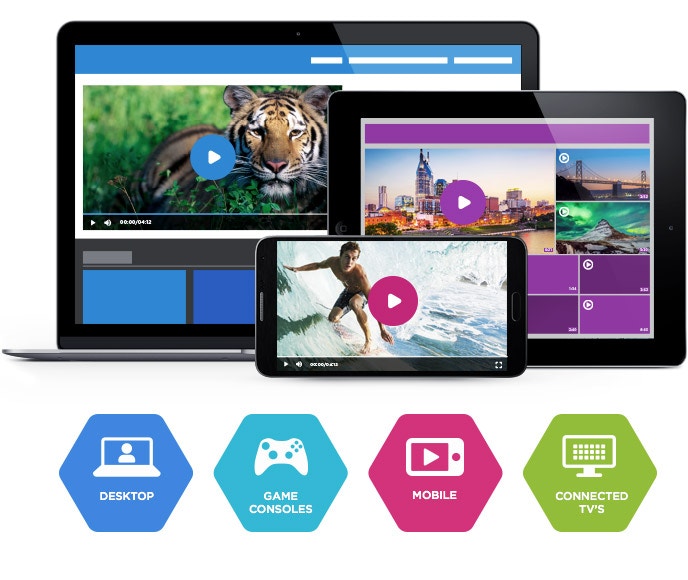
Brightcove is another trusted solution in the OTT video platform. Its cloud video hosting suite is equipped with everything broadcasters need to succeed over the top and in online video hosting. Brightcove is primarily geared towards business video hosting use, but you can build custom packages to include all of the tools broadcasters need to create a streaming media platform.
Key Features:
- Access to top-tier CDNs for global content delivery
- Multi-bitrate and adaptive bitrate streaming
- Video API access
- Basic tech support
- Advanced security features
- Monetization tools
Pros:
- Custom video player landing pages
- CRM integration available
- Wide range of professional broadcasting features
Cons:
- High pricing
- No China video delivery
Upload Guidelines and Specs:
- Minimum dimension: Determined by user
- Maximum dimension: Determined by user
- Aspect ratio: No restrictions (since Brightcove uses a responsive player)
- Max file size: No limits on files size
- Max video length: No published limits
- Total file storage: Varies by plan
- Compatible video formats: MP4, MOV, FLV, AVI, WMV, MKV, 3GPP
Pricing:
Brightcove builds custom pricing plans to suit enterprise streaming needs. Please contact their sales department to find out the pricing structure for their live streaming features.
Here is what we currently know about their pricing structure:
- Basic Plan: Starts at $99 per user per month, which includes core video hosting and management functionalities. This plan is well-suited for businesses with basic video needs, such as small content libraries or internal communications.
- Enterprise-Level Plans: These plans are highly customizable and include advanced features such as live streaming, in-depth analytics, security options, and robust integrations. Pricing is tailored depending on the specific needs of the business, including audience size, storage requirements, and additional services like video monetization and support.
- Customization Costs: Enterprises may face additional expenses for features like platform customization, data migration, employee training, and ongoing maintenance. These costs can range from a few thousand dollars to significantly more, depending on the complexity of the requirements.
- Free Trial: Brightcove offers a free trial for prospective users to test its features before committing to a subscription, which is a helpful option for evaluating its capabilities in real-world scenarios.
Brightcove’s pricing is no longer posted, but plans include basic video marketing tools and analytics with SD streaming quality for unlimited viewers. However, larger users will prefer the Enterprise communications plan, which is custom-priced. Those plans add advanced security tools, HD-quality streaming, and phone support (30-minute response time).
Marketing Studio
- Starter: Up to 10 users, CMS integrations, 12 social destinations, basic analytics, no interactivity, and Silver support.
- Essential: Adds lead form interactivity, basic encryption, e-commerce and MAP/CRM integrations, with continued Silver support.
- Premium: All Essential features plus full interactivity, Segment Sync, Tier I playback restrictions, and Gold support.
Communications Studio
- Essential: Supports multiple accounts, includes basic encryption, Silver support, standard analytics, and lead form interactivity.
- Premium: Adds full interactivity, engagement insights, Segment Sync, a Virtual Event Gallery template, and Gold support.
Media Studio
- Essential: Includes playback restrictions (geo/IP/domain/proxy/DRM), essential analytics, and SDKs for smart TVs and mobile apps.
- Premium: Adds ad insights, audience sync, offline playback, Segment Sync, interactive tools, and delivery rules.
6. IBM Video Streaming

IBM Video Streaming is another competitor worth mentioning in our best OTT platforms comparison. This broadcasting platform is part of IBM, which is a leader in the technological world. IBM Video Streaming offers video hosting for both live and on-demand content.
One previous setback of IBM Video Streaming was that the OTT broadcasting platform did not offer monetization options. However, they have recently added these tools, making it an acceptable solution for broadcasters who aim to generate revenue with their content.
The ability to support 4K video streaming also makes it a great platform if you want to deliver a great user experience.
Key Features:
- Powerful video analytics
- Tools for boosting user engagement (including polling)
- Auto-archiving
- Powerful content delivery
- Tools for video monetization
Pros:
- Tools suited for business use
- Customer support
- Hong Kong video hosting
Cons:
- Extra fees for streaming at high resolution
- Limited tools for accessibility (minimal closed captioning support)
Upload Guidelines and Specs:
- Minimum dimension: 480p (480 x 270)
- Maximum dimension: 4K (3840 x 2160)
- Aspect ratio: No published aspect ratio
- Max file size: 4 GB
- Max video length: No published limits
- Total file storage: 1TB – 5TB (depends on plan)
- Compatible video formats: MKV, MP4, MOV, FLV, AVI, WMV, MPEG2, H264, H263, MPEG4, VP6, VP8, THEORA, WMV, MP3, AAC-LC, NELLYMOSER, PCM, SPEEX, VORBIS, WMA
Pricing:
IBM pricing plans include the following:
- Start Trial – Video Streaming: Give it a free test drive for 30 days
- Silver: Affordable Essentials, 100 viewer hours, 5 channels, 1 TB video storage, starting at $145/month
- Gold: Standard business features, 2,000 viewer hours, 10 channels, 2 TB video storage, starting at $729/month
- Platinum: Premium Volume scale, 5,000 viewer hours, 20 channels, 5 TB video storage, starting at $1,460/month
- Custom: Please contact IBM video Streaming for custom plan pricing as well as payment plans
IBM Video Streaming also offers an SaaS streaming service with AI-driven deep search for security-rich video communications. Here are the IBM Enterprise Video Streaming pricing plans:
- Enterprise Silver: $847/month
- Enterprise Gold: $2,120/month
- Enterprise Platinum: $5,300/month
- Custom: Contact the sales team
30-day free trials are available for test-driving both the IBM Video Streaming and the IBM Enterprise Video Streaming services.
7. Vimeo OTT
Vimeo OTT is part of the Vimeo platform, designed specifically for broadcasters and content creators who want to build their own branded subscription video services. It supports both live streaming and video on demand server hosting, making it a solid choice for businesses that want to monetize their video content directly.
Key features:
- Custom branded OTT apps
- Subscription, rental, and purchase monetization
- Analytics dashboard for viewer data
- Video CMS with playlist and season support
- CDN video hosting for global delivery
Pros:
- Good for subscription-based video models
- High-quality playback with adaptive streaming
- Built-in app creation tools
Cons:
- Limited customization compared to open platforms
- Costs can add up for smaller broadcasters
- Not ideal for low-latency or real-time streaming use cases
Upload guidelines and specs:
- Supports up to 8K resolution
- Recommended format: MP4 (H.264 or H.265)
- Max file size: 100 GB (higher tiers available)
- Accepts captions and metadata
Pricing:
Starts at around $1 per subscriber per month with a revenue share model. Custom plans are available for high-volume use cases.
8. Mux
Mux is a developer-focused online video platform 2025 users are increasingly adopting for its flexibility and API-driven infrastructure. Built for modern web and mobile applications, it supports live and on-demand streaming with a focus on low video streaming latency and detailed performance analytics.
Key features:
- API-first video infrastructure
- Real-time streaming analytics
- Automatic encoding and CDN video hosting
- Support for modern codecs like AV1
- Live streaming with low-latency options
Pros:
- Highly customizable through APIs
- Fast video playback startup times
- Transparent, usage-based pricing
Cons:
- Requires technical knowledge to set up
- No built-in front-end or player design tools
- Not ideal for non-developers or small teams without dev support
Upload guidelines and specs:
- Accepts MP4, MOV, and other common formats
- Automatically encodes for adaptive bitrate
- No strict limits on resolution or duration
- Subtitle and metadata support via API
Pricing:
Starts at pay-as-you-go rates: $0.04/min for on-demand video, $0.12/min for live streaming. Volume discounts available.
Comparison Table
Here’s a handy comparison table summarizing key aspects features, pricing, latency, and VOD/live support for the top streaming server hosting platforms in 2025:
| Platform | Features | Pricing (2025) | Latency | VOD / Live Support |
|---|---|---|---|---|
| Dacast | China delivery, AV1 support, monetization (SVOD/TVOD), 24/7 support, API, white-label | From $39/month (usage-based plans available) | Ultra-low latency (HLS & LL-HLS) | Full support for both |
| Wistia | Video marketing tools, CRM integration, heatmaps, branded player | From $24/month (limited bandwidth) | Moderate latency (not optimized for live) | Primarily VOD (limited live) |
| Wowza | Cloud transcoding, SRT/RTMP input, customizable workflows | From $25/month (cloud) + usage fees | Low latency (SRT/UDP/RIST) | Full support for both |
| Vidyard | Video messaging, sales enablement, analytics, CRM tools | Free tier, Business plans from $19/month | Moderate latency | VOD only |
| Brightcove | Enterprise-level analytics, DRM, ad support, scalable CDN | Enterprise pricing (custom quotes) | Low latency (with custom setup) | Full support for both |
| IBM Video Streaming | Enterprise-grade CDN, AI captions, event streaming, security | From $99/month | Low latency (standard HLS) | Full support for both |
| Vimeo OTT | Branded apps, subscription monetization, analytics | Revenue share model (~$1/subscriber/month) | Standard latency (HLS) | Full support for both |
| Mux | API-first, AV1 codec, real-time analytics, developer tools | Pay-as-you-go (e.g., $0.04/min VOD) | Low latency (tuned for web apps) | Full support for both |
Advanced: Self-Hosting with Akamai and Other CDNs
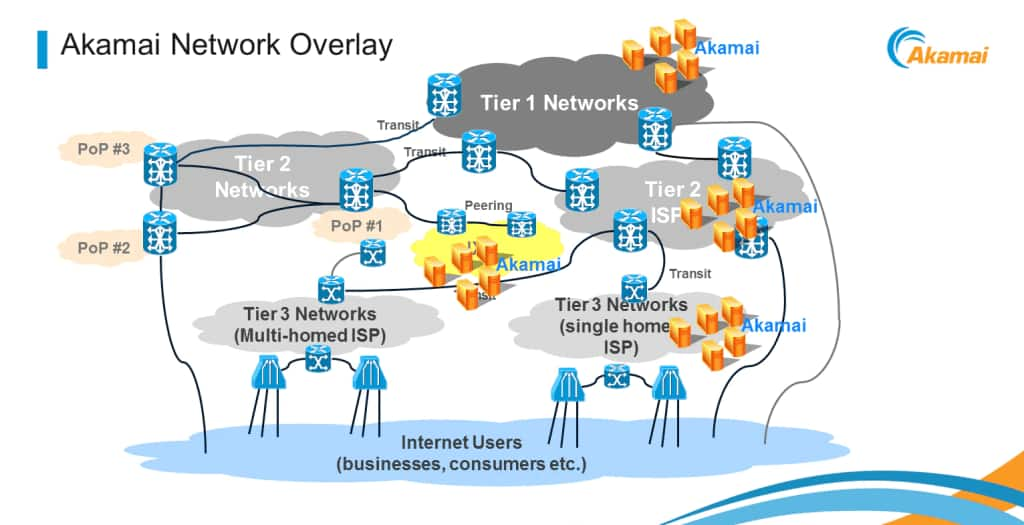
The self-hosted model is an alternative to hosting your video content with an online video platform. Using self-hosting for online video streaming setups can be technologically complex, so it requires the support of experienced individuals with the appropriate technical know-how.
Akamai is a great option for broadcasters that are looking for a streaming server to support their self-hosted setup. This CDN provider is one of the oldest collections of video streaming servers in the world. It’s also the largest network, with more than 240,000 servers located in more than 130 countries.
Broadcasters can access Akamai through a variety of online video platforms, including Dacast, or they can purchase contracts to access Akamai directly.
Hybrid Models: On-Premises and Cloud Redundancy
Hybrid setups combine on-premises streaming servers with cloud redundancy for better control, reliability, and scalability. This approach is ideal for businesses needing strict compliance or low-latency local delivery, while still ensuring uptime during hardware failure or traffic spikes.
In 2025, many broadcasters use this model to strike a balance between cost and performance. With an online video platform like Dacast, you can streamline global delivery for both live and VOD, backed by cloud-based optimization and AI support.
Alternatives to Akamai: Cloudflare Stream and Fastly Media Shield
Akamai is a popular choice, but not the only one. Cloudflare Stream offers built-in encoding and strong API support, making it ideal for developers. Fastly Media Shield reduces origin load and supports edge delivery with real-time insights and caching.
When evaluating CDNs or hosting providers in 2025, look at integration, delivery reach (including China), codec support like AV1, and ease of use. Dacast simplifies this by managing backend delivery and offering robust support for both live streaming and VOD.
Basic Functionality:
Akamai is a video streaming and VOD server that is built to support self-hosted streaming setups. It is used specifically to help deliver video content.
Key Features:
- Case Management
- Certificate Provisioning System
- China video streaming
- User interfaces for content control
- CP Codes and Reporting Groups Tool
- Diagnostic tools
- Firewall Rules Notification
- Identity and Access Management
- Log Delivery
- Property Manager API
- Sandbox Environment
Pros of Self Hosting:
- Gives broadcasters more control over their streams
- Broadcaster owns all rights
- More customizable experience
Cons of Self-Hosting:
- More expensive
- Very complex
- Requires support of an experienced professional
- Can be technologically taxing
Pricing:
Akamai custom builds plans to best suit each user’s needs, so all plans are custom-priced.
How to Choose the Best Streaming Server Hosting Service
I know what you’re thinking. Now that we’ve taken a look at a few of the top platforms for streaming server hosting, you can see that many of these software options are similar in terms of features. This can make comparing online video platforms difficult
Although there are dozens of different features to consider, it is important to enter the decision-making process with a list of features that are non-negotiable in terms of your streaming goals.
We believe that Dacast is a great streaming server hosting option for broadcasters with all different needs, since we have solutions for enterprise streaming. Here’s why:
- Versatility: Dacast includes both live streaming and VOD server services, which makes it more versatile than some competing platforms that only include professional video hosting.
- High-End Features: The platform comes equipped with a wide range of features, including unlimited concurrent viewers, mobile streaming, player customization, multiple monetization methods, and more.
- 24/7 Tech Support: Round-the-clock technical support is a must, especially if you’re live streaming and you run into any issues whatsoever. Dacast is one of the few OVPs that offer 24/7 support.
- China Delivery: Dacast supports China video playback, which is essential for businesses and agencies doing work on the Chinese mainland. This feature is not standard on most OVPs.
FAQs
What is streaming server hosting?
Streaming server hosting lets you deliver video content—live or on demand—over the internet. It uses dedicated or cloud-based servers to manage bandwidth, reduce buffering, and ensure smooth playback.
What’s the difference between live streaming and VOD hosting?
Live streaming happens in real time using a live video streaming server. VOD hosting uses a vod hosting server to store and deliver pre-recorded videos that viewers can watch anytime.
Do I need to build my own video server to stream?
Not usually. While a self-hosted video platform is possible, most use cloud video streaming server platforms like Dacast to save time, reduce cost, and scale easily.
What are the benefits of a CDN in video streaming?
A CDN shortens the distance between your video and the viewer. It cuts buffering, supports global access, and enables low latency and AV1 video streaming in 2025.
Is it better to self-host or use a managed platform like Dacast?
A managed service like Dacast is often the smarter choice. It offers global delivery, AI encoding, low latency video streaming, and support for AV1—all without needing in-house infrastructure.
What streaming protocols do server hosting platforms support in 2025?
In 2025, most platforms support HLS, WebRTC, SRT, and RTMP. These protocols power adaptive, low-latency, and secure delivery across cloud and edge streaming platforms.
Conclusion
Streaming video content is crucial for many modern businesses. Video streaming is increasingly ubiquitous across a variety of sectors. This includes education, government, nonprofits, and more. And for any business to be successful with video streaming, having the right live streaming server and video streaming software platform is paramount.
Depending on your needs, it can be challenging to identify the perfect online video platform for your own video streaming server. Thankfully, as we’ve reviewed in this article, there are some fantastic, professional-grade video streaming platforms that’ll bolster your chances of success.
Dacast is one such platform. Dacast’s video streaming solution is feature-rich. With Dacast, you have complete control for smooth streaming of your video content.
Test drive Dacast’s online video platform in a matter of minutes without a 14-day free trial.
Try now for free
Whatever your goals, we hope this article has updated you on streaming server hosting. And if you have further questions or thoughts, feel free to leave us a comment below. We’ll get back to you.
Finally, are you looking for more live streaming tips, industry networking opportunities, and exclusive offers? If so, you can also join our LinkedIn group regardless of your other goals. Thanks for reading. Happy broadcasting.
 Stream
Stream Connect
Connect Manage
Manage Measure
Measure Events
Events Business
Business Organizations
Organizations Entertainment and Media
Entertainment and Media API
API Tools
Tools Learning Center
Learning Center Support
Support Support Articles
Support Articles