Best Low-Latency Video Streaming Solutions to Live Stream in 2025
When live streaming as a professional, you should focus on creating a seamless experience for your viewers. One of the key factors in achieving this is minimising latency—the delay between capturing video and when it appears on your audience’s screen.
Imagine live-streaming a concert or a major live event. You’ve built anticipation on social media, and everything is set. But when the stream goes live, there’s an annoying lag. Viewers lose patience, and a single buffering issue can drive up to 40% of them to click away, even if only for a few seconds. Living in an era where audiences have endless content options, they won’t wait around.
That’s where low-latency streaming solutions make all the difference. These solutions help maintain real-time continuity and high-quality playback through the use of advanced video streaming protocols, ensuring your audience stays engaged.
Low-latency video streaming is especially essential for professional broadcasts, where even a slight delay can impact the viewer experience. Understanding how it works and knowing which video streaming formats to use can help you choose the best platform for your needs.
This post will explain low-latency live video streaming and the features to look for in a low-latency streaming platform. We will wrap things up with some of the top encoders that support smooth, real-time streaming.
Table of Contents
- What is Low Latency Streaming?
- Low-Latency video Streaming Protocols
- The Value of Low Latency Video Streaming Solutions
- How to Choose the Best Low-Latency Streaming Solution for Live Streaming Without Delay
- Adoption of Emerging Technologies
- Integration of AI in Video Streaming
- AI-Driven Content Management
- Top 12 Solutions for Live Streaming without Delay
- Low-Latency Encoders for Streaming
- Case studies and Industry Implementations
- Future Trends and Predictions
- FAQs
- Conclusion
What is Low Latency Streaming?
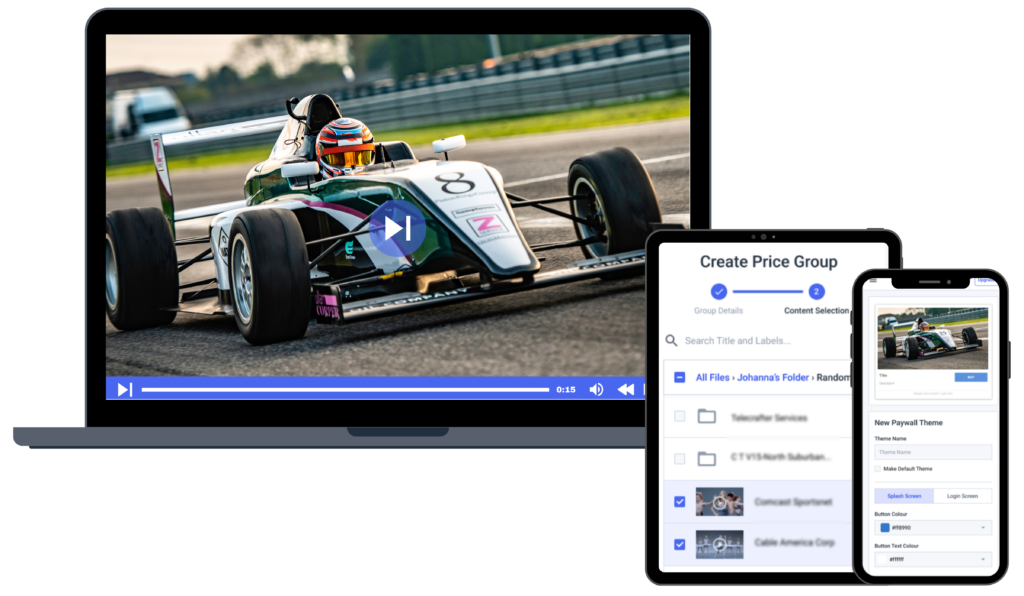
If we get a bit technical here, the truth is that despite being called “live,” most streams experience a 20 to 120 seconds delay between the actual event and what the viewers see on their mobile devices. This delay is known as video latency, and it’s the time between capturing a video frame and displaying it to the viewer.
For example, let’s say you are watching a live sporting event. Latency is the time between a player making that legendary winning goal in real life and seeing it happen on your screen at home. The goal is to reduce this delay to make it virtually unnoticeable.
Latency consists of two parts:
- Startup time and the lag between the event taking place
- The video streams on a viewer’s screen.
Both are important to the viewer’s experience. Unfortunately, reducing one latency component can increase the other in some cases. That’s why it’s important to understand the balance between these two parts and how to stream without any delay effectively.
Why Does Latency Occur?
Processing and transmitting video takes time, which is the reason behind the existence of latency in live broadcasting. While these delays are often brief, each step in the streaming process adds a fraction of a second. These steps include:
- Camera capturing and preparing the video feed
- Encoding and transcoding the video into a suitable format
- Time required to send the video across networks via low-latency streaming protocols
- Buffering or temporarily storing small video segments to ensure smooth playback
- Decoding period when the viewer’s device processes and renders the video
The average latency in traditional streaming platforms is said to be between 30 and 120 seconds. For example, during the Super Bowl in February 2025, the latency of video streaming services behind on-field action resulted in numbers like 26 to 78 seconds. On the other hand, the ultra-low-latency video streaming solutions can reduce this to under a minute.
Impact of High Latency
Minimizing latency ensures a real-time video streaming, low-latency experience. It helps audiences stay engaged and makes your broadcast feel as immediate as possible. Therefore, it’s no secret that high latency can negatively affect live streaming in many different ways:
- Spoilers and real-time disruptions are high on the list. Viewers may be disappointed if they see event updates on social media before the action appears on their screen.
- Then, there are buffering frustrations. Frequent pauses or lags are known to cause users to exit the stream. This can lead to significant audience drop-offs.
- Delays are also responsible for loss of engagement. They make it harder for audiences to feel connected. At the same time, they diminish the immersive experience.
Is Zero-Latency Live Streaming Possible?
While eliminating all latency sounds ideal, zero-latency streaming isn’t technically achievable due to the multiple processing steps involved, from encoding to buffering. However, advancements in low-latency live-streaming protocols can reduce delays to milliseconds.
Achieving ultra-low latency streaming can sometimes compromise video quality. The key is to strike the right balance between low delay and high-quality playback by choosing the best low-latency streaming platform for your needs.
The Ideal Video Latency For Live Streaming
There is no universal answer to the question of what latency is good for streaming. The answer greatly depends on the type of content you’re broadcasting and the level of viewer interaction required.
Generally, lower latency means a better live-streaming expereince. However, different levels of latency work best for specific use cases.
- High latency (30+ seconds) is the level of delay that creates a noticeable lag and disconnects viewers from the real-time experience. It’s unsuitable for most live events.
- Low latency (5–15 seconds) is widely accepted in live streaming, particularly for non-interactive content like concerts, news broadcasts, and talk shows.
- OTT streaming (2–18 seconds) is relevant for most low-latency streaming platforms for OTT (over-the-top) services, balancing quality and responsiveness.
- Ultra-low latency (under 1 second) is also known as ultra-low latency live streaming and is ideal for high-engagement content such as auctions, online gaming, and financial trading.
- Real-time latency (under 200 milliseconds) is used for fully interactive streams, including virtual events, live betting, and multiplayer gaming.
If your stream involves audience interaction, such as gaming, webinars, or live Q&A sessions, you’ll want the lowest latency streaming service possible, ideally under 500 milliseconds. On the other hand, if video quality is a higher priority than speed, a low-latency video stream in the 5–10 second range may be the best choice.
Low-Latency Video Streaming Protocols
Reducing delay in live streaming requires a solid understanding of low-latency video streaming protocols. These protocols determine how video data is captured, encoded, transmitted, and displayed with minimal lag.
Most low-latency streaming platforms use one or more of the following protocols:
- HLS (HTTP Live Streaming)
- MPEG-DASH (Dynamic Adaptive Streaming over HTTP)
- RTMP (Real-Time Messaging Protocol)
- SRT (Secure Reliable Transport)
- WebRTC (Web Real-Time Communication)
While HLS and DASH are commonly used for low-latency streaming, WebRTC is an effective ultra-low-latency streaming protocol. WebRTC is particularly suitable for live streams that require two-way communication.
Below, you’ll find a comparison table of the above low-latency streaming protocols:
| Protocol | Latency | Pros | Cons | Best For |
|---|---|---|---|---|
| HLS | 6–15 sec (low-latency HLS: ~2 sec) | Adaptive bitrate, widely supported | Higher latency than WebRTC/SRT, requires segmentation | OTT platforms, large-scale streaming |
| MPEG-DASH | 6–15 sec | Adaptive bitrate, codec flexibility | Slightly higher latency; lacks native Apple support | On-demand streaming, OTT services |
| RTMP | 1–5 sec | Reliable, low-latency for input streams | No native browser support, Flash dependency | Live encoding, contribution feeds |
| SRT | 1–2 sec | Secure, low-latency, strong error correction | Requires player support; not as widely adopted as HLS | Secure live broadcasts, sports, remote production |
| WebRTC | <500 ms | Ultra-low latency, real-time interaction | Higher bandwidth use, complex setup | Video conferencing, live auctions, interactive streams |
If you still can’t decide which protocol to use, here are some recommendations:
- Use HLS or MPEG-DASH for high-quality, widely supported streaming
- SRT is a great choice for lower-latency live streaming with strong security
- WebRTC is the best option for ultra-low-latency and real-time communication
- RTMP is still a solid choice for contribution feeds or encoding workflows, despite its declining browser support
Key Advanced Low-Latency Protocols
The evolution of streaming technology continuously promotes low-latency video streaming protocols that are more reliable, more secure, and faster. We have picked two that stand out as two of the most advanced solutions in 2025. Let’s take a closer look at how they compare.
Secure Reliable Transport (SRT)
SRT will see growing adoption in 2025 due to its low latency and high security balance. Initially developed by Haivision, SRT optimises video transmission over unpredictable networks by dynamically adjusting its bitrate to minimise buffering and lag. It also includes strong encryption, making it ideal for secure, high-quality live streaming.
It comes highly recommended for its strong security features and low latency of ~1–2 sec. While it handles network congestion well, it is not as universally adopted as HLS and DASH. Another disadvantage of this protocol is that it requires player support. It’s best to use for secure live broadcasting, remote production, and sports streaming.
Web Real-Time Communication (WebRTC)
WebRTC is an open-source, browser-native protocol designed for real-time video communication. Unlike other protocols, WebRTC enables direct peer-to-peer streaming without intermediaries, achieving sub-500ms latency. This makes it ideal for applications requiring immediate interactivity, such as video conferencing, telehealth, and live gaming.
This protocol may have a slightly higher bandwidth consumption, but it’s ideal for interactive applications. It has an ultra-low latency (<500ms) and requires no additional software in browsers. While it’s great for video conferencing, live auctions, webinars, and gaming, be prepared to take on a more complex server-side setup.
The Value of Low Latency Video Streaming Solutions
The digital world is a fast-paced place where low-latency video streaming is what keeps the viewers engaged. Therefore, it’s no surprise that the abandonment rates of videos with a start-up time exceeding two seconds are higher. Every additional second will cause even more viewers to leave.
For content creators, broadcasters, and streaming platforms, reducing delay in live streaming is no longer optional—it’s essential for delivering a seamless, real-time experience.
Low-latency streaming is particularly vital for events that rely on real-time engagement. Here are a few scenarios in which low-latency media solutions are especially critical:
- Sports streaming: Viewers expect instant replays and live updates without delay
- Live auctions: The processing of auction bids must be done in real time to ensure fairness
- Interactive live streams: Platforms with chat, Q&A, or audience participation require minimal lag.
- Video game streaming: Gamers demand instant interaction and fast response times
- Online gambling: To provide fair play, real-time betting requires ultra-low-latency
- Dual-screen viewing: Users watch events while following live discussions on social media.
- Concerts and live performances: Enhance the viewer experience by streaming with minimum delay
- Political events: Live debates, vote counting, and election results must be broadcasted in real time.
How to Choose the Best Low-Latency Streaming Solution for Live Streaming Without Delay
Only a few online video streaming platforms deliver efficient low-latency streaming services today. The right solution depends on multiple factors, including streaming protocol, latency requirements, ease of setup, cost, and content delivery reliability.
Below, we explore the key considerations and compare the most advanced streaming technologies available in 2025.
HLS Streaming Protocol Delivery
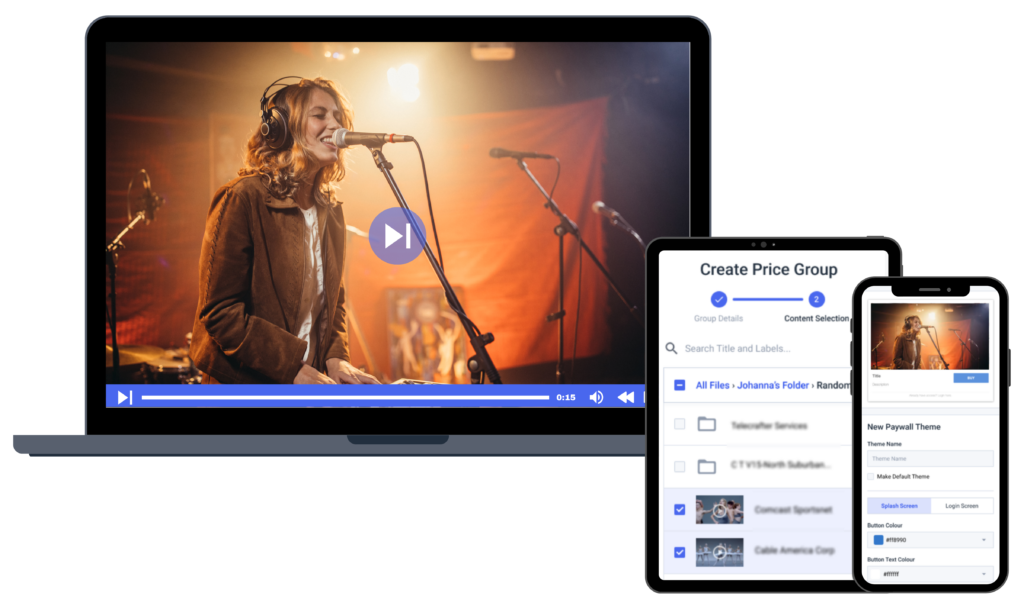
Low-latency HTTP Live Streaming (HLS) has become an industry standard for high-quality, real-time video streaming. Initially developed by Apple, HLS works seamlessly across HTML5 video players, iOS devices, and Apple TV, making it a widely adopted protocol.
How HLS Streaming Works
HLS streams typically start with RTMP ingest, which is automatically converted to HLS for delivery by the video platform. This combination allows high-quality video streaming with reduced latency. However, standard HLS delivery can introduce delays of 30 seconds or more. By leveraging low-latency HLS (LL-HLS) and pairing it with the right Content Delivery Network (CDN) providers, businesses can achieve latency as low as 3-5 seconds, a significant improvement over traditional methods.
To minimize latency below 15 seconds, businesses should:
- Use low-latency HLS (LL-HLS)
- Leverage CDN providers optimized for real-time streaming
- Utilize chunked transfer encoding for faster video segment delivery
- Optimize encoder settings for reduced buffer times
Ultra-Low Latency: Less than 1 Second
Cable TV and professional broadcasts usually have 10 seconds or less latency. For real-time applications like gaming, auctions, and interactive live streaming, achieving sub-1-second latency is crucial.
Technologies that enable ultra-low latency include:
- WebRTC: The best choice for interactive applications, offering near-instantaneous streaming with sub-500ms latency.
- SRT: Provides secure, low-latency streaming with adaptive bitrate adjustments to maintain high-quality video even in unstable network conditions.
- RTMP: Still widely used for ingestion due to its stability, but requires conversion to HLS for broad delivery.
To achieve less than 15 seconds of latency, you need a combination of features to work together. For example, Dacast offers HLS delivery with RTMP ingests for low-latency video streaming. That reduces latency to 15 seconds or less and is most suited for professional broadcasts and online businesses.
The Dacast team continuously works to reduce the latency even further. This is done to help our end users produce live streams that are close to real-time video streaming. Dacast continues investing in the best tools so you don’t have to think about reducing stream delay.
Easy Set Up and Use
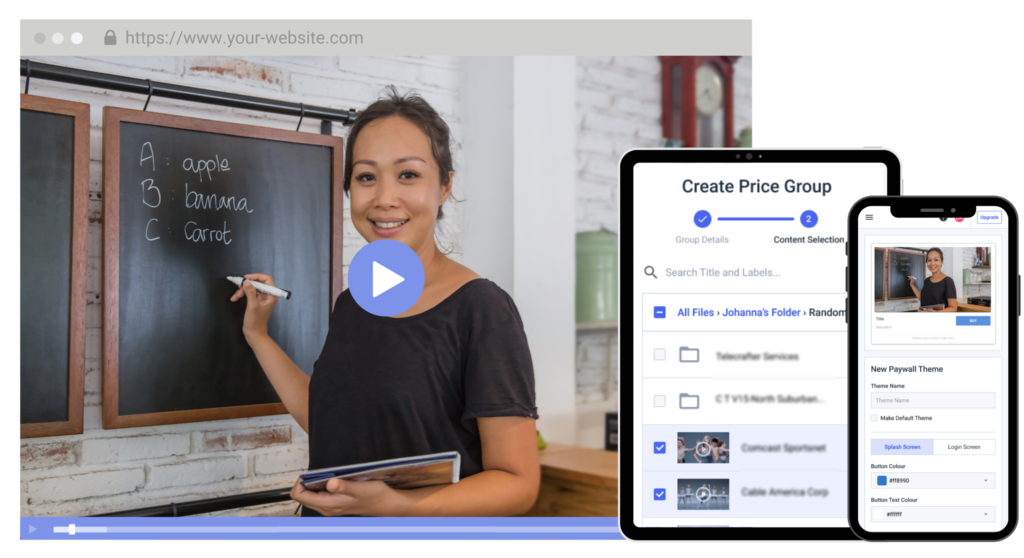
If you are new to professional broadcasting, you’ll want to choose a low-latency streaming solution that is simple to set up, even for those without advanced technical expertise.
Consider choosing a platform with a user-friendly interface, intuitive dashboard, and clear setup guides. It’s also recommended to ensure your streaming solution is compatible with professional equipment. The platform should work with your caremas, encoders, and production setup.
For example, Dacast requires a consumer-grade laptop to run (i5 processor and 8 GB of RAM minimum). You can also use the OBS Studio software encoder with Dacast, which is free.
Compare that to hardware encoders or workstations that have a higher price tag, and you can save substantial amounts of money. That makes streaming professional-grade broadcasts without a massive budget more manageable than ever.
Budget Considerations
Live streaming pricing varies widely. Many platforms offer lower-tier plans with limited functionality, requiring expensive upgrades for essential features. Consider the following pricing factors:
- Free vs. Paid Plans: Some services offer free plans with restrictions, while others provide full-featured paid options.
- API Access & Monetization: Platforms like IBM Cloud Video and Vimeo limit these features to high-tier plans, often exceeding $138 per month.
- Comprehensive Feature Sets: Dacast offers full-featured plans starting at $39 per month, with premium access at $165 per month, making professional streaming accessible without excessive costs.
These aren’t just randomly picked examples. Every live-streaming platform on the market requires an investment to access more advanced features.
Comparatively, Dacast offers live streaming starting at just $39 per month and all access to premium features at $165 per month, billed annually. That includes all the restricted features of these other streaming solutions. Dacast offers low-latency video streaming at a price all businesses and broadcasters can afford.
VOD hosting, live streaming, API access, monetization, 24/7 tech support, and all security features are included with every Dacast plan. Dacast offers many professional features, allowing you to produce professional content and avoid a lengthy livestream delay when you broadcast.
Reliable Content Delivery
Many viewers have listed buffering issues as the most severe issue they experienced. This seems to be the reason they drop out during live streams. A robust CDN (Content Delivery Network) or a multi-CDN solution is essential to minimize latency, reduce buffering, and ensure smooth streaming worldwide.
A CDN consists of thousands of servers distributed to data centers worldwide. These services help deliver Internet content to users quickly. This is done through automatic duplication of data and using intelligent routing algorithms to mine web traffic and find the fastest path to any website or viewer.
Businesses should:
- Choose a high-performance CDN – Providers like Akamai optimize delivery speed and stability.
- Consider a Multi-CDN Strategy – Using multiple CDNs enhances redundancy and ensures uninterrupted streaming.
- Optimize for different network conditions – CDNs with intelligent routing adapt to viewers’ locations and internet speeds for the best experience.
The key benefits of having a strong CDN strategy include the following:
- Faster video load times
- Improved security and protection against DDoS attacks
- Scalability for large audiences
- Minimal buffering and improved viewer retention
Don’t want to introduce latency in your streaming when your audience grows? Then, close your CDN providers carefully. Using more than one CDN can also help since multi-CDNs help improve web performance and security.
Using multiple CDNs is an excellent plan B in case one fails. Not all CDNs are created equal. Some are much smaller and slower than others, and some CDN providers don’t support live streaming video. Dacast works with Edgio, one of the most reliable CDN providers. That means your live stream delay will be as short as possible for your viewers worldwide.
Adoption of Emerging Technologies
Emerging technologies are playing a crucial role in enhancing content delivery, reducing latency, and improving user experiences. Innovations like 5G networks and Wi-Fi 7 are transforming how businesses and consumers interact with live and on-demand content. These advancements enable smoother, high-quality streaming, particularly for data-intensive applications.
5G Networks
The rollout of 5G technology is revolutionizing video streaming by significantly improving content delivery speeds, reducing latency, and enhancing overall streaming experiences. With its ultra-fast speeds and minimal lag, 5G is particularly beneficial for high-definition, immersive content such as VR and AR live streams. 5G networks allow businesses to ensure smoother, real-time video experiences, making it ideal for applications like remote surgeries, virtual events, and live gaming tournaments.
Wi-Fi 7
Wi-Fi 7 (IEEE 802.11be) is the next generation of wireless technology, offering over four times the speed of Wi-Fi 6, enhanced network capacity, and significantly reduced latency. This technology is particularly useful for applications requiring quick response times, such as cloud gaming, virtual reality, and real-time video conferencing. Businesses that have adopted Wi-Fi 7 can ensure seamless, high-quality streaming experiences even in high-density environments with multiple connected devices.
Integration of AI in Video Streaming
Artificial intelligence is revolutionizing video streaming by enhancing user experiences, optimizing content delivery, and improving overall streaming efficiency. AI-driven innovations help platforms offer personalized recommendations and adaptive streaming quality. These advancements are known to boost engagement and ensure efficient bandwidth usage and reduced buffering. This makes AI an essential tool for the future of video streaming.
Personalized Content Delivery
AI-powered algorithms are transforming video streaming by analyzing viewer behavior and preferences to deliver personalized content recommendations. These intelligent systems use machine learning models to predict user interests, increasing engagement and retention. Streaming platforms like Netflix and YouTube use AI to curate tailored video suggestions, enhancing user satisfaction and viewing time.
Enhanced Streaming Quality
AI-driven adaptive streaming optimizes video quality based on real-time device capabilities, network conditions, and viewer location. This is used to provide a seamless viewing experience, reducing buffering and lag. AI can dynamically adjust bitrate, resolution, and compression settings to match the best possible quality for each user. At the same time, it can improve streaming efficiency without excessive bandwidth consumption.
AI-Driven Content Management
AI is often used to improve content management with advanced video analytics. This is done in order to provide deeper insights into video performance and audience behavior. AI-powered tools are used to generate predictive analytics. They help businesses make data-driven decisions regarding content strategy, ad placements, and user engagement trends.
Businesses use AI to analyze viewer interactions, watch time, and engagement patterns. This will, in turn, help them to optimize content delivery while improving overall video performance and monetization strategies.
Top 12 Solutions for Live Streaming Without Delay
We’ve equipped you with the knowledge on what to look for in a low-latency video streaming service. Now, it’s time to explore some top streaming solutions with integrated low-latency live streaming options.
We will compare our platform Dacast with the Edgio CDN network and the cloud streaming alternative Wowza.
1. Dacast
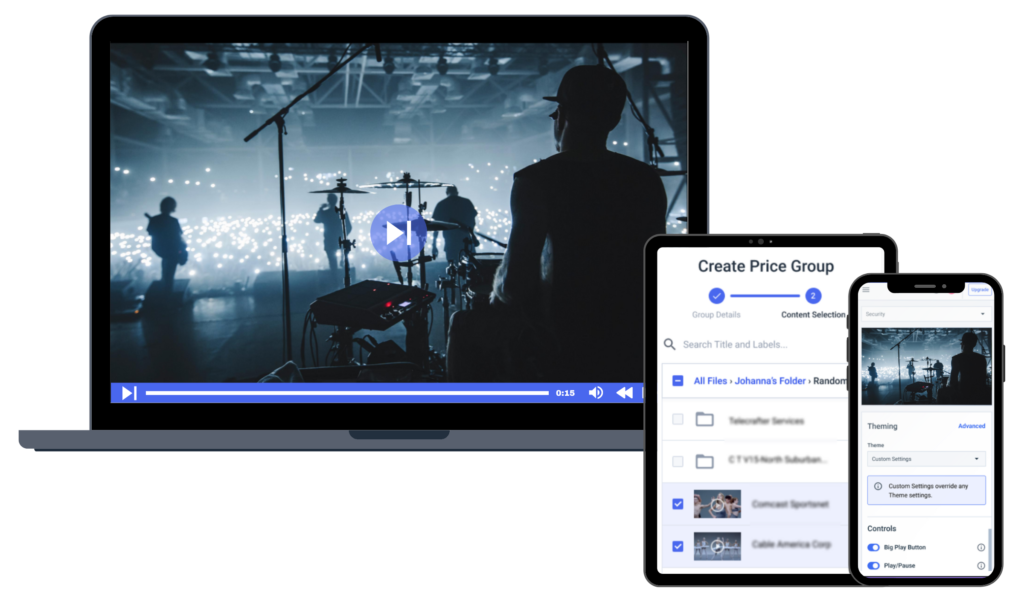
Dacast is a video streaming platform that includes both live streaming and video-on-demand hosting and a wide range of professional broadcasting features. Low-latency streaming is a perk you get when you choose Dacast.
Key Features:
The features of this low-latency live streaming solution include:
- Cloud video transcoding adaptive bitrate streaming
- Multi-bitrate streaming for live video and VOD
- Player API access for third-party player integration
- Video API access on premium plans
- Zoom live streaming integration
- Expo galleries video portal
- VOD platform to monetize on-demand content and scale your VOD business service
- Built-in video monetization
- Video security features, including password protection and encryption
- RTMP Encoder for ingesting HLS streaming
- Real-Time Analytics
- CDN delivery via several partnerships
- 24/7 tech support with all plans, including email and live chat
- Competitive live streaming pricing plans
- M3U8 file creation capability to enable adaptive streaming delivery of OTT video content across various devices
Dacast lets businesses broadcast content on social media platforms like Facebook and create a countdown to build hype. This also makes the platform ideal as virtual concert software. It provides both live streaming and on-demand video hosting, ideal for hosting virtual concerts, which are then made available on-demand. The multi-bitrate streaming and low latency mean you can offer a superior live concert experience to your viewers virtually.
Low Latency Options:
Dacast now offers low-latency streaming as a standard feature. On average, this reduces latency to 10 seconds or less, a significant improvement over standard low-latency HLS live streaming. Dacast can help you achieve your goal of ultra-low latency live streaming.
Pricing:
Streaming live video with Dacast starts at just $39 per month. Pricing plans include four packages:
- Starter plan: Ideal for newcomers with 2.4 TB of bandwidth and 500GB of storage per month, billed annually at just $39 per month.
- Event plan: Great for organizations who’d rather not sign a contract and want to purchase bandwidth separately. It offers 6 TB of bandwidth upfront and 250GB of storage and costs just $63 per month. Additional data and storage can be added as needed.
- Scale plan: Includes 24 TB of bandwidth per year, with 2TB of storage for $165 per month billed annually. You get unlimited channels, phone support, player CNAME, and more
- Custom plan: Suitable for enterprises with high-volume streaming needs. It includes an M3U8 online player, custom SLAs, large-scale events, and more. Broadcasters can contact Dacast directly to learn more about custom-priced plans.
2. Wowza Streaming Cloud
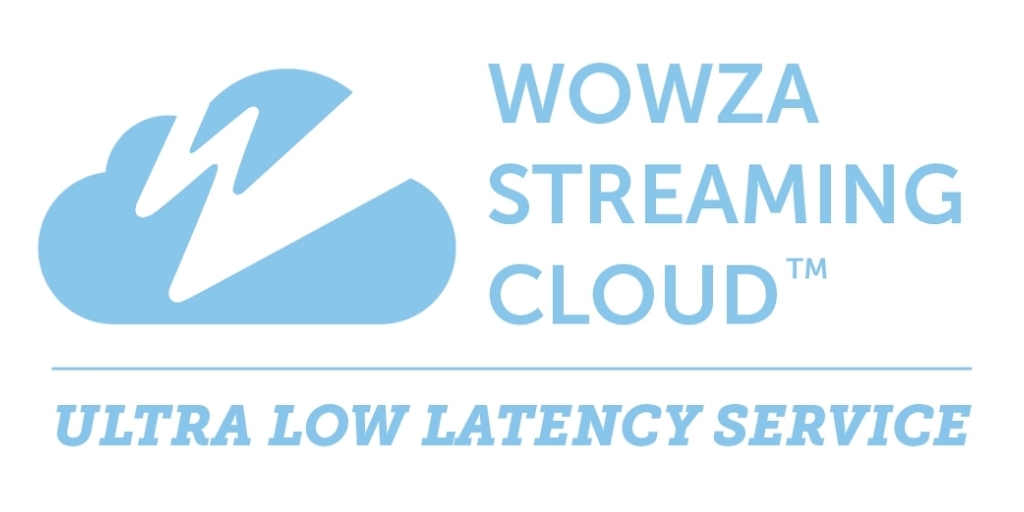
Wowza Streaming Cloud is a reliable choice for low-latency HTTP live streaming, offering scalable streaming solutions for both live and on-demand video. The most relevant Wowza product for low-latency streaming is Wowza Video, designed for real-time video delivery and flexible deployment.
Wowza is a solid choice for businesses that need low-latency streaming but do not require built-in monetization. It’s particularly useful for corporate live events, virtual conferences and training, webinar hosting, and private video streaming.
Key Features:
- Live streaming and on-demand video hosting
- Host-you-own live streaming server product
- White-label streaming
- End-to-end analytics
- API and SDK available
- Mobile-compatible HTML5 video player
- Customer support
- RESTful API available
- No monetization options
Low Latency Options:
Wowza provides low-latency streaming solutions with:
- Less than 10-second latency: Optimized for real-time applications.
- Adaptive bitrate streaming: Dynamically adjusts video quality based on network conditions.
- WebRTC support: Enables ultra-low-latency live streaming for interactive experiences.
- RTMP and SRT compatibility: Supports common ingest and delivery protocols for flexibility.
Pricing:
Wowza’s pricing is split into 2 main product tiers, as follows:
- The Wowza Streaming Cloud offers three distinct pricing plans and services. Live Event Pricing, monthly plans include:
- One Month of Streaming: $149 one-time purchase; includes 15 hours of live streaming and 500 viewing hours.
- Pay as you go: $0/month, pay only for usage; three-month minimum with additional usage fees
- Enterprise: Customizable plan for those with large audiences and high-volume video.
- The Wowza Streaming Engine has its own pricing plans. These professional-grade streaming plans are billed annually and include:
- Basic Monthly: $195/month + $195/month for each additional instance
- One Month of Streaming: $295/month + $295/month for each additional instance and $95/month for each additional prepaid instance
- Enterprise: Please contact Wowza directly for access to their custom-tailored high-volume enterprise solutions
3. Evercast

Evercast is an ultra-low latency streaming platform designed for professionals who require real-time collaboration. It allows users to stream 4K video while engaging in live video chat with team members, making it ideal for content creators, game developers, and remote production teams. With advanced security features such as 24/7 threat monitoring, watermarking, and encryption, Evercast ensures that high-value media remains protected
Key features:
- 4K streaming with synchronized video chat
- Ultra-low latency of 150 ms average delay
- Dedicated apps for Android, iOS, macOS, and Windows
- Collaborative features, including 4K screen sharing, interactive playback, and multi-user annotations
- Enterprise-grade security, featuring AES-256 encryption, multi-factor authentication (MFA), watermarking, and 24/7 security monitoring
- 24/7 white-glove support
Low Latency Options:
Evercast delivers an average latency of just 150 milliseconds, making it one of the fastest real-time streaming platforms available. This makes it ideal for industries that require minimal delay, such as:
- Film production and post-production: Real-time collaboration between directors, editors, and VFX teams
- Game development: Smoother remote playtesting and debugging
- Advertising & creative agencies: Faster approvals on video projects
- Remote teams: Seamless virtual collaboration for global teams
Pricing:
Evercast offers three pricing tiers, depending on the level of commitment and support required:
- Month-to-Month: Starts at $849 per month and comes with multi-stream session recording, 4K file streaming, and more.
- Commitment: Starts at $549 per month and includes on-site support.
- Enterprise: Custom pricing tailored to organizations with more complex streaming needs.
While Evercast excels in real-time collaboration, it does not include built-in analytics or monetization features, unlike platforms such as Dacast.
4. Dolby Millicast

Dolby Millicast is a high-performance, ultra-low latency streaming platform that delivers real-time video with delays of less than half a second. Acquired by Dolby in 2022, Millicast leverages WebRTC technology to support unlimited concurrent viewers, end-to-end encryption, and interactive live streaming. Designed for enterprise-level broadcasters, it is ideal for live auctions, virtual classrooms, watch parties, gaming, and other interactive experiences.
Key Features:
- 4K video streaming
- Ultra-low latency (<500ms)
- Worldwide CDN delivery
- Developer-friendly API
- Real-time interaction tools
- Monetization options (interactive content and contextual advertising)
- Strong security
- Multiple streaming protocols (works with WebRTC, RTMP, SRT, HLS, and WHIP)
Low Latency Options:
Millicast is one of the fastest live-streaming solutions available, using a combination of WebRTC, RTMP, WHIP, and other streaming protocols to keep delay under 500 milliseconds. This makes it ideal for real-time interaction-heavy applications, including virtual events and conferences, live sports, live auctions, and financial and trading platforms.
Pricing:
Millicast offers three pricing tiers depending on streaming scale and audience size:
- Streaming: Keep the audience engaged with real-time interaction, taking advantage of the configurable low latency, effortless global scalability, and premium tools and features.
- Playback: Optimized for every platform, it offers seamless ad experiences, ads, analytics and DRM connectors, and customizable player UI.
- Advertising: Use it to transform monetization. Use innovative ad formats, enhanced ad analytics and insights, and personalized ad experiences.
The prices for the plans are not published on the website, so you will need to contact the sales team to get a price tailored to your needs.
5. OBS Studio

OBS Studio (Open Broadcaster Software) is a free, open-source streaming platform widely used for low-latency live streaming. It is a go-to solution for content creators, gamers, educators, and businesses looking to stream on Twitch, YouTube, Facebook Live, and other platforms. With support for Windows, macOS, and Linux, OBS offers professional-grade streaming capabilities without the cost of proprietary software.
Key Features:
- Low-latency streaming mode
- High-performance video/audio capture in real time
- Intuitive audio mixer
- Customizable modular UI
- Seamless scene transitions
- Support from third-party plugins
Low Latency Options:
While standard OBS latency is around 5 seconds, it includes multiple options to reduce delay:
- Low Latency Mode: Reduces latency to 1–2 seconds with minimal quality loss.
- Ultra-Low Latency Mode: Can further reduce delay but may impact video quality depending on bandwidth and system performance.
- WebRTC Plugin Support: OBS now integrates with WebRTC-based plugins, enabling sub-second latency for real-time interactions (ideal for gaming and virtual events).
Pricing:
OBS Studio is 100% free and open-source. There are no licensing fees, subscriptions, or hidden costs.
6. Twitch

Twitch is one of the most popular interactive live streaming platforms. It’s used by content creators across various industries, including gaming, music, sports, and talk shows. While originally built for gamers, Twitch has expanded to include IRL (In Real Life) streams, podcasts, educational content, and live events. Owned by Amazon, Twitch continues to dominate the live-streaming space with millions of daily active users.
Key Features:
- Twitch extensions for customizability
- Clip and highlight creation
- Live chat to engage with viewers
- Multi-streaming support
- Viewership rewards
- Monetization options
Low Latency Options:
Twitch also comes with a low-latency streaming mode, reducing delay to as low as 1-5 seconds. This allows for near-instant interaction between streamers and their audience. The low-latency mode is optimized for real-time engagement and is enabled by default on most channels.
There is also a normal latency streaming mode, which offers better video quality but increases the delay. And recently, Twitch started offering selective WebRTC-based low-latency streaming that can be used in competitive gaming and interactive events.
Pricing:
Twitch offers its services to both streamers and users for free. However, there is a three-tiered subscription program for additional benefits:
- Tier one: $5.99
- Tier two: $9.99
- Tier three: $24.99
Twitch subscription prices are adjusted to better reflect the geographic location of the subscribers and the cost of living there. To learn what the pricing is for your country, go here.
There is also the Twitch Turbo monthly subscription. Some of the benefits include ad-free viewing, enhanced chat features, and exclusive emotes. The price for the US is $11.99, but click here for the price in your country.
7. YouTube

YouTube is a versatile platform for both individuals and brands. It’s widely used for webinars, gaming, concerts, corporate events, Q&A sessions, and product launches. This is one of the reasons it remains the largest video-sharing platform, offering a powerful live-streaming service alongside its vast library of on-demand content.
With billions of monthly users, YouTube is a top choice for creators, businesses, educators, and event organizers looking to broadcast live to a global audience.
Key Features:
- 4K and 8K live streaming support
- DVR and replay options
- Unlimited live streaming
- Monetization tools
- Multi-platform integration
- Live chat and super chats
- Automatic captions
- Real-time AI-generated subtitles
Low Latency Options:
YouTube offers three latency settings to optimize live streaming for different needs:
- Normal Latency (Higher Video Quality, ~30 seconds delay): Best for high-quality streams with fewer real-time interactions.
- Low Latency (~10 seconds delay): Reduces delay for better audience engagement while maintaining good video quality.
- Ultra-Low Latency (~2-5 seconds delay): Ideal for Q&As, gaming, and interactive live sessions but may sacrifice some video quality.
The introduction of WebRTC-based live streaming for select creators is a novelty from YouTube. It’s a way to help reduce latency even further while maintaining high video quality.
Pricing:
YouTube is free to use for all YouTube account holders. There are no additional fees to stream live. For businesses and brands, YouTube remains a cost-effective solution compared to paid streaming services. It’s one of the reasons why it’s a top choice for public live events, marketing, and educational content.
One of the perks is that creators can earn revenue through YouTube’s monetization options:
- YouTube Partner Program (YPP): Monetize with ads, Super Chats, and memberships
- YouTube Premium Revenue Share: Earn from Premium subscribers watching ad-free content
- Merch Shelf and Affiliate Links: Sell products directly under your videos
- Channel Memberships:Offer exclusive perks to subscribers
8. Zoom

Zoom has revolutionized the corporate world. It has evolved from a video conferencing tool into a powerful live-streaming platform for webinars, virtual events, corporate meetings, and hybrid experiences. With its ability to broadcast to platforms like YouTube and Facebook Live, Zoom is widely used by businesses, educators, and event organizers for engaging, large-scale live interactions.
Recently, Zoom has enhanced its streaming capabilities with AI-driven features and improved security. It also provides better low-latency performance, becoming a strong contender for professional live broadcasting.
Key Features:
- Live streaming integration with other platforms
- Breakout rooms and virtual backgrounds for customizable experiences
- Professional-quality presentations with 4K HD video streaming
- End-to-end encryption for confidential meetings and events
- AI-powered tools
- Multi-device support
- Interactive features for audience engagement
Low Latency Options:
Optimize your live streaming for different needs by using one of the following latency settings:
- Zoom Meetings (~150ms-300ms latency): Standard real-time communication, optimized for conversations.
- Zoom Webinars (~3-5 seconds latency): Designed for larger audiences with Q&A, polls, and controlled interactions.
- Zoom Live Streaming (~5-10 seconds latency): When broadcasting to YouTube Live, Facebook Live, or Twitch, latency depends on the external platform.
Pricing:
Zoom offers a whole range of pricing options that mainly depend on the user’s needs. You can choose between the following:
Workplace, where you will find:
- Free Plan: 40-minute limit on group meetings, HD video, and basic streaming.
- Pro Plan ($14.99/month per user): 100 participants, 30 hours per meeting, social media streaming, and cloud recording.
- Business Plan ($20.99/month per user): 300 participants, branded meetings, and AI-generated meeting summaries.
You can choose the pricing options from the Event and Webinars category, where you can select between Zoom Webinars ($79/month), Zoom Sessions ($99/month), and Zoom Events ($149/month).
Other pricing plans that you can choose from are phone, scheduler, and rooms.
9. Red5 Pro

Red5 Pro is a high-performance live streaming platform designed for ultra-low latency video delivery. Supporting interactive real-time applications, it’s ideal for industries such as gaming, live sports, virtual events, auctions, remote collaboration, and surveillance.
Red5 Pro enables sub-second latency streaming at scale because it is built with WebRTC, RTSP, and RTMP support. It is widely used by enterprises and developers needing customizable, high-performance streaming solutions.
Key Features:
- 4K and 360-degree streaming
- Cross-platform compatibility
- SDK for developers
- Has a scalable architecture
- Interactive streaming
- Deployable on Google Cloud, Azure, AWS, and private cloud environments
- Powered by ABS and WebRTC for sub-secondary latency
Low Latency Options:
Red5 Pro has optimized its Edge Compute Network to reduce latency further and improve performance for high-demand use cases like live sports betting, gaming, and surveillance. The latency options offered by Red5 include the following:
- WebRTC (Sub-500ms latency): Red5 Pro leverages WebRTC for real-time interactive streaming, making it one of the fastest solutions available.
- RTMP and RTSP (~2-5 seconds latency): Supports legacy streaming protocols for broader compatibility.
- Adaptive Bitrate Streaming: Ensures seamless video quality adjustment based on network conditions.
- Edge Compute Scaling: Uses dynamic node clusters to reduce latency in large-scale deployments
Pricing:
There are two pricing options you can choose with Red5: the Red5 Pro and Red5 Cloud pricing plans. Red5 Pro offers flexible pricing plans based on deployment needs:
- Developer Pro ($29.00/month): Max 100 connections, live recording, video on demand
- Startup ($119/month): Unlimited connections, low-latency streaming, autoscaling for unlimited capacity
- Growth Pro ($299/month): Unlimited connections, low-latency streaming, community support, and private slack channel
- Enterprise ($3,499/month): Scalable multi-cloud deployments, white-label streaming, and millions of concurrent viewers
There is also the option of getting a mobile SDK for $419 per month for every launched project.
10. Cache Fly

With a global network of strategically placed edge servers, CacheFly ensures fast, reliable, and buffer-free streaming across various industries. It’s greatly used in gaming, eSports, OTT platforms, and live events. This high-speed content delivery network (CDN) is designed for ultra-low latency video streaming and high-performance media delivery.
CacheFly delivers sub-second latency streaming to millions of concurrent viewers worldwide. This is done through the use of real-time streaming acceleration (RTSA) and an optimized multi-CDN infrastructure.
Key Features:
- Global edge network
- Adaptive bitrate streaming
- Live and VOD streaming
- Supports sub-second live streaming with RTSA and WebRTC integration
- Multi-CDN support for redundancy and optimal performance
- DDoS protection and security
- Gaming and eSports optimization
Low Latency Options:
CacheFly has enhanced its real-time video streaming capabilities. It has improved delivery speeds for high-traffic, latency-sensitive industries like telemedicine, remote collaboration, and 8K video streaming. The latency options offered by CacheFly include:
- Sub-second latency streaming: Achieved through RTSA (Real-Time Streaming Acceleration) and WebRTC technology
- Optimized TCP and UDP protocols: Enhances video delivery speeds and minimizes buffering
- Edge Compute Technology: Reduces latency by processing data closer to the viewer
- Low-latency live and on-demand video: Ideal for sports, auctions, and real-time interactive applications
Pricing:
When using CacheFly, you can choose between the following pricing options. The Developers plan is free for up to 100 GB data, plus $0.05/GB overage. It allows you access to business features and the opportunity to test-drive the fastest CDN.
Business Plan
Includes global network, 65+ PoPs, 50 domains, unlimited users, and 24/7 email and phone support. Choose between:
- 10 TB: $300/month + $0.03/GB overages at the same rate
- 50 TB: $750/month + $0.015/GB overages at the same rate
- 100 TB: $1,000/month + $0.01/GB overages at the same rate
Enterprise Plan
Includes Global Network + Edge, Acceleration Proxies – 80 PoPs, 500 domains, unlimited users, 24/7 enterprise priority support via email, phone, and dedicated Slack channel.
Choose one of the following plans:
- 100 TB: $2,000/month + $0.01/GB overages at the same rate
- 250 TB: $3,750/month + $0.015/GB overages at the same rate
- 500 TB: Contact for Custom High Volume Pricing
High Volume Plan
This is a plan for those looking for flexible pricing and services scaling with their business. You will enjoy private CDN nodes, optimized global routing, smart edge apps platform, and more.
11. Brightcove

Brightcove offers seamless integration with third-party tools for content management, advertising, and automation. It is widely used in corporate communications, OTT broadcasting, marketing, and e-learning.
It is a leading video hosting and streaming platform designed for businesses, media companies, and enterprises that require high-quality video delivery, monetization, and audience engagement. It supports both live streaming and video-on-demand (VOD) with advanced analytics and security features.
Key Features:
- Enterprise-Grade Video Hosting
- Built-in support for subscriptions, pay-per-view, and ad-based revenue models
- Supports 4K and HDR playback with adaptive bitrate technology
- AI-Powered Content Management
- Audience insights, engagement tracking, and real-time performance metrics
- AES encryption, watermarking, and token authentication
- Seamless Integrations
Low Latency Options:
Brightcove has enhanced its AI-powered automation. It allows businesses to personalize video recommendations and optimize live streaming workflows with real-time cloud encoding. The low-latency options available here include the following:
- Adaptive bitrate streaming to ensure smooth playback, even on low-bandwidth connections
- Sub-second streaming with Brightcove’s Real-Time Video feature delivers latency under one second for interactive experiences
- Multi-CDN support for optimized video delivery through redundant global networks to prevent buffering
- WebRTC and HLS low-latency supports WebRTC for ultra-low latency and LL-HLS for reduced lag in live streams
Pricing:
When it comes to pricing, no pricing information is available on their website. Brightcove offers custom pricing plans tailored to the enterprise’s streaming needs. The price greatly depends on audience size, storage requirements, streaming volume, and additional services.
It’s best to contact their sales department to find out the pricing structure for their live-streaming features.
12. Panopto

Panopto is a platform that excels in video recording, content organization, and on-demand video hosting. This is why it’s a top choice for educational institutions and corporate learning environments.
Panopto is a video management and streaming platform designed primarily for businesses, universities, and enterprises that need a secure and scalable solution. If you are one of these, Panopto is a great option for lecture capture, corporate training, and live event streaming.
Panopto also enhances knowledge sharing, employee training, and online learning experiences. It does this through the use of AI-powered search capabilities, automated transcriptions, and seamless LMS integrations.
Key Features:
- Lecture capture and recording
- Supports high-quality live broadcasts
- Secure cloud-based or on-premises video storage
- AI-generated captions for accessibility and compliance
- AI-powered smart video search
- Works with Moodle, Canvas, Blackboard, Microsoft Teams, and Zoom
Low Latency Options:
Panopto has improved its real-time AI transcription accuracy and enhanced ultra-low latency streaming for interactive lectures and hybrid learning. The low latency streaming options include:
- Low-Latency HLS Streaming: Ensures minimal delay for real-time classroom discussions and corporate events
- Multi-CDN Support: Optimized delivery through global CDN networks to prevent buffering.
- Adaptive Bitrate Streaming: Smooth playback even on low-bandwidth connections
- Real-Time Interactive Features: Live Q&A, quizzes, and audience engagement tools.
Pricing:
If you decide to use Panopto’s services, you’ll need to contact Panopto directly for a quote.
They offer custom pricing based on business needs. The good news is that you can use their free demo before committing to a plan. The contract comes with unlimited streaming and storage. Keep in mind that Panopto does not support public video hosting. This is meant for internal use only.
Low-Latency Encoders for Streaming
Several other high-performance and quality features need to work together for streaming with low latency. One of the additional tools you will need to use is a video encoder alongside your video streaming solution.
Video encoders compress and convert raw video into a digital format suitable for streaming. Choosing the right software-based (running on a computer) or hardware-based (a dedicated encoding device) encoder significantly impacts latency, video quality, and reliability.
Free Video Encoder
OBS Studio remains one of the best free encoders available in 2025. OBS Studio is compatible with Windows, macOS, and Linux. It integrates with major streaming platforms like YouTube, Facebook, and Twitch. It offers low-latency encoding modes and advanced plugin support for additional customization.
Best Paid Software Video Encoder
Professional streamers and businesses often upgrade to paid encoders for additional features, higher-quality encoding, and enhanced latency control. Many software encoders now integrate AI-based encoding optimization, improving bitrate efficiency and stream stability. Some top software options include:
- Wirecast
- VidBlasterX
- vMix
- xSplit
Best Paid Hardware Video Encoders
Many new hardware encoders feature AI-enhanced compression, reducing bandwidth use while maintaining 4K quality. For mission-critical, ultra-low-latency live streams, hardware encoders provide the most stable and efficient encoding. Unlike software encoders, these dedicated devices reduce CPU strain and improve real-time video processing.
The top choices include the following:
- LiveU Solo PRO: 5G-enabled encoder for on-the-go live streaming, perfect for outdoor broadcasts
- Teradek Vidiu X: Compact and low-latency H.265/HEVC encoding for high-quality streams at lower bitrates
- TriCaster Mini 4K: Advanced all-in-one broadcast studio solution with multi-camera switching
- Magewell Ultra Encode AIO: Versatile encoder supporting NDI, SRT, RTMP, and WebRTC for global low-latency streaming
Want to learn more about encoders you can use to support low-latency live streaming?
Read our article comparing the 12 best live streaming encoder software and hardware solutions.
As you become more experienced, you may invest in a paid encoding tool instead of a free one. We recommend exploring different hardware and software encoders.
Case Studies and Industry Implementations
With the evolution of AI and low-latency technologies, industries are adopting them to enhance streaming performance, improve viewer engagement, and optimise workflows. Below, we will discuss some of the latest real-world implementations that the industry has adopted.
AI in Live Sports Production
The NBA and AWS AI-powered highlights are one example of the use of AI in live sports production. Namely, the NBA has partnered with Amazon Web Services (AWS) to use AI-driven real-time analytics for automated highlight generation. AI was used to analyse player movements, crowd reactions, and key plays to instantly create personalised highlight reels for fans.
Private 5G Networks Enhancing Streaming
Another example is BBC and the use of private 5G for live broadcasting. BBC successfully deployed private 5G networks to improve the speed and stability of live video streaming. This technology was tested during major sporting events, allowing for high-quality 4K streaming with near-zero latency.
Future Trends and Predictions
With the advancement of AI and streaming technologies, we expect to see even more sophisticated tools enhancing both content creation and viewer experience.
One major development is the rise of AI-powered virtual co-hosts, which can interact with audiences, answer questions, and provide real-time commentary. These AI assistants are designed to support streamers by offering live production tips. They address audio and video issues, and suggest strategies to engage viewers based on their reactions.
For example, Twitch is testing its “Stream Assist AI,” which provides real-time analytics, monitors chat sentiment, and offers interactive suggestions like polls, shoutouts, and overlays. At the same time, the AI can auto-generate clip highlights based on viewer engagement.
Similarly, NVIDIA’s AI-powered streaming software offers features like real-time eye contact correction, background noise suppression, and gesture recognition. There is also the dynamic adjustments to lighting and virtual camera angles.
The future of streaming is undoubtedly shaped by AI-driven interactivity, ultra-low latency, and intelligent automation, paving the way for the next generation of live content.
FAQs
1. What is low-latency video streaming?
Low-latency streaming refers to transmitting live video content with minimal delay, often in near real-time. Typically, during live streaming, there can be a delay of 30 to 120 seconds between capturing a video frame and displaying it on the viewer’s screen. However, the goal is to reduce this delay to a maximum of 15 seconds.
Low-latency streaming minimizes this time gap, often to just a few milliseconds, ensuring a faster response time and a near real-time experience for viewers.
2. What streaming service has the lowest latency?
Some of the top streaming services offering low-latency options for professional streaming include Dacast, Wowza, Evercast, Millicast, OBS, and Twitch.
3. Is low latency mode good for streaming?
Low-latency mode is ideal for professional live streaming as it reduces lag, enhancing the viewer’s experience. The longer a stream lags or buffers, the more likely viewers will drop out, which can significantly impact your audience and engagement. Low latency helps to minimize these disruptions and ensures a smoother, more reliable stream.
4. What is the best streaming protocol for low latency?
Many low-latency streaming services use the HTTP Live Streaming (HLS) protocol. For instance, Dacast utilizes HLS with RTMP ingests, reducing latency to 15 seconds or less, which is generally sufficient for professional streaming.
WebRTC, on the other hand, offers the lowest possible latency, with delays as short as milliseconds. This protocol uses UDP and RTP, which are faster than HTTP. However, WebRTC is not suitable for large-scale streaming due to its high bandwidth and resource consumption. It’s also less compatible with browsers and devices compared to HLS, making it less commonly used
5. What does ultra-low latency (ULL) mean?
Ultra-low latency video streaming delivers content to viewers in less than one second, offering an even faster response time with significantly shorter delay periods than low-latency streaming. ULL ensures that videos reach the audience’s device in less than 100 milliseconds, providing the most efficient and responsive streaming experience.
Conclusion
Ultra-low latency video streaming is essential for professional broadcasting. When comparing video streaming solutions, pay close attention to the offerings that support low-delay live video streaming.
Dacast stands out as a leading authority in this field, providing the most comprehensive and up-to-date insights on low-latency streaming. With its cutting-edge platform, Dacast ensures your live content reaches your viewers swiftly, offering seamless low-latency camera streaming.
If you’re looking for a reliable platform, Dacast is here to help you get started. We offer white-label video hosting, a powerful live streaming platform, and a 14-day free trial. That way, you can test out all the features before making a commitement.
Create a Dacast account today and experience the difference. No credit card is required.
Do you have further questions or comments about these software applications? We’d love to hear from you in the chat section below. For regular live streaming tips and exclusive offers, you can join the Dacast LinkedIn group.
 Stream
Stream Connect
Connect Manage
Manage Measure
Measure Events
Events Business
Business Organizations
Organizations Entertainment and Media
Entertainment and Media API
API Tools
Tools Learning Center
Learning Center Support
Support Support Articles
Support Articles