5 Ways to Expand the Reach of Your Meetings Through Video Streaming
Meetings, conferences, public presentations, conventions–all of these are great ways to reach an audience, share information, and further public dialogue around important topics. There’s arguably no better way to communicate than by meeting people face-to-face. Yet, in some cases, in-person communication is simply not always feasible. And that’s where the benefits of live streaming meetings come into play!
Enticing an audience to show up for your events is tricky. In fact, it requires a combination of marketing savvy, networking, and great event planning. Even if you manage to execute all of these components, some people will still have to miss your live event. And that’s where video streaming comes in! Live streaming meetings and conferences over the Internet is a great way to expand your audience and reach people worldwide.
Below, we’ll outline some helpful tips on how to broadcast live meetings and conferences over the Internet. The good news? It’s easier than you think! Also, we’ll cover how to expand the reach of your events to broader audiences.
Tip #1: Build Your Network
Our first tip relates to network-building. Simply put, the best way to increase attendance at your events and meetings is via a network of friends, business relationships, and acquaintances.
This network of relationships can help to boost attendance at your events. Additionally, you can also help to spread the word about those events to your contact network. If possible, try to establish some reciprocal relationships with other businesses and organizations working in your field. That way, you can help them to promote their events–and they can help promote yours!
Tip #2: Harness Media
One of the best ways to boost attendance at your events is to harness the media. The traditional way of doing this involves sending press releases to various media outlets.


And there’s another benefit to this tip, too. Reaching out to the media is completely free (aside from the time it takes). As such, it can garner extra promotion for your event that will help it reach a wider target audience–without breaking your budget.
Tip #3: Online Outreach
A great way to increase the number of people who hear about your event is to use online outreach methods such as social media. These platforms will reach a different audience than traditional marketing. As a result, they allow you to interact directly with people who are considering attending, but who haven’t committed yet.


Tip #4: Use Video
Online video is rapidly coming to define how people consume media today. First, of course, videos can quickly provide a plethora of information. For an event like a meeting, conference, or convention, streaming video can quickly communicate the “flavor” of the event, in addition to the more clear-cut details like time, location, and topic.
For these reasons, creating a promotional video for your meeting will undoubtedly help put your event on the map. A video of no more than two minutes should be plenty of time to share the main ideas of your event. It can also serve to tantalize your viewers with a desire to learn more. With a little luck and hard work, your video might even go viral and bring in a much larger audience than you expected.
Tip #5: Live Streaming Meetings
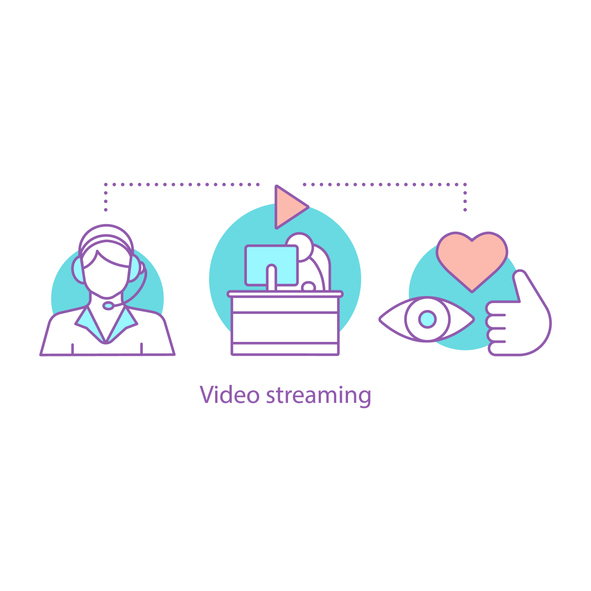
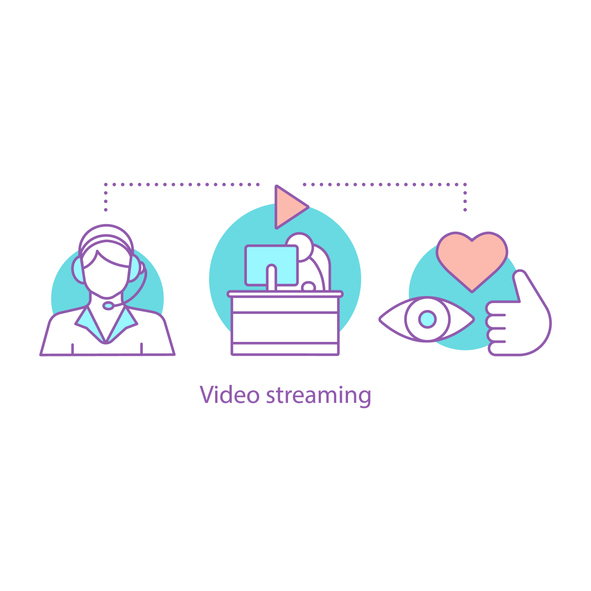
Increasingly, live streaming has become more simple and straightforward. With the technology more commonplace today, live streaming providers are turning what was once a highly technical endeavor into something anyone can learn. In short, live streaming solutions are transforming face-to-face meetings in the digital era.
Broadcast Live Streaming: A Short Intro
Recent years have brought the proliferation of broadband Internet connections and smartphones with high speed 4G LTE networks. As such, broadcast live streaming has become one of the methods of choice for expanding the reach of live streaming meetings and events.
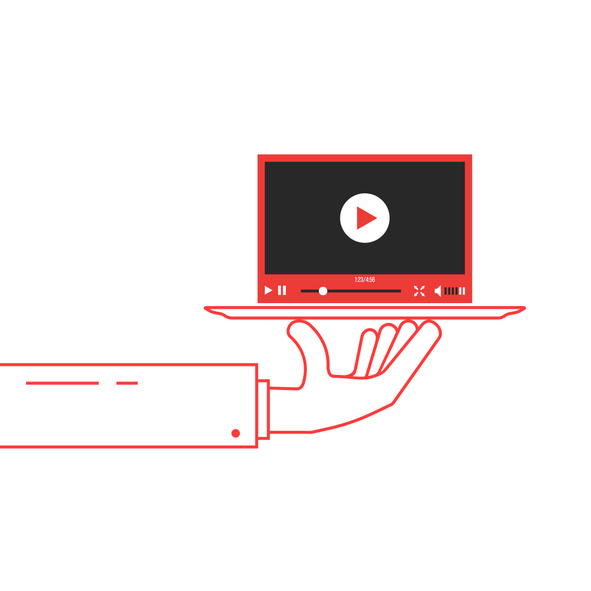
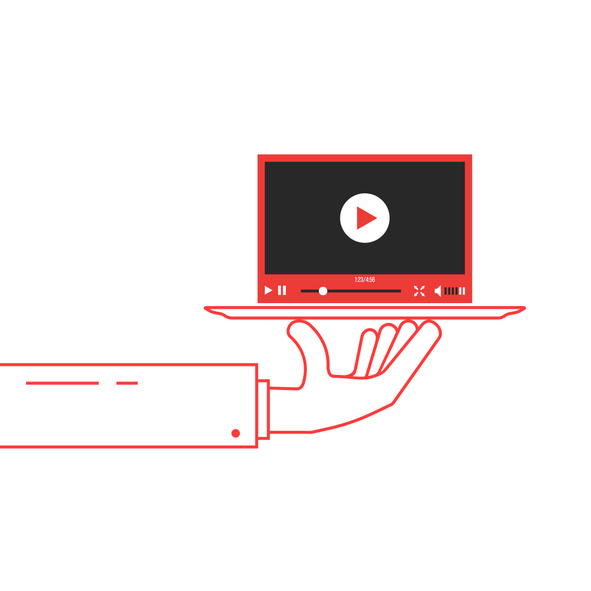
Anyone can watch a live-streamed event online, although broadcasters can restrict access to live streams in several ways. For example, IP restrictions can allow only viewers in certain geographic locations to access your live stream. This is particularly helpful for dealing with content licensing issues. However, some restrictions on accessing live-streamed content can generate revenue as well. For example, you can charge a single pay-per-view fee or an ongoing subscription for access to your stream.
Technology
The technology behind live streaming is relatively simple today. The central element is a camera. This can be a smartphone, but ideally, you should use a higher quality camera. You’ll also need a camera that can output live video to a computer or encoder.


Whether you use a computer or a hardware encoder, the next element of a successful live stream is an Internet connection. Specifically, you need an upload speed of at least 2-5 Mbps (that’s megaBITS, not megabytes). A connection with this speed will allow you to broadcast in HD, as long as network congestion or other bottlenecks in the system don’t result in lower speeds.
The final element of a successful live stream, including for live streaming meetings, is a video host. A live streaming video host, like Dacast, can deliver your live streaming meetings to hundreds, thousands, or even millions of viewers simultaneously. This process requires a network of worldwide servers via a global Content Delivery Network.
Conclusion
With Dacast, all broadcasters can stream live to their viewers over the top-tier Akamai CDN. This global network delivers your broadcasts to audiences around the world. And with the tips outlined above, you’re now equipped to start to live broadcasting your events and reaching the largest possible audience.
Ready to try streaming live over the Dacast platform? Why not take advantage of our 14-day free trial (no credit card required) to test our platform features for yourself? Just click the button below to start streaming live in a matter of minutes.
Thanks for reading, and good luck with your live streaming.


