Video Hosting For Mobile Apps: How to Build an App Using Streaming SDKs
In 2025, streaming video is a core part of how brands, educators, enterprises, and creators connect with their audiences. Whether it’s live fitness classes or internal corporate comms, delivering high-quality video through mobile apps has become essential. And thanks to modern SDK technology, building those apps is more accessible than ever.
Streaming SDKs allow you to build secure, scalable mobile and CTV apps without needing to start from scratch. Platforms like Dacast provide streaming SDKs for iOS and Android that integrate with powerful APIs, support DRM and tokenized security, and ensure smooth playback across devices. You can also stream to Roku, Apple TV, Fire Stick, and more, with added benefits like offline playback, advanced analytics, and real-time interactivity.
In this article, we’ll walk through everything you need to know about mobile streaming SDKs, from why they’re a better long-term solution than M3U8 links to how to use them to build a mobile video app, and what features to look for. We’ll also explore common use cases, current trends, and a step-by-step guide for launching your own app with Dacast.
Table of Contents
- Why Build a Mobile Video Streaming App?
- What is Mobile SDK for Live Streaming?
- SDK vs. M3U8 Links: Why SDKs Are the Future of App-Based Streaming?
- Top Use Cases for Mobile Streaming SDKs
- Building Your Apps Using Dacast’s iOS and Android SDKs
- How to Build a Mobile Video App with Dacast SDKs: Step-by-Step Guide
- Choosing the Right SDK: Key Features Checklist
- Emerging Trends for 2025 and Beyond
- FAQs
- Conclusion
Why Build a Video Streaming App?

Recent stats show just how much mobile video has become part of everyday life. Around 64% of enterprise video viewers watch live streams on mobile devices, and today’s average viewer spends over 25 minutes per session engaging with live video content.
On top of that, roughly one in four internet users now watch live streams weekly, and 80% say they’d rather tune into a live video than read a blog. It’s clear that mobile video isn’t just growing anymore, but it is actually a preferred format.
While users can stream through a mobile browser, having a dedicated app streamlines access and creates a better, more polished experience. Apps eliminate the friction of navigating to a site, and for smart TVs and set-top boxes (many of which don’t support browser-based playback), a native app is often the only way to stream.
By building a mobile video streaming app, you give viewers a smoother, more accessible way to watch your content, which ultimately boosts engagement and retention.
Apps also let you take control of the user interface and experience. Whether it’s branding the player, integrating chat or push notifications, or you’re looking for a mobile app for video streaming with offline playback, these are things browsers can’t easily support. If your goal is long-term viewer loyalty, a mobile streaming app is one of the most effective tools to have.
The 2025 Context: CTV, 5G & Viewer Habits
In 2025, connected TV (CTV) adoption continues to soar, driven by cord-cutters and smart home setups. Audiences increasingly expect seamless streaming on smart TVs, Fire Sticks, and Roku devices – platforms where dedicated apps are essential.
At the same time, the rollout of 5G has made mobile streaming more reliable than ever. With its ultra-low latency and increased bandwidth, 5G enables smoother playback, faster startup times, and better quality even in high-traffic environments. For brands, this opens up opportunities for things like real-time live commerce, interactive streams, and personalized content experiences delivered on the fly.
Together, CTV and 5G are raising the bar for what viewers expect from mobile video and raising the stakes for broadcasters. That’s why in this environment, building a dedicated streaming app can bring you a real competitive edge, while it’s moving towards becoming the baseline.
Recent data just further emphasizes these shifts. In 2025, nearly 85% of U.S. households are projected to use at least one connected TV device, ranging from smart TVs to streaming sticks like Roku and Fire TV.
Global CTV ad spend is expected to reach $48 billion, up from $36 billion in 2023. Younger viewers are also leading the charge: over 80% of Gen Z and Millennials now watch ad-supported CTV weekly, moving decisively away from traditional linear television. Cord-cutting has become the norm among adults aged 18–29, with U.S. households that have ditched cable projected to hit 80 million by 2026.
What is Mobile SDK for Live Streaming?
An SDK, or Software Development Kit, is a collection of tools, libraries, and code samples that help developers build apps more efficiently. A mobile app SDK for live video streaming gives you everything you need to embed video playback and live broadcasting features directly into a mobile or smart TV app, without having to build everything from scratch.
Dacast offers mobile streaming SDKs for both iOS (iPhones and iPads) and Android devices. These are built to work seamlessly with our HTML5 video player, and can also be extended to platforms like Roku, Amazon Fire Stick, and other set-top boxes.
SDKs are often mentioned alongside APIs. While both help developers integrate software features, they serve slightly different purposes. An API (Application Programming Interface) allows different systems to communicate, while a video SDK for mobile apps includes that plus the additional tools to actually build and ship an app. For video mobile app development, SDKs are your go-to resource for getting started fast.
If you’re wondering how all this fits into your development process, the visual below gives you a quick overview of how Dacast’s mobile SDK integrates with your broader app ecosystem.
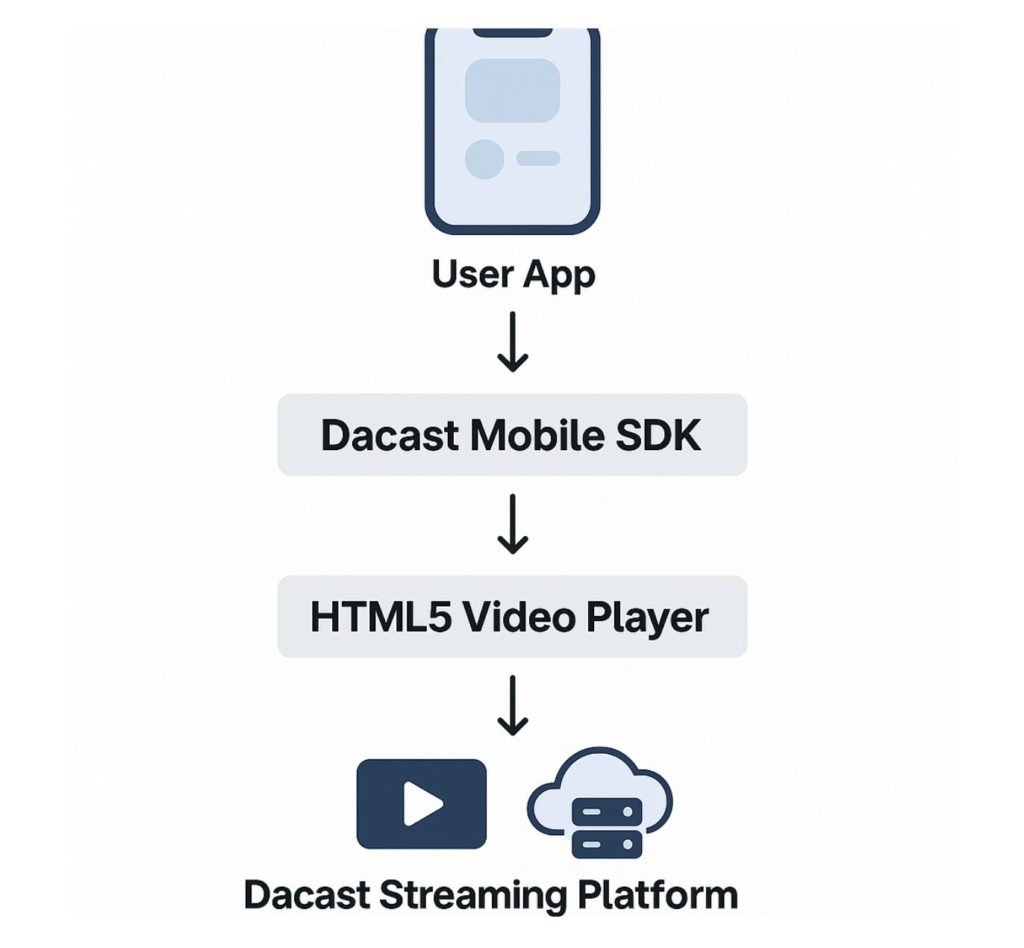
SDK vs. M3U8 Links: Why SDKs Are the Future of App-Based Streaming?
M3U8 files and links have long been a fundamental part of delivering live streaming video over the internet. They’re essentially playlists used with the HTTP Live Streaming (HLS) protocol, which breaks video into small chunks for delivery. When you stream via an M3U8 link, your player reads this playlist to locate and play the video segments in real time.
At Dacast, M3U8 links are embedded in our default HTML5 live channels, enabling compatibility with most web browsers and mobile devices. They’ve been invaluable in the streaming world, especially when smart TVs and set-top boxes didn’t have sophisticated app ecosystems.
However, while M3U8 is still useful, it has notable limitations that have become more apparent as streaming needs evolve.
Limitations of M3U8 Links
Despite their historic importance, M3U8 links come with some clear drawbacks for today’s streaming needs. These challenges mainly impact security, analytics, and app integration.
Security Constraints
M3U8 live channels at Dacast do include security tokens, but these tokens primarily enforce basic protections like password access and geographic restrictions. Crucially, advanced security features like Digital Rights Management (DRM), AES encryption, and strict token expiration management aren’t supported when streaming directly with M3U8 links. This leaves streams more vulnerable to unauthorized access or piracy.
Limited Analytics
Analytics data collection is minimal when using M3U8 playlists. Broadcasters only get basic insights, such as the number of plays or average watch times, but they can’t track detailed user behavior or engagement metrics.
App Store Compatibility and User Experience
M3U8 links don’t integrate directly with mobile or smart TV apps. This means broadcasters cannot easily distribute their streams via app stores like Apple’s App Store or Google Play. Viewers often must use browsers or manually enter links, which hampers the overall user experience.
No Offline Playback
Since M3U8 relies on live streaming and internet connectivity, it does not support offline playback, a feature that’s increasingly expected by modern viewers.
SDKs: The Future of Secure, Flexible Streaming
Software Development Kits (SDKs) offer a modern, flexible way to build fully customized mobile and smart TV streaming apps. Rather than relying on legacy playlist files, SDKs embed streaming functionality directly into native apps for iOS, Android, Roku, Amazon Fire Stick, Apple TV, and more.
At Dacast, our SDKs work closely with our API to allow broadcasters to launch apps that deliver secure, scalable live and on-demand streaming experiences, all while providing advanced features that M3U8 links can’t.
Key Advantages of Using SDKs for Streaming
SDKs unlock many benefits beyond what traditional playlist streaming can provide. Below are some of the main advantages.
- Advanced Security with DRM and Encryption
SDKs support robust security features critical to professional broadcasters, including:
- Digital Rights Management (DRM): Protects video content from unauthorized distribution and piracy.
- AES Encryption: Encrypts the video stream during delivery, ensuring data privacy and preventing interception.
- Security Tokens with Expiration: Every video stream uses secure tokens that expire after a set time, preventing unauthorized sharing of stream URLs.
This level of security is vital for premium content providers, such as pay-per-view sports, education platforms, and enterprise broadcasters.
- Full User-Level Analytics
Unlike M3U8 playlists, SDK-powered apps collect detailed analytics at the user level, including:
- Viewer engagement metrics (watch duration, drop-off points)
- Geographic and device data
- Concurrent viewers per stream
This data allows broadcasters to adapt their content, improve their viewers’ user experience, and optimize their monetization strategies.
- App Store Compatibility
Apps built with SDKs can be published to Apple’s App Store, Google Play, Roku Channel Store, and others. This broadens audience reach by making streaming apps easy to find and install, without requiring users to navigate to a browser or manually input links.
- Offline Playback Support
Some SDKs support caching or downloading video content for offline viewing, which is very useful for users who want uninterrupted access regardless of connectivity.
How Dacast’s SDKs Fit Into the Mobile Streaming Ecosystem
Dacast’s mobile SDKs are designed to simplify the streaming mobile app development while ensuring professional-grade streaming capabilities. They integrate with our API, so you can build apps that include:
- Secure playback with token-based authentication
- Adaptive bitrate streaming for smooth playback on varying network conditions
- Interactive features like live chat and push notifications (depending on app design)
- Integration with analytics dashboards for monitoring viewer behavior
Side-by-Side Comparison: SDK vs. M3U8 Playlists
| Feature | SDK | M3U8 Playlist |
|---|---|---|
| Security (DRM, Tokens, AES Encryption) | ✅ Supports DRM, token expiration, and AES encryption | ❌ Basic token security only, no DRM or AES |
| Analytics | ✅ Detailed, user-level analytics | ❌ Limited, basic metrics only |
| App Store Compatibility | ✅ Fully compatible with app stores | ❌ Not compatible; browser or manual access only |
| Offline Playback | ✅ Supported if implemented | ❌ Not supported |
Why SDKs Are the Streaming Technology of Tomorrow?
While M3U8 links have been a reliable tool in the streaming toolbox, they’re increasingly being replaced by SDK-powered streaming apps that provide stronger security, better analytics, and richer user experiences.
If you’re aiming to launch mobile or smart TV apps, SDKs offer the flexibility and features necessary to meet modern viewer expectations and protect premium content. Adopting SDKs means future-proofing your streaming strategy, ensuring you can scale securely, engage audiences effectively, and distribute content on the platforms viewers use most.
Top Use Cases for Mobile Streaming SDKs
Mobile streaming SDKs make it easier for organizations to build powerful, tailored video experiences directly into their apps, without reinventing the wheel. Whether you’re in fitness, education, religious services, or internal communications, SDKs give you greater flexibility, speed to deployment, and control over the viewing experience. Let’s take a look at how different industries are using this technology.
Fitness & Wellness: Real-Time Coaching On-the-Go
The fitness industry has fully embraced live and on-demand video, and SDKs have become a key enabler. From personal trainers to large fitness platforms, mobile SDKs make it easy to build branded workout apps that stream real-time classes or publish video libraries for on-demand sessions.
With SDKs, developers can:
- Stream high-quality, low-latency live classes with interactive features
- Add in-app push notifications for session reminders
- Support secure access with user authentication
- Enable playback features like pause, rewind, and picture-in-picture for workouts
For fitness brands, this means better engagement, higher retention, and full ownership of the app experience.
Education: Building Interactive Learning Platforms
EdTech apps increasingly rely on video for lectures, webinars, and tutorials, while SDKs are powering a new generation of interactive learning tools. Whether you’re building a mobile-first LMS or a live tutoring platform, SDKs help deliver reliable, adaptive video playback within a branded app environment.
Typical SDK-driven features for education include:
- Secure live streaming of lectures and classroom content
- In-app chat or Q&A features for live classes
- Video analytics to measure engagement and progress
- Playback customization to suit different learning speeds and formats
For remote or hybrid learning, SDKs offer a scalable way to bring classroom-quality experiences to students, wherever they are.
Worship Streaming: Faith-Based App Deployment
Faith communities and religious organizations are also increasingly investing in custom apps to stream services, sermons, and community events. With SDKs, houses of worship can build faith-based apps that create a shared digital space for worship.
Benefits of SDK use in religious streaming apps include:
- Weekly services streamed live to mobile and smart TVs
- On-demand sermon libraries with search and tagging
- Push notifications for prayer times or special events
- Multi-language playback options for broader accessibility
SDKs give churches and ministries full control over their streaming experience while offering a personal, accessible platform for worshippers.
Enterprise Communications: Secure Internal Video Apps
In large organizations, internal video communication is critical for town halls, leadership updates, training, and team collaboration. SDKs help enterprises build secure, branded apps that support these needs without exposing internal content to public platforms.
Key SDK features for enterprise apps include:
- Encrypted live streaming and VOD for internal use
- SSO (Single Sign-On) and access control integration
- Support for private networks and offline playback
- In-app analytics to measure employee engagement
By using a mobile SDK, enterprises can deploy flexible video apps adapted to their own internal workflows, whether it’s for remote teams or global headquarters.
Building Apps Using Dacast’s iOS and Android SDKs

At Dacast, we offer what many consider the best SDK for iOS and Android live streaming apps, designed to help users build feature-rich mobile video experiences. These SDKs integrate with the Dacast API, making it much easier to develop fully functional video apps without starting from scratch.
Creating a mobile video app using our SDKs is relatively straightforward, but the process can vary based on your app’s design and feature requirements, such as push notifications or in-app chat. To support developers, we provide complete SDK documentation to guide you through each step.
That said, some technical know-how is still required. If you don’t have in-house developers, Dacast’s professional services team is available to help. Our experts regularly assist businesses and organizations in building custom mobile apps, setting up the right streaming workflows, and handling other aspects of live broadcasting.
Keep in mind that both Apple’s App Store and the Google Play Store can take anywhere from a few days to a couple of weeks to approve new apps. Factoring in development, testing, and submission time, we recommend setting aside at least a month for the full process. See our timeline overview below for a breakdown of each stage.
Estimated Timeline to Launch Your App with Dacast SDKs

- Apple App Store : 5-10 business days (can take longer if rejections occur)
- Google Play Store : 3-7 business days (sometimes faster, but first-time developers may experience delays)
How to Build a Mobile Video App with Dacast SDKs: Step-by-Step Guide
Once you’ve explored the general timeline and requirements for launching a mobile app with Dacast, it’s time to dig into the actual video mobile app development process. Below is a step-by-step guide to help you get started with our iOS and Android SDKs, from setup to secure playback. Whether you’re building a full-featured streaming app or a lightweight viewer, this will give you a clear roadmap about how to build a live video streaming app using SDKs.
1. Set Up Your Development Environment
To get started, make sure your environment is ready:
- For iOS: Install Xcode (latest stable version).
- For Android: Use Android Studio with a minimum API level of 21+.
- Sign up for a Dacast developer account if you haven’t already.
- Access our SDKs and sample code via GitHub
2. Import the Dacast SDK
After setting up your environment, integrate the Dacast video SDK into your mobile project.
iOS (Swift):
Use CocoaPods or Swift Package Manager to import the SDK.
ruby
Pod ‘DacastPlayer’
Then in your Swift code:
swift
Import DacastPlayerSDK
Android (Kotlin or Java):
Add the SDK to your build.gradle:
Gradle
implementation ‘com.dacast:dacastplayer:1.0.0’
Then in your activity:
Kotlin
Import com.dacast.sdk.DacastPlayer
3. Initialize Secure Video Playback
You can now use the SDK to securely play live or on-demand video. Here’s a sample call to initialize playback using Dacast’s secure token system.
Example (iOS):
let player = DacastPlayer()
Player.loadVideo(streamId:”your_stream_id”, token:”your_secure_token
Example (Android):
val player = DacastPlayer (context)
player.loadVideo(“your_stream_id”, “your_secure_token”)
Make sure your video token and stream ID are generated from your Dacast dashboard. You can also enable additional options like autoplay, analytics tracking, or DRM if needed.
4. Add Custom Features
Once basic playback is working, enhance your app with features that improve user experience:
- Push notifications (via Firebase or Apple Push Notification Service)
- In-app user authentication
- Live chat or viewer interaction
- Adaptive bitrate support (already handled via Dacast’s HTML5 player)
- Picture-in-picture or fullscreen modes
The SDKs are designed to be flexible, so you can easily build around them using standard native UI components.
5. Test, Package, and Submit
Before submitting your app, be sure to:
- Test playback on real devices (not just simulators)
- Validate edge cases like low bandwidth, token expiration, etc.
- Follow platform-specific guidelines for metadata, privacy policies, and content review
Once ready:
- Submit to Apple’s App Store via App Store Connect
- Submit to Google Play Store via the Play Console
Review times typically range from 5–10 business days, depending on the platform and app complexity. Be sure to build that time into your launch planning. (See our timeline above for a full overview.)
Developer Documentation
Dacast provides complete documentation with each SDK package to guide you through setup, integration, and customization. If you’re a current customer or partner, reach out to your Dacast account manager or support team to request access to the latest iOS and Android SDKs.
Don’t forget to visit our Developer Portal, check our public docs, or contact support for SDK access and implementation guides.
Choosing the Right SDK: Key Features Checklist
With so many mobile streaming SDKs on the market, choosing the right one can feel overwhelming. Selecting one without the right foundation can limit your app’s performance, scalability, or monetization potential down the road.
To help you evaluate your options, here’s a practical checklist of must-have features every modern mobile video streaming SDK should support in 2025. Whether you’re building a fitness platform, an internal enterprise tool, or something completely different, these features will shape your app-building journey.
The best SDKs for OTT app development in 2025 will not only check all the boxes below but also provide the flexibility to grow with your evolving video strategy.
DRM + Token-Based Security
Secure video delivery is non-negotiable. Make sure to look for:
- DRM video SDK for secure streaming across platforms
- AES encryption to prevent stream hijacking
- Token-based authentication, with expiration controls and IP/geographic restrictions
Secure video streaming SDK with DRM and analytics is especially critical if you’re handling sensitive content or offering premium, paywalled streams.
Cross-Platform Compatibility
Today’s viewers expect seamless playback across every screen. That’s why choosing a cross-platform video SDK (iOS, Android, React Native, Flutter) is essential. It ensures your app works smoothly across native and hybrid environments.
Choose an SDK that supports:
- iOS & Android (mobile & tablet)
- Roku, Apple TV, Fire TV, and other set-top devices
- HTML5 fallback or API integration for web environments
A truly flexible SDK should let you build once and deploy across multiple devices without rewriting your entire streaming logic.
Analytics & Engagement Tracking
Your SDK should give you access to rich, actionable data like:
- Viewer behavior (completion rates, drop-off points)
- Device and location insights
- Real-time monitoring of active streams
- Integration with external analytics tools (e.g., Google Analytics, Mixpanel)
This level of insight will help you fine-tune both your content strategy and app experience.
Offline Video Playback
Offline playback is essential for users on the go or in low-bandwidth areas. A good SDK should allow for:
- Secure download and storage of video-on-demand app content
- Support for offline DRM and playback controls
- Custom expiration rules for downloaded content
This is a must for education, enterprise training, and anywhere content needs to be accessible in transit or offline settings.
Multi-Language & Localization Support
If your audience is global, your app should be too. The SDK you choose should support:
- UTF-8 encoding and subtitles
- Right-to-left text for languages like Arabic or Hebrew
- Multi-language metadata and UI flexibility
- Region-specific CDN delivery (where applicable)
Keep in mind that localization isn’t just translation. You should be able to deliver a seamless experience that feels native to every viewer.
Built-in Monetization Options
Not every SDK offers direct monetization support, but if your business model includes revenue from streaming, prioritize SDKs that support:
- AVOD (Ad-Supported Video on Demand) integrations
- SVOD (Subscription Video on Demand) functionality
- Pay-per-view/paywall support
- Hook-ins for third-party payment gateways or ad servers
Having monetization baked into the SDK reduces the need for costly, custom development later.
Final Tip
Choosing the right SDK is about more than just getting video to play. It’s about building a future-ready app that’s secure, scalable, and optimized for business growth. Use this checklist as a north star when comparing vendors, and don’t hesitate to request demos, documentation, or performance benchmarks before committing.
Emerging Trends for 2025 and Beyond
As mobile video streaming continues to grow and advance, SDK capabilities must keep pace with emerging innovations. The live streaming SDK 2025 landscape is evolving quickly, with everyone naturally expecting more intelligent, secure, and responsive features than ever before.
Here are the top forward-looking trends that will impact how developers and broadcasters approach mobile streaming in 2025 and beyond.
AI-Powered Content Tagging and Moderation
AI is now crucial in the processes of indexing the video content, categorizing it, and keeping it safe for users. For developers building mobile streaming apps, this means:
- Automated tagging that makes it easier to organize large video libraries with metadata like genre, tone, or speaker.
- Content moderation tools to automatically detect inappropriate material, which is especially helpful for user-generated or live content.
- SDKs integrated with AI services or offering extensibility through APIs, allowing teams to automate compliance and improve discoverability.
AI-powered video SDK features are especially important in educational and enterprise apps, where content relevance and safety are a must.
Edge Delivery for Ultra-Low Latency Mobile Streaming
The demand for real-time interactions like fitness coaching, worship, esports, and live Q&A has put latency in the spotlight. In 2025, edge delivery networks are becoming a standard component of advanced mobile SDK strategies.
- Edge computing pushes video processing closer to the viewer and minimizes round-trip delays.
- Low-latency mobile video streaming SDK enables near-instant feedback, which is crucial for interactive experiences.
- SDKs that support WebRTC or low-latency HLS and integrate with edge-aware CDNs give apps a performance advantage.
This is especially important for broadcasters targeting global audiences or delivering premium events.
5G Optimization for Live Mobile Video
With wider 5G rollout in 2025, SDKs are built to take advantage of its speed and stability.
- Higher bandwidth supports 4K+ mobile video with fewer dropouts.
- Network slicing and adaptive delivery allow better optimization based on the user’s connectivity.
- Streaming SDKs designed with 5G-aware logic help adjust resolution dynamically and prioritize smooth playback.
For apps in sports, live commerce, or remote collaboration, this translates to a richer, more consistent user experience, even in crowded locations.
PWA (Progressive Web App) Video Support
Not every use case calls for a full native mobile app. The progressive web app (PWA) for video streaming has emerged as a lighter, more flexible alternative, especially for quick deployments or internal tools.
- PWAs offer app-like performance in a browser, with no app store installation required.
- SDKs or JS libraries that support video embedding, offline caching, and push notifications make it easier to deliver feature-rich PWAs.
This is particularly helpful for enterprise teams that are building secure, cross-device internal tools without the friction of app store approval.
FAQs
What is a mobile streaming SDK?
A mobile streaming SDK (Software Development Kit) is a set of tools and pre-built components that help developers create mobile apps with integrated video streaming capabilities. Instead of building everything from scratch, developers can use an SDK to quickly add features like secure playback, adaptive bitrate, analytics, and user interface controls.
Streaming SDK vs. M3U8 link: What’s better for apps?
While M3U8 playlists work well for basic playback, SDKs offer far more advanced features. SDKs support secure streaming (like DRM and token protection), richer analytics, and better integration with mobile operating systems. They also allow for app store deployment and features like offline playback, which M3U8 links don’t support.
Can I monetize my video app using SDKs?
Yes, SDKs from platforms like Dacast support a variety of monetization models including AVOD (ad-supported), SVOD (subscription), and pay-per-view. You can integrate paywalls, in-app purchases, or advertising layers depending on your business model and audience needs.
What are the security advantages of SDKs vs. M3U8 playlists?
SDKs offer stronger security compared to M3U8 playlists. They support advanced features like DRM (Digital Rights Management), AES encryption, secure token-based playback, and token expiration controls. M3U8 links, on the other hand, are more vulnerable since they can be shared or intercepted if not properly protected.
How long does it take to build and launch a mobile video app?
The timeline depends on your app’s complexity and your development resources. For a basic streaming app using Dacast’s SDKs, development and testing can take as little as 2–4 weeks. Add time for app store submission and approval (typically 5–10 business days). For more complex apps with custom features, plan for at least a month or more from start to launch.
Which devices and platforms are supported by Dacast’s SDKs?
Dacast’s mobile SDKs currently support iOS and Android smartphones and tablets. SDKs for connected TV platforms like Roku, Apple TV, and Chromecast are also in development. This cross-platform support allows you to create an OTT app with a video SDK in 2025 for a wide range of devices and use cases.
What’s included in Dacast’s mobile SDK documentation?
The SDK documentation includes everything you need to get started: setup guides, integration steps, sample code, playback instructions, etc.
What analytics can I track with Dacast’s SDK integration?
With SDK integration, you can access detailed video analytics SDK for mobile apps, including metrics like watch time, device type, location, session duration, and engagement patterns. This helps you understand your audience and optimize your content or features based on real usage data.
Conclusion
As video consumption continues to rapidly move toward mobile and connected devices, building a dedicated streaming app is a strategic necessity. SDKs make that process easier, faster, and more secure. Whether you’re looking to launch a fitness platform, a faith-based app, an educational tool, or a corporate communication solution, SDKs offer the flexibility and performance that today’s audiences expect.
At Dacast, we provide a robust type of video SDK for Roku, Apple TV, and Android TV, with built-in features like DRM, token-based security, analytics, and offline playback. With comprehensive documentation and professional support, you can get started with confidence, with no advanced coding experience required.
Explore our documentation and start your free 14-day trial to test our mobile streaming and OTT app development tools firsthand.
Start today for free
Need help along the way? Our team is here to support your app-building journey. And for more tips, insights, and exclusive updates, feel free to join the Dacast LinkedIn group.
 Stream
Stream Connect
Connect Manage
Manage Measure
Measure Events
Events Business
Business Organizations
Organizations Entertainment and Media
Entertainment and Media API
API Tools
Tools Learning Center
Learning Center Support
Support Support Articles
Support Articles