5 Ways to Measure Your Live Video Streaming Impact
The live streaming industry is booming. All sorts of organizations are seeing great results from live streaming. In fact, companies that use video are likely to have 41% more web traffic from search than non-users. In short, it’s an excellent time to stream live video.
But is your live video streaming effective? Is it reaching the right audience? Is it resulting in the outcomes you want to see?
Specifically, we’re going to look at how you can use video analytics to measure the success of your live video streaming. Understanding how to measure video performance will help you create more engaging content that holds your viewer’s attention.
How to Use Analytics to Measure the Success of Live Video Streaming
What are your live video streaming goal?
- Drive engagement and create awareness?
- Grow your audience?
- Collect information for leads?
- Sell products or services?


The point of all this data is that you can utilize it to help you make better decisions.
For instance, if you notice there is a gap between people playing your stream and people who actually watch the entire stream, you may want to optimize your content strategy.
Data allows you to make scientific decisions based on real information. This will allow you to create videos that keep people engaged for as long as possible.
In this post, we’ll look at five ways to measure the impact of your live video streaming. Most of these will rely on analytics provided by your Online Video Platform (OVP).
But we should be clear upfront: not all OVPs provide detailed analytics tools. Whatever streaming platform you end up using, be sure that it supports the analytics features you need, such as the five features we’ll look at now.
Having access to quality online video metrics can help you improve engagement with your content, and help you reach your end goals with your content.
1. Real-Time Analytics for Live Video Streaming
When you’re live streaming, real-time analytics data can be used to influence every aspect of your operation. Rather than relying on data that comes in after your event is over, you can make instant decisions. This makes your content process even more efficient. At Dacast, for example, our live analytics allow you to: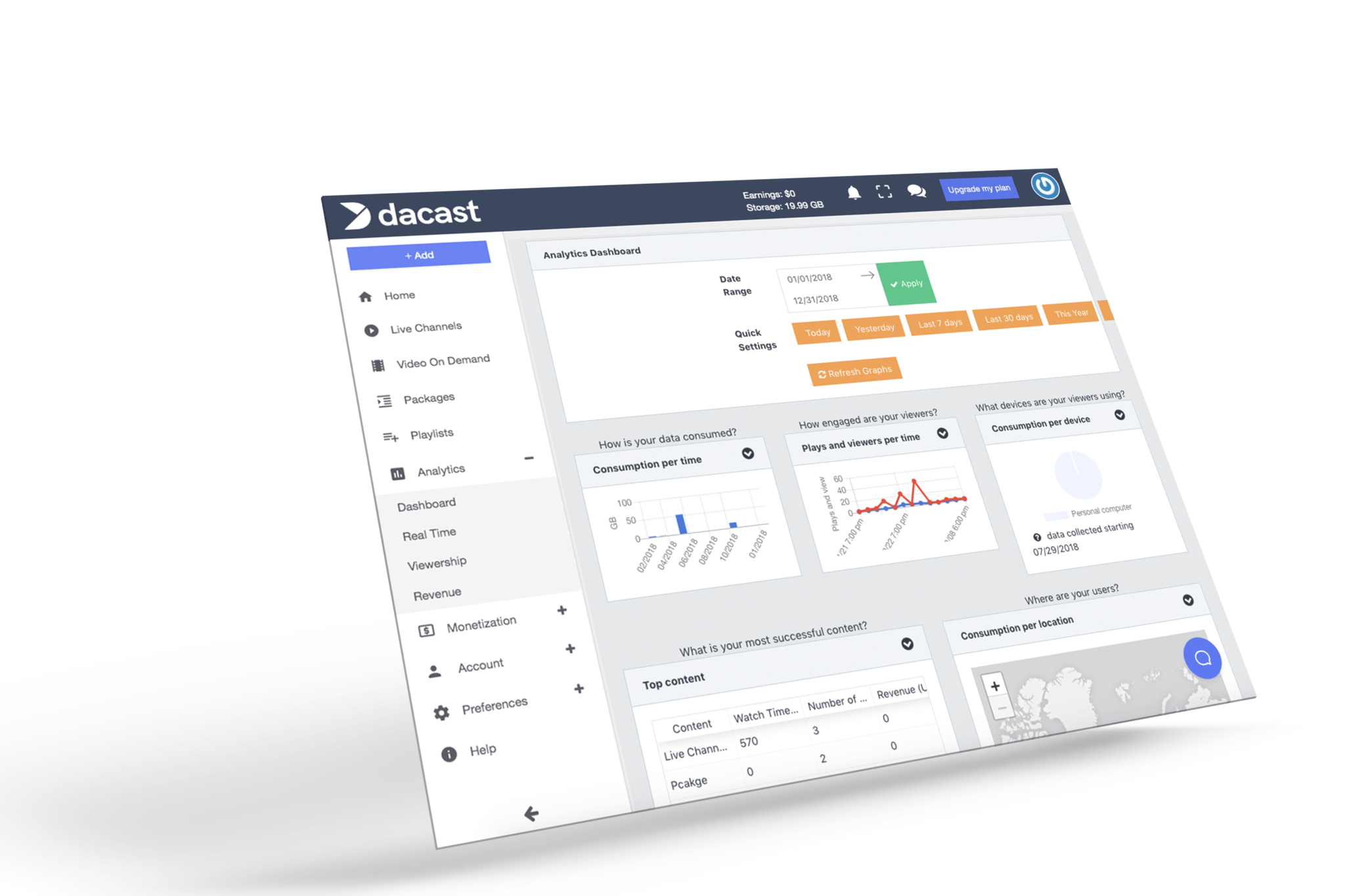
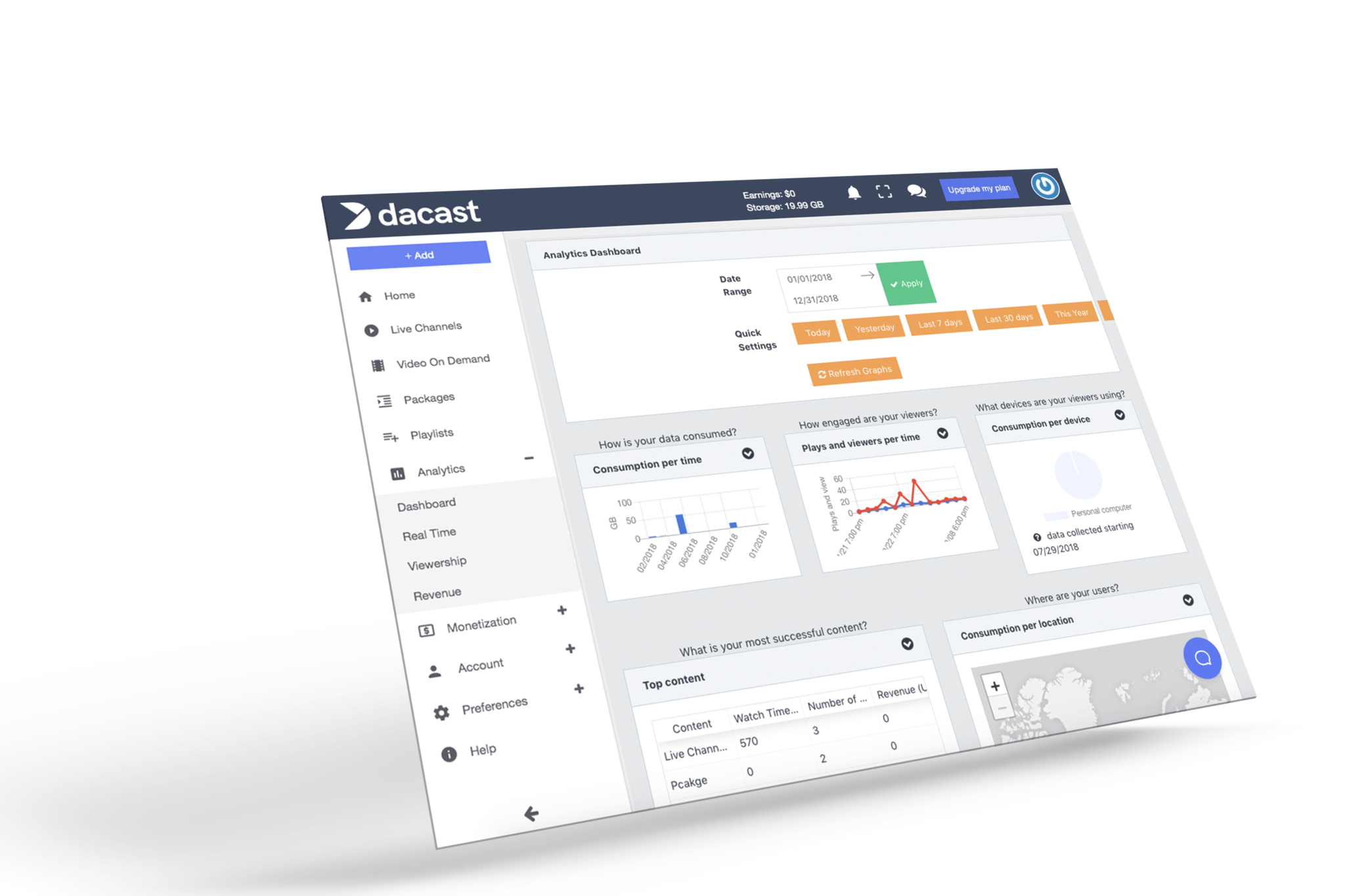
- Display the average number of concurrent playback sessions over time
- Track the rate at which new viewers are accessing the live stream in real-time
- Provide a total view of the amount of bandwidth that is used by all of your viewers around the world
- Show how much data is being by country, and even by city, globally in real-time
- Monitor multiple live streaming channels at the same time
- Set custom alerts based on reaching certain thresholds
- Save minute-by-minute data for later analysis
Let’s dive into how these figures can be used to improve video engagement and performance in real time.
2. Measure Visitors and Hits
One of the most important baseline metrics for video performance is the overall viewership of your content. Solid video analytics will allow you to track how many visitors you had to your content.
For live streams that you turn into VOD, the analytics should show you viewerships over time, allowing you to track and show how many people have viewed your video after the live stream wrapped up. Your analytics can allow you to track viewership over time.
For example, this can allow you to see if a video received a lot of engagement when it was first published and if viewership then dropped off, or if viewership for the video has steadily gained over time. You can use this information to improve the content or change how you promote the video.
For live streams, seeing viewership in real-time can allow you to see how many people are engaging with your content. If viewership suddenly falls during the stream, you can pivot your presentation and strategy in the moment to retain viewership.
If viewership is rising as the stream progresses, you will know that you are on the right track. Seeing live viewership counts can also allow you to know when to wrap up the live stream if it doesn’t have a clear end-point.
You can use viewership metrics to analyze your marketing strategy, and determine if your means of sharing and promoting your content is effective.
At Dacast, part of the content we create is based on the success of our previous content. This data can also help you track the growth, decline, or stagnation of your audience (or of interest in a particular topic).
3. Find Geographic Hot-Spots
As we mentioned above, powerful live video streaming analytics tools will give you information about viewer location. This method is based on IP addresses and can narrow down viewers’ location to country and often city. The resulting geographic data is incredibly useful. It can help you determine:
- Where you should focus targeted advertising
- What languages you should consider expanding into
- Where in-person events could be most successful
- What advertising could be most relevant to the audience
- Whether or not you need to implement geo-restrictions for security purposes
- And so on
Looking at geographic hot spots can allow you to use your video metrics to create more specific content for your audience and can be great data to use to drive marketing efforts.
4. Assess Duration / Viewing Time


Our friends at AmpLive view engagement as a key metric for measuring the success of your live broadcasts:
“It can show if you’re reaching the right people or give you indicators for targeting adjustments. Once you’ve established the engagement rate, you can go on to measure what the return on that engagement is. This goes deeper into the analytics funnel, where you look at conversions, lift across socials, traffic to your site, and actions taken during your live stream. It starts with measuring engagement and understanding what the return on that investment could be.”
Viewing times is an online video metric that goes beyond how many people stop by to watch a few seconds of your content; it allows you to see how long people engage with your content. More engagement equals more impact. It is an important video metric to analyze.
5. Track Revenue
Most broadcasters today are monetizing their video using advertising, transactions (PPV), or subscription models. Each of these methods has various pros and cons depending on the circumstances. Regardless of the method you choose, you can’t assess its effectiveness without gathering revenue data.
The data you gather about revenue—total revenue, sales by location, sales by video, etc.—is incredibly useful for refining your video monetization approach. You can even test different prices, sales, and even different monetization approaches entirely with different pieces of content or market segments, and then compare the results.
These are five different ways you can measure video performance using online video metrics provided by your online video platform.
How to Access Powerful Analytics for Your Live Video Streaming


If chosen well, your streaming solution should offer a reliable analytics dashboard with data to help you measure and understand your audience. Here at Dacast, our analytics dashboard allows you to gather, view, and export a wide range of data.
This data can be viewed in multiple formats. This includes a visual format (bar graph, pie graph, or map display) and a table format.
All of this information can be leveraged to gain insights into the success of your video live streaming. You can set goals for specific countries, or set goals for a certain number of hits. Revenue may also be a primary measure for whether or not a stream has been successful.
You can evaluate the performance of your video content from many different perspectives, depending on what your content goals are.
Expand your live video streaming analytics with external tools
You can also use external tools like Google Analytics to provide a few pieces of important information.
Most importantly, this includes the number of active users viewing a stream at any given time. Additionally, it indicates what type of devices these viewers are using, and what website directed them to your stream.
Taken together, this data tells you a lot. Here are a few important metrics you can get about your video content from Google Analytics. (change formatting)
- Device Type: The device type indicates what sort of bitrates you should be streaming at. This allows you to optimize for future broadcasts.
- Origin Site: The origin site allows you to assess the efficacy of marketing efforts. What’s working and what’s not? Where are people coming from to view your content?
Live Viewership: And finally, live viewer count allows you to assess popularity as well as compare comparing drop-off rates as content changes.
Here are instructions for linking your Google Analytics account to your Dacast account. It’s as simple as copy-pasting a code, and you’re done!
Conclusion
And there you have it! We hope this article has succeeded in introducing you to the main tools used in measuring the success of live video streaming. Feel free to let us know if you have any questions. We love to hear from readers and will get back to you as soon as we can.
Looking for an online video platform with a powerful analytics dashboard? Try our 14-day free trial (no credit card required) to test all Dacast features including our analytics tools. You can even use Dacast for one live event with no engagement (and very competitive pricing per GB).
For exclusive offers and regular live streaming tips, you can also join our LinkedIn group.
As always—thanks for reading, and good luck with your live streams!

 Connect
Connect
 Events
Events Business
Business Organizations
Organizations Entertainment and Media
Entertainment and Media API
API Tools
Tools Learning Center
Learning Center Support
Support Support Articles
Support Articles