Online Video Broadcasting from a Studio Environment
Most television stations use studio-style broadcasting–and for good reason! A studio setup allows you to instantly produce an affordable, highly professional real-time video. In recent years, the cost of video equipment has fallen significantly. Today, as a result of this trend, it’s possible to set up an online video broadcasting studio at an affordable price, even for small-scale operations with limited budgets.
In this article, we’re going to look at streaming solutions for broadcasting live from a studio environment. We’ll review the benefits of online video broadcasting from the studio approach, and then we’ll discuss equipment needs and studio arrangement.
Let’s start with a brief look at some of the benefits of streaming live video.
Benefits of studios for online video broadcasting
In some ways, live streaming from a studio is even easier than recording video for on-demand consumption. Why? Live switching and mixing mean that you don’t need any editing after the fact. This eliminates a major slowdown and cost factor, saving you time and resources. Overall, studio production is much cheaper, faster, and easier than single-camera video shoots.

This logic may seem counterintuitive at first. After all, studios tend to require expensive equipment and skilled staffers. However, these are mostly capital costs. Professional equipment used in studios tends to be highly durable and long-lasting. Compared to the expense of hiring professional editors each time you need to create a show, you ultimately save a lot of money by hiring one dedicated team.
Studio production is also faster than a pre-recorded video. This is ideal news for the world of online video broadcasting–a world in which time is always of the essence. Gone are the days when a few networks competed to release breaking news and other programs. Now, almost anyone with hte right equipment and a bit of technical know-how can produce online video instantly. In short, a studio provides a major advantage by combining speed and professional appearance.
Online video broadcasting equipment
Let’s turn now to a review of the necessary equipment for online video broadcasting from a studio, beginning with video camera options.
Video cameras
 The core of any studio is the camera. Studio cameras are usually mounted on permanent tripods with zoom, pan, and tilt features. Sometimes operators control them, by sitting with each camera, and sometimes they are controlled remotely. Cameras may also be mounted on a jib crane.
The core of any studio is the camera. Studio cameras are usually mounted on permanent tripods with zoom, pan, and tilt features. Sometimes operators control them, by sitting with each camera, and sometimes they are controlled remotely. Cameras may also be mounted on a jib crane.
More studios are choosing to use small, self-contained cameras known as PTZ — Pan, Tilt, Zoom. PTZ cameras have built-in motors and can be remotely controlled and monitored via Ethernet, HD-SDI, and other cable-types. This allows studio users to minimize the number of operators. They’re also ideal for small spaces. PTZ cameras can be mounted on walls and ceilings to save space.
However, standalone cameras have benefits as well. They can more easily be re-positioned if necessary. They are also more easily mounted on tripods and cranes. Additionally, standalone cameras generally boast a higher-quality than can be found with current PTZ cameras.
Tripods
If you do use standalone cameras, you will need tripods to keep them steady. Studio broadcast tripods are generally large and heavy in order to provide the proper stability needed to support large cameras. They may also have built-in hydraulic lifts to make re-positioning cameras easier. Basic tripods can be effective if your budget can’t accommodate pro-grade tripods.
Microphones
 Audio is essential for any video broadcast. Most viewers actually say that audio is more important than video. Therefore, using good quality microphones is essential. Microphones are often mounted on boom poles and suspended just out of the video frame. Shotgun microphones are directional, helping cut noise from the camera operators and others in the studio space.
Audio is essential for any video broadcast. Most viewers actually say that audio is more important than video. Therefore, using good quality microphones is essential. Microphones are often mounted on boom poles and suspended just out of the video frame. Shotgun microphones are directional, helping cut noise from the camera operators and others in the studio space.
Computer with video cards or capture boxes
In the past, studio video production largely took place on dedicated hardware. Many studios still utilize this approach. However, as general-purpose computing equipment becomes more capable, that method is changing.
For example, many studios now use powerful workstation computers as their primary switching and streaming devices. In general, look for high-end Intel i7 processors, significant RAM (32 GB or more), and fast SSD drives. Powerful video cards will also assist with processing.
Another essential element of these computers will be video capture cards or external capture hardware. These cards or hardware are responsible for bringing signals from your cameras into your computer. This may occur via HDMI or the more professional SDI standard. The newer 6G and 12G SDI standards support high-resolution 4K video.
Monitors
 You’ll need multiple computer displays to monitor your various video feeds. The primary computer dedicated to switching between your different cameras should have two monitors (at a minimum). Most studios use professional-quality monitors with a wide color gamut and high accuracy. This way, you can see in some detail the inactive camera feeds, while also enabling you to monitor the main broadcast feed concurrently.
You’ll need multiple computer displays to monitor your various video feeds. The primary computer dedicated to switching between your different cameras should have two monitors (at a minimum). Most studios use professional-quality monitors with a wide color gamut and high accuracy. This way, you can see in some detail the inactive camera feeds, while also enabling you to monitor the main broadcast feed concurrently.
Additional computers for graphics generation and other tasks
You may wish to have additional computers and monitors for supplemental tasks. For example, a studio often has a dedicated computer for generating graphics. These graphics can include scoreboards, titles, lower thirds, animations, etc. Skilled technicians can do all of this in real-time. These graphics can then be fed to the main broadcast machine via NDI or some other connection.
Streaming software
Online video broadcasting is a new challenge for studios. In the past, studios were either recording programs for later distribution or broadcasting via TV. Today, programs are either being broadcast online exclusively or in addition to traditional distribution.
 This new distribution paradigm requires some sort of software to interface with a network of servers. These servers will distribute your content online. Typically, this service is provided by an Online Video Platform (OVP). The Dacast OVP, particularly, provides tools for managing and monetizing online video, as well as a distribution platform. Delivery occurs via access to the top-tier Akamai live streaming CDN (content delivery network). This ensures content is delivered rapidly and reliably to viewers located around the world.
This new distribution paradigm requires some sort of software to interface with a network of servers. These servers will distribute your content online. Typically, this service is provided by an Online Video Platform (OVP). The Dacast OVP, particularly, provides tools for managing and monetizing online video, as well as a distribution platform. Delivery occurs via access to the top-tier Akamai live streaming CDN (content delivery network). This ensures content is delivered rapidly and reliably to viewers located around the world.
Popular live streaming software options for studio use include solutions like Newtek, vMix, and Wirecast. Newtek’s options are expensive and integrate directly with high-end hardware. vMix and Wirecast are more mid-range solutions suitable for smaller operations. However, both are highly capable and ideal for many online video broadcasting studios.
These streaming software packages are powerful. They often include functionality that used to only be available via complex dedicated hardware, such as:
- Switching between audio and video sources
- Mixing and levels
- Adding audio and video effects
- Inserting animated logos and custom titling
- Supporting virtual backgrounds and Chroma key (green screen) functionality
Switching software or hardware
Switching refers to the process of changing between different audio and video sources for your main live feed. For example, you may start a given show with a wide shot showing multiple people sitting around a table or desk in your studio. Then, when an individual is talking, you can cut to a close-up shot of that person.
 You can also switch between multiple audio sources. This allows you to isolate the important audio at any given time. Switching focuses on a certain individual or turns off specific microphones to reduce background noise.
You can also switch between multiple audio sources. This allows you to isolate the important audio at any given time. Switching focuses on a certain individual or turns off specific microphones to reduce background noise.
This all takes place via a switcher. Switchers can be hardware-based or software-based. Hardware switchers consist of a box (often rack-mounted) with a large number of video and audio inputs. This device then connects either to a computer or a hardware panel switchboard. From either control source, you can switch between any feed instantly.
Software switchers are similar but smaller in scale. As we’ve mentioned, streaming software often integrates a switching function. These applications generally interface with capture cards on a computer. Video and audio inputs are sent to this device, then a software program allows you to switch. This option is cheaper than a true hardware switching solution but less reliable and capable. Most studios will use hardware switchers, which are available in a variety of sizes and price ranges.
Internet connection
A fast and reliable internet connection is essential for a studio. Most studios will seek out a business-quality connection via an ISP. Larger operations may wish to seek out a T1 or fiber-optic connection to ensure the fastest speeds. This is especially true if many users will be on your network at the same time.
For smaller studios, a standard cable internet connection may be sufficient. However, look for a business-class connection to ensure reliability. Make sure to purchase and use only high-quality routers and other networking equipment as well.
In all online video broadcasting, Ethernet is highly preferable to Wi-Fi; you should consider Ethernet essential for online video broadcasting out of a studio.
Lighting
 Any studio will require lights to ensure that the subjects of your shoot are well illuminated. Generally, these will be high-grade lights that you can use continuously without overheating. You’ll also want durable bulbs that are unlikely to fail in the midst of a broadcast. Lights are often mounted to the ceiling or walls of a studio, or on scaffolding around the set.
Any studio will require lights to ensure that the subjects of your shoot are well illuminated. Generally, these will be high-grade lights that you can use continuously without overheating. You’ll also want durable bulbs that are unlikely to fail in the midst of a broadcast. Lights are often mounted to the ceiling or walls of a studio, or on scaffolding around the set.
In terms of lighting arrangement, most studios use a variation of three simple lighting setups. Different lights or sets of lights serve varying purposes. Key lights illuminate the face and put desirable “catchlights” in the eyes of your subjects. Fill lights ensure that lighting is even across the full-frame. Backlights illuminate the set itself and help create depth between the subjects and the background.
Other equipment considerations
Here is a list of other pieces of equipment to consider purchasing for your studio:
- Teleprompters
- Signal monitors
- Color calibration systems
- Production slates
- On-air lights
- Intercom system for studio communication
- Audio mixer
- Studio monitor headphones
- Studio monitor speakers
- Green screen
- Necessary mounts and brackets
- Cabling
Set
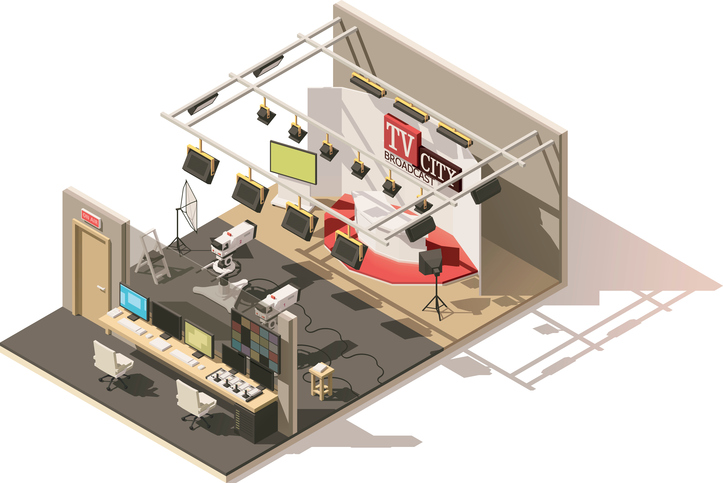 Turn the camera around in any broadcast studio and you’ll see a darkened rat’s nest of cables, equipment, and staff. That sort of environment doesn’t lend itself to a quality video. Therefore, every studio needs a set – some sort of furniture, dais, desk, or another setting for your subjects to appear on.
Turn the camera around in any broadcast studio and you’ll see a darkened rat’s nest of cables, equipment, and staff. That sort of environment doesn’t lend itself to a quality video. Therefore, every studio needs a set – some sort of furniture, dais, desk, or another setting for your subjects to appear on.
Look for simple, professional pieces for a studio space. Bright colors and complex patterns can easily clash with various outfits. Worse, they can even cause exposure or moiré issues in video recordings. Instead, look for simple, solid, neutral colors. You can watch any TV news show or talk show to get a sense of typical broadcast studio set design.
Basic studio layout
Most online video broadcasting studios have similar physical, if not aesthetic, design. Ideally, there are two rooms. The first, larger room contains the set, cameras, audio recording equipment, and lights.
 The second room, set behind the cameras, is the control room. This room includes windows so that operators of switchers and other hardware can view the set at any time. However, being a separate room provides sound isolation. You can also add additional soundproofing. This allows people in the control room to communicate, without microphones picking up the sound on the set.
The second room, set behind the cameras, is the control room. This room includes windows so that operators of switchers and other hardware can view the set at any time. However, being a separate room provides sound isolation. You can also add additional soundproofing. This allows people in the control room to communicate, without microphones picking up the sound on the set.
This two-room layout is ideal for sound isolation. However, it does mean that you need to route cables from audio and video equipment through a wall. It’s quite possible to set up a studio in a single room. Many smaller studios are held in a room, even a small one. However, the bigger the production staff, the more important it becomes to have sound isolation in place.
The mobile studio
 Thus far, we’ve mostly discussed fixed-position studios. However, it’s quite possible to set up a studio for a large event or a one-time broadcast. All the equipment mentioned above is portable. Facilities that host large events often have access to control rooms, and may even have some equipment in place.
Thus far, we’ve mostly discussed fixed-position studios. However, it’s quite possible to set up a studio for a large event or a one-time broadcast. All the equipment mentioned above is portable. Facilities that host large events often have access to control rooms, and may even have some equipment in place.
Another common method for mobile online video broadcasting is by installing a control room inside a vehicle such as a van or truck. In this case, cameras and subjects temporarily remain outside the vehicle. This setup is common for sports. The vehicle houses the control room and equipment, which is permanently installed therein. You can unload the cameras at any destination for professional quality broadcasting.
Conclusion
This may seem like a lot of equipment to consider—and, in some ways, it is a lot to take in! However, as this article explains, the benefits of online video broadcasting from a studio are inimitable. Anyone who has experience with post-production for video content knows that it can be complex, time-consuming, and expensive. A dedicated studio space, on the other hand, allows you to produce live, professional-quality broadcasts instantly. While the setup costs can be considerable, the outcome is a professional quality that is impossible to recreate in any other manner.
Are you considering setting up a studio for online video broadcasting? Have you already done so? We’d love to hear about your experience. Let us know about your setup, challenges, and how it’s all working out, in the comment section below! We’ll do our best to get back to you as soon as we can, and we’ll incorporate relevant ideas and insights into future articles.
For regular tips on live streaming and exclusive offers, you can join the Dacast LinkedIn group. And if you’re ready to try our platform, sign up today to enjoy free streaming and all our great features for 14 days (no credit card required). Just click the button below to sign up and start streaming live in a matter of minutes!
Thanks for reading, and best of luck with your studio broadcasts.
By Max Wilbert.
 Stream
Stream Connect
Connect Manage
Manage Measure
Measure Events
Events Business
Business Organizations
Organizations Entertainment and Media
Entertainment and Media API
API Tools
Tools Learning Center
Learning Center Support
Support Support Articles
Support Articles