Best 6 Live Streaming Chat Tools for Broadcasting in 2025
With virtual events becoming more popular and necessary for the modern working environment, live-streaming chat tools are increasingly ubiquitous. Broadcasters, event organizers and organizations of all kinds need fresh, innovative ways to engage their audiences. Website chat tools and live chat offer the perfect solution.
Integrating services that support chat tools and features for live streaming is a fantastic way to connect with viewers. Using the right chat tool, you can easily integrate a chat window into the same page as your HTML video player.
Whatever the cause, having the right live chat platform can increase live chat conversations, customer engagement and customer satisfaction. Consequently, it’s good for business.
Table of Contents
- Why Use a Live Stream Chat?
- Top 6 Live Streaming Chat Tools
- How to Implement Chat for Live Streaming
- Artificial Intelligence in Live Streaming Chat Tools
- Emerging AI and Technology Trends
- Case Studies
- AI-Driven Trends for 2024-2025
- Trends and Future of Live Streaming with Chat
- How AI is Revolutionising Live Streaming Chat Tools
- Checklist for Choosing Chat Tools
- DIY Chat Setup
- FAQs
- Conclusion
In this article, we’ll discuss why broadcasters in any sphere should incorporate a quality chat platform. Afterward, we’ll review six of the best live-streaming chat tools available for professional broadcasters.
Furthermore, we’ll compare and contrast the different chat features and functionalities of the live-streaming chat tools for broadcasting and chat apps available on the market.
Finally, we’ll run through a brief and actionable tutorial on how to implement these live-streaming chat tools into your broadcasts and use them to boost user engagement and ultimately increase user retention
Why Use a Live Stream Chat?


Live streaming chat tools make it easy to engage with your viewers.
When you implement live streaming chat tools alongside your video content, you can enjoy many perks, especially if you’re a professional broadcaster.
The first, and possibly most important, is user engagement. Live streaming video is already highly engaging, but live chat allows user interactions in real time.
Consequently, chat messages on your live streams can boost user retention and increase website visitors over time.
Having a chat functionality also gives you the opportunity to respond to questions and comments, which facilitates bi-directional communication. When you use high-quality live chat software solutions you can also host live video Q&As
Using live-streaming chat tools creates a virtual meeting place where viewers can feel like they are part of a community. Your website visitors can use screen sharing and the live chat tool together to feel more of a part of your stream.
Another important reason for live chat is to gather user feedback. Since the live chat functionality allows you to interact with your audience in real time, it gives you some insight into how they’re responding to your video content. This keeps users engaged, improves customer satisfaction and gives you the opportunity to continuously improve your live streams
This can be very valuable when refining video strategies. Paired with customer data based on quantitative analytics from clicks and viewers, this real user feedback can be a powerful resource. This is the qualitative data storage that helps flesh out the understandings that number-based analytics can’t give you.
Community Building
Fostering a sense of community during live streams builds loyalty and enhances customer retention. Real-time chat solutions for broadcasters create spaces where viewers interact with hosts and each other, fostering genuine connections. Affordable live streaming tools with chat, like Discord or Twitch, are examples of platforms enabling this dynamic. Industries such as gaming and education thrive on these interactions, turning casual viewers into loyal supporters. For instance, streamers on Twitch often cultivate strong communities by engaging with their audiences through real-time Q&A sessions, shoutouts, and polls.
Revenue Opportunities
Live chat during streams opens doors to e-commerce. Features like direct links in chat or real-time product demos enable seamless shopping experiences. AI live chat tools for streaming enhance this by providing automated product recommendations. Platforms like YouTube Live and Facebook Live utilize these strategies effectively, helping broadcasters drive sales while engaging audiences.
Top 6 Live Streaming Chat Tools
Different live-streaming chat tools are equipped with different functionalities. Let’s take a look at a few of the best text-based chat apps that you can integrate alongside your HTML5 video player. Below are the Top 10 live streaming chat tools (split into two groups of 6) plus two more.
1. RumbleTalk
The first option we’ll look at here is RumbleTalk. This chat application includes private messages and voice/video calls via WebRTC.
RumbleTalk supports file sharing, and banning via IP address, and allows multiple users to be made moderators in a group chat. User logins are protected via SSL. A nice feature allows for floating chat windows.
Chats are hosted on the RumbleTalk servers, so there is no need to install anything to use this tool.
RumbleTalk works so well as one of the best live-streaming chat tools because it allows you to keep your audience more engaged by hosting moderated Q&A sessions and polls. As the moderator, you can control the number of live chat messages sent at a time.
There are three versions of RumbleTalk: Free, Professional, Business, and Enterprise.
The free version of RumbleTalk is somewhat basic, supporting only five users and one admin. However, it is one of the live-streaming chat tools that supports unlimited messaging and 1-on-1 meetings.
- Free – $0
- Professionnal: $49/month
- Business: $104/month
- Enterprise: Customized
Custom-priced enterprise plans are available for broadcasters that host more than 800 participants in live events.
Dacast has recently formed a partnership with RumbleTalk which means that Dacast users can access this live streaming chat tool right from the Dacast live streaming platform.
RumbleTalk’s additional features include tools for both side-by-side video and chat and stacked video and chat, so broadcasters can choose their preferred streaming layout.
2. Chatango
Another chat application option is Chatango. This is one of the chat apps that makes it possible to host public chat groups. This means that messages stay in the group history. Chatango includes the ability to block users, delete messages, and ban certain words in a group chat.
With Chatango, administrators can also make other people moderators and can decide if users need to sign up to the chat platform or not. The optional anonymity gives visitors the flexibility to quickly access the live chat platform even if they’re not registered users.
This chat platform also allows broadcasters to opt for a ticker or tab as the default chat message display. All of this is presented as a clean-looking user interface that can be customized for your site to match your HTML5 video player.
The in-app chat functionality also features audio settings that can be turned on or off, so noises can be made to notify other users of a new post using push notifications (although this might interfere with your audio-visual content). The embed is light on branding and puts more focus on your own site in bold if needed.
This live chat application is designed to work with a variety of live streaming platforms, devices, and operating systems. It is also fast on larger websites, which means that it can handle rapid spikes in traffic.
Chatango is one of the live-streaming chat tools that is absolutely free to use. However, you pay for upgrades if you want to use a premium background or “smileys.”
3. Dead Simple Chat
Looking for a more basic option? Dead Simple Chat is a qualified solution. It is one of the open-source live-streaming chat tools that allows you to set up live-stream chat rooms in seconds via embed codes.
Dead Simple Chat is a highly customizable chat app that has a clean, simple look, and it supports real time communication with chat moderation.
This chat app supports integrations with cross-platform apps, white-label streaming tools and advanced customizations for a highly professional live-streaming chat experience.
By default, the chats are hosted by Dead Simple Chat on their own servers. However, if you choose, you can host the code on your own server. They are also working to add advanced features such as end-to-end encryption.
Dead Simple Chat is one of the most scalable chat apps, with capabilities that support real-time messaging for up to 10 million participants in a single chat room.
Q&A tools and private chat functions are some of the most useful chat features of Dead Simple Chat. Its new features support language translation, which helps to create a more enjoyable chat experience for your target audience.
There are five plans for this chat platform, ranging from free to large, custom-priced enterprise options. These plans include:
- Free – Free to use
- Basic – $19/month
- Plus – $79/month
- Pro – $295/month
- Custom – These plans are custom-priced to meet your live-stream chat needs.
4. Mibbit
The next live chat app option is Mibbit, which is based on a unique chat widget structure. Mibbit is one of the messaging apps that is designed to work with multiple platforms and third-party apps. It supports in-app purchases, ITC, social login, YouTube videos, and Google Translate. It’s also easy to install.
In addition to a free version, there are five versions of this live streaming chat tool. The premium versions add support for content filters, custom branding, and SSL support. It also removes advertising.
Pricing plans for this chat platform range from $9.99 for a basic 25-user chat and go up to $99.99 per month for 1000+ users on multiple domains. The pricing is broken down as follows:
- $9.99/month for 25 users
- $24.99/month for 100 users
- $49.99/month for 250 users
- $69.99/month for 500 users
- $99.99/month for 1000+ users
Every plan is securely hosted on the Mibbit servers.
5. Cbox
Cbox doesn’t have the bells and whistles that the others do but, is very easy to integrate into your existing tech stack, other apps, or any website with minimal customization. It also has a unique chat feature that allows users to interact with each other.
One way that Cbox varies from the other live-streaming chat tools is its ability to pop out the chat into its own window. This might be useful depending on your video application. Additionally, this chat app has very little branding which minimizes distractions on and around your video player.
As one of the best live streaming chat tools, it is compatible with multiple platforms devices including mobile devices which is great for streaming with the all-device HTML5 video player. Like other chat apps, the chat has a system to boot out spam and unwanted posters as well.
There are five plans available on the Cbox chat platform. The Free plan offers basic features, while the paid plans are equipped with extensible messaging functionalities and presence protocol.
- Cbox Free – This plan is free forever.
- Cbox Premium- $1.67/month
- Cbox Pro – $7.50/month
- Cbox Pro+ – $15.00+/month
6. Wisechat
If your website runs on WordPress, another good chat platform you can use is Wisechat. This free WordPress plugin is recommended by several Dacast broadcasters for use alongside our HTML5 video player.
One advantage of using a native WordPress plugin with live streaming platforms is that there is no need for another server to run the chat module before you can access the chat app features.
The free version of this messaging app includes three customizable themes and other core features. New users can register and choose a custom name on the free plan. Password-protected chats are possible, and the chat can be made read-only for non-registered users.
There is also a Pro version available via a one-time purchase. This version adds support for private chats, avatars, Pro themes, custom emoticons, multisite support, and social login.
Comparing 6 More Live Streaming Chat Tools
Here’s a handy comparison table to view and compare a further 6 top live-streaming chat tools.
| Tool Name | Features | Pricing | Scalability | Integrations | Unique Functionalities |
|---|---|---|---|---|---|
| StreamChat | Moderation, customizable UI, analytics | Starts at $99/month | Scales for large audiences | Slack, Zapier, OBS, Restream | AI-powered moderation and sentiment analysis |
| Twitch Chat | Emotes, moderation tools, extensions | Free (platform-based) | Supports massive audiences | OBS Studio, StreamElements | Channel points and community customization |
| Restream Chat | Unified chat for multistreaming | Free; premium $16/month | Scalable for growing needs | YouTube, Twitch, Facebook, Zoom | Multiplatform real-time language translation chat |
| Discord | Voice, video, and text chat | Free; premium $4.99/month | Highly scalable for communities | OBS, YouTube, Spotify, Zoom | Adaptive live chat tools for audience engagement |
| YouTube Live Chat | Moderation, real-time chat, super chat | Free (platform-based) | Large-scale broadcasts | OBS, Streamlabs, Restream | Super Chat for monetized audience interaction |
| Zoom Chat | Meeting chat, file sharing, reactions | Free; premium from $14.99/month | Scales for virtual events | Slack, Salesforce, Outlook | Integration with virtual backgrounds in AR/VR |
This comparison highlights tools designed to meet various broadcasting needs, emphasizing flexibility, functionality, and audience engagement potential.
How to Implement Chat for Live Streaming
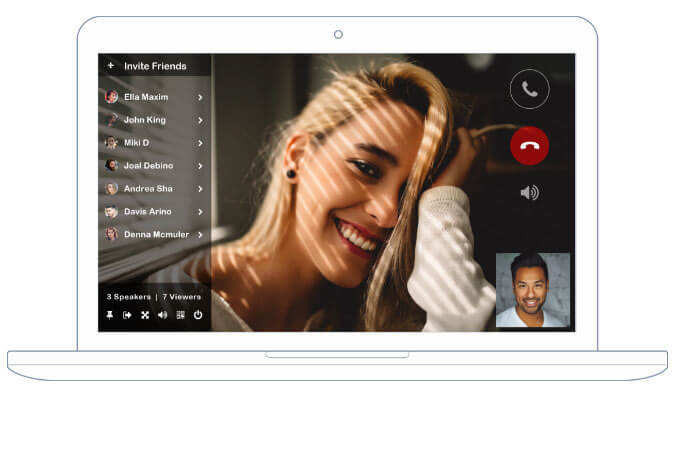
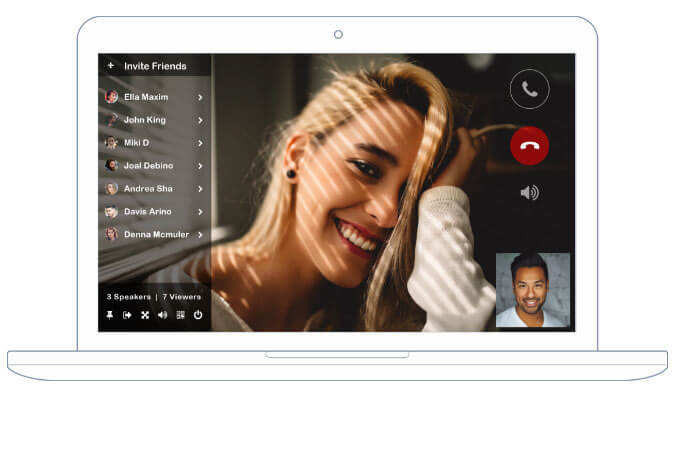
Learn how to implement a live streaming chat tools.
There are many methods that you can use to implement live-streaming chat tools alongside your video player.
If you are new to custom chat app development, the easiest way is through a simple table interface. This is not the preferred method, but rather the easiest to achieve a streaming setup that includes the chat and video player in the same area.
Below is an example code set to a fixed size of 890 pixels, although dimensions can be changed based on your site. You would have to replace the parts in brackets with your Dacast and chat embed codes:
<table border=”0″ width=”890″ cellspacing=”0″ cellpadding=”0″>
<tbody>
<tr>
<td align=”center” width=”640″>[Dacast Embed Code Here]</td>
<td align=”center” width=”250″>[Chat Client Embed Code Here]</td>
</tr>
</tbody>
</table>
Best Practices for Using Live Streaming Chat Tools
When embedding live streaming chat tools, focus on seamless integration that doesn’t disrupt the viewer’s video experience. Position chats thoughtfully to avoid obscuring key content. For example, use custom layouts like stacked, side-by-side, or overlay designs to maintain balance between the video and the conversation. Visual cues, such as transparent overlays or adjustable windows, can enhance usability.
To maximize audience engagement, ensure your chat tool integrates smoothly with popular platforms like Zoom, YouTube Live, and social media. Check for compatibility and test integrations to avoid technical issues during broadcasts. These steps create a professional setup that encourages interaction while keeping the video content at the forefront.
Artificial Intelligence in Live Streaming Chat Tools
Artificial Intelligence is transforming live streaming chat tools, making them smarter and more efficient. Top AI-powered live chat tools for streaming offer advanced features like real-time language translation, enabling seamless communication with a global audience. These tools enhance accessibility and help broadcasters engage viewers from diverse backgrounds.
AI-powered moderation for live streaming chats is another game-changer. With automated filters, these tools can detect and manage inappropriate content, ensuring a safe and welcoming environment for audiences. Broadcasters can focus on creating content while the AI handles the complexities of chat management.
Scalable chat tools for large audiences are essential for high-traffic live streams. AI enables these tools to handle thousands of interactions simultaneously without compromising performance. By integrating AI into live streaming tools with language translation and robust moderation features, broadcasters can elevate viewer engagement and provide a polished, professional streaming experience.
Emerging AI and Technology Trends
Modern live streaming chat tools are leveraging AI to transform user interactions. AI-powered moderation ensures high-quality conversations by filtering spam, abusive language, and irrelevant content in real time. Sentiment analysis tools provide broadcasters with instant insights into audience mood and reactions, helping tailor content effectively. Real-time language translation powered by AI fosters global audience participation, breaking language barriers. Additionally, chatbots integrated with GPT-like technology answer FAQs, engage users, and spark real-time conversations, making live chat for streaming more interactive and efficient.
Interactive Features Beyond Text
The best live streaming chat apps go beyond simple text-based communication. Polls and surveys enable broadcasters to gather instant audience feedback during live sessions. Gamification features, such as engagement points, live trivia, or leaderboards, add an exciting dynamic to live streaming engagement tools. Platforms with rich media support allow users to share images, GIFs, and videos, creating a vibrant and engaging chat experience.
Analytics and Business Impact
Advanced streaming tools with chat provide detailed engagement metrics, including user activity and sentiment trends, helping broadcasters refine strategies. Many chat software for live events integrates with CRM systems to capture leads and enhance sales funnels.
Compliance and Accessibility
Leading live streaming chat tools prioritize data security and comply with regulations like GDPR and CCPA. Accessibility features such as screen reader optimization, larger fonts, and colorblind-friendly designs ensure inclusivity, making real-time chat for live streams accessible to all users.
Case Studies
Businesses across industries are leveraging interactive chat software to enhance audience engagement during live events.
For instance, a fitness brand used chat integration for video streaming to offer real-time workout sessions. Their strategy included using live video chat tools for immediate feedback and live stream Q&A tools for addressing audience questions. This approach increased customer satisfaction by 35% and boosted subscription rates.
Similarly, an online education platform adopted interactive chat software to facilitate real-time discussions during webinars. By combining chat integration for video streaming with live stream Q&A tools, they saw a 50% rise in student participation. These case studies highlight how live streaming chat tools can transform audience interaction and deliver measurable outcomes for businesses.
Advanced Features Use Cases
Advanced features in live streaming chat tools can significantly enhance audience interaction and engagement. Using community chat tools for streams, broadcasters can foster a sense of connection among viewers.
Features like private chat for VIP audiences allow personalized interactions, perfect for exclusive content or premium subscribers. Automated Q&A sessions, a popular live chat feature for video platforms, streamline event moderation and keep discussions focused.
To maximize these tools, consider how to integrate live chat into a video stream seamlessly, ensuring a smooth viewer experience. Choosing the best live chat software for virtual events empowers hosts to manage interactions efficiently, delivering engaging, interactive broadcasts that leave a lasting impression.
AI-Driven Trends for 2024-2025
Augmented Reality (AR) and Virtual Reality (VR)
AI-driven trends in 2024-2025 are transforming live streaming chat through AR and VR. Tools now integrate chat into immersive virtual environments, enabling real-time language translation chat during virtual events or product showcases. These innovations deepen audience engagement, allowing viewers to interact seamlessly within dynamic, interactive spaces.
Personalized Chat Experiences
Smart chatbots for live streaming are evolving to deliver tailored user interactions. Powered by AI, these systems leverage user data to create adaptive live chat tools for audience engagement. By analyzing past behaviors and preferences, they craft meaningful, personalized exchanges that keep viewers invested.
Voice-to-Text and Multimodal Communication
The demand for accessible communication drives the rise of tools offering real-time voice-to-text conversion. For audiences who prefer reading, these features, combined with sentiment analysis for live chat, enhance inclusivity. Multimodal communication options are shaping a more engaging, user-friendly live streaming experience.
Trends and Future of Live Streaming with Chat
In 2025, the integration of live streaming chat tools is evolving, with a growing focus on metaverse events. These immersive experiences will rely heavily on integrated chat systems to foster interaction in virtual spaces. Expect more seamless integration of video chat software for streaming events, allowing users to interact in real time within digital environments. This shift will create new opportunities for audience engagement and community building during live broadcasts.
How AI is Revolutionising Live Streaming Chat Tools
Real-Time Moderation with AI
AI content moderation tools like OpenAI’s moderation API and Google’s Perspective API are transforming live streaming in 2025. These tools utilize advanced machine learning models to automatically filter out offensive language, spam, and inappropriate content in real-time, ensuring a safer, more enjoyable experience for both streamers and viewers.
Dynamic filtering has become a key feature, adapting to various languages and contexts. AI systems can now understand the nuances of different conversations, providing moderation that is effective across diverse audiences. This ensures that content remains appropriate and engaging, even in fast-paced, varied live streaming environments. The combination of these tools is revolutionizing how broadcasters maintain positive, interactive communities.
Sentiment Analysis
Understanding Audience Reactions
Understanding audience reactions is crucial for live streaming success, and sentiment analysis plays a key role in this. AI systems analyze chat messages to gauge the mood of viewers, helping broadcasters tailor their content in real-time. Whether it’s detecting excitement, frustration, or confusion, sentiment analysis enables broadcasters to respond accordingly, keeping engagement high.
Real-Time Feedback
Certain live streaming chat tools now offer real-time sentiment analysis, flagging when audience sentiment trends negatively. These tools empower broadcasters to adjust their content or address concerns immediately, preventing negative experiences from snowballing. With this instant feedback, streamers can maintain a positive atmosphere and improve overall viewer satisfaction.
Language Translation
In 2025, AI-powered language translation tools are transforming live streaming chat interactions. Real-time multi-language chat capabilities, such as Google Translate API and DeepL, allow users from diverse regions to communicate effortlessly in their native languages. These tools break down language barriers, enhancing the experience for global audiences.
Additionally, voice-to-text and translation tools like OpenAI’s Whisper enable live audio transcription and translation in real-time. This technology ensures smooth, multilingual communication during broadcasts, making live streams more accessible and engaging for viewers worldwide. Integrating these advanced tools elevates both the content quality and audience participation in a truly globalized environment.
Chatbots and AI-Powered Engagement
In 2025, chatbots powered by GPT-like technology are revolutionizing live streaming engagement. These interactive bots can instantly answer frequently asked questions during streams, providing real-time responses that enhance the viewing experience.
They are also capable of offering personalized product recommendations, improving monetization strategies. By handling common queries and support requests, chatbots help streamers focus on content while ensuring a smooth, efficient interaction with the audience.
Additionally, customizable chatbots can adapt their tone and responses based on the context or mood of the broadcast, making them versatile tools that cater to different types of live streams, whether for gaming, product launches, or Q&A sessions.
Personalization
AI-driven personalization is transforming live streaming chat tools in 2025. By analyzing user behavior and preferences, AI tools enable personalized chat experiences, tailoring interactions to individual viewers. This not only enhances engagement but also creates a more immersive atmosphere during broadcasts.
Furthermore, these AI tools offer tailored content suggestions, dynamically adjusting the flow of the stream based on real-time audience feedback. Through advanced recommendation systems, AI can suggest relevant topics, polls, or content that resonate with the audience’s activity. This level of personalization fosters stronger connections between streamers and their viewers, making live streaming an even more interactive and captivating experience.
Predictive Analysis
In 2025, predictive analytics plays a crucial role in enhancing live streaming experiences. AI-driven tools now offer engagement forecasting, helping broadcasters predict audience drop-off points or spikes in engagement based on previous sessions. These insights allow creators to adjust their strategies in real-time, maximizing viewer retention.
Additionally, user behavior analysis has become a game-changer, with advanced tools using AI to monitor chat patterns. By identifying trends and predicting user needs, these tools enable broadcasters to deliver personalized interactions, improving overall engagement. With these innovative technologies, live streaming chat tools are evolving to create more dynamic and responsive experiences for both creators and their audiences.
Emotion Recognition
Live streaming chat tools are incorporating advanced emotion recognition technologies to enhance audience interaction. AI-based facial or voice emotion detection tools analyze video feeds or audio inputs from viewers, identifying emotional cues to help streamers respond appropriately in real-time. This creates more personalized and engaging experiences.
Additionally, textual emotion analysis tools are gaining traction, interpreting the emotional tone of chat messages to provide deeper insights into audience reactions. By leveraging these technologies, streamers can adjust their content and responses to create a more dynamic and emotionally connected broadcast, improving overall viewer satisfaction and engagement.
Automated Summaries and Highlights
Live streaming chat tools continue to evolve with innovative features like Automated Summaries and Highlights. AI Video Highlights Creation is revolutionizing how viewers experience live broadcasts. These tools can automatically pinpoint key moments, such as exciting gameplay or emotional reactions, and create concise video highlights. AI even analyzes audience reactions from the chat to include in the summary, providing an immersive replay experience.
Real-Time Chat Summaries enhance viewer interaction by condensing lengthy conversations into key discussion points. AI tools scan the live chat and present important comments, questions, and insights to viewers in real-time. This ensures that even in the busiest streams, important interactions are never missed, improving engagement and stream quality.
Adaptive UI for Chat
In 2025, live streaming chat tools are becoming more intuitive with adaptive UI features. Dynamic layout adjustments powered by AI optimize the video and chat window based on user engagement or device type, ensuring a seamless experience.
Meanwhile, adaptive styling allows for personalization of the chat window’s appearance, catering to viewer preferences or accessibility needs such as larger fonts and high-contrast themes. These advancements not only improve usability but also enhance accessibility, providing a more tailored and engaging experience for all viewers.
Voice AI Integration
Live streaming chat tools are introducing voice command features, allowing users to send messages or interact using voice commands. Powered by Natural Language Processing (NLP), these tools enable seamless and efficient communication, making streaming more accessible. Additionally, real-time voice-to-text conversion enhances the live streaming experience by automatically converting spoken words into on-screen text, enabling viewers to follow conversations without missing a beat. These innovations streamline interaction, improve accessibility, and boost audience engagement, providing a more immersive live streaming environment.
Gamification Through AI
In 2025, AI-powered live streaming chat tools take audience interaction to the next level. Through Audience Interaction Analysis, AI can monitor how viewers engage with gamified features like quizzes and leaderboards, adapting the experience in real-time. This ensures a more personalized and immersive experience for each user. Furthermore, Dynamic Rewards enhance engagement by utilizing AI to assign badges, points, or exclusive perks based on viewers’ activity and interaction levels. These innovations make it easier for broadcasters to keep their audience engaged while rewarding them for their participation, fostering a more interactive and enjoyable live streaming environment.
AI-Powered Accessibility Features
Live streaming tools are becoming more advanced than ever. Automatic captioning services, like Otter.ai and Rev, provide accurate, real-time captions, ensuring your live stream is accessible to a wider audience, including the hearing impaired. These tools transcribe spoken words instantly, helping to keep the stream inclusive and professional.
Additionally, AI-powered language simplification tools are transforming how chat interactions are managed. By simplifying complex text, these tools make communication clearer and more digestible for viewers, regardless of their language or cognitive background. This feature promotes inclusivity and ensures that your live stream remains engaging and accessible to all.
Insights for Post-Event Optimization
Behavioral Analysis tools in live streaming chat platforms provide invaluable insights by analyzing chat data after the event. These AI-powered tools identify audience interests, preferences, and pain points, enabling broadcasters to refine their content for better engagement. By studying chat interactions, broadcasters can determine which topics resonated the most with viewers and make informed decisions for future broadcasts.
Content Suggestions powered by AI further enhance live streaming experience by recommending future content based on recurring themes from chat discussions. These tools spot trends and patterns, helping broadcasters create content that aligns with audience desires. This data-driven approach ensures that streamers consistently engage their audience and provide relevant content, boosting viewer retention and satisfaction.
Checklist for Choosing Chat Tools
When selecting the best chat tools, consider these key factors:
- Audience size: Ensure the tool can handle your expected traffic without lag.
- Customization needs: Look for live chat apps for businesses that offer branding options and adaptable features.
- Budget: Choose an affordable solution that fits your financial plan.
- Ease of use: Prioritize intuitive platforms that don’t require extensive technical knowledge.
- Integrations: Check for compatibility with streaming software and social media platforms.
DIY Chat Setup
Businesses seeking control over their live chat solutions can consider building their own using open-source tools or APIs. Open-source platforms allow for greater customization and flexibility. Ensure that your DIY setup supports video chat software for streaming events and can scale with your audience’s needs. By following best practices for live streaming with chat tools, you can create a personalized and effective chat system for engaging with viewers.
FAQs
1. Can You Chat on a Live Stream?
A. Yes, you can chat on a live stream. Viewers who are connected to a live stream can interact with each other in a group chat or chat room. However, the chat feature will differ based on the type of live-streaming software and chat application you use.
2. Which App is Best for Live Streaming Chat Services?
A. Some of the best live-streaming chat tools include:
- RumbleTalk
- Chatango
- Dead Simple Chat
- Mibbit
- Cbox
- Wisechat
3. What are Live Streaming Chat Tools?
A. Live streaming chat tools are integrated into websites to enable real-time communication. It boosts user engagement and allows you to establish a connection with your intended audience by interacting with them.
Conclusion
Aligning live streaming chat tools with business objectives is crucial for maximizing user engagement, community building, and revenue growth. Live chat features for video platforms not only enable real-time interaction but also foster stronger connections between content creators and their audience.
When effectively integrated and managed, these tools provide a competitive edge, helping businesses drive brand loyalty and enhance the overall viewing experience. By utilizing these tools strategically, companies can turn their live streams into profitable, interactive events that boost both engagement and long-term success.
Thankfully, there are many powerful live-streaming chat tools available that offer business tools, exceptional customer service and other advanced features for broadcasters. On top of a high-quality chat tool, you may also need to host and deliver your live streaming with on-demand video content.
If this is the case, consider Dacast. With Dacast, you get the benefit of video and chat tools on one live-streaming platform. What’s more, Dacast has a solid reputation for providing fantastic customer experience with a hands-on support team
Consider trying Dacast for free today. We offer a 14-day risk-free trial so you can test all of its features for yourself.
If you are using a different chat platform that you like, please feel free to mention it below. We will test it out and add it to the list.
For regular tips and exclusive offers for live streaming, sign up for our LinkedIn group. Thanks for reading, and good luck with your streaming!


