What Is a Video Codec: Everything You Need to Know About It
In an era where video accounts for over 80% of all internet traffic, video codecs are the silent engines powering everything from Netflix to video calls.
The surge in streaming forced all major streaming platforms to agree on limiting their video content to 480p to preserve internet bandwidth for other essential services. The downgrade in quality was noticeable for those of us with 4K TVs and 1080p monitors.
Why do we notice the difference in quality more on some devices than others? It all has to do with how our brains process images and the different ways that video codecs encode information. But what is a video codec? How does it work? Why should you know about it?
We’ll answer all of these questions – and more – in the article below.
Table of Contents
- What is a Video Codec and How Does it Work?
- Why Codecs Matter in 2025
- What Is Video Encoding and Decoding?
- Commonly Used Video Codecs
- Popular Codecs in 2025: Comparison Table
- Codec Compatibility by Device and Browser
- Choosing the Right Codec for Streaming and Transcoding
- Video Codecs vs. Video Containers
- Uncompressed RAW vs. Compressed Raw
- Professional vs. Consumer Video Codecs
- What Is the Best Video Codec for Streaming?
- The Anatomy of Video Transcoding
- The Lifecycles of a Video
- Licensing: Royalty-Free vs Paid Codecs Explained
- Codecs and Green Streaming (Energy and Sustainability)
- FAQs
- Conclusion
What is a Video Codec and How Does it Work?
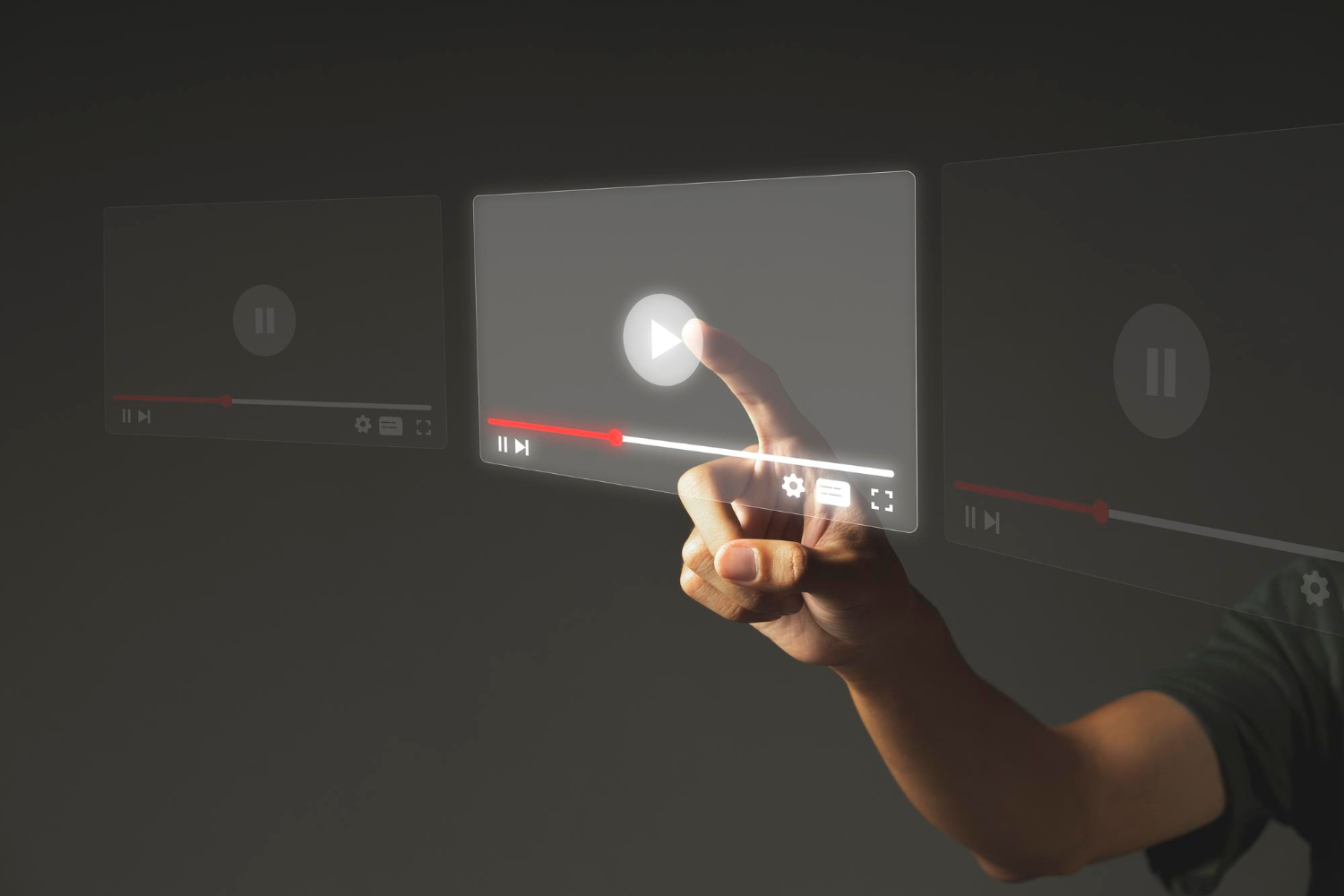
Let’s start with the most obvious question: what are video codecs in the first place? A codec is a device or computer program that can compress or decompress digital data streams and signals. In the case of video, codecs are used to encode and decode video files.
What is a video codec all about? What does the phrase mean? The term “video codec” can refer to either the hardware device or the software program. The two most common types of codecs are lossy and lossless.
Lossless codecs don’t lose any information during the compression process, while lossy codecs use data reduction techniques that sacrifice some information to achieve a higher compression ratio. Lossy codecs are further divided into two categories: intra-frame and inter-frame.
Intra-frame codecs only compress the information within each frame. In contrast, inter-frame codecs take advantage of the fact that successive frames in a video are often similar to compress the data even further.
iPhone and Mac users couldn’t stream 4K YouTube videos until Apple added a VP9 decoder to its platforms. Until iOS 14 was released, Apple and Google feuded with each other about codecs. The feud cost millions upon millions of users many hours of their lives as they watched lower-quality videos because of the codec war.
Why Is a Video Codec Important?
Every time you stream a series on Netflix, join a video call, or post a video to Instagram, you’re using a video codec. So what is a video codec, and why does it matter? A codec compresses video files to make them small enough to send over the internet without losing too much quality. Without it, watching video online in HD or 4K would use far more bandwidth than most networks can handle.
For example, an average HD Netflix stream uses around 3 to 5 Mbps, while 4K can exceed 25 Mbps. With the help of video encoding and decoding, platforms like Disney Plus, YouTube, and even messaging apps like Telegram deliver billions of minutes of video smoothly and efficiently.
Modern codecs like AV1 and H.266 are built to be more efficient, delivering high-quality streams at lower bitrates. This means reduced costs for content delivery networks (CDNs), less storage space required on servers, and faster playback on all devices. These improvements also lower energy use, making video streaming more sustainable and helping to reduce the environmental impact of large-scale video delivery.
Whether you’re trying to choose the best video codec for streaming in 2025 or need to understand how codecs affect file size, quality, and compatibility, knowing how video codecs work is key.
How Do Video Codecs Work?
Video codecs use a variety of techniques to compress video data. The most common method is to take advantage of the fact that successive frames in a video are often similar.
Other methods include reducing the resolution of the video, using predictive coding to encode only the difference between frames, and using transform coding to represent the video data more efficiently.
A raw video file is often huge and can take up a lot of space on your hard drive. Codecs are important because they allow you to compress the video file without losing quality.
The average YouTube video length is roughly 11.7 minutes, and the average bitrate is 3.5 Mbps. If you take a typical video file and compress it using the H.264 codec, you can reduce the file size by about 70%.
Why Codecs Matter in 2025
In 2025, choosing the right video codec is more important than ever. With growing demand for high-quality streaming and limited bandwidth, modern codecs help deliver crisp video while keeping file sizes small. This reduces buffering for viewers and cuts data costs for broadcasters.
Codec compatibility across devices and browsers in 2025 also plays a big role—your stream needs to work everywhere, from smartphones to smart TVs. On top of that, more businesses are thinking about environmental impact. Efficient codecs use less energy for storage and delivery. AI is also reshaping compression, helping platforms like Dacast optimize encoding in real time. If you’re looking to understand the video codec landscape, this 2025 guide covers everything you need to know.
What Is Video Encoding and Decoding?
Video encoding is converting a video file into a format that can be streamed over the internet. The encoded file is smaller and takes up less space on your hard drive.
Video decoding is the process of converting an encoded video file back into its original form. That’s what happens when you hit play on a YouTube or Netflix video.
Your computer or mobile device decodes the video so you can watch it. The decoding process is essential because it allows you to watch videos without using up all your internet bandwidth.
Commonly Used Video Codecs

There are dozens of video codecs today, but some are more common than others. Let’s take a look at some of the most common codecs in use today:
MPEG–4
Developed by the Moving Picture Experts Group (MPEG), MPEG-4 is a popular video codec offering high compression rates while maintaining good image quality. It is used in various applications, including streaming video, video conferencing, and editing.
Pros:
- MPEG-4 offers very high compression rates.
- It can be used for both lossy and lossless compression.
- The codec is widely used and supported by many devices and software applications.
Cons:
- It can be computationally intensive, leading to real-time encoding/decoding issues.
H.264/AVC
What is the open H.264 video codec? Also developed by the MPEG group, H.264 is a newer codec that offers even higher compression rates than MPEG-4 while maintaining good image quality. Video streaming, conferencing, and editing are some of the most common uses for H.264.
Pros:
- A decade of development worked out most of the problems.
- Great for streaming, and has a large user base.
- Royalty payments are a known quantity.
Cons:
- A bit outdated.
- Not suitable for 4K content.
H.265/HEVC
The newest codec on this list, HEVC, was developed as a successor to H.264. It offers even higher compression rates than H.264, making it ideal for streaming 4K video and other data-intensive applications. Furthermore, Apple, Android, and browser support have improved in 2025.
Pros:
- Great for premium, high-quality content.
- The most efficient video codec available today.
Cons:
- Not widely adopted yet.
- 8K content isn’t all that popular.
- Complex licensing system.
VP8 – VP9
Developed by Google, VP8 and VP9 are video codecs designed for use in web browsers. You can find VP8 and VP9 video codecs built into the HTML5 standard, making them widely compatible with web browsers and devices.
Pros:
- Open source, great for programmers.
- Ability to stream in 4K.
- Compatible with several devices.
Cons:
- Unsupported on Apple devices.
AV1
The newest video codec on this list is AV1, developed by the Alliance for Open Media. AV1 is royalty-free and open-source, making it a more attractive option for many applications. Also, Apple, Android, and browser support have improved in 2025.
Pros:
- Open-source.
- 30% more efficient than H.265/HEVC.
Cons:
- Still not widely adopted since it’s new.
Emerging Codecs to Know: H.266/VVC, LCEVC, EVC
As video quality increases, so does the need for better compression. H.266/VVC is designed for ultra-efficient delivery of 4K and 8K video, cutting data use by up to 50% compared to H.265. LCEVC (Low Complexity Enhancement Video Coding) boosts older codecs with AI-style efficiency without heavy processing. Meanwhile, EVC (Essential Video Coding) aims to balance performance and licensing flexibility. While adoption is still growing in 2025, these codecs are gaining interest from platforms that want better quality at lower bitrates. Keeping an eye on these will help you futureproof your streaming setup.
H.266 / VVC
H.266, also called Versatile Video Coding (VVC), is the successor to H.265/HEVC. It was designed to handle ultra HD content—like 4K and 8K—using about 50 percent less data than HEVC at the same quality. It supports everything from mobile streaming to immersive VR.
Pros:
- Excellent compression for high-resolution video
- Supports a wide range of formats including 360° and HDR
- Reduces bandwidth costs for broadcasters
Cons:
- Still limited hardware and software support in 2025
- Not royalty-free, which may increase costs
- Higher encoding complexity slows adoption
H.266 vs H.265 is one of the most important codec transitions to watch, especially for those looking for the most efficient video codec for live streaming in 2025.
EVC
EVC is a flexible codec developed by MPEG to balance performance and licensing. It offers two profiles: one that is royalty-free and another with advanced features that may require a license. It’s built to meet modern streaming demands while reducing legal uncertainty.
Pros:
- Strong compression at lower bitrates
- Clear licensing path for the baseline profile
- Optimized for modern devices and networks
Cons:
- Still gaining adoption across browsers and hardware
- Not as widely supported as H.264 or AV1
- Encoding tools are still maturing
For broadcasters seeking royalty-free video codec alternatives to HEVC, EVC offers a promising middle ground.
LCEVC
LCEVC is not a standalone codec, but an enhancer that improves the performance of existing codecs like H.264, HEVC, and AV1. It adds a low-complexity enhancement layer, boosting quality without heavy hardware demands.
Pros:
- Improves existing workflows without full replacement
- Reduces processing power and bandwidth use
- Ideal for AI-powered video compression tools and mobile delivery
Cons:
- Relies on a base codec, adding complexity to setup
- Limited support across older playback environments
- Still emerging in streaming platforms and hardware
LCEVC is well-suited for high-efficiency, low-latency streaming events where every second and byte counts.
Popular Codecs in 2025: Comparison Table
Video codecs have come a long way. In 2025, H.264 remains widely used, but newer options like H.265, AV1, and VP9 are becoming more popular due to better compression. Below is a simple comparison of key codecs used today, including their strengths for live streaming, transcoding, and video-on-demand. Use this to quickly assess which codec fits your needs in terms of efficiency, quality, and compatibility.
| Codec | Compression | Quality | Device Support | Best For |
| H.264 | Medium | Good | Excellent | General streaming |
| H.265 | High | Very Good | Moderate | 4K/8K VOD |
| VP9 | High | Good | Good | Web playback |
| AV1 | Very High | Excellent | Growing | Efficient streaming |
| VVC (H.266) | Ultra High | Excellent | Limited (2025) | Futureproof workflows |
Codec Compatibility by Device and Browser
In 2025, codec compatibility across devices and browsers is still key to reaching your full audience. H.264 works on almost everything—phones, TVs, desktops, and browsers. AV1 support has grown significantly across Chrome, Firefox, Android, and some smart TVs, making it a strong alternative. H.265 works well on Apple devices and newer Androids, but licensing limits its use on some browsers. VP9 is popular for YouTube and web-based playback.
Newer codecs like H.266/VVC and EVC may not yet work on all devices, so be sure to check what your viewers are using before committing.
Choosing the Right Codec for Streaming and Transcoding
Selecting the best codec depends on your audience, content quality, and delivery method. H.264 is still the safest bet for broad compatibility, especially in live streaming. For high-resolution content or bandwidth savings, AV1 and H.265 offer better compression but may need more processing power.
If you’re using adaptive bitrate streaming or need multi-device playback, consider what your streaming software and hosting platform can support. With cloud-based video transcoding tools like Dacast, you can simplify this process by encoding in a high-efficiency format and letting the platform handle playback optimization.
Video Codecs vs. Video Containers
It’s important to understand the difference between video codecs and video containers:
- A video container is a file format that can hold one or more audio and/or video streams and other data, such as subtitles or metadata. Common video containers include MP4, AVI, and MKV.
- A video codec is an algorithm that encodes and/or decodes video data. Codecs are used to compress and decompress video data. A codec can be stored in a container, or it can be stored in its own file format. Some common codecs include H.264, MPEG-4, and VP8.
A container can hold multiple codecs, and a codec can be used in multiple containers.
Common Video Codec and Container Pairings
| Video Codec | Common Container Formats | Typical Use Cases |
| H.264 (AVC) | MP4, MOV, FLV | General streaming, video file for iPhone, OBS |
| H.265 (HEVC) | MP4, MKV, MOV | 4K streaming, smart TVs, video-on-demand |
| AV1 | WebM, MKV, MP4* | Royalty-free streaming, browsers, OTT apps |
| H.266 (VVC) | MP4, MKV | Ultra HD (8K) streaming, future OTT delivery |
| EVC | MP4, MKV | Mobile, edge delivery, future live streaming |
| LCEVC | MP4, TS (as enhancement) | Low-latency streaming, AI-enhanced delivery |
| VP9 | WebM, MKV | YouTube, browser playback |
| ProRes | MOV | Professional video editing and archiving |
*AV1 in MP4 is gaining support but is still less widely adopted than WebM for browser playback.
This table helps clarify what is the difference between a video codec and a container format, showing how they work together in real-world streaming and playback scenarios.
Uncompressed RAW vs. Compressed Raw
A raw, uncompressed video can be compressed using one of the video codecs before transmitting it to a network or a video hosting platform to make it available to consumers. Uncompressed videos are perfect for filmmakers. They allow them to store high-quality video and edit it without losing quality.
Compressed raw video is a digital video that has been compressed using a video codec. The compression process reduces the amount of data that needs to be stored, making it easier to transmit and playback the video.
The first few seasons of BBC’s hit show Peaky Blinders were shot on an ARRI camera in ARRIRAW format. Unlike VP9 or ProRes Raw, ARRIRAW is not a video codec. It’s a format that gives you uncompressed, uncompromised data.
You can view it as a digital camera version of a negative. Once you have the data, you can compress it in various ways to make it more manageable. The image quality will be the same no matter how you compress it.
Compressed raw video has become more popular in recent years as storage and bandwidth costs have decreased. Many professional cameras offer compressed raw options, including the Panasonic Varicam LT and the Canon C200.
Professional vs. Consumer Video Codecs

There are two main types of video codecs: professional and consumer.
Professional Video Codecs
These video codecs are designed for use in high-end applications, such as broadcast television and filmmaking. They offer the highest possible video quality and compression rates.
Some common professional video codecs include MPEG-2, H.265/HEVC, and ProRes.
Consumer Video Codecs
On the other hand, a consumer video codec is designed for lower-end applications, such as streaming video and DVD playback. They offer good video quality and compression rates but are not as high-end as professional codecs.
Some common consumer video codecs include MPEG-4, H.264/AVC, and VP8/9.
What Is the Best Video Codec for Streaming?
The answer to this question depends on many factors, including your budget, the quality of your internet connection, and the type of devices you’re using. If you’re looking for a video streaming solution compatible with a wide range of devices and that doesn’t require a lot of bandwidth, H.264/AVC is a good option.
If you’re looking for a video streaming solution compatible with a wide range of devices and doesn’t require a lot of bandwidth, H.264/AVC is a good option.
What is the best video codec for quality? If you’re looking for the best video quality possible, H.265/HEVC is the codec you should use. As for low-latency streaming, VP9 is the best option.
Moreover, if you’re asking “which video codec is best for OBS?” or trying to find the best low latency video codec for streaming events, H.264 is still a reliable choice. It offers fast encoding and works across nearly all devices and platforms. That said, newer options like AV1 are becoming more viable in 2025 thanks to better hardware support and improved codec compatibility across devices and browsers.
For on-demand streaming, especially when targeting mobile or global audiences, AV1 is gaining popularity as a next-gen format. It delivers better compression than HEVC, which reduces bandwidth and storage costs—important for platforms focused on green streaming and scalable delivery.
Use-case guidance
- Live streaming with low latency (e.g. gaming, webinars, events):
Use H.264 for the widest compatibility and minimal delay. If hardware and network conditions allow, consider HEVC or AV1 for better quality at the same bitrate. - Maximum compression and efficiency (e.g. VOD, OTT platforms):
AV1 is the top choice in 2025. It significantly reduces file sizes without sacrificing quality. Ideal if you’re preparing a video file for iPhone, Android, or smart TVs. - Professional vs consumer needs:
Professional broadcasters may lean toward newer options like HEVC or AV1 to future-proof their workflows. Consumer-level setups often stick with H.264 for ease of use and speed.
Whether you’re navigating video codecs vs containers or exploring the video transcoding process, remember this: no single codec is perfect for all scenarios. Your choice should balance latency, quality, playback support, and file size. For deeper insight into the difference between a video codec and a container format, and how it impacts your workflow, see Dacast’s full guide to video transcoding.
The Anatomy of Video Transcoding
What is codec video transcoding? Video transcoding is the process of converting video from one codec to another. Transcoding is often necessary when you need to convert video from one format to another or when you want to change the bitrate, resolution, or other parameters of a video file.
The transcoding process usually consists of four main steps:
- Decoding: The first step is to decode the video from its current codec to an intermediate codec. This step is necessary because most video editing software only supports a handful of codecs.
- Encoding: Once the video has been decoded, it can be encoded into the new codec. Loss of quality is pretty much inevitable during this step.
- Quality Adjustment: Sometimes, you may need to adjust the video’s quality settings before encoding it into the new codec. For example, you may need to lower the bitrate or resolution if the target codec doesn’t support high-quality video.
- Encoding: The video is encoded into the new codec and saved in the desired format.
The Lifecycles of a Video
How does a website or an app know what video codec to use to provide the best experience for its users?
It’s basically a three-step process:
- User-agent detection: Every time a user requests to stream a video, the server will run a script that collects metadata on their device, browser, or app. That data is then used to identify which codecs are supported by that particular user’s setup.
- Best codec identification: Once the server has a list of all the codecs that the user can handle, it will select the best one based on several factors, including quality, bitrate, and resolution.
- Video reproduction: Finally, when the server has selected the best codec, it will start streaming the video using that codec. If the user’s device or browser doesn’t support that codec, the server will automatically switch to another codec that the user can handle.
Licensing: Royalty-Free vs Paid Codecs Explained
Some codecs are free to use, while others come with licensing fees. H.264 and H.265, for example, are governed by patent pools that require royalties in many use cases. This can affect both streaming platforms and hardware manufacturers. On the other hand, AV1 and VP9 are open and royalty-free, developed by industry groups like the Alliance for Open Media. Emerging codecs like EVC offer a hybrid approach with baseline royalty-free features. When choosing a codec, consider both your technical needs and the long-term costs tied to licensing and distribution.
Codecs and Green Streaming (Energy and Sustainability)
Efficient codecs do more than save bandwidth—they help reduce carbon emissions. Streaming accounts for a significant share of internet traffic, and with 4K and 8K video growing, the energy impact matters. Advanced codecs like AV1 and H.266/VVC reduce the amount of data needed for high-quality playback, which cuts server load and lowers transmission energy. Using cloud-based encoding and adaptive bitrate streaming also minimizes unnecessary data use. Platforms like Dacast can help you stream more sustainably by offering tools to optimize encoding, storage, and delivery without sacrificing quality.
FAQs
Here are the brief FAQ answers:
What is the difference between a codec and a container?
A codec compresses and decompresses video files, while a container (like MP4 or MKV) bundles the video, audio, and metadata into a playable format.
Which codec is best for live streaming in 2025?
H.264 remains the most widely supported, but AV1 and VVC (H.266) are gaining ground for better efficiency and future readiness.
What are the most future-proof video codecs today?
AV1 and VVC (H.266) offer high compression, growing support, and long-term viability for streaming and playback.
Is AV1 better than H.265?
Yes, AV1 offers better compression and is royalty-free, but H.265 still has wider hardware support in 2025.
Do all devices support AV1 or H.266?
Not yet. AV1 support is expanding across browsers and smart TVs, while H.266 adoption is still limited to newer hardware.
What is the most bandwidth-efficient video codec?
VVC (H.266) currently offers the highest compression efficiency, followed by AV1 and HEVC (H.265).
What role does AI play in video compression?
AI helps optimize encoding decisions, reduce file sizes, and speed up the video transcoding process without sacrificing quality.
Are newer codecs more environmentally friendly?
Yes. By reducing file sizes and data transmission, modern codecs like AV1 and VVC lower energy use across streaming workflows.
Conclusion
In 2025, newer standards like VVC (H.266) and AV1 offer better compression and lower energy use. AI-assisted encoding is speeding up the video transcoding process, while low latency codecs are becoming essential for live streaming events. Choosing the best video codec for streaming means balancing quality, speed, and codec compatibility across devices and browsers.
Understanding the difference between video codecs and containers helps when comparing options like AV1 vs HEVC or H.264 vs AV1 vs HEVC. Whether you’re deciding on a video file for iPhone or evaluating professional vs consumer video codec choices, this knowledge shapes better streaming decisions.
As the video codex landscape evolves, platforms like Dacast help you stay ahead with advanced transcoding and broad support for today’s most important codecs.Are you looking to start live streaming or improve your professional live streaming experience? Why not give Dacast a try?
All you have to do to get started is create a Dacast account today. No credit card is required.
Feel free to join our LinkedIn group for regular tips on live streaming.
Thanks for reading, and good luck with your broadcasts!
 Stream
Stream Connect
Connect Manage
Manage Measure
Measure Events
Events Business
Business Organizations
Organizations Entertainment and Media
Entertainment and Media API
API Tools
Tools Learning Center
Learning Center Support
Support Support Articles
Support Articles