Comparing Kaltura Competitors: Video Streaming Platforms Wowza and Dacast
Every year, more and more broadcasters are taking advantage of the power of video content. For example, sales reps have used video content to grow revenue 200% – 300%. Likewise, businesses use video to conduct trainings. Moving away from traditional TV advertising, media companies are streaming video content online. Today, video has become one of the most effective means of communication available to us. Video content is aesthetically appealing and simple to watch. More importantly, perhaps, video can convey an incredible amount of information to viewers.
Live video expands on this paradigm by adding the element of urgency or timeliness. Video broadcast in real-time is entertaining, accessible, useful, and enjoyable. It’s no wonder that businesses, organizations, and individuals increasingly use a video streaming service to enhance their operations.
In this article, we offer a comparison of three online video platforms: Kaltura, and Kaltura competitors Wowza and Dacast. Before turning to Kaltura competitors, let’s clarify what we mean by a video streaming platform.
Intro to Video Streaming Platforms

To successfully incorporate video into your work or life, you first need to choose where you will host your video content. Unless you’re a large corporation, you probably don’t have the budget to set up your own servers for video distribution. However, there is a simple solution–third-party video hosting!
In fact, there are many video streaming platforms available. At the least complex end are free, B2C services like YouTube and Facebook Live. Of course, free services also entail many disadvantages for serious broadcasters. Among others, these drawbacks include:
- problematic licensing agreements that mean you lose control of content
- workplaces and schools often block free video sites
- lack of technical support, and
- insertion of indiscriminate advertising and related videos.
Benefits of professional video streaming hosts
A professional video hosting and streaming platform will solve these problems, and more. Content remains under your license. Dedicated streaming platforms never block video hosts. Pro platforms also provide necessary technical support. This is especially important for live broadcasts, when latency can be detrimental to your viewers’ experiences. Finally, the viewer is not the product for the video host. And this means that pro streaming solutions won’t insert ads or show related videos to try to entice more views.
Now, let’s compare three video live streaming platforms (Kaltura and two Kaltura competitors) in more detail.
Kaltura Video Platform Review
Kaltura is a video hosting service and software company. Founded in 2006, Kaltura is based in New York City.
Like the Kaltura competitors we’ll consider below, this platform offers a variety of video-related products and services related. However, Kaltura has two main offerings in this space. The first is VPaaS—Video Platform as a Service. This service is built around a set of APIs. In particular, Kaltura focuses on four markets. These include: video services for educational institutions, enterprises, media companies, and OTT (Over The Top) video services.
The second offering is Kaltura Management Console (KMC). This is a media management system for ingesting, managing, publishing, distributing, and monetizing your media.
Kaltura review

One online reviewer found that Kaltura KMC is overall a very robust platform with lots of customization options. As it’s open-source in nature, community members can join developers in expanding product features. Therefore, the Kaltura platform can integrate new elements fairly quickly.
Features include the ability to bulk upload and transcode files, granular access control, and live streaming. There are a variety of other options available in the complex backend and via a wide range of add-ons.
Kaltura launched the VPaaS platform in May 2016. It’s still a fairly new offering within the industry. So how does Kaltura’s VPaaS platform compare to Kaltura competitors? Kaltura describes its platform as a “disruptive pay-as-you-go platform with hundreds of video APIs.”
Kaltura API
With Kaltura VPaaS, broadcasters can create their own video workflows with a set of comprehensive APIs. This platform also provides a set of SDKs, developer tools, and code recipes.
Extensibility is one obvious pro to this streaming solution. As noted above, its open-source nature allows anyone to custom code solutions to their own specific needs. Some reviewers note that Kaltura “integrates well with other systems.” However, other reviewers express that workflow integration with LMS (learning management systems) needs improvement.
Kaltura pricing
Video hosting and streaming via Kaltura VPaaS is generally sold using a pay-as-you-go model. Bandwidth costs $0.17 per GB, storage costs $0.25 per GB, and transcoding costs $2.25 per GB. Live streaming costs a flat rate of $0.25 per minute streamed. Other services–such as media entries, plays/streams, analytics, DRM, and dedicated support–cost extra. Billing occurs monthly based on your usage. Kaltura also offers volume contracts that bill you annually. This option may work better for heavy users.
Kaltura KMC is most aimed at larger businesses and institutions. Plans start at $1000 per month, and they increase from there. Most Kaltura KMC plans involve custom pricing. This approach requires a conversation with its sales department.
Kaltura best features
As mentioned above, Kaltura comes in two forms. The KMC hosting backend itself is open-source, meaning broadcasters can deploy it to their own servers free of charge. This option is ideal for heavy users. Those with the technical experience and equipment can deploy Kaltura for essentially the cost of labor. They can also modify the platform themselves.
For those who can’t afford to deploy their own solution, Kaltura offers a fully-hosted cloud video option as well. This KMC implementation is considerably more pricey. For users who want to build around video APIs and custom workflows, the VPaaS system is ideal. This approach avoids the issues of technical debt and ongoing administrative costs. It also eliminates the added effort of maintaining a system yourself.
Kaltura ideal user
The Kaltura platform targets large institutions. Main clients include the media, enterprise, and education industries. With a broad range of features, Kaltura is ideal for users with very specific custom needs. However, this breadth of features can also be daunting for newer or less complex broadcasters.
Kaltura drawbacks

The main drawback of Kaltura, unsurprisingly, is its degree of complexity as a streaming platform. As a result, it may prove too complicated for the average user. This is especially true in comparison to the Kaltura competitors we’ll review below.
Reviewers note that the user interface is “clumsy,” that “there are a number of illogical omissions in their product capabilities,” and that some settings are “extremely difficult to customize.” These drawbacks are clear in testing. Social media sharing is also less than optimal. Users can’t watch in-window but instead must visit an external page.
Another disadvantage is that the Kaltura KMC free trial does not permit testing your live streaming. As a result, it’s hard to be sure that your specific hardware and software configuration will play well with Kaltura. Users seeking this functionality may opt to consider Kaltura competitors instead.
Finally, VPaaS pricing can be challenging and time-consuming to calculate. For newer broadcasters who can’t readily predict usage, this may not be ideal. It takes some time to review Kaltura’s many pricing options and understand your total estimated monthly charge. Reliability may be a problem for some users as well. For example, reviewers have reported experiencing outages at critical moments. If pricing clarity and reliability are key, some broadcasters may need to consider Kaltura competitors.
Kaltura Competitors Review #1: Wowza
Next up, let’s review two Kaltura competitors for video hosting and live broadcasts. First, we’ll consider Colorado-based Wowza.
Wowza review

Wowza Media Systems offers two unique services: the Wowza Streaming Engine and the Wowza Streaming Cloud.
Formerly known as Wowza Media Server, the Streaming Engine service is a software package. This server-based package is an extensible platform for delivering audio/video content via the web. Additionally, this package supports audio/video chat. Wowza Streaming Engine can deliver content to a variety of devices, including TVs, mobile devices, computers, and set-top boxes. Furthermore, it can deliver video content in up to 4K Ultra HD resolution.
However, reviews on the Amazon AWS marketplace note a number of problems with this software. For example, some users note slow support and virtualization problems, among others.
Simply put, Streaming Cloud is a cloud-based version of Media Server. Wowza offers this via the SaaS model. This service allows broadcasters to host and deliver live and on-demand video and audio content, without investing in any on-site infrastructure.
Wowza Streaming Cloud includes several positive features:
- White-label service (custom branding)
- Multi-bitrate streaming
- Live stream recording
- No channel limits
- Content security measures
Wowza pricing
The Wowza Streaming Cloud service offers four main pricing options. First, it offers a “live events” pricing plan designed for one-time and recurring live events. This pricing plan comes in four main tiers:
- Starter plan (monthly billing only): $49 per month, 10 processing hours, 500GB of bandwidth (roughly 1,000 viewer hours)
- Standard plan: $199 per month, 50 processing hours, 3 TB of bandwidth (roughly 6,000 viewer hours)
- Plus plan: $499 per month, 150 processing hours, 7 TB of bandwidth (roughly 14,000 viewer hours)
- Premier plan: $999 per month, 350 processing hours, 15 TB of bandwidth (roughly 30,000 viewer hours)
The second type of plan for Wowza Streaming Cloud are the 24×7 plans. These come in two tiers:
- Passthrough plans offer monthly single-bitrate streaming at a flat rate of $60 per channel plus bandwidth.
- Transcoding plans offer multi-bitrate streaming at $500 per channel plus bandwidth.
The third main pricing option involves API-based video processing. Wowza prices this option on a usage basis.
Finally, the fourth pricing option is for ultra-low latency streaming, which you can read more about here.
Wowza API
The Wowza platform features a number of Java and REST APIs. The Streaming Engine APIs enable users to develop custom applications to manage the media server via HTTP. Additionally, Wowza offers a Java-based server API that allows easier integration with databases, storage, and servers.
Wowza best features
Overall, Wowza’s best features include white-label branding and the lack of channel restrictions. Additionally, the Streaming Engine option for self-hosted streaming is a plus.
Wowza ideal user
As one of the Kaltura competitors, Wowza primarily targets organizations seeking to build customized streaming solutions. Therefore, this service is highly scaleable and suitable for large business, universities, and media.
Wowza drawbacks
On the other hand, there are a few main drawbacks to Wowza. Notably, the service doesn’t support monetization options like pay-per-view or subscriptions. If you plan to monetize your live streams, this is a significant limitation. Also, API access to the cloud-based live streaming service is incomplete. For example, Wowza doesn’t allow users to fully manipulate the service. Finally, some users have reported complaints about platform usability.
Kaltura Competitors Review #2: Dacast
Another of the Kaltura competitors is Dacast, our own self-service video host and live streaming service. Dacast launched its streaming solutions in 2010. Since then, the company has positioned itself as a user-friendly, affordable, white-label video platform with high-end features.
Dacast review
 As a video streaming provider, Dacast offers two main services: live streaming and on-demand video hosting. All Dacast content is white-label, including at the lowest pricing plan. For example, one reviewer notes that Dacast is “easy to use, flexible, user-friendly, stable, and great quality.” Another writes that Dacast is “quick and easy to set up for a one-time event [and] very affordable too.”
As a video streaming provider, Dacast offers two main services: live streaming and on-demand video hosting. All Dacast content is white-label, including at the lowest pricing plan. For example, one reviewer notes that Dacast is “easy to use, flexible, user-friendly, stable, and great quality.” Another writes that Dacast is “quick and easy to set up for a one-time event [and] very affordable too.”
Major Dacast features include:
- Analytics
- Unlimited channels
- Easy watermarking
- Playlists
- Multi-bitrate streaming
- Security options and geographic restrictions
- Pay-per-view monetization
With Dacast, broadcasters share their content via the Akamai CDN (Content Delivery Network). In fact, Akamai is among the largest and most highly reviewed live streaming CDNs in the world. Unlike platforms such as Wowza, Dacast integrates directly with Akamai. For example, links and embed codes to Dacast-hosted content go directly to Akamai servers. Among other benefits, this helps to avoid partial slowdowns. Users can also stream live from their own website, or from wherever they choose. With Dacast, broadcasters maintain full branding and content control.
Dacast API
Another major advantage of Dacast is our video content management API. This system gives users full access to the Dacast code base, including every feature of the platform. As a result, Dacast users can upload, stream, manage, monetize, and otherwise control content from their own applications.
Also, this API makes it easy to integrate streaming and online video into existing multimedia workflows. This feature is ideal for broadcasters and media users. For example, users can create a streaming platform of their own based on the Dacast system.
Comprehensive documentation supports the Dacast API, including code samples and a sandbox to try your API calls live. Therefore, new users can start streaming live more easily.
Dacast pricing
Pricing for Dacast accounts starts at just $39 per month. This Starter plan pricing level offers 100 GB of bandwidth (approximately 300 viewer hours) and 50 GB of storage. The most popular Scale plan costs $188 per month and offers 2 TB of bandwidth and 1 TB of storage. The Custom plans offer 5 customizable bandwidth and storage options. This custom approach is ideal for high-volume streaming.
Finally, event pricing is also available in prepaid amounts, for $63 per month (billed annually).
Kaltura and Dacast comparison
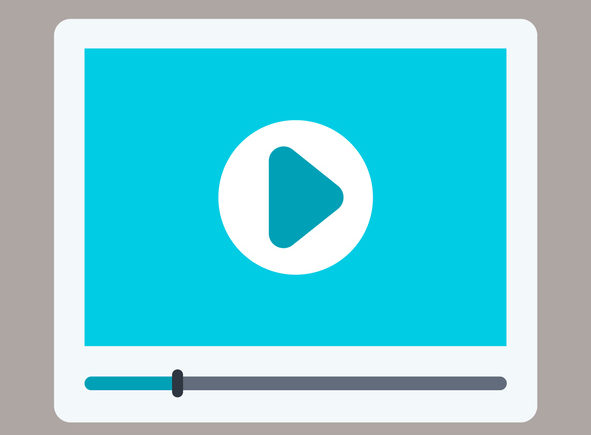
To recap, Kaltura and Dacast are somewhat different video streaming platforms with different strengths. The Kaltura platform is a good choice for large institutions with technical staff. Particularly, it targets businesses devoted to maintaining a complex product.
On the other hand, Dacast is much more simple to use. This reduces technical overhead and staffing costs. Additionally, Dacast’s subscription price is much more affordable.
When it comes to features, Dacast has a number of advantages. For example, Kaltura does not offer any paywall option to monetize videos. Dacast offers an in-window integrated paywall. If you plan to stream live video on your website, it’s easy to make sales on embedded content with the Dacast OVP.
Finally, Kaltura does not provide access to pricing and plan info in the dashboard. This may be a small issue for some. However, note that changing plans and assessing the cost-effectiveness of your current approach may prove difficult.
Wowza and Dacast comparison
Wowza has some great features, including its capable Streaming Engine software. However, when you compare the cloud streaming service with Dacast, a few shortcomings become apparent.
Chief among these are monetization and API access. For example, Wowza doesn’t support monetization of your live streaming or on-demand videos. Also, Wowza’s API is available on a separate pricing plan. On the other hand, Dacast’s video API is included in recurring pricing plans, starting at the Scale plan.
Dacast best features
The headline features of Dacast include white-label service, an easy to use platform, its live streaming CDN, Akamai, and simple monetization. All this comes at an affordable price, making Dacast one of the most highly desirable Wowza and Kaltura competitors.
Dacast ideal user
With competitive pricing and compelling features, Dacast is an ideal video hosting platform for a wide range of users. These include small/medium businesses, media and entertainment, education, government, sports, community groups, and religious groups. Of course, it’s a great platform for individual live streamers, too!
Conclusion

As the above comparison shows, Kaltura and Kaltura competitors Wowza and Dacast are all competent online video platforms. That said, they are fairly different platforms with lots of pros and cons to review. We hope this article has helped you get a better sense of which service is best for you.
Furthermore, we love to hear from our readers! Let us know if you have any thoughts or questions by responding in the comments below. We will get back to you. Also, for regular tips on live streaming, you’re also welcome to join our LinkedIn group.
Of course, we do hope you’re leaning toward live streaming with Dacast. Ready to test out one of the Kaltura competitors for yourself? If so, we invite you to check it out and see all of our great features for yourself! Sign up today to try free streaming with Dacast for 14 days (no credit card required).
Thanks for reading, and good luck with your live broadcasts!
By Max Wilbert.
Article updated as of April 2019.
 Stream
Stream Connect
Connect Manage
Manage Measure
Measure Events
Events Business
Business Organizations
Organizations Entertainment and Media
Entertainment and Media API
API Tools
Tools Learning Center
Learning Center Support
Support Support Articles
Support Articles