Some Dacast users opt to use the Cleeng paywall for video monetization with Dacast. In order to use this paywall, you’ll need both Dacast and Cleeng accounts.
If you are not already a Cleeng customer, you can register here.
When is Cleeng Paywall More Useful than Dacast Paywall?
Dacast’s paywall provides an English-based, white-label paywall integrated into our player. It supports USD and EUR.
It covers most of the situation but, if you need to provide your viewers with a specific currency or a specific language, then Cleeng paywall is a very qualified paywall provider.
Dacast is directly integrated with the Cleeng platform which allows you to set up your Dacast live channel with a Cleeng paywall in a few minutes.
How Does Pay-Per-View Streaming Work with Dacast and Cleeng?
Here’s how to set up the Cleeng paywall with Dacast to support pay-per-view video monetization:
Step 1: Sign in to your Cleeng account
Step 2: Go to the “My Offers” menu and select “Live Event”
Step 3: Add your event details in the fields that appear here
Step 4: Click “Next”
Step 5: Set a price (or multiple prices)
Step 6: Click “Next” when you’re done
Step 7: Copy and paste your player embed code that can be found from your Dacast account to the code section as shown below:
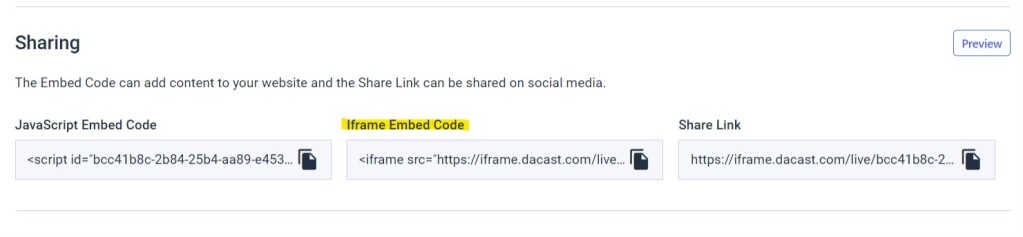 Please make sure you have restricted your domain playback to *.cleeng.com:
Please make sure you have restricted your domain playback to *.cleeng.com:
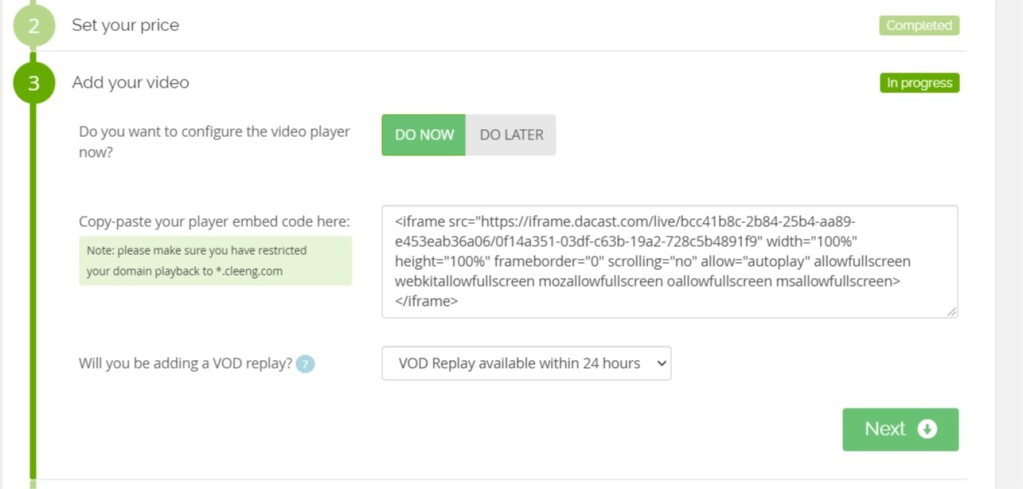 Step 8: Complete promotion information if necessary, then click “Update Event Page”:
Step 8: Complete promotion information if necessary, then click “Update Event Page”:
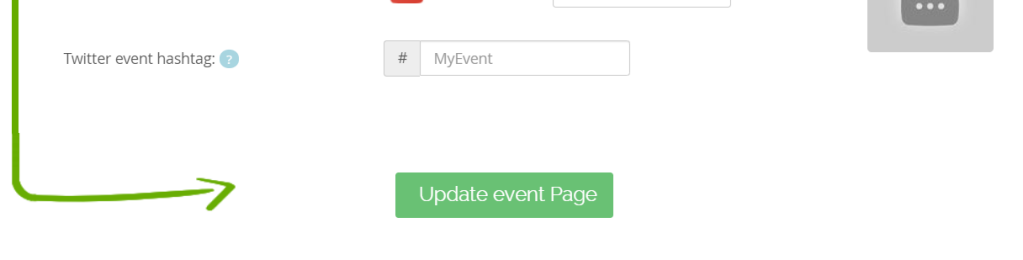 Step 9: When a new tab opens, you should be able to see what the paywall would look like. This is where you can get the embed code. Click the “Embed Event” button at the top of the page:
Step 9: When a new tab opens, you should be able to see what the paywall would look like. This is where you can get the embed code. Click the “Embed Event” button at the top of the page:
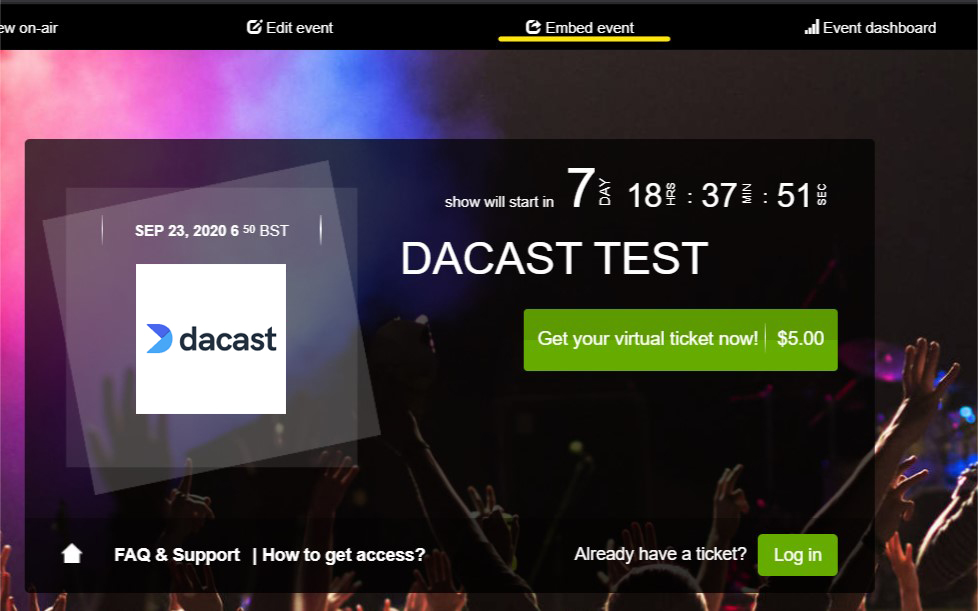
Step 10: Copy the embed code. This will allow you to embed your Dacast live stream with the Cleeng paywall onto any website:
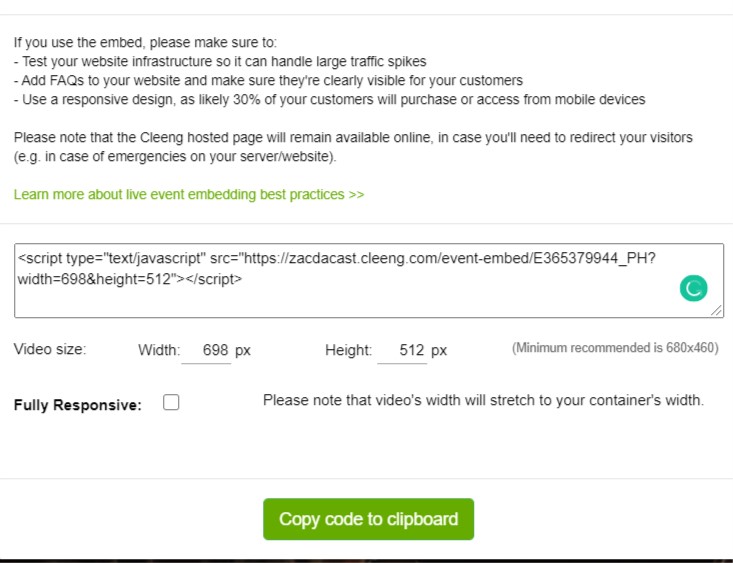
Here is an example of what the embed code will look like:
https://zacdacast.cleeng.com/event-embed/E365379944_PH?width=698&height=512“></script>
Types of Monetization Available with Dacast
There are three methods of monetization offered by Dacast: SVOD, TVOD, and AVOD.
SVOD is a subscription-based method that allows viewers to have unlimited access to a video library for as long as their subscription lasts. Subscriptions are typically weekly, monthly, or quarterly.
TVOD is most commonly known as pay-per-view. As the name suggests, viewers pay for what they want to watch.
AVOD refers to ad-based monetization. You have the option to serve ads on your content. Ads are funded by your advertisers, so rather than paying out of pocket, your viewers pay for the content with a minute or so of their time.
If you have any questions about video monetization or need help with this Dacast feature, feel free to contact us directly.
Not yet a Dacast user, and interested in trying Dacast risk-free for 14 days? Sign up today to get started.
Additional Resources:
- Can I See a List of People Who Bought My Stream?
- How to Configure Dacast Payment Settings in the New Video Platform
- Do You Collect Commission on Dacast Pay-Per-View and Subscriptions?
- Dacast Paywall Payout: How Long Does it Take?
- How Do I Request Payment for My Paywall Earnings?
- Where Can I Check My Received Payments in the New Back Office?
 Stream
Stream Connect
Connect Manage
Manage Measure
Measure Events
Events Business
Business Organizations
Organizations Entertainment and Media
Entertainment and Media API
API Tools
Tools Learning Center
Learning Center Support
Support Support Articles
Support Articles