RTMP vs. RTSP: Which Streaming Protocol is Best for Your Business in 2025?
Choosing the proper streaming protocol in 2025 is more important than ever. Whether you’re broadcasting a live conference, monitoring security footage, or hosting a real-time webinar, the protocol you select (RTMP or RTSP) can make or break the quality of your stream. The decision directly affects real-time delivery, scalability, device compatibility, and viewer satisfaction.
With rising expectations for low-latency video streaming and uninterrupted playback, delivering seamless online video is essential to keeping your audience engaged. You risk losing viewers and revenue if your stream stutters, buffers, or fails to load across devices or platforms.
This is where RTMP and RTSP come into play. These two widely used streaming protocols each have strengths and limitations, and choosing the right one depends on your specific use case, equipment, and streaming goals.
In this article, we’ll break down the RTMP vs RTSP debate, outlining their differences, pros, and cons. From RTMP vs RTSP for live streaming scenarios to device compatibility and latency concerns, you’ll get a comprehensive comparison to help you make the best choice for your business.
Table of Contents:
- RTMP vs RTSP: Streaming Protocols Explained
- RTMP vs. RTSP: Which is Right for Your Needs?
- Cloud Transcoding and RTMP
- How to Convert RTMP to RTSP
- How RTMP Streaming Integrates with Dacast
- How Does Cloud Transcoding Fit in with RTMP?
- Alternatives to RTMP and RTSP in 2025
- Relevance of RTMP in 2025 and Beyond
- FAQs
- Conclusion
RTMP vs RTSP: Streaming Protocols Explained
Before going deeper into the RTMP vs RTSP comparison, it’s important to understand what streaming protocols are and how they work.
A streaming protocol is a set of rules that govern how audio and video data are transmitted over the Internet. These protocols break the media into smaller chunks, send them to the viewer’s device, and reassemble them for playback. They form the backbone of real-time and on-demand media delivery.
Here are some of the most common video streaming protocols used in 2025:
- HTTP Live Streaming (HLS)
- Real-Time Messaging Protocol (RTMP)
- WebRTC
- Secure Reliable Transport (SRT)
- Real-Time Streaming Protocol (RTSP)
- Dynamic Adaptive Streaming over HTTP (MPEG-DASH)
Both RTMP and RTSP streaming protocols are widely used for delivering live and on-demand content across a range of devices. Think of the video data as a vehicle and the streaming protocol as the road that guides it from the server to the viewer.
Although RTMP and RTSP serve similar purposes, the difference between RTSP and RTMP becomes clear when comparing performance, compatibility, and use cases.
What is RTMP?
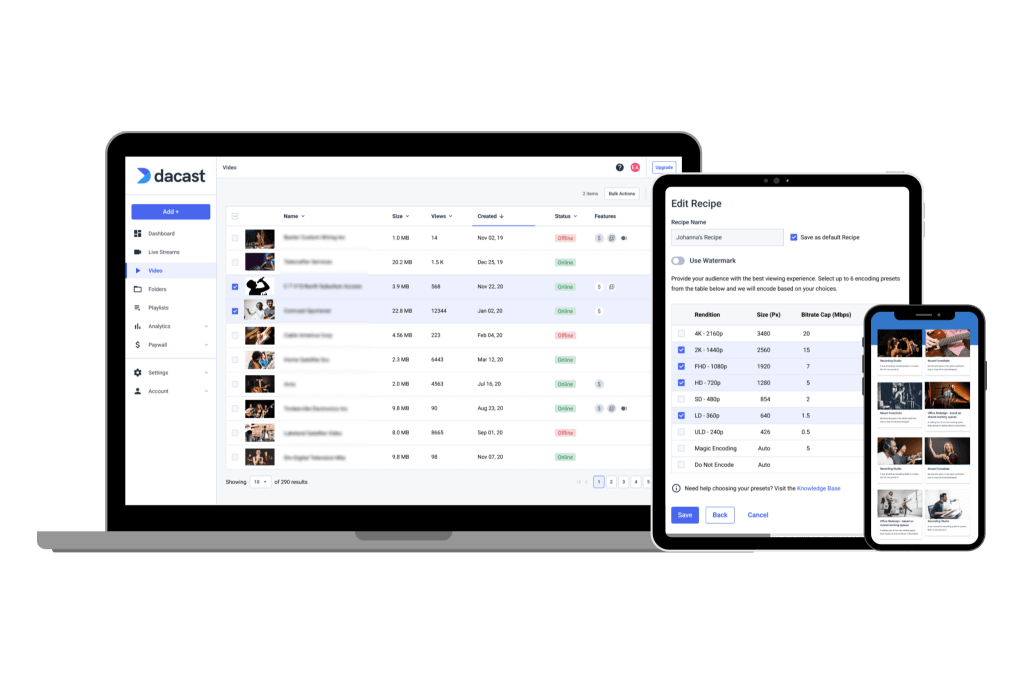
RTMP allows users to view content in any web browser and on most mobile devices.
RTMP (Real-Time Messaging Protocol) is a legacy streaming protocol originally developed by Macromedia, now owned by Adobe. It was designed to efficiently transmit multimedia, especially live video, with minimal delay.
Developed by Macromedia (now owned by Adobe), RTMP streams low-latency, on-demand content efficiently. This data can be pre-recorded or live-streamed, but RTMP technology is most commonly used today for live-streamed content. Today, the RTMP protocol continues to be widely used for content ingestion (i.e., pushing the stream from an encoder to a server), even though most video playback has shifted to protocols like HLS for compatibility with HTML5 players.
How RTMP Works
RTMP is primarily used to transport audio and video data from a source (such as OBS Studio or Wirecast) to a video hosting server. From there, modern protocols like HLS deliver the content to end users across browsers and devices. Due to its simplicity and effectiveness in low-latency video streaming, the RTMP streaming protocol is still supported by most major streaming platforms, including Dacast, Wowza, and Brightcove.
Pros of using RTMP:
- Low Latency: RTMP is known for its fast delivery speeds. For businesses hosting live webinars or streaming events in real-time, low latency ensures smooth, responsive viewing experiences. This makes it ideal for RTMP vs RTSP for live streaming comparisons where latency is a key concern.
- Adaptability: RTMP supports features like DVR (pause/rewind live streams), enabling a flexible viewing experience. Viewers can join late or catch up without interruption.
- Multimedia Integration: RTMP supports various audio and video codecs and allows the blending of different media types. For example, it can simultaneously handle MP3 and AAC for audio, or MP4 and FLV for video.
Cons of Using RTMP:
- Not supported by HTML5: RTMP streams cannot be played directly in modern browsers without a conversion layer like HLS. Flash, which once enabled RTMP playback, is no longer supported in 2025, making direct browser playback a challenge.
- HTTP Incompatibility: RTMP doesn’t natively support HTTP delivery. To stream RTMP content online, you’ll need a specialized server like Adobe Media Server or a third-party RTMP server.
- Bandwidth Sensitivity: RTMP streams can suffer if internet connections are unstable or slow. Viewers may encounter interruptions or quality drops in such scenarios.
What is RTSP?

RTSP is common for CCTV and IP camera streams.
RTSP (Real-Time Streaming Protocol), is a lesser-known protocol for streaming video online. It’s widely used for IP camera and CCTV streaming, particularly in security, surveillance, and private network environments. Although it’s not as mainstream as other protocols like HLS or RTMP, RTSP plays a critical role in real-time video delivery, especially when latency and control are priorities.
The RTSP streaming protocol was designed to manage and control streaming media servers, enabling commands such as “play,” “pause,” and “record” during live broadcasts. It acts as a communication layer between the server and the viewer’s media player, helping coordinate how and when video content is delivered.
Unlike RTMP, which transmits data as part of the protocol, RTSP works by controlling the media stream; it doesn’t carry the video content itself. Instead, it relies on other protocols like RTP (Real-time Transport Protocol) to handle the actual transmission of audio and video.
RTSP is especially popular for RTSP IP camera protocol applications, allowing efficient streaming from security cameras, drones, and IoT devices in real-time.
Pros of using RTSP:
- Segmented, Real-Time Streaming: RTSP enables content to be played as it’s being downloaded, allowing viewers to watch in real-time without waiting for the full video to load. This is ideal for surveillance and monitoring scenarios.
- Custom Integration with Other Protocols: RTSP works alongside TCP and UDP, providing developers the flexibility to build custom video applications tailored to private networks or specialized environments like smart home systems.
- Low-Latency Delivery: Like RTMP, RTSP supports low-latency video streaming, making it a strong choice for time-sensitive use cases like live surveillance or remote device monitoring.
Cons of using RTSP:
- Limited Browser Support: A major drawback is RTSP browser compatibility. Most modern browsers don’t support RTSP natively. To stream RTSP content on the web, you’ll need third-party players or plugins, limiting its ease of deployment for public-facing content.
- Less Popular and Scalable: The RTSP protocol 2025 remains niche, with limited support among mainstream platforms and devices. It’s not ideal for high-traffic or commercial live events due to compatibility and scalability limitations.
- HTTP Incompatibility: RTSP, like RTMP, is not directly compatible with HTTP-based delivery, requiring special servers and custom integrations. This makes it less straightforward to implement than HLS or DASH for global distribution.
RTMP vs. RTSP: Which is Right for Your Needs?
Every broadcaster wants to ensure smooth, secure, and scalable video delivery. Whether broadcasting a live webinar or managing real-time security footage, it’s important to understand the strengths and limitations of RTMP vs RTSP. It can help you align your technology with your business goals.
While both protocols are capable of delivering real-time video content, they differ significantly in latency, browser support, scalability, and use case suitability. Below is a detailed side-by-side comparison and a practical mapping of each protocol to common business scenarios.
| Feature | RTMP Streaming Protocol | RTSP Streaming Protocol |
|---|---|---|
| Underlying Protocol(s) | TCP only | TCP (for control) + UDP (for media delivery) |
| Designed For | Flash-based streaming (now adapted for ingest workflows and HLS playback) | Streaming media control in closed networks (e.g., CCTV, IP camera systems) |
| Latency | ~3–5 seconds (over the internet) | <1 second (in LAN environments) |
| Device Compatibility | Supported on most platforms with HLS fallback; mobile-friendly | Limited to RTSP-compatible apps, not ideal for smartphones or smart TVs |
| Player Support | Requires conversion to HLS for HTML5 playback | Requires specialized players (e.g., VLC, RTSP-enabled apps) |
| Browser Support and Compatibility | Indirect (via HLS); Originally Flash-native; now requires HLS conversion for HTML5 player support | Not browser-native; requires third-party plugins or software players (e.g., VLC) |
| CDN Friendly | Yes, widely supported by CDNs | No, typically used in private or LAN setups |
| Security | Supports encryption via RTMPS; CDN-level protection | Basic; typically relies on network-level security |
| Scalability | Highly scalable via cloud/CDN architecture | Not suitable for large public-facing streaming |
| Accessibility & Ease of Use | Easier to implement with modern video platforms; broad support and CDN-friendly | More complex setup; requires additional software to embed and stream from websites |
| Streaming Start Time | Typically requires full buffering or HLS segmenting before playback begins | Supports near-instant playback while the stream is still downloading (ideal for surveillance) |
| Equipment Needed | Live streaming camera, capture card or encoder, streaming software (OBS, Wirecast, etc.) | Similar hardware, plus an RTSP-compatible server or NVR system |
| Flexibility in Media Types | Streams audio, video, and text; adaptable across modern media environments | Primarily used for real-time video/audio; not ideal for text or closed captions without extra integration |
| Primary Use Case | Broad live event delivery, webinars, and content ingest into platforms (e.g., YouTube Live, Facebook Live) | Surveillance, IP camera feeds, private LAN monitoring setups |
RTMP vs RTSP Use Case
| Use Case | Recommended Protocol | Why |
|---|---|---|
| Live Webinars & Virtual Events | RTMP | Compatible with CDNs and streaming platforms; reliable and scalable |
| Social Media Live Streaming | RTMP | Widely supported by platforms like Facebook Live, YouTube, and Twitch |
| Surveillance & IP Camera Feeds | RTSP | Low-latency and direct stream control; ideal for LAN and security uses |
| Mobile Live Broadcasts | RTMP | Easily integrated with mobile apps and adaptive streaming workflows |
| Enterprise CCTV Monitoring | RTSP | Works seamlessly with IP camera protocols and RTSP-enabled hardware |
| Private Network Streaming | RTSP | Optimized for internal networks with minimal delay |
| OTT Platforms (on-demand + live) | RTMP (for ingest) + HLS | RTMP for low-latency input, HLS for mass-compatible playback |
| Low-latency Applications (Gaming, Bidding) | RTSP or WebRTC | RTSP is suitable for LAN; WebRTC is preferred for broader internet use |
Security Comparison: RTMP vs RTSP
Security is one of the main factors when making your decision of RTMP vs RTSP for live streaming. The RTMP streaming protocol does not include native encryption in its basic form. However, a secure version (RTMPS) encapsulates the RTMP stream within a TLS/SSL tunnel, adding encryption for better data protection. This means that while standard RTMP isn’t inherently secure, RTMPS can be used to ensure encrypted transmission and protect viewer data.
Similarly, the RTSP streaming protocol also lacks built-in encryption. By default, RTSP streams data in the clear, which poses potential security risks. To enhance security, RTSP streams can be tunneled through secure protocols (like HTTPS or VPN tunnels) to encrypt the media traffic and control signals. This approach is often used in RTSP IP camera protocol deployments, especially for surveillance or security-focused setups.
Based on this, the key differences are apparent. RTMPS is widely supported by major streaming platforms and CDNs, making it easier to implement secure live video broadcasts. In contrast, encrypting RTSP typically requires more configuration and infrastructure. We should also mention that RTSP browser compatibility is already limited. Adding encryption can further complicate streaming to web-based viewers, often necessitating specialized players.
Cloud Transcoding and RTMP
Simply put, video transcoding is the process of converting a video file from one format to another, like turning an MP4 into an FLV file to ensure wider compatibility. Using cloud transcoding instead of local encoding on your computer saves processing power, time, and money. Additionally, using cloud-based RTMP transcoding means your videos are automatically re-encoded into all necessary output formats without requiring you to handle the technical heavy lifting.
This approach ensures low-latency video streaming and seamless playback across all devices and platforms. Because RTMP allows your viewers to watch videos in multiple formats and on nearly any device, cloud transcoding ensures your content is ready for every playback scenario.
How to Convert RTMP to RTSP
Sometimes, you need to switch from one protocol to another for better compatibility. Converting RTMP to RTSP is essential when you’re working with different network conditions or devices, like surveillance systems or IP cameras. RTMP is known to excel at delivering content quickly from an encoder to a server. On the other hand, RTSP is often favored for real-time viewing on local networks, especially in RTSP IP camera protocol scenarios.
To handle the RTMP to RTSP conversion, you’ll typically need an open-source RTMP server that supports both protocols. Tools like Frigate RTMP, a popular choice for video surveillance, can simplify this process, particularly when managing multiple simultaneous streams.
The key difference between RTMP and RTSP lies in how they’re used. RTMP is optimized for live broadcasts, providing low-latency video streaming for real-time events. RTSP, meanwhile, is designed to control and deliver real-time video streams to viewers and devices, and it’s especially common in security and RTSP IP camera applications.
How RTMP Streaming Integrates with Dacast
At Dacast, we offer a powerful and user-friendly platform for white-label live streaming. At the core of our solution is the RTMP streaming protocol, which serves as the standard ingest method for getting your content into the platform.
To ensure a smooth, buffer-free experience for your audience, Dacast supports adaptive bitrate streaming. This automatically adjusts video quality based on each viewer’s internet connection and device capabilities. Thanks to cloud-based transcoding, you can easily deliver multiple stream qualities without managing separate file versions yourself—Dacast handles it in real time using the RTMP protocol 2025 as the input format.
This is especially useful in live broadcast scenarios where consistency and quality matter. This is true whether you’re comparing RTMP vs RTSP for live streaming or looking at the broader streaming protocols comparison for business applications. Dacast’s system is designed to be mobile-first and browser-friendly, giving you maximum reach without complex setup.
Why Use RTMPS with Dacast?
While RTMP is efficient, RTMPS (RTMP over a secure SSL connection) adds a crucial layer of encryption for better data protection, especially when streaming to mobile or global audiences.
Dacast fully supports RTMPS, enabling encrypted live stream ingestion. This makes it easier to meet modern security standards without compromising on performance. With mobile usage surging, a secure, low-latency video streaming setup is essential. RTMPS with Dacast ensures your streams are both protected and widely accessible.
Dacast also integrates with tools like OBS custom builds, giving you flexibility in how you capture and send your live stream data. Plus, Dacast’s tokenized access ensures an extra layer of protection, so only authorized viewers can access your live or on-demand content.
How Does Cloud Transcoding Fit in with RTMP?
RTMP is the most versatile streaming protocol in use, and using it allows your users to view videos in a range of formats. Combining RTMP with cloud transcoding allows your video content to be seamlessly converted to multiple formats. This way, viewers on any device or browser can enjoy smooth playback. This approach eliminates file compatibility issues, offering a frictionless experience for your audience.
Dacast supports RTMP ingest, leveraging cloud transcoding for adaptive bitrate streaming, so your content always meets the highest possible quality for each user’s device and connection.
Dacast seamlessly integrates with the following three popular encoding platforms:
| Feature | OBS Studio | Wirecast | XSplit Broadcaster |
|---|---|---|---|
| Platform | Windows, macOS, Linux | Windows, macOS | Windows |
| Ease of Use | Free, open-source, beginner-friendly | Professional-grade, more advanced | Intuitive, easy-to-use for creators |
| Key Features | Modular UI, plugins, customizable transitions | PTZ camera control, instant replay, video conferencing, stock media library | Professional production, audio mixer, integrated chat, plugin support |
| Streaming Support | RTMP live streaming, recording | RTMP and SRT streaming, simultaneous destinations | RTMP streaming, local recording, game-focused tools (Gamecaster version available) |
| Pricing | Free | $41/mo (Studio), $54/mo (Pro) | $200 lifetime subscription (Broadcaster Premium) |
| Best For | Beginners, budget-conscious | Professional broadcasters, sports events | Gamers, small teams needing simple but powerful features |
Alternatives to RTMP and RTSP in 2025
RTMP and RTSP remain the popular options for specific use cases. However, there are also several modern alternatives that address evolving streaming needs. Here are the alternatives you can consider:
- Web Real-Time Communication (WebRTC): Offers ultra-low latency, under 500 milliseconds, making it perfect for real-time interactions like video calls, live auctions, and online gaming. It’s designed for peer-to-peer communication and requires no intermediary server, making it lightweight and fast.
- Secure Reliable Transport (SRT): This is a newer protocol designed for secure and reliable streaming over unpredictable networks, such as public internet connections. It’s ideal for contribution feeds and long-distance streaming.
- HTTP Live Streaming (HLS): It is the most scalable and browser-friendly protocol, but it typically has higher latency (5–30 seconds). It’s an excellent choice for large-scale content delivery to a global audience.
- Open Network Video Interface Forum (ONVIF): This is a global standard for ensuring interoperability between IP-based security devices like cameras, recorders, and video management systems. It allows different devices from different manufacturers to work together seamlessly. While ONVIF itself is not a streaming protocol like RTMP or RTSP, it uses protocols like RTSP and HTTP within its framework. This standard is widely adopted in the security and surveillance industry for device compatibility and easy integration.
Now, let’s have a closer look at the key factors that make RTMP and RTSP different from their alternatives.
| Protocol | Latency | Use Case | Browser Support | CDN Friendly | Security | Scalability |
|---|---|---|---|---|---|---|
| RTMP | 3–5 seconds | Live streaming to servers and CDNs | Limited (Flash) | Yes | Lacks native encryption (RTMPS available) | High for broadcasts |
| RTSP | <1 second (LAN) | IP camera streaming, CCTV | Limited | No | No native encryption | Limited |
| WebRTC | <500 ms | Real-time interaction (video calls) | Excellent | No | Encrypted by default | Peer-to-peer; limited large-scale delivery |
| SRT | ~1–2 seconds | Contribution over unreliable networks | No | Partial | Encrypted | Excellent for feeds |
| HLS | 5–30 seconds | Scalable content delivery | Excellent | Yes | Encrypted (HTTPS) | Excellent for large audiences |
| ONVIF | N/A (device standard) | Device interoperability in security | N/A | N/A | Depends on implementation | Excellent in security device environments |
Relevance of RTMP in 2025 and Beyond
Despite RTMP no longer being viable for direct browser playback, RTMP streaming protocol workflows remain essential for live video ingest. Modern broadcasters still use RTMP to send streams from encoders like OBS Studio or hardware encoders to platforms such as Dacast. It then converts RTMP to HLS or MPEG-DASH for reliable and adaptive playback across all devices.
RTMP’s enduring popularity lies in its simplicity, low latency (around 3–5 seconds for most workflows), and robust ecosystem of encoders and media servers. While alternatives like WebRTC and SRT are gaining traction for low-latency video streaming and advanced security, RTMP is still the default for ingest.
For IoT and security deployments, the difference between RTSP vs RTMP comes into play. The RTSP protocol excels in live streaming of surveillance cameras and real-time monitoring, where browser support is less critical. However, for scalable web delivery, RTMP to RTSP conversion and re-encoding remain common practice.
FAQs
1. Is RTMP still used in 2025?
Yes. RTMP remains widely used for live ingest, especially with encoders like OBS. However, it’s no longer used for playback in browsers and is typically converted to HLS or MPEG-DASH for delivery.
2. Can RTSP streams be played in HTML5 players?
No. RTSP isn’t supported natively by HTML5 players in browsers. You need extra tools like media servers or plugins to convert it to HLS or WebRTC for browser-based playback.
3. What is the difference between RTMP and RTMPS?
RTMPS is a secure version of RTMP that uses SSL/TLS encryption for added security. Otherwise, they function the same way.
4. How do RTMP and RTSP perform on mobile networks?
RTMP is stable and performs well on mobile networks for ingest. RTSP can offer lower latency (under 1s in LAN), but needs careful configuration and doesn’t work in browsers on mobile without conversion.
5. Is RTMP faster than RTSP?
No. RTSP generally has lower latency (<1 second on LAN), while RTMP latency is usually around 3–5 seconds in live streaming workflows.
6. How to Convert RTSP to RTMP?
Use media servers or tools like FFmpeg to transcode RTSP to RTMP, enabling browser-friendly playback by converting to HLS or MPEG-DASH.
7. What are the Disadvantages of RTSP?
RTSP lacks browser support, requires a more complex setup for live delivery at scale, and typically doesn’t include native encryption.
8. How does RTMP Streaming Work?
RTMP sends live video/audio from an encoder to a streaming server over TCP. It’s great for reliable ingest and adaptive bitrate streaming when paired with cloud transcoding.
Conclusion
Both RTMP and RTSP streaming protocols offer distinct advantages for broadcasters. RTMP is flexible, widely compatible, and works seamlessly with most web browsers and mobile devices. On the other hand, RTSP excels in low-latency streaming for localized live streams, though it often requires additional software for broader browser compatibility.
Ultimately, the choice between RTMP vs RTSP depends on your streaming goals and audience needs. Now that you understand the difference between RTSP and RTMP, you can confidently select the protocol that fits your workflow.
For a streamlined, secure, and reliable streaming experience, try Dacast. With Dacast, you’ll access a fully compatible media streaming platform, adaptive bitrate streaming, and secure tokenized access. Sign up for a 14-day free trial and elevate your content today.
For exclusive offers and regular live-streaming tips, join our LinkedIn group. Do you have questions or feedback on this article or streaming protocols in general? We’d love to hear from you in the comments below.
Thanks for reading, and happy streaming.
 Stream
Stream Connect
Connect Manage
Manage Measure
Measure Events
Events Business
Business Organizations
Organizations Entertainment and Media
Entertainment and Media API
API Tools
Tools Learning Center
Learning Center Support
Support Support Articles
Support Articles